engine LINCOLN NAVIGATOR 2022 Owners Manual
[x] Cancel search | Manufacturer: LINCOLN, Model Year: 2022, Model line: NAVIGATOR, Model: LINCOLN NAVIGATOR 2022Pages: 646, PDF Size: 7.29 MB
Page 3 of 646
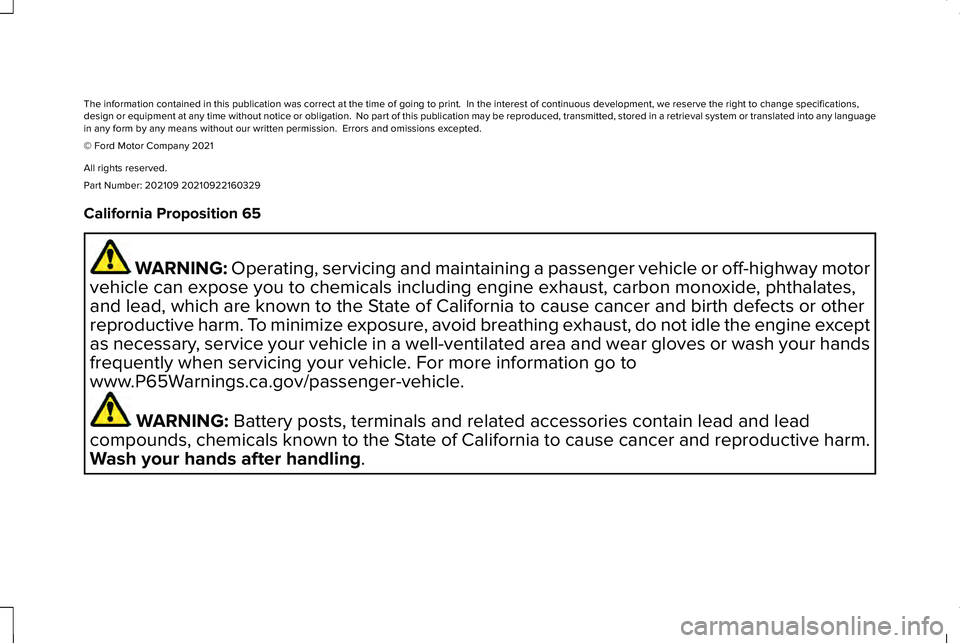
The information contained in this publication was correct at the time of\
going to print. In the interest of continuous development, we reserve \
the right to change specifications,
design or equipment at any time without notice or obligation. No part o\
f this publication may be reproduced, transmitted, stored in a retrieval\
system or translated into any language
in any form by any means without our written permission. Errors and omi\
ssions excepted.
© Ford Motor Company 2021
All rights reserved.
Part Number: 202109 20210922160329
California Proposition 65
WARNING: Operating, servicing and maintaining a passenger vehicle or off-highway \
motor
vehicle can expose you to chemicals including engine exhaust, carbon mon\
oxide, phthalates,
and lead, which are known to the State of California to cause cancer and birth defects or other
reproductive harm. To minimize exposure, avoid breathing exhaust, do not idle the engine except
as necessary, service your vehicle in a well-ventilated area and wear gloves or wash\
your hands
frequently when servicing your vehicle. For more information go to
www.P65Warnings.ca.gov/passenger-vehicle. WARNING:
Battery posts, terminals and related accessories contain lead and lead
compounds, chemicals known to the State of California to cause cancer and reproductive harm.
Wash your hands after handling
.
Page 8 of 646
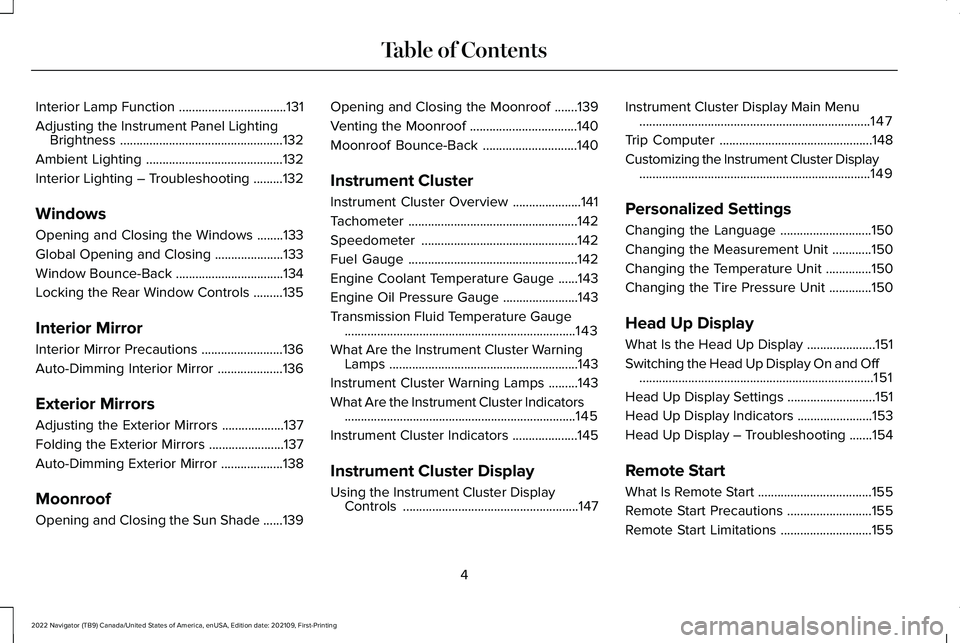
Interior Lamp Function
.................................131
Adjusting the Instrument Panel Lighting Brightness ..................................................
132
Ambient Lighting ..........................................
132
Interior Lighting – Troubleshooting .........
132
Windows
Opening and Closing the Windows ........
133
Global Opening and Closing .....................
133
Window Bounce-Back .................................
134
Locking the Rear Window Controls .........
135
Interior Mirror
Interior Mirror Precautions .........................
136
Auto-Dimming Interior Mirror ....................
136
Exterior Mirrors
Adjusting the Exterior Mirrors ...................
137
Folding the Exterior Mirrors .......................
137
Auto-Dimming Exterior Mirror ...................
138
Moonroof
Opening and Closing the Sun Shade ......
139Opening and Closing the Moonroof
.......
139
Venting the Moonroof .................................
140
Moonroof Bounce-Back .............................
140
Instrument Cluster
Instrument Cluster Overview .....................
141
Tachometer ....................................................
142
Speedometer ................................................
142
Fuel Gauge ....................................................
142
Engine Coolant Temperature Gauge ......
143
Engine Oil Pressure Gauge .......................
143
Transmission Fluid Temperature Gauge .......................................................................
143
What Are the Instrument Cluster Warning Lamps ..........................................................
143
Instrument Cluster Warning Lamps .........
143
What Are the Instrument Cluster Indicators .......................................................................
145
Instrument Cluster Indicators ....................
145
Instrument Cluster Display
Using the Instrument Cluster Display Controls ......................................................
147Instrument Cluster Display Main Menu
.......................................................................
147
Trip Computer ...............................................
148
Customizing the Instrument Cluster Display .......................................................................
149
Personalized Settings
Changing the Language ............................
150
Changing the Measurement Unit ............
150
Changing the Temperature Unit ..............
150
Changing the Tire Pressure Unit .............
150
Head Up Display
What Is the Head Up Display .....................
151
Switching the Head Up Display On and Off ........................................................................\
151
Head Up Display Settings ...........................
151
Head Up Display Indicators .......................
153
Head Up Display – Troubleshooting .......
154
Remote Start
What Is Remote Start ...................................
155
Remote Start Precautions ..........................
155
Remote Start Limitations ............................
155
4
2022 Navigator (TB9) Canada/United States of America, enUSA, Edition date: 202109, First-Printing Table of Contents
Page 10 of 646
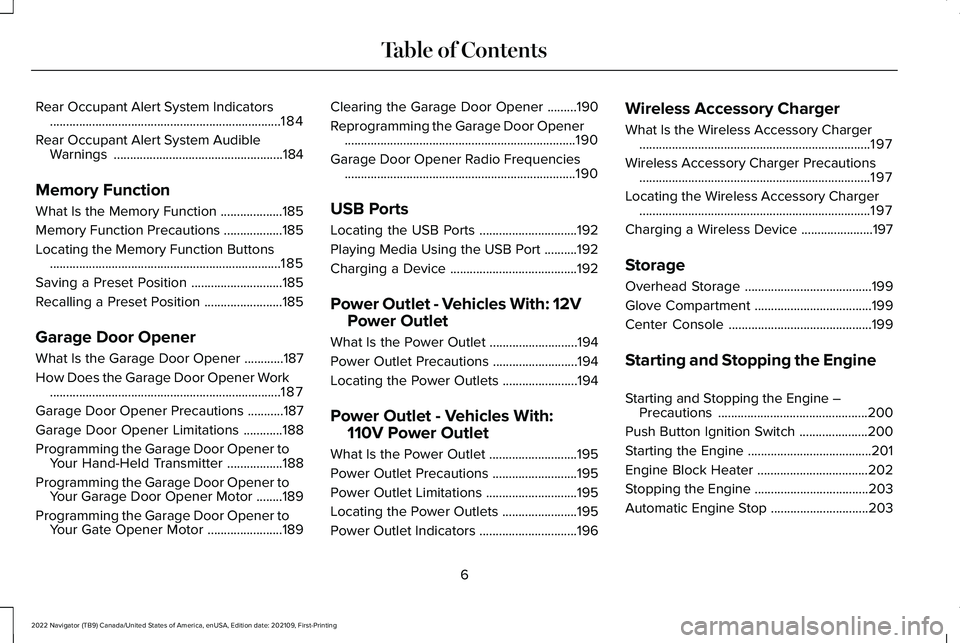
Rear Occupant Alert System Indicators
.......................................................................184
Rear Occupant Alert System Audible Warnings ....................................................
184
Memory Function
What Is the Memory Function ...................
185
Memory Function Precautions ..................
185
Locating the Memory Function Buttons .......................................................................
185
Saving a Preset Position ............................
185
Recalling a Preset Position ........................
185
Garage Door Opener
What Is the Garage Door Opener ............
187
How Does the Garage Door Opener Work .......................................................................
187
Garage Door Opener Precautions ...........
187
Garage Door Opener Limitations ............
188
Programming the Garage Door Opener to Your Hand-Held Transmitter .................
188
Programming the Garage Door Opener to Your Garage Door Opener Motor ........
189
Programming the Garage Door Opener to Your Gate Opener Motor .......................
189Clearing the Garage Door Opener
.........
190
Reprogramming the Garage Door Opener .......................................................................
190
Garage Door Opener Radio Frequencies .......................................................................
190
USB Ports
Locating the USB Ports ..............................
192
Playing Media Using the USB Port ..........
192
Charging a Device .......................................
192
Power Outlet - Vehicles With: 12V Power Outlet
What Is the Power Outlet ...........................
194
Power Outlet Precautions ..........................
194
Locating the Power Outlets .......................
194
Power Outlet - Vehicles With: 110V Power Outlet
What Is the Power Outlet ...........................
195
Power Outlet Precautions ..........................
195
Power Outlet Limitations ............................
195
Locating the Power Outlets .......................
195
Power Outlet Indicators ..............................
196Wireless Accessory Charger
What Is the Wireless Accessory Charger
.......................................................................
197
Wireless Accessory Charger Precautions .......................................................................
197
Locating the Wireless Accessory Charger .......................................................................
197
Charging a Wireless Device ......................
197
Storage
Overhead Storage .......................................
199
Glove Compartment ....................................
199
Center Console ............................................
199
Starting and Stopping the Engine
Starting and Stopping the Engine – Precautions ..............................................
200
Push Button Ignition Switch .....................
200
Starting the Engine ......................................
201
Engine Block Heater ..................................
202
Stopping the Engine ...................................
203
Automatic Engine Stop ..............................
203
6
2022 Navigator (TB9) Canada/United States of America, enUSA, Edition date: 202109, First-Printing Table of Contents
Page 11 of 646
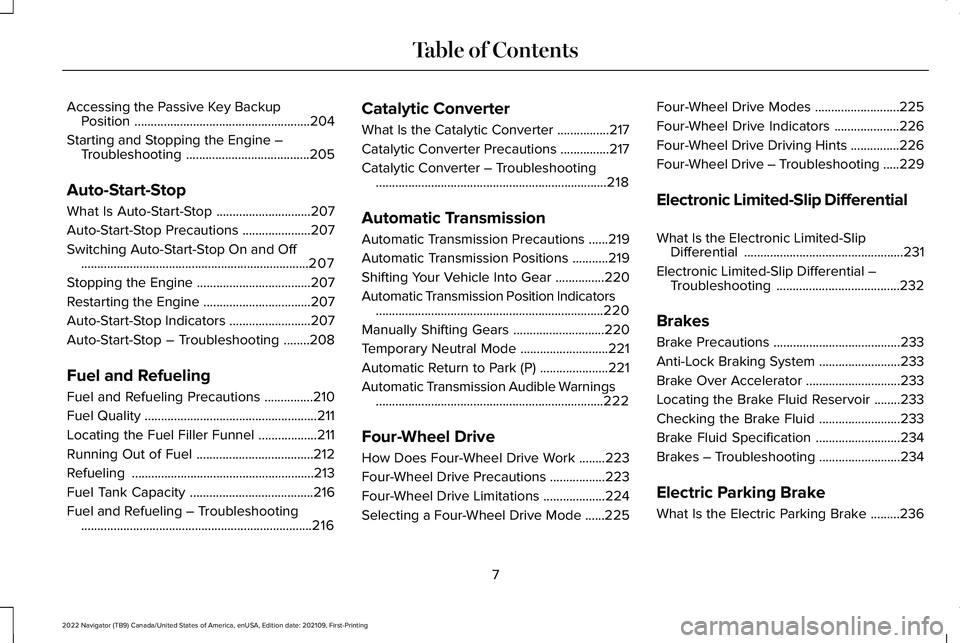
Accessing the Passive Key Backup
Position ......................................................204
Starting and Stopping the Engine – Troubleshooting ......................................
205
Auto-Start-Stop
What Is Auto-Start-Stop .............................
207
Auto-Start-Stop Precautions .....................
207
Switching Auto-Start-Stop On and Off ......................................................................
207
Stopping the Engine ...................................
207
Restarting the Engine .................................
207
Auto-Start-Stop Indicators .........................
207
Auto-Start-Stop – Troubleshooting ........
208
Fuel and Refueling
Fuel and Refueling Precautions ...............
210
Fuel Quality .....................................................
211
Locating the Fuel Filler Funnel ..................
211
Running Out of Fuel ....................................
212
Refueling ........................................................
213
Fuel Tank Capacity ......................................
216
Fuel and Refueling – Troubleshooting .......................................................................
216 Catalytic Converter
What Is the Catalytic Converter
................
217
Catalytic Converter Precautions ...............
217
Catalytic Converter – Troubleshooting .......................................................................
218
Automatic Transmission
Automatic Transmission Precautions ......
219
Automatic Transmission Positions ...........
219
Shifting Your Vehicle Into Gear ...............
220
Automatic Transmission Position Indicators ......................................................................
220
Manually Shifting Gears ............................
220
Temporary Neutral Mode ...........................
221
Automatic Return to Park (P) .....................
221
Automatic Transmission Audible Warnings ......................................................................
222
Four-Wheel Drive
How Does Four-Wheel Drive Work ........
223
Four-Wheel Drive Precautions .................
223
Four-Wheel Drive Limitations ...................
224
Selecting a Four-Wheel Drive Mode ......
225Four-Wheel Drive Modes
..........................
225
Four-Wheel Drive Indicators ....................
226
Four-Wheel Drive Driving Hints ...............
226
Four-Wheel Drive – Troubleshooting .....
229
Electronic Limited-Slip Differential
What Is the Electronic Limited-Slip Differential .................................................
231
Electronic Limited-Slip Differential – Troubleshooting ......................................
232
Brakes
Brake Precautions .......................................
233
Anti-Lock Braking System .........................
233
Brake Over Accelerator .............................
233
Locating the Brake Fluid Reservoir ........
233
Checking the Brake Fluid .........................
233
Brake Fluid Specification ..........................
234
Brakes – Troubleshooting .........................
234
Electric Parking Brake
What Is the Electric Parking Brake .........
236
7
2022 Navigator (TB9) Canada/United States of America, enUSA, Edition date: 202109, First-Printing Table of Contents
Page 16 of 646
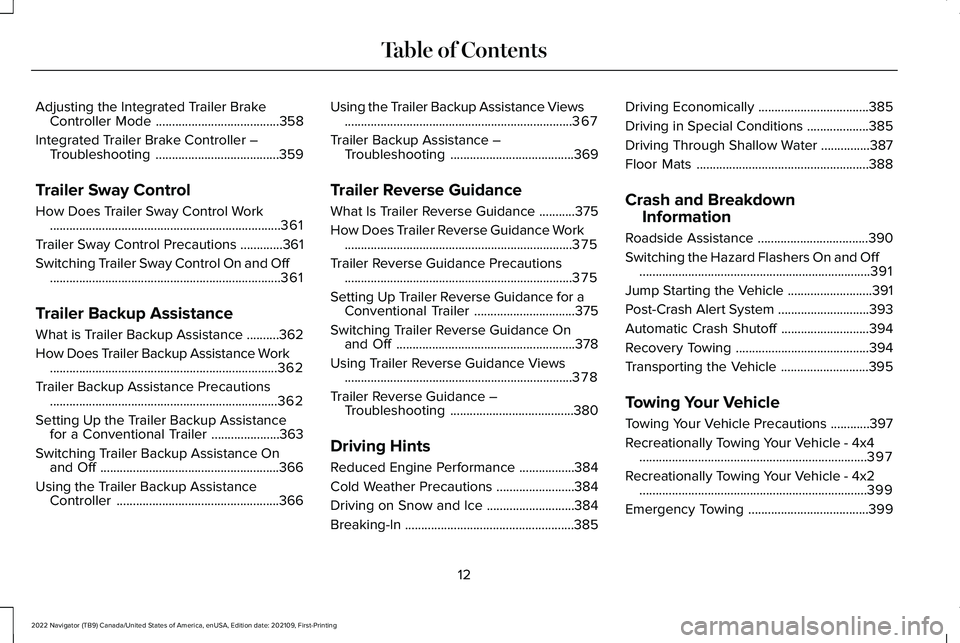
Adjusting the Integrated Trailer Brake
Controller Mode ......................................358
Integrated Trailer Brake Controller – Troubleshooting ......................................
359
Trailer Sway Control
How Does Trailer Sway Control Work .......................................................................
361
Trailer Sway Control Precautions .............
361
Switching Trailer Sway Control On and Off .......................................................................
361
Trailer Backup Assistance
What is Trailer Backup Assistance ..........
362
How Does Trailer Backup Assistance Work ......................................................................
362
Trailer Backup Assistance Precautions ......................................................................
362
Setting Up the Trailer Backup Assistance for a Conventional Trailer .....................
363
Switching Trailer Backup Assistance On and Off .......................................................
366
Using the Trailer Backup Assistance Controller ..................................................
366Using the Trailer Backup Assistance Views
......................................................................
367
Trailer Backup Assistance – Troubleshooting ......................................
369
Trailer Reverse Guidance
What Is Trailer Reverse Guidance ...........
375
How Does Trailer Reverse Guidance Work ......................................................................
375
Trailer Reverse Guidance Precautions ......................................................................
375
Setting Up Trailer Reverse Guidance for a Conventional Trailer ...............................
375
Switching Trailer Reverse Guidance On and Off .......................................................
378
Using Trailer Reverse Guidance Views ......................................................................
378
Trailer Reverse Guidance – Troubleshooting ......................................
380
Driving Hints
Reduced Engine Performance .................
384
Cold Weather Precautions ........................
384
Driving on Snow and Ice ...........................
384
Breaking-In ....................................................
385Driving Economically
..................................
385
Driving in Special Conditions ...................
385
Driving Through Shallow Water ...............
387
Floor Mats .....................................................
388
Crash and Breakdown Information
Roadside Assistance ..................................
390
Switching the Hazard Flashers On and Off .......................................................................
391
Jump Starting the Vehicle ..........................
391
Post-Crash Alert System ............................
393
Automatic Crash Shutoff ...........................
394
Recovery Towing .........................................
394
Transporting the Vehicle ...........................
395
Towing Your Vehicle
Towing Your Vehicle Precautions ............
397
Recreationally Towing Your Vehicle - 4x4 ......................................................................
397
Recreationally Towing Your Vehicle - 4x2 ......................................................................
399
Emergency Towing .....................................
399
12
2022 Navigator (TB9) Canada/United States of America, enUSA, Edition date: 202109, First-Printing Table of Contents
Page 17 of 646
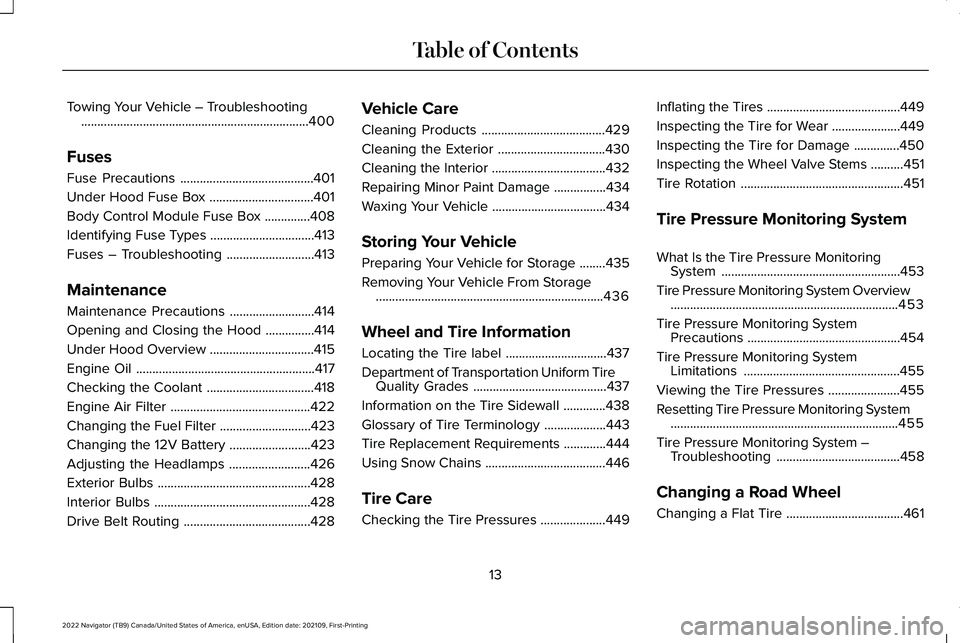
Towing Your Vehicle – Troubleshooting
......................................................................400
Fuses
Fuse Precautions .........................................
401
Under Hood Fuse Box ................................
401
Body Control Module Fuse Box ..............
408
Identifying Fuse Types ................................
413
Fuses – Troubleshooting ...........................
413
Maintenance
Maintenance Precautions ..........................
414
Opening and Closing the Hood ...............
414
Under Hood Overview ................................
415
Engine Oil .......................................................
417
Checking the Coolant .................................
418
Engine Air Filter ...........................................
422
Changing the Fuel Filter ............................
423
Changing the 12V Battery .........................
423
Adjusting the Headlamps .........................
426
Exterior Bulbs ...............................................
428
Interior Bulbs ................................................
428
Drive Belt Routing .......................................
428Vehicle Care
Cleaning Products
......................................
429
Cleaning the Exterior .................................
430
Cleaning the Interior ...................................
432
Repairing Minor Paint Damage ................
434
Waxing Your Vehicle ...................................
434
Storing Your Vehicle
Preparing Your Vehicle for Storage ........
435
Removing Your Vehicle From Storage ......................................................................
436
Wheel and Tire Information
Locating the Tire label ...............................
437
Department of Transportation Uniform Tire Quality Grades .........................................
437
Information on the Tire Sidewall .............
438
Glossary of Tire Terminology ...................
443
Tire Replacement Requirements .............
444
Using Snow Chains .....................................
446
Tire Care
Checking the Tire Pressures ....................
449Inflating the Tires
.........................................
449
Inspecting the Tire for Wear .....................
449
Inspecting the Tire for Damage ..............
450
Inspecting the Wheel Valve Stems ..........
451
Tire Rotation ..................................................
451
Tire Pressure Monitoring System
What Is the Tire Pressure Monitoring System .......................................................
453
Tire Pressure Monitoring System Overview ......................................................................
453
Tire Pressure Monitoring System Precautions ...............................................
454
Tire Pressure Monitoring System Limitations ................................................
455
Viewing the Tire Pressures ......................
455
Resetting Tire Pressure Monitoring System ......................................................................
455
Tire Pressure Monitoring System – Troubleshooting ......................................
458
Changing a Road Wheel
Changing a Flat Tire ....................................
461
13
2022 Navigator (TB9) Canada/United States of America, enUSA, Edition date: 202109, First-Printing Table of Contents
Page 18 of 646
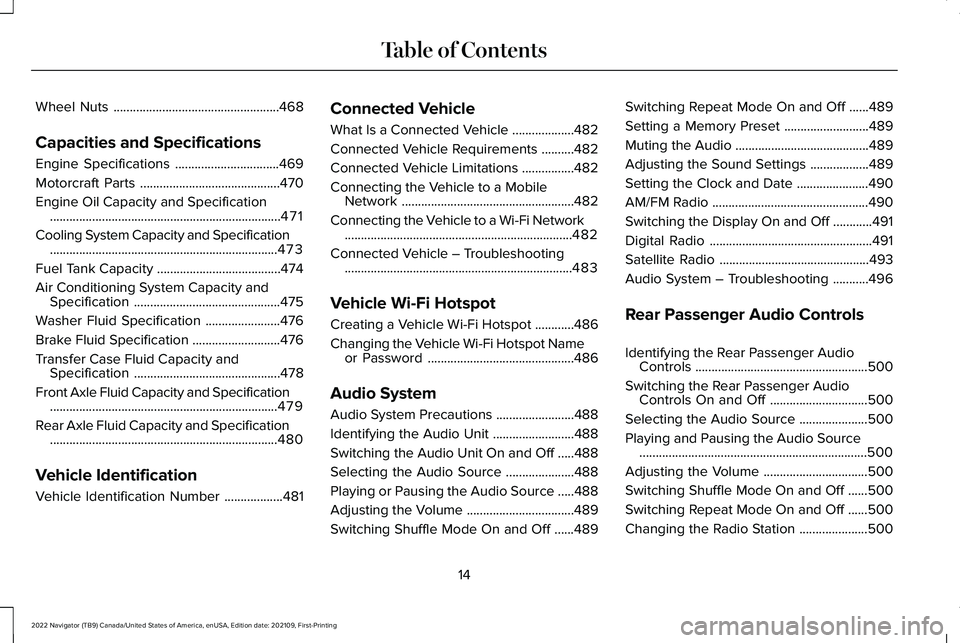
Wheel Nuts
...................................................468
Capacities and Specifications
Engine Specifications ................................
469
Motorcraft Parts ...........................................
470
Engine Oil Capacity and Specification .......................................................................
471
Cooling System Capacity and Specification ......................................................................
473
Fuel Tank Capacity ......................................
474
Air Conditioning System Capacity and Specification .............................................
475
Washer Fluid Specification .......................
476
Brake Fluid Specification ...........................
476
Transfer Case Fluid Capacity and Specification .............................................
478
Front Axle Fluid Capacity and Specification ......................................................................
479
Rear Axle Fluid Capacity and Specification ......................................................................
480
Vehicle Identification
Vehicle Identification Number ..................
481Connected Vehicle
What Is a Connected Vehicle
...................
482
Connected Vehicle Requirements ..........
482
Connected Vehicle Limitations ................
482
Connecting the Vehicle to a Mobile Network .....................................................
482
Connecting the Vehicle to a Wi-Fi Network ......................................................................
482
Connected Vehicle – Troubleshooting ......................................................................
483
Vehicle Wi-Fi Hotspot
Creating a Vehicle Wi-Fi Hotspot ............
486
Changing the Vehicle Wi-Fi Hotspot Name or Password .............................................
486
Audio System
Audio System Precautions ........................
488
Identifying the Audio Unit .........................
488
Switching the Audio Unit On and Off .....
488
Selecting the Audio Source .....................
488
Playing or Pausing the Audio Source .....
488
Adjusting the Volume .................................
489
Switching Shuffle Mode On and Off ......
489Switching Repeat Mode On and Off
......
489
Setting a Memory Preset ..........................
489
Muting the Audio .........................................
489
Adjusting the Sound Settings ..................
489
Setting the Clock and Date ......................
490
AM/FM Radio ................................................
490
Switching the Display On and Off ............
491
Digital Radio ..................................................
491
Satellite Radio ..............................................
493
Audio System – Troubleshooting ...........
496
Rear Passenger Audio Controls
Identifying the Rear Passenger Audio Controls .....................................................
500
Switching the Rear Passenger Audio Controls On and Off ..............................
500
Selecting the Audio Source .....................
500
Playing and Pausing the Audio Source ......................................................................
500
Adjusting the Volume ................................
500
Switching Shuffle Mode On and Off ......
500
Switching Repeat Mode On and Off ......
500
Changing the Radio Station .....................
500
14
2022 Navigator (TB9) Canada/United States of America, enUSA, Edition date: 202109, First-Printing Table of Contents
Page 25 of 646
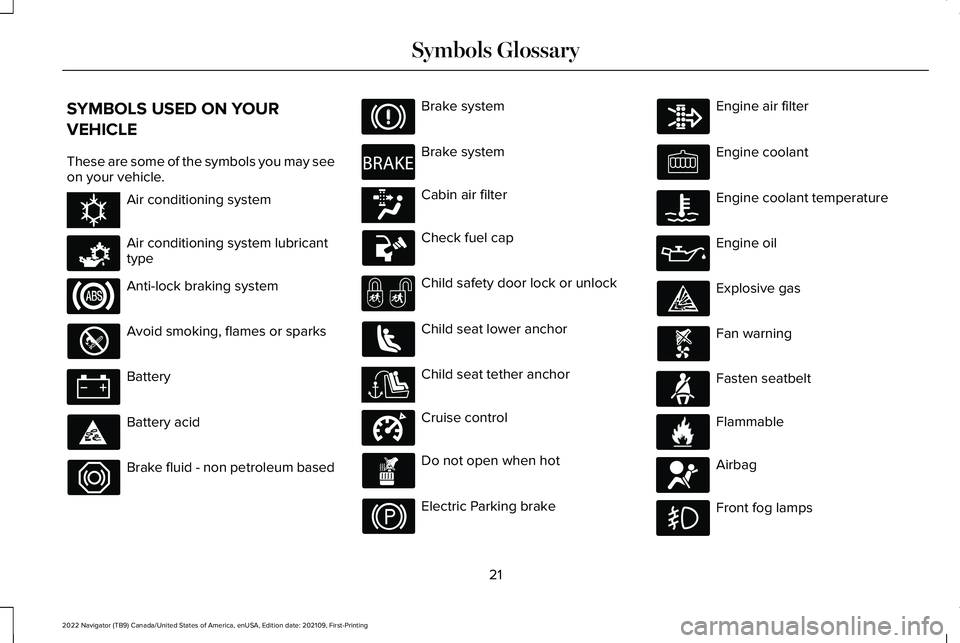
SYMBOLS USED ON YOUR
VEHICLE
These are some of the symbols you may see
on your vehicle.
Air conditioning system
Air conditioning system lubricant
type
Anti-lock braking system
Avoid smoking, flames or sparks
Battery
Battery acid
Brake fluid - non petroleum based Brake system
Brake system
Cabin air filter
Check fuel cap
Child safety door lock or unlock
Child seat lower anchor
Child seat tether anchor
Cruise control
Do not open when hot
Electric Parking brake Engine air filter
Engine coolant
Engine coolant temperature
Engine oil
Explosive gas
Fan warning
Fasten seatbelt
Flammable
Airbag
Front fog lamps
21
2022 Navigator (TB9) Canada/United States of America, enUSA, Edition date: 202109, First-Printing Symbols GlossaryE162384 E231157 E270480 E139223 E141128 E332905 E71880 E231160 E67017
Page 29 of 646
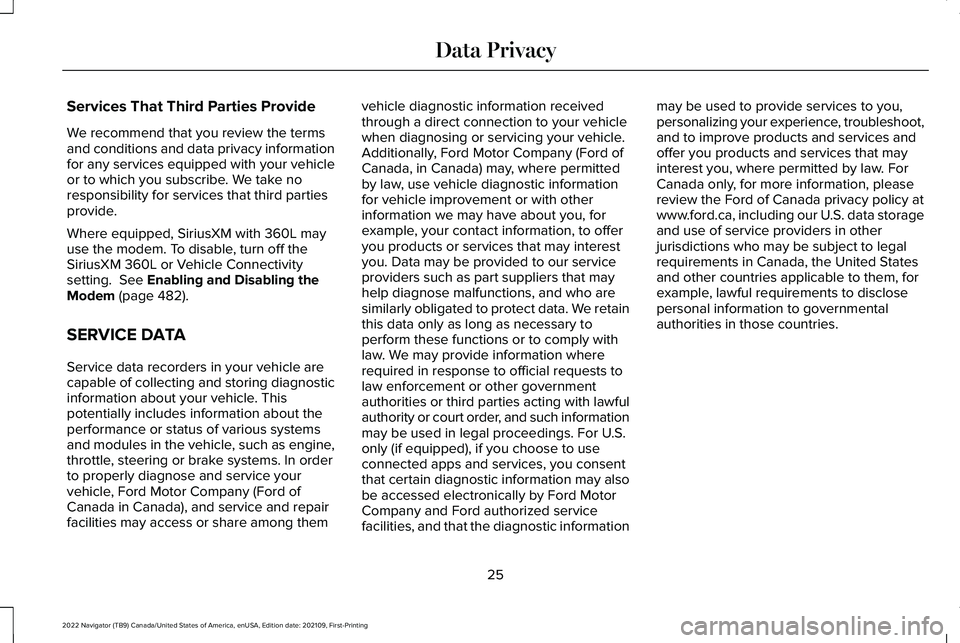
Services That Third Parties Provide
We recommend that you review the terms
and conditions and data privacy information
for any services equipped with your vehicle
or to which you subscribe. We take no
responsibility for services that third parties
provide.
Where equipped, SiriusXM with 360L may
use the modem. To disable, turn off the
SiriusXM 360L or Vehicle Connectivity
setting. See Enabling and Disabling the
Modem (page 482).
SERVICE DATA
Service data recorders in your vehicle are
capable of collecting and storing diagnostic
information about your vehicle. This
potentially includes information about the
performance or status of various systems
and modules in the vehicle, such as engine,
throttle, steering or brake systems. In order
to properly diagnose and service your
vehicle, Ford Motor Company (Ford of
Canada in Canada), and service and repair
facilities may access or share among them vehicle diagnostic information received
through a direct connection to your vehicle
when diagnosing or servicing your vehicle.
Additionally, Ford Motor Company (Ford of
Canada, in Canada) may, where permitted
by law, use vehicle diagnostic information
for vehicle improvement or with other
information we may have about you, for
example, your contact information, to offer
you products or services that may interest
you. Data may be provided to our service
providers such as part suppliers that may
help diagnose malfunctions, and who are
similarly obligated to protect data. We retain
this data only as long as necessary to
perform these functions or to comply with
law. We may provide information where
required in response to official requests to
law enforcement or other government
authorities or third parties acting with lawful
authority or court order, and such information
may be used in legal proceedings. For U.S.
only (if equipped), if you choose to use
connected apps and services, you consent
that certain diagnostic information may also
be accessed electronically by Ford Motor
Company and Ford authorized service
facilities, and that the diagnostic informationmay be used to provide services to you,
personalizing your experience, troubleshoot,
and to improve products and services and
offer you products and services that may
interest you, where permitted by law. For
Canada only, for more information, please
review the Ford of Canada privacy policy at
www.ford.ca, including our U.S. data storage
and use of service providers in other
jurisdictions who may be subject to legal
requirements in Canada, the United States
and other countries applicable to them, for
example, lawful requirements to disclose
personal information to governmental
authorities in those countries.
25
2022 Navigator (TB9) Canada/United States of America, enUSA, Edition date: 202109, First-Printing Data Privacy
Page 62 of 646
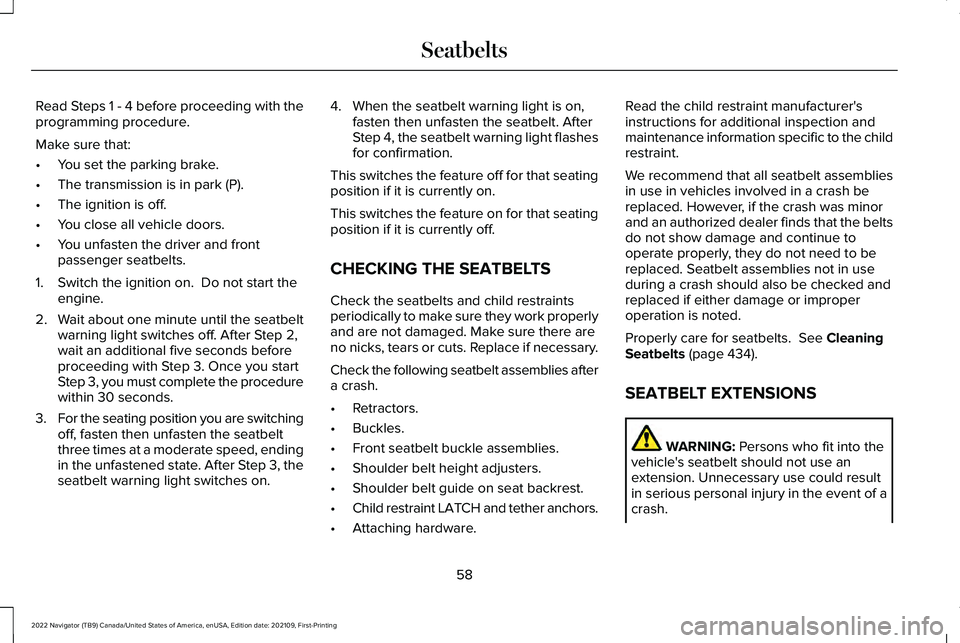
Read Steps 1 - 4 before proceeding with the
programming procedure.
Make sure that:
•
You set the parking brake.
• The transmission is in park (P).
• The ignition is off.
• You close all vehicle doors.
• You unfasten the driver and front
passenger seatbelts.
1. Switch the ignition on. Do not start the engine.
2. Wait about one minute until the seatbelt warning light switches off. After Step 2,
wait an additional five seconds before
proceeding with Step 3. Once you start
Step 3, you must complete the procedure
within 30 seconds.
3. For the seating position you are switching
off, fasten then unfasten the seatbelt
three times at a moderate speed, ending
in the unfastened state. After Step 3, the
seatbelt warning light switches on. 4. When the seatbelt warning light is on,
fasten then unfasten the seatbelt. After
Step 4, the seatbelt warning light flashes
for confirmation.
This switches the feature off for that seating
position if it is currently on.
This switches the feature on for that seating
position if it is currently off.
CHECKING THE SEATBELTS
Check the seatbelts and child restraints
periodically to make sure they work properly
and are not damaged. Make sure there are
no nicks, tears or cuts. Replace if necessary.
Check the following seatbelt assemblies after
a crash.
• Retractors.
• Buckles.
• Front seatbelt buckle assemblies.
• Shoulder belt height adjusters.
• Shoulder belt guide on seat backrest.
• Child restraint LATCH and tether anchors.
• Attaching hardware. Read the child restraint manufacturer's
instructions for additional inspection and
maintenance information specific to the child
restraint.
We recommend that all seatbelt assemblies
in use in vehicles involved in a crash be
replaced. However, if the crash was minor
and an authorized dealer finds that the belts
do not show damage and continue to
operate properly, they do not need to be
replaced. Seatbelt assemblies not in use
during a crash should also be checked and
replaced if either damage or improper
operation is noted.
Properly care for seatbelts. See Cleaning
Seatbelts (page 434).
SEATBELT EXTENSIONS WARNING:
Persons who fit into the
vehicle's seatbelt should not use an
extension. Unnecessary use could result
in serious personal injury in the event of a
crash.
58
2022 Navigator (TB9) Canada/United States of America, enUSA, Edition date: 202109, First-Printing Seatbelts