fog light LINCOLN NAVIGATOR 2022 Owners Manual
[x] Cancel search | Manufacturer: LINCOLN, Model Year: 2022, Model line: NAVIGATOR, Model: LINCOLN NAVIGATOR 2022Pages: 646, PDF Size: 7.29 MB
Page 125 of 646
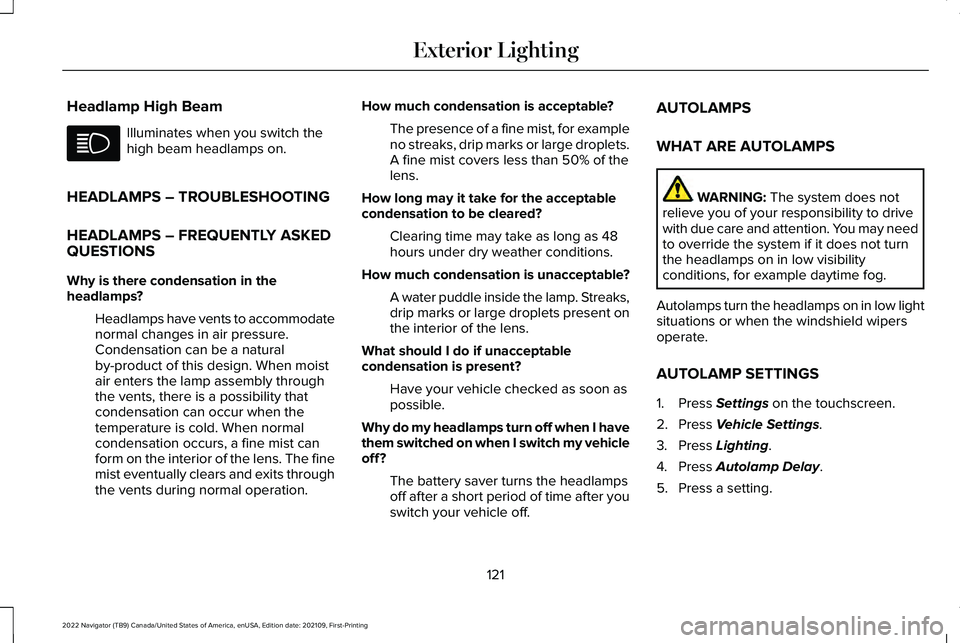
Headlamp High Beam
Illuminates when you switch the
high beam headlamps on.
HEADLAMPS – TROUBLESHOOTING
HEADLAMPS – FREQUENTLY ASKED
QUESTIONS
Why is there condensation in the
headlamps? Headlamps have vents to accommodate
normal changes in air pressure.
Condensation can be a natural
by-product of this design. When moist
air enters the lamp assembly through
the vents, there is a possibility that
condensation can occur when the
temperature is cold. When normal
condensation occurs, a fine mist can
form on the interior of the lens. The fine
mist eventually clears and exits through
the vents during normal operation. How much condensation is acceptable?
The presence of a fine mist, for example
no streaks, drip marks or large droplets.
A fine mist covers less than 50% of the
lens.
How long may it take for the acceptable
condensation to be cleared? Clearing time may take as long as 48
hours under dry weather conditions.
How much condensation is unacceptable? A water puddle inside the lamp. Streaks,
drip marks or large droplets present on
the interior of the lens.
What should I do if unacceptable
condensation is present? Have your vehicle checked as soon as
possible.
Why do my headlamps turn off when I have
them switched on when I switch my vehicle
off ? The battery saver turns the headlamps
off after a short period of time after you
switch your vehicle off. AUTOLAMPS
WHAT ARE AUTOLAMPS WARNING: The system does not
relieve you of your responsibility to drive
with due care and attention. You may need
to override the system if it does not turn
the headlamps on in low visibility
conditions, for example daytime fog.
Autolamps turn the headlamps on in low light
situations or when the windshield wipers
operate.
AUTOLAMP SETTINGS
1. Press
Settings on the touchscreen.
2. Press
Vehicle Settings.
3. Press
Lighting.
4. Press
Autolamp Delay.
5. Press a setting.
121
2022 Navigator (TB9) Canada/United States of America, enUSA, Edition date: 202109, First-Printing Exterior Lighting
Page 127 of 646
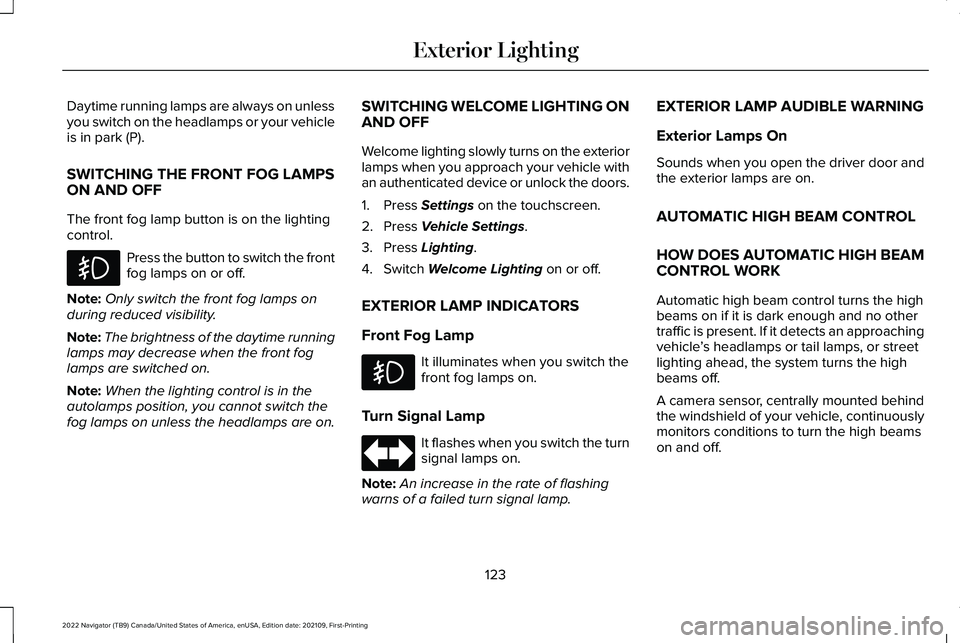
Daytime running lamps are always on unless
you switch on the headlamps or your vehicle
is in park (P).
SWITCHING THE FRONT FOG LAMPS
ON AND OFF
The front fog lamp button is on the lighting
control.
Press the button to switch the front
fog lamps on or off.
Note: Only switch the front fog lamps on
during reduced visibility.
Note: The brightness of the daytime running
lamps may decrease when the front fog
lamps are switched on.
Note: When the lighting control is in the
autolamps position, you cannot switch the
fog lamps on unless the headlamps are on. SWITCHING WELCOME LIGHTING ON
AND OFF
Welcome lighting slowly turns on the exterior
lamps when you approach your vehicle with
an authenticated device or unlock the doors.
1. Press Settings on the touchscreen.
2. Press
Vehicle Settings.
3. Press
Lighting.
4. Switch
Welcome Lighting on or off.
EXTERIOR LAMP INDICATORS
Front Fog Lamp It illuminates when you switch the
front fog lamps on.
Turn Signal Lamp It flashes when you switch the turn
signal lamps on.
Note: An increase in the rate of flashing
warns of a failed turn signal lamp. EXTERIOR LAMP AUDIBLE WARNING
Exterior Lamps On
Sounds when you open the driver door and
the exterior lamps are on.
AUTOMATIC HIGH BEAM CONTROL
HOW DOES AUTOMATIC HIGH BEAM
CONTROL WORK
Automatic high beam control turns the high
beams on if it is dark enough and no other
traffic is present. If it detects an approaching
vehicle
’s headlamps or tail lamps, or street
lighting ahead, the system turns the high
beams off.
A camera sensor, centrally mounted behind
the windshield of your vehicle, continuously
monitors conditions to turn the high beams
on and off.
123
2022 Navigator (TB9) Canada/United States of America, enUSA, Edition date: 202109, First-Printing Exterior Lighting
Page 128 of 646
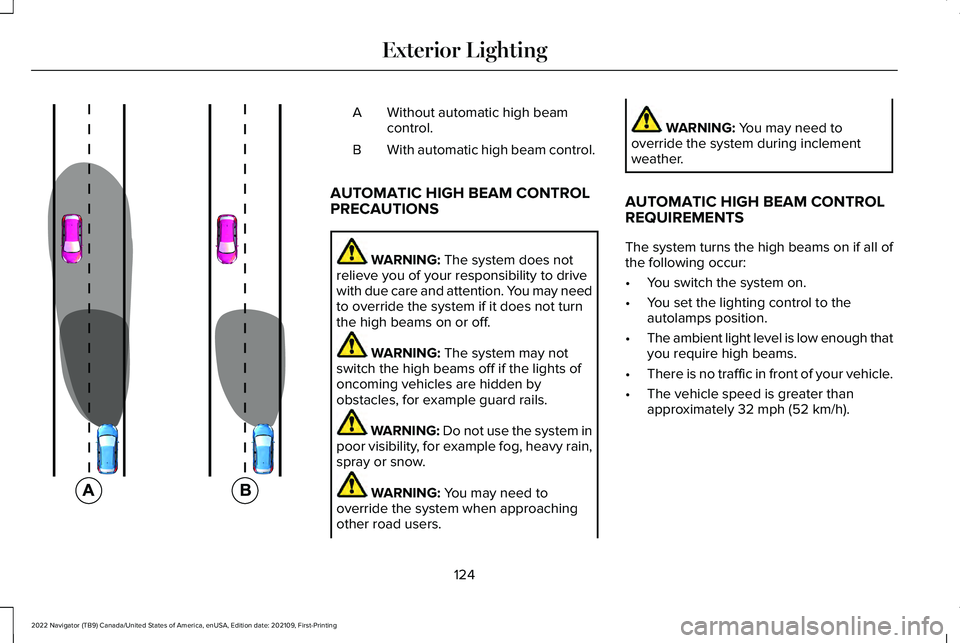
Without automatic high beam
control.
A
With automatic high beam control.
B
AUTOMATIC HIGH BEAM CONTROL
PRECAUTIONS WARNING: The system does not
relieve you of your responsibility to drive
with due care and attention. You may need
to override the system if it does not turn
the high beams on or off. WARNING:
The system may not
switch the high beams off if the lights of
oncoming vehicles are hidden by
obstacles, for example guard rails. WARNING:
Do not use the system in
poor visibility, for example fog, heavy rain,
spray or snow. WARNING:
You may need to
override the system when approaching
other road users. WARNING:
You may need to
override the system during inclement
weather.
AUTOMATIC HIGH BEAM CONTROL
REQUIREMENTS
The system turns the high beams on if all of
the following occur:
• You switch the system on.
• You set the lighting control to the
autolamps position.
• The ambient light level is low enough that
you require high beams.
• There is no traffic in front of your vehicle.
• The vehicle speed is greater than
approximately
32 mph (52 km/h).
124
2022 Navigator (TB9) Canada/United States of America, enUSA, Edition date: 202109, First-Printing Exterior Lighting E327596
Page 129 of 646
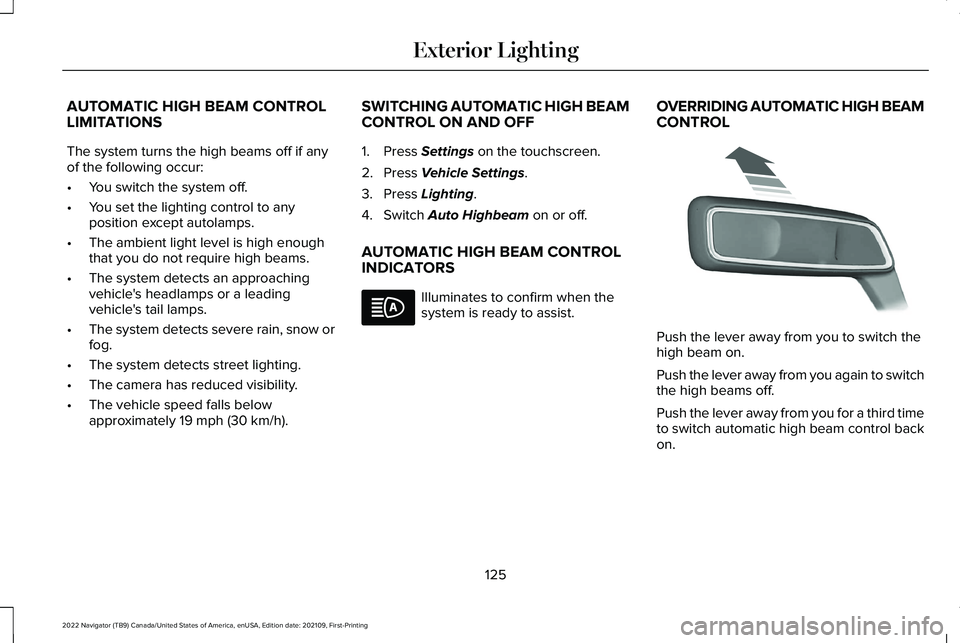
AUTOMATIC HIGH BEAM CONTROL
LIMITATIONS
The system turns the high beams off if any
of the following occur:
•
You switch the system off.
• You set the lighting control to any
position except autolamps.
• The ambient light level is high enough
that you do not require high beams.
• The system detects an approaching
vehicle's headlamps or a leading
vehicle's tail lamps.
• The system detects severe rain, snow or
fog.
• The system detects street lighting.
• The camera has reduced visibility.
• The vehicle speed falls below
approximately 19 mph (30 km/h). SWITCHING AUTOMATIC HIGH BEAM
CONTROL ON AND OFF
1. Press
Settings on the touchscreen.
2. Press
Vehicle Settings.
3. Press
Lighting.
4. Switch
Auto Highbeam on or off.
AUTOMATIC HIGH BEAM CONTROL
INDICATORS Illuminates to confirm when the
system is ready to assist.
OVERRIDING AUTOMATIC HIGH BEAM
CONTROL Push the lever away from you to switch the
high beam on.
Push the lever away from you again to switch
the high beams off.
Push the lever away from you for a third time
to switch automatic high beam control back
on.
125
2022 Navigator (TB9) Canada/United States of America, enUSA, Edition date: 202109, First-Printing Exterior Lighting E273182
Page 131 of 646
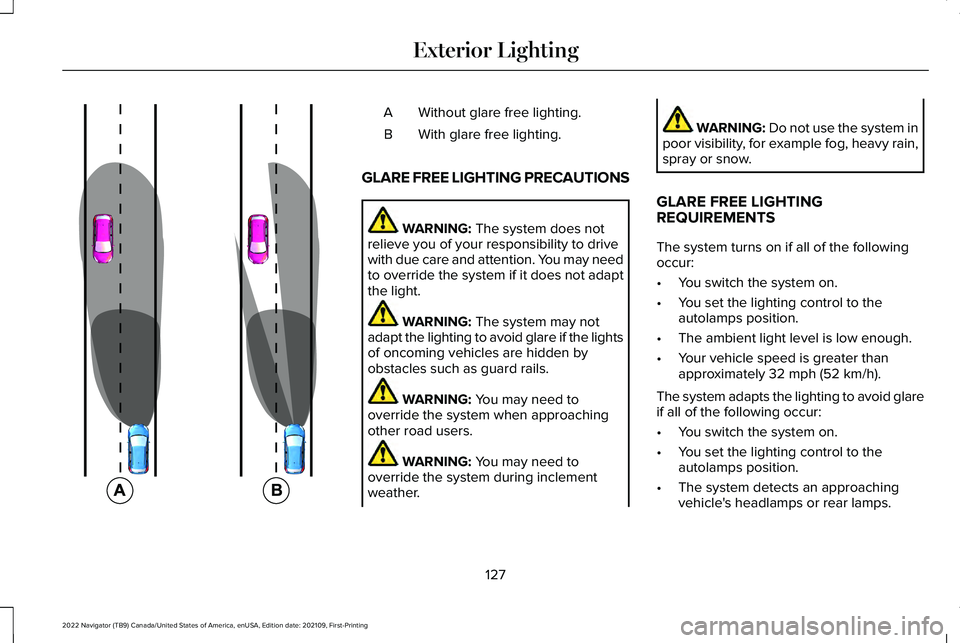
Without glare free lighting.
A
With glare free lighting.
B
GLARE FREE LIGHTING PRECAUTIONS WARNING: The system does not
relieve you of your responsibility to drive
with due care and attention. You may need
to override the system if it does not adapt
the light. WARNING:
The system may not
adapt the lighting to avoid glare if the lights
of oncoming vehicles are hidden by
obstacles such as guard rails. WARNING:
You may need to
override the system when approaching
other road users. WARNING:
You may need to
override the system during inclement
weather. WARNING:
Do not use the system in
poor visibility, for example fog, heavy rain,
spray or snow.
GLARE FREE LIGHTING
REQUIREMENTS
The system turns on if all of the following
occur:
• You switch the system on.
• You set the lighting control to the
autolamps position.
• The ambient light level is low enough.
• Your vehicle speed is greater than
approximately
32 mph (52 km/h).
The system adapts the lighting to avoid glare
if all of the following occur:
• You switch the system on.
• You set the lighting control to the
autolamps position.
• The system detects an approaching
vehicle's headlamps or rear lamps.
127
2022 Navigator (TB9) Canada/United States of America, enUSA, Edition date: 202109, First-Printing Exterior Lighting E220921
Page 132 of 646
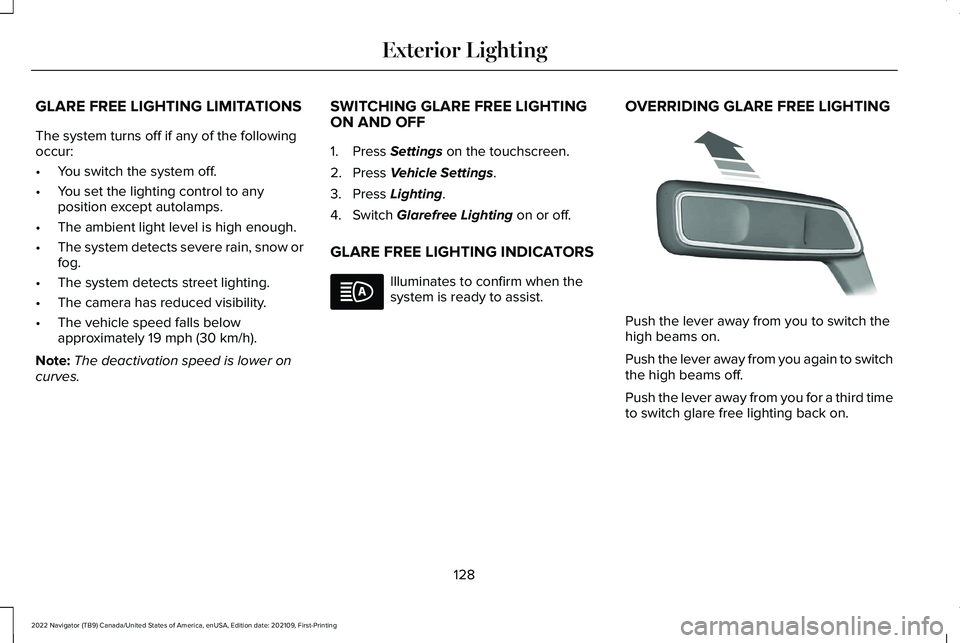
GLARE FREE LIGHTING LIMITATIONS
The system turns off if any of the following
occur:
•
You switch the system off.
• You set the lighting control to any
position except autolamps.
• The ambient light level is high enough.
• The system detects severe rain, snow or
fog.
• The system detects street lighting.
• The camera has reduced visibility.
• The vehicle speed falls below
approximately 19 mph (30 km/h).
Note: The deactivation speed is lower on
curves. SWITCHING GLARE FREE LIGHTING
ON AND OFF
1. Press
Settings on the touchscreen.
2. Press
Vehicle Settings.
3. Press
Lighting.
4. Switch
Glarefree Lighting on or off.
GLARE FREE LIGHTING INDICATORS Illuminates to confirm when the
system is ready to assist.
OVERRIDING GLARE FREE LIGHTING Push the lever away from you to switch the
high beams on.
Push the lever away from you again to switch
the high beams off.
Push the lever away from you for a third time
to switch glare free lighting back on.
128
2022 Navigator (TB9) Canada/United States of America, enUSA, Edition date: 202109, First-Printing Exterior Lighting E273182
Page 150 of 646
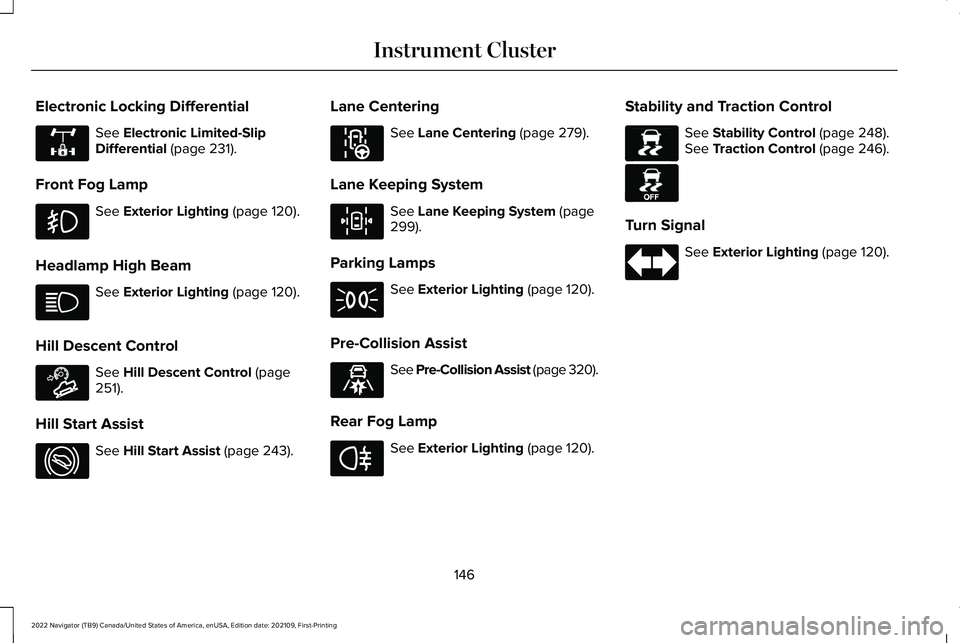
Electronic Locking Differential
See Electronic Limited-Slip
Differential (page 231).
Front Fog Lamp See
Exterior Lighting (page 120).
Headlamp High Beam See
Exterior Lighting (page 120).
Hill Descent Control See
Hill Descent Control (page
251).
Hill Start Assist See
Hill Start Assist (page 243).Lane Centering See
Lane Centering (page 279).
Lane Keeping System See
Lane Keeping System (page
299).
Parking Lamps See
Exterior Lighting (page 120).
Pre-Collision Assist See Pre-Collision Assist (page 320).
Rear Fog Lamp See
Exterior Lighting (page 120).Stability and Traction Control See
Stability Control (page 248).
See Traction Control (page 246).
Turn Signal See
Exterior Lighting (page 120).
146
2022 Navigator (TB9) Canada/United States of America, enUSA, Edition date: 202109, First-Printing Instrument ClusterE325779 E163171 E274708 E297977 E308131 E329466 E67040 E138639 E130458
Page 313 of 646
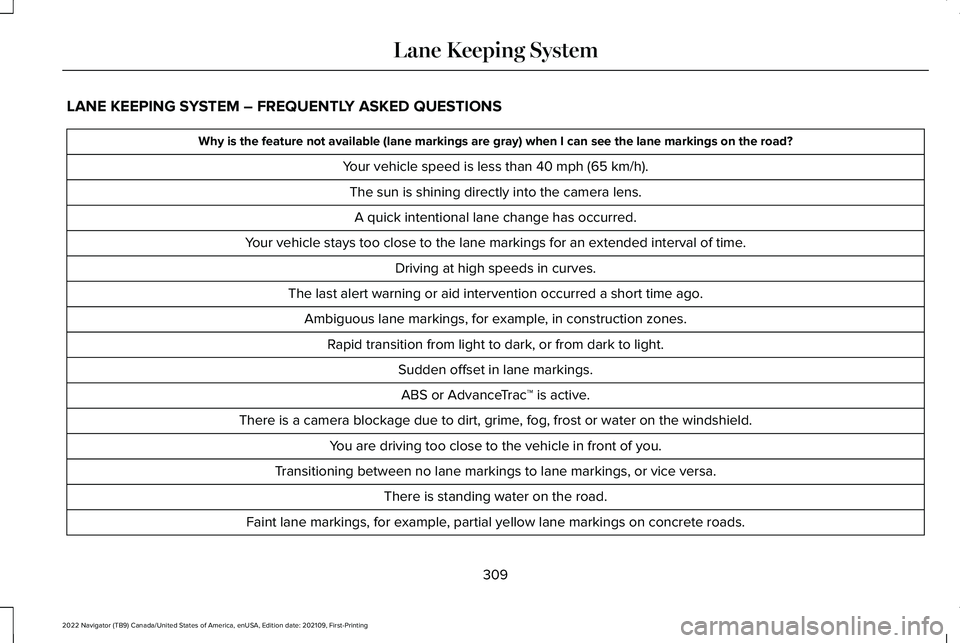
LANE KEEPING SYSTEM – FREQUENTLY ASKED QUESTIONS
Why is the feature not available (lane markings are gray) when I can s\
ee the lane markings on the road?
Your vehicle speed is less than 40 mph (65 km/h).
The sun is shining directly into the camera lens. A quick intentional lane change has occurred.
Your vehicle stays too close to the lane markings for an extended interva\
l of time. Driving at high speeds in curves.
The last alert warning or aid intervention occurred a short time ago. Ambiguous lane markings, for example, in construction zones. Rapid transition from light to dark, or from dark to light. Sudden offset in lane markings.ABS or AdvanceTrac ™ is active.
There is a camera blockage due to dirt, grime, fog, frost or water on the windshield. You are driving too close to the vehicle in front of you.
Transitioning between no lane markings to lane markings, or vice versa. There is standing water on the road.
Faint lane markings, for example, partial yellow lane markings on concrete roads.
309
2022 Navigator (TB9) Canada/United States of America, enUSA, Edition date: 202109, First-Printing Lane Keeping System
Page 325 of 646
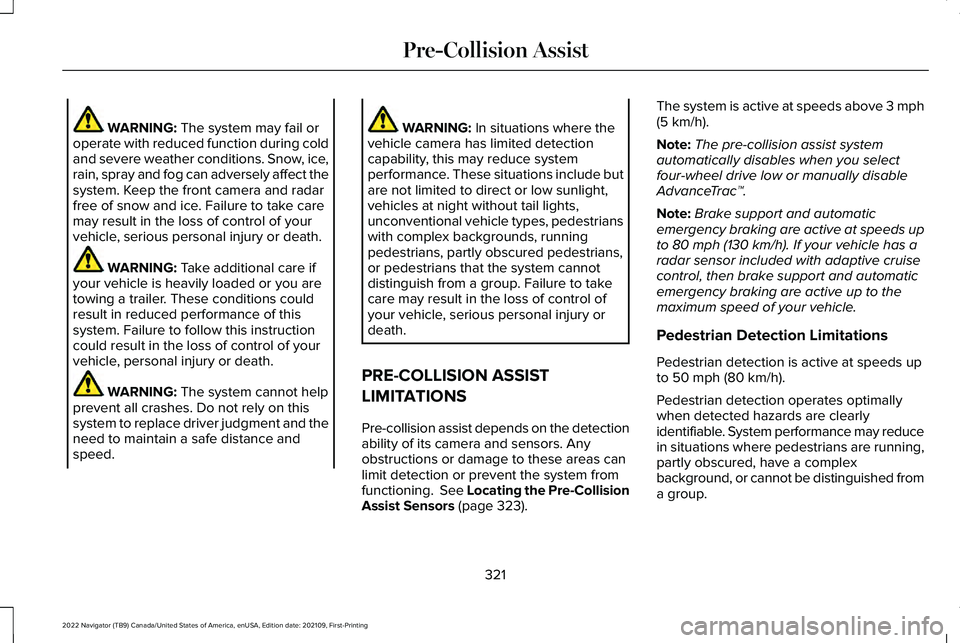
WARNING: The system may fail or
operate with reduced function during cold
and severe weather conditions. Snow, ice,
rain, spray and fog can adversely affect the
system. Keep the front camera and radar
free of snow and ice. Failure to take care
may result in the loss of control of your
vehicle, serious personal injury or death. WARNING:
Take additional care if
your vehicle is heavily loaded or you are
towing a trailer. These conditions could
result in reduced performance of this
system. Failure to follow this instruction
could result in the loss of control of your
vehicle, personal injury or death. WARNING:
The system cannot help
prevent all crashes. Do not rely on this
system to replace driver judgment and the
need to maintain a safe distance and
speed. WARNING:
In situations where the
vehicle camera has limited detection
capability, this may reduce system
performance. These situations include but
are not limited to direct or low sunlight,
vehicles at night without tail lights,
unconventional vehicle types, pedestrians
with complex backgrounds, running
pedestrians, partly obscured pedestrians,
or pedestrians that the system cannot
distinguish from a group. Failure to take
care may result in the loss of control of
your vehicle, serious personal injury or
death.
PRE-COLLISION ASSIST
LIMITATIONS
Pre-collision assist depends on the detection
ability of its camera and sensors. Any
obstructions or damage to these areas can
limit detection or prevent the system from
functioning.
See Locating the Pre-Collision
Assist Sensors (page 323). The system is active at speeds above 3 mph
(5 km/h)
.
Note: The pre-collision assist system
automatically disables when you select
four-wheel drive low or manually disable
AdvanceTrac ™.
Note: Brake support and automatic
emergency braking are active at speeds up
to
80 mph (130 km/h). If your vehicle has a
radar sensor included with adaptive cruise
control, then brake support and automatic
emergency braking are active up to the
maximum speed of your vehicle.
Pedestrian Detection Limitations
Pedestrian detection is active at speeds up
to
50 mph (80 km/h).
Pedestrian detection operates optimally
when detected hazards are clearly
identifiable. System performance may reduce
in situations where pedestrians are running,
partly obscured, have a complex
background, or cannot be distinguished from
a group.
321
2022 Navigator (TB9) Canada/United States of America, enUSA, Edition date: 202109, First-Printing Pre-Collision Assist
Page 628 of 646
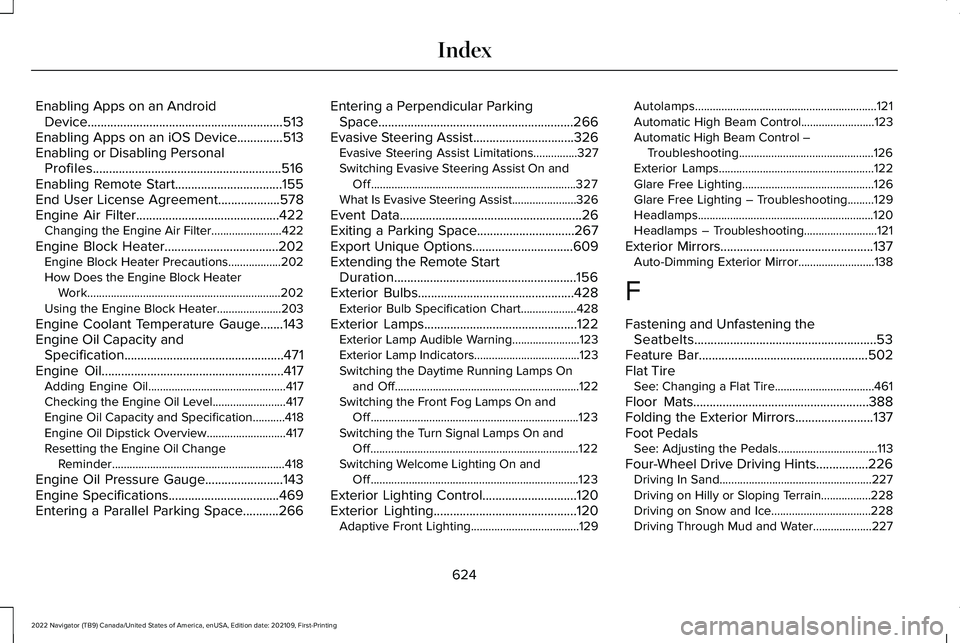
Enabling Apps on an Android
Device............................................................513
Enabling Apps on an iOS Device..............513
Enabling or Disabling Personal Profiles..........................................................516
Enabling Remote Start.................................155
End User License Agreement...................578
Engine Air Filter............................................422
Changing the Engine Air Filter........................422
Engine Block Heater
...................................202
Engine Block Heater Precautions..................202
How Does the Engine Block Heater
Work..................................................................202
Using the Engine Block Heater......................203
Engine Coolant Temperature Gauge.......143
Engine Oil Capacity and Specification.................................................471
Engine Oil
........................................................417
Adding Engine Oil...............................................417
Checking the Engine Oil Level.........................417
Engine Oil Capacity and Specification...........418
Engine Oil Dipstick Overview...........................417
Resetting the Engine Oil Change
Reminder...........................................................418
Engine Oil Pressure Gauge........................143
Engine Specifications
..................................469
Entering a Parallel Parking Space...........266 Entering a Perpendicular Parking
Space............................................................266
Evasive Steering Assist
...............................326
Evasive Steering Assist Limitations...............327
Switching Evasive Steering Assist On and
Off......................................................................327
What Is Evasive Steering Assist......................
326
Event Data
........................................................26
Exiting a Parking Space..............................267
Export Unique Options
...............................609
Extending the Remote Start Duration........................................................156
Exterior Bulbs
................................................428
Exterior Bulb Specification Chart...................428
Exterior Lamps
...............................................122
Exterior Lamp Audible Warning.......................123
Exterior Lamp Indicators....................................123
Switching the Daytime Running Lamps On
and Off...............................................................122
Switching the Front Fog Lamps On and Off.......................................................................123
Switching the Turn Signal Lamps On and Off.......................................................................122
Switching Welcome Lighting On and Off.......................................................................123
Exterior Lighting Control.............................120
Exterior Lighting
............................................120
Adaptive Front Lighting.....................................129 Autolamps..............................................................121
Automatic High Beam Control.........................123
Automatic High Beam Control –
Troubleshooting..............................................126
Exterior Lamps.....................................................122
Glare Free Lighting.............................................126
Glare Free Lighting – Troubleshooting.........129
Headlamps............................................................120
Headlamps – Troubleshooting.........................121
Exterior Mirrors...............................................137 Auto-Dimming Exterior Mirror..........................
138
F
Fastening and Unfastening the Seatbelts........................................................53
Feature Bar
....................................................502
Flat Tire See: Changing a Flat Tire..................................461
Floor Mats
......................................................388
Folding the Exterior Mirrors........................137
Foot Pedals See: Adjusting the Pedals..................................113
Four-Wheel Drive Driving Hints................226 Driving In Sand....................................................227
Driving on Hilly or Sloping Terrain.................228
Driving on Snow and Ice..................................228
Driving Through Mud and Water....................227
624
2022 Navigator (TB9) Canada/United States of America, enUSA, Edition date: 202109, First-Printing Index