keyless LINCOLN NAVIGATOR 2022 Owners Manual
[x] Cancel search | Manufacturer: LINCOLN, Model Year: 2022, Model line: NAVIGATOR, Model: LINCOLN NAVIGATOR 2022Pages: 646, PDF Size: 7.29 MB
Page 6 of 646
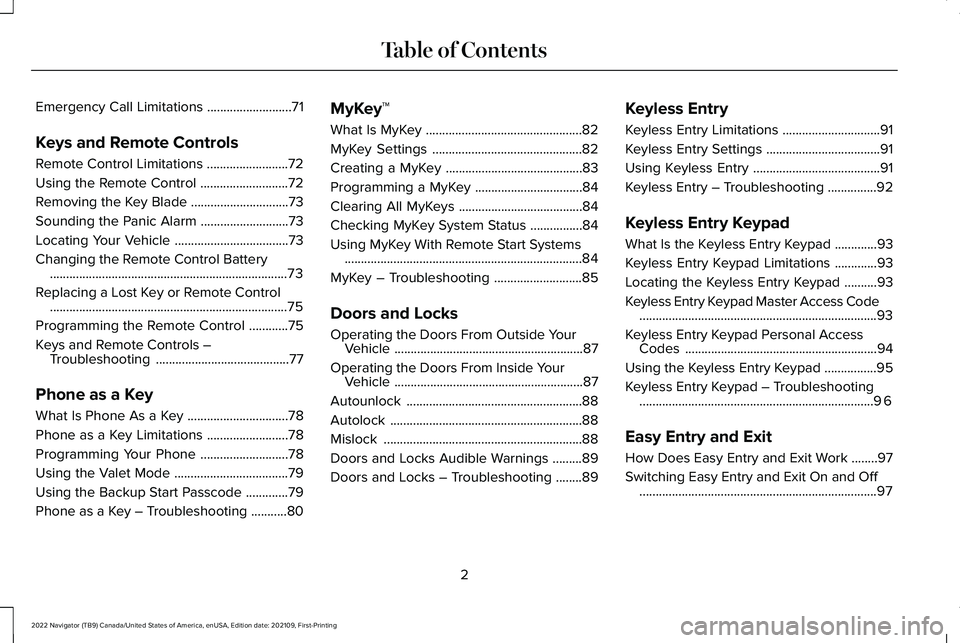
Emergency Call Limitations
..........................71
Keys and Remote Controls
Remote Control Limitations .........................
72
Using the Remote Control ...........................
72
Removing the Key Blade ..............................
73
Sounding the Panic Alarm ...........................
73
Locating Your Vehicle ...................................
73
Changing the Remote Control Battery ........................................................................\
.
73
Replacing a Lost Key or Remote Control ........................................................................\
.
75
Programming the Remote Control ............
75
Keys and Remote Controls – Troubleshooting .........................................
77
Phone as a Key
What Is Phone As a Key ...............................
78
Phone as a Key Limitations .........................
78
Programming Your Phone ...........................
78
Using the Valet Mode ...................................
79
Using the Backup Start Passcode .............
79
Phone as a Key – Troubleshooting ...........
80MyKey™
What Is MyKey
................................................
82
MyKey Settings ..............................................
82
Creating a MyKey ..........................................
83
Programming a MyKey .................................
84
Clearing All MyKeys ......................................
84
Checking MyKey System Status ................
84
Using MyKey With Remote Start Systems ........................................................................\
.
84
MyKey – Troubleshooting ...........................
85
Doors and Locks
Operating the Doors From Outside Your Vehicle ..........................................................
87
Operating the Doors From Inside Your Vehicle ..........................................................
87
Autounlock ......................................................
88
Autolock ...........................................................
88
Mislock .............................................................
88
Doors and Locks Audible Warnings .........
89
Doors and Locks – Troubleshooting ........
89Keyless Entry
Keyless Entry Limitations
..............................
91
Keyless Entry Settings ...................................
91
Using Keyless Entry .......................................
91
Keyless Entry – Troubleshooting ...............
92
Keyless Entry Keypad
What Is the Keyless Entry Keypad .............
93
Keyless Entry Keypad Limitations .............
93
Locating the Keyless Entry Keypad ..........
93
Keyless Entry Keypad Master Access Code ........................................................................\
.
93
Keyless Entry Keypad Personal Access Codes ...........................................................
94
Using the Keyless Entry Keypad ................
95
Keyless Entry Keypad – Troubleshooting ........................................................................\
96
Easy Entry and Exit
How Does Easy Entry and Exit Work ........
97
Switching Easy Entry and Exit On and Off ........................................................................\
.
97
2
2022 Navigator (TB9) Canada/United States of America, enUSA, Edition date: 202109, First-Printing Table of Contents
Page 83 of 646
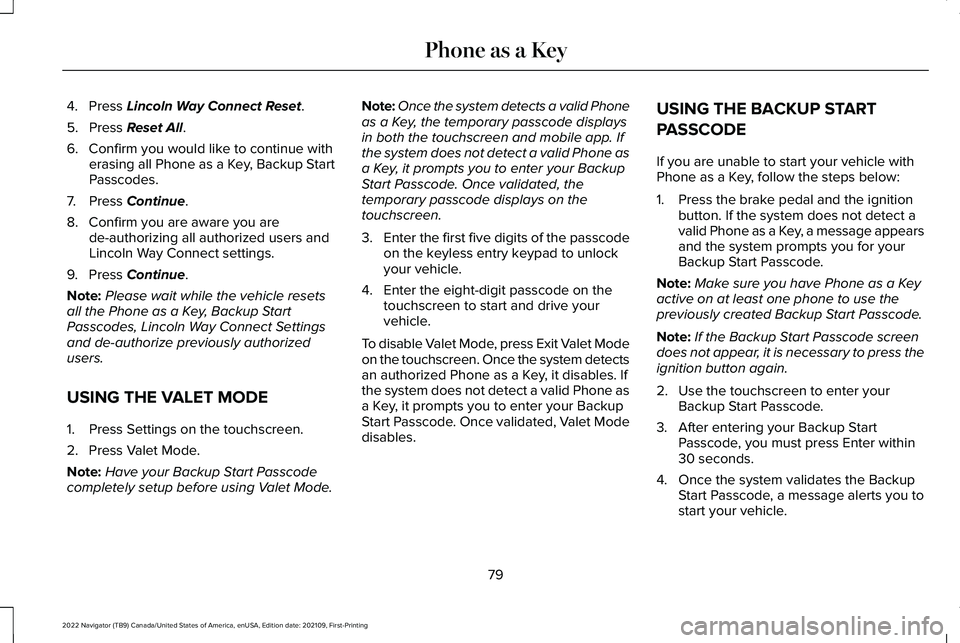
4. Press Lincoln Way Connect Reset.
5. Press
Reset All.
6. Confirm you would like to continue with erasing all Phone as a Key, Backup Start
Passcodes.
7. Press
Continue.
8. Confirm you are aware you are de-authorizing all authorized users and
Lincoln Way Connect settings.
9. Press
Continue.
Note: Please wait while the vehicle resets
all the Phone as a Key, Backup Start
Passcodes, Lincoln Way Connect Settings
and de-authorize previously authorized
users.
USING THE VALET MODE
1. Press Settings on the touchscreen.
2. Press Valet Mode.
Note: Have your Backup Start Passcode
completely setup before using Valet Mode. Note:
Once the system detects a valid Phone
as a Key, the temporary passcode displays
in both the touchscreen and mobile app. If
the system does not detect a valid Phone as
a Key, it prompts you to enter your Backup
Start Passcode. Once validated, the
temporary passcode displays on the
touchscreen.
3. Enter the first five digits of the passcode
on the keyless entry keypad to unlock
your vehicle.
4. Enter the eight-digit passcode on the touchscreen to start and drive your
vehicle.
To disable Valet Mode, press Exit Valet Mode
on the touchscreen. Once the system detects
an authorized Phone as a Key, it disables. If
the system does not detect a valid Phone as
a Key, it prompts you to enter your Backup
Start Passcode. Once validated, Valet Mode
disables. USING THE BACKUP START
PASSCODE
If you are unable to start your vehicle with
Phone as a Key, follow the steps below:
1. Press the brake pedal and the ignition
button. If the system does not detect a
valid Phone as a Key, a message appears
and the system prompts you for your
Backup Start Passcode.
Note: Make sure you have Phone as a Key
active on at least one phone to use the
previously created Backup Start Passcode.
Note: If the Backup Start Passcode screen
does not appear, it is necessary to press the
ignition button again.
2. Use the touchscreen to enter your Backup Start Passcode.
3. After entering your Backup Start Passcode, you must press Enter within
30 seconds.
4. Once the system validates the Backup Start Passcode, a message alerts you to
start your vehicle.
79
2022 Navigator (TB9) Canada/United States of America, enUSA, Edition date: 202109, First-Printing Phone as a Key
Page 95 of 646
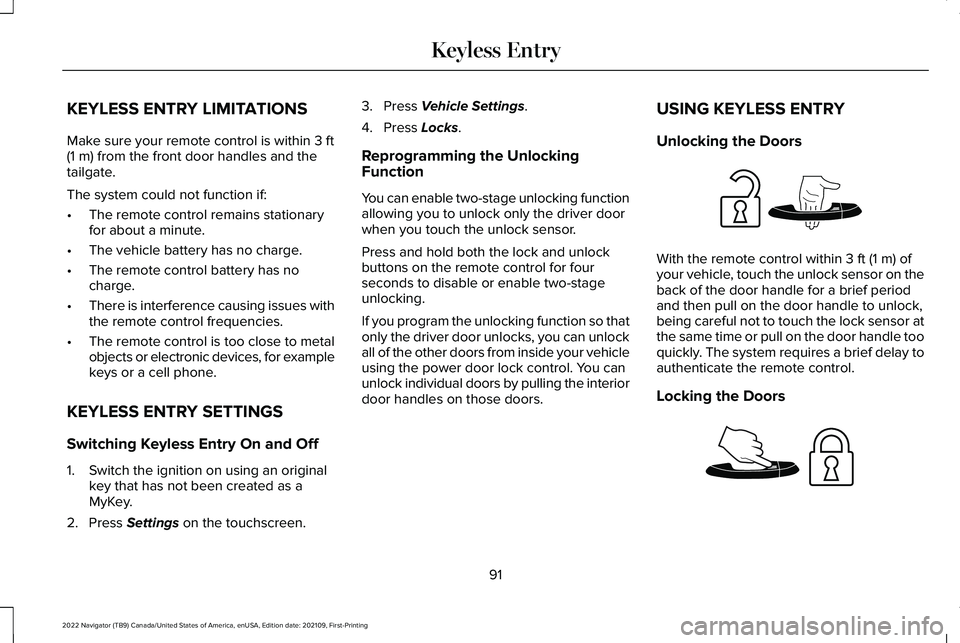
KEYLESS ENTRY LIMITATIONS
Make sure your remote control is within 3 ft
(1 m) from the front door handles and the
tailgate.
The system could not function if:
• The remote control remains stationary
for about a minute.
• The vehicle battery has no charge.
• The remote control battery has no
charge.
• There is interference causing issues with
the remote control frequencies.
• The remote control is too close to metal
objects or electronic devices, for example
keys or a cell phone.
KEYLESS ENTRY SETTINGS
Switching Keyless Entry On and Off
1. Switch the ignition on using an original key that has not been created as a
MyKey.
2. Press
Settings on the touchscreen. 3. Press
Vehicle Settings.
4. Press
Locks.
Reprogramming the Unlocking
Function
You can enable two-stage unlocking function
allowing you to unlock only the driver door
when you touch the unlock sensor.
Press and hold both the lock and unlock
buttons on the remote control for four
seconds to disable or enable two-stage
unlocking.
If you program the unlocking function so that
only the driver door unlocks, you can unlock
all of the other doors from inside your vehicle
using the power door lock control. You can
unlock individual doors by pulling the interior
door handles on those doors. USING KEYLESS ENTRY
Unlocking the Doors With the remote control within
3 ft (1 m) of
your vehicle, touch the unlock sensor on the
back of the door handle for a brief period
and then pull on the door handle to unlock,
being careful not to touch the lock sensor at
the same time or pull on the door handle too
quickly. The system requires a brief delay to
authenticate the remote control.
Locking the Doors 91
2022 Navigator (TB9) Canada/United States of America, enUSA, Edition date: 202109, First-Printing Keyless EntryE248553 E248554
Page 96 of 646
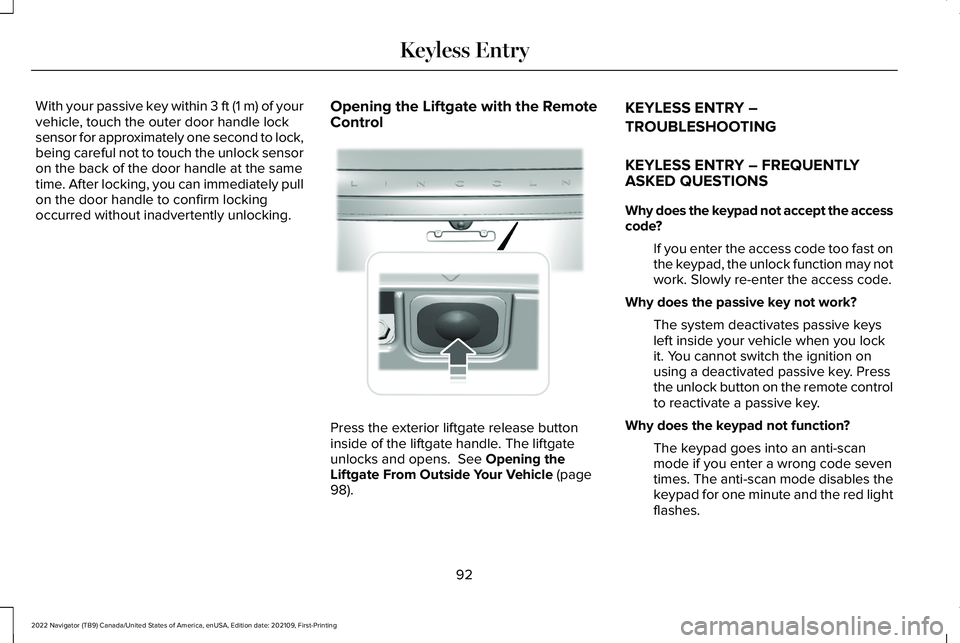
With your passive key within 3 ft (1 m) of your
vehicle, touch the outer door handle lock
sensor for approximately one second to lock,
being careful not to touch the unlock sensor
on the back of the door handle at the same
time. After locking, you can immediately pull
on the door handle to confirm locking
occurred without inadvertently unlocking.
Opening the Liftgate with the Remote
Control Press the exterior liftgate release button
inside of the liftgate handle. The liftgate
unlocks and opens. See Opening the
Liftgate From Outside Your Vehicle (page
98). KEYLESS ENTRY –
TROUBLESHOOTING
KEYLESS ENTRY – FREQUENTLY
ASKED QUESTIONS
Why does the keypad not accept the access
code?
If you enter the access code too fast on
the keypad, the unlock function may not
work. Slowly re-enter the access code.
Why does the passive key not work? The system deactivates passive keys
left inside your vehicle when you lock
it. You cannot switch the ignition on
using a deactivated passive key. Press
the unlock button on the remote control
to reactivate a passive key.
Why does the keypad not function? The keypad goes into an anti-scan
mode if you enter a wrong code seven
times. The anti-scan mode disables the
keypad for one minute and the red light
flashes.
92
2022 Navigator (TB9) Canada/United States of America, enUSA, Edition date: 202109, First-Printing Keyless Entry E291416
Page 97 of 646
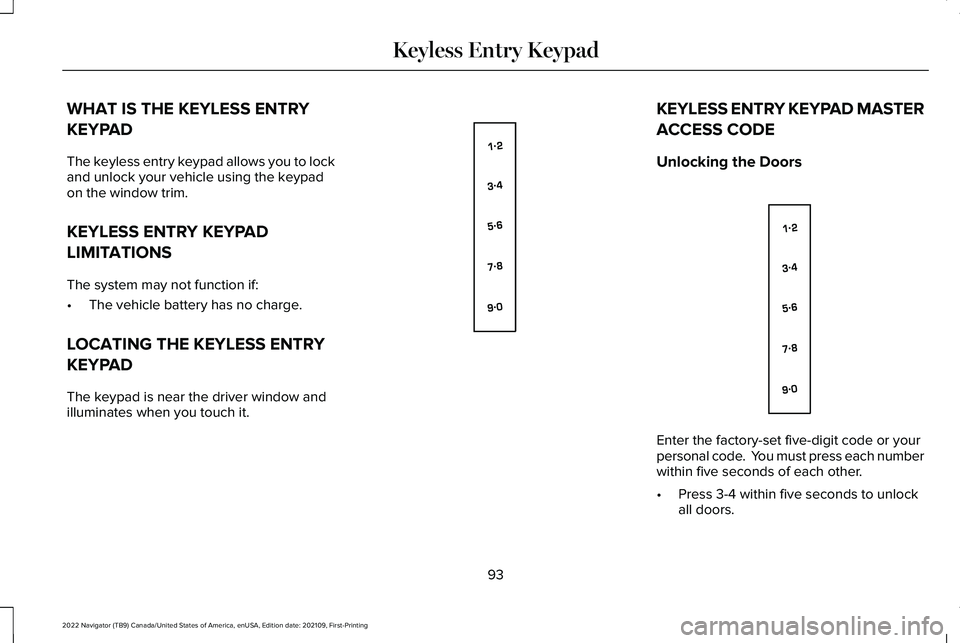
WHAT IS THE KEYLESS ENTRY
KEYPAD
The keyless entry keypad allows you to lock
and unlock your vehicle using the keypad
on the window trim.
KEYLESS ENTRY KEYPAD
LIMITATIONS
The system may not function if:
•
The vehicle battery has no charge.
LOCATING THE KEYLESS ENTRY
KEYPAD
The keypad is near the driver window and
illuminates when you touch it. KEYLESS ENTRY KEYPAD MASTER
ACCESS CODE
Unlocking the Doors
Enter the factory-set five-digit code or your
personal code. You must press each number
within five seconds of each other.
•
Press 3-4 within five seconds to unlock
all doors.
93
2022 Navigator (TB9) Canada/United States of America, enUSA, Edition date: 202109, First-Printing Keyless Entry KeypadE138637 E138637
Page 98 of 646
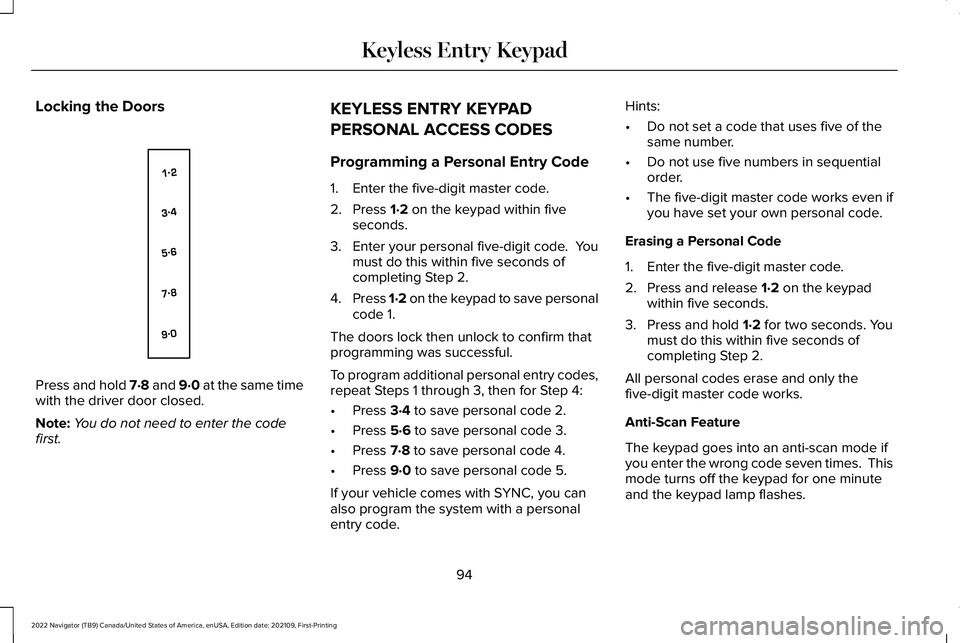
Locking the Doors
Press and hold 7·8 and 9·0 at the same time
with the driver door closed.
Note:
You do not need to enter the code
first. KEYLESS ENTRY KEYPAD
PERSONAL ACCESS CODES
Programming a Personal Entry Code
1. Enter the five-digit master code.
2. Press 1·2 on the keypad within five
seconds.
3. Enter your personal five-digit code. You
must do this within five seconds of
completing Step 2.
4. Press 1·2 on the keypad to save personal
code 1.
The doors lock then unlock to confirm that
programming was successful.
To program additional personal entry codes,
repeat Steps 1 through 3, then for Step 4:
• Press
3·4 to save personal code 2.
• Press
5·6 to save personal code 3.
• Press
7·8 to save personal code 4.
• Press
9·0 to save personal code 5.
If your vehicle comes with SYNC, you can
also program the system with a personal
entry code. Hints:
•
Do not set a code that uses five of the
same number.
• Do not use five numbers in sequential
order.
• The five-digit master code works even if
you have set your own personal code.
Erasing a Personal Code
1. Enter the five-digit master code.
2. Press and release
1·2 on the keypad
within five seconds.
3. Press and hold
1·2 for two seconds. You
must do this within five seconds of
completing Step 2.
All personal codes erase and only the
five-digit master code works.
Anti-Scan Feature
The keypad goes into an anti-scan mode if
you enter the wrong code seven times. This
mode turns off the keypad for one minute
and the keypad lamp flashes.
94
2022 Navigator (TB9) Canada/United States of America, enUSA, Edition date: 202109, First-Printing Keyless Entry KeypadE138637
Page 99 of 646
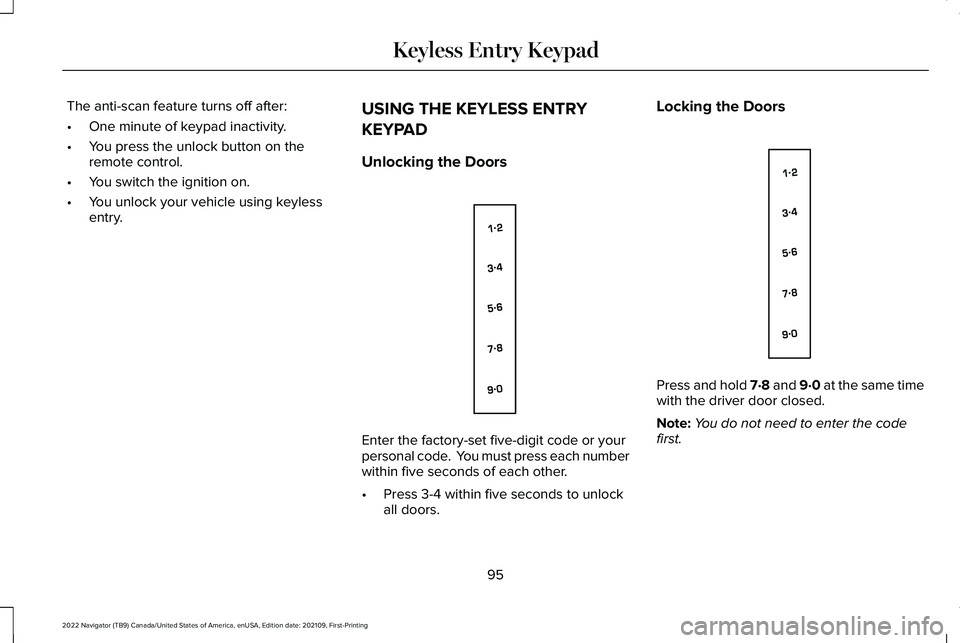
The anti-scan feature turns off after:
•
One minute of keypad inactivity.
• You press the unlock button on the
remote control.
• You switch the ignition on.
• You unlock your vehicle using keyless
entry. USING THE KEYLESS ENTRY
KEYPAD
Unlocking the Doors Enter the factory-set five-digit code or your
personal code. You must press each number
within five seconds of each other.
•
Press 3-4 within five seconds to unlock
all doors. Locking the Doors
Press and hold 7·8 and 9·0 at the same time
with the driver door closed.
Note:
You do not need to enter the code
first.
95
2022 Navigator (TB9) Canada/United States of America, enUSA, Edition date: 202109, First-Printing Keyless Entry KeypadE138637 E138637
Page 100 of 646
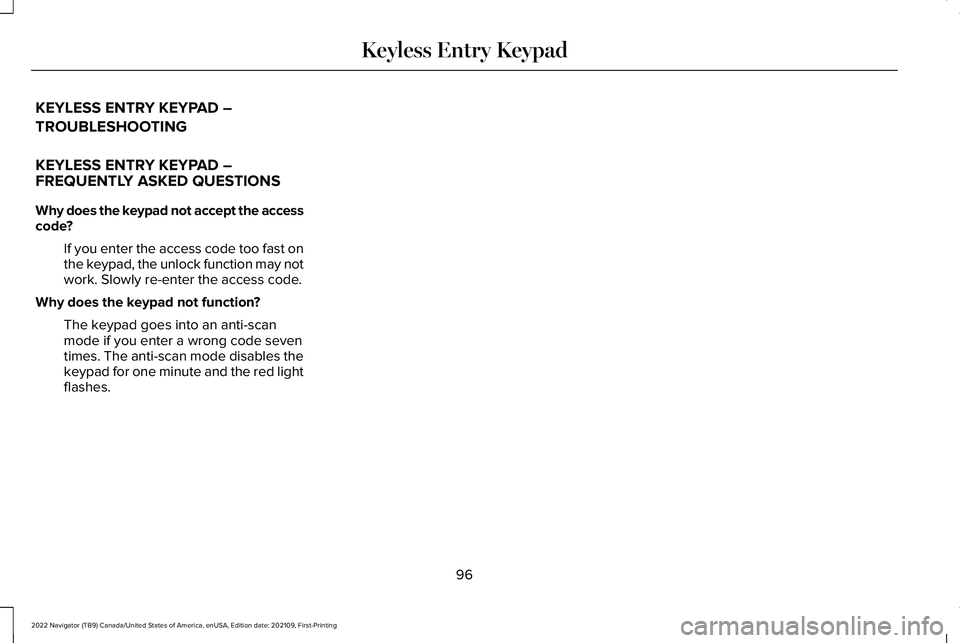
KEYLESS ENTRY KEYPAD –
TROUBLESHOOTING
KEYLESS ENTRY KEYPAD –
FREQUENTLY ASKED QUESTIONS
Why does the keypad not accept the access
code?
If you enter the access code too fast on
the keypad, the unlock function may not
work. Slowly re-enter the access code.
Why does the keypad not function? The keypad goes into an anti-scan
mode if you enter a wrong code seven
times. The anti-scan mode disables the
keypad for one minute and the red light
flashes.
96
2022 Navigator (TB9) Canada/United States of America, enUSA, Edition date: 202109, First-Printing Keyless Entry Keypad
Page 184 of 646
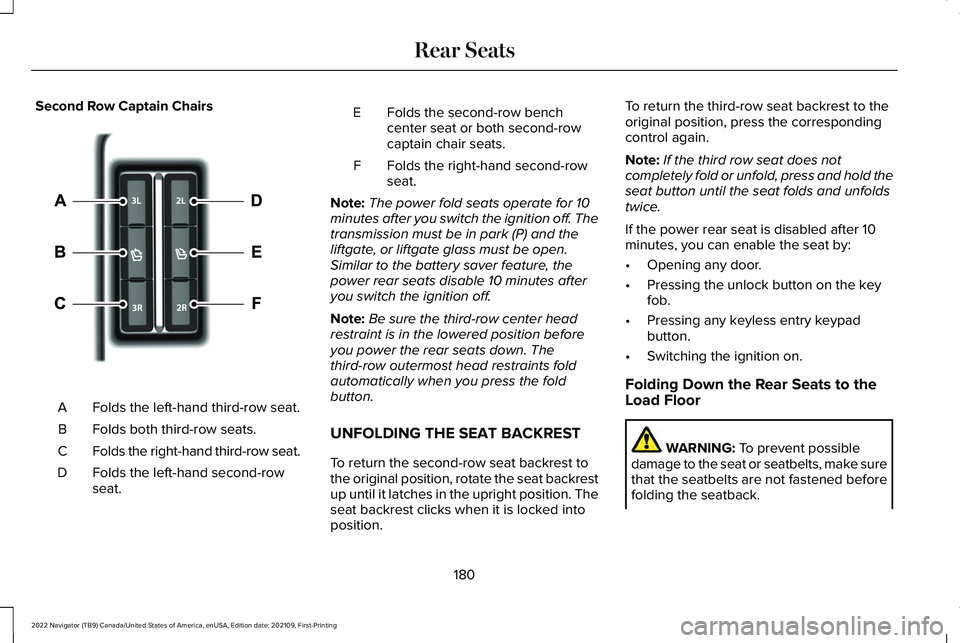
Second Row Captain Chairs
Folds the left-hand third-row seat.
A
Folds both third-row seats.
B
Folds the right-hand third-row seat.
C
Folds the left-hand second-row
seat.
D Folds the second-row bench
center seat or both second-row
captain chair seats.
E
Folds the right-hand second-row
seat.
F
Note: The power fold seats operate for 10
minutes after you switch the ignition off. The
transmission must be in park (P) and the
liftgate, or liftgate glass must be open.
Similar to the battery saver feature, the
power rear seats disable 10 minutes after
you switch the ignition off.
Note: Be sure the third-row center head
restraint is in the lowered position before
you power the rear seats down. The
third-row outermost head restraints fold
automatically when you press the fold
button.
UNFOLDING THE SEAT BACKREST
To return the second-row seat backrest to
the original position, rotate the seat backrest
up until it latches in the upright position. The
seat backrest clicks when it is locked into
position. To return the third-row seat backrest to the
original position, press the corresponding
control again.
Note:
If the third row seat does not
completely fold or unfold, press and hold the
seat button until the seat folds and unfolds
twice.
If the power rear seat is disabled after 10
minutes, you can enable the seat by:
• Opening any door.
• Pressing the unlock button on the key
fob.
• Pressing any keyless entry keypad
button.
• Switching the ignition on.
Folding Down the Rear Seats to the
Load Floor WARNING: To prevent possible
damage to the seat or seatbelts, make sure
that the seatbelts are not fastened before
folding the seatback.
180
2022 Navigator (TB9) Canada/United States of America, enUSA, Edition date: 202109, First-Printing Rear Seats E246705
Page 632 of 646
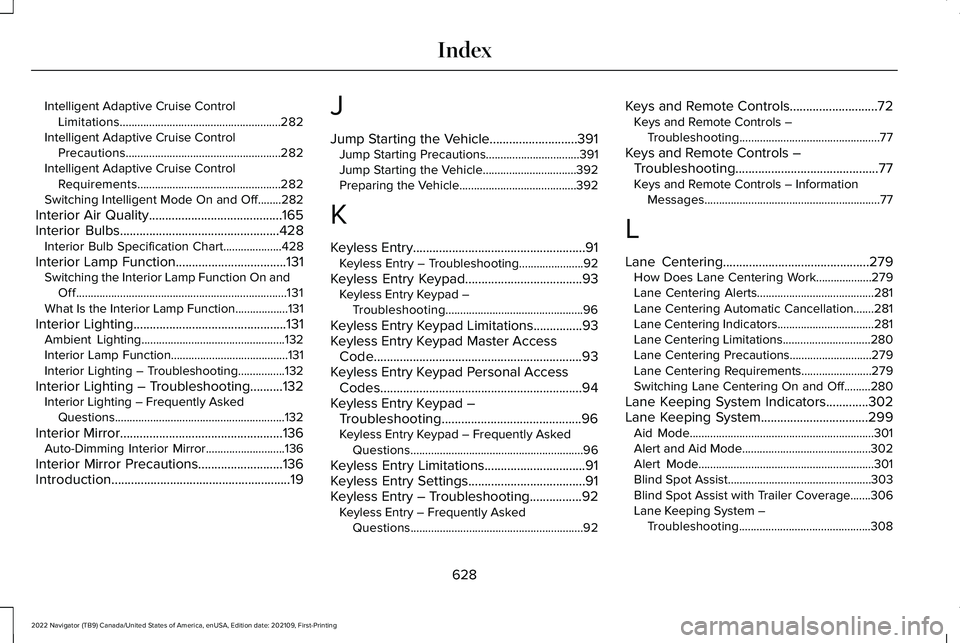
Intelligent Adaptive Cruise Control
Limitations.......................................................282
Intelligent Adaptive Cruise Control Precautions.....................................................282
Intelligent Adaptive Cruise Control Requirements.................................................282
Switching Intelligent Mode On and Off........282
Interior Air Quality.........................................165
Interior Bulbs.................................................428
Interior Bulb Specification Chart....................428
Interior Lamp Function..................................131 Switching the Interior Lamp Function On and
Off........................................................................\
131
What Is the Interior Lamp Function..................131
Interior Lighting
...............................................131
Ambient Lighting.................................................132
Interior Lamp Function........................................131
Interior Lighting – Troubleshooting................
132
Interior Lighting – Troubleshooting..........132 Interior Lighting – Frequently Asked
Questions..........................................................132
Interior Mirror
..................................................136
Auto-Dimming Interior Mirror...........................136
Interior Mirror Precautions..........................136
Introduction.......................................................19 J
Jump Starting the Vehicle...........................391
Jump Starting Precautions................................
391
Jump Starting the Vehicle................................392
Preparing the Vehicle........................................392
K
Keyless Entry
.....................................................91
Keyless Entry – Troubleshooting......................92
Keyless Entry Keypad....................................93 Keyless Entry Keypad –
Troubleshooting...............................................96
Keyless Entry Keypad Limitations...............93
Keyless Entry Keypad Master Access Code................................................................93
Keyless Entry Keypad Personal Access Codes
..............................................................94
Keyless Entry Keypad – Troubleshooting...........................................96
Keyless Entry Keypad – Frequently Asked Questions...........................................................96
Keyless Entry Limitations...............................91
Keyless Entry Settings
....................................91
Keyless Entry – Troubleshooting................92 Keyless Entry – Frequently Asked
Questions...........................................................92 Keys and Remote Controls...........................72
Keys and Remote Controls –
Troubleshooting................................................77
Keys and Remote Controls – Troubleshooting............................................77
Keys and Remote Controls – Information Messages............................................................77
L
Lane Centering.............................................279 How Does Lane Centering Work...................279
Lane Centering Alerts........................................281
Lane Centering Automatic Cancellation.......281
Lane Centering Indicators.................................281
Lane Centering Limitations..............................280
Lane Centering Precautions............................279
Lane Centering Requirements........................279
Switching Lane Centering On and Off.........280
Lane Keeping System Indicators.............302
Lane Keeping System
.................................299
Aid Mode...............................................................301
Alert and Aid Mode............................................302
Alert Mode............................................................301
Blind Spot Assist.................................................303
Blind Spot Assist with Trailer Coverage.......306
Lane Keeping System –
Troubleshooting.............................................308
628
2022 Navigator (TB9) Canada/United States of America, enUSA, Edition date: 202109, First-Printing Index