trip computer LINCOLN NAVIGATOR 2022 Owners Manual
[x] Cancel search | Manufacturer: LINCOLN, Model Year: 2022, Model line: NAVIGATOR, Model: LINCOLN NAVIGATOR 2022Pages: 646, PDF Size: 7.29 MB
Page 8 of 646
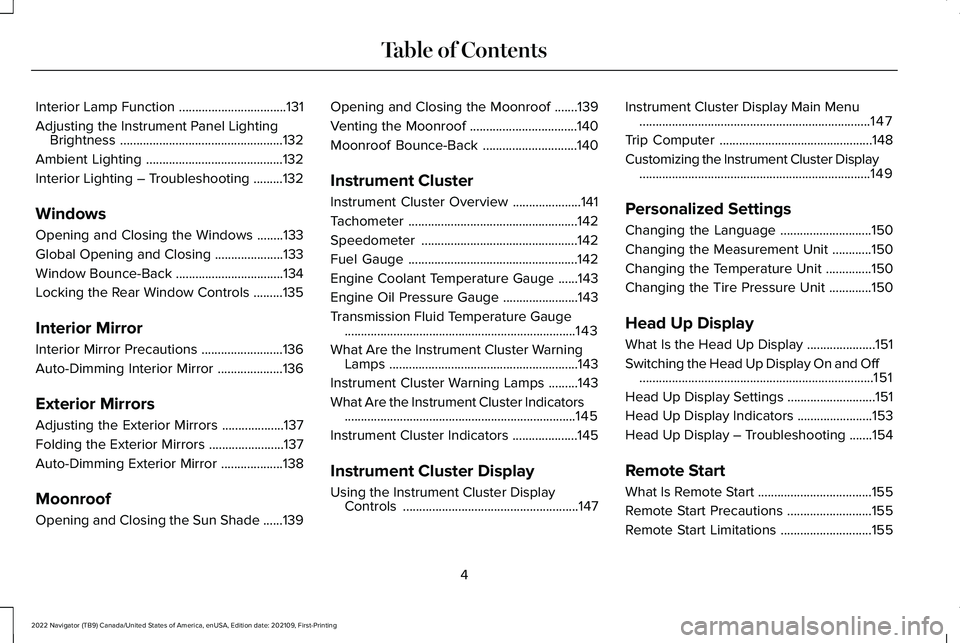
Interior Lamp Function
.................................131
Adjusting the Instrument Panel Lighting Brightness ..................................................
132
Ambient Lighting ..........................................
132
Interior Lighting – Troubleshooting .........
132
Windows
Opening and Closing the Windows ........
133
Global Opening and Closing .....................
133
Window Bounce-Back .................................
134
Locking the Rear Window Controls .........
135
Interior Mirror
Interior Mirror Precautions .........................
136
Auto-Dimming Interior Mirror ....................
136
Exterior Mirrors
Adjusting the Exterior Mirrors ...................
137
Folding the Exterior Mirrors .......................
137
Auto-Dimming Exterior Mirror ...................
138
Moonroof
Opening and Closing the Sun Shade ......
139Opening and Closing the Moonroof
.......
139
Venting the Moonroof .................................
140
Moonroof Bounce-Back .............................
140
Instrument Cluster
Instrument Cluster Overview .....................
141
Tachometer ....................................................
142
Speedometer ................................................
142
Fuel Gauge ....................................................
142
Engine Coolant Temperature Gauge ......
143
Engine Oil Pressure Gauge .......................
143
Transmission Fluid Temperature Gauge .......................................................................
143
What Are the Instrument Cluster Warning Lamps ..........................................................
143
Instrument Cluster Warning Lamps .........
143
What Are the Instrument Cluster Indicators .......................................................................
145
Instrument Cluster Indicators ....................
145
Instrument Cluster Display
Using the Instrument Cluster Display Controls ......................................................
147Instrument Cluster Display Main Menu
.......................................................................
147
Trip Computer ...............................................
148
Customizing the Instrument Cluster Display .......................................................................
149
Personalized Settings
Changing the Language ............................
150
Changing the Measurement Unit ............
150
Changing the Temperature Unit ..............
150
Changing the Tire Pressure Unit .............
150
Head Up Display
What Is the Head Up Display .....................
151
Switching the Head Up Display On and Off ........................................................................\
151
Head Up Display Settings ...........................
151
Head Up Display Indicators .......................
153
Head Up Display – Troubleshooting .......
154
Remote Start
What Is Remote Start ...................................
155
Remote Start Precautions ..........................
155
Remote Start Limitations ............................
155
4
2022 Navigator (TB9) Canada/United States of America, enUSA, Edition date: 202109, First-Printing Table of Contents
Page 152 of 646
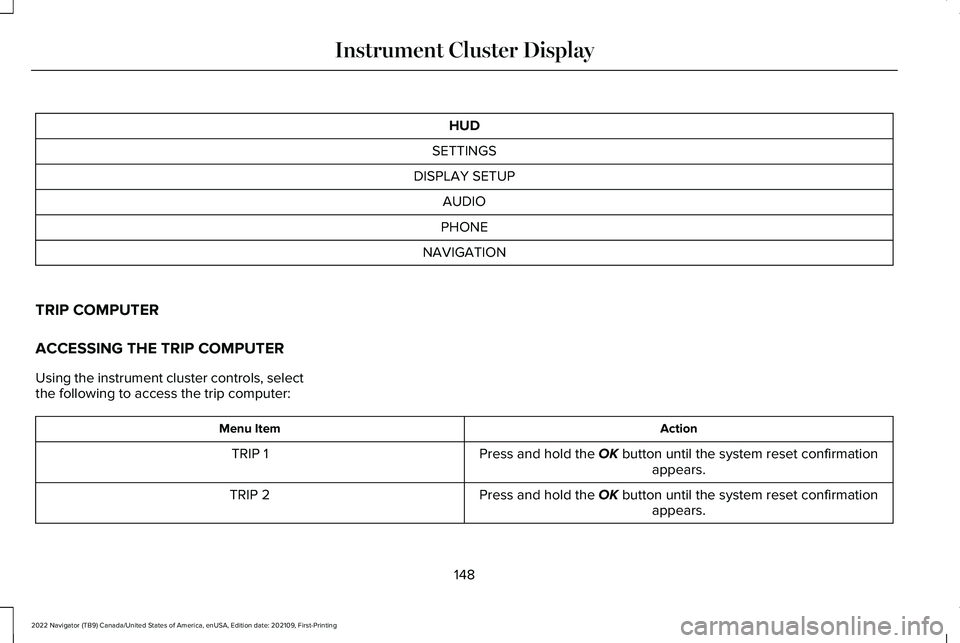
HUD
SETTINGS
DISPLAY SETUP AUDIO
PHONE
NAVIGATION
TRIP COMPUTER
ACCESSING THE TRIP COMPUTER
Using the instrument cluster controls, select
the following to access the trip computer: Action
Menu Item
Press and hold the OK button until the system reset confirmationappears.
TRIP 1
Press and hold the
OK button until the system reset confirmationappears.
TRIP 2
148
2022 Navigator (TB9) Canada/United States of America, enUSA, Edition date: 202109, First-Printing Instrument Cluster Display
Page 631 of 646
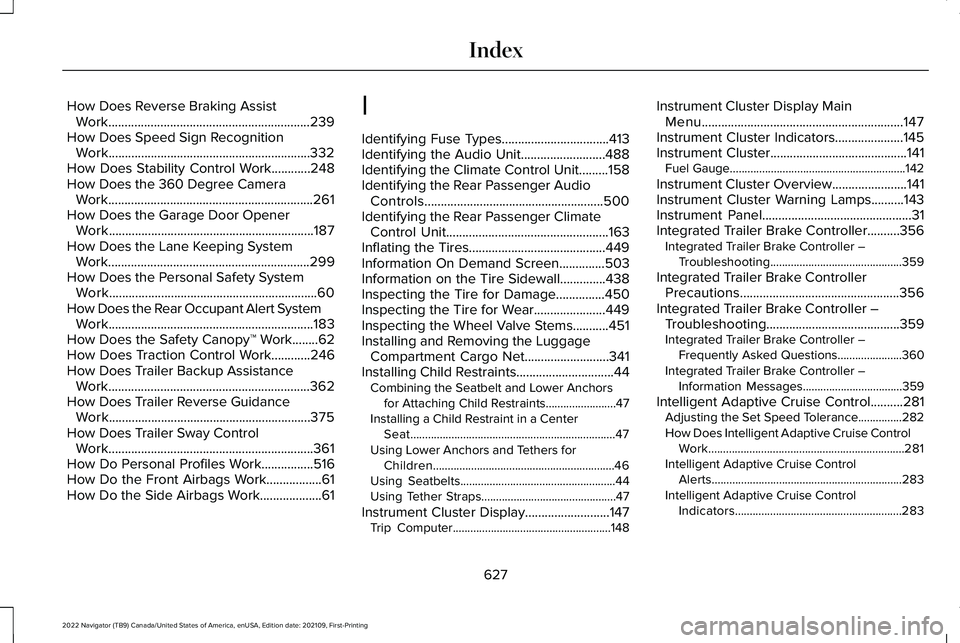
How Does Reverse Braking Assist
Work..............................................................239
How Does Speed Sign Recognition Work..............................................................332
How Does Stability Control Work............248
How Does the 360 Degree Camera Work...............................................................261
How Does the Garage Door Opener Work...............................................................187
How Does the Lane Keeping System Work..............................................................299
How Does the Personal Safety System Work................................................................60
How Does the Rear Occupant Alert System Work
...............................................................183
How Does the Safety Canopy™ Work........62
How Does Traction Control Work............246
How Does Trailer Backup Assistance Work..............................................................362
How Does Trailer Reverse Guidance Work..............................................................375
How Does Trailer Sway Control Work...............................................................361
How Do Personal Profiles Work................516
How Do the Front Airbags Work.................61
How Do the Side Airbags Work...................61 I
Identifying Fuse Types.................................413
Identifying the Audio Unit..........................488
Identifying the Climate Control Unit.........158
Identifying the Rear Passenger Audio
Controls.......................................................500
Identifying the Rear Passenger Climate Control Unit
..................................................163
Inflating the Tires..........................................449
Information On Demand Screen..............503
Information on the Tire Sidewall..............438
Inspecting the Tire for Damage
...............450
Inspecting the Tire for Wear......................449
Inspecting the Wheel Valve Stems...........451
Installing and Removing the Luggage Compartment Cargo Net
..........................341
Installing Child Restraints..............................44 Combining the Seatbelt and Lower Anchors
for Attaching Child Restraints........................
47
Installing a Child Restraint in a Center Seat......................................................................47
Using Lower Anchors and Tethers for Children..............................................................46
Using Seatbelts.....................................................44
Using Tether Straps..............................................47
Instrument Cluster Display
..........................147
Trip Computer......................................................148 Instrument Cluster Display Main
Menu..............................................................147
Instrument Cluster Indicators.....................145
Instrument Cluster..........................................141 Fuel Gauge............................................................142
Instrument Cluster Overview
.......................141
Instrument Cluster Warning Lamps..........143
Instrument Panel..............................................31
Integrated Trailer Brake Controller
..........356
Integrated Trailer Brake Controller –
Troubleshooting.............................................359
Integrated Trailer Brake Controller Precautions.................................................356
Integrated Trailer Brake Controller – Troubleshooting.........................................359
Integrated Trailer Brake Controller – Frequently Asked Questions......................360
Integrated Trailer Brake Controller – Information Messages..................................
359
Intelligent Adaptive Cruise Control..........281 Adjusting the Set Speed Tolerance...............282
How Does Intelligent Adaptive Cruise Control
Work...................................................................281
Intelligent Adaptive Cruise Control Alerts.................................................................283
Intelligent Adaptive Cruise Control Indicators.........................................................283
627
2022 Navigator (TB9) Canada/United States of America, enUSA, Edition date: 202109, First-Printing Index
Page 641 of 646
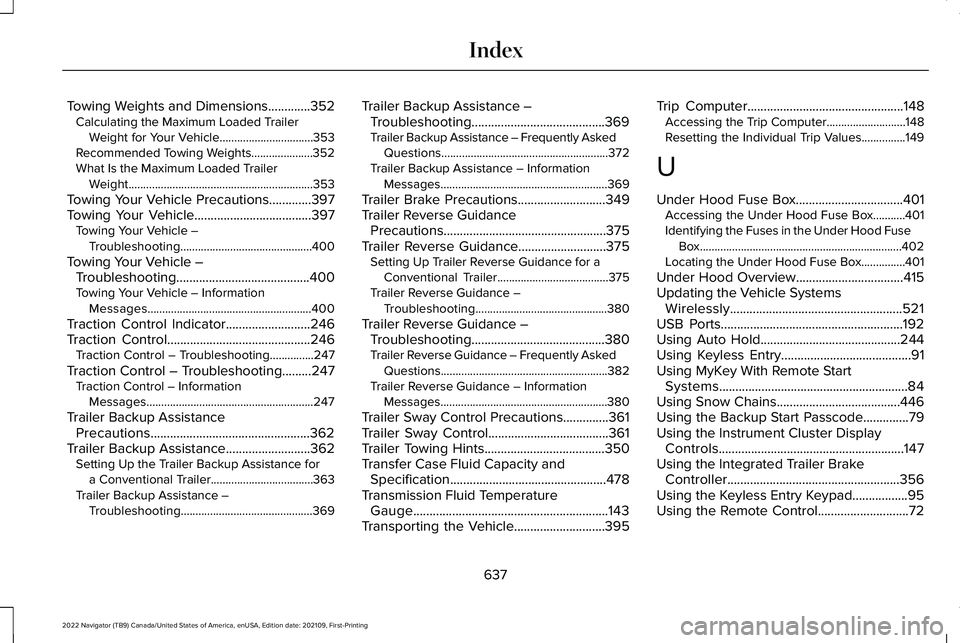
Towing Weights and Dimensions.............352
Calculating the Maximum Loaded Trailer
Weight for Your Vehicle................................353
Recommended Towing Weights.....................352
What Is the Maximum Loaded Trailer Weight...............................................................353
Towing Your Vehicle Precautions.............397
Towing Your Vehicle
....................................397
Towing Your Vehicle –
Troubleshooting.............................................400
Towing Your Vehicle – Troubleshooting.........................................400
Towing Your Vehicle – Information Messages........................................................400
Traction Control Indicator..........................246
Traction Control
............................................246
Traction Control – Troubleshooting...............247
Traction Control – Troubleshooting.........247 Traction Control – Information
Messages.........................................................247
Trailer Backup Assistance Precautions.................................................362
Trailer Backup Assistance
..........................362
Setting Up the Trailer Backup Assistance for
a Conventional Trailer...................................363
Trailer Backup Assistance – Troubleshooting.............................................369 Trailer Backup Assistance –
Troubleshooting.........................................369
Trailer Backup Assistance – Frequently Asked Questions.........................................................372
Trailer Backup Assistance – Information Messages.........................................................369
Trailer Brake Precautions
...........................349
Trailer Reverse Guidance Precautions..................................................375
Trailer Reverse Guidance
...........................375
Setting Up Trailer Reverse Guidance for a
Conventional Trailer......................................
375
Trailer Reverse Guidance – Troubleshooting.............................................380
Trailer Reverse Guidance – Troubleshooting.........................................380
Trailer Reverse Guidance – Frequently Asked Questions.........................................................382
Trailer Reverse Guidance – Information Messages.........................................................380
Trailer Sway Control Precautions..............361
Trailer Sway Control.....................................361
Trailer Towing Hints
.....................................350
Transfer Case Fluid Capacity and Specification ................................................
478
Transmission Fluid Temperature Gauge............................................................143
Transporting the Vehicle............................395 Trip Computer
................................................148
Accessing the Trip Computer...........................148
Resetting the Individual Trip Values...............
149
U
Under Hood Fuse Box.................................401 Accessing the Under Hood Fuse Box...........401
Identifying the Fuses in the Under Hood Fuse
Box.....................................................................402
Locating the Under Hood Fuse Box...............401
Under Hood Overview
.................................415
Updating the Vehicle Systems Wirelessly.....................................................521
USB Ports........................................................192
Using Auto Hold...........................................244
Using Keyless Entry
........................................91
Using MyKey With Remote Start Systems
..........................................................84
Using Snow Chains......................................446
Using the Backup Start Passcode..............79
Using the Instrument Cluster Display Controls.........................................................147
Using the Integrated Trailer Brake Controller
.....................................................356
Using the Keyless Entry Keypad.................95
Using the Remote Control............................72
637
2022 Navigator (TB9) Canada/United States of America, enUSA, Edition date: 202109, First-Printing Index