LINCOLN NAVIGATOR 2023 User Guide
Manufacturer: LINCOLN, Model Year: 2023, Model line: NAVIGATOR, Model: LINCOLN NAVIGATOR 2023Pages: 660, PDF Size: 14.04 MB
Page 11 of 660
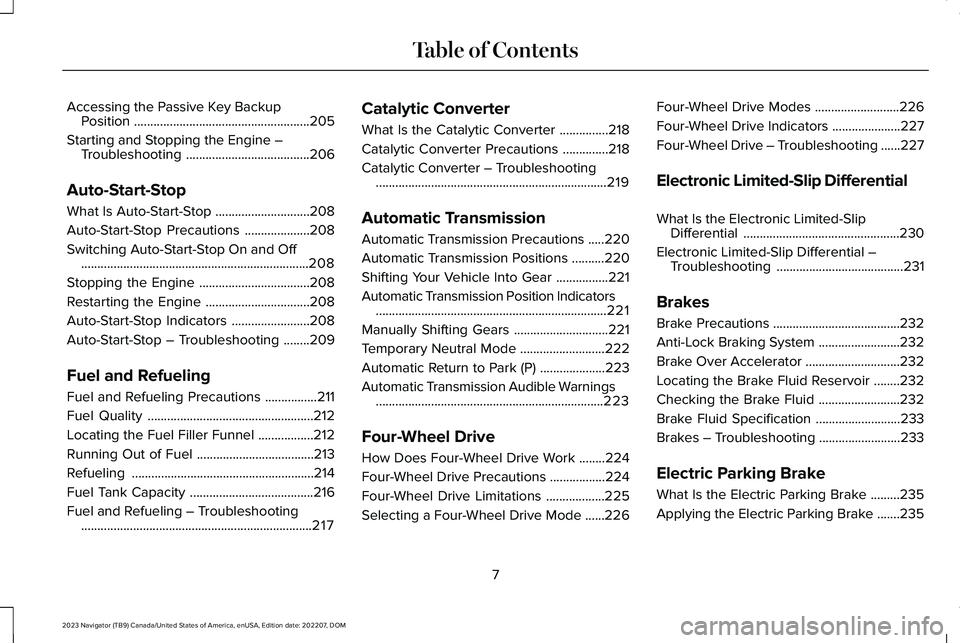
Accessing the Passive Key BackupPosition......................................................205
Starting and Stopping the Engine –Troubleshooting......................................206
Auto-Start-Stop
What Is Auto-Start-Stop.............................208
Auto-Start-Stop Precautions....................208
Switching Auto-Start-Stop On and Off......................................................................208
Stopping the Engine..................................208
Restarting the Engine................................208
Auto-Start-Stop Indicators........................208
Auto-Start-Stop – Troubleshooting........209
Fuel and Refueling
Fuel and Refueling Precautions................211
Fuel Quality...................................................212
Locating the Fuel Filler Funnel.................212
Running Out of Fuel....................................213
Refueling........................................................214
Fuel Tank Capacity......................................216
Fuel and Refueling – Troubleshooting.......................................................................217
Catalytic Converter
What Is the Catalytic Converter...............218
Catalytic Converter Precautions..............218
Catalytic Converter – Troubleshooting.......................................................................219
Automatic Transmission
Automatic Transmission Precautions.....220
Automatic Transmission Positions..........220
Shifting Your Vehicle Into Gear................221
Automatic Transmission Position Indicators.......................................................................221
Manually Shifting Gears.............................221
Temporary Neutral Mode..........................222
Automatic Return to Park (P)....................223
Automatic Transmission Audible Warnings......................................................................223
Four-Wheel Drive
How Does Four-Wheel Drive Work........224
Four-Wheel Drive Precautions.................224
Four-Wheel Drive Limitations..................225
Selecting a Four-Wheel Drive Mode......226
Four-Wheel Drive Modes..........................226
Four-Wheel Drive Indicators.....................227
Four-Wheel Drive – Troubleshooting......227
Electronic Limited-Slip Differential
What Is the Electronic Limited-SlipDifferential................................................230
Electronic Limited-Slip Differential –Troubleshooting.......................................231
Brakes
Brake Precautions.......................................232
Anti-Lock Braking System.........................232
Brake Over Accelerator.............................232
Locating the Brake Fluid Reservoir........232
Checking the Brake Fluid.........................232
Brake Fluid Specification..........................233
Brakes – Troubleshooting.........................233
Electric Parking Brake
What Is the Electric Parking Brake.........235
Applying the Electric Parking Brake.......235
7
2023 Navigator (TB9) Canada/United States of America, enUSA, Edition date: 202207, DOMTable of Contents
Page 12 of 660
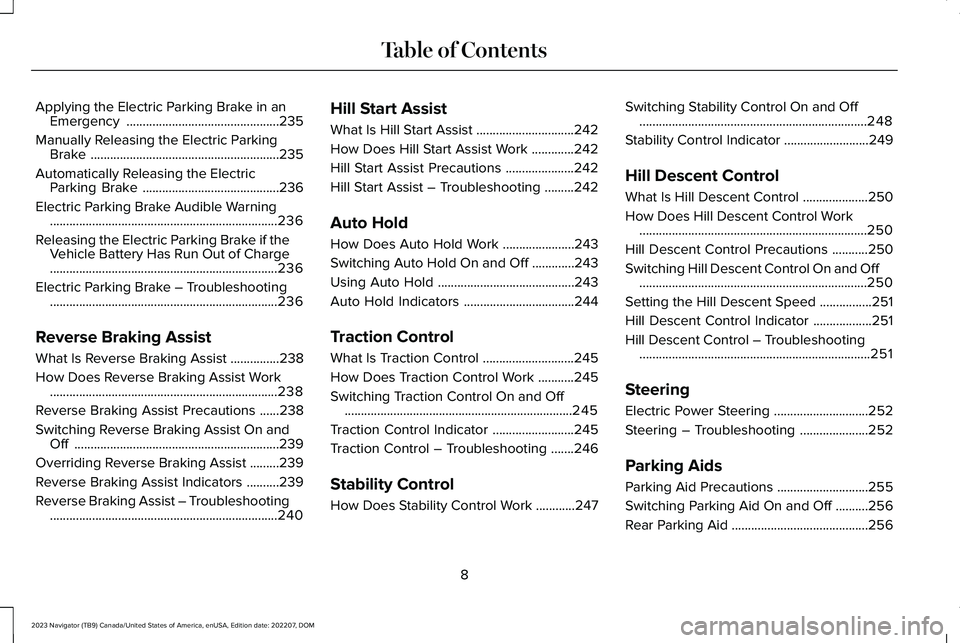
Applying the Electric Parking Brake in anEmergency...............................................235
Manually Releasing the Electric ParkingBrake..........................................................235
Automatically Releasing the ElectricParking Brake..........................................236
Electric Parking Brake Audible Warning......................................................................236
Releasing the Electric Parking Brake if theVehicle Battery Has Run Out of Charge......................................................................236
Electric Parking Brake – Troubleshooting......................................................................236
Reverse Braking Assist
What Is Reverse Braking Assist...............238
How Does Reverse Braking Assist Work......................................................................238
Reverse Braking Assist Precautions......238
Switching Reverse Braking Assist On andOff...............................................................239
Overriding Reverse Braking Assist.........239
Reverse Braking Assist Indicators..........239
Reverse Braking Assist – Troubleshooting......................................................................240
Hill Start Assist
What Is Hill Start Assist..............................242
How Does Hill Start Assist Work.............242
Hill Start Assist Precautions.....................242
Hill Start Assist – Troubleshooting.........242
Auto Hold
How Does Auto Hold Work......................243
Switching Auto Hold On and Off.............243
Using Auto Hold..........................................243
Auto Hold Indicators..................................244
Traction Control
What Is Traction Control............................245
How Does Traction Control Work...........245
Switching Traction Control On and Off......................................................................245
Traction Control Indicator.........................245
Traction Control – Troubleshooting.......246
Stability Control
How Does Stability Control Work............247
Switching Stability Control On and Off......................................................................248
Stability Control Indicator..........................249
Hill Descent Control
What Is Hill Descent Control....................250
How Does Hill Descent Control Work......................................................................250
Hill Descent Control Precautions...........250
Switching Hill Descent Control On and Off......................................................................250
Setting the Hill Descent Speed................251
Hill Descent Control Indicator..................251
Hill Descent Control – Troubleshooting.......................................................................251
Steering
Electric Power Steering.............................252
Steering – Troubleshooting.....................252
Parking Aids
Parking Aid Precautions............................255
Switching Parking Aid On and Off..........256
Rear Parking Aid..........................................256
8
2023 Navigator (TB9) Canada/United States of America, enUSA, Edition date: 202207, DOMTable of Contents
Page 13 of 660
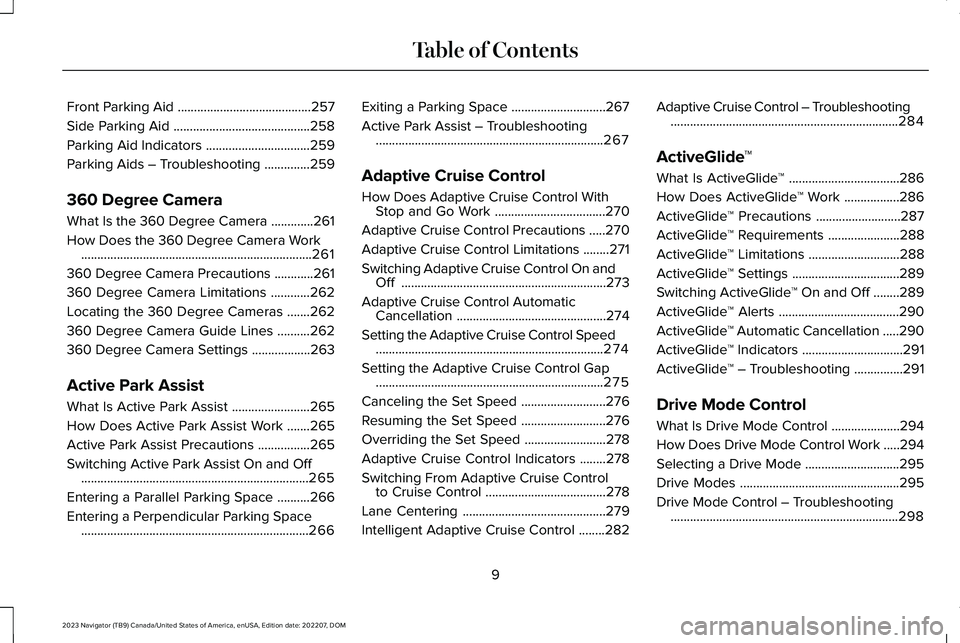
Front Parking Aid.........................................257
Side Parking Aid..........................................258
Parking Aid Indicators................................259
Parking Aids – Troubleshooting..............259
360 Degree Camera
What Is the 360 Degree Camera.............261
How Does the 360 Degree Camera Work.......................................................................261
360 Degree Camera Precautions............261
360 Degree Camera Limitations............262
Locating the 360 Degree Cameras.......262
360 Degree Camera Guide Lines..........262
360 Degree Camera Settings..................263
Active Park Assist
What Is Active Park Assist........................265
How Does Active Park Assist Work.......265
Active Park Assist Precautions................265
Switching Active Park Assist On and Off......................................................................265
Entering a Parallel Parking Space..........266
Entering a Perpendicular Parking Space......................................................................266
Exiting a Parking Space.............................267
Active Park Assist – Troubleshooting......................................................................267
Adaptive Cruise Control
How Does Adaptive Cruise Control WithStop and Go Work..................................270
Adaptive Cruise Control Precautions.....270
Adaptive Cruise Control Limitations........271
Switching Adaptive Cruise Control On andOff...............................................................273
Adaptive Cruise Control AutomaticCancellation..............................................274
Setting the Adaptive Cruise Control Speed......................................................................274
Setting the Adaptive Cruise Control Gap......................................................................275
Canceling the Set Speed..........................276
Resuming the Set Speed..........................276
Overriding the Set Speed.........................278
Adaptive Cruise Control Indicators........278
Switching From Adaptive Cruise Controlto Cruise Control.....................................278
Lane Centering............................................279
Intelligent Adaptive Cruise Control........282
Adaptive Cruise Control – Troubleshooting......................................................................284
ActiveGlide™
What Is ActiveGlide™..................................286
How Does ActiveGlide™ Work.................286
ActiveGlide™ Precautions..........................287
ActiveGlide™ Requirements......................288
ActiveGlide™ Limitations............................288
ActiveGlide™ Settings.................................289
Switching ActiveGlide™ On and Off........289
ActiveGlide™ Alerts.....................................290
ActiveGlide™ Automatic Cancellation.....290
ActiveGlide™ Indicators...............................291
ActiveGlide™ – Troubleshooting...............291
Drive Mode Control
What Is Drive Mode Control.....................294
How Does Drive Mode Control Work.....294
Selecting a Drive Mode.............................295
Drive Modes.................................................295
Drive Mode Control – Troubleshooting......................................................................298
9
2023 Navigator (TB9) Canada/United States of America, enUSA, Edition date: 202207, DOMTable of Contents
Page 14 of 660
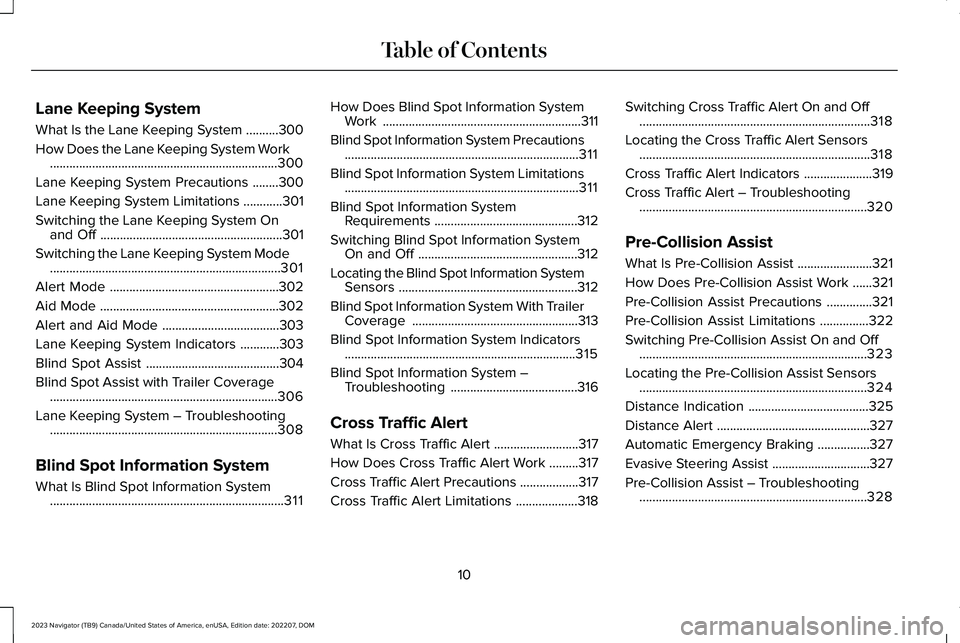
Lane Keeping System
What Is the Lane Keeping System..........300
How Does the Lane Keeping System Work......................................................................300
Lane Keeping System Precautions........300
Lane Keeping System Limitations............301
Switching the Lane Keeping System Onand Off........................................................301
Switching the Lane Keeping System Mode.......................................................................301
Alert Mode....................................................302
Aid Mode.......................................................302
Alert and Aid Mode....................................303
Lane Keeping System Indicators............303
Blind Spot Assist.........................................304
Blind Spot Assist with Trailer Coverage......................................................................306
Lane Keeping System – Troubleshooting......................................................................308
Blind Spot Information System
What Is Blind Spot Information System........................................................................311
How Does Blind Spot Information SystemWork.............................................................311
Blind Spot Information System Precautions........................................................................311
Blind Spot Information System Limitations........................................................................311
Blind Spot Information SystemRequirements............................................312
Switching Blind Spot Information SystemOn and Off.................................................312
Locating the Blind Spot Information SystemSensors.......................................................312
Blind Spot Information System With TrailerCoverage...................................................313
Blind Spot Information System Indicators.......................................................................315
Blind Spot Information System –Troubleshooting.......................................316
Cross Traffic Alert
What Is Cross Traffic Alert..........................317
How Does Cross Traffic Alert Work.........317
Cross Traffic Alert Precautions..................317
Cross Traffic Alert Limitations...................318
Switching Cross Traffic Alert On and Off.......................................................................318
Locating the Cross Traffic Alert Sensors.......................................................................318
Cross Traffic Alert Indicators.....................319
Cross Traffic Alert – Troubleshooting......................................................................320
Pre-Collision Assist
What Is Pre-Collision Assist.......................321
How Does Pre-Collision Assist Work......321
Pre-Collision Assist Precautions..............321
Pre-Collision Assist Limitations...............322
Switching Pre-Collision Assist On and Off......................................................................323
Locating the Pre-Collision Assist Sensors......................................................................324
Distance Indication.....................................325
Distance Alert...............................................327
Automatic Emergency Braking................327
Evasive Steering Assist..............................327
Pre-Collision Assist – Troubleshooting......................................................................328
10
2023 Navigator (TB9) Canada/United States of America, enUSA, Edition date: 202207, DOMTable of Contents
Page 15 of 660
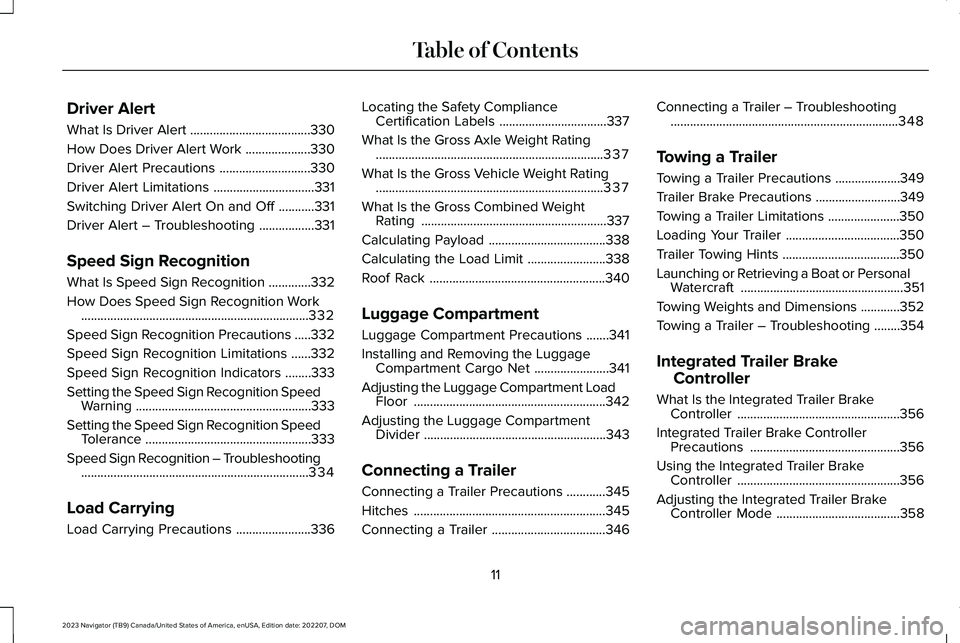
Driver Alert
What Is Driver Alert.....................................330
How Does Driver Alert Work....................330
Driver Alert Precautions............................330
Driver Alert Limitations...............................331
Switching Driver Alert On and Off...........331
Driver Alert – Troubleshooting.................331
Speed Sign Recognition
What Is Speed Sign Recognition.............332
How Does Speed Sign Recognition Work......................................................................332
Speed Sign Recognition Precautions.....332
Speed Sign Recognition Limitations......332
Speed Sign Recognition Indicators........333
Setting the Speed Sign Recognition SpeedWarning......................................................333
Setting the Speed Sign Recognition SpeedTolerance...................................................333
Speed Sign Recognition – Troubleshooting......................................................................334
Load Carrying
Load Carrying Precautions.......................336
Locating the Safety ComplianceCertification Labels.................................337
What Is the Gross Axle Weight Rating......................................................................337
What Is the Gross Vehicle Weight Rating......................................................................337
What Is the Gross Combined WeightRating.........................................................337
Calculating Payload....................................338
Calculating the Load Limit........................338
Roof Rack......................................................340
Luggage Compartment
Luggage Compartment Precautions.......341
Installing and Removing the LuggageCompartment Cargo Net.......................341
Adjusting the Luggage Compartment LoadFloor...........................................................342
Adjusting the Luggage CompartmentDivider........................................................343
Connecting a Trailer
Connecting a Trailer Precautions............345
Hitches...........................................................345
Connecting a Trailer...................................346
Connecting a Trailer – Troubleshooting......................................................................348
Towing a Trailer
Towing a Trailer Precautions....................349
Trailer Brake Precautions..........................349
Towing a Trailer Limitations......................350
Loading Your Trailer...................................350
Trailer Towing Hints....................................350
Launching or Retrieving a Boat or PersonalWatercraft..................................................351
Towing Weights and Dimensions............352
Towing a Trailer – Troubleshooting........354
Integrated Trailer Brake
Controller
What Is the Integrated Trailer BrakeController..................................................356
Integrated Trailer Brake ControllerPrecautions..............................................356
Using the Integrated Trailer BrakeController..................................................356
Adjusting the Integrated Trailer BrakeController Mode......................................358
11
2023 Navigator (TB9) Canada/United States of America, enUSA, Edition date: 202207, DOMTable of Contents
Page 16 of 660
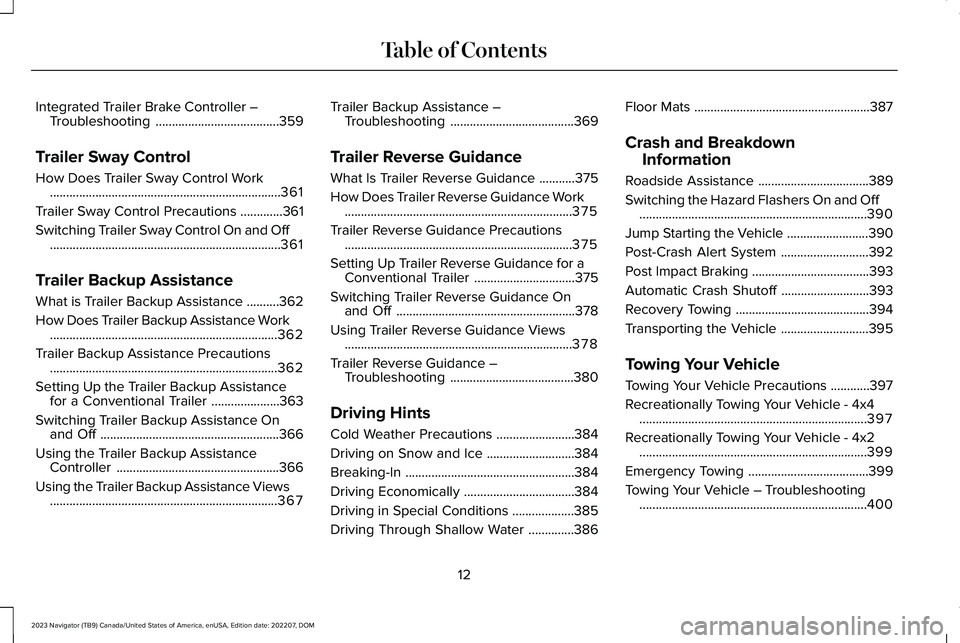
Integrated Trailer Brake Controller –Troubleshooting......................................359
Trailer Sway Control
How Does Trailer Sway Control Work.......................................................................361
Trailer Sway Control Precautions.............361
Switching Trailer Sway Control On and Off.......................................................................361
Trailer Backup Assistance
What is Trailer Backup Assistance..........362
How Does Trailer Backup Assistance Work......................................................................362
Trailer Backup Assistance Precautions......................................................................362
Setting Up the Trailer Backup Assistancefor a Conventional Trailer.....................363
Switching Trailer Backup Assistance Onand Off.......................................................366
Using the Trailer Backup AssistanceController..................................................366
Using the Trailer Backup Assistance Views......................................................................367
Trailer Backup Assistance –Troubleshooting......................................369
Trailer Reverse Guidance
What Is Trailer Reverse Guidance...........375
How Does Trailer Reverse Guidance Work......................................................................375
Trailer Reverse Guidance Precautions......................................................................375
Setting Up Trailer Reverse Guidance for aConventional Trailer...............................375
Switching Trailer Reverse Guidance Onand Off.......................................................378
Using Trailer Reverse Guidance Views......................................................................378
Trailer Reverse Guidance –Troubleshooting......................................380
Driving Hints
Cold Weather Precautions........................384
Driving on Snow and Ice...........................384
Breaking-In....................................................384
Driving Economically..................................384
Driving in Special Conditions...................385
Driving Through Shallow Water..............386
Floor Mats......................................................387
Crash and Breakdown
Information
Roadside Assistance..................................389
Switching the Hazard Flashers On and Off......................................................................390
Jump Starting the Vehicle.........................390
Post-Crash Alert System...........................392
Post Impact Braking....................................393
Automatic Crash Shutoff...........................393
Recovery Towing.........................................394
Transporting the Vehicle...........................395
Towing Your Vehicle
Towing Your Vehicle Precautions............397
Recreationally Towing Your Vehicle - 4x4......................................................................397
Recreationally Towing Your Vehicle - 4x2......................................................................399
Emergency Towing.....................................399
Towing Your Vehicle – Troubleshooting......................................................................400
12
2023 Navigator (TB9) Canada/United States of America, enUSA, Edition date: 202207, DOMTable of Contents
Page 17 of 660
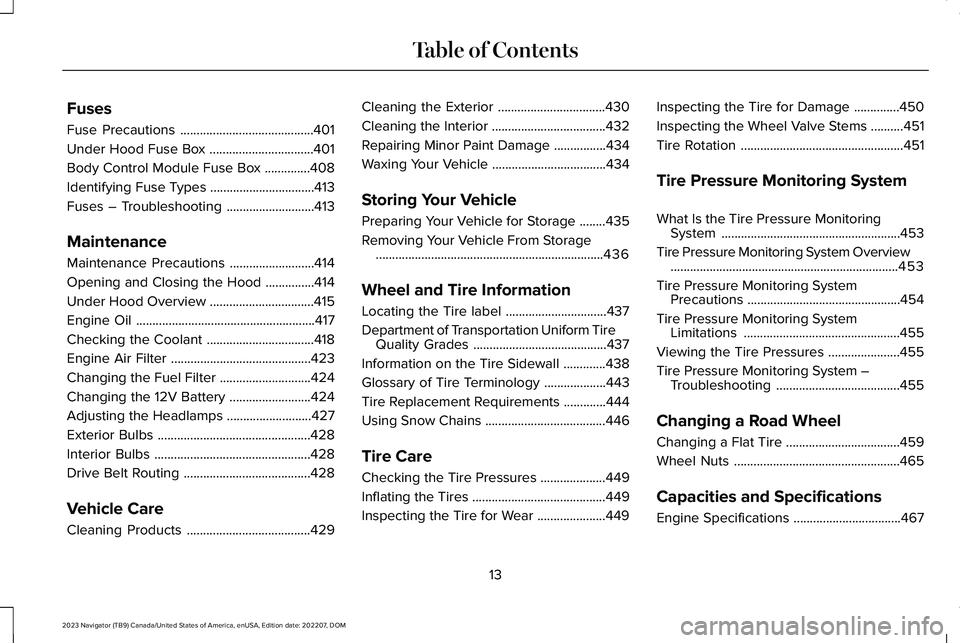
Fuses
Fuse Precautions.........................................401
Under Hood Fuse Box................................401
Body Control Module Fuse Box..............408
Identifying Fuse Types................................413
Fuses – Troubleshooting...........................413
Maintenance
Maintenance Precautions..........................414
Opening and Closing the Hood...............414
Under Hood Overview................................415
Engine Oil.......................................................417
Checking the Coolant.................................418
Engine Air Filter...........................................423
Changing the Fuel Filter............................424
Changing the 12V Battery.........................424
Adjusting the Headlamps..........................427
Exterior Bulbs...............................................428
Interior Bulbs................................................428
Drive Belt Routing.......................................428
Vehicle Care
Cleaning Products......................................429
Cleaning the Exterior.................................430
Cleaning the Interior...................................432
Repairing Minor Paint Damage................434
Waxing Your Vehicle...................................434
Storing Your Vehicle
Preparing Your Vehicle for Storage........435
Removing Your Vehicle From Storage......................................................................436
Wheel and Tire Information
Locating the Tire label...............................437
Department of Transportation Uniform TireQuality Grades.........................................437
Information on the Tire Sidewall.............438
Glossary of Tire Terminology...................443
Tire Replacement Requirements.............444
Using Snow Chains.....................................446
Tire Care
Checking the Tire Pressures....................449
Inflating the Tires.........................................449
Inspecting the Tire for Wear.....................449
Inspecting the Tire for Damage..............450
Inspecting the Wheel Valve Stems..........451
Tire Rotation..................................................451
Tire Pressure Monitoring System
What Is the Tire Pressure MonitoringSystem.......................................................453
Tire Pressure Monitoring System Overview......................................................................453
Tire Pressure Monitoring SystemPrecautions...............................................454
Tire Pressure Monitoring SystemLimitations................................................455
Viewing the Tire Pressures......................455
Tire Pressure Monitoring System –Troubleshooting......................................455
Changing a Road Wheel
Changing a Flat Tire...................................459
Wheel Nuts...................................................465
Capacities and Specifications
Engine Specifications.................................467
13
2023 Navigator (TB9) Canada/United States of America, enUSA, Edition date: 202207, DOMTable of Contents
Page 18 of 660
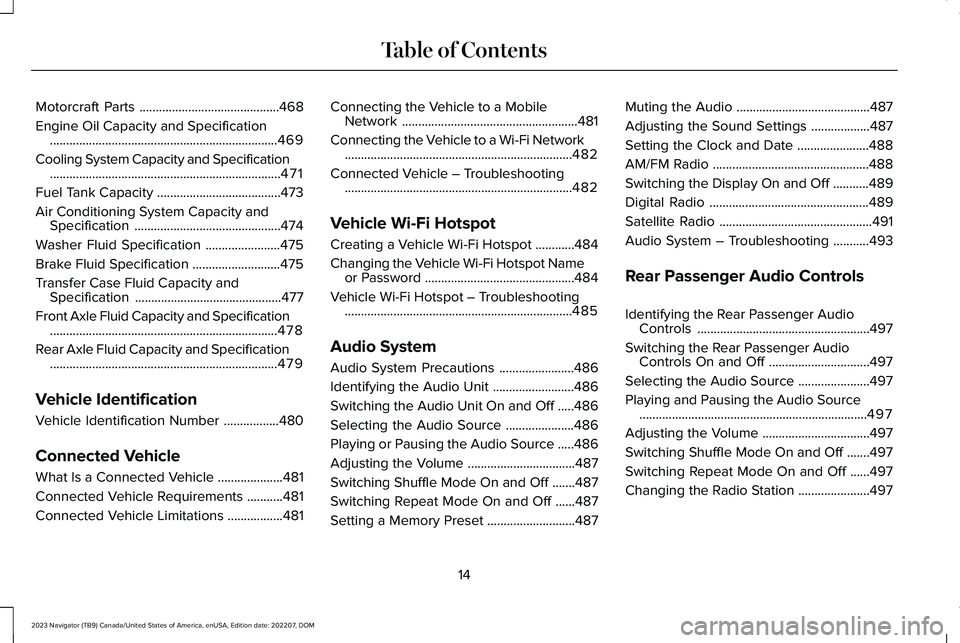
Motorcraft Parts...........................................468
Engine Oil Capacity and Specification......................................................................469
Cooling System Capacity and Specification.......................................................................471
Fuel Tank Capacity......................................473
Air Conditioning System Capacity andSpecification.............................................474
Washer Fluid Specification.......................475
Brake Fluid Specification...........................475
Transfer Case Fluid Capacity andSpecification.............................................477
Front Axle Fluid Capacity and Specification......................................................................478
Rear Axle Fluid Capacity and Specification......................................................................479
Vehicle Identification
Vehicle Identification Number.................480
Connected Vehicle
What Is a Connected Vehicle....................481
Connected Vehicle Requirements...........481
Connected Vehicle Limitations.................481
Connecting the Vehicle to a MobileNetwork......................................................481
Connecting the Vehicle to a Wi-Fi Network......................................................................482
Connected Vehicle – Troubleshooting......................................................................482
Vehicle Wi-Fi Hotspot
Creating a Vehicle Wi-Fi Hotspot............484
Changing the Vehicle Wi-Fi Hotspot Nameor Password..............................................484
Vehicle Wi-Fi Hotspot – Troubleshooting......................................................................485
Audio System
Audio System Precautions.......................486
Identifying the Audio Unit.........................486
Switching the Audio Unit On and Off.....486
Selecting the Audio Source.....................486
Playing or Pausing the Audio Source.....486
Adjusting the Volume.................................487
Switching Shuffle Mode On and Off.......487
Switching Repeat Mode On and Off......487
Setting a Memory Preset...........................487
Muting the Audio.........................................487
Adjusting the Sound Settings..................487
Setting the Clock and Date......................488
AM/FM Radio................................................488
Switching the Display On and Off...........489
Digital Radio.................................................489
Satellite Radio...............................................491
Audio System – Troubleshooting...........493
Rear Passenger Audio Controls
Identifying the Rear Passenger AudioControls.....................................................497
Switching the Rear Passenger AudioControls On and Off...............................497
Selecting the Audio Source......................497
Playing and Pausing the Audio Source......................................................................497
Adjusting the Volume.................................497
Switching Shuffle Mode On and Off.......497
Switching Repeat Mode On and Off......497
Changing the Radio Station......................497
14
2023 Navigator (TB9) Canada/United States of America, enUSA, Edition date: 202207, DOMTable of Contents
Page 19 of 660
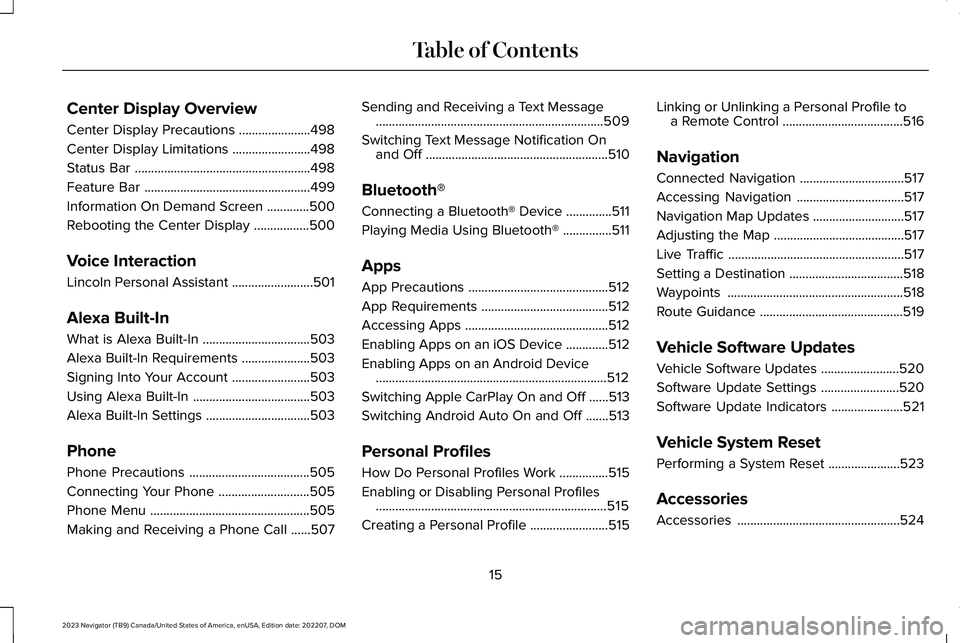
Center Display Overview
Center Display Precautions......................498
Center Display Limitations........................498
Status Bar......................................................498
Feature Bar...................................................499
Information On Demand Screen.............500
Rebooting the Center Display.................500
Voice Interaction
Lincoln Personal Assistant.........................501
Alexa Built-In
What is Alexa Built-In.................................503
Alexa Built-In Requirements.....................503
Signing Into Your Account........................503
Using Alexa Built-In....................................503
Alexa Built-In Settings................................503
Phone
Phone Precautions.....................................505
Connecting Your Phone............................505
Phone Menu.................................................505
Making and Receiving a Phone Call......507
Sending and Receiving a Text Message......................................................................509
Switching Text Message Notification Onand Off........................................................510
Bluetooth®
Connecting a Bluetooth® Device..............511
Playing Media Using Bluetooth®...............511
Apps
App Precautions...........................................512
App Requirements.......................................512
Accessing Apps............................................512
Enabling Apps on an iOS Device.............512
Enabling Apps on an Android Device.......................................................................512
Switching Apple CarPlay On and Off......513
Switching Android Auto On and Off.......513
Personal Profiles
How Do Personal Profiles Work...............515
Enabling or Disabling Personal Profiles.......................................................................515
Creating a Personal Profile........................515
Linking or Unlinking a Personal Profile toa Remote Control.....................................516
Navigation
Connected Navigation................................517
Accessing Navigation.................................517
Navigation Map Updates............................517
Adjusting the Map........................................517
Live Traffic......................................................517
Setting a Destination...................................518
Waypoints......................................................518
Route Guidance............................................519
Vehicle Software Updates
Vehicle Software Updates........................520
Software Update Settings........................520
Software Update Indicators......................521
Vehicle System Reset
Performing a System Reset......................523
Accessories
Accessories..................................................524
15
2023 Navigator (TB9) Canada/United States of America, enUSA, Edition date: 202207, DOMTable of Contents
Page 20 of 660
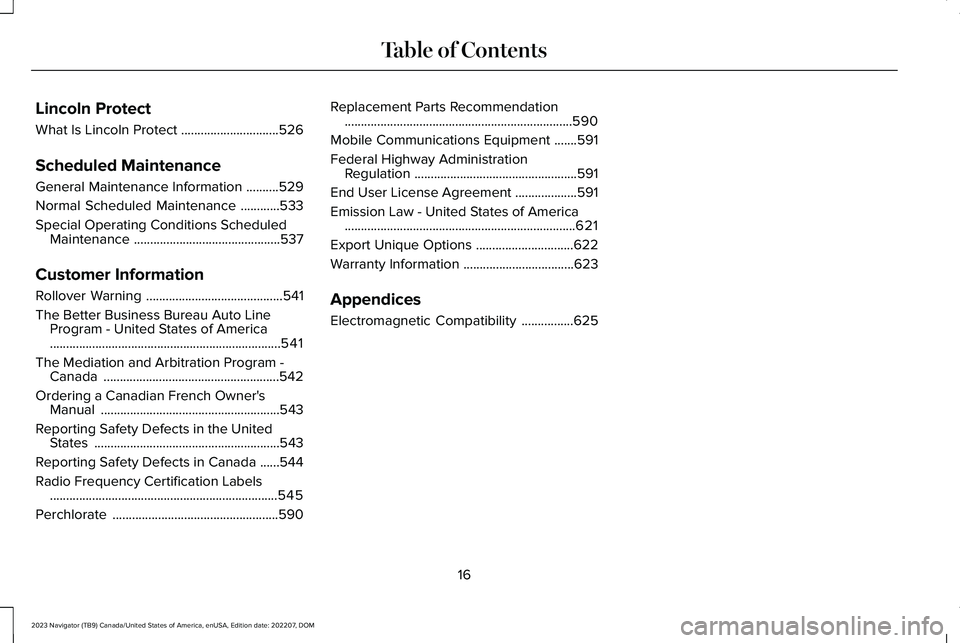
Lincoln Protect
What Is Lincoln Protect..............................526
Scheduled Maintenance
General Maintenance Information..........529
Normal Scheduled Maintenance............533
Special Operating Conditions ScheduledMaintenance.............................................537
Customer Information
Rollover Warning..........................................541
The Better Business Bureau Auto LineProgram - United States of America.......................................................................541
The Mediation and Arbitration Program -Canada......................................................542
Ordering a Canadian French Owner'sManual.......................................................543
Reporting Safety Defects in the UnitedStates.........................................................543
Reporting Safety Defects in Canada......544
Radio Frequency Certification Labels......................................................................545
Perchlorate...................................................590
Replacement Parts Recommendation......................................................................590
Mobile Communications Equipment.......591
Federal Highway AdministrationRegulation..................................................591
End User License Agreement...................591
Emission Law - United States of America.......................................................................621
Export Unique Options..............................622
Warranty Information..................................623
Appendices
Electromagnetic Compatibility................625
16
2023 Navigator (TB9) Canada/United States of America, enUSA, Edition date: 202207, DOMTable of Contents