differential LINCOLN NAVIGATOR 2023 Owners Manual
[x] Cancel search | Manufacturer: LINCOLN, Model Year: 2023, Model line: NAVIGATOR, Model: LINCOLN NAVIGATOR 2023Pages: 660, PDF Size: 14.04 MB
Page 11 of 660
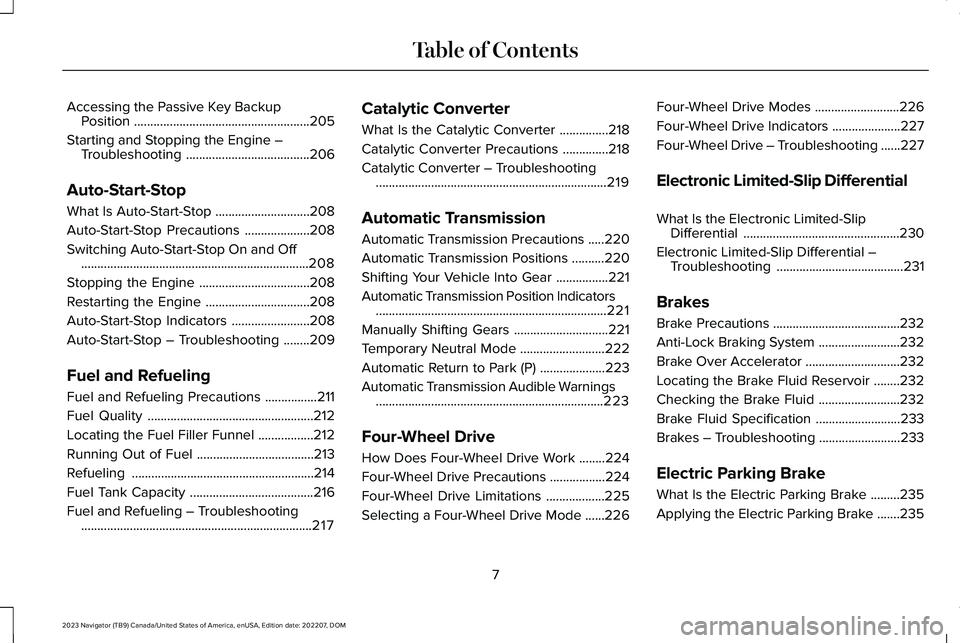
Accessing the Passive Key BackupPosition......................................................205
Starting and Stopping the Engine –Troubleshooting......................................206
Auto-Start-Stop
What Is Auto-Start-Stop.............................208
Auto-Start-Stop Precautions....................208
Switching Auto-Start-Stop On and Off......................................................................208
Stopping the Engine..................................208
Restarting the Engine................................208
Auto-Start-Stop Indicators........................208
Auto-Start-Stop – Troubleshooting........209
Fuel and Refueling
Fuel and Refueling Precautions................211
Fuel Quality...................................................212
Locating the Fuel Filler Funnel.................212
Running Out of Fuel....................................213
Refueling........................................................214
Fuel Tank Capacity......................................216
Fuel and Refueling – Troubleshooting.......................................................................217
Catalytic Converter
What Is the Catalytic Converter...............218
Catalytic Converter Precautions..............218
Catalytic Converter – Troubleshooting.......................................................................219
Automatic Transmission
Automatic Transmission Precautions.....220
Automatic Transmission Positions..........220
Shifting Your Vehicle Into Gear................221
Automatic Transmission Position Indicators.......................................................................221
Manually Shifting Gears.............................221
Temporary Neutral Mode..........................222
Automatic Return to Park (P)....................223
Automatic Transmission Audible Warnings......................................................................223
Four-Wheel Drive
How Does Four-Wheel Drive Work........224
Four-Wheel Drive Precautions.................224
Four-Wheel Drive Limitations..................225
Selecting a Four-Wheel Drive Mode......226
Four-Wheel Drive Modes..........................226
Four-Wheel Drive Indicators.....................227
Four-Wheel Drive – Troubleshooting......227
Electronic Limited-Slip Differential
What Is the Electronic Limited-SlipDifferential................................................230
Electronic Limited-Slip Differential –Troubleshooting.......................................231
Brakes
Brake Precautions.......................................232
Anti-Lock Braking System.........................232
Brake Over Accelerator.............................232
Locating the Brake Fluid Reservoir........232
Checking the Brake Fluid.........................232
Brake Fluid Specification..........................233
Brakes – Troubleshooting.........................233
Electric Parking Brake
What Is the Electric Parking Brake.........235
Applying the Electric Parking Brake.......235
7
2023 Navigator (TB9) Canada/United States of America, enUSA, Edition date: 202207, DOMTable of Contents
Page 234 of 660
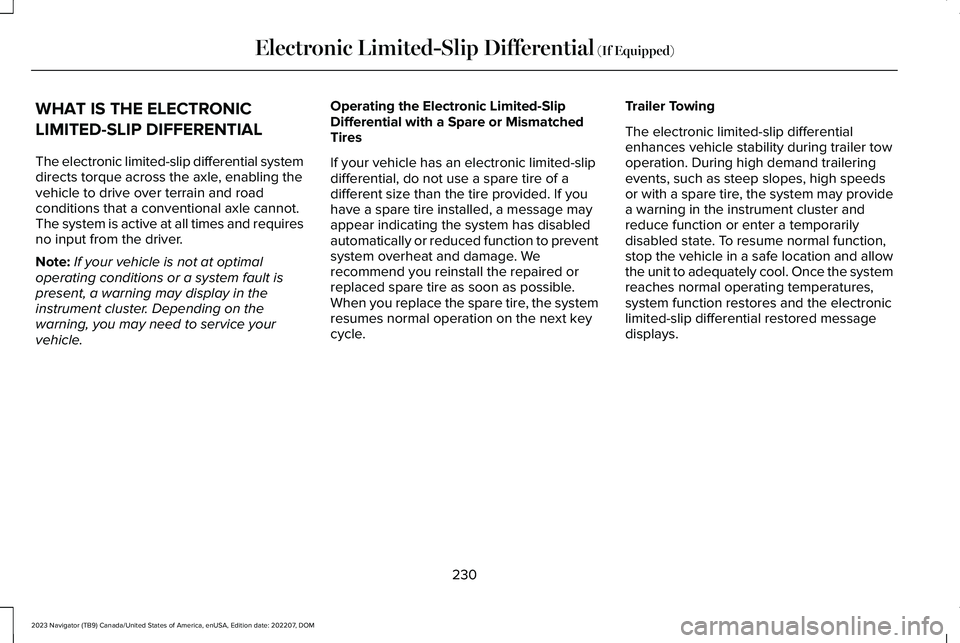
WHAT IS THE ELECTRONIC
LIMITED-SLIP DIFFERENTIAL
The electronic limited-slip differential systemdirects torque across the axle, enabling thevehicle to drive over terrain and roadconditions that a conventional axle cannot.The system is active at all times and requiresno input from the driver.
Note:If your vehicle is not at optimaloperating conditions or a system fault ispresent, a warning may display in theinstrument cluster. Depending on thewarning, you may need to service yourvehicle.
Operating the Electronic Limited-SlipDifferential with a Spare or MismatchedTires
If your vehicle has an electronic limited-slipdifferential, do not use a spare tire of adifferent size than the tire provided. If youhave a spare tire installed, a message mayappear indicating the system has disabledautomatically or reduced function to preventsystem overheat and damage. Werecommend you reinstall the repaired orreplaced spare tire as soon as possible.When you replace the spare tire, the systemresumes normal operation on the next keycycle.
Trailer Towing
The electronic limited-slip differentialenhances vehicle stability during trailer towoperation. During high demand traileringevents, such as steep slopes, high speedsor with a spare tire, the system may providea warning in the instrument cluster andreduce function or enter a temporarilydisabled state. To resume normal function,stop the vehicle in a safe location and allowthe unit to adequately cool. Once the systemreaches normal operating temperatures,system function restores and the electroniclimited-slip differential restored messagedisplays.
230
2023 Navigator (TB9) Canada/United States of America, enUSA, Edition date: 202207, DOMElectronic Limited-Slip Differential (If Equipped)
Page 235 of 660
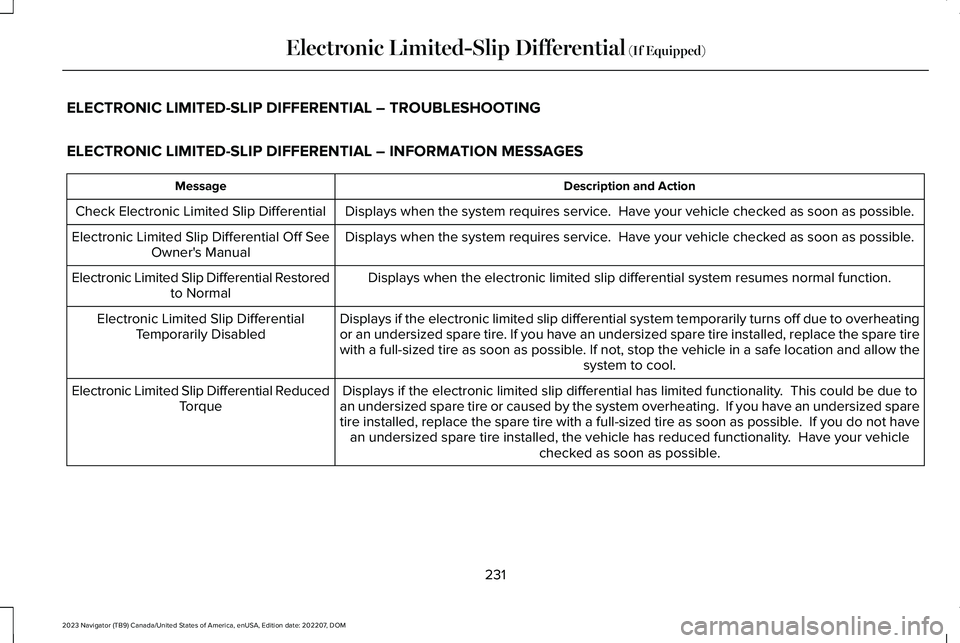
ELECTRONIC LIMITED-SLIP DIFFERENTIAL – TROUBLESHOOTING
ELECTRONIC LIMITED-SLIP DIFFERENTIAL – INFORMATION MESSAGES
Description and ActionMessage
Displays when the system requires service. Have your vehicle checked as soon as possible.Check Electronic Limited Slip Differential
Displays when the system requires service. Have your vehicle checked as soon as possible.Electronic Limited Slip Differential Off SeeOwner's Manual
Displays when the electronic limited slip differential system resumes normal function.Electronic Limited Slip Differential Restoredto Normal
Displays if the electronic limited slip differential system temporarily turns off due to overheatingor an undersized spare tire. If you have an undersized spare tire installed, replace the spare tirewith a full-sized tire as soon as possible. If not, stop the vehicle in a safe location and allow thesystem to cool.
Electronic Limited Slip DifferentialTemporarily Disabled
Displays if the electronic limited slip differential has limited functionality. This could be due toan undersized spare tire or caused by the system overheating. If you have an undersized sparetire installed, replace the spare tire with a full-sized tire as soon as possible. If you do not havean undersized spare tire installed, the vehicle has reduced functionality. Have your vehiclechecked as soon as possible.
Electronic Limited Slip Differential ReducedTorque
231
2023 Navigator (TB9) Canada/United States of America, enUSA, Edition date: 202207, DOMElectronic Limited-Slip Differential (If Equipped)
Page 298 of 660
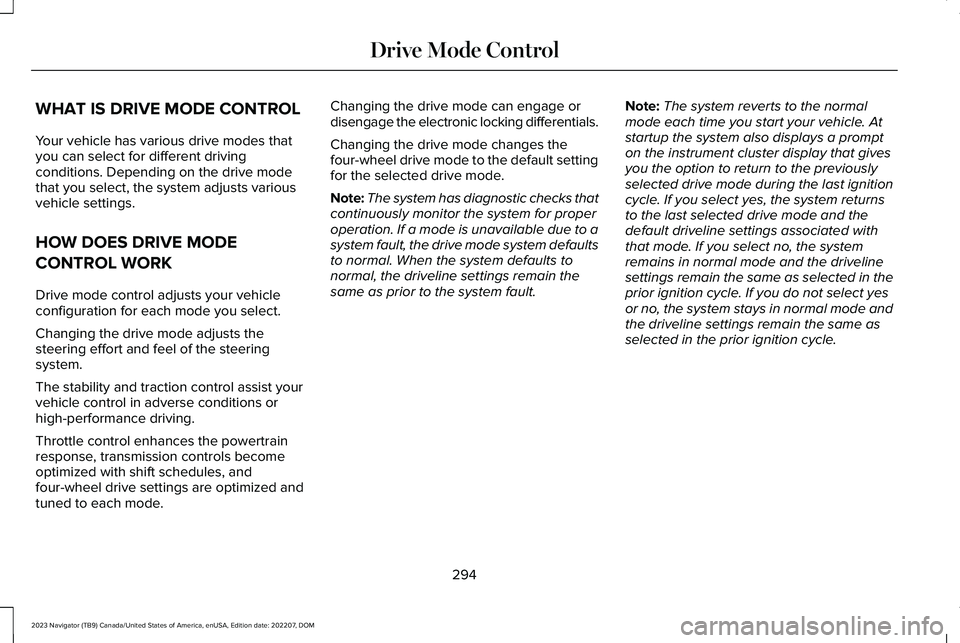
WHAT IS DRIVE MODE CONTROL
Your vehicle has various drive modes thatyou can select for different drivingconditions. Depending on the drive modethat you select, the system adjusts variousvehicle settings.
HOW DOES DRIVE MODE
CONTROL WORK
Drive mode control adjusts your vehicleconfiguration for each mode you select.
Changing the drive mode adjusts thesteering effort and feel of the steeringsystem.
The stability and traction control assist yourvehicle control in adverse conditions orhigh-performance driving.
Throttle control enhances the powertrainresponse, transmission controls becomeoptimized with shift schedules, andfour-wheel drive settings are optimized andtuned to each mode.
Changing the drive mode can engage ordisengage the electronic locking differentials.
Changing the drive mode changes thefour-wheel drive mode to the default settingfor the selected drive mode.
Note:The system has diagnostic checks thatcontinuously monitor the system for properoperation. If a mode is unavailable due to asystem fault, the drive mode system defaultsto normal. When the system defaults tonormal, the driveline settings remain thesame as prior to the system fault.
Note:The system reverts to the normalmode each time you start your vehicle. Atstartup the system also displays a prompton the instrument cluster display that givesyou the option to return to the previouslyselected drive mode during the last ignitioncycle. If you select yes, the system returnsto the last selected drive mode and thedefault driveline settings associated withthat mode. If you select no, the systemremains in normal mode and the drivelinesettings remain the same as selected in theprior ignition cycle. If you do not select yesor no, the system stays in normal mode andthe driveline settings remain the same asselected in the prior ignition cycle.
294
2023 Navigator (TB9) Canada/United States of America, enUSA, Edition date: 202207, DOMDrive Mode Control
Page 299 of 660
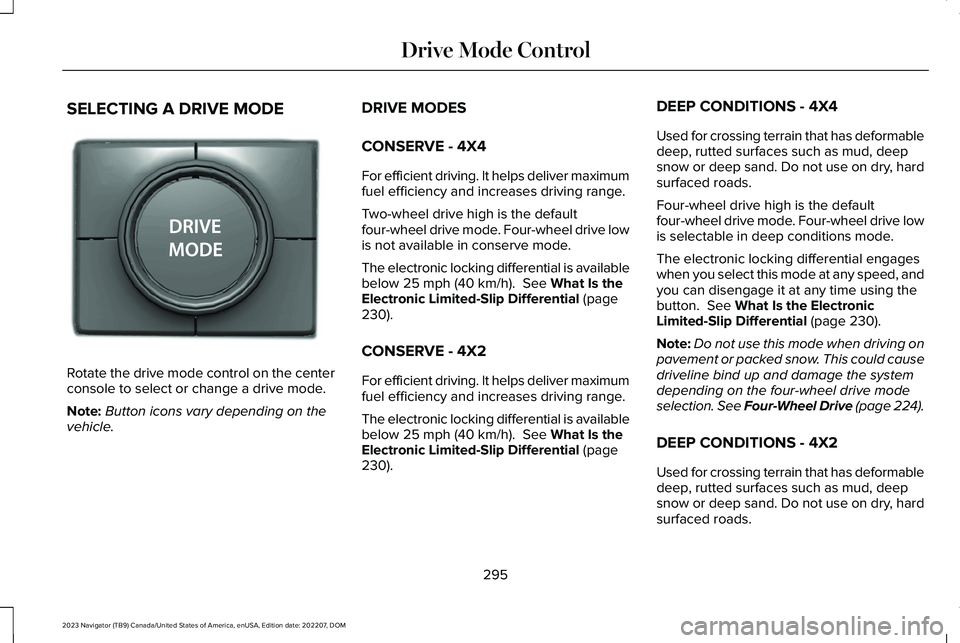
SELECTING A DRIVE MODE
Rotate the drive mode control on the centerconsole to select or change a drive mode.
Note:Button icons vary depending on thevehicle.
DRIVE MODES
CONSERVE - 4X4
For efficient driving. It helps deliver maximumfuel efficiency and increases driving range.
Two-wheel drive high is the defaultfour-wheel drive mode. Four-wheel drive lowis not available in conserve mode.
The electronic locking differential is availablebelow 25 mph (40 km/h). See What Is theElectronic Limited-Slip Differential (page230).
CONSERVE - 4X2
For efficient driving. It helps deliver maximumfuel efficiency and increases driving range.
The electronic locking differential is availablebelow 25 mph (40 km/h). See What Is theElectronic Limited-Slip Differential (page230).
DEEP CONDITIONS - 4X4
Used for crossing terrain that has deformabledeep, rutted surfaces such as mud, deepsnow or deep sand. Do not use on dry, hardsurfaced roads.
Four-wheel drive high is the defaultfour-wheel drive mode. Four-wheel drive lowis selectable in deep conditions mode.
The electronic locking differential engageswhen you select this mode at any speed, andyou can disengage it at any time using thebutton. See What Is the ElectronicLimited-Slip Differential (page 230).
Note:Do not use this mode when driving onpavement or packed snow. This could causedriveline bind up and damage the systemdepending on the four-wheel drive modeselection. See Four-Wheel Drive (page 224).
DEEP CONDITIONS - 4X2
Used for crossing terrain that has deformabledeep, rutted surfaces such as mud, deepsnow or deep sand. Do not use on dry, hardsurfaced roads.
295
2023 Navigator (TB9) Canada/United States of America, enUSA, Edition date: 202207, DOMDrive Mode ControlE246604
Page 300 of 660
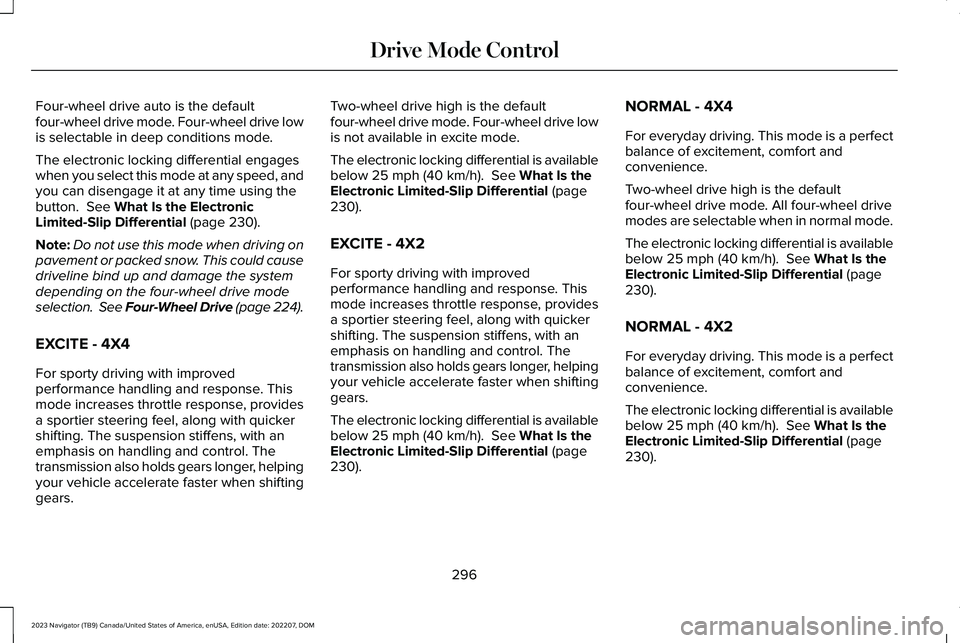
Four-wheel drive auto is the defaultfour-wheel drive mode. Four-wheel drive lowis selectable in deep conditions mode.
The electronic locking differential engageswhen you select this mode at any speed, andyou can disengage it at any time using thebutton. See What Is the ElectronicLimited-Slip Differential (page 230).
Note:Do not use this mode when driving onpavement or packed snow. This could causedriveline bind up and damage the systemdepending on the four-wheel drive modeselection. See Four-Wheel Drive (page 224).
EXCITE - 4X4
For sporty driving with improvedperformance handling and response. Thismode increases throttle response, providesa sportier steering feel, along with quickershifting. The suspension stiffens, with anemphasis on handling and control. Thetransmission also holds gears longer, helpingyour vehicle accelerate faster when shiftinggears.
Two-wheel drive high is the defaultfour-wheel drive mode. Four-wheel drive lowis not available in excite mode.
The electronic locking differential is availablebelow 25 mph (40 km/h). See What Is theElectronic Limited-Slip Differential (page230).
EXCITE - 4X2
For sporty driving with improvedperformance handling and response. Thismode increases throttle response, providesa sportier steering feel, along with quickershifting. The suspension stiffens, with anemphasis on handling and control. Thetransmission also holds gears longer, helpingyour vehicle accelerate faster when shiftinggears.
The electronic locking differential is availablebelow 25 mph (40 km/h). See What Is theElectronic Limited-Slip Differential (page230).
NORMAL - 4X4
For everyday driving. This mode is a perfectbalance of excitement, comfort andconvenience.
Two-wheel drive high is the defaultfour-wheel drive mode. All four-wheel drivemodes are selectable when in normal mode.
The electronic locking differential is availablebelow 25 mph (40 km/h). See What Is theElectronic Limited-Slip Differential (page230).
NORMAL - 4X2
For everyday driving. This mode is a perfectbalance of excitement, comfort andconvenience.
The electronic locking differential is availablebelow 25 mph (40 km/h). See What Is theElectronic Limited-Slip Differential (page230).
296
2023 Navigator (TB9) Canada/United States of America, enUSA, Edition date: 202207, DOMDrive Mode Control
Page 301 of 660
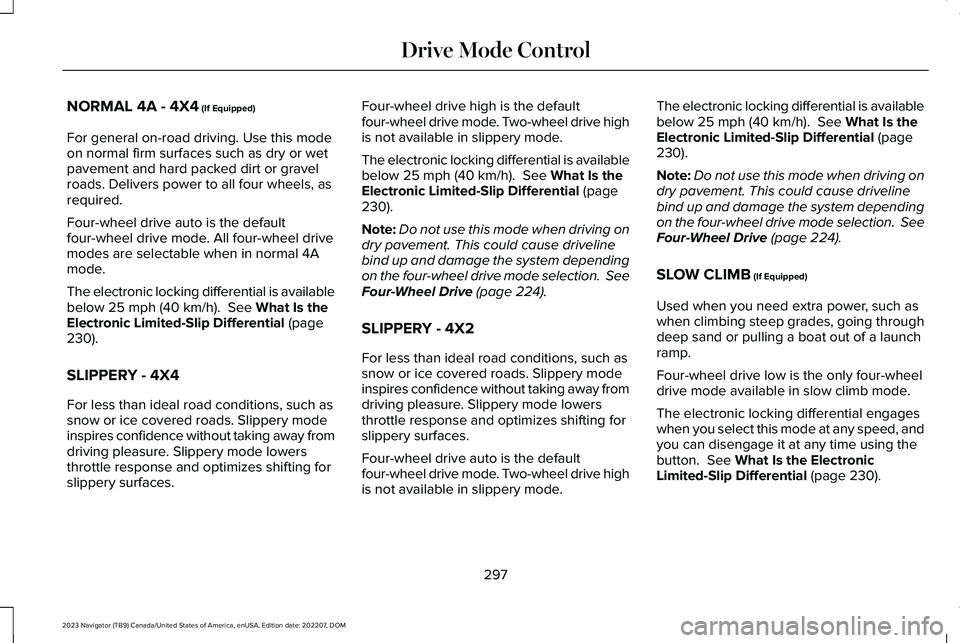
NORMAL 4A - 4X4 (If Equipped)
For general on-road driving. Use this modeon normal firm surfaces such as dry or wetpavement and hard packed dirt or gravelroads. Delivers power to all four wheels, asrequired.
Four-wheel drive auto is the defaultfour-wheel drive mode. All four-wheel drivemodes are selectable when in normal 4Amode.
The electronic locking differential is availablebelow 25 mph (40 km/h). See What Is theElectronic Limited-Slip Differential (page230).
SLIPPERY - 4X4
For less than ideal road conditions, such assnow or ice covered roads. Slippery modeinspires confidence without taking away fromdriving pleasure. Slippery mode lowersthrottle response and optimizes shifting forslippery surfaces.
Four-wheel drive high is the defaultfour-wheel drive mode. Two-wheel drive highis not available in slippery mode.
The electronic locking differential is availablebelow 25 mph (40 km/h). See What Is theElectronic Limited-Slip Differential (page230).
Note:Do not use this mode when driving ondry pavement. This could cause drivelinebind up and damage the system dependingon the four-wheel drive mode selection. SeeFour-Wheel Drive (page 224).
SLIPPERY - 4X2
For less than ideal road conditions, such assnow or ice covered roads. Slippery modeinspires confidence without taking away fromdriving pleasure. Slippery mode lowersthrottle response and optimizes shifting forslippery surfaces.
Four-wheel drive auto is the defaultfour-wheel drive mode. Two-wheel drive highis not available in slippery mode.
The electronic locking differential is availablebelow 25 mph (40 km/h). See What Is theElectronic Limited-Slip Differential (page230).
Note:Do not use this mode when driving ondry pavement. This could cause drivelinebind up and damage the system dependingon the four-wheel drive mode selection. SeeFour-Wheel Drive (page 224).
SLOW CLIMB (If Equipped)
Used when you need extra power, such aswhen climbing steep grades, going throughdeep sand or pulling a boat out of a launchramp.
Four-wheel drive low is the only four-wheeldrive mode available in slow climb mode.
The electronic locking differential engageswhen you select this mode at any speed, andyou can disengage it at any time using thebutton. See What Is the ElectronicLimited-Slip Differential (page 230).
297
2023 Navigator (TB9) Canada/United States of America, enUSA, Edition date: 202207, DOMDrive Mode Control
Page 409 of 660
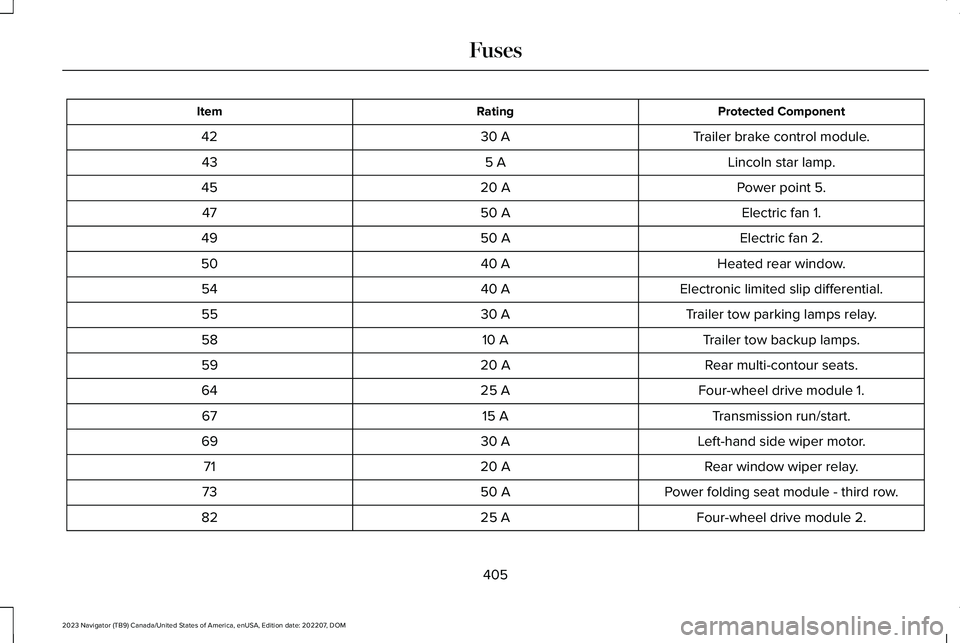
Protected ComponentRatingItem
Trailer brake control module.30 A42
Lincoln star lamp.5 A43
Power point 5.20 A45
Electric fan 1.50 A47
Electric fan 2.50 A49
Heated rear window.40 A50
Electronic limited slip differential.40 A54
Trailer tow parking lamps relay.30 A55
Trailer tow backup lamps.10 A58
Rear multi-contour seats.20 A59
Four-wheel drive module 1.25 A64
Transmission run/start.15 A67
Left-hand side wiper motor.30 A69
Rear window wiper relay.20 A71
Power folding seat module - third row.50 A73
Four-wheel drive module 2.25 A82
405
2023 Navigator (TB9) Canada/United States of America, enUSA, Edition date: 202207, DOMFuses
Page 641 of 660
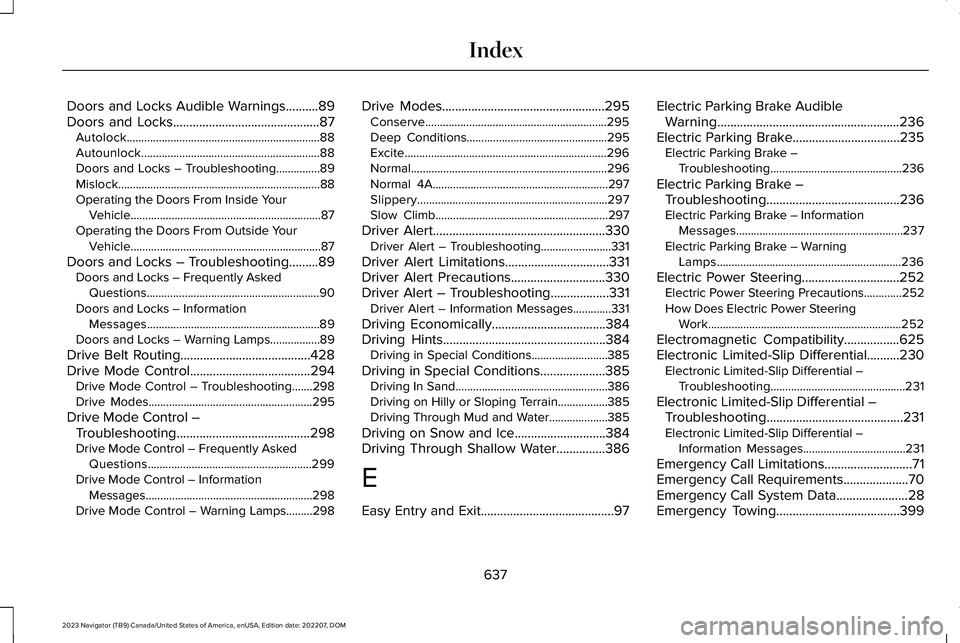
Doors and Locks Audible Warnings..........89Doors and Locks.............................................87Autolock..................................................................88Autounlock.............................................................88Doors and Locks – Troubleshooting...............89Mislock.....................................................................88Operating the Doors From Inside YourVehicle.................................................................87Operating the Doors From Outside YourVehicle.................................................................87
Doors and Locks – Troubleshooting.........89Doors and Locks – Frequently AskedQuestions...........................................................90Doors and Locks – InformationMessages...........................................................89Doors and Locks – Warning Lamps.................89
Drive Belt Routing........................................428Drive Mode Control.....................................294Drive Mode Control – Troubleshooting.......298Drive Modes........................................................295
Drive Mode Control –Troubleshooting.........................................298Drive Mode Control – Frequently AskedQuestions........................................................299Drive Mode Control – InformationMessages.........................................................298Drive Mode Control – Warning Lamps.........298
Drive Modes..................................................295Conserve..............................................................295Deep Conditions................................................295Excite.....................................................................296Normal...................................................................296Normal 4A............................................................297Slippery.................................................................297Slow Climb...........................................................297
Driver Alert.....................................................330Driver Alert – Troubleshooting........................331
Driver Alert Limitations................................331Driver Alert Precautions.............................330Driver Alert – Troubleshooting..................331Driver Alert – Information Messages.............331
Driving Economically...................................384Driving Hints..................................................384Driving in Special Conditions..........................385
Driving in Special Conditions....................385Driving In Sand....................................................386Driving on Hilly or Sloping Terrain.................385Driving Through Mud and Water....................385
Driving on Snow and Ice............................384Driving Through Shallow Water...............386
E
Easy Entry and Exit.........................................97
Electric Parking Brake AudibleWarning........................................................236Electric Parking Brake.................................235Electric Parking Brake –Troubleshooting.............................................236
Electric Parking Brake –Troubleshooting.........................................236Electric Parking Brake – InformationMessages.........................................................237Electric Parking Brake – WarningLamps...............................................................236
Electric Power Steering..............................252Electric Power Steering Precautions.............252How Does Electric Power SteeringWork..................................................................252
Electromagnetic Compatibility.................625Electronic Limited-Slip Differential..........230Electronic Limited-Slip Differential –Troubleshooting..............................................231
Electronic Limited-Slip Differential –Troubleshooting..........................................231Electronic Limited-Slip Differential –Information Messages...................................231
Emergency Call Limitations...........................71Emergency Call Requirements....................70Emergency Call System Data......................28Emergency Towing......................................399
637
2023 Navigator (TB9) Canada/United States of America, enUSA, Edition date: 202207, DOMIndex
Page 657 of 660
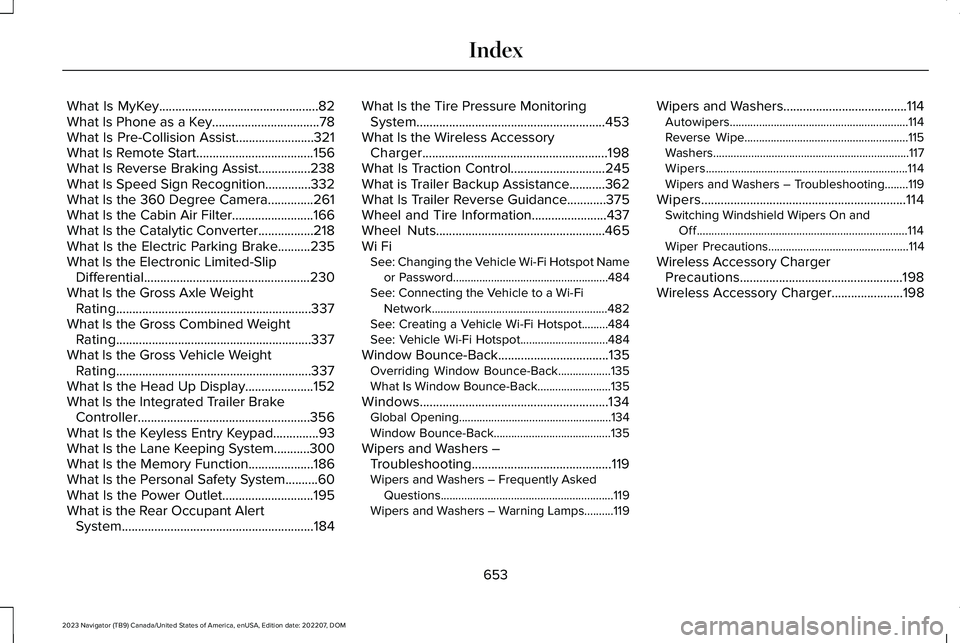
What Is MyKey.................................................82What Is Phone as a Key.................................78What Is Pre-Collision Assist........................321What Is Remote Start....................................156What Is Reverse Braking Assist................238What Is Speed Sign Recognition..............332What Is the 360 Degree Camera..............261What Is the Cabin Air Filter.........................166What Is the Catalytic Converter.................218What Is the Electric Parking Brake..........235What Is the Electronic Limited-SlipDifferential...................................................230What Is the Gross Axle WeightRating............................................................337What Is the Gross Combined WeightRating............................................................337What Is the Gross Vehicle WeightRating............................................................337What Is the Head Up Display.....................152What Is the Integrated Trailer BrakeController.....................................................356What Is the Keyless Entry Keypad..............93What Is the Lane Keeping System...........300What Is the Memory Function....................186What Is the Personal Safety System..........60What Is the Power Outlet............................195What is the Rear Occupant AlertSystem...........................................................184
What Is the Tire Pressure MonitoringSystem..........................................................453What Is the Wireless AccessoryCharger.........................................................198What Is Traction Control.............................245What is Trailer Backup Assistance...........362What Is Trailer Reverse Guidance............375Wheel and Tire Information.......................437Wheel Nuts....................................................465Wi FiSee: Changing the Vehicle Wi-Fi Hotspot Nameor Password.....................................................484See: Connecting the Vehicle to a Wi-FiNetwork............................................................482See: Creating a Vehicle Wi-Fi Hotspot.........484See: Vehicle Wi-Fi Hotspot..............................484
Window Bounce-Back..................................135Overriding Window Bounce-Back..................135What Is Window Bounce-Back.........................135
Windows..........................................................134Global Opening....................................................134Window Bounce-Back........................................135
Wipers and Washers –Troubleshooting...........................................119Wipers and Washers – Frequently AskedQuestions...........................................................119Wipers and Washers – Warning Lamps..........119
Wipers and Washers......................................114Autowipers.............................................................114Reverse Wipe........................................................115Washers...................................................................117Wipers.....................................................................114Wipers and Washers – Troubleshooting........119
Wipers...............................................................114Switching Windshield Wipers On andOff........................................................................114Wiper Precautions................................................114
Wireless Accessory ChargerPrecautions..................................................198Wireless Accessory Charger......................198
653
2023 Navigator (TB9) Canada/United States of America, enUSA, Edition date: 202207, DOMIndex