warning light LINCOLN NAVIGATOR 2023 Owners Manual
[x] Cancel search | Manufacturer: LINCOLN, Model Year: 2023, Model line: NAVIGATOR, Model: LINCOLN NAVIGATOR 2023Pages: 660, PDF Size: 14.04 MB
Page 8 of 660
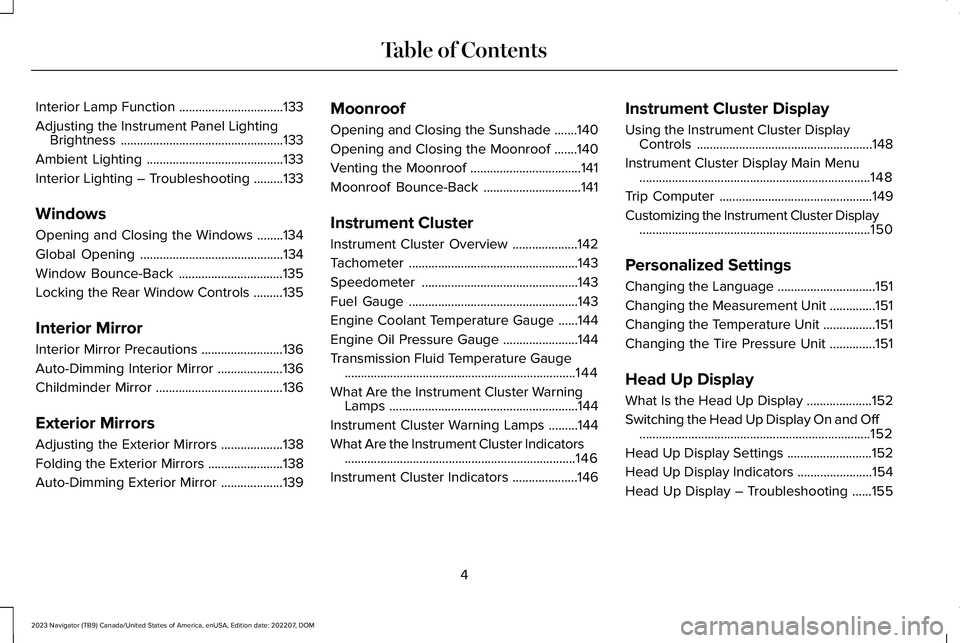
Interior Lamp Function................................133
Adjusting the Instrument Panel LightingBrightness..................................................133
Ambient Lighting..........................................133
Interior Lighting – Troubleshooting.........133
Windows
Opening and Closing the Windows........134
Global Opening............................................134
Window Bounce-Back................................135
Locking the Rear Window Controls.........135
Interior Mirror
Interior Mirror Precautions.........................136
Auto-Dimming Interior Mirror....................136
Childminder Mirror.......................................136
Exterior Mirrors
Adjusting the Exterior Mirrors...................138
Folding the Exterior Mirrors.......................138
Auto-Dimming Exterior Mirror...................139
Moonroof
Opening and Closing the Sunshade.......140
Opening and Closing the Moonroof.......140
Venting the Moonroof..................................141
Moonroof Bounce-Back..............................141
Instrument Cluster
Instrument Cluster Overview....................142
Tachometer....................................................143
Speedometer................................................143
Fuel Gauge....................................................143
Engine Coolant Temperature Gauge......144
Engine Oil Pressure Gauge.......................144
Transmission Fluid Temperature Gauge.......................................................................144
What Are the Instrument Cluster WarningLamps..........................................................144
Instrument Cluster Warning Lamps.........144
What Are the Instrument Cluster Indicators.......................................................................146
Instrument Cluster Indicators....................146
Instrument Cluster Display
Using the Instrument Cluster DisplayControls......................................................148
Instrument Cluster Display Main Menu.......................................................................148
Trip Computer...............................................149
Customizing the Instrument Cluster Display.......................................................................150
Personalized Settings
Changing the Language..............................151
Changing the Measurement Unit..............151
Changing the Temperature Unit................151
Changing the Tire Pressure Unit..............151
Head Up Display
What Is the Head Up Display....................152
Switching the Head Up Display On and Off.......................................................................152
Head Up Display Settings..........................152
Head Up Display Indicators.......................154
Head Up Display – Troubleshooting......155
4
2023 Navigator (TB9) Canada/United States of America, enUSA, Edition date: 202207, DOMTable of Contents
Page 23 of 660
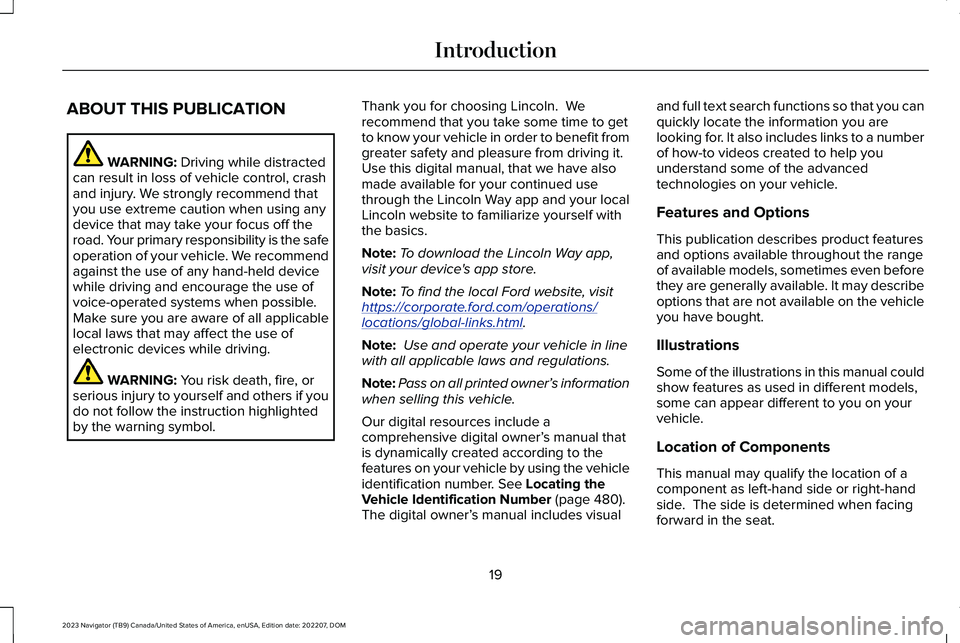
ABOUT THIS PUBLICATION
WARNING: Driving while distractedcan result in loss of vehicle control, crashand injury. We strongly recommend thatyou use extreme caution when using anydevice that may take your focus off theroad. Your primary responsibility is the safeoperation of your vehicle. We recommendagainst the use of any hand-held devicewhile driving and encourage the use ofvoice-operated systems when possible.Make sure you are aware of all applicablelocal laws that may affect the use ofelectronic devices while driving.
WARNING: You risk death, fire, orserious injury to yourself and others if youdo not follow the instruction highlightedby the warning symbol.
Thank you for choosing Lincoln. Werecommend that you take some time to getto know your vehicle in order to benefit fromgreater safety and pleasure from driving it. Use this digital manual, that we have alsomade available for your continued usethrough the Lincoln Way app and your localLincoln website to familiarize yourself withthe basics.
Note:To download the Lincoln Way app,visit your device's app store.
Note:To find the local Ford website, visithttps://corporate.ford.com/operations/locations/global-links.html.
Note: Use and operate your vehicle in linewith all applicable laws and regulations.
Note:Pass on all printed owner’s informationwhen selling this vehicle.
Our digital resources include acomprehensive digital owner’s manual thatis dynamically created according to thefeatures on your vehicle by using the vehicleidentification number. See Locating theVehicle Identification Number (page 480).The digital owner’s manual includes visual
and full text search functions so that you canquickly locate the information you arelooking for. It also includes links to a numberof how-to videos created to help youunderstand some of the advancedtechnologies on your vehicle.
Features and Options
This publication describes product featuresand options available throughout the rangeof available models, sometimes even beforethey are generally available. It may describeoptions that are not available on the vehicleyou have bought.
Illustrations
Some of the illustrations in this manual couldshow features as used in different models,some can appear different to you on yourvehicle.
Location of Components
This manual may qualify the location of acomponent as left-hand side or right-handside. The side is determined when facingforward in the seat.
19
2023 Navigator (TB9) Canada/United States of America, enUSA, Edition date: 202207, DOMIntroduction
Page 26 of 660
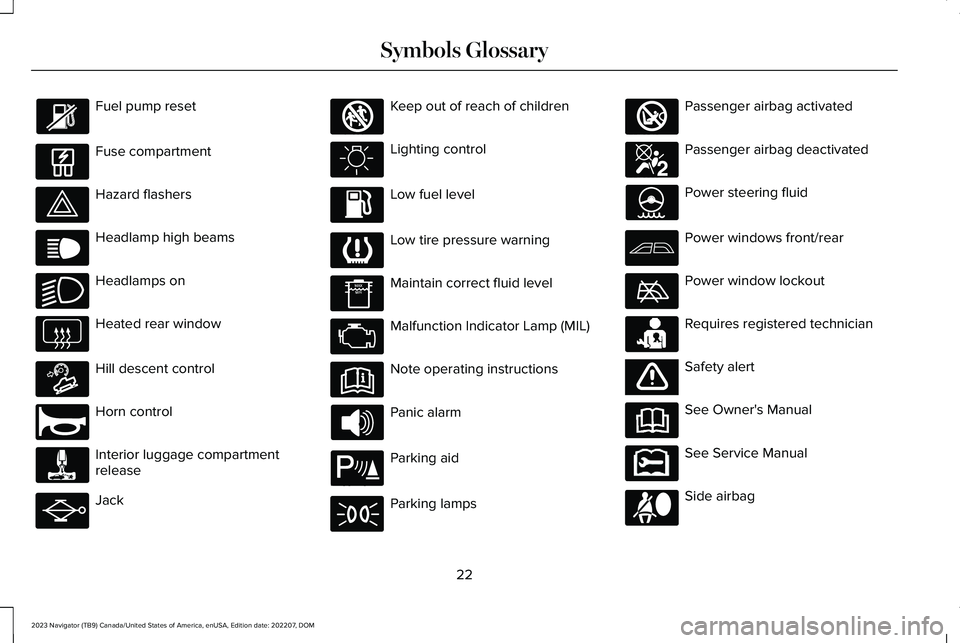
Fuel pump reset
Fuse compartment
Hazard flashers
Headlamp high beams
Headlamps on
Heated rear window
Hill descent control
Horn control
Interior luggage compartmentrelease
Jack
Keep out of reach of children
Lighting control
Low fuel level
Low tire pressure warning
Maintain correct fluid level
Malfunction Indicator Lamp (MIL)
Note operating instructions
Panic alarm
Parking aid
Parking lamps
Passenger airbag activated
Passenger airbag deactivated
Power steering fluid
Power windows front/rear
Power window lockout
Requires registered technician
Safety alert
See Owner's Manual
See Service Manual
Side airbag
22
2023 Navigator (TB9) Canada/United States of America, enUSA, Edition date: 202207, DOMSymbols Glossary E139214 E75790 E67019 E270968 E163171 E270945 E139231 E161353 E139232 E139229 E67028 E72343 E139213 E71341 E270849 E270850 E139216 E139225 E231159 E65963 E72021 E231158
Page 57 of 660
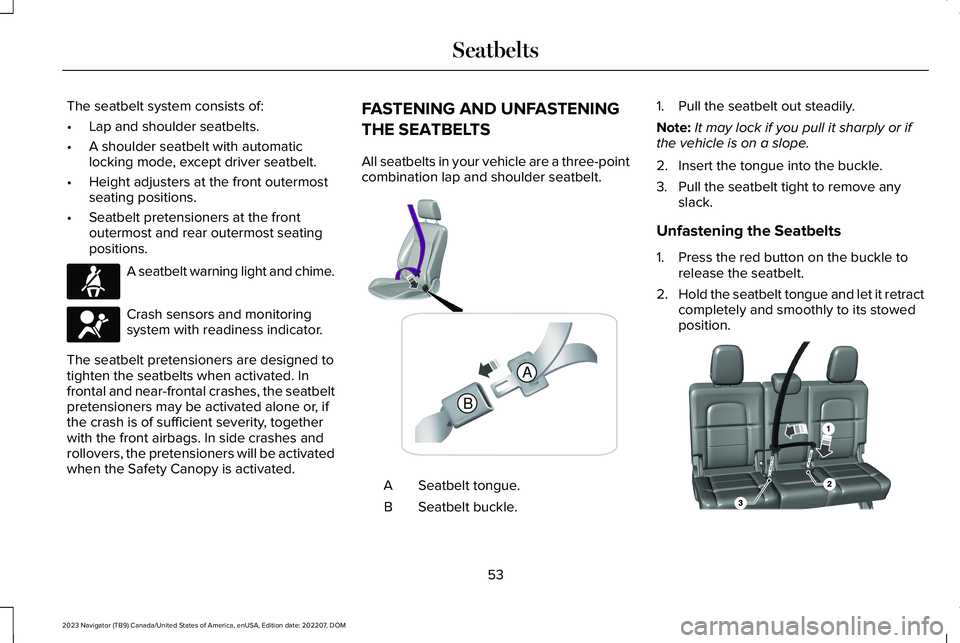
The seatbelt system consists of:
•Lap and shoulder seatbelts.
•A shoulder seatbelt with automaticlocking mode, except driver seatbelt.
•Height adjusters at the front outermostseating positions.
•Seatbelt pretensioners at the frontoutermost and rear outermost seatingpositions.
A seatbelt warning light and chime.
Crash sensors and monitoringsystem with readiness indicator.
The seatbelt pretensioners are designed totighten the seatbelts when activated. Infrontal and near-frontal crashes, the seatbeltpretensioners may be activated alone or, ifthe crash is of sufficient severity, togetherwith the front airbags. In side crashes androllovers, the pretensioners will be activatedwhen the Safety Canopy is activated.
FASTENING AND UNFASTENING
THE SEATBELTS
All seatbelts in your vehicle are a three-pointcombination lap and shoulder seatbelt.
Seatbelt tongue.A
Seatbelt buckle.B
1.Pull the seatbelt out steadily.
Note:It may lock if you pull it sharply or ifthe vehicle is on a slope.
2.Insert the tongue into the buckle.
3.Pull the seatbelt tight to remove anyslack.
Unfastening the Seatbelts
1.Press the red button on the buckle torelease the seatbelt.
2.Hold the seatbelt tongue and let it retractcompletely and smoothly to its stowedposition.
53
2023 Navigator (TB9) Canada/United States of America, enUSA, Edition date: 202207, DOMSeatbeltsE71880 E67017 BA E338014 E275033
Page 62 of 660
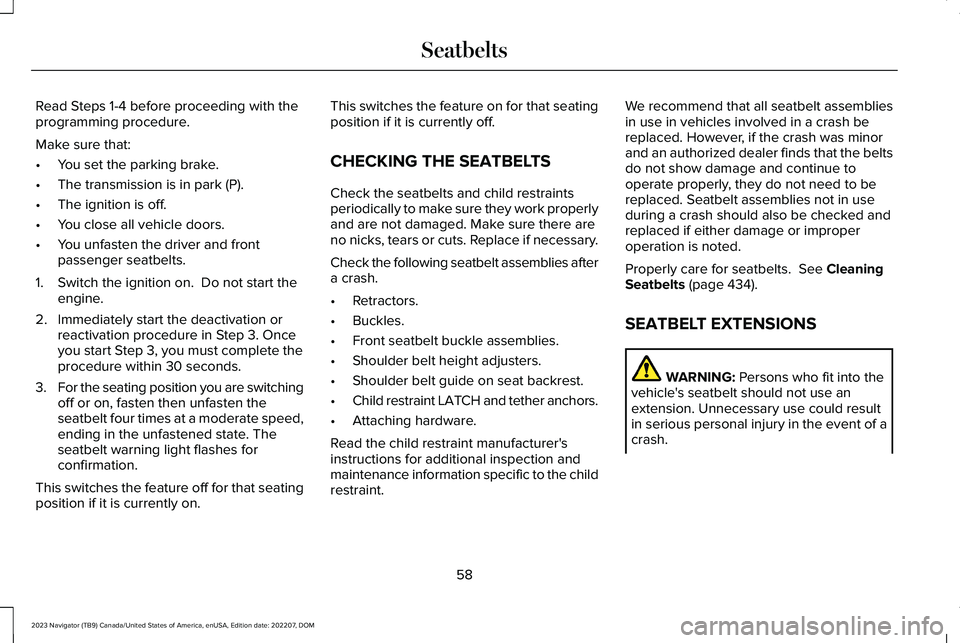
Read Steps 1-4 before proceeding with theprogramming procedure.
Make sure that:
•You set the parking brake.
•The transmission is in park (P).
•The ignition is off.
•You close all vehicle doors.
•You unfasten the driver and frontpassenger seatbelts.
1.Switch the ignition on. Do not start theengine.
2.Immediately start the deactivation orreactivation procedure in Step 3. Onceyou start Step 3, you must complete theprocedure within 30 seconds.
3.For the seating position you are switchingoff or on, fasten then unfasten theseatbelt four times at a moderate speed,ending in the unfastened state. Theseatbelt warning light flashes forconfirmation.
This switches the feature off for that seatingposition if it is currently on.
This switches the feature on for that seatingposition if it is currently off.
CHECKING THE SEATBELTS
Check the seatbelts and child restraintsperiodically to make sure they work properlyand are not damaged. Make sure there areno nicks, tears or cuts. Replace if necessary.
Check the following seatbelt assemblies aftera crash.
•Retractors.
•Buckles.
•Front seatbelt buckle assemblies.
•Shoulder belt height adjusters.
•Shoulder belt guide on seat backrest.
•Child restraint LATCH and tether anchors.
•Attaching hardware.
Read the child restraint manufacturer'sinstructions for additional inspection andmaintenance information specific to the childrestraint.
We recommend that all seatbelt assembliesin use in vehicles involved in a crash bereplaced. However, if the crash was minorand an authorized dealer finds that the beltsdo not show damage and continue tooperate properly, they do not need to bereplaced. Seatbelt assemblies not in useduring a crash should also be checked andreplaced if either damage or improperoperation is noted.
Properly care for seatbelts. See CleaningSeatbelts (page 434).
SEATBELT EXTENSIONS
WARNING: Persons who fit into thevehicle's seatbelt should not use anextension. Unnecessary use could resultin serious personal injury in the event of acrash.
58
2023 Navigator (TB9) Canada/United States of America, enUSA, Edition date: 202207, DOMSeatbelts
Page 64 of 660
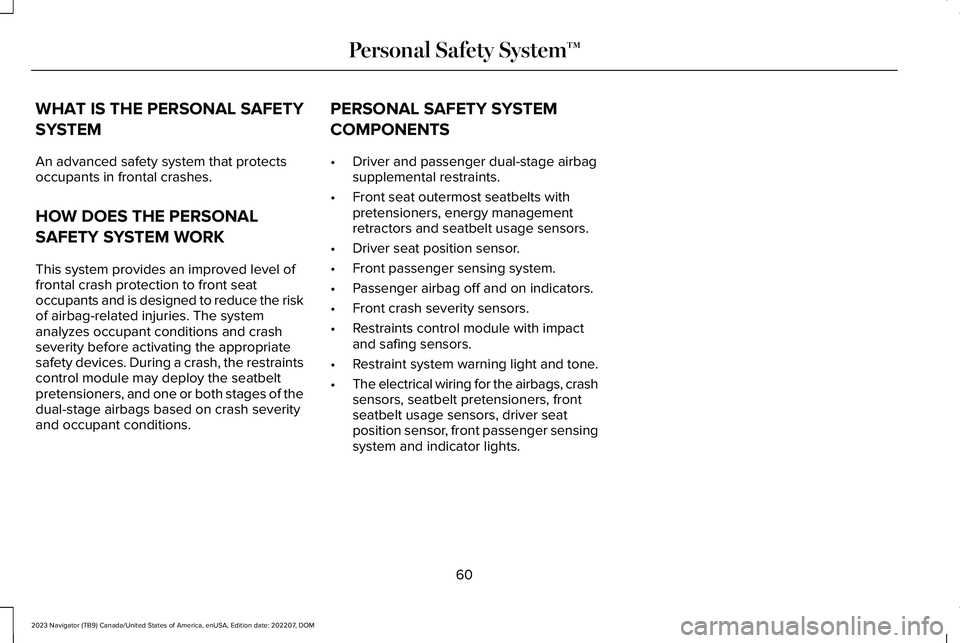
WHAT IS THE PERSONAL SAFETY
SYSTEM
An advanced safety system that protectsoccupants in frontal crashes.
HOW DOES THE PERSONAL
SAFETY SYSTEM WORK
This system provides an improved level offrontal crash protection to front seatoccupants and is designed to reduce the riskof airbag-related injuries. The systemanalyzes occupant conditions and crashseverity before activating the appropriatesafety devices. During a crash, the restraintscontrol module may deploy the seatbeltpretensioners, and one or both stages of thedual-stage airbags based on crash severityand occupant conditions.
PERSONAL SAFETY SYSTEM
COMPONENTS
•Driver and passenger dual-stage airbagsupplemental restraints.
•Front seat outermost seatbelts withpretensioners, energy managementretractors and seatbelt usage sensors.
•Driver seat position sensor.
•Front passenger sensing system.
•Passenger airbag off and on indicators.
•Front crash severity sensors.
•Restraints control module with impactand safing sensors.
•Restraint system warning light and tone.
•The electrical wiring for the airbags, crashsensors, seatbelt pretensioners, frontseatbelt usage sensors, driver seatposition sensor, front passenger sensingsystem and indicator lights.
60
2023 Navigator (TB9) Canada/United States of America, enUSA, Edition date: 202207, DOMPersonal Safety System™
Page 68 of 660
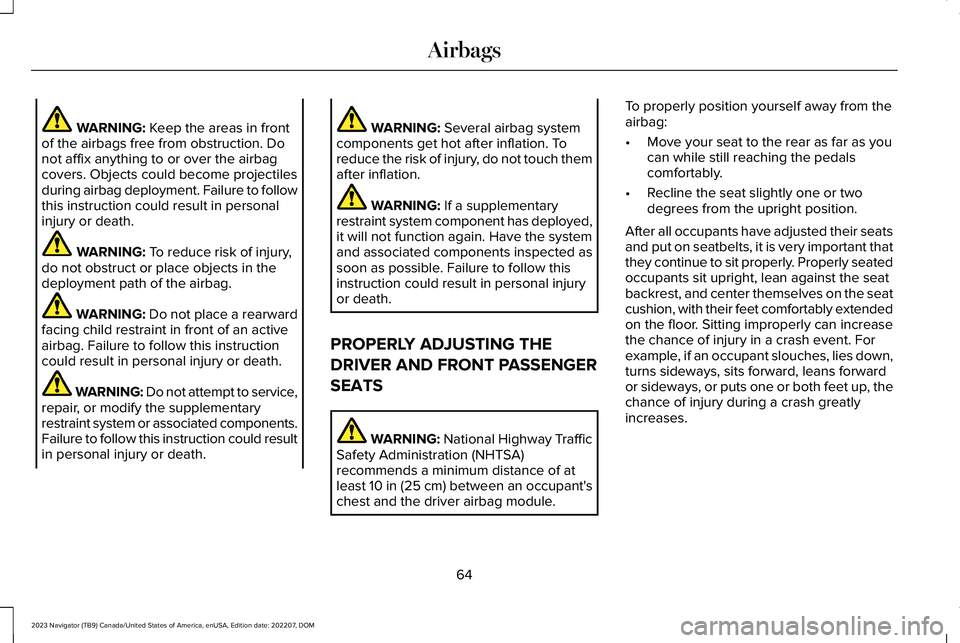
WARNING: Keep the areas in frontof the airbags free from obstruction. Donot affix anything to or over the airbagcovers. Objects could become projectilesduring airbag deployment. Failure to followthis instruction could result in personalinjury or death.
WARNING: To reduce risk of injury,do not obstruct or place objects in thedeployment path of the airbag.
WARNING: Do not place a rearwardfacing child restraint in front of an activeairbag. Failure to follow this instructioncould result in personal injury or death.
WARNING: Do not attempt to service,repair, or modify the supplementaryrestraint system or associated components.Failure to follow this instruction could resultin personal injury or death.
WARNING: Several airbag systemcomponents get hot after inflation. Toreduce the risk of injury, do not touch themafter inflation.
WARNING: If a supplementaryrestraint system component has deployed,it will not function again. Have the systemand associated components inspected assoon as possible. Failure to follow thisinstruction could result in personal injuryor death.
PROPERLY ADJUSTING THE
DRIVER AND FRONT PASSENGER
SEATS
WARNING: National Highway TrafficSafety Administration (NHTSA)recommends a minimum distance of atleast 10 in (25 cm) between an occupant'schest and the driver airbag module.
To properly position yourself away from theairbag:
•Move your seat to the rear as far as youcan while still reaching the pedalscomfortably.
•Recline the seat slightly one or twodegrees from the upright position.
After all occupants have adjusted their seatsand put on seatbelts, it is very important thatthey continue to sit properly. Properly seatedoccupants sit upright, lean against the seatbackrest, and center themselves on the seatcushion, with their feet comfortably extendedon the floor. Sitting improperly can increasethe chance of injury in a crash event. Forexample, if an occupant slouches, lies down,turns sideways, sits forward, leans forwardor sideways, or puts one or both feet up, thechance of injury during a crash greatlyincreases.
64
2023 Navigator (TB9) Canada/United States of America, enUSA, Edition date: 202207, DOMAirbags
Page 71 of 660
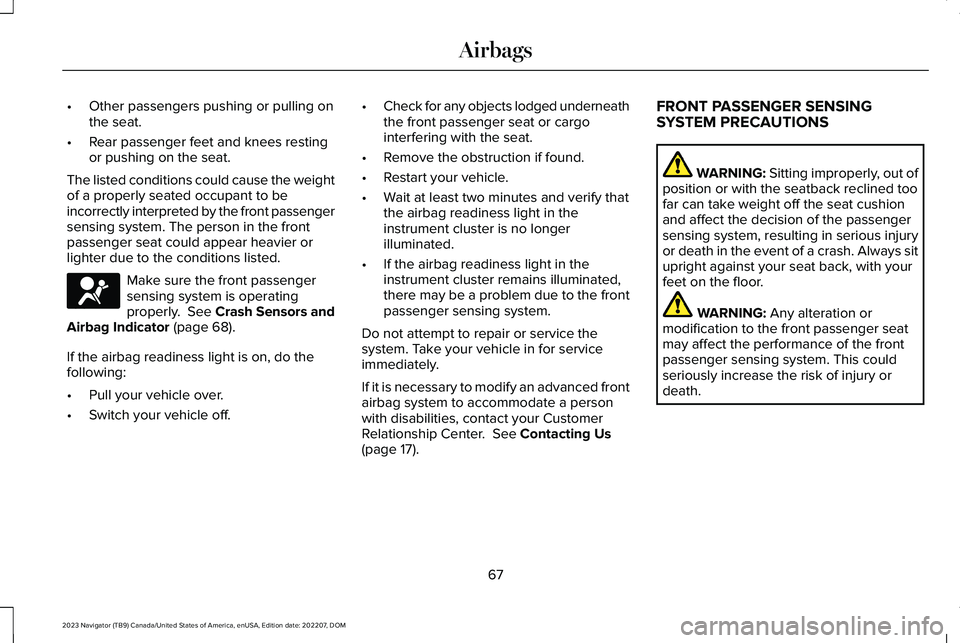
•Other passengers pushing or pulling onthe seat.
•Rear passenger feet and knees restingor pushing on the seat.
The listed conditions could cause the weightof a properly seated occupant to beincorrectly interpreted by the front passengersensing system. The person in the frontpassenger seat could appear heavier orlighter due to the conditions listed.
Make sure the front passengersensing system is operatingproperly. See Crash Sensors andAirbag Indicator (page 68).
If the airbag readiness light is on, do thefollowing:
•Pull your vehicle over.
•Switch your vehicle off.
•Check for any objects lodged underneaththe front passenger seat or cargointerfering with the seat.
•Remove the obstruction if found.
•Restart your vehicle.
•Wait at least two minutes and verify thatthe airbag readiness light in theinstrument cluster is no longerilluminated.
•If the airbag readiness light in theinstrument cluster remains illuminated,there may be a problem due to the frontpassenger sensing system.
Do not attempt to repair or service thesystem. Take your vehicle in for serviceimmediately.
If it is necessary to modify an advanced frontairbag system to accommodate a personwith disabilities, contact your CustomerRelationship Center. See Contacting Us(page 17).
FRONT PASSENGER SENSINGSYSTEM PRECAUTIONS
WARNING: Sitting improperly, out ofposition or with the seatback reclined toofar can take weight off the seat cushionand affect the decision of the passengersensing system, resulting in serious injuryor death in the event of a crash. Always situpright against your seat back, with yourfeet on the floor.
WARNING: Any alteration ormodification to the front passenger seatmay affect the performance of the frontpassenger sensing system. This couldseriously increase the risk of injury ordeath.
67
2023 Navigator (TB9) Canada/United States of America, enUSA, Edition date: 202207, DOMAirbagsE67017
Page 72 of 660
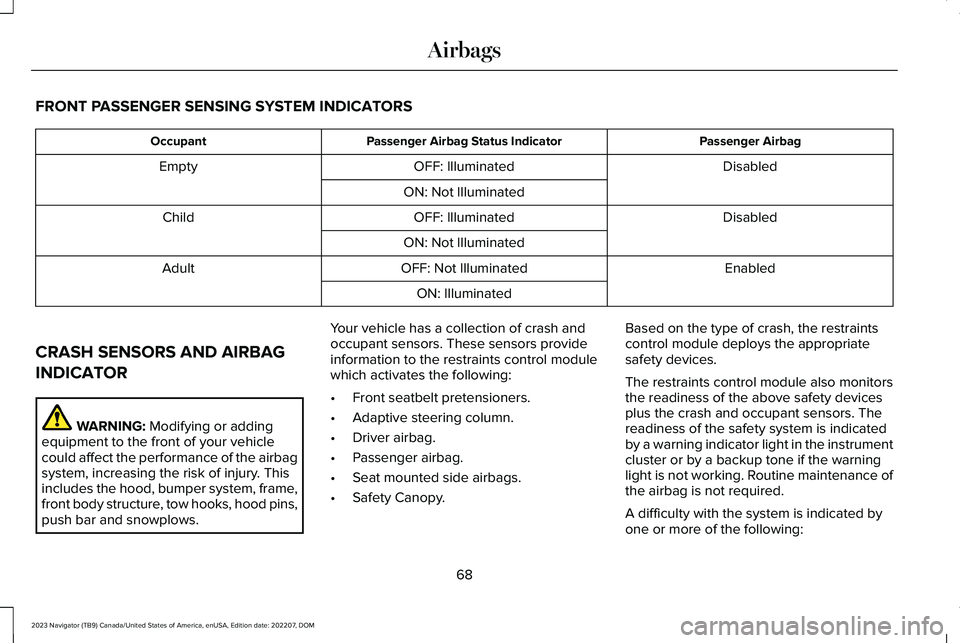
FRONT PASSENGER SENSING SYSTEM INDICATORS
Passenger AirbagPassenger Airbag Status IndicatorOccupant
DisabledOFF: IlluminatedEmpty
ON: Not Illuminated
DisabledOFF: IlluminatedChild
ON: Not Illuminated
EnabledOFF: Not IlluminatedAdult
ON: Illuminated
CRASH SENSORS AND AIRBAG
INDICATOR
WARNING: Modifying or addingequipment to the front of your vehiclecould affect the performance of the airbagsystem, increasing the risk of injury. Thisincludes the hood, bumper system, frame,front body structure, tow hooks, hood pins,push bar and snowplows.
Your vehicle has a collection of crash andoccupant sensors. These sensors provideinformation to the restraints control modulewhich activates the following:
•Front seatbelt pretensioners.
•Adaptive steering column.
•Driver airbag.
•Passenger airbag.
•Seat mounted side airbags.
•Safety Canopy.
Based on the type of crash, the restraintscontrol module deploys the appropriatesafety devices.
The restraints control module also monitorsthe readiness of the above safety devicesplus the crash and occupant sensors. Thereadiness of the safety system is indicatedby a warning indicator light in the instrumentcluster or by a backup tone if the warninglight is not working. Routine maintenance ofthe airbag is not required.
A difficulty with the system is indicated byone or more of the following:
68
2023 Navigator (TB9) Canada/United States of America, enUSA, Edition date: 202207, DOMAirbags
Page 125 of 660
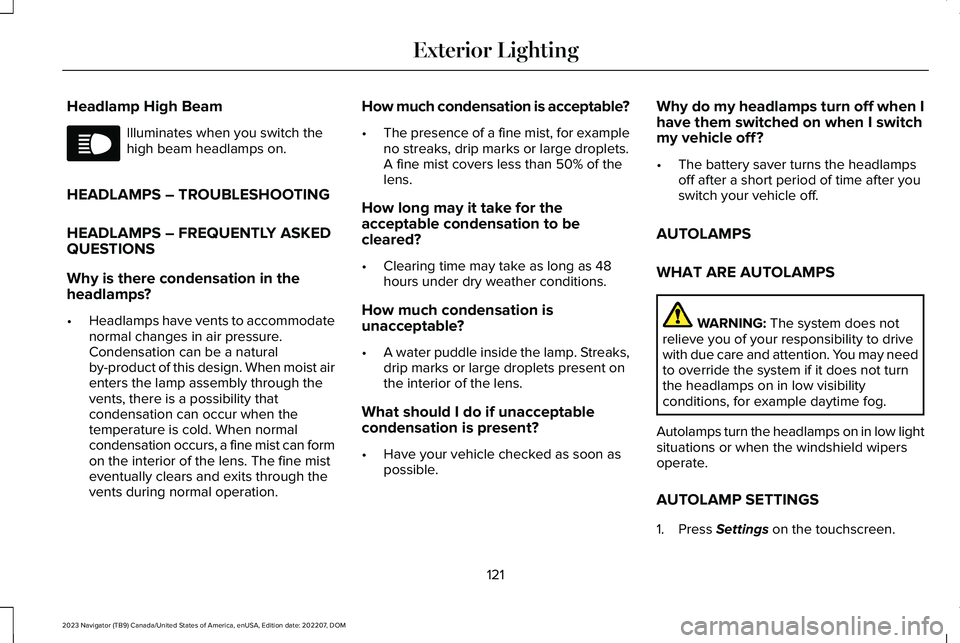
Headlamp High Beam
Illuminates when you switch thehigh beam headlamps on.
HEADLAMPS – TROUBLESHOOTING
HEADLAMPS – FREQUENTLY ASKEDQUESTIONS
Why is there condensation in theheadlamps?
•Headlamps have vents to accommodatenormal changes in air pressure.Condensation can be a naturalby-product of this design. When moist airenters the lamp assembly through thevents, there is a possibility thatcondensation can occur when thetemperature is cold. When normalcondensation occurs, a fine mist can formon the interior of the lens. The fine misteventually clears and exits through thevents during normal operation.
How much condensation is acceptable?
•The presence of a fine mist, for exampleno streaks, drip marks or large droplets.A fine mist covers less than 50% of thelens.
How long may it take for theacceptable condensation to becleared?
•Clearing time may take as long as 48hours under dry weather conditions.
How much condensation isunacceptable?
•A water puddle inside the lamp. Streaks,drip marks or large droplets present onthe interior of the lens.
What should I do if unacceptablecondensation is present?
•Have your vehicle checked as soon aspossible.
Why do my headlamps turn off when Ihave them switched on when I switchmy vehicle off?
•The battery saver turns the headlampsoff after a short period of time after youswitch your vehicle off.
AUTOLAMPS
WHAT ARE AUTOLAMPS
WARNING: The system does notrelieve you of your responsibility to drivewith due care and attention. You may needto override the system if it does not turnthe headlamps on in low visibilityconditions, for example daytime fog.
Autolamps turn the headlamps on in low lightsituations or when the windshield wipersoperate.
AUTOLAMP SETTINGS
1.Press Settings on the touchscreen.
121
2023 Navigator (TB9) Canada/United States of America, enUSA, Edition date: 202207, DOMExterior LightingE67019