run flat LINCOLN NAVIGATOR 2023 Owners Manual
[x] Cancel search | Manufacturer: LINCOLN, Model Year: 2023, Model line: NAVIGATOR, Model: LINCOLN NAVIGATOR 2023Pages: 660, PDF Size: 14.04 MB
Page 388 of 660
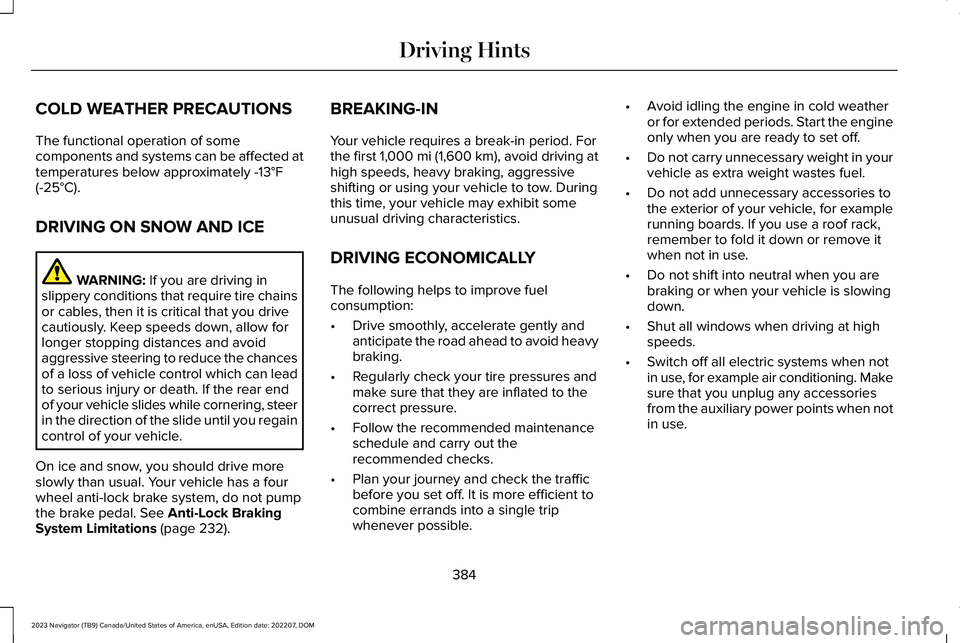
COLD WEATHER PRECAUTIONS
The functional operation of somecomponents and systems can be affected attemperatures below approximately -13°F(-25°C).
DRIVING ON SNOW AND ICE
WARNING: If you are driving inslippery conditions that require tire chainsor cables, then it is critical that you drivecautiously. Keep speeds down, allow forlonger stopping distances and avoidaggressive steering to reduce the chancesof a loss of vehicle control which can leadto serious injury or death. If the rear endof your vehicle slides while cornering, steerin the direction of the slide until you regaincontrol of your vehicle.
On ice and snow, you should drive moreslowly than usual. Your vehicle has a fourwheel anti-lock brake system, do not pumpthe brake pedal. See Anti-Lock BrakingSystem Limitations (page 232).
BREAKING-IN
Your vehicle requires a break-in period. Forthe first 1,000 mi (1,600 km), avoid driving athigh speeds, heavy braking, aggressiveshifting or using your vehicle to tow. Duringthis time, your vehicle may exhibit someunusual driving characteristics.
DRIVING ECONOMICALLY
The following helps to improve fuelconsumption:
•Drive smoothly, accelerate gently andanticipate the road ahead to avoid heavybraking.
•Regularly check your tire pressures andmake sure that they are inflated to thecorrect pressure.
•Follow the recommended maintenanceschedule and carry out therecommended checks.
•Plan your journey and check the trafficbefore you set off. It is more efficient tocombine errands into a single tripwhenever possible.
•Avoid idling the engine in cold weatheror for extended periods. Start the engineonly when you are ready to set off.
•Do not carry unnecessary weight in yourvehicle as extra weight wastes fuel.
•Do not add unnecessary accessories tothe exterior of your vehicle, for examplerunning boards. If you use a roof rack,remember to fold it down or remove itwhen not in use.
•Do not shift into neutral when you arebraking or when your vehicle is slowingdown.
•Shut all windows when driving at highspeeds.
•Switch off all electric systems when notin use, for example air conditioning. Makesure that you unplug any accessoriesfrom the auxiliary power points when notin use.
384
2023 Navigator (TB9) Canada/United States of America, enUSA, Edition date: 202207, DOMDriving Hints
Page 403 of 660
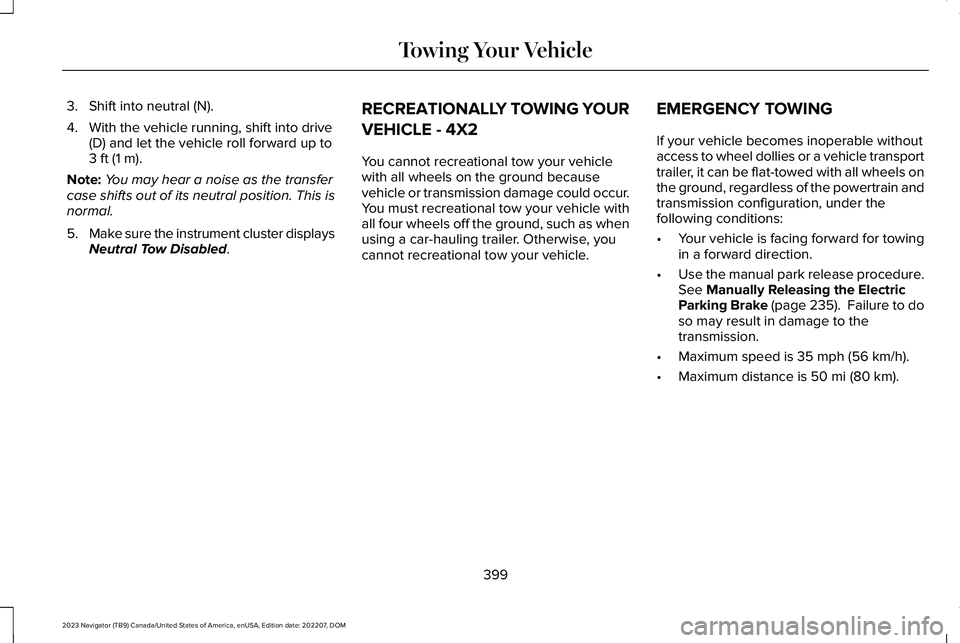
3.Shift into neutral (N).
4.With the vehicle running, shift into drive(D) and let the vehicle roll forward up to3 ft (1 m).
Note:You may hear a noise as the transfercase shifts out of its neutral position. This isnormal.
5.Make sure the instrument cluster displaysNeutral Tow Disabled.
RECREATIONALLY TOWING YOUR
VEHICLE - 4X2
You cannot recreational tow your vehiclewith all wheels on the ground becausevehicle or transmission damage could occur.You must recreational tow your vehicle withall four wheels off the ground, such as whenusing a car-hauling trailer. Otherwise, youcannot recreational tow your vehicle.
EMERGENCY TOWING
If your vehicle becomes inoperable withoutaccess to wheel dollies or a vehicle transporttrailer, it can be flat-towed with all wheels onthe ground, regardless of the powertrain andtransmission configuration, under thefollowing conditions:
•Your vehicle is facing forward for towingin a forward direction.
•Use the manual park release procedure.See Manually Releasing the ElectricParking Brake (page 235). Failure to doso may result in damage to thetransmission.
•Maximum speed is 35 mph (56 km/h).
•Maximum distance is 50 mi (80 km).
399
2023 Navigator (TB9) Canada/United States of America, enUSA, Edition date: 202207, DOMTowing Your Vehicle
Page 454 of 660
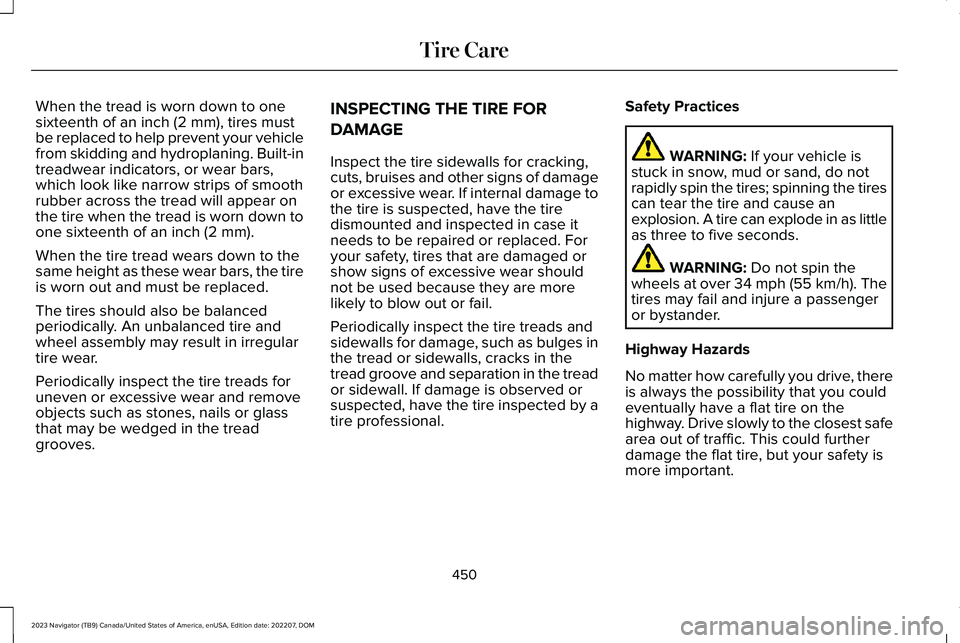
When the tread is worn down to onesixteenth of an inch (2 mm), tires mustbe replaced to help prevent your vehiclefrom skidding and hydroplaning. Built-intreadwear indicators, or wear bars,which look like narrow strips of smoothrubber across the tread will appear onthe tire when the tread is worn down toone sixteenth of an inch (2 mm).
When the tire tread wears down to thesame height as these wear bars, the tireis worn out and must be replaced.
The tires should also be balancedperiodically. An unbalanced tire andwheel assembly may result in irregulartire wear.
Periodically inspect the tire treads foruneven or excessive wear and remove
objects such as stones, nails or glassthat may be wedged in the treadgrooves.
INSPECTING THE TIRE FOR
DAMAGE
Inspect the tire sidewalls for cracking,cuts, bruises and other signs of damageor excessive wear. If internal damage tothe tire is suspected, have the tiredismounted and inspected in case itneeds to be repaired or replaced. Foryour safety, tires that are damaged orshow signs of excessive wear shouldnot be used because they are morelikely to blow out or fail.
Periodically inspect the tire treads andsidewalls for damage, such as bulges inthe tread or sidewalls, cracks in thetread groove and separation in the treador sidewall. If damage is observed orsuspected, have the tire inspected by atire professional.
Safety Practices
WARNING: If your vehicle isstuck in snow, mud or sand, do notrapidly spin the tires; spinning the tirescan tear the tire and cause anexplosion. A tire can explode in as littleas three to five seconds.
WARNING: Do not spin thewheels at over 34 mph (55 km/h). Thetires may fail and injure a passengeror bystander.
Highway Hazards
No matter how carefully you drive, thereis always the possibility that you could
eventually have a flat tire on thehighway. Drive slowly to the closest safearea out of traffic. This could furtherdamage the flat tire, but your safety ismore important.
450
2023 Navigator (TB9) Canada/United States of America, enUSA, Edition date: 202207, DOMTire Care
Page 465 of 660
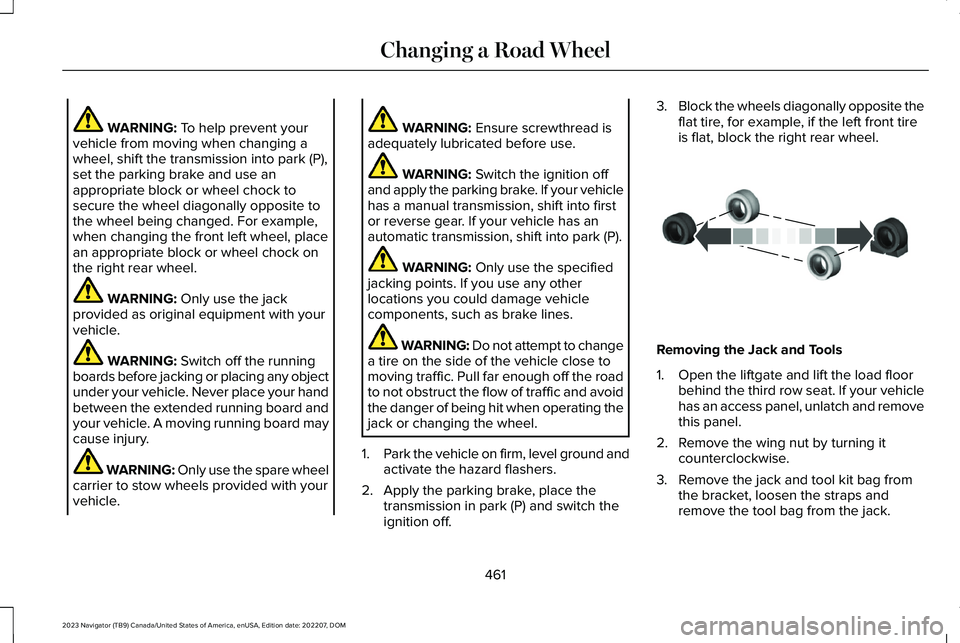
WARNING: To help prevent yourvehicle from moving when changing awheel, shift the transmission into park (P),set the parking brake and use anappropriate block or wheel chock tosecure the wheel diagonally opposite tothe wheel being changed. For example,when changing the front left wheel, placean appropriate block or wheel chock onthe right rear wheel.
WARNING: Only use the jackprovided as original equipment with yourvehicle.
WARNING: Switch off the runningboards before jacking or placing any objectunder your vehicle. Never place your handbetween the extended running board andyour vehicle. A moving running board maycause injury.
WARNING: Only use the spare wheelcarrier to stow wheels provided with yourvehicle.
WARNING: Ensure screwthread isadequately lubricated before use.
WARNING: Switch the ignition offand apply the parking brake. If your vehiclehas a manual transmission, shift into firstor reverse gear. If your vehicle has anautomatic transmission, shift into park (P).
WARNING: Only use the specifiedjacking points. If you use any otherlocations you could damage vehiclecomponents, such as brake lines.
WARNING: Do not attempt to changea tire on the side of the vehicle close tomoving traffic. Pull far enough off the roadto not obstruct the flow of traffic and avoidthe danger of being hit when operating thejack or changing the wheel.
1.Park the vehicle on firm, level ground andactivate the hazard flashers.
2.Apply the parking brake, place thetransmission in park (P) and switch theignition off.
3.Block the wheels diagonally opposite theflat tire, for example, if the left front tireis flat, block the right rear wheel.
Removing the Jack and Tools
1.Open the liftgate and lift the load floorbehind the third row seat. If your vehiclehas an access panel, unlatch and removethis panel.
2.Remove the wing nut by turning itcounterclockwise.
3.Remove the jack and tool kit bag fromthe bracket, loosen the straps andremove the tool bag from the jack.
461
2023 Navigator (TB9) Canada/United States of America, enUSA, Edition date: 202207, DOMChanging a Road WheelE175447
Page 642 of 660
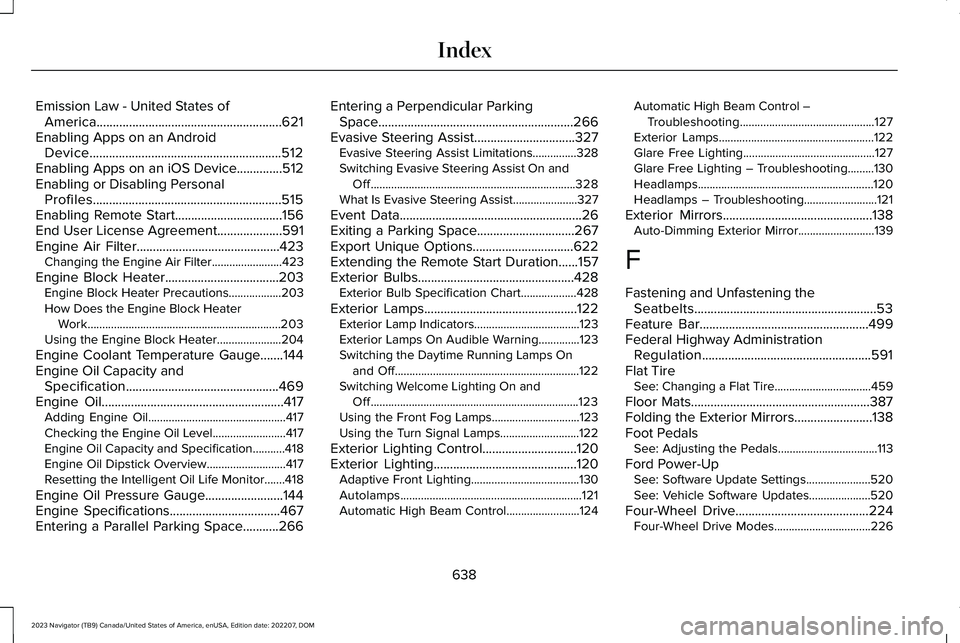
Emission Law - United States ofAmerica.........................................................621Enabling Apps on an AndroidDevice...........................................................512Enabling Apps on an iOS Device..............512Enabling or Disabling PersonalProfiles..........................................................515Enabling Remote Start.................................156End User License Agreement....................591Engine Air Filter............................................423Changing the Engine Air Filter........................423
Engine Block Heater...................................203Engine Block Heater Precautions..................203How Does the Engine Block HeaterWork..................................................................203Using the Engine Block Heater......................204
Engine Coolant Temperature Gauge.......144Engine Oil Capacity andSpecification...............................................469Engine Oil........................................................417Adding Engine Oil...............................................417Checking the Engine Oil Level.........................417Engine Oil Capacity and Specification...........418Engine Oil Dipstick Overview...........................417Resetting the Intelligent Oil Life Monitor.......418
Engine Oil Pressure Gauge........................144Engine Specifications..................................467Entering a Parallel Parking Space...........266
Entering a Perpendicular ParkingSpace............................................................266Evasive Steering Assist...............................327Evasive Steering Assist Limitations...............328Switching Evasive Steering Assist On andOff......................................................................328What Is Evasive Steering Assist......................327
Event Data........................................................26Exiting a Parking Space..............................267Export Unique Options...............................622Extending the Remote Start Duration......157Exterior Bulbs................................................428Exterior Bulb Specification Chart...................428
Exterior Lamps...............................................122Exterior Lamp Indicators....................................123Exterior Lamps On Audible Warning..............123Switching the Daytime Running Lamps Onand Off...............................................................122Switching Welcome Lighting On andOff.......................................................................123Using the Front Fog Lamps..............................123Using the Turn Signal Lamps...........................122
Exterior Lighting Control.............................120Exterior Lighting............................................120Adaptive Front Lighting.....................................130Autolamps..............................................................121Automatic High Beam Control.........................124
Automatic High Beam Control –Troubleshooting..............................................127Exterior Lamps.....................................................122Glare Free Lighting.............................................127Glare Free Lighting – Troubleshooting.........130Headlamps............................................................120Headlamps – Troubleshooting.........................121
Exterior Mirrors..............................................138Auto-Dimming Exterior Mirror..........................139
F
Fastening and Unfastening theSeatbelts........................................................53Feature Bar....................................................499Federal Highway AdministrationRegulation....................................................591Flat TireSee: Changing a Flat Tire.................................459
Floor Mats.......................................................387Folding the Exterior Mirrors........................138Foot PedalsSee: Adjusting the Pedals..................................113
Ford Power-UpSee: Software Update Settings......................520See: Vehicle Software Updates.....................520
Four-Wheel Drive.........................................224Four-Wheel Drive Modes.................................226
638
2023 Navigator (TB9) Canada/United States of America, enUSA, Edition date: 202207, DOMIndex
Page 650 of 660
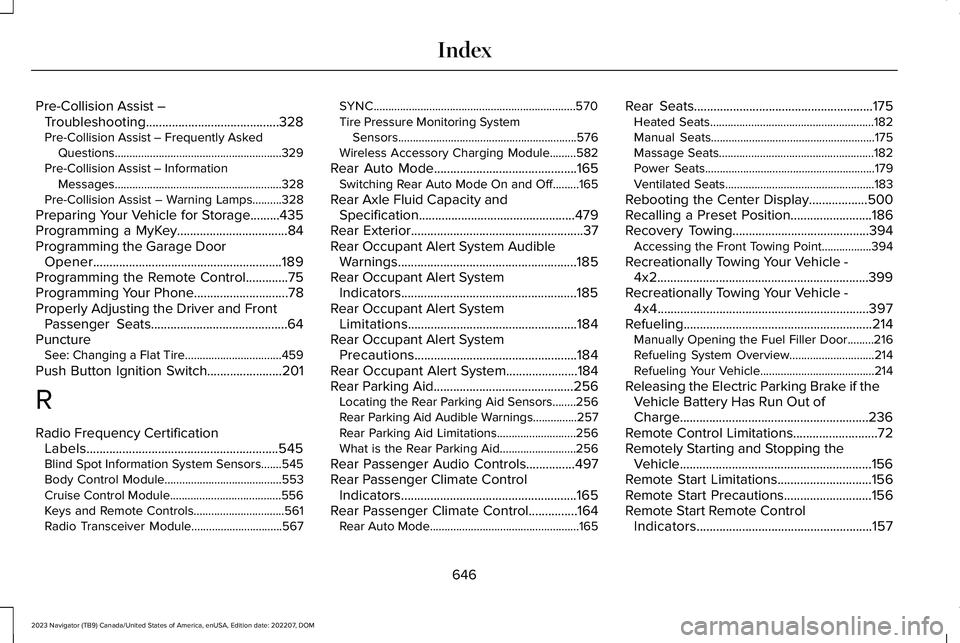
Pre-Collision Assist –Troubleshooting.........................................328Pre-Collision Assist – Frequently AskedQuestions.........................................................329Pre-Collision Assist – InformationMessages.........................................................328Pre-Collision Assist – Warning Lamps..........328
Preparing Your Vehicle for Storage.........435Programming a MyKey..................................84Programming the Garage DoorOpener..........................................................189Programming the Remote Control.............75Programming Your Phone.............................78Properly Adjusting the Driver and FrontPassenger Seats..........................................64PunctureSee: Changing a Flat Tire.................................459
Push Button Ignition Switch.......................201
R
Radio Frequency CertificationLabels...........................................................545Blind Spot Information System Sensors.......545Body Control Module........................................553Cruise Control Module......................................556Keys and Remote Controls...............................561Radio Transceiver Module...............................567
SYNC.....................................................................570Tire Pressure Monitoring SystemSensors.............................................................576Wireless Accessory Charging Module.........582
Rear Auto Mode............................................165Switching Rear Auto Mode On and Off.........165
Rear Axle Fluid Capacity andSpecification................................................479Rear Exterior.....................................................37Rear Occupant Alert System AudibleWarnings.......................................................185Rear Occupant Alert SystemIndicators......................................................185Rear Occupant Alert SystemLimitations....................................................184Rear Occupant Alert SystemPrecautions..................................................184Rear Occupant Alert System......................184Rear Parking Aid...........................................256Locating the Rear Parking Aid Sensors........256Rear Parking Aid Audible Warnings...............257Rear Parking Aid Limitations...........................256What is the Rear Parking Aid..........................256
Rear Passenger Audio Controls...............497Rear Passenger Climate ControlIndicators......................................................165Rear Passenger Climate Control...............164Rear Auto Mode...................................................165
Rear Seats.......................................................175Heated Seats........................................................182Manual Seats........................................................175Massage Seats.....................................................182Power Seats..........................................................179Ventilated Seats...................................................183
Rebooting the Center Display..................500Recalling a Preset Position.........................186Recovery Towing..........................................394Accessing the Front Towing Point.................394
Recreationally Towing Your Vehicle -4x2.................................................................399Recreationally Towing Your Vehicle -4x4.................................................................397Refueling..........................................................214Manually Opening the Fuel Filler Door.........216Refueling System Overview.............................214Refueling Your Vehicle.......................................214
Releasing the Electric Parking Brake if theVehicle Battery Has Run Out ofCharge..........................................................236Remote Control Limitations..........................72Remotely Starting and Stopping theVehicle...........................................................156Remote Start Limitations.............................156Remote Start Precautions...........................156Remote Start Remote ControlIndicators......................................................157
646
2023 Navigator (TB9) Canada/United States of America, enUSA, Edition date: 202207, DOMIndex