light LUCID AIR 2023 User Guide
[x] Cancel search | Manufacturer: LUCID, Model Year: 2023, Model line: AIR, Model: LUCID AIR 2023Pages: 241, PDF Size: 5.15 MB
Page 89 of 241

Interior Lights
Interior Lights
The interior lights automatically switch On
when a vehicle door is opened, and Off when all doors are closed.
Front seats
To turn the front interior light On or Off, use
the switch located on the overhead console or
touch either light individually.
Rear seats
To turn either of the two rear passenger
reading lights On or Off, press the center of
the lamp lens.
Ambient Lighting
Ambient lighting illuminates the footwells, cup
holders, and accent areas with your choice of colored lighting. To customize ambient
lighting, press
> THEMES on the Pilot
Panel.
Note: If enabled, the ambient lights come on
whenever the vehicle is On. If ambient lighting
is turned off, it will remain off until you turn it back on.
Tap an ambient lighting theme to select.
If desired, use the center color wheel to
customize brightness. The center section of
the color wheel has an ambient lighting on/off
switch. If turned off, the touch interface
disappears until you switch ambient lighting
back on.Driving & Operating76
Page 92 of 241
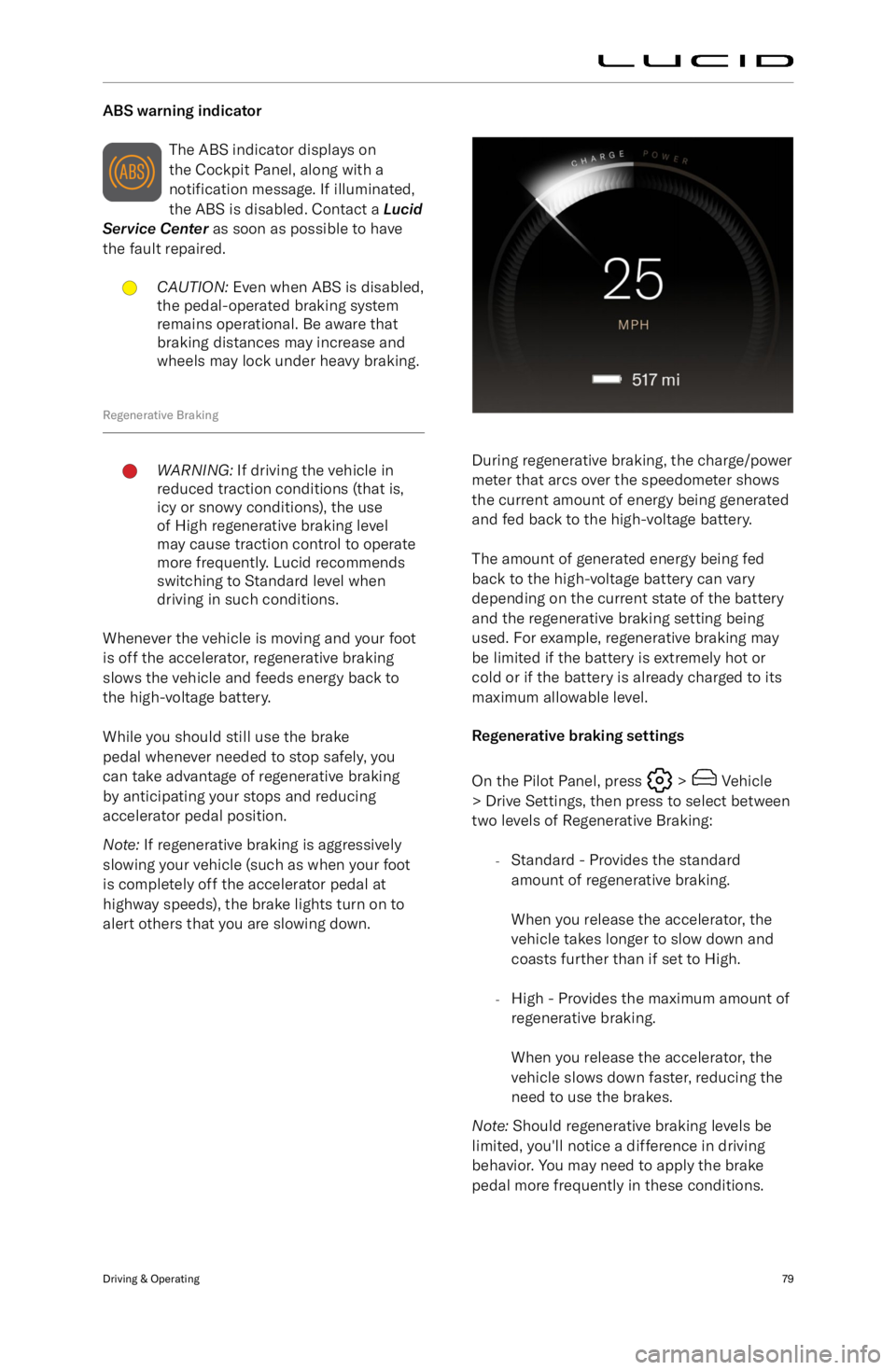
ABS warning indicatorThe ABS indicator displays on
the Cockpit Panel, along with a
notification message. If illuminated,
the ABS is disabled. Contact a Lucid
Service Center as soon as possible to have
the fault repaired.CAUTION: Even when ABS is disabled,
the pedal-operated braking system
remains operational. Be aware that
braking distances may increase and
wheels may lock under heavy braking.
Regenerative Braking
WARNING: If driving the vehicle in
reduced traction conditions (that is,
icy or snowy conditions), the use
of High regenerative braking level
may cause traction control to operate
more frequently. Lucid recommends
switching to Standard level when
driving in such conditions.
Whenever the vehicle is moving and your foot
is off the accelerator, regenerative braking
slows the vehicle and feeds energy back to
the high-voltage battery.
While you should still use the brake
pedal whenever needed to stop safely, you
can take advantage of regenerative braking
by anticipating your stops and reducing
accelerator pedal position.
Note: If regenerative braking is aggressively
slowing your vehicle (such as when your foot
is completely off the accelerator pedal at highway speeds), the brake lights turn on to
alert others that you are slowing down.
During regenerative braking, the charge/power
meter that arcs over the speedometer shows the current amount of energy being generated
and fed back to the high-voltage battery.
The amount of generated energy being fed
back to the high-voltage battery can vary
depending on the current state of the battery
and the regenerative braking setting being used. For example, regenerative braking maybe limited if the battery is extremely hot or
cold or if the battery is already charged to its
maximum allowable level.
Regenerative braking settings
On the Pilot Panel, press
> Vehicle
> Drive Settings, then press to select between
two levels of Regenerative Braking:
-Standard - Provides the standard
amount of regenerative braking.
When you release the accelerator, the
vehicle takes longer to slow down and
coasts further than if set to High.
- High - Provides the maximum amount of
regenerative braking.
When you release the accelerator, the
vehicle slows down faster, reducing the
need to use the brakes.
Note: Should regenerative braking levels be
limited, you
Page 98 of 241
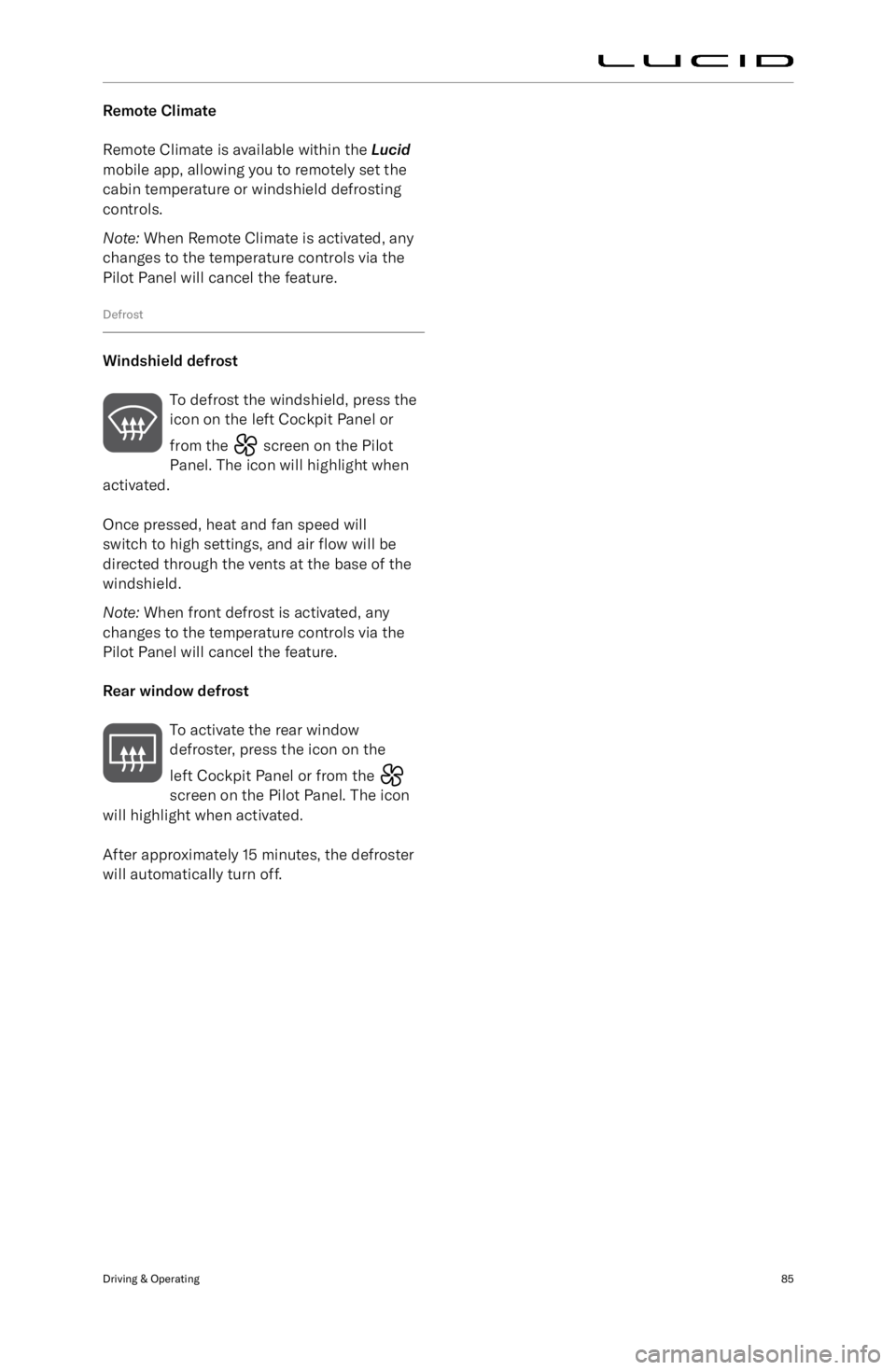
Remote Climate
Remote Climate is available within the Lucid
mobile app, allowing you to remotely set the
cabin temperature or windshield defrosting controls.
Note: When Remote Climate is activated, any
changes to the temperature controls via the
Pilot Panel will cancel the feature.
Defrost
Windshield defrost
To defrost the windshield, press the
icon on the left Cockpit Panel or
from the
screen on the Pilot
Panel. The icon will highlight when
activated.
Once pressed, heat and fan speed will
switch to high settings, and air flow will be
directed through the vents at the base of the
windshield.
Note: When front defrost is activated, any
changes to the temperature controls via the
Pilot Panel will cancel the feature.
Rear window defrost To activate the rear window
defroster, press the icon on the
left Cockpit Panel or from the
screen on the Pilot Panel. The icon
will highlight when activated.
After approximately 15 minutes, the defroster
will automatically turn off.
Driving & Operating85
Page 99 of 241
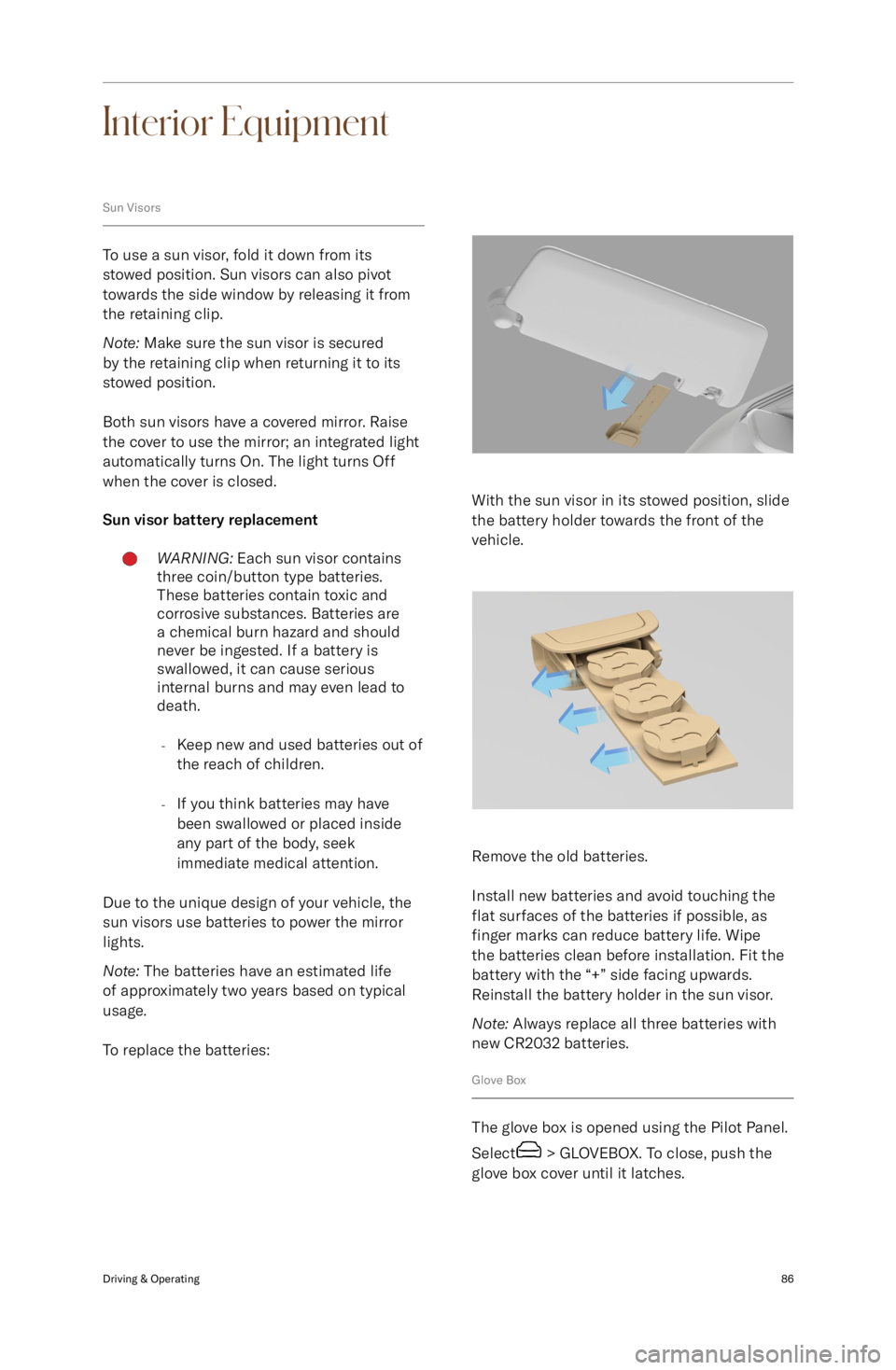
Interior Equipment
Sun Visors
To use a sun visor, fold it down from its
stowed position. Sun visors can also pivot
towards the side window by releasing it from
the retaining clip.
Note: Make sure the sun visor is secured
by the retaining clip when returning it to its
stowed position.
Both sun visors have a covered mirror. Raise the cover to use the mirror; an integrated light
automatically turns On. The light turns Off
when the cover is closed.
Sun visor battery replacement
WARNING: Each sun visor contains
three coin/button type batteries.
These batteries contain toxic and
corrosive substances. Batteries are
a chemical burn hazard and should never be ingested. If a battery is
swallowed, it can cause serious
internal burns and may even lead to
death.
- Keep new and used batteries out of
the reach of children.
- If you think batteries may have
been swallowed or placed inside any part of the body, seek
immediate medical attention.
Due to the unique design of your vehicle, the
sun visors use batteries to power the mirror
lights.
Note: The batteries have an estimated life
of approximately two years based on typical
usage.
To replace the batteries:
With the sun visor in its stowed position, slide
the battery holder towards the front of the
vehicle.
Remove the old batteries.
Install new batteries and avoid touching the
flat surfaces of the batteries if possible, as
finger marks can reduce battery life. Wipe
the batteries clean before installation. Fit the
battery with the “+” side facing upwards.
Reinstall the battery holder in the sun visor.
Note: Always replace all three batteries with
new CR2032 batteries.
Glove Box
The glove box is opened using the Pilot Panel.
Select
> GLOVEBOX. To close, push the
glove box cover until it latches.
Driving & Operating86
Page 103 of 241
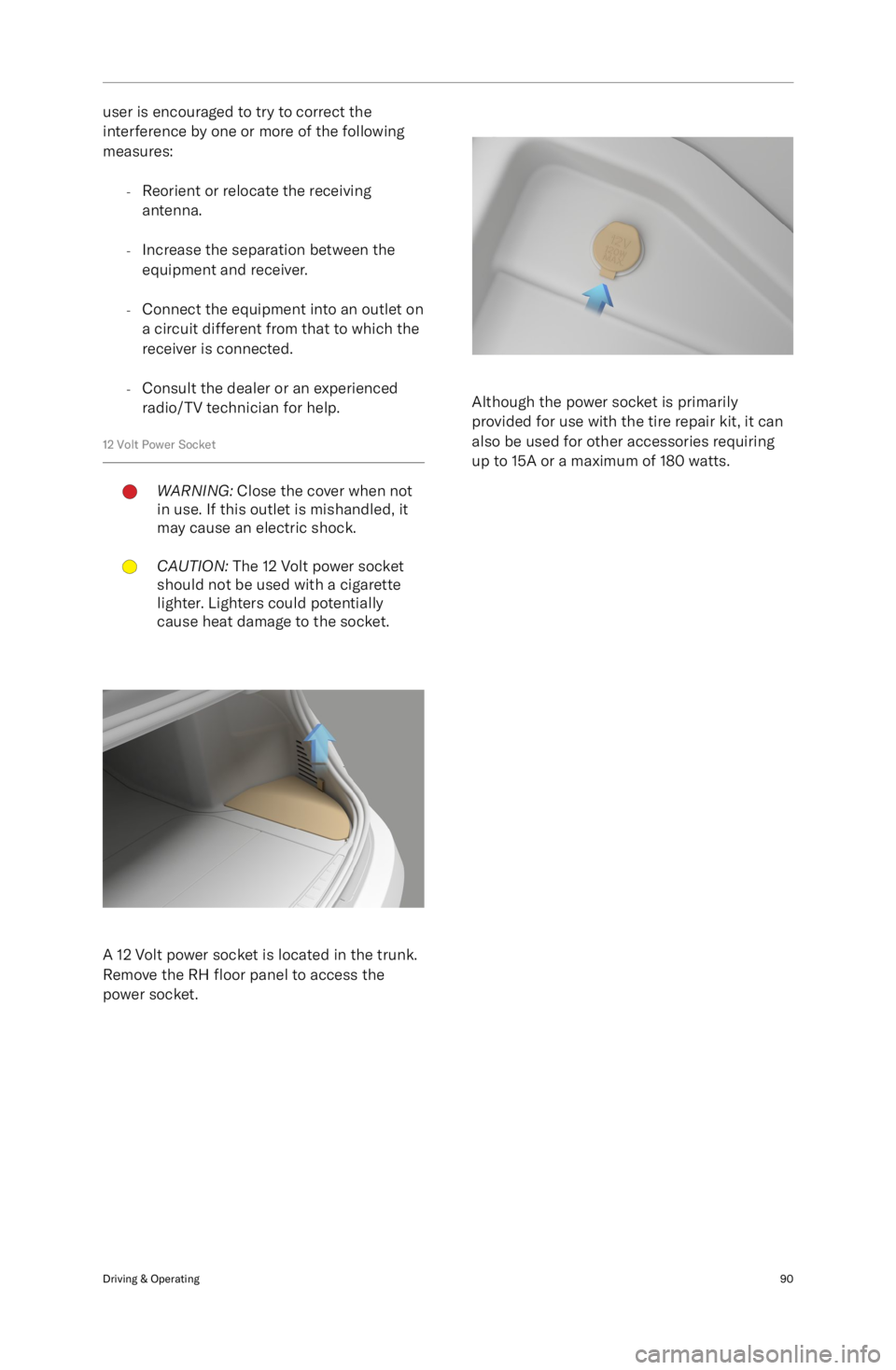
user is encouraged to try to correct the
interference by one or more of the following
measures:
-Reorient or relocate the receiving
antenna.
- Increase the separation between the
equipment and receiver.
- Connect the equipment into an outlet on
a circuit different from that to which thereceiver is connected.
- Consult the dealer or an experienced
radio/TV technician for help.
12 Volt Power SocketWARNING: Close the cover when not
in use. If this outlet is mishandled, it
may cause an electric shock.CAUTION: The 12 Volt power socket
should not be used with a cigarette
lighter. Lighters could potentially
cause heat damage to the socket.
A 12 Volt power socket is located in the trunk.
Remove the RH floor panel to access the
power socket.
Although the power socket is primarily
provided for use with the tire repair kit, it can
also be used for other accessories requiring
up to 15A or a maximum of 180 watts.
Driving & Operating90
Page 112 of 241
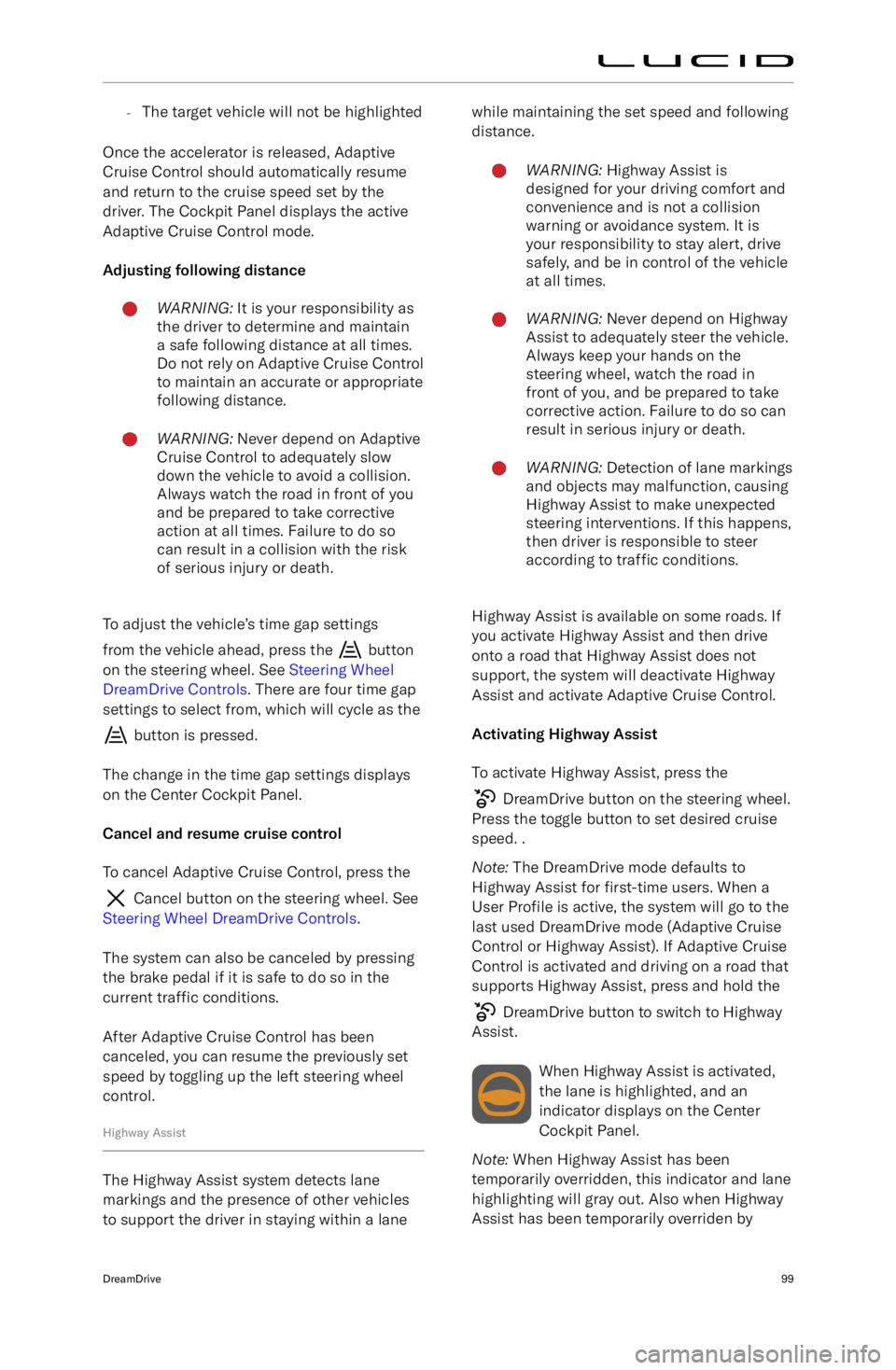
-The target vehicle will not be highlighted
Once the accelerator is released, Adaptive
Cruise Control should automatically resume
and return to the cruise speed set by the
driver. The Cockpit Panel displays the active
Adaptive Cruise Control mode.
Adjusting following distanceWARNING: It is your responsibility as
the driver to determine and maintain
a safe following distance at all times.
Do not rely on Adaptive Cruise Control
to maintain an accurate or appropriate
following distance.WARNING: Never depend on Adaptive
Cruise Control to adequately slow
down the vehicle to avoid a collision.
Always watch the road in front of you
and be prepared to take corrective
action at all times. Failure to do so
can result in a collision with the risk
of serious injury or death.
To adjust the vehicle
Page 117 of 241
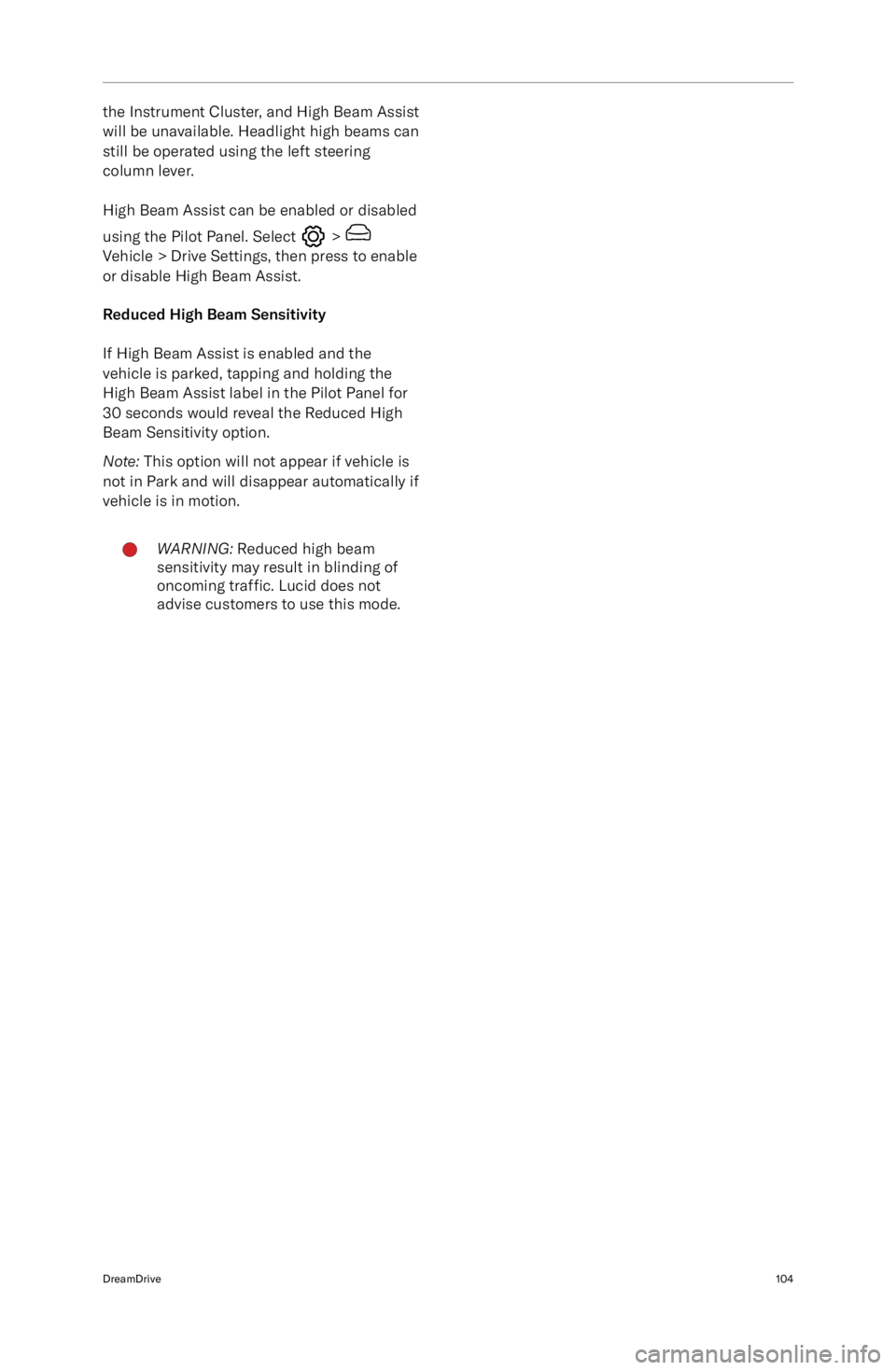
the Instrument Cluster, and High Beam Assist
will be unavailable. Headlight high beams can still be operated using the left steering
column lever.
High Beam Assist can be enabled or disabled
using the Pilot Panel. Select
> Vehicle > Drive Settings, then press to enable or disable High Beam Assist.
Reduced High Beam Sensitivity If High Beam Assist is enabled and the
vehicle is parked, tapping and holding the High Beam Assist label in the Pilot Panel for
30 seconds would reveal the Reduced High
Beam Sensitivity option.
Note: This option will not appear if vehicle is
not in Park and will disappear automatically if
vehicle is in motion.
WARNING: Reduced high beam
sensitivity may result in blinding of
oncoming traffic. Lucid does not
advise customers to use this mode.DreamDrive104
Page 120 of 241
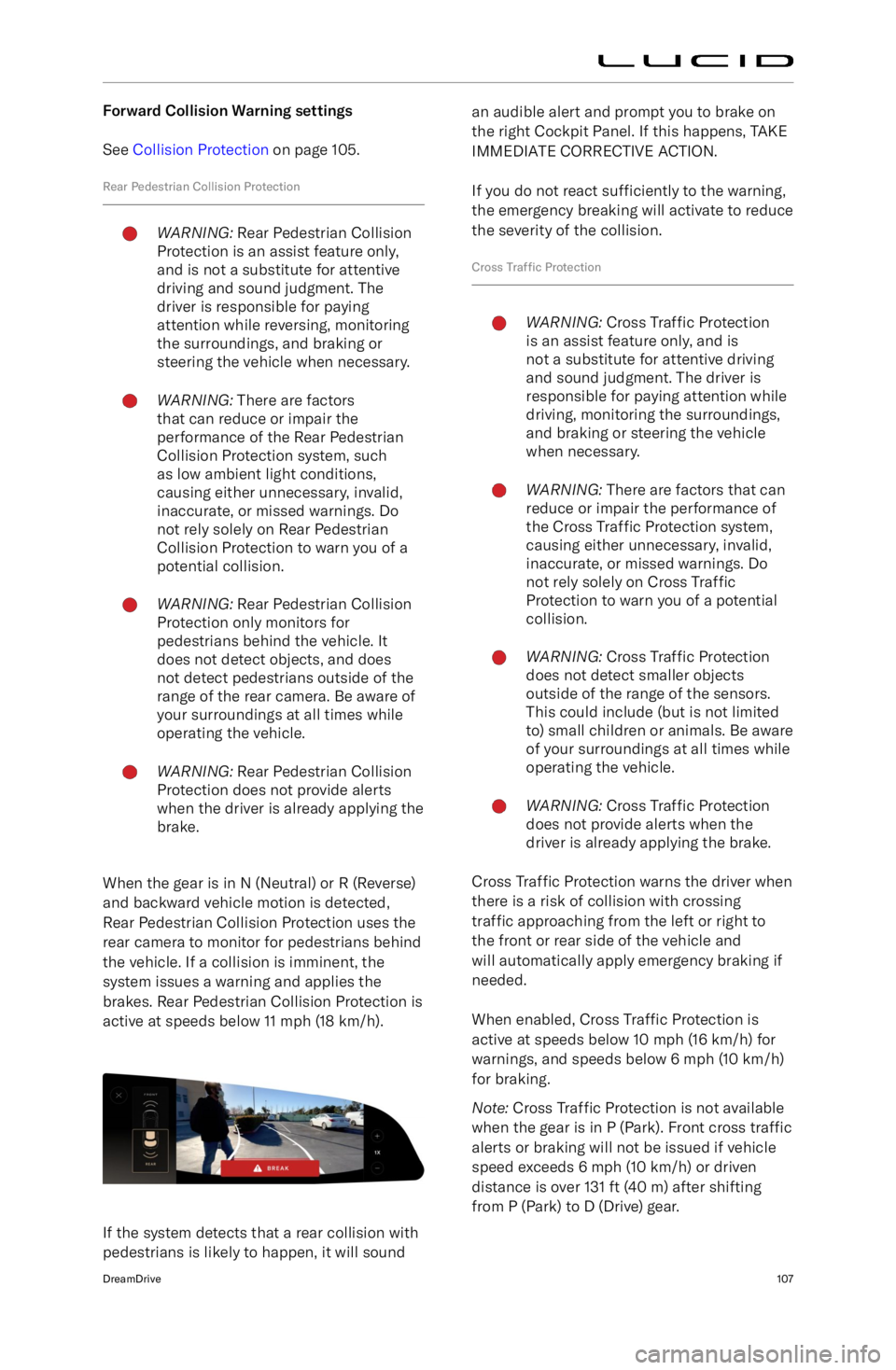
Forward Collision Warning settingsSee Collision Protection on page 105.
Rear Pedestrian Collision ProtectionWARNING: Rear Pedestrian Collision
Protection is an assist feature only,
and is not a substitute for attentive
driving and sound judgment. The
driver is responsible for paying
attention while reversing, monitoring
the surroundings, and braking or
steering the vehicle when necessary.WARNING: There are factors
that can reduce or impair the
performance of the Rear Pedestrian
Collision Protection system, such
as low ambient light conditions,
causing either unnecessary, invalid,
inaccurate, or missed warnings. Do
not rely solely on Rear Pedestrian
Collision Protection to warn you of a
potential collision.WARNING: Rear Pedestrian Collision
Protection only monitors for
pedestrians behind the vehicle. It
does not detect objects, and does
not detect pedestrians outside of the
range of the rear camera. Be aware of
your surroundings at all times while
operating the vehicle.WARNING: Rear Pedestrian Collision
Protection does not provide alerts
when the driver is already applying the
brake.
When the gear is in N (Neutral) or R (Reverse)
and backward vehicle motion is detected,
Rear Pedestrian Collision Protection uses the
rear camera to monitor for pedestrians behind
the vehicle. If a collision is imminent, the
system issues a warning and applies the
brakes. Rear Pedestrian Collision Protection is
active at speeds below 11 mph (18 km/h).
If the system detects that a rear collision with
pedestrians is likely to happen, it will sound
an audible alert and prompt you to brake on
the right Cockpit Panel. If this happens, TAKE
IMMEDIATE CORRECTIVE ACTION.
If you do not react sufficiently to the warning,
the emergency breaking will activate to reduce
the severity of the collision.
Cross Traffic ProtectionWARNING: Cross Traffic Protection
is an assist feature only, and is
not a substitute for attentive driving
and sound judgment. The driver is
responsible for paying attention while
driving, monitoring the surroundings,
and braking or steering the vehicle
when necessary.WARNING: There are factors that can
reduce or impair the performance of
the Cross Traffic Protection system,
causing either unnecessary, invalid,
inaccurate, or missed warnings. Do
not rely solely on Cross Traffic
Protection to warn you of a potential
collision.WARNING: Cross Traffic Protection
does not detect smaller objects
outside of the range of the sensors.
This could include (but is not limited
to) small children or animals. Be aware of your surroundings at all times while
operating the vehicle.WARNING: Cross Traffic Protection
does not provide alerts when the
driver is already applying the brake.
Cross Traffic Protection warns the driver when
there is a risk of collision with crossing
traffic approaching from the left or right to
the front or rear side of the vehicle and
will automatically apply emergency braking if
needed.
When enabled, Cross Traffic Protection is
active at speeds below 10 mph (16 km/h) for warnings, and speeds below 6 mph (10 km/h)for braking.
Note: Cross Traffic Protection is not available
when the gear is in P (Park). Front cross traffic
alerts or braking will not be issued if vehicle
speed exceeds 6 mph (10 km/h) or driven
distance is over 131 ft (40 m) after shifting from P (Park) to D (Drive) gear.
DreamDrive107
Page 151 of 241
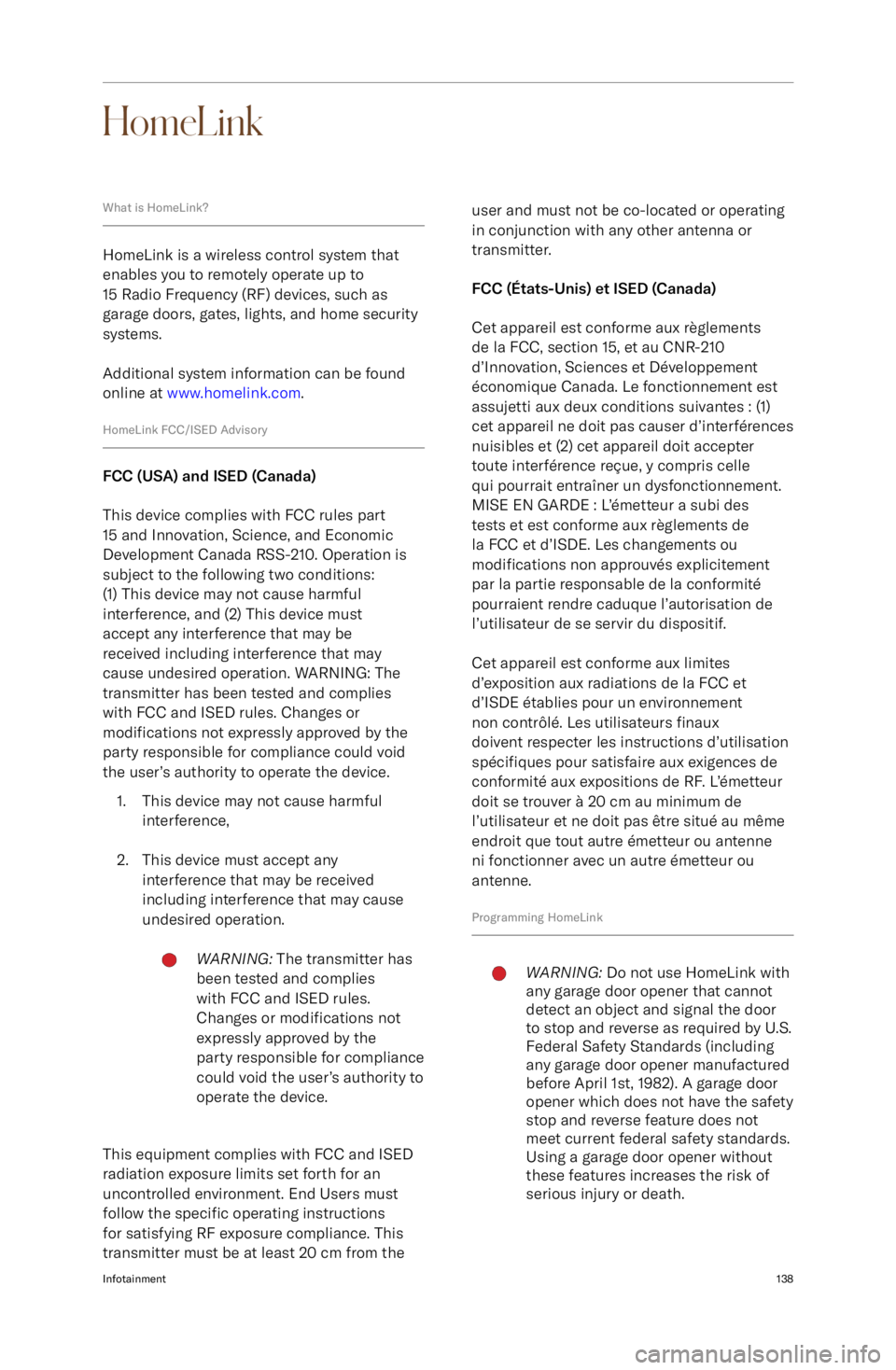
HomeLink
What is HomeLink?
HomeLink is a wireless control system that
enables you to remotely operate up to
15 Radio Frequency (RF) devices, such as
garage doors, gates, lights, and home security systems.
Additional system information can be found
online at www.homelink.com .
HomeLink FCC/ISED Advisory
FCC (USA) and ISED (Canada)
This device complies with FCC rules part
15 and Innovation, Science, and Economic
Development Canada RSS-210. Operation is subject to the following two conditions:
(1) This device may not cause harmful
interference, and (2) This device must
accept any interference that may be
received including interference that may
cause undesired operation. WARNING: The
transmitter has been tested and complies
with FCC and ISED rules. Changes or
modifications not expressly approved by the
party responsible for compliance could void
the user
Page 163 of 241
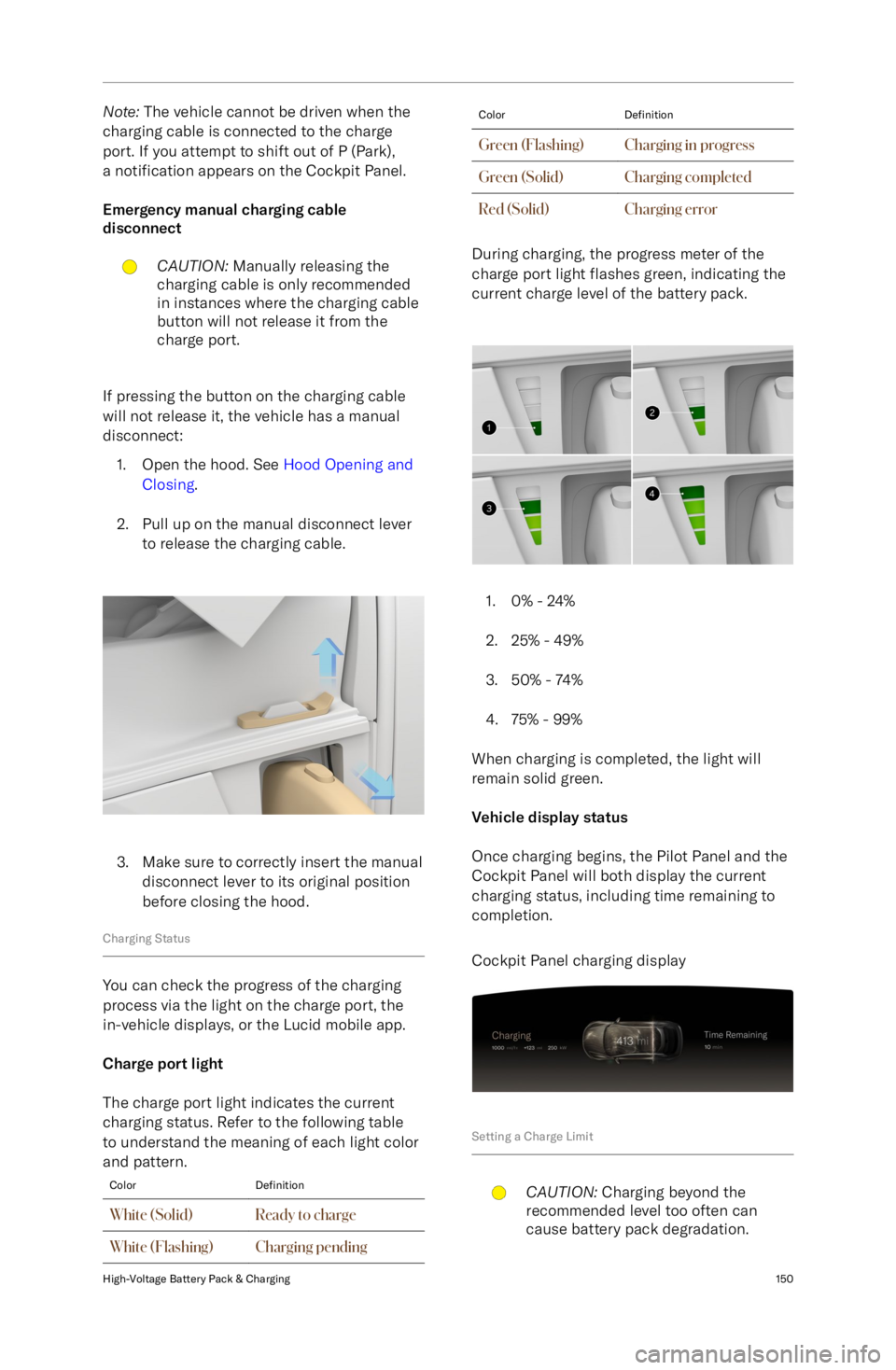
Note: The vehicle cannot be driven when the
charging cable is connected to the charge
port. If you attempt to shift out of P (Park),
a notification appears on the Cockpit Panel.
Emergency manual charging cable
disconnectCAUTION: Manually releasing the
charging cable is only recommended
in instances where the charging cable
button will not release it from the
charge port.
If pressing the button on the charging cable
will not release it, the vehicle has a manual
disconnect:
1. Open the hood. See Hood Opening and
Closing .
2. Pull up on the manual disconnect lever to release the charging cable.
3. Make sure to correctly insert the manual disconnect lever to its original position
before closing the hood.
Charging Status
You can check the progress of the charging
process via the light on the charge port, the
in-vehicle displays, or the Lucid mobile app.
Charge port light
The charge port light indicates the current
charging status. Refer to the following table
to understand the meaning of each light color
and pattern.
ColorDefinitionWhite (Solid)Ready to chargeWhite (Flashing)Charging pendingColorDefinitionGreen (Flashing)Charging in progressGreen (Solid)Charging completedRed (Solid)Charging error
During charging, the progress meter of the
charge port light flashes green, indicating the
current charge level of the battery pack.
1. 0% - 24%
2. 25% - 49%
3. 50% - 74%
4. 75% - 99%
When charging is completed, the light will
remain solid green.
Vehicle display status
Once charging begins, the Pilot Panel and the
Cockpit Panel will both display the current
charging status, including time remaining to
completion.
Cockpit Panel charging display
Setting a Charge Limit
CAUTION: Charging beyond the
recommended level too often can
cause battery pack degradation.High-Voltage Battery Pack & Charging150