change time MASERATI LEVANTE 2019 Owners Manual
[x] Cancel search | Manufacturer: MASERATI, Model Year: 2019, Model line: LEVANTE, Model: MASERATI LEVANTE 2019Pages: 436, PDF Size: 15.24 MB
Page 21 of 436

Maserati Roadside
Assistance Program
(available for USA and
Canada only) Welcome to Maserati and the benefits
and security of the Maserati Roadside
Assistance Program. Please take a
moment to review the benefits listed
below and available to you through
the Maserati Roadside Assistance
Program.
Emergency Roadside Services In the event you require Roadside
Assistance, please call 1-888-371-1802,
24 hours a day, 365 days a year. You
will be connected with a Roadside
Assistance representative who will
dispatch a local towing vendor.
Information needed for when
you call When you call, please be prepared to
provide the following information:
• Your Name.
• Vehicle Identification Number (VIN).
• Location of your vehicle.
• Nature of your call (for example; you
require a tow, vehicle will not start,
out of gas, tire service, etc.). Summary of Program Benefits
and Services • Towing of a disabled registered
Maserati vehicle. In the event a
registered vehicle becomes disabled
in connection to a warranty related
concern it will be transported to the
nearest Authorized Maserati
Dealership . You may request that
the vehicle be taken to a different
Authorized Maserati Dealer , as long
as it is no more than 50 miles further
away from the nearest authorized
dealer (one tow per disablement).
• Battery jump start.
• Flat tire change providing the
vehicle is equipped with a spare tire.
• Fuel delivery (up to 2 gallons).
• Lockout Services.
• Service Loaner Vehicle: For warranty
repairs, your dealer may provide you
with a Maserati Service Loaner
Vehicle (if available) or provide you
with Rental Car allowance: in the
event your vehicle is disabled due to
a warranty related concern, we will
reimburse you up to $50 per day. A
five (5) day or $250 maximum
applies. In order to receive
reimbursement, you must supply the
following information within 20 days of the rental car transaction to
the address listed below; the original
pre-printed rental car receipt, which
must include your name, address,
telephone number, VIN, rental dates
and the corresponding warranty
repair order.
Maserati Roadside Assistance ATTN:
Maserati Rental Car Claims Dept.
P.O. Box 8140 Ft.
Washington, PA 19034
NOTE:
An authorized licensed driver must be
driving at the time of the disablement.
Items excluded from coverage:
• Parts, labor, tire repair, rental of
towing equipment, storage fees, or
any labor performed at the service
facility.
• Any form of impound towing, or
towing by someone other than a
licensed service station or garage.
• Assistance from a private citizen.Introduction
1
17
Page 38 of 436

Unlock the Doors, Fuel Filler
Door and Liftgate Press and release the unlock button
on the key fob RKE transmitter once
to unlock the driver's door or twice
within five seconds to unlock all doors,
the fuel filler door and the power
liftgate. The turn signal lights will flash
for the unlock signal recognition. The
illuminated entry/exit system will also
turn on. See “Passive Entry System” in
this section for further information.
Unlock Driver Door/All Doors with Key
fob 1 st
Press
This feature allows you to program the
system to unlock either the driver's
door or all doors, the fuel filler door
and the power liftgate, by the first
press of the unlock button
on the
key fob RKE transmitter. To change the
current setting, see “MTC+ Settings” in
section “Dashboard Instruments and
Controls”.
Lock/Unlock Doors Flash Lights
This feature will cause the flash of the
turn signal lights when the doors are
locked or unlocked with the key fob
RKE transmitter. This feature can be
turned on or turned off. To change the
current setting, see “MTC+ Settings” in section “Dashboard Instruments and
Controls”.
Turn Headlights On with Key fob
This feature activates the headlights
for up to 90 seconds when the doors
are unlocked with the key fob RKE
transmitter. The duration can be set as
desired. To change the current setting,
see “MTC+ Settings” in section
“Dashboard Instruments and
Controls”.
Locking Doors Sound Alarm This feature will cause the alarm to
activate when the doors are locked
with the key fob RKE transmitter. This
feature can be enabled or disabled. To
change the current setting, see “MTC+
Settings” in section “Dashboard
Instruments and Controls”.
Unlatch the Liftgate Press the button on the key fob
RKE transmitter two times within five
seconds to unlatch and fully open the
power liftgate.
See chapters “Passive Entry System”
and “Power Liftgate Operation” in this
section for further information.Requiring and Setting
Additional Key fobs Provide your Authorized Maserati
Dealer the following when ordering
additional key fob RKE transmitters:
• all key fobs RKE transmitters in your
possession;
• a personal ID;
• the identification and registration
documents proving ownership of the
vehicle.
Setting new key fobs or re-setting the
original ones can only be performed at
an Authorized Maserati Dealer .
NOTE:
Codes of any key fob RKE transmitters
that are not present when the new
setting procedure is done will be
deleted from the memory to prevent
lost or stolen key fobs transmitters
being used to disarm the electronic
alarm system.Before Starting
2
34
Page 41 of 436
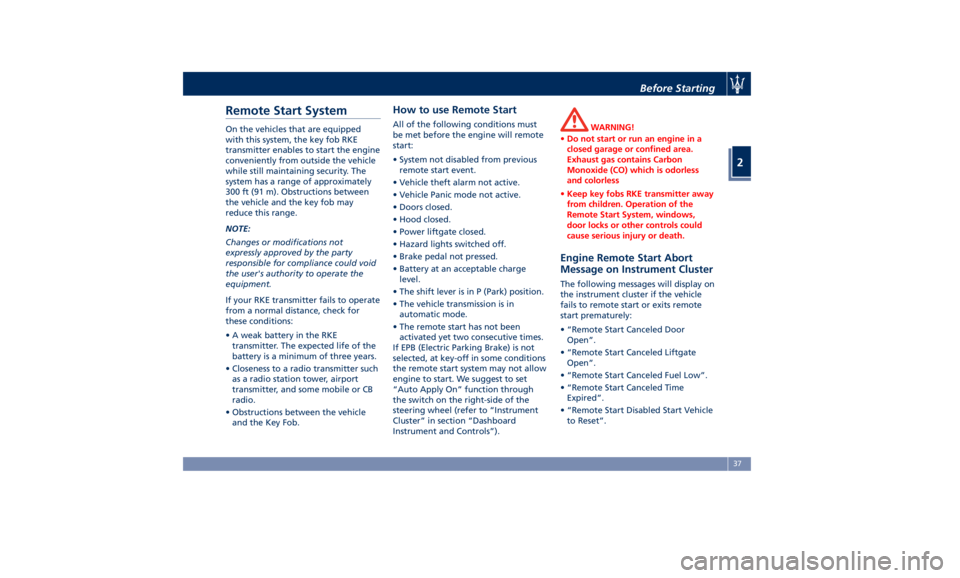
Remote Start System On the vehicles that are equipped
with this system, the key fob RKE
transmitter enables to start the engine
conveniently from outside the vehicle
while still maintaining security. The
system has a range of approximately
300 ft (91 m). Obstructions between
the vehicle and the key fob may
reduce this range.
NOTE:
Changes or modifications not
expressly approved by the party
responsible for compliance could void
the user's authority to operate the
equipment.
If your RKE transmitter fails to operate
from a normal distance, check for
these conditions:
• A weak battery in the RKE
transmitter. The expected life of the
battery is a minimum of three years.
• Closeness to a radio transmitter such
as a radio station tower, airport
transmitter, and some mobile or CB
radio.
• Obstructions between the vehicle
and the Key Fob. How to use Remote Start All of the following conditions must
be met before the engine will remote
start:
• System not disabled from previous
remote start event.
• Vehicle theft alarm not active.
• Vehicle Panic mode not active.
• Doors closed.
• Hood closed.
• Power liftgate closed.
• Hazard lights switched off.
• Brake pedal not pressed.
• Battery at an acceptable charge
level.
• The shift lever is in P (Park) position.
• The vehicle transmission is in
automatic mode.
• The remote start has not been
activated yet two consecutive times.
If EPB (Electric Parking Brake) is not
selected, at key-off in some conditions
the remote start system may not allow
engine to start. We suggest to set
“Auto Apply On” function through
the switch on the right-side of the
steering wheel (refer to “Instrument
Cluster” in section “Dashboard
Instrument and Controls”). WARNING!
• Do not start or run an engine in a
closed garage or confined area.
Exhaust gas contains Carbon
Monoxide (CO) which is odorless
and colorless
• Keep key fobs RKE transmitter away
from children. Operation of the
Remote Start System, windows,
door locks or other controls could
cause serious injury or death.
Engine Remote Start Abort
Message on Instrument Cluster The following messages will display on
the instrument cluster if the vehicle
fails to remote start or exits remote
start prematurely:
• “Remote Start Canceled Door
Open”.
• “Remote Start Canceled Liftgate
Open”.
• “Remote Start Canceled Fuel Low”.
• “Remote Start Canceled Time
Expired”.
• “Remote Start Disabled Start Vehicle
to Reset”.Before Starting
2
37
Page 103 of 436

Seat movement may become limited if
there is an obstruction in the way.
Front Heated Seats The front seats are equipped with
heaters in both seat cushions and
seatbacks.
The seats comfort commands are in
the “Climate” screen of the MTC+.
They are present in the "Climate"
screen even when the A/C is off. See
“Air Conditioning Controls” in section
“Dashboard Instruments and
Controls” for further details.
When the MTC+ System is in any mode
other than “Climate” (Radio”,
“Media”, “Controls”, etc.) the icons of
the active front seats comfort
functions will be indicated on the
upper part of the display.
WARNING!
• Persons with low skin sensitivity
because of advanced age, chronic
illness, diabetes, spinal cord injury,
medication, alcohol use, exhaustion
or other physical conditions must be
careful when using the seat heater.
It may cause irritation even at low
temperatures, especially if used for
long periods of time. • Do not place anything on the seat
that insulates against heat, such as a
blanket or cushion. This may cause
the seat heater to overheat.
Front Seats Heat Function
NOTE:
The
engine must be
running for the
heated seats to operate.
• Touch the “Climate” softkey on the
lower part of the MTC+ display.
• Starting from the state “OFF”,
indicated below the respective icon,
within 15 seconds touch the driver or
passenger seat soft-key once to
select HI-level heating.
• Within 15 seconds, touch the driver
or passenger seat soft-key a second
time to select LO-level heating. • Within 15 seconds, touch the same
soft-key a third time to shut off the
seat heating.
NOTE:
Once a heat setting is selected, heat
will be felt within 2 to 5 minutes.
When the HI-level setting is selected,
the heater will provide a boosted heat
level during the first 4 minutes of
operation.
Then, the heat output will drop to the
normal HI-level.
If the HI-level setting is selected, the
system will automatically switch to
LO-level after a maximum of 60
minutes of continuous operation.
At that time, the display will indicate
the change from HI to LO.
The LO-level setting will turn OFF
automatically after a maximum of
approximately 45 minutes.Understanding the Vehicle
3
99
Page 123 of 436
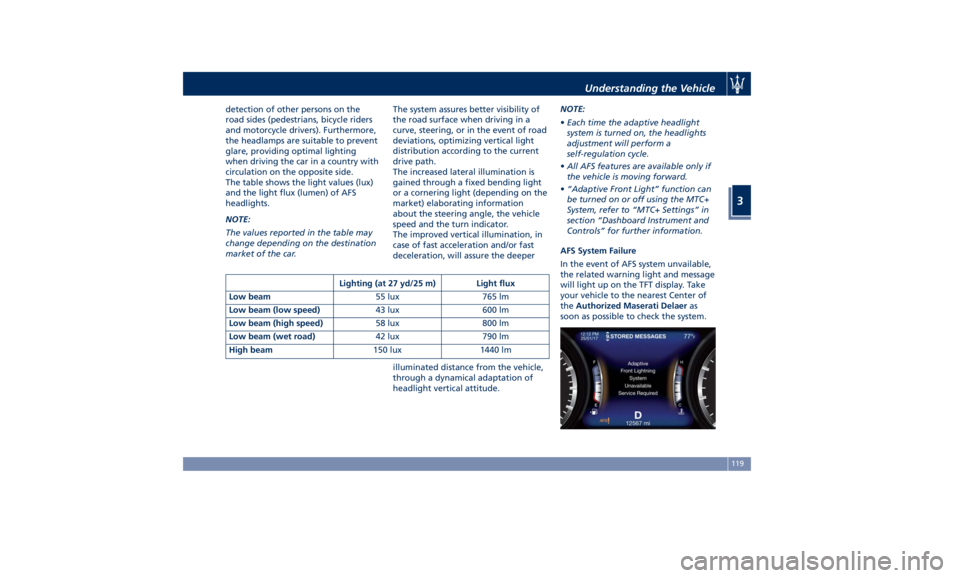
detection of other persons on the
road sides (pedestrians, bicycle riders
and motorcycle drivers). Furthermore,
the headlamps are suitable to prevent
glare, providing optimal lighting
when driving the car in a country with
circulation on the opposite side.
The table shows the light values (lux)
and the light flux (lumen) of AFS
headlights.
NOTE:
The values reported in the table may
change depending on the destination
market of the car. The system assures better visibility of
the road surface when driving in a
curve, steering, or in the event of road
deviations, optimizing vertical light
distribution according to the current
drive path.
The increased lateral illumination is
gained through a fixed bending light
or a cornering light (depending on the
market) elaborating information
about the steering angle, the vehicle
speed and the turn indicator.
The improved vertical illumination, in
case of fast acceleration and/or fast
deceleration, will assure the deeper
illuminated distance from the vehicle,
through a dynamical adaptation of
headlight vertical attitude. NOTE:
• Each time the adaptive headlight
system is turned on, the headlights
adjustment will perform a
self-regulation cycle.
• All AFS features are available only if
the vehicle is moving forward.
• “Adaptive Front Light” function can
be turned on or off using the MTC+
System, refer to “MTC+ Settings” in
section “Dashboard Instrument and
Controls” for further information.
AFS System Failure
In the event of AFS system unvailable,
the related warning light and message
will light up on the TFT display. Take
your vehicle to the nearest Center of
the Authorized Maserati Delaer as
soon as possible to check the system.Lighting (at 27 yd/25 m) Light flux
Low beam 55 lux 765 lm
Low beam (low speed) 43 lux 600 lm
Low beam (high speed) 58 lux 800 lm
Low beam (wet road) 42 lux 790 lm
High beam 150 lux 1440 lm Understanding the Vehicle
3
119
Page 128 of 436

Multifunction Lever The multifunction lever controls the
operation of the turn signals,
headlight beam selection and
overtaking lights, wipers and washers
acting on the windshield and on the
liftgate (for this content see the
chapter “Wipers and Washers” of this
section).
The multifunction lever is fitted on the
left side of the steering column.
Turn Signals
Move the multifunction lever all the
way up or down until the stop
triggers.
The left or right arrow on the
speedometer and tachometer
instrument cluster respectively, flashes
to show proper operation of the front
and rear turn signal lights. To activate lane change function, tap
the lever up or down once, without
moving beyond the detent. The turn
signals (right or left) will flash three
times then automatically turn off.
This function is useful when
overtaking or changing lanes. NOTE:
• If either light remains on and does
not flash, or flashes at a fast rate,
check for a defective outside light. If
an indicator on the instrument
cluster fails while moving the lever,
then the turn indicator is probably
defective.
• The message that a turn signal is on
will appear in the instrument cluster
and a continuous chime will sound if
the vehicle is driven more than 1 mile
(1.6 km) with either turn signal on.
High Beams and Flashing
To switch on the high beams with the
light switch in headlamp
or
“AUTO” position, shift the
multifunction lever onward.
The blue telltale
will illuminate on
the tachometer.Understanding the Vehicle
3
124
Page 135 of 436
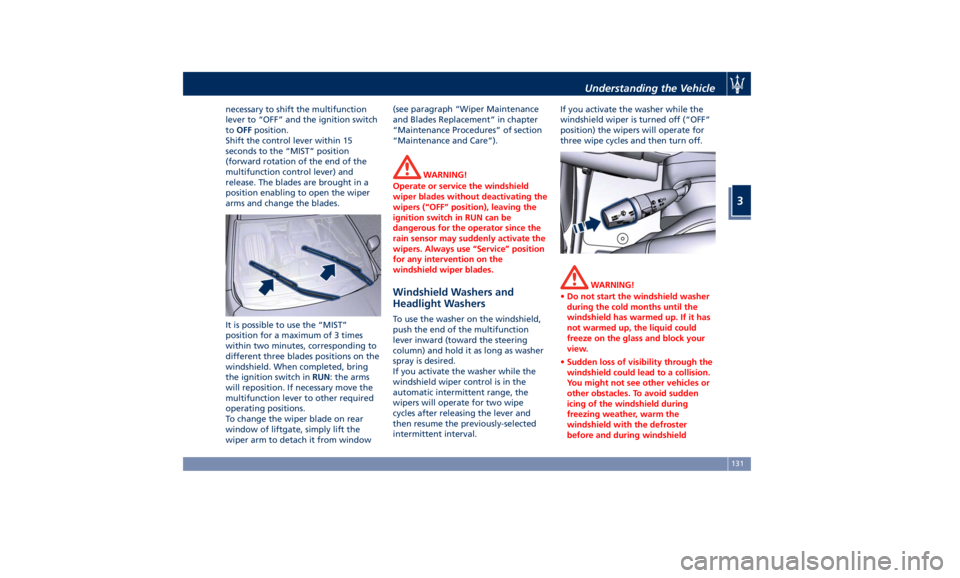
necessary to shift the multifunction
lever to “OFF” and the ignition switch
to OFF position.
Shift the control lever within 15
seconds to the “MIST” position
(forward rotation of the end of the
multifunction control lever) and
release. The blades are brought in a
position enabling to open the wiper
arms and change the blades.
It is possible to use the “MIST”
position for a maximum of 3 times
within two minutes, corresponding to
different three blades positions on the
windshield. When completed, bring
the ignition switch in RUN : the arms
will reposition. If necessary move the
multifunction lever to other required
operating positions.
To change the wiper blade on rear
window of liftgate, simply lift the
wiper arm to detach it from window (see paragraph “Wiper Maintenance
and Blades Replacement” in chapter
“Maintenance Procedures” of section
“Maintenance and Care”).
WARNING!
Operate or service the windshield
wiper blades without deactivating the
wipers (“OFF” position), leaving the
ignition switch in RUN can be
dangerous for the operator since the
rain sensor may suddenly activate the
wipers. Always use “Service” position
for any intervention on the
windshield wiper blades.
Windshield Washers and
Headlight Washers To use the washer on the windshield,
push the end of the multifunction
lever inward (toward the steering
column) and hold it as long as washer
spray is desired.
If you activate the washer while the
windshield wiper control is in the
automatic intermittent range, the
wipers will operate for two wipe
cycles after releasing the lever and
then resume the previously-selected
intermittent interval. If you activate the washer while the
windshield wiper is turned off (“OFF”
position) the wipers will operate for
three wipe cycles and then turn off.
WARNING!
• Do not start the windshield washer
during the cold months until the
windshield has warmed up. If it has
not warmed up, the liquid could
freeze on the glass and block your
view.
• Sudden loss of visibility through the
windshield could lead to a collision.
You might not see other vehicles or
other obstacles. To avoid sudden
icing of the windshield during
freezing weather, warm the
windshield with the defroster
before and during windshieldUnderstanding the Vehicle
3
131
Page 170 of 436
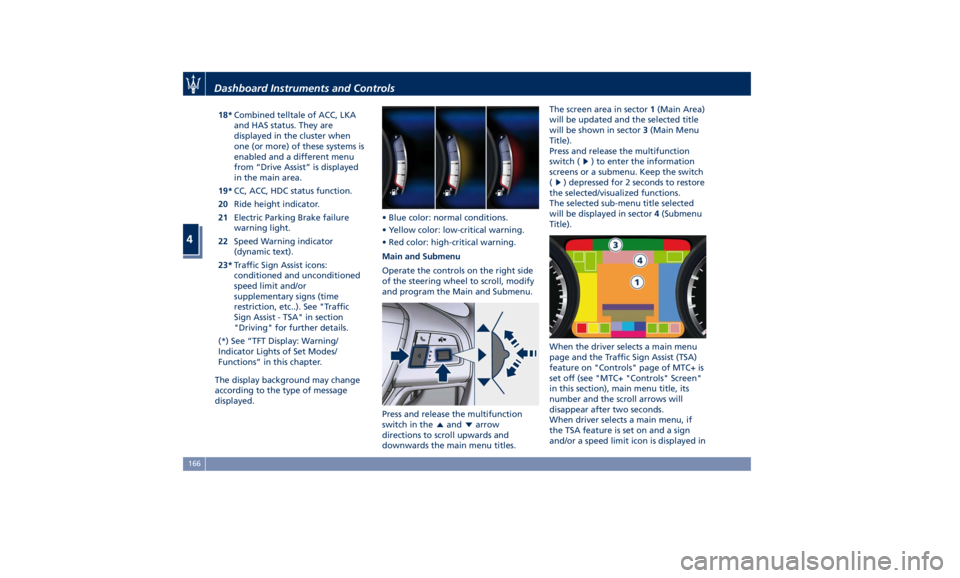
18* Combined telltale of ACC, LKA
and HAS status. They are
displayed in the cluster when
one (or more) of these systems is
enabled and a different menu
from “Drive Assist” is displayed
in the main area.
19* CC, ACC, HDC status function.
20 Ride height indicator.
21 Electric Parking Brake failure
warning light.
22 Speed Warning indicator
(dynamic text).
23* Traffic Sign Assist icons:
conditioned and unconditioned
speed limit and/or
supplementary signs (time
restriction, etc..). See "Traffic
Sign Assist - TSA" in section
"Driving" for further details.
(*) See “TFT Display: Warning/
Indicator Lights of Set Modes/
Functions” in this chapter.
The display background may change
according to the type of message
displayed. • Blue color: normal conditions.
• Yellow color: low-critical warning.
• Red color: high-critical warning.
Main and Submenu
Operate the controls on the right side
of the steering wheel to scroll, modify
and program the Main and Submenu.
Press and release the multifunction
switch in the
and arrow
directions to scroll upwards and
downwards the main menu titles. The screen area in sector 1 (Main Area)
will be updated and the selected title
will be shown in sector 3 (Main Menu
Title).
Press and release the multifunction
switch (
) to enter the information
screens or a submenu. Keep the switch
(
) depressed for 2 seconds to restore
the selected/visualized functions.
The selected sub-menu title selected
will be displayed in sector 4 (Submenu
Title).
When the driver selects a main menu
page and the Traffic Sign Assist (TSA)
feature on "Controls" page of MTC+ is
set off (see "MTC+ "Controls" Screen"
in this section), main menu title, its
number and the scroll arrows will
disappear after two seconds.
When driver selects a main menu, if
the TSA feature is set on and a sign
and/or a speed limit icon is displayed inDashboard Instruments and Controls
4
166
Page 176 of 436
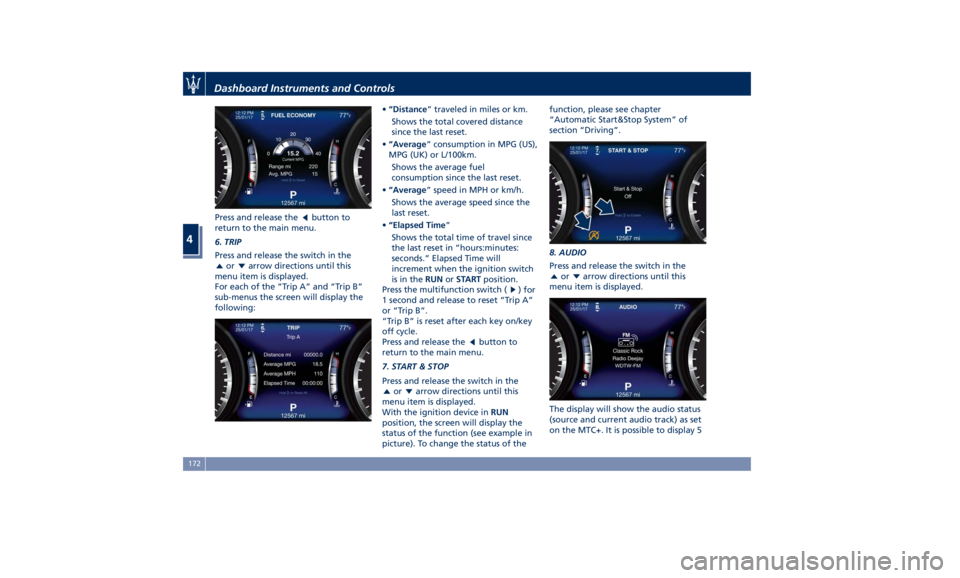
Press and release the button to
return to the main menu.
6. TRIP
Press and release the switch in the
or arrow directions until this
menu item is displayed.
For each of the “Trip A” and “Trip B”
sub-menus the screen will display the
following: • “Distance ” traveled in miles or km.
Shows the total covered distance
since the last reset.
• “Average ” consumption in MPG (US),
MPG (UK) or L/100km.
Shows the average fuel
consumption since the last reset.
• “Average ” speed in MPH or km/h.
Shows the average speed since the
last reset.
• “Elapsed Time ”
Shows the total time of travel since
the last reset in “hours:minutes:
seconds.” Elapsed Time will
increment when the ignition switch
is in the RUN or START position.
Press the multifunction switch (
) for
1 second and release to reset “Trip A”
or “Trip B”.
“Trip B” is reset after each key on/key
off cycle.
Press and release the
button to
return to the main menu.
7. START & STOP
Press and release the switch in the
or arrow directions until this
menu item is displayed.
With the ignition device in RUN
position, the screen will display the
status of the function (see example in
picture). To change the status of the function, please see chapter
“Automatic Start&Stop System” of
section “Driving”.
8. AUDIO
Press and release the switch in the
or arrow directions until this
menu item is displayed.
The display will show the audio status
(source and current audio track) as set
on the MTC+. It is possible to display 5Dashboard Instruments and Controls
4
172
Page 196 of 436
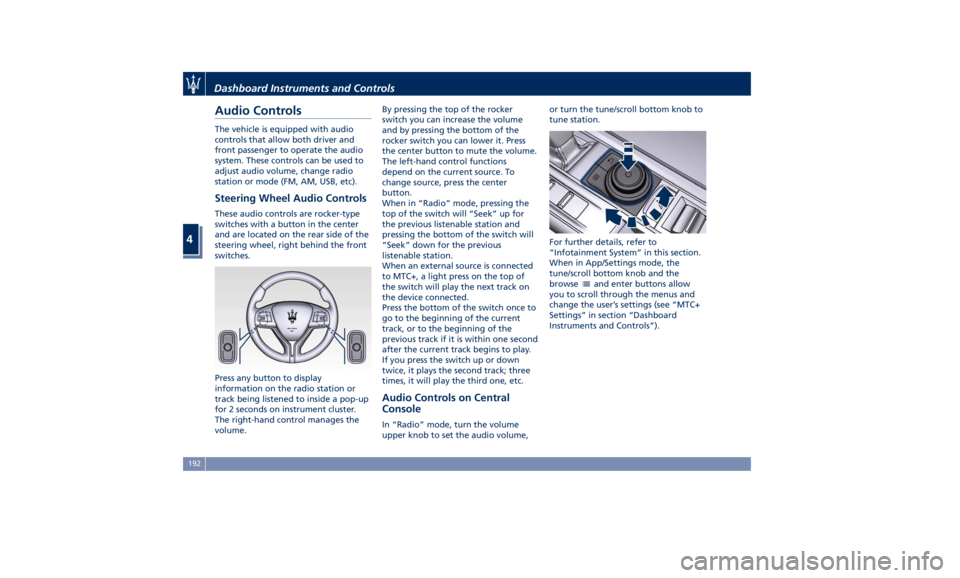
Audio Controls The vehicle is equipped with audio
controls that allow both driver and
front passenger to operate the audio
system. These controls can be used to
adjust audio volume, change radio
station or mode (FM, AM, USB, etc).
Steering Wheel Audio Controls These audio controls are rocker-type
switches with a button in the center
and are located on the rear side of the
steering wheel, right behind the front
switches.
Press any button to display
information on the radio station or
track being listened to inside a pop-up
for 2 seconds on instrument cluster.
The right-hand control manages the
volume. By pressing the top of the rocker
switch you can increase the volume
and by pressing the bottom of the
rocker switch you can lower it. Press
the center button to mute the volume.
The left-hand control functions
depend on the current source. To
change source, press the center
button.
When in “Radio” mode, pressing the
top of the switch will “Seek” up for
the previous listenable station and
pressing the bottom of the switch will
“Seek” down for the previous
listenable station.
When an external source is connected
to MTC+, a light press on the top of
the switch will play the next track on
the device connected.
Press the bottom of the switch once to
go to the beginning of the current
track, or to the beginning of the
previous track if it is within one second
after the current track begins to play.
If you press the switch up or down
twice, it plays the second track; three
times, it will play the third one, etc.
Audio Controls on Central
Console In “Radio” mode, turn the volume
upper knob to set the audio volume, or turn the tune/scroll bottom knob to
tune station.
For further details, refer to
“Infotainment System” in this section.
When in App/Settings mode, the
tune/scroll bottom knob and the
browse
and enter buttons allow
you to scroll through the menus and
change the user’s settings (see “MTC+
Settings” in section “Dashboard
Instruments and Controls”).Dashboard Instruments and Controls
4
192