MAZDA CX9 2023 Owners Manual
Manufacturer: MAZDA, Model Year: 2023, Model line: CX9, Model: MAZDA CX9 2023Pages: 739, PDF Size: 11.69 MB
Page 471 of 739

▼Selecting the Airflow Mode
Dashboard Vents
Dashboard and Floor Vents Floor Vents
Interior Features
Climate Control System
5-10
CX-9_8LJ2-EA-22H_Edition1_old
2022-6-9 13:33:08
Page 472 of 739

Rear Air Conditioner
Climate control system information is displayed on the display.
Mode selector switch
Airflow display
AUTO switchTemperature setting display
REAR switch
Mode selector display
Power switch
AU TO SYNC
Temperature control
switch
Fan control switch
▼Control Switches
Rear switch
Press the rear switch to operate the rear air
conditioner.
The indicator illuminates to indicate that
the rear air conditioner is operating.
AUTO switch
By pressing the AUTO switch the
following functions will be automatically
controlled in accord
ance with the set
temperature:
Airflow temperature
Amount of airflow
Selection of airflow mode
Power switch
The rear climate control system turns on
or off by pressing the power switch.
Temperature control switch
This switch controls temperature. Press
for hot and for cold.
Operate the temperature control switch to
adjust the temperature between 15 °C
(60 °F) and 29 °C (84 °F).
NOTE
When the temperature control switch is set
to the maximum or minimum, “Hi” or
“Lo” is indicated on the display.
Interior Features
Climate Control System
5-11
CX-9_8LJ2-EA-22H_Edition1_old 2022-6-9 13:33:08
Page 473 of 739
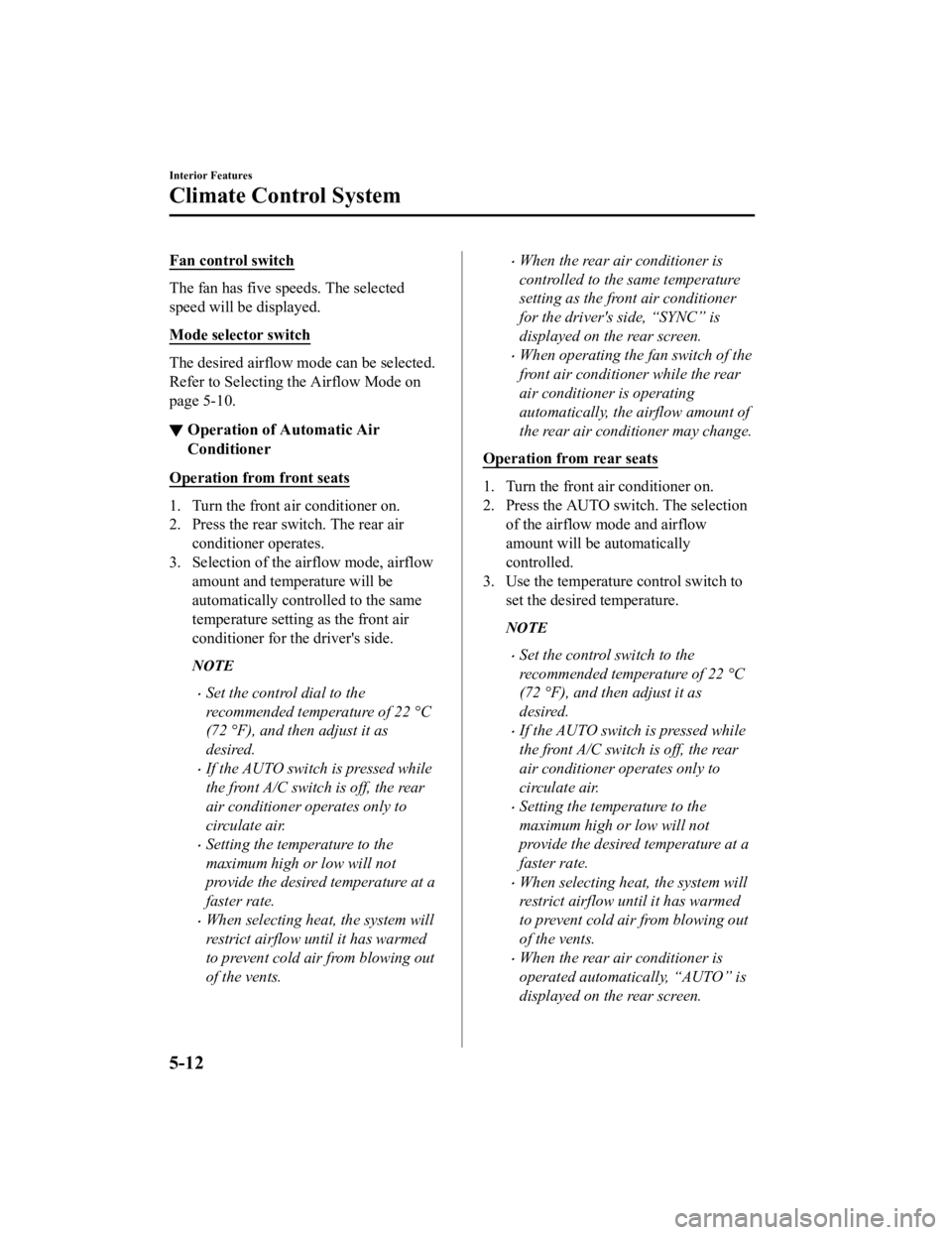
Fan control switch
The fan has five speeds. The selected
speed will be displayed.
Mode selector switch
The desired airflow mode can be selected.
Refer to Selecting the Airflow Mode on
page 5-10.
▼ Operation of Automatic Air
Conditioner
Operation from front seats
1. Turn the front air conditioner on.
2. Press the rear switch. The rear air
conditioner operates.
3. Selection of the airflow mode, airflow
amount and temperature will be
automatically controlled to the same
temperature setting as the front air
conditioner for the driver's side.
NOTE
Set the control dial to the
recommended temperature of 22 °C
(72 °F), and then adjust it as
desired.
If the AUTO switch is pressed while
the front A/C switch is off, the rear
air conditioner operates only to
circulate air.
Setting the temperature to the
maximum high or low will not
provide the desired temperature at a
faster rate.
When selecting heat, the system will
restrict airflow until it has warmed
to prevent cold air from blowing out
of the vents.
When the rear air conditioner is
controlled to the same temperature
setting as the front air conditioner
for the driver's side, “SYNC” is
displayed on the rear screen.
When operating the fan switch of the
front air conditioner while the rear
air conditioner is operating
automatically, the airflow amount of
the rear air conditioner may change.
Operation from rear seats
1. Turn the front air conditioner on.
2. Press the AUTO switch. The selection of the airflow mode and airflow
amount will be automatically
controlled.
3. Use the temperature control switch to
set the desired temperature.
NOTE
Set the control switch to the
recommended temperature of 22 °C
(72 °F), and then adjust it as
desired.
If the AUTO switch is pressed while
the front A/C switch is off, the rear
air conditioner operates only to
circulate air.
Setting the temperature to the
maximum high or low will not
provide the desired temperature at a
faster rate.
When selecting heat, the system will
restrict airflow until it has warmed
to prevent cold air from blowing out
of the vents.
When the rear air conditioner is
operated automatic ally, “AUTO” is
displayed on the rear screen.
Interior Features
Climate Control System
5-12
CX-9_8LJ2-EA-22H_Edition1_old 2022-6-9 13:33:08
Page 474 of 739

When the rear air conditioner is
controlled to the same temperature
setting as the front air conditioner
for the driver's side, “SYNC” is
displayed on the rear screen.
To turn off the system, press the Power
switch.
Interior Features
Climate Control System
5-13
CX-9_8LJ2-EA-22H_Edition1_old 2022-6-9 13:33:08
Page 475 of 739
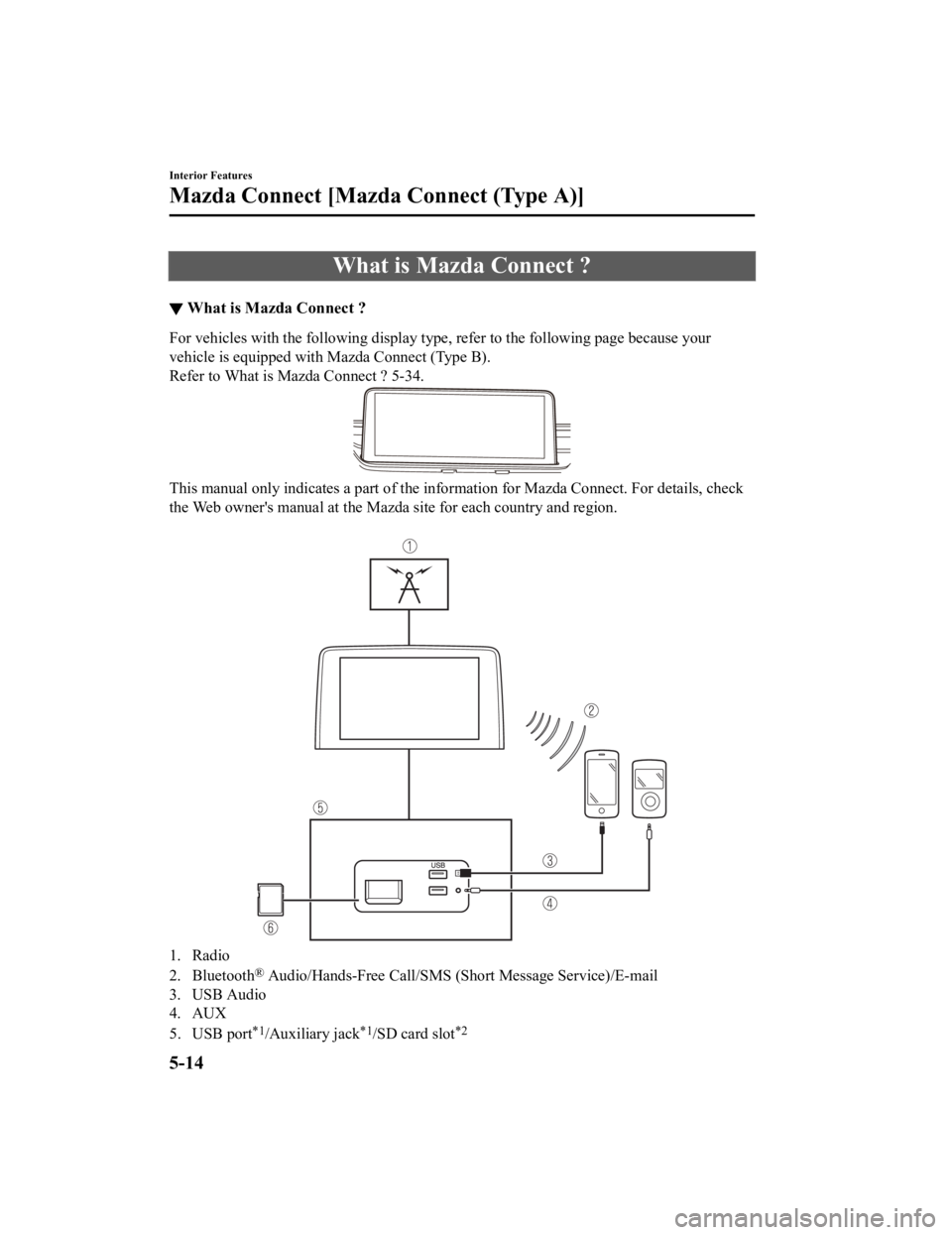
What is Mazda Connect ?
▼What is Mazda Connect ?
For vehicles with the following display type, refer to the foll
owing page because your
vehicle is equipped with Mazda Connect (Type B).
Refer to What is Mazda Connect ? 5-34.
This manual only indicates a part of the information for Mazda Connect. For details, check
the Web owner's manual at the Mazda site for each country and r egion.
1. Radio
2. Bluetooth
® Audio/Hands-Free Call/SMS (Short Message Service)/E-mail
3. USB Audio
4. AUX
5. USB port
*1/Auxiliary jack*1/SD card slot*2
Interior Features
Mazda Connect [Mazda Connect (Type A)]
5-14
CX-9_8LJ2-EA-22H_Edition1_old 2022-6-9 13:33:08
Page 476 of 739
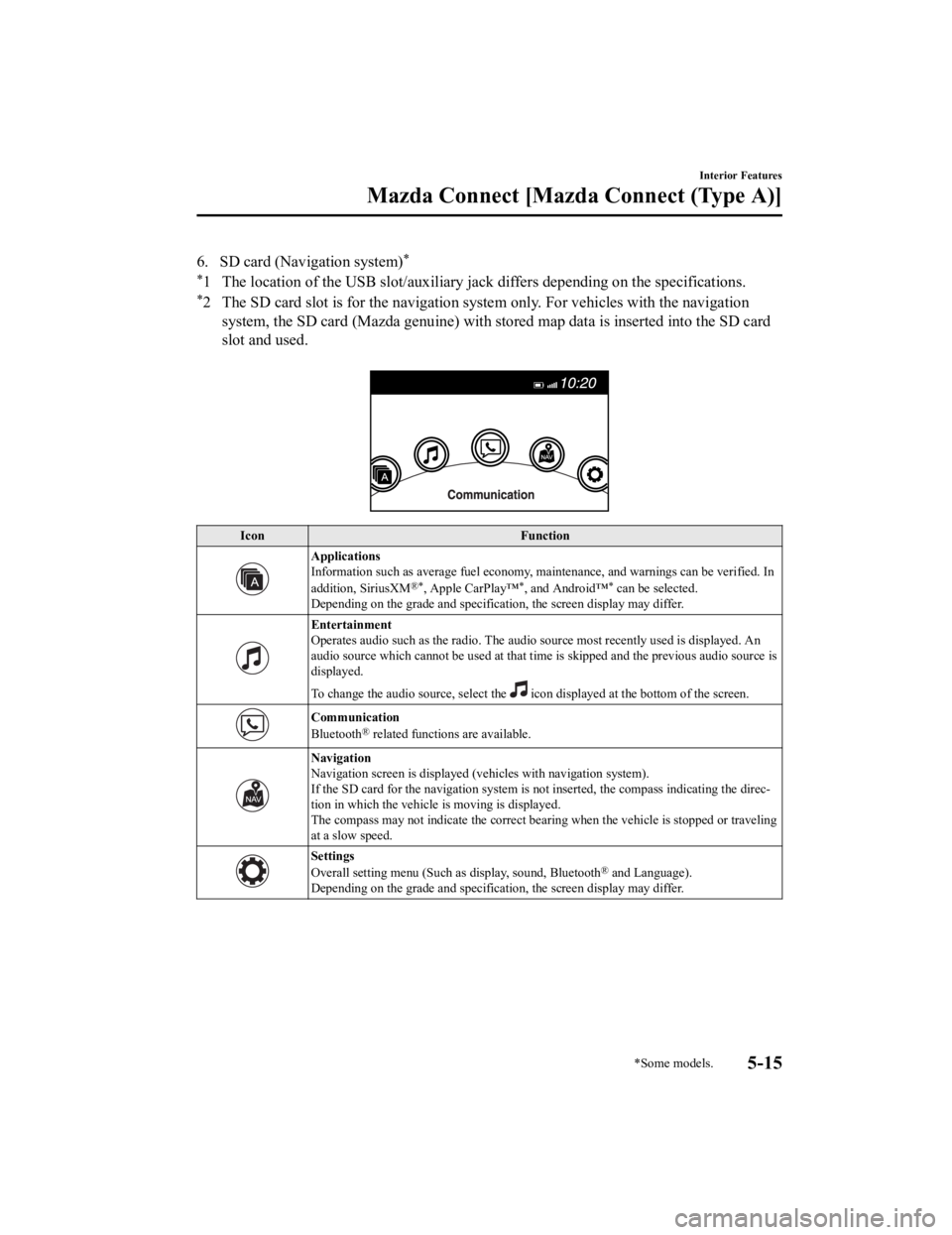
6. SD card (Navigation system)*
*
1 The location of the USB slot/auxiliary jack differs depending on the specifications.
*2 The SD card slot is for the navigation system only. For vehicles with the navigation
system, the SD card (Mazda genuine) with stored map data is ins erted into the SD card
slot and used.
Icon Function
Applications
Information such as average fuel economy, maintenance, and warn ings can be verified. In
addition, SiriusXM
®*, Apple CarPlay™*, and Android™* can be selected.
Depending on the grade and specification, the screen display ma y differ.
Entertainment
Operates audio such as the radio. The audio source most recentl y used is displayed. An
audio source which cannot be used at that time is skipped and t he previous audio source is
displayed.
To change the audio source, select the
icon displayed at the bottom of the screen.
Communication
Bluetooth® related functions are available.
Navigation
Navigation screen is displayed (v ehicles with navigation system).
If the SD card for the navigation system is not inserted, the compass indicating the direc‐
tion in which the vehicle is moving is displayed.
The compass may not indicate th e correct bearing when the vehicle is stopped or traveling
at a slow speed.
Settings
Overall setting menu (Such a s display, sound, Bluetooth® and Language).
Depending on the grade and specification, the screen display ma y differ.
Interior Features
Mazda Connect [Mazda Connect (Type A)]
*Some models.5-15
CX-9_8LJ2-EA-22H_Edition1_old 2022-6-9 13:33:08
Page 477 of 739

WA R N I N G
Always adjust Mazda Connect while the vehicle is stopped:
Do not adjust Mazda Connect with the Commander switch while driving the vehicle.
Adjusting Mazda Connect with the Commander switch while driving the vehicle is dangerous
as it could distract your attention from the vehicle operation which could lead to a serious
accident.
Even if the audio remote control switches are eq uipped on the steering wheel, learn to use the
switches without looking down at them so that you can keep your maximum attention on the
road while driving the vehicle.
Do not allow the connection plug cord to get tangled with the selector lever:
Allowing the plug cord to become tangled with the selector lever is dangerous as it could
interfere with driving, resulting in an accident.
Do not adjust a mobile device or a similar product while driving the vehicle:
Adjusting a mobile device or a similar product while driving the vehicle is dangerous as it
could distract your attention from the vehicle operation which could lead to a serious
accident. Always adjust a mobile device or a similar product while the vehicle is stopped.
CAUTION
For the purposes of safe driving, adjust the au dio volume to a level that allows you to hear
sounds outside of the vehicle including car horns and particul arly emergency vehicle sirens.
NOTE
Do not use Mazda Connect for a long time with the engine stopped. Otherwise, the battery
power could be depleted.
If a mobile phone or CB radio is used in or near the vehicle, it could cause noise to occur
from the audio system. However, this does not indicate a problem.
Interior Features
Mazda Connect [Mazda Connect (Type A)]
5-16
CX-9_8LJ2-EA-22H_Edition1_old 2022-6-9 13:33:08
Page 478 of 739

Mazda Connect Basic Operations
▼Mazda Connect Basic Operations
NOTE
The explanation of functions described in this
manual may differ from the actual operation,
and the shapes of screens and buttons and the letters and characters displayed may also
differ from the actual appearance.
Additionally, depending on future software updates, the content may successively change
without notice.
▼ Touch Panel Operation
CAUTION
Do not press the screen strongly or press it wi
th a sharp-pointed object. Otherwise, the screen
could be damaged.
NOTE
For safety reasons, operation of the center di splay is disabled while the vehicle is being
driven. However, items not displayed in gray can be operated using the commander switch
while the vehicle is being driven.
Interior Features
Mazda Connect [Mazda Connect (Type A)]
5-17
CX-9_8LJ2-EA-22H_Edition1_old 2022-6-9 13:33:08
Page 479 of 739

Touch & Tap
1. Touch or tap on the item indicated on the screen.
2. The operation is launched and the next item is displayed.
Slide
1. Touch the setting item displaying a slider bar.
2. Touch the slider with your finger and move to the desired lev el.
Swipe
1. Touch the screen with your finger and move up or down.
2. Items which were not displayed can be displayed.
Interior Features
Mazda Connect [Mazda Connect (Type A)]
5-18
CX-9_8LJ2-EA-22H_Edition1_old 2022-6-9 13:33:08
Page 480 of 739

Return to previous screen
1. Touch the
.
Displaying the home screen
1. Touch the
.
▼ Commander Switch Operation
NOTE
For safety reasons, some operations are disabled while the vehicle is being driven.
Volume dial operation
Volume dial
Press the volume dial to mute and pause. However, while an audi
o source which cannot be
paused such as FM radio is playing, only mute is available. Pre ss the volume dial again to
resume the audio.
Turn the volume dial to adjust t he volume. The volume increases by turning the dial
clockwise, and decreases by t urning it counterclockwise.
Interior Features
Mazda Connect [Mazda Connect (Type A)]
5-19
CX-9_8LJ2-EA-22H_Edition1_old 2022-6-9 13:33:08