display MAZDA CX90 2024 User Guide
[x] Cancel search | Manufacturer: MAZDA, Model Year: 2024, Model line: CX90, Model: MAZDA CX90 2024Pages: 687, PDF Size: 15.46 MB
Page 151 of 687
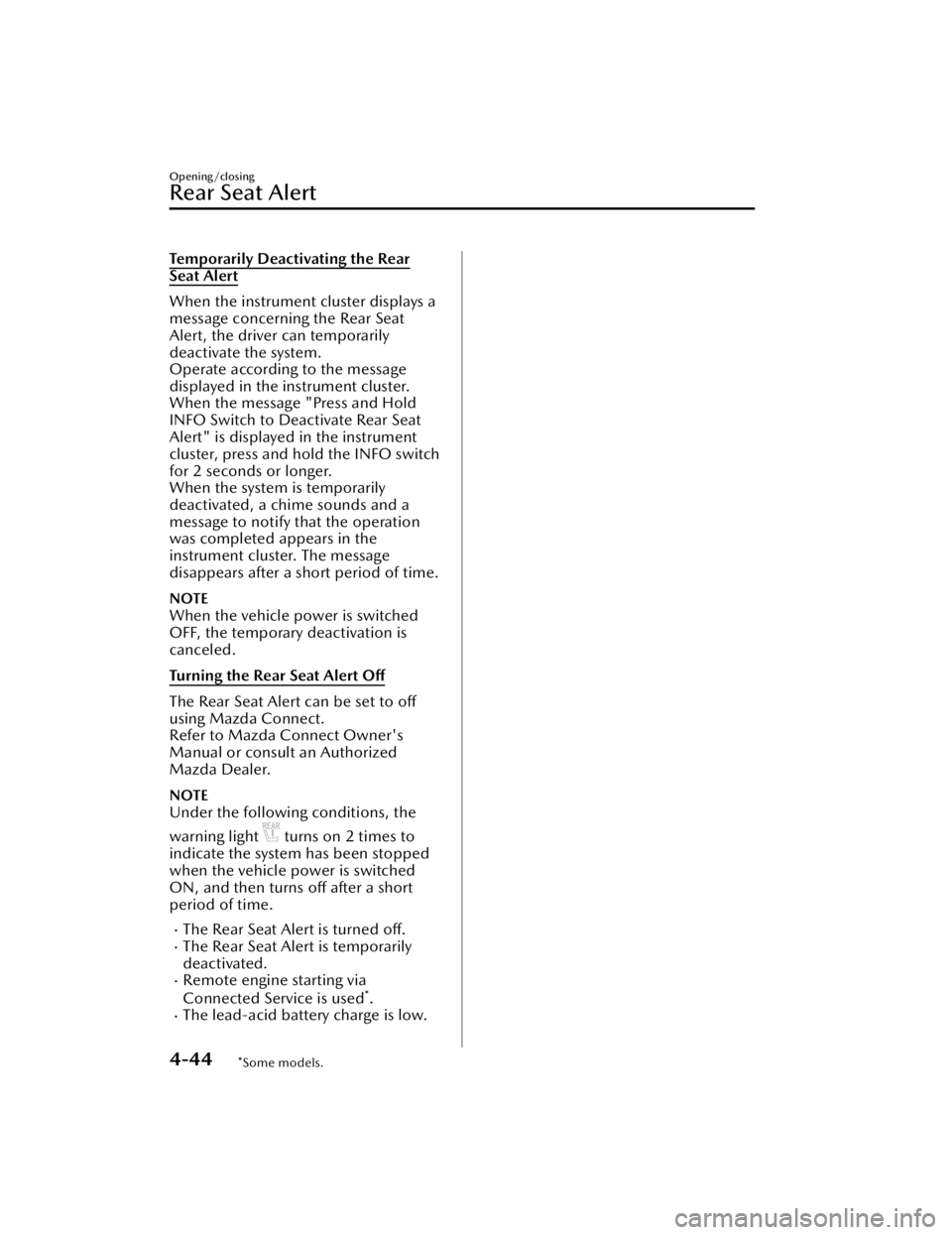
Temporarily Deactivating the Rear
Seat Alert
When the instrument cluster displays a
message concerning the Rear Seat
Alert, the driver can temporarily
deactivate the system.
Operate according to the message
displayed in the instrument cluster.
When the message "Press and Hold
INFO Switch to Deactivate Rear Seat
Alert" is displayed in the instrument
cluster, press and hold the INFO switch
for 2 seconds or longer.
When the system is temporarily
deactivated, a chime sounds and a
message to notify that the operation
was completed appears in the
instrument cluster. The message
disappears after a short period of time.
NOTE
When the vehicle power is switched
OFF, the temporary deactivation is
canceled.
Turning the Rear Seat Alert Off
The Rear Seat Alert can be set to off
using Mazda Connect.
Refer to Mazda Connect Owner's
Manual or consult an Authorized
Mazda Dealer.
NOTE
Under the following conditions, the
warning light
turns on 2 times to
indicate the system has been stopped
when the vehicle power is switched
ON, and then turns off after a short
period of time.
The Rear Seat Alert is turned off.The Rear Seat Alert is temporarily
deactivated.
Remote engine starting via
Connected Service is used*.The lead-acid battery charge is low.
Opening/closing
Rear Seat Alert
4-44*Some models.
CX-90_8KG7-EA-22L_Edition1_new 2022-11-17 16:05:04
Page 152 of 687

5Driving
Mirrors.................................... 5-8Warnings and Cautions for Using
the Mirrors............................ 5-8
How to Use the Outside
Mirrors..................................5-9
Convenient Ways to Use the
Outside Mirrors................... 5-10
Warnings and Cautions for the
Rearview Mirror................... 5-11
How to Use the Rearview
Mirror................................. 5-11
Convenient Ways to Use the
Rearview Mirror................... 5-12
Power Switch..........................5-13 Power Switch....................... 5-13
Warning and Cautions for Using
the Power Switch................. 5-13
How to Use the Power
Switch.................................5-14
e-SKYACTIV PHEV...................5-16 e-SKYACTIV PHEV............... 5-16
e-SKYACTIV PHEV
Overview............................ 5-17
Warning and Cautions for Using
the e-SKYACTIV PHEV.......... 5-19
How to Use the e-SKYACTIV
PHEV.................................. 5-23
Convenient Ways to Use the e-
SKYACTIV PHEV...................5-25
Instrument Cluster.................. 5-27 Instrument Cluster............... 5-27How to Use the Instrument
Cluster................................ 5-28
Convenient Ways to Use the
Instrument Cluster............... 5-31
Speedometer.......................5-31
Tachometer......................... 5-32
Odometer/Trip Meter.......... 5-32
How to Use the Odometer/Trip
Meter................................. 5-33
High Voltage Battery Temperature
Gauge................................. 5-33
Engine Coolant Temperature
Gauge................................. 5-34
High Voltage Battery Power
Gauge................................. 5-34
Fuel Gauge.......................... 5-35
Dashboard Illumination........5-35
How to Use the Dashboard
Illumination.........................5-36
Outside Temperature
Display................................5-37
Maximum Driving Distance
Display................................5-37
Average Electrical Power
Consumption Rate Display ..........
.......................................... 5-38
How to Use the Average Electrical
Power Consumption Rate
Display................................5-38
Average Fuel Economy
Display................................5-39
How to Use the Average Fuel
Economy Display................. 5-39
Instantaneous Electrical Power
Consumption Rate Display ..........
.......................................... 5-40
5-1
CX-90_8KG7-EA-22L_Edition1_new 2022-11-17 16:05:04
Page 153 of 687

Instantaneous Fuel Economy
Display................................5-40
i-ACTIVSENSE Status Symbol
(Warning/Risk Avoidance
Support System).................. 5-41
Compass Display................. 5-41
Message Display.................. 5-42
Active Driving Display............. 5-43 Active Driving Display
*......... 5-43
Warnings and Cautions for Using
the Active Driving Display..... 5-44
Convenient Ways to Use the
Active Driving Display.......... 5-45
Selector Lever......................... 5-46 Warning and Cautions for Using
the Selector Lever................ 5-46
How to Use the Selector
Lever................................... 5-47
Steering Shift Switches............. 5-50 Warnings and Cautions for Using
the Steering Shift Switches ...........
.......................................... 5-50
How to Use the Steering Shift
Switches..............................5-51
Convenient Ways to Use the
Steering Shift Switches..........5-55
Foot Brake..............................5-56 Warning and Cautions for Using
the Foot Brake..................... 5-56
Electric Parking Br ake (EPB)...... 5-57
Electric Parking Brake (EPB) ..........
.......................................... 5-57
Warning and Cautions for Using
the Electric Parking Brake
(EPB).................................. 5-57
How to Use the Electric Parking
Brake (EPB)..........................5-58
Convenient Ways to Use the
Electric Parking Brake (EPB) ..........
.......................................... 5-59
Brake Override System............. 5-61 Brake Override System......... 5-61
Warning and Cautions for Using
the Brake Override System ...........
.......................................... 5-61
How to Use the Brake Override
System................................ 5-62
AUTOHOLD........................... 5-63 AUTOHOLD........................ 5-63
Warning and Cautions for Using
the AUTOHOLD.................. 5-63
How to Use the
AUTOHOLD........................ 5-64
Hill Launch Assist (HLA)........... 5-66 Hill Launch Assist (HLA)........5-66
Warning and Cautions for Using
the Hill Launch Assist
(HLA).................................. 5-66
Light Switch............................5-67 Light Switch......................... 5-67
Warnings and Cautions for Using
the Light Switch................... 5-67
How to Use the Light
Switch................................. 5-68
Convenient Ways to Use the Light
Switch................................. 5-70
5-2*Some models.
CX-90_8KG7-EA-22L_Edition1_new 2022-11-17 16:05:04
Page 161 of 687

Convenient Ways to Usethe Outside Mirrors
Driving Position Memory*
The angle of the outside mirrors can be
programmed to the Driving Position
Memory.
Refer to Driving Position Memory on
page 3-33.
Auto fold function
*
When locking/unlocking the doors
while the vehicle power is switched
OFF, the outside mirrors automatically
fold in and out.
When the outside mirrors are folded in
and the vehicle power is switched ON,
or the hybrid system is started, the
outside mirrors fold out automatically.
Turn the auto fold function on using
the center display.
Refer to Settings section in the Mazda
Connect Owner's Manual or consult
an Authorized Mazda Dealer.
Operation function after hybrid
system is stopped
The angle of the outside mirrors can be
adjusted and they can be folded in and
out for about 40 seconds after the
vehicle power is switched from ON to
OFF.
Auto tilt-down outside mirror
function for reversing *
The outside mirrors can be set to tilt
downwards automatically when
reversing the vehicle. When the vehicle
is finished reversing , the outside
mirrors return to their original angle.
1. Press the select switch on the side of the door mirror to be tilted
down.
Turn on the indicator light of the
select switch.
2. Shift the selector lever to the Rposition.
The outside mirror on the side
where you pressed the select switch
will tilt downward.
NOTE
When any of the following condition is
met, the outer mirrors return to their
normal positions.
The vehicle power is switched to a
position other than ON.
The shift selector lever is shifted to a
position other than R.
The select switch is pressed again.
Automatic glare prevention function
*
In conjunction with the glare
prevention function of the auto-type
rearview mirror, only the driver's side
outside mirror reduces the light from
the headlights of on-coming vehicles.
Operation Function After Vehicle
power is Switched OFF
The outside mirrors can be operated
for about 40 seconds after the vehicle
power is switched from ON to off with
all doors closed. If any door is opened,
the outside mirrors will stop operating.
Driving
Mirrors
5-10*Some models.
CX-90_8KG7-EA-22L_Edition1_new 2022-11-17 16:05:04
Page 165 of 687

CAUTION
If the KEY warning light (red) is
displayed, or the power switch
indicator light (amber) flashes, this
could indicate a problem with the
hybrid starting system. This may
prevent the hybrid system from
starting or from switching the vehicle
power position to ACC or ON. Have
your vehicle inspected at an
Authorized Mazda Dealer as soon as
possible.
Refer to KEY Warning Light (Red) on
page 8-48.
Before leaving the vehicle, make sure
that the vehicle power is switched
OFF.
How to Use the Power
Switch
The power switch starts/stops the
hybrid system and switches the vehicle
power position depending on the
vehicle status and the driver's
operation.
Starting the Hybrid system
1. Make sure that the parking brake isapplied.
2. Make sure that the selector lever is in the P position.
3. Depress the brake pedal. The power switch indicator light
(green) and the KEY indicator light
(green)
in the instrument
cluster turn on.
4.
The hybrid system starts and the
KEY indicator light (green)
in
the instrument cluster turns off.
The READY indicator light
in the instrument cluster turns on.
NOTE
Do not use high engine speeds until
reaching the operating temperature.
Driving
Power Switch
5-14
CX-90_8KG7-EA-22L_Edition1_new 2022-11-17 16:05:04
Page 173 of 687

WARNING
Appropriate disposal of the high voltage battery.
If the high voltage battery is not collected and disposed of appropriately, such as by
leaving it unattended or illegally abando ning it, some other person may touch it
which could cause electrocution leading to serious injury.
Fuel
CAUTION
The e-SKYACTIV PHEV can be driven on electricity, but depending on the driving
conditions and mode, the vehicle will be driven using the engine and will need to
be refueled. Check the remaining amount of fuel and replenish the fuel if
necessary.
Refer to How to Use the Mazda intelligent Drive Select (Mi-Drive) on page 5-96.
Depending on the vehicle usage conditions, fuel may remain in the tank for a long
period of time and the quality of the fuel may change. Refuel at least 25 L of fuel
every 12 months (total amount of refueling for 12 months is at least 25 L), as this
may affect parts of the fuel system and the engine.
If the fuel has not been replenished for a certain period of time and the quality of
the fuel in the fuel tank is expected to change, a message is displayed in the
instrument cluster when the hybrid system is started. When a certain amount of
fuel is consumed, the message displayed in the instrument cluster is no longer
displayed.
Driving
e-SKYACTIV PHEV
5-22
CX-90_8KG7-EA-22L_Edition1_new 2022-11-17 16:05:04
Page 174 of 687

How to Use the
e-SKYACTIV PHEV
Switching the Drive Mode
You can switch the drive mode of the
hybrid system by operating the switch.
TOWING mode/SPORT mode/
NORMAL mode/EV mode/
OFF-ROAD mode
Refer to How to Use the Mazda
intelligent Drive Select (Mi-Drive) on
page 5-96.
CHARGE Mode
The engine is used as a generator, and
the vehicle is driven while charging the
high voltage battery.
1. Start the hybrid system.
2.
When CHARGE mode is activated, the
CHARGE mode indicator light
in
the instrument cluster turns on.
Power is generated to the preset target
charge amount, and when the target
charge amount is reached, power is
generated to maintain it.
NOTE
Switching to CHARGE mode may not
be possible depending on the
conditions of the hybrid system.
When power consumption is high
due to the vehicle driving conditions,
outside air temperature, or when the
air conditioner is used, charging may
take longer than usual or may not
occur.
When the vehicle is driven while in
CHARGE mode, the engine operates
to generate electricity, therefore fuel
consumption may increase
compared to when driving the
vehicle in a mode other than
CHARGE mode.
If the vehicle power is switched OFF
while switching the mode to
CHARGE mode, the CHARGE mode
will be canceled the next time the
vehicle power is switched ON.
When pressing the charge mode
switch while the Mazda intelligent
Drive Select (Mi-Drive) is in EV
mode, the Mi-Drive switches to
NORMAL mode and the vehicle is
driven in CHARGE mode.
The mode may not be able to switch
to CHARGE mode when the fuel is
low.
The target charge amount can be
changed.
Refer to the Settings section in the
Mazda Connect Owner's Manual.
Po we r Me te r
Displays in the instrument cluster while
driving in NORMAL mode or EV mode.
Driving
e-SKYACTIV PHEV
5-23
CX-90_8KG7-EA-22L_Edition1_new 2022-11-17 16:05:04
Page 175 of 687

NORMAL mode
1. POWER gauge
2. CHARGE gauge
3. EV drive indicator light
4. Boost indicator light
5. CHARGE mode indicator light
EV mode
1. POWER gauge
2. CHARGE gauge
3. Boost indicator light
POWER gauge
Displays the energy used by the motor
or engine for driving. The higher the
output, the more the power meter
needle moves to the right. The more
the power meter needle moves to the
right, the easier it is to start the engine.
CHARGE gauge
Displays the energy charged in the high
voltage battery by regenerative braking.
The higher the charge, the more the
power meter needle moves
downward.
Boost indicator light
The light turns on when the energy
used for driving is at maximum output.
EV drive indicator light
The light turns on when the vehicle is
being driven using only the motor.
CHARGE mode indicator light
The light turns on when the vehicle is
being driven in CHARGE mode.
Approaching Vehicle Audible System
When the vehicle is driven at low
speeds, a warning sound is
automatically activated to warn that a
vehicle is approaching.
1. Start the hybrid system.
2. Shift the selector lever to a position other than P.
A warning sound is activated and stops
when the vehicle speed reaches 41
km/h (26 mph) or faster.
Driving
e-SKYACTIV PHEV
5-24
CX-90_8KG7-EA-22L_Edition1_new 2022-11-17 16:05:04
Page 176 of 687

Convenient Ways to Usethe e-SKYACTIV PHEV
Switch to Start in EV Mode
The hybrid system can be changed to
start in EV mode.
Refer to the Settings section in the
Mazda Connect Owner's Manual.
Switching the Regenerative Braking
Strength
The regenerative braking strength can
be changed.
Refer to the Settings section in the
Mazda Connect Owner's Manual.
For Eco-Friendly and Economical
Driving
Using the Drive Mode
EV mode is mainly used in urban areas,
while NORMAL mode is used in
suburban areas and on expressways,
which leads to savings in electricity and
fuel consumption.
By actively using regenerative braking
to charge the high voltage battery, it is
possible to increase the EV travel
distance and to reduce fuel
consumption when driving the vehicle
in a mode other than EV mode.
To extend cruising distance
The electrical power consumption
while driving can be reduced and the
cruising distance can be extended by
doing the following operations.
With the charge connector
connected, turn on the climate
control system to provide a
comfortable temperature in the
cabin before driving.
When driving during cold
temperatures, use the seat warmer or
steering warmer instead of the
climate control system.
Adjust the climate control system to
a moderate airflow and temperature
setting.
Refrain from using the defogger
under conditions other than when a
window is fogged or frozen.
By maintaining a sufficient distance
between vehicles and using the
regenerative braking well, more
electrical power can be charged to
the high voltage battery.
To extend the life of the high voltage
battery
The high voltage battery life changes
depending on the vehicle storage
conditions or charging method.
To extend the life of the high voltage
battery, be careful of the following.
(Charging the battery)
Avoid unnecessary, frequent
charging.
Only charge the battery with as much
power as needed, and do not always
fully charge the battery. The
maximum charge limit can be set.
Refer to Convenient Ways to Use of
Charging on page 5-118.
(Parking the vehicle)
Do not park the vehicle in a place
where the ambient temperature is
extremely high or low.
Do not leave the vehicle while the
remaining high voltage battery power
is extremely low.
If the [Battery Cooling] operation notification is displayed on the
center display after driving the
vehicle, select [Activate].
Driving
e-SKYACTIV PHEV
5-25
CX-90_8KG7-EA-22L_Edition1_new 2022-11-17 16:05:04
Page 177 of 687

Remaining Charge and Temperature
of the High Voltage Battery
If the high voltage battery level is low
or the high voltage battery temperature
is low, the vehicle speed may not
increase even if the accelerator pedal is
depressed because the motor output is
restricted. Check the contents
displayed in the instrument cluster and
the remaining amount of power in the
high voltage battery before driving.
(Battery cooling)
If the high voltage battery temperature
is high after driving the vehicle, it is
possible to cool the high voltage
battery while the vehicle is parked to
extend the life of the high voltage
battery. If the Excessive Battery
Te m p e ra t u r e notification is displayed
on the center display after driving the
vehicle, select Start to start the battery
cooling.
NOTE
Because the electrical power of the
high voltage battery is used by the
battery cooling , we recommend that
the charge connector is connected
while the battery cooling is operating.
Driving
e-SKYACTIV PHEV
5-26
CX-90_8KG7-EA-22L_Edition1_new 2022-11-17 16:05:04