display MAZDA CX90 2024 Owner's Guide
[x] Cancel search | Manufacturer: MAZDA, Model Year: 2024, Model line: CX90, Model: MAZDA CX90 2024Pages: 687, PDF Size: 15.46 MB
Page 191 of 687

Instantaneous Electrical
Power Consumption Rate Display
The instantaneous energy efficiency
while driving the vehicle is calculated
from the electrical power consumption
and displayed.
NOTE
Displays the 0 position when the
vehicle speed decreases to a
constant speed or slower.
The arrow on the instantaneous
electrical power consumption rate
gauge indicates the average electrical
power consumption rate.
Instantaneous Fuel
Economy Display
This displays the current fuel economy
by calculating the amount of fuel
consumption and the distance
traveled.
NOTE
Displays the 0 position when the
vehicle speed decreases to a constant
speed or slower.
Driving
Instrument Cluster
5-40
CX-90_8KG7-EA-22L_Edition1_new 2022-11-17 16:05:04
Page 192 of 687

i-ACTIVSENSE Status
Symbol (Warning/Risk Avoidance Support
System)
Displays the on/off status of each
i-ACTIVSENSE system.
Compass Display
The direction the vehicle is moving is
displayed in one of eight directions
while the vehicle is being driven.
Driving
Instrument Cluster
5-41
CX-90_8KG7-EA-22L_Edition1_new 2022-11-17 16:05:04
Page 193 of 687

Message Display
Displays a message to notify the user
of the system operation status and
malfunctions or abnormalities.
Follow the instructions indicated on
the display.
Refer to How to Use the Instrument
Cluster on page 5-28.
Driving
Instrument Cluster
5-42
CX-90_8KG7-EA-22L_Edition1_new2022-11-17 16:05:04
Page 194 of 687

Active Driving Display*
The active driving display indicates vehicle information and navigation information.
1. Front Cross Traffic Alert (FCTA) warning display area
2. Warning guidance display area
3. Blind Spot Monitoring (BSM) warning display area
4. i-ACTIVSENSE information display area
5. Vehicle speed display area and setting speed display area
6. Navigation information display area
NOTE
Wearing polarized sunglasses will reduce the visibility of the active driving display
due to the characteristics of the display.
If the lead-acid battery has been removed and re-installed or the lead-acid battery
voltage is low, the adjusted position may deviate.
The display may be difficult to view or temporarily affected by weather conditions
such as rain, snow, light, and temperature.
Driving
Active Driving Display
*Some models.5-43
CX-90_8KG7-EA-22L_Edition1_new2022-11-17 16:05:04
Page 195 of 687

Warnings and Cautions for Using the Active DrivingDisplay
WARNING
Always adjust the display brightness and position with the vehicle stopped.
Adjusting the display brightness and position while driving the vehicle is dangerous
as doing so could distract your attention from the road ahead and lead to an
accident.
CAUTION
Do not place beverages near the dust-proof sheet of the active driving display. If
water or other liquids are splashed on the dust-proof sheet, it could cause
damage.
Do not place objects or apply stickers to the dust-proof sheet as they will cause
interference.
1. Dust-proof sheet
Driving
Active Driving Display
5-44
CX-90_8KG7-EA-22L_Edition1_new 2022-11-17 16:05:04
Page 196 of 687

Convenient Ways to Usethe Active Driving Display
The active driving display settings can
be changed or adjusted.
Refer to the Settings section in the
Mazda Connect Owner's Manual.
NOTE
The desired driving position (display
position, brightness level, display
information) can be called up after
programming the position.
Refer to How to Use the Driving
Position Memory on page 3-33.
Driving
Active Driving Display
5-45
CX-90_8KG7-EA-22L_Edition1_new 2022-11-17 16:05:04
Page 198 of 687

On roads with high driving resistance
such as deep-snowy or sandy roads,
or on steep slopes, a high load is
applied to the transmission, causing
excessive heat generation. Under
these driving conditions, pay
attention to the following points.
Stop and hold the vehicle on a
steep slope with the brake pedal,
not the accelerator pedal. Do not
use the accelerator pedal to
prevent the vehicle from rolling.
Avoid using the accelerator pedal
and the brake pedal at the same
time.
Start driving the vehicle in the D or
R position according to the
direction of travel (avoid starting in
manual mode).
If you do not follow the above
precautions, the transmission may
overheat. If a message, such as
transmission cooling, is displayed, it
is necessary to temporarily stop the
vehicle to cool the transmission.How to Use the Selector Lever
Operating the Selector Lever
1. Start the hybrid system.
2. Operate the selector lever.
Selector lever
operation Operation condition
Shift from P
position to R position Depress the brake pedal and
press the selector lever button
to operate.
Shift from R
position to N position
Shift the lever without pressing
the selector lever button.
Shift from N
position to D
position
Shift from D
position to N position
Shift from N
position to R position Press the selector lever button
to shift the lever.
Shift from R
position to P
position
Driving
Selector Lever
5-47
CX-90_8KG7-EA-22L_Edition1_new 2022-11-17 16:05:04
Page 199 of 687

The shift indicator turns on at the
same position as the shift position
displayed in the instrument cluster.
1. Selector lever button
2. Shift indicator
The shift position is displayed in the
instrument cluster.
In the following cases, the shift
position is displayed in the
instrument cluster even if the
vehicle power is in a position other
than ON.
The AUTO P (parking lock)
function is operating.
Neutral hold mode is operating.
When the shift position and the
selector lever position differ, the
shift position and the selector lever
position are displayed.
1. Selector lever position
2. Shift position
NOTE
If the selector lever cannot be shifted
from the P position, the lead-acid
battery could be depleted.
When the selector lever is shifted
from the N position to the D/R
position without depressing the
brake pedal, the shift position and
the selector lever position differ,
however, the shift guide indication is
not displayed.
When the vehicle power is switched
from ON to ACC or OFF, the shift
guide indication displayed after
operating the AUTO P (parking lock)
function turns on for a certain period
of time and then it turns off.
Driving
Selector Lever
5-48
CX-90_8KG7-EA-22L_Edition1_new 2022-11-17 16:05:04
Page 202 of 687

How to Use the Steering Shift Switches
Using Direct Mode
Pull the up switch (+/OFF) or the down switch (-) of the steering shift switches
toward you when the selector lever is in the D position.
1. Down switch (-)
2. Up switch (+/OFF)
The gear position can be temporarily switched manually in direct mode.
The direct mode indication and the gear position are displayed in the instrument
cluster.
Shifting up/down
Pull the up switch (+/OFF) or the down switch (-) of the steering shift switches
toward you.
1. Down switch (-)
2. Up switch (+/OFF)
Shifts up or down.
Driving
Steering Shift Switches
5-51
CX-90_8KG7-EA-22L_Edition1_new2022-11-17 16:05:04
Page 205 of 687
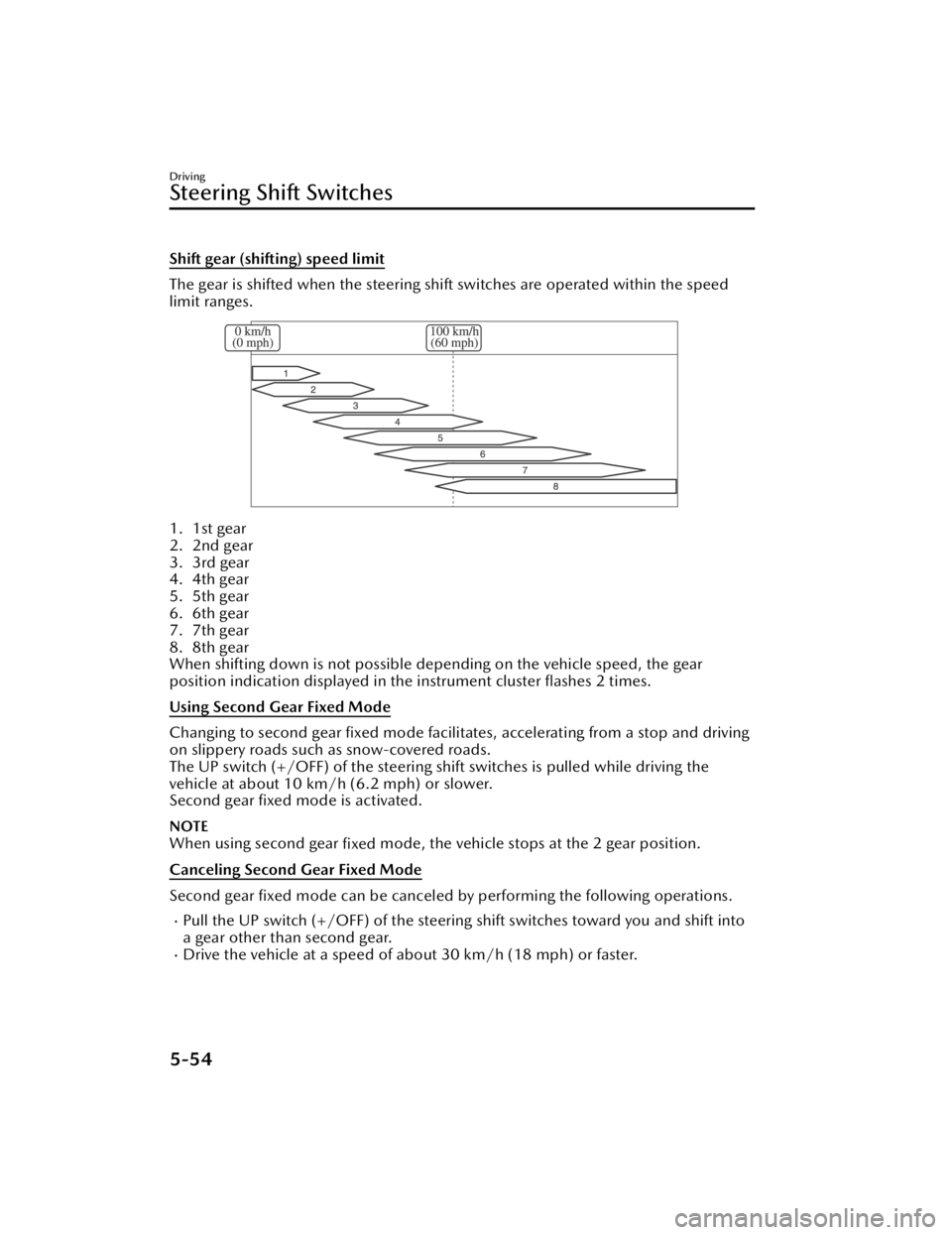
Shift gear (shifting) speed limit
The gear is shifted when the steering shift switches are operated within the speed
limit ranges.
1. 1st gear
2. 2nd gear
3. 3rd gear
4. 4th gear
5. 5th gear
6. 6th gear
7. 7th gear
8. 8th gear
When shifting down is not possible depending on the vehicle speed, the gear
position indication displayed in th e instrument cluster flashes 2 times.
Using Second Gear Fixed Mode
Changing to second gear fixed mode facili tates, accelerating from a stop and driving
on slippery roads such as snow-covered roads.
The UP switch (+/OFF) of the steering shif t switches is pulled while driving the
vehicle at about 10 km/h (6.2 mph) or slower.
Second gear fixed mode is activated.
NOTE
When using second gear fixed mode, the vehicle stops at the 2 gear position.
Canceling Second Gear Fixed Mode
Second gear fixed mode can be canceled by performing the following operations.
Pull the UP switch (+/OFF) of the steering shift switches toward you and shift into
a gear other than second gear.
Drive the vehicle at a speed of about 30 km/h (18 mph) or faster.
Driving
Steering Shift Switches
5-54
CX-90_8KG7-EA-22L_Edition1_new 2022-11-17 16:05:04