ECO mode MAZDA CX90 2024 Owners Manual
[x] Cancel search | Manufacturer: MAZDA, Model Year: 2024, Model line: CX90, Model: MAZDA CX90 2024Pages: 687, PDF Size: 15.46 MB
Page 4 of 687
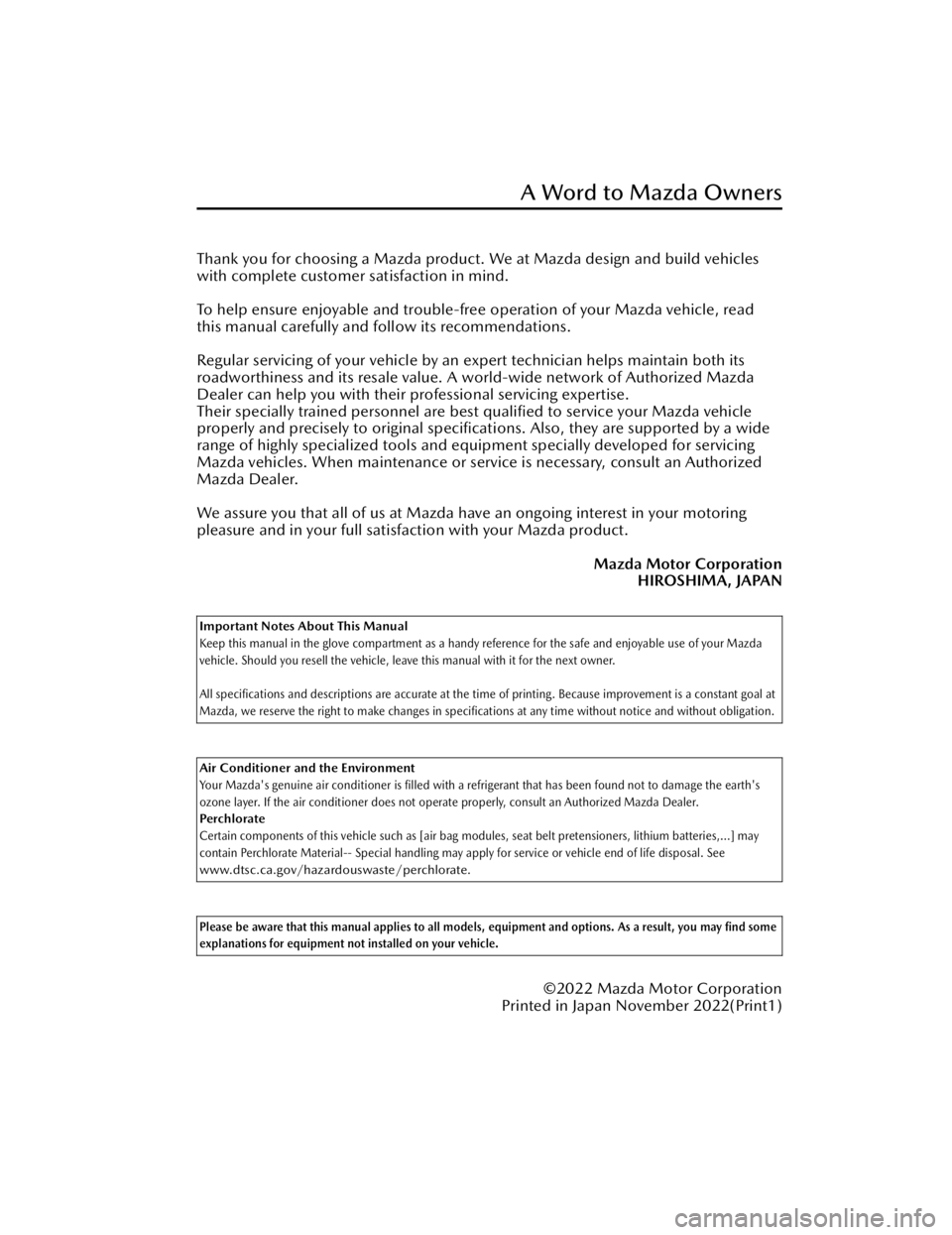
Thank you for choosing a Mazda product. We at Mazda design and build vehicles
with complete customer satisfaction in mind.
To help ensure enjoyable and trouble-free operation of your Mazda vehicle, read
this manual carefully and follow its recommendations.
Regular servicing of your vehicle by an expert technician helps maintain both its
roadworthiness and its resale value. A world-wide network of Authorized Mazda
Dealer can help you with their professional servicing expertise.
Their specially trained personnel are best qualified to service your Mazda vehicle
properly and precisely to original specifications. Also, they are supported by a wide
range of highly specialized tools and equipment specially developed for servicing
Mazda vehicles. When maintenance or service is necessary, consult an Authorized
Mazda Dealer.
We assure you that all of us at Mazda have an ongoing interest in your motoring
pleasure and in your full satisfaction with your Mazda product.
Mazda Motor CorporationHIROSHIMA, JAPAN
Important Notes About This Manual
Keep this manual in the glove compartment as a handy reference for the safe and enjoyable use of your Mazda
vehicle. Should you resell the vehicle, leave this manual with it for the next owner.
All specifications and descriptions are accurate at the time of printing. Because improvement is a constant goal at
Mazda, we reserve the right to make changes in specifications at any time without notice and without obligation.
Air Conditioner and the Environment
Your Mazda's genuine air conditioner is filled with a refrigerant that has been found not to damage the earth's
ozone layer. If the air conditioner does not operate properly, consult an Authorized Mazda Dealer.
Perc h l o rate
Certain components of this vehicle such as [air bag modules, seat belt pretensioners, lithium batteries,…] may
contain Perchlorate Material-- Special handling may appl y for service or vehicle end of life disposal. See
www.dtsc.ca.gov/hazardouswaste/perchlorate.
Please be aware that this manual applies to all models, equipment and options. As a result, you may find some
explanations for equipment no t installed on your vehicle.
©2022 Mazda Motor Corporation
Printed in Japan November 2022(Print1)
A Word to Mazda Owners
CX-90_8KG7-EA-22L_Edition1_new 2022-11-17 16:05:04
Page 40 of 687

3
Equipment to Protect Occupants/
Pedestrians
SRS Air Bags............................. 3-4SRS Air Bags.......................... 3-4
Warnings and Cautions for Using
the SRS Air Bags.....................3-7
Deployment of SRS air
bags....................................3-11
Driver and Front Passenger
Occupant Classification
System................................ 3-16
Warnings and Cautions for Using
the Front Passenger Occupant
Classification System............ 3-17
How to Use the Front Passenger
Occupant Classification
System................................ 3-19
Seat Belts............................... 3-21 Seat Belts............................ 3-21
Warnings and Cautions for Using
the Seat Belts....................... 3-22
How to Use the Seat Belts.... 3-25
Seat Belt Extender................ 3-26
Warnings and Cautions for Using
the Seat Belt Extender.......... 3-27
Front Seats............................. 3-28 Warnings and Cautions for Using
the Front Seats..................... 3-28
How to Use the Front Seats..........
.......................................... 3-30
Driving Position Memory
*..... 3-32
Warnings and Cautions for Using
the Driving Position
Memory.............................. 3-32
How to Use the Driving Position
Memory.............................. 3-33
Second-row Seat.....................3-35 Warnings and Cautions for Using
the Second-row Seat............ 3-35
How to Use the Second-row Seat
(6:4 Split Adjustable-type Bench
Seat Type)........................... 3-37
How to Use the Second-row Seat
(Captain Seat Type)..............3-42
Third-row Seat........................ 3-46 How to Use the Third-row
Seat.................................... 3-46
Head Restraints...................... 3-47 Head Restraints................... 3-47
Warnings and Cautions for Using
the Head Restraints.............. 3-47
How to Use the Head
Restraints............................ 3-48
Steering Wheel....................... 3-50 Warnings and Cautions for Using
the Steering Wheel...............3-50
How to Use the Steering
Wheel................................. 3-50
Child-restraint Systems............ 3-51 Child-restraint Systems......... 3-51
Warnings and Cautions For Child-
restraint Systems.................. 3-52
*Some models.3-1
CX-90_8KG7-EA-22L_Edition1_new 2022-11-17 16:05:04
Page 60 of 687

Seat Belts
Seat belts help to decrease the
possibility of severe injury during
accidents and sudden stops. Mazda
recommends that the driver and all
passengers always wear seat belts.
All of the seat belt retractors are
designed to keep the lap/shoulder
belts out of the way when not in use.
The driver's seat belt has no provisions
for child-restraint systems and has only
an emergency locking mode. The
driver may wear it comfortably, and it
will lock during a collision.
However, the front passenger's seat
and all rear lap/shoulder belt
retractors operate in two modes:
emergency locking mode, and for
child-restraint systems, automatic
locking mode. While we recommend
you put all children in the rear seats, if
you must use the front passenger seat
for a child, slide the front passenger
seat as far back as possible and make
sure any child-restraint system is
secured properly.
ELR (emergency locking retractor)
system
When the seat belt is fastened, it will
always be in the emergency locking
mode.
In the emergency locking mode, the
belt remains comfortable on the
occupant and the retractor will lock in
position during a collision.
If the belt is locked and cannot be
pulled out, retract the belt once, and
then try pulling it out slowly. If this
fails, pull the belt strongly 1 time and
loosen, then pull it out again slowly.
When the seat belt is fastened, it will
always be in the emergency locking
mode until it is switched to automatic
locking mode by pulling it all the way
out to its full length. If the belt feels
tight and hinders comfortable
movement while the vehicle is stopped
or in motion, it may be in the
automatic locking mode because the
belt has been pulled too far out. To
return the belt to the more
comfortable emergency locking mode,
wait until the vehicle has stopped in a
safe, level area, retract the belt fully to
convert it back to emergency locking
mode and then extend it around you
again.
Automatic locking mode
Always use the automatic locking
mode to keep the child-restraint
system from shifting to an unsafe
position in the event of an accident. To
enable seat belt automatic locking
mode, pull it all the way out and
connect it as instructed on the
child-restraint system. It will retract
down to the child-restraint system and
stay locked on it. See the section on
child restraint (page 3-59).
Pretensioner system
If the vehicle receives a strong impact
from the front or side of the vehicle,
the system retracts the seat belts to
increase their effect.
When a collision is detected, the
pretensioners deploy simultaneously
with the air bags.
The seat belt retractor quickly removes
slack when an air bag is inflated.
The pretensioners deploy
simultaneously with the air bags when
a roll-over is also detected.
The seat belt retractors remove slack
quickly as the air bags are expanding.
Any time the air bags and seat belt
pretensioners have fired they must be
replaced.
Equipment to Protect Occupants/Pedestrians
Seat Belts
3-21
CX-90_8KG7-EA-22L_Edition1_new2022-11-17 16:05:04
Page 76 of 687

How to Use the Second-row Seat (6:4 Split
Adjustable-type Bench Seat Type)
Seat Operation
Seat Slide (Forward-back adjustment)
Seat Recline
Third-row Seat Access (Lever/Switch*)
Third-row Seat Access
Occupants can get into and out of the third-row seats easily by sliding the
second-row seats forward.
Operating the Lever
1. Lower the head restraint to the lowest position.
2. Pull up the lever next to the head restraint.
Equipment to Protect Occupants/Pedestrians
Second-row Seat
*Some models.3-37
CX-90_8KG7-EA-22L_Edition1_new 2022-11-17 16:05:04
Page 86 of 687

Head Restraints
Your vehicle is equipped with head
restraints on all outboard seats and the
second-row/third-row center seat
*.
The head restraints are intended to
help protect you and the passengers
from neck injury.
Warnings and Cautions
for Using the Head Restraints
WARNING
Always drive with the head restraints
installed when seats are being used
and make sure they are properly
adjusted.
Driving with the head restraints
adjusted too low or removed is
dangerous. With no support behind
your head, your neck could be
seriously injured in a collision.
After installing a head restraint, try
lifting it to make sure that it does not
pull out.
Driving with an unsecured head
restraint is dangerous as the
effectiveness of the head restraint will
be compromised which could cause it
to unexpectedly detach from the seat.
(Third-row seat)
Always drive with the head restraints
in their upright positions when the
third-row seats are occupied, and
make sure they are securely locked in
place.
Driving with the head restraints folded
down is dangerous. With no support
behind your head, your neck could be
seriously injured in a collision.
Equipment to Protect Occupants/Pedestrians
Head Restraints
*Some models.3-47
CX-90_8KG7-EA-22L_Edition1_new 2022-11-17 16:05:04
Page 96 of 687

Anchor Bracket Overview
Anchor brackets for securing
child-restraint systems are equipped in
the vehicle. Locate each anchor
position using the illustration.
To install a child-restraint system, if the
seat is equipped with a head restraint,
remove it. Always follow the
instruction manual accompanying the
child-restraint system.
Anchor bracket location
Use the indicated anchor bracket
locations when installing a
child-restraint system equipped with a
tether.
Second-row seats
1. For right
2. For center
3. For left
Third-row seats
1. For right
2. For center
*
3. For left
Warnings and Cautionsfor Using the Anchor Bracket
WARNING
Always attach the tether strap to the
correct tether anchor position.
Attaching the tether strap to the
incorrect tether anchor position is
dangerous. In a collision, the tether
strap could come off and loosen the
child-restraint system. If the
child-restraint system moves it could
result in death or injury to the child.
Use the tether and tether anchor only
for a child-restraint system.
Using the tether or tether anchor to
secure anything but a child-restraint
system is dangerous. This could
weaken or damage the tether or tether
anchor and result in injury.
Always remove the head restraint and
install child-restraint system (except
when installing a backless booster
seat) (Except third-row outboard
seat).
Installing a child-restraint system
without removing the head restraint is
dangerous. The child-restraint system
cannot be installed correctly which
may result in death or injury to the
child in a collision.
If the top tether strap does not reach
the anchor bracket, purchase and use
an extension strap provided by the CRS
manufacturer.
Equipment to Protect Occupants/Pedestrians
Child-restraint Systems
*Some models.3-57
CX-90_8KG7-EA-22L_Edition1_new 2022-11-17 16:05:04
Page 98 of 687

How to Use the
Automatic Locking Mode
NOTE
Follow the child-restraint system
manufacturer's instructions carefully. If
you are not sure whether you have a
LATCH system or tether, check in the
child-restraint system manufacturer's
instructions and follow them
accordingly. Depending on the type of
child-restraint system, it may use
LATCH system instead of seat belts or if
the belt goes across the child's chest,
may recommend against using
automatic locking mode.
1. (Second-row seat)
Adjust the second-row seat
position using the following
procedure.
1. Fold the second-row seatback
forward.
2. Raise the second-row seatback until a click sound is heard and
it is locked in place.
2.(Second-row seat)
Adjust the angle of the second-row
seatback so that there is no gap
between the child-restraint system
and the second-row seatback.
3. Make sure the seatback is securely latched by pushing it back until it is
fully locked.
4. If a removable head restraint isequipped, remove it. However,
when installing a backless booster
seat, always install the vehicle head
restraint to the seat where the
backless booster seat is installed.
Refer to How to Use the Head
Restraints on page 3-48.
5. Secure the child-restraint system with the lap portion of the lap/
shoulder belt. See the
manufacturer's instructions on the
child-restraint system for belt
routing instructions.
6. To get the retractor into the automatic locking mode, pull the
shoulder belt portion of the seat
belt until the entire length of the
belt is out of the retractor.
Equipment to Protect Occupants/Pedestrians
Child-restraint Systems
3-59
CX-90_8KG7-EA-22L_Edition1_new 2022-11-17 16:05:04
Page 99 of 687

7. Push the child-restraint systemfirmly into the vehicle seat. Be sure
the belt retracts as snugly as
possible. A clicking noise from the
retractor will be heard during
retraction if the system is in the
automatic locking mode. If the belt
does not lock the seat down tight,
repeat this step.
NOTE
Inspect this function before each
use of the child-restraint system.
You should not be able to pull the
shoulder belt out of the retractor
while the system is in the automatic
locking mode. When you remove
the child-restraint system, be sure
the belt fully retracts to return the
system to emergency locking mode
before occupants use the seat belts.
8. If your child-restraint system requires the use of a tether strap,
refer to the manufacturer's
instructions to hook and tighten the
tether strap.
If You Must Use the Front
Seat for Children
If you cannot put all children in the
rear seat, at least put the smallest
children in the rear and be sure the
largest child up front uses the shoulder
belt over the shoulder.
NEVER put a rear-facing child-restraint
system on the front passenger seat
whether your vehicle is equipped with
an occupant classification sensor or
not.
This seat is also not set up for tethered
child-restraint systems, put them in
one of the rear seat positions set up
with tether anchors.
Likewise the LATCH child-restraint
system cannot be secured in the front
passenger's seat and should be used in
the second-row seat.
Do not allow anyone to sleep against
the side window since your vehicle has
side and curtain air bags, it could
cause serious injuries to an out of
position occupant. As children more
often sleep in cars, it is better to put
them in the rear seat. If installing the
child-restraint system on the front seat
is unavoidable, follow these
instructions when using a front-facing
child-restraint system in the front
passenger's seat.
NOTE
To check if your front seats have side
air bags:
Mazda vehicles equipped with side
air bag will have a "SRS AIRBAG" tag
on the outboard shoulder of the
front seats.
To check if your vehicle has curtain
air bags:
Equipment to Protect Occupants/Pedestrians
Child-restraint Systems
3-60
CX-90_8KG7-EA-22L_Edition1_new 2022-11-17 16:05:04
Page 112 of 687
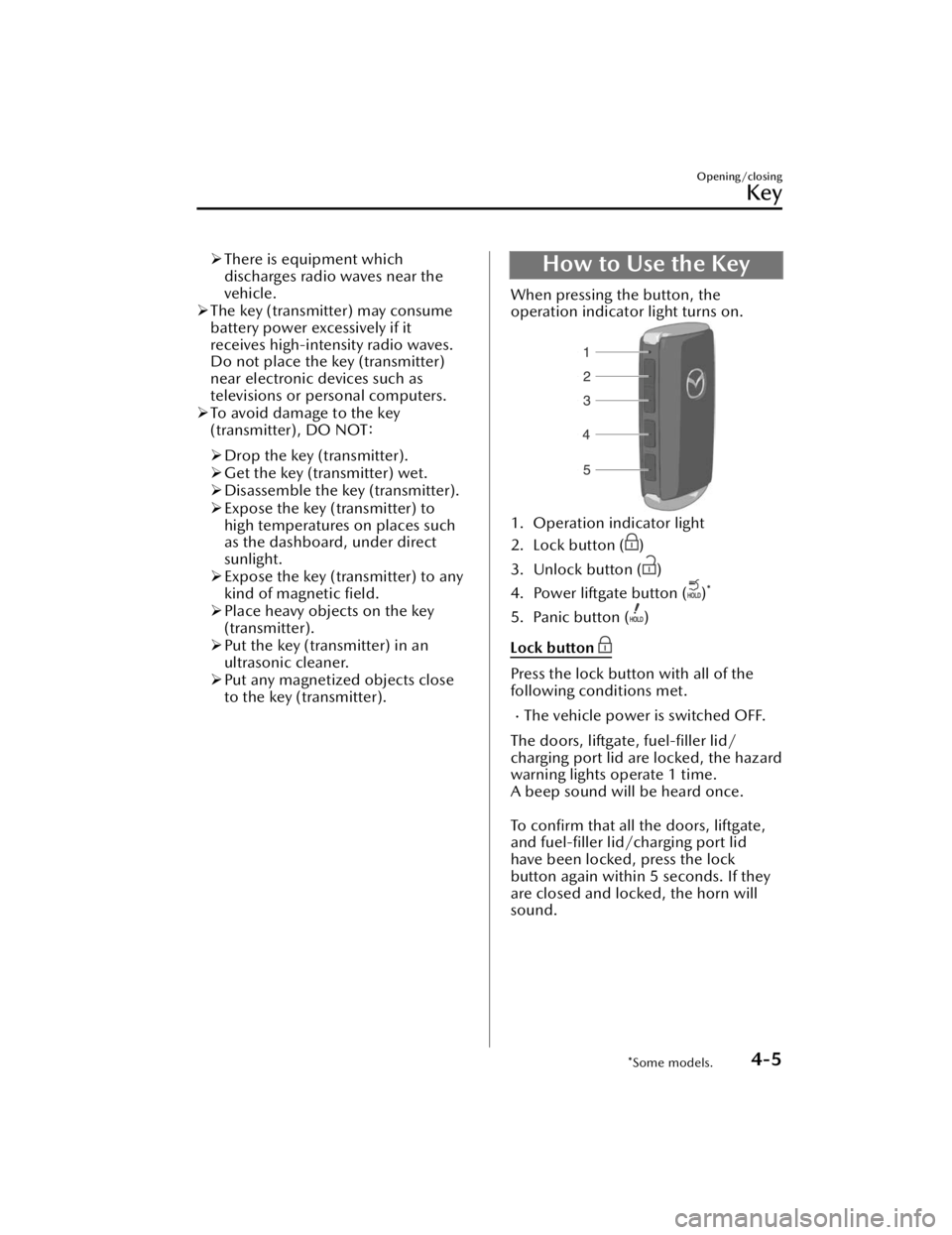
There is equipment which
discharges radio waves near the
vehicle.
The key (transmitter) may consume
battery power excessively if it
receives high-intensity radio waves.
Do not place the key (transmitter)
near electronic devices such as
televisions or personal computers.
To avoid damage to the key
(transmitter), DO NOT:
Drop the key (transmitter).
Get the key (transmitter) wet.
Disassemble the key (transmitter).
Expose the key (transmitter) to
high temperatures on places such
as the dashboard, under direct
sunlight.
Expose the key (transmitter) to any
kind of magnetic
field.
Place heavy objects on the key
(transmitter).
Put the key (transmitter) in an
ultrasonic cleaner.
Put any magnetized objects close
to the key (transmitter).How to Use the Key
When pressing the button, the
operation indicator light turns on.
1. Operation indicator light
2. Lock button (
)
3. Unlock button (
)
4. Power liftgate button (
)*
5. Panic button ()
Lock button
Press the lock button with all of the
following conditions met.
The vehicle power is switched OFF.
The doors, liftgate, fuel-filler lid/
charging port lid are locked, the hazard
warning lights operate 1 time.
A beep sound will be heard once.
To confirm that all the doors, liftgate,
and fuel-filler lid/charging port lid
have been locked, press the lock
button again within 5 seconds. If they
are closed and locked, the horn will
sound.
Opening/closing
Key
*Some models.4-5
CX-90_8KG7-EA-22L_Edition1_new 2022-11-17 16:05:04
Page 113 of 687
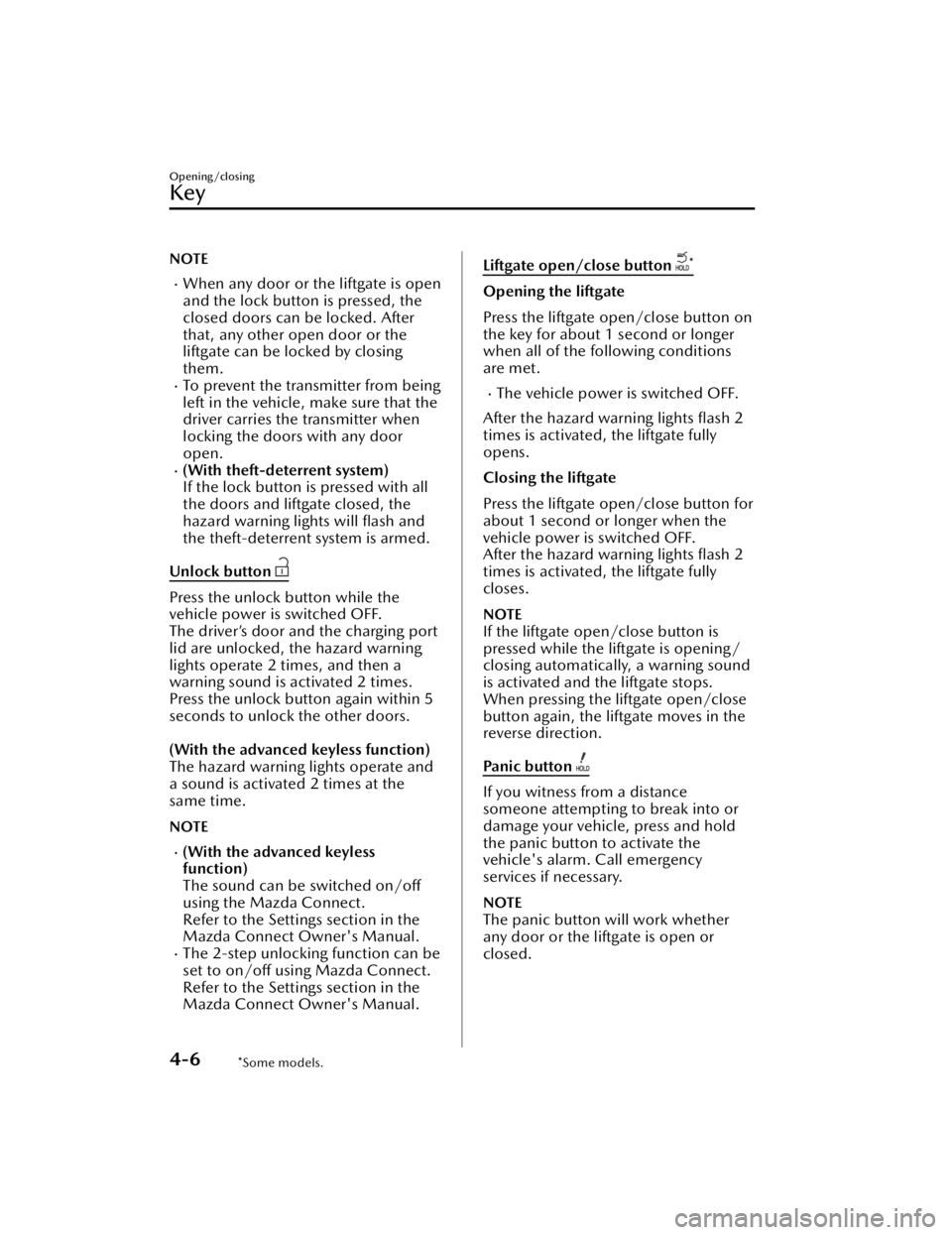
NOTE
When any door or the liftgate is open
and the lock button is pressed, the
closed doors can be locked. After
that, any other open door or the
liftgate can be locked by closing
them.
To prevent the transmitter from being
left in the vehicle, make sure that the
driver carries the transmitter when
locking the doors with any door
open.
(With theft-deterrent system)
If the lock button is pressed with all
the doors and liftgate closed, the
hazard warning lights will flash and
the theft-deterrent system is armed.
Unlock button
Press the unlock button while the
vehicle power is switched OFF.
The driver’s door and the charging port
lid are unlocked, the hazard warning
lights operate 2 times, and then a
warning sound is activated 2 times.
Press the unlock button again within 5
seconds to unlock the other doors.
(With the advanced keyless function)
The hazard warning lights operate and
a sound is activated 2 times at the
same time.
NOTE
(With the advanced keyless
function)
The sound can be switched on/off
using the Mazda Connect.
Refer to the Settings section in the
Mazda Connect Owner's Manual.
The 2-step unlocking function can be
set to on/off using Mazda Connect.
Refer to the Settings section in the
Mazda Connect Owner's Manual.
Liftgate open/close button *
Opening the liftgate
Press the liftgate open/close button on
the key for about 1 second or longer
when all of the following conditions
are met.
The vehicle power is switched OFF.
After the hazard warning lights flash 2
times is activated, the liftgate fully
opens.
Closing the liftgate
Press the liftgate open/close button for
about 1 second or longer when the
vehicle power is switched OFF.
After the hazard warning lights flash 2
times is activated, the liftgate fully
closes.
NOTE
If the liftgate open/close button is
pressed while the liftgate is opening/
closing automatically, a warning sound
is activated and the liftgate stops.
When pressing the liftgate open/close
button again, the liftgate moves in the
reverse direction.
Panic button
If you witness from a distance
someone attempting to break into or
damage your vehicle, press and hold
the panic button to activate the
vehicle's alarm. Call emergency
services if necessary.
NOTE
The panic button will work whether
any door or the liftgate is open or
closed.
Opening/closing
Key
4-6*Some models.
CX-90_8KG7-EA-22L_Edition1_new 2022-11-17 16:05:04