parking sensors MAZDA CX90 2024 Owners Manual
[x] Cancel search | Manufacturer: MAZDA, Model Year: 2024, Model line: CX90, Model: MAZDA CX90 2024Pages: 687, PDF Size: 15.46 MB
Page 324 of 687

NOTE
The distance-between-vehicles can be set to 4 levels: Long, medium, short, and
extremely short distance.
The distance-between-vehicles differs depending on the vehicle speed, and the
slower the vehicle speed, the shorter the distance.
Close proximity warning
If your vehicle approaches a vehicle ahead while in headway control, a warning
sound and a display cautions you.
1. “Depress Brake Pedal”
NOTE
The close proximity warning may not be activated in the following cases.
The vehicle is driven at the same speed as the vehicle ahead.Directly after the MRCC is set.Immediately after the accelerator pedal is released.Another vehicle cuts into the driving lane.Do not use the MRCC under conditions in which the close proximity warnings are
frequently activated.
The MRCC is canceled temporarily
If any of the following conditions is met, the MRCC is canceled temporarily.
The brake pedal is depressed.The CANCEL switch is pressed one time.The DSC has operated.The Smart Brake Support (SBS) has operated.The front radar sensors cannot detect target objects.The parking brake is applied.Any door is opened.The driver’s seat belt is unfastened.The frequency of the braking operation by the MRCC is high.
If the MRCC is temporarily canceled, it will resume operation at the previously set
speed by pressing the RES switch.
Driving
Mazda Radar Cruise Control (MRCC)
5-173
CX-90_8KG7-EA-22L_Edition1_new 2022-11-17 16:05:04
Page 337 of 687

Active driving display
The CTS is temporarily canceled
Constant speed/Headway control function
If any of the following conditions is met, the constant speed/headway control
function is temporarily canceled.
The brake pedal is depressed.The CANCEL switch is pressed one time.The DSC has operated.The Smart Brake Support (SBS) has operated.The front radar sensors cannot detect target objects.The parking brake is applied.Any door is opened.The driver’s seat belt is unfastened.The frequency of the braking operation by the CTS is high.
If the constant speed/headway control function is temporarily canceled, it will
resume operation at the previously se t speed by pressing the RES switch.
Steering assist function
If any of the following conditions is met, the steering assist function is temporarily
canceled. The steering assist function is automatically restored when its operation
conditions are met.
The constant speed/headway control function is canceled.White (yellow) lane lines cannot be detected or a vehicle ahead cannot be
recognized.
The turn signal lever is operated.The steering wheel is operated abruptly.Hands are off the steering wheel.The vehicle is making a sharp curve.The vehicle crosses a lane line.The width of the vehicle lane is narrow or wide.
NOTE
The notification method when the steering assist function is canceled can be
changed.
Refer to the Settings section in the Mazda Connect Owner's Manual.
Driving
Cruising &
Tra ffi c Support (CTS)
5-186
CX-90_8KG7-EA-22L_Edition1_new
2022-11-17 16:05:04
Page 385 of 687
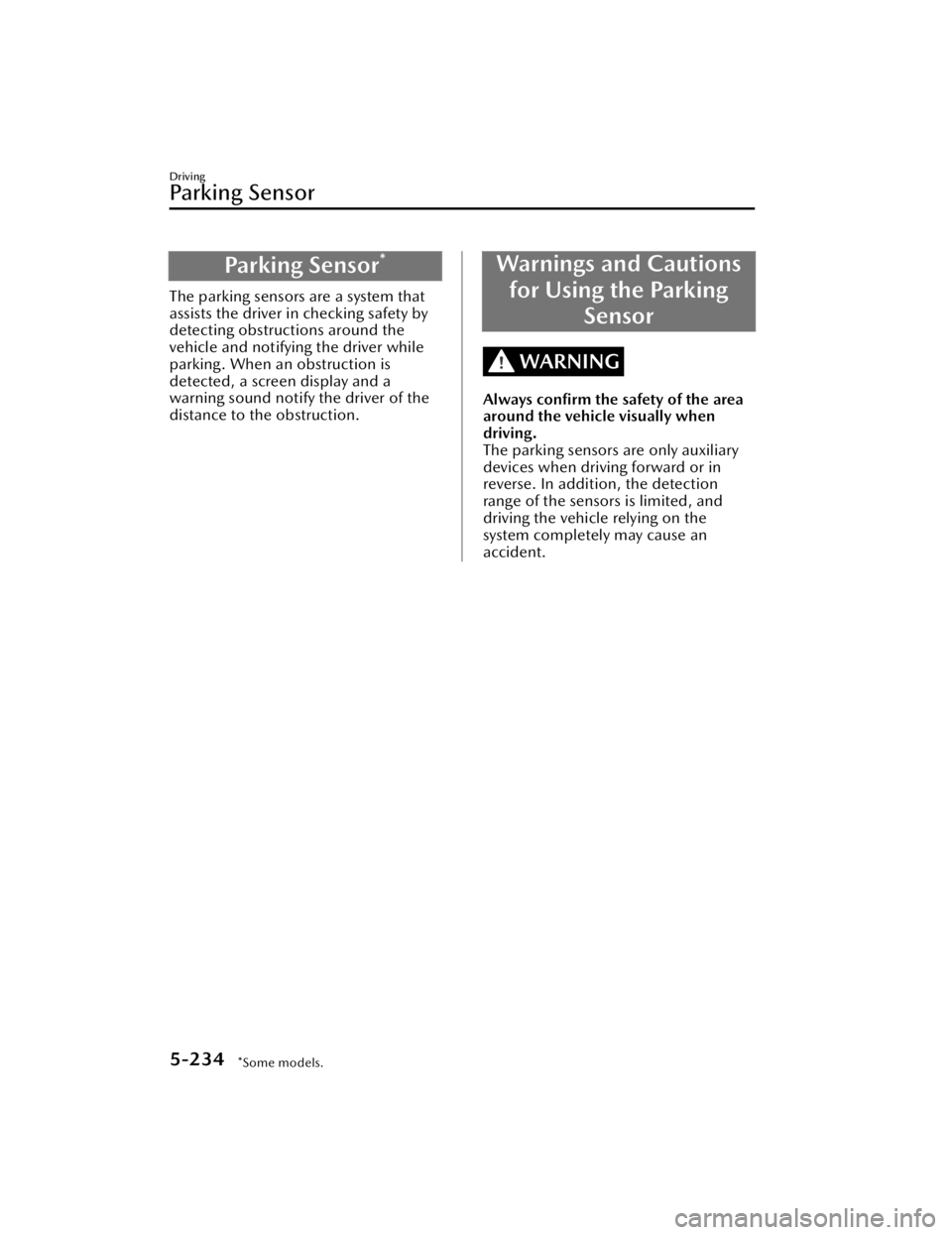
Pa r k i n g S e n s o r*
The parking sensors are a system that
assists the driver in checking safety by
detecting obstructions around the
vehicle and notifying the driver while
parking. When an obstruction is
detected, a screen display and a
warning sound notify the driver of the
distance to the obstruction.
Warnings and Cautionsfor Using the Parking Sensor
WARNING
Always confirm the safety of the area
around the vehicle visually when
driving.
The parking sensors are only auxiliary
devices when driving forward or in
reverse. In addition, the detection
range of the sensors is limited, and
driving the vehicle relying on the
system completely may cause an
accident.
Driving
Pa r k i n g S e n s o r
5-234*Some models.
CX-90_8KG7-EA-22L_Edition1_new 2022-11-17 16:05:04
Page 386 of 687

How to Use the Parking Sensor
The parking sensors operate
When the system detects an obstruction, the driver is notified of the presence of the
obstruction by a screen display and a warning sound. The screen display and
warning sound change according to the distance from the obstruction.
In addition, if multiple obstructions are detected simultaneously, the warning sound
for the nearest obstruction is activated.
Front
*, rear
Distance between vehicle and obstruc-
tion Display
Warning sounds
Front Rear Ve h i c l e s w i t h o u t
360° View Moni-
tor Vehicles with 360°
View Monitor
About 1 m to 60
cm (39 in to 24 in) About 1 m 50 cm
to 60 cm (59 in to 24 in) Green
Green
Slow, intermittent
sound
About 60 cm to 50 cm (24 in to 20 in) About 60 cm to 50
cm (24 in to 20 in) Yellow
Yellow
Intermittent sound
Driving
Pa r k i n g S e n s o r
*Some models.5-235
CX-90_8KG7-EA-22L_Edition1_new
2022-11-17 16:05:04
Page 389 of 687

If an obstruction in the same detection range is detected continuously for 6
seconds or longer, only the warning sound stops (excluding the closest detection
range). When the detection range changes to the close side, the warning sound
resumes.
Tu r n i n g off the parking sensors
The parking sensors turn off and the parking sensor OFF switch indicator light turns
on.
If the switch is pressed again, the pa
rking sensors become operational and the
indicator light of the switch turns off.
System problem indication
If a problem occurs, the following display notifies the driver. The system may have
a malfunction. Have the vehicle inspected by an Authorized Mazda Dealer.
(Vehicles without 360° View Monitor)
Driving
Pa r k i n g S e n s o r
5-238
CX-90_8KG7-EA-22L_Edition1_new 2022-11-17 16:05:04