Page 1 MAZDA MAZDA 2021 Owners Manual
[x] Cancel search | Manufacturer: MAZDA, Model Year: 2021, Model line: MAZDA, Model: MAZDA MAZDA 2021Pages: 612, PDF Size: 11.91 MB
Page 264 of 612
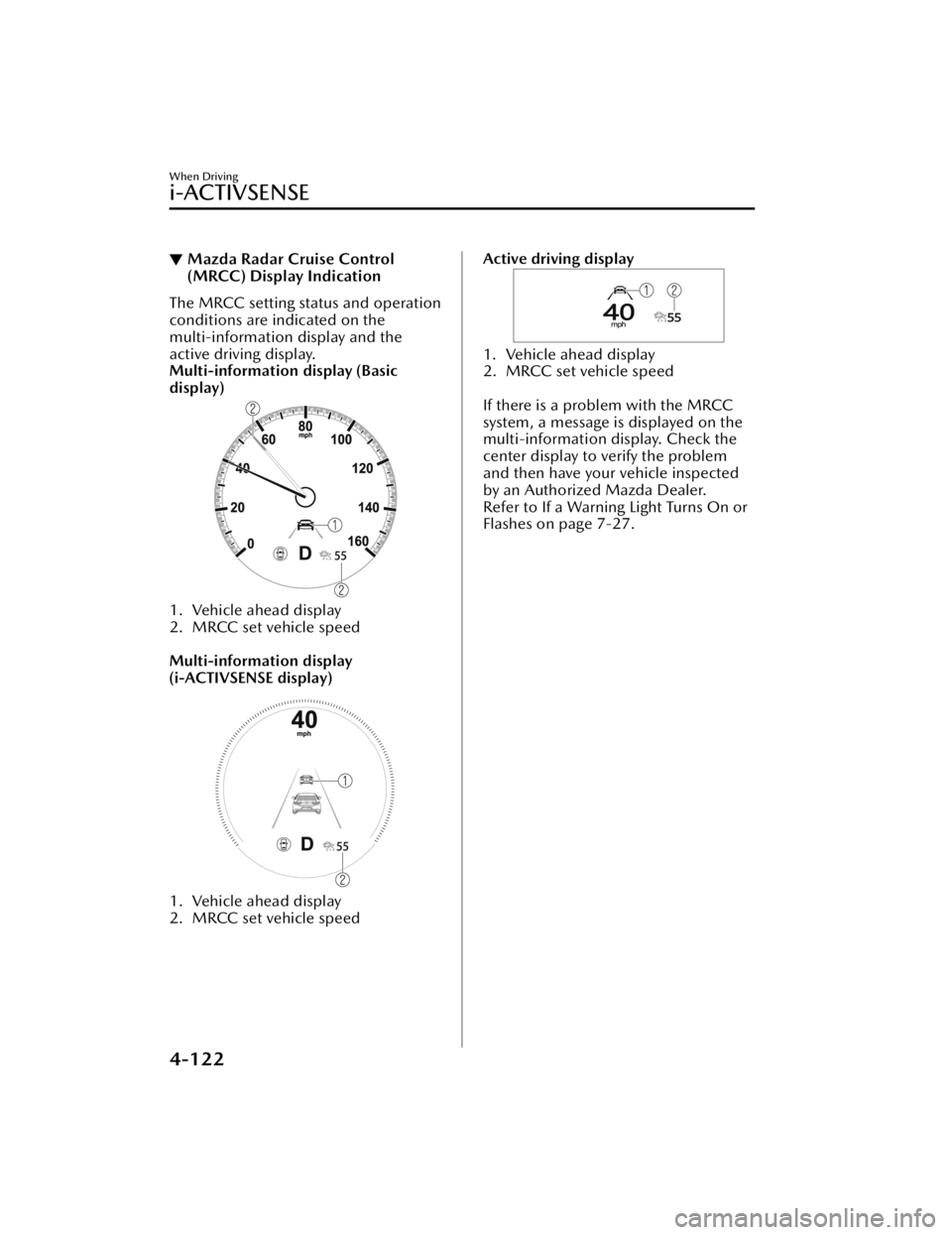
▼Mazda Radar Cruise Control
(MRCC) Display Indication
The MRCC setting status and operation
conditions are indicated on the
multi-information display and the
active driving display.
Multi-information display (Basic
display)
1. Vehicle ahead display
2. MRCC set vehicle speed
Multi-information display
(i-ACTIVSENSE display)
1. Vehicle ahead display
2. MRCC set vehicle speed
Active driving display
1. Vehicle ahead display
2. MRCC set vehicle speed
If there is a problem with the MRCC
system, a message is displayed on the
multi-information display. Check the
center display to verify the problem
and then have your vehicle inspected
by an Authorized Mazda Dealer.
Refer to If a Warning Light Turns On or
Flashes on page 7-27.
When Driving
i-ACTIVSENSE
4-122
Mazda3_8JM2-EA-20H_Edition2_new
2020-8-19 13:13:07
Page 271 of 612

Also refer to the following before using
the MRCC with Stop & Go function.
AUTOHOLD (page 4-71)Forward Sensing Camera (FSC) (page
4-203)
Front radar sensor (page 4-207)
WARNING
Do not rely completely on the MRCC
with Stop & Go function:
The MRCC with Stop & Go function
system has detection limitations
depending on the type of vehicle
ahead and its conditions, the weather
conditions, and the road conditions.
Additionally, the system may be unable
to decelerate sufficiently to avoid
hitting the vehicle ahead if the vehicle
ahead applies the brakes suddenly or
another vehicle cuts into the driving
lane in front of you, which could result
in an accident.
Always drive carefully and verify the
surrounding conditions and depress
the brake pedal or accelerator pedal
while keeping a safe distance from
vehicles ahead or on-coming vehicles.
Do not use the MRCC with Stop & Go
function system in the following
locations. Using the MRCC with Stop
& Go function system at the following
locations may result in an unexpected
accident:
General roads other than highways
(Driving under these conditions
using the MRCC with Stop & Go
function system is not possible.)
Roads with sharp curves and where
vehicle traffic is heavy with
insufficient space between vehicles,
or roads where frequent and
repetitive acceleration and
deceleration occur (Driving under
these conditions using the MRCC
with Stop & Go function is not
possible.)
When entering and exiting
interchanges, service areas, and
parking areas of highways (If you exit
a highway while headway control is
in use, the vehicle ahead will no
longer be tracked and your vehicle
may accelerate to the set speed.)
Slippery roads such as ice or
snow-bound roads (Tires could spin
causing you to lose vehicle control,
or the stop hold control may not
operate.)
Long , descending slopes (to
maintain distance between vehicles,
the system automatically and
continuously applies the brakes
which could result in the loss of
brake power.)
Slopes with a steep gradient (The
vehicle ahead may not be detected
correctly, your vehicle may slide
while stopped by the stop hold
control, and it may accelerate
suddenly after it starts moving.)
Two-wheeled vehicles such as
motorcycles or bicycles are ahead.
For safety purposes, switch the MRCC
with Stop & Go function system off
when it is not being used.
Leaving the MRCC with Stop & Go
function system turned on when it is
not in use is dangerous as it could
operate unexpectedly, resulting in an
accident.
When Driving
i-ACTIVSENSE
4-129
Mazda3_8JM2-EA-20H_Edition2_new 2020-8-19 13:13:07
Page 273 of 612
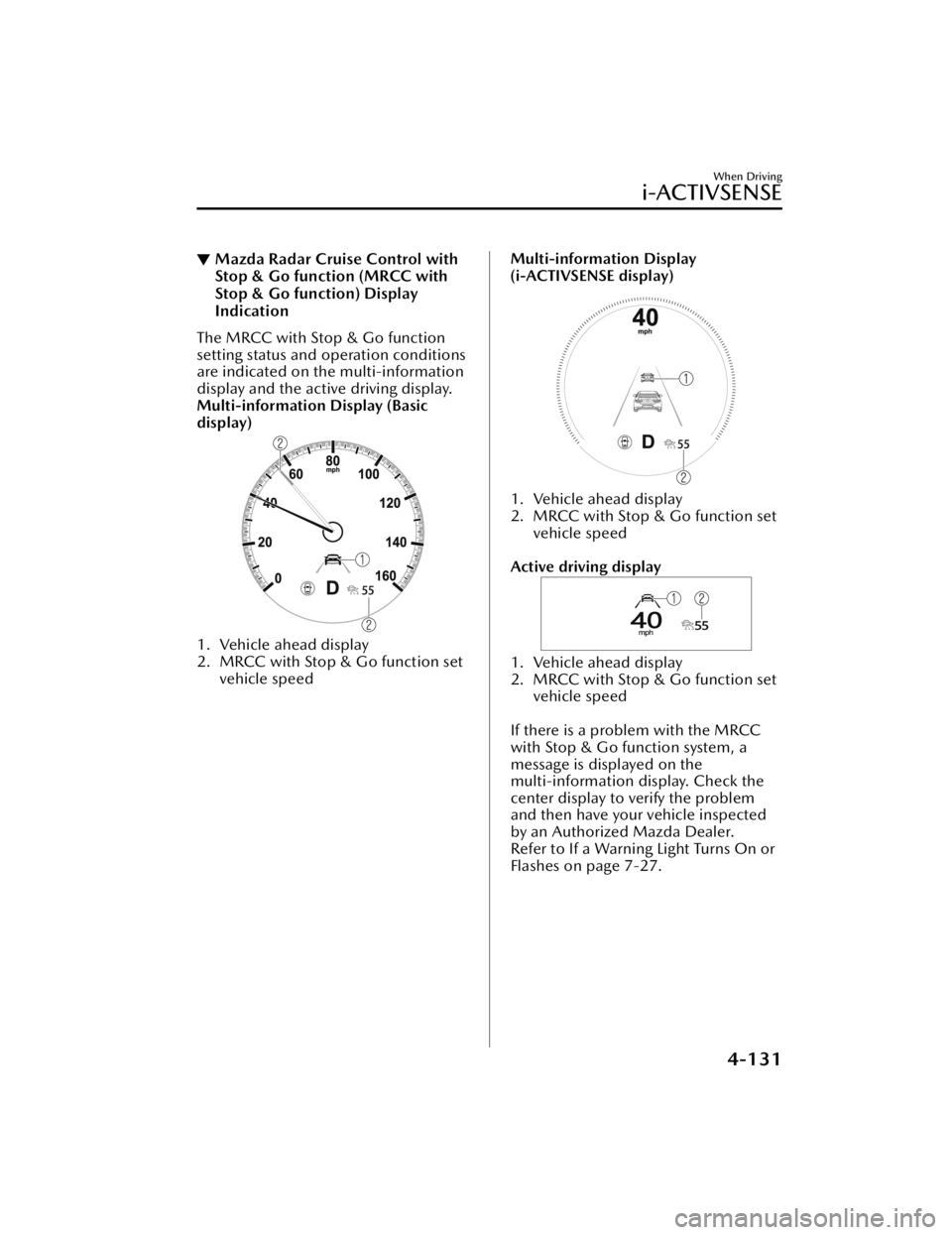
▼Mazda Radar Cruise Control with
Stop & Go function (MRCC with
Stop & Go function) Display
Indication
The MRCC with Stop & Go function
setting status and operation conditions
are indicated on the multi-information
display and the active driving display.
Multi-information Display (Basic
display)
1. Vehicle ahead display
2. MRCC with Stop & Go function set
vehicle speed
Multi-information Display
(i-ACTIVSENSE display)
1. Vehicle ahead display
2. MRCC with Stop & Go function set vehicle speed
Active driving display
1. Vehicle ahead display
2. MRCC with Stop & Go function set vehicle speed
If there is a problem with the MRCC
with Stop & Go function system, a
message is displayed on the
multi-information display. Check the
center display to verify the problem
and then have your vehicle inspected
by an Authorized Mazda Dealer.
Refer to If a Warning Light Turns On or
Flashes on page 7-27.
When Driving
i-ACTIVSENSE
4-131
Mazda3_8JM2-EA-20H_Edition2_new 2020-8-19 13:13:07
Page 286 of 612
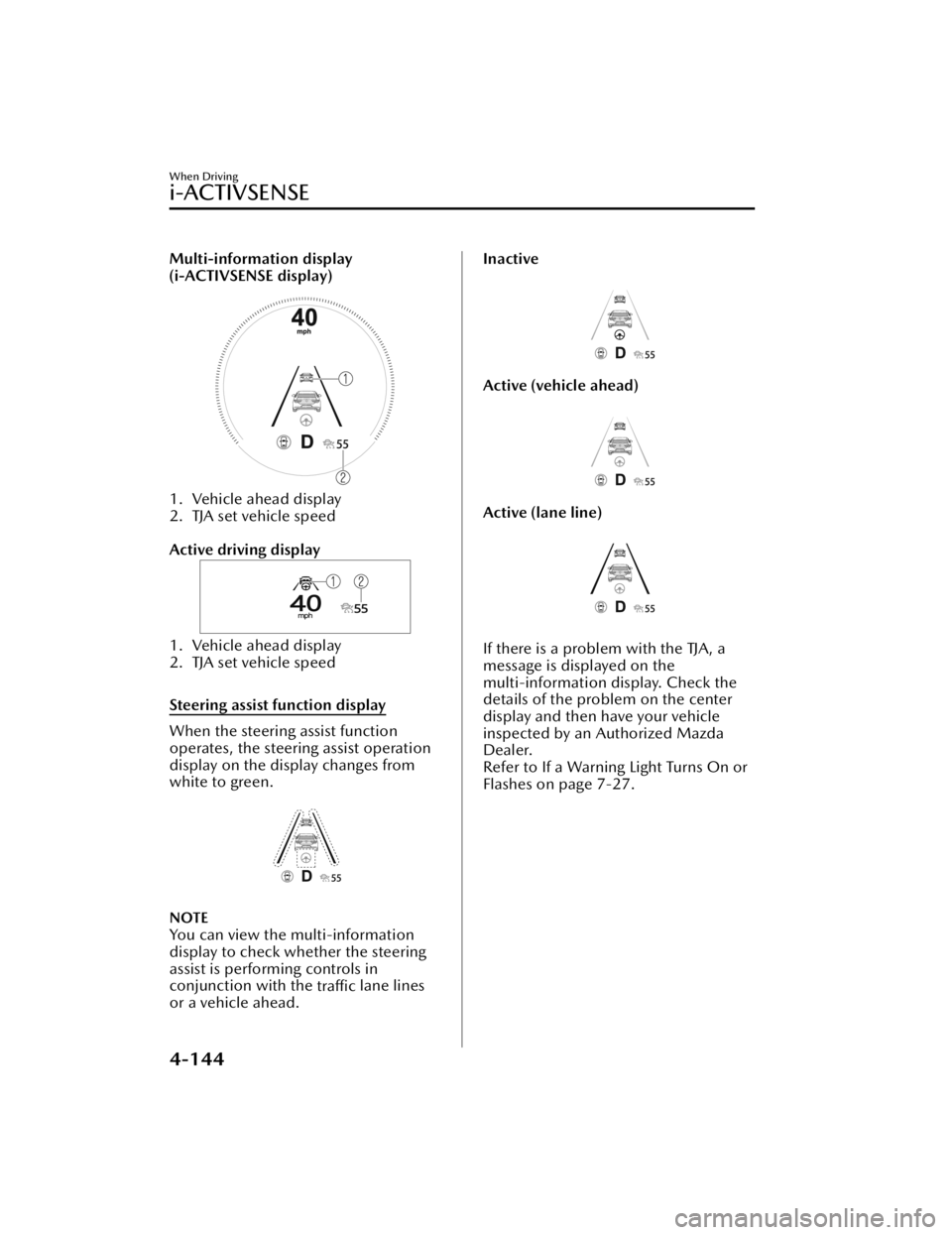
Multi-information display
(i-ACTIVSENSE display)
1. Vehicle ahead display
2. TJA set vehicle speed
Active driving display
1. Vehicle ahead display
2. TJA set vehicle speed
Steering assist function display
When the steering assist function
operates, the steering assist operation
display on the display changes from
white to green.
NOTE
You can view the multi-information
display to check whether the steering
assist is performing controls in
conjunction with the traffic lane lines
or a vehicle ahead.
Inactive
Active (vehicle ahead)
Active (lane line)
If there is a problem with the TJA, a
message is displayed on the
multi-information display. Check the
details of the problem on the center
display and then have your vehicle
inspected by an Authorized Mazda
Dealer.
Refer to If a Warning Light Turns On or
Flashes on page 7-27.
When Driving
i-ACTIVSENSE
4-144
Mazda3_8JM2-EA-20H_Edition2_new 2020-8-19 13:13:07
Page 299 of 612
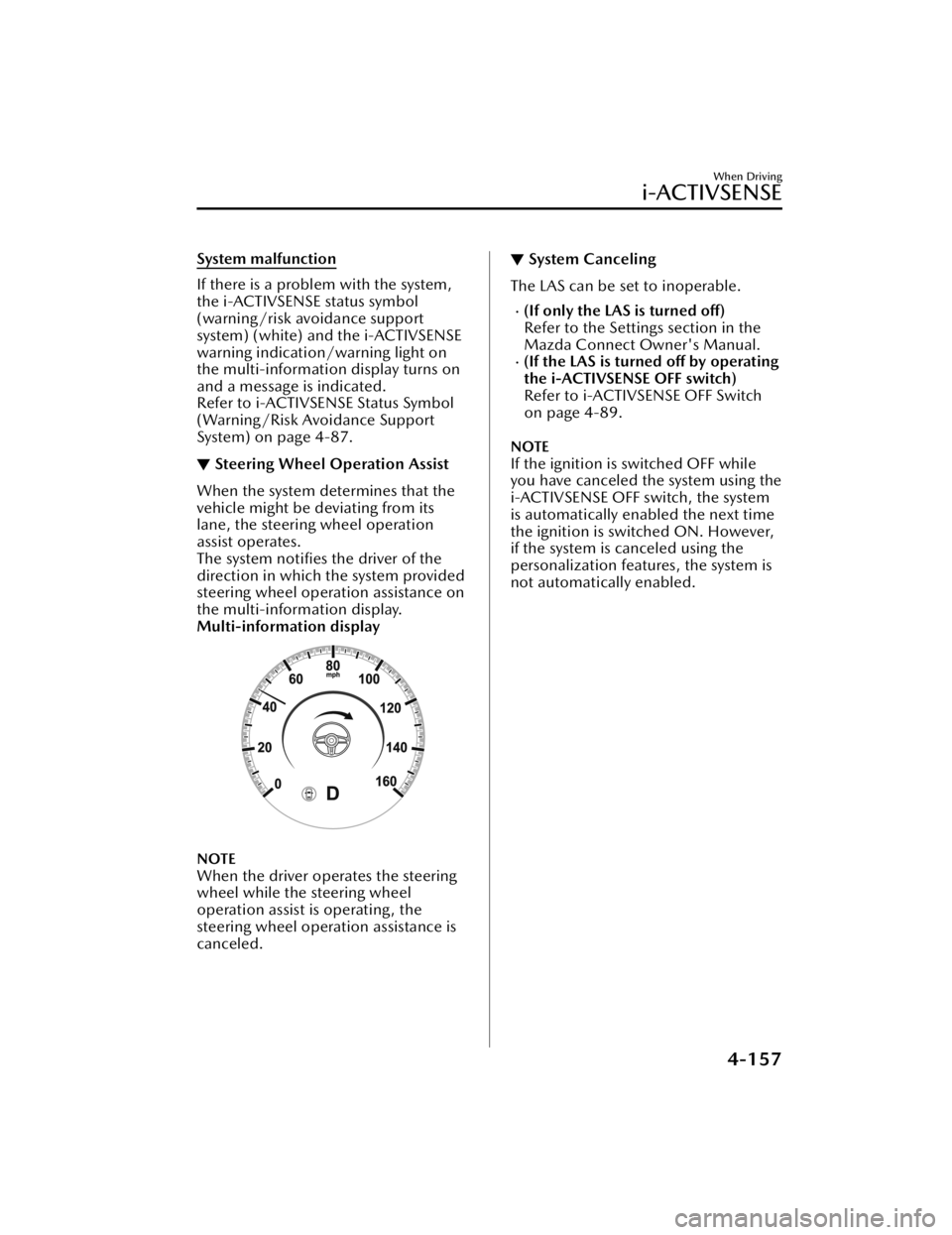
System malfunction
If there is a problem with the system,
the i-ACTIVSENSE status symbol
(warning/risk avoidance support
system) (white) and the i-ACTIVSENSE
warning indication/warning light on
the multi-information display turns on
and a message is indicated.
Refer to i-ACTIVSENSE Status Symbol
(Warning/Risk Avoidance Support
System) on page 4-87.
▼Steering Wheel Operation Assist
When the system determines that the
vehicle might be deviating from its
lane, the steering wheel operation
assist operates.
The system notifies the driver of the
direction in which the system provided
steering wheel operation assistance on
the multi-information display.
Multi-information display
NOTE
When the driver operates the steering
wheel while the steering wheel
operation assist is operating, the
steering wheel operation assistance is
canceled.
▼
System Canceling
The LAS can be set to inoperable.
(If only the LAS is turned
off)
Refer to the Settings section in the
Mazda Connect Owner's Manual.
(If the LAS is turned off by operating
the i-ACTIVSENSE OFF switch)
Refer to i-ACTIVSENSE OFF Switch
on page 4-89.
NOTE
If the ignition is switched OFF while
you have canceled the system using the
i-ACTIVSENSE OFF switch, the system
is automatically enabled the next time
the ignition is switched ON. However,
if the system is canceled using the
personalization features, the system is
not automatically enabled.
When Driving
i-ACTIVSENSE
4-157
Mazda3_8JM2-EA-20H_Edition2_new 2020-8-19 13:13:07
Page 300 of 612

Smart Brake Support(SBS)
*
▼Smart Brake Support (SBS)
The SBS alerts the driver of a possible
collision using the warning indications
in the display and a warning sound if
the front radar sensor and Forward
Sensing Camera (FSC) determine that
there is the possibility of a collision
with a vehicle ahead, pedestrian, or a
bicycle. Furthermore, if a collision is
unavoidable, the automatic brake
control is performed to reduce damage
in the event of a collision. In addition,
when the driver depresses the brake
pedal, the brakes are applied firmly
and quickly to assist.
(Vehicles with Driver Monitoring
(DM))
When the SBS determines that the
driver is not paying attention to the
road using the driver monitoring
camera and it determines that there is
the possibility of a collision with an
obstruction, the SBS activates the
collision warning earlier than normal.
WARNING
Do not rely completely on the
SBS:
The SBS is only designed to reduce
damage in the event of a collision.
The ability to detect obstructions is
limited depending on the obstructions,
weather conditions, or traffic
conditions. Over reliance on the
system leading to the accelerator pedal
or brake pedal being mistakenly
operated could result in an accident.
CAUTION
In the following cases, turn the system
off to prevent an unexpected
operation.
The vehicle is being towed or when
towing another vehicle.
The vehicle is on a chassis roller.
When driving on rough roads such as
in areas of dense grass or off-road.
See the next page on how to turn
off
the system.
Refer to Stopping the Smart Brake
Support (SBS) System Operation on
page 4-160.
Operation conditions
The SBS operates when all of the
following conditions are met.
The ignition is switched ON.The SBS is on.The i-ACTIVSENSE warning
indication/warning light is not
turned on.
(Object is vehicle ahead)
The vehicle speed is about 4 km/h
(2 mph) or higher.
(Object is a pedestrian or bicycle)
The vehicle speed is between about
10 to 80 km/h (6.2 to 50 mph).
The DSC does not operate.
NOTE
Under the following conditions, the
SBS may not operate.
If there is the possibility of hitting
only a part of a vehicle or
obstruction ahead.
You are driving your vehicle at the
same speed as the vehicle ahead.
When the driver deliberately
performs driving operations
(accelerator operation, steering
wheel operation).
When Driving
i-ACTIVSENSE
4-158*Some models.
Mazda3_8JM2-EA-20H_Edition2_new 2020-8-19 13:13:07
Page 303 of 612

Do not apply a sticker to a rear
ultrasonic sensor and rear camera.
Otherwise, the rear ultrasonic
sensor and rear camera may not be
able to detect vehicles or
obstructions which could result in
an accident.
Do not disassemble a rear
ultrasonic sensor and rear camera.
If cracks or damage caused by
flying gravel or debris is visible
around a rear ultrasonic sensor and
rear camera, stop using the SBS-R
system immediately and have your
vehicle inspected by an Authorized
Mazda Dealer. If the vehicle
continues to be driven with cracks
or scratch marks left around an
ultrasonic sensor, the system may
operate unnecessarily and cause
an unexpected accident.
Refer to Stopping the Smart Brake
Support [Rear] (SBS-R) System
Operation on page 4-163.
Consult an Authorized Mazda
Dealer for rear bumper removal.
Do not modify the suspension:
If the vehicle height or inclination is
changed, the SBS-R system may not
operate correctly because it cannot
detect obstructions correctly.Do not apply a strong force to a rear
ultrasonic sensor and rear camera:
When washing the vehicle, do not
spray highly pressurized water against a
rear ultrasonic sensor and rear camera,
or rub it strongly. In addition, do not
hit the rear bumper forcefully when
loading and unloading cargo.
Otherwise, the sensors may not detect
obstructions correctly which could
cause the SBS-R system to not operate
normally, or it could operate
unnecessarily.
CAUTION
When driving off-road in areas where
there is grass or foliage, it is
recommended that the
SBS-R system
be turned off.
Always use tires of the specified size
and the same manufacturer, brand,
and tread pattern on all 4 wheels. In
addition, do not use tires with
significantly different wear patterns
on the same vehicle. Otherwise, the SBS-R system may not operate
normally.
If ice or snow is stuck on the rear
ultrasonic sensor and rear camera
they may not be able to detect
obstructions correctly depending on
the conditions. In such cases, the
system may not be able to perform
controls correctly. Always drive
carefully and pay attention to the
rear of the vehicle.
When Driving
i-ACTIVSENSE
4-161
Mazda3_8JM2-EA-20H_Edition2_new 2020-8-19 13:13:07
Page 307 of 612

To assure the correct operation of the
SBS-RC, heed the following cautions.
Do not apply a sticker to a rear radar
and rear camera. Otherwise, the rear
radar and rear camera may not be
able to detect vehicles or
obstructions which could result in an
accident.
Do not disassemble a rear radar and
rear camera.
If cracks or damage caused by flying
gravel or debris is visible around a
rear radar and rear camera, stop
using the SBS-RC system
immediately and have your vehicle
inspected by an Authorized Mazda
Dealer. If the vehicle continues to be
driven with cracks or scratch marks
left around an ultrasonic sensor, the
system may operate unnecessarily
and cause an unexpected accident.
Refer to Stopping the Smart Brake
Support [Rear Crossing] (SBS-RC)
System Operation on page 4-168.
Consult an Authorized Mazda Dealer
for rear bumper removal.
Do not modify the suspension:
If the vehicle height or inclination is
changed, the SBS-RC system may not
operate correctly because it cannot
detect obstructions correctly.Do not apply a strong force to a rear
radar and rear camera:
When washing the vehicle, do not
spray highly pressurized water against a
rear radar and rear camera, or rub it
strongly. In addition, do not hit the rear
bumper forcefully when loading and
unloading cargo. Otherwise, the
sensors may not detect obstructions
correctly which could cause the
SBS-RC system to not operate
normally, or it could operate
unnecessarily.
NOTE
The SBS-RC system will operate
under the following conditions.
The engine is running for 3 seconds
or more.
The shift lever (manual
transmission ve hicle) or the
selector lever (automatic
transmission vehicl e) is in the R
(reverse) position.
i-ACTIVSENSE warning indication/
warning light is not displayed in the
multi-information display.
The vehicle speed is under about
10 km/h (6 mph).
The vehicle speed of an
approaching vehicle is about 3
km/h (2 mph) or faster.
The SBS-R is not turned
off.The DSC is not malfunctioning.In the following cases, the
i-ACTIVSENSE warning indication/
warning light turns on and operation
of the system is stopped. If the
i-ACTIVSENSE warning indication/
warning light remains illuminated,
have the vehicle inspected at an
Authorized Mazda Dealer as soon as
possible.
Some problem with the system
including the SBS-RC system.
When Driving
i-ACTIVSENSE
4-165
Mazda3_8JM2-EA-20H_Edition2_new 2020-8-19 13:13:07
Page 311 of 612

Rear view/rear wide view
The image from the rear of the
vehicle is displayed on the center
display.
The image from the rear assists the
driver in checking the rear of the
vehicle by displaying guide lines on
the displayed image taken from the
rear of the vehicle.
Parking sensor
If there are any obstructions near the
vehicle while the top view/side view
is displayed, an obstruction
detection indication turns on around
the bumper in the center display.
The parking sensors use ultrasonic
sensors to detect obstructions
around the vehicle when the vehicle
is driven at low speeds, such as
during garage or parallel parking,
and notifies the driver of the
approximate distance from the
vehicle to the surrounding
obstruction using sound and an
obstruction detection indication.
Refer to Parking Sensor System on
page 4-238.
Front Cross Traffic Alert (FCTA)
If there is the possibility of a collision
with an approaching vehicle while
the front view/front wide view/side
view is displayed, a warning is
displayed on the center display.
The Front Cross Traffic Alert (FCTA) is
designed to assist the driver in
checking both sides of the vehicle
when the vehicle starts to drive at an
intersection.
Refer to Front Cross Traffic Alert
(FCTA) on page 4-113.
Rear Cross Traffic Alert (RCTA)
If there is the possibility of a collision
with an approaching vehicle while
the rear view/rear wide view is
displayed, a warning is displayed on
the center display.
The Rear Cross Traffic Alert (RCTA)
uses rear side radar sensor to detect
vehicles approaching from the rear
left and right sides of the vehicle,
and it assists the driver in checking
the rear of the vehicle while reversing
by flashing the Blind Spot Monitoring
(BSM) warning lights and activating
the warning sound.
Refer to Rear Cross Traffic Alert
(RCTA) on page 4-116.
360°View Monitor Range
1. Cameras
2. Ultrasonic sensors
3. Front/Rear side radar sensors
When Driving
i-ACTIVSENSE
4-169
Mazda3_8JM2-EA-20H_Edition2_new 2020-8-19 13:13:07
Page 325 of 612

Viewing the screen
Display/IconContent
(1) Tire icon Indicates the tire direction. Moves in conjunction with
the steering wheel operation.
(2) Projected vehicle path lines (yellow & red) Indicates the approximate projected path of the vehicle.
Moves in conjunction with the steering wheel operation.
a) Indicates the path where the edge of the front bumper
is expected to travel.
b) Indicates the path where the inner side of the vehicle
is expected to travel.
(3) Extended vehicle width lines (blue) Indicates the approximate width of the vehicle.
(4) Projected vehicle path distance guide lines (yellow & red) Indicates the distance (from front end of bumper) in
front of the vehicle.
The red line indicates the point about 0.5 m (19 in)
from the front end of the bumper.
The yellow lines indicate the points about 1.0 m (39
in) and 2.0 m (78 in) from the front end of the bump-
er.
CAUTION
The parking sensor detection range has limitations. For example, obstructions
closing in from the side and objects shor
t in height may not be detected. Always
confirm the safety around the vehicle visually when driving.
For details, refer to the parking sensor ob struction detection indication and warning
sound.
Refer to Parking Sensor System on page 4-238.
When Driving
i-ACTIVSENSE
4-183
Mazda3_8JM2-EA-20H_Edition2_new 2020-8-19 13:13:07