Page 1 MAZDA MAZDA 2021 Manual PDF
[x] Cancel search | Manufacturer: MAZDA, Model Year: 2021, Model line: MAZDA, Model: MAZDA MAZDA 2021Pages: 612, PDF Size: 11.91 MB
Page 164 of 612

▼Message Display
A message such as the system
operation status, a malfunction, or an
abnormality is indicated.
Warning/indicator light in instrument
cluster turns on/flashes or symbol is
indicated on display at same time as
message
Check the information regarding the
warning/indicator light or indicated
symbol.
Refer to If a Wa
rning Indication/
Warning Lights on page 4-23.
Refer to If a Indication/Indicator Lights
on page 4-25.
Message only is indicated on display
Follow the instructions indicated on
the display. For the display content,
refer to the next page.
Refer to If a Message Indicated on
Multi-information Display on page
7-39.
▼ Warning/Indicator Lights
Instrument Cluster varies depending
on model and specifications.
1. Instrument Cluster
2. Front Center of Headliner
Warning lights will appear in any of the
highlighted areas
When Driving
Instrument Cluster and Display
4-22
Mazda3_8JM2-EA-20H_Edition2_new
2020-8-19 13:13:07
Page 173 of 612

The active driving display indicates the following information:
Lane Departure Warning System (LDWS) Warnings*
Lane Departure Warning System (LDWS) on page 4-95.Blind Spot Monitoring (BSM) Operation Conditions and Warnings*
Refer to Blind Spot Monitoring (BSM) on page 4-96.Traffic Sign Recognition System (TSR) traffic signs and Warnings*
Refer to Traffic Sign Recognitio n System (TSR) on page 4-101.Front Cross Traffic Alert (FCTA) Operation Conditions and Warning*
Refer to Front Cross Traffic Alert (FCTA) on page 4-113.Mazda Radar Cruise Control (MRCC) Operation Conditions and Warnings*
Refer to Mazda Radar Cruise Co ntrol (MRCC) on page 4-120.Mazda Radar Cruise Control with Stop & Go function (MRCC with Stop & Go
function) Operation Co nditions and Warnings*
Refer to Mazda Radar Cruise Control with Stop & Go function (MRCC with Stop
& Go function) on page 4-128.
Traffic Jam Assist (TJA) Operation Conditions and Warnings*
Refer to Traffic Jam Assist (TJA) on page 4-139.Lane-keep Assist System (LAS) Warnings*
Lane-keep Assist System (LAS) on page 4-154.Smart Brake Support (SBS) Operation Conditions and Warnings*
Refer to Smart Brake Support (SBS) on page 4-158.Smart Brake Support [Rear] (SBS-R) Operation Conditions and Warnings*
Refer to Smart Brake Support [Rear] (SBS-R) on page 4-160.Smart Brake Support [Rear Crossing] (SBS-RC) Operation Conditions and
Warnings*
Refer to Smart Brake Support [Rear Crossing] (SBS-RC) on page 4-164.Cruise Control Operation Conditions
Refer to Cruise Control on page 4-215.
Navigation Guidance (vehicles with navigation system)Intersection Name (vehicles with navigation system)Street name (vehicles with navigation system)Lane Guidance (vehicles with navigation system)Speed limit indicator (vehicles with navigation system)Vehicle Speed
The active driving display settings can be changed or adjusted.
Refer to the Settings section in the Mazda Connect Owner's Manual.
When Driving
Instrument Cluster and Display
*Some models.4-31
Mazda3_8JM2-EA-20H_Edition2_new 2020-8-19 13:13:07
Page 174 of 612

NOTE
The desired driving position (display position, brightness level, display
information) can be called up after programming the position.
Refer to Driving Position Memory on page 2-11.
The street name may not be displayed depending on the market and region.
When Driving
Instrument Cluster and Display
4-32
Mazda3_8JM2-EA-20H_Edition2_new 2020-8-19 13:13:07
Page 177 of 612

Automatic TransmissionControls
▼Automatic Transmission Controls
1. Lock-release button
2. Selector lever
Indication Various Lockouts
Indicates that you must depress
the brake pedal and hold in the
lock-release button to shift (The ig-
nition must be switched ON).
Indicates the selector lever can be
shifted freely into any position.
Indicates that you must hold in the
lock-release button to shift.
NOTE
The Sport AT has an option that is not
included in the traditional automatic
transmission that gives the driver the
option of selecting each gear instead of
leaving it to the tr ansmission to shift
gears. Even if you intend to use the
automatic transmission functions as a
traditional automatic, you should also
be aware that you can inadvertently
shift into manual shift mode and an
inappropriate gear may be retained as
the vehicle speed increases. If you
notice the engine speed going higher
or hear the engine racing, confirm you
have not accidentally slipped into
manual shift mode (page 4-38).
When Driving
Automatic Transmission
4-35
Mazda3_8JM2-EA-20H_Edition2_new 2020-8-19 13:13:07
Page 179 of 612
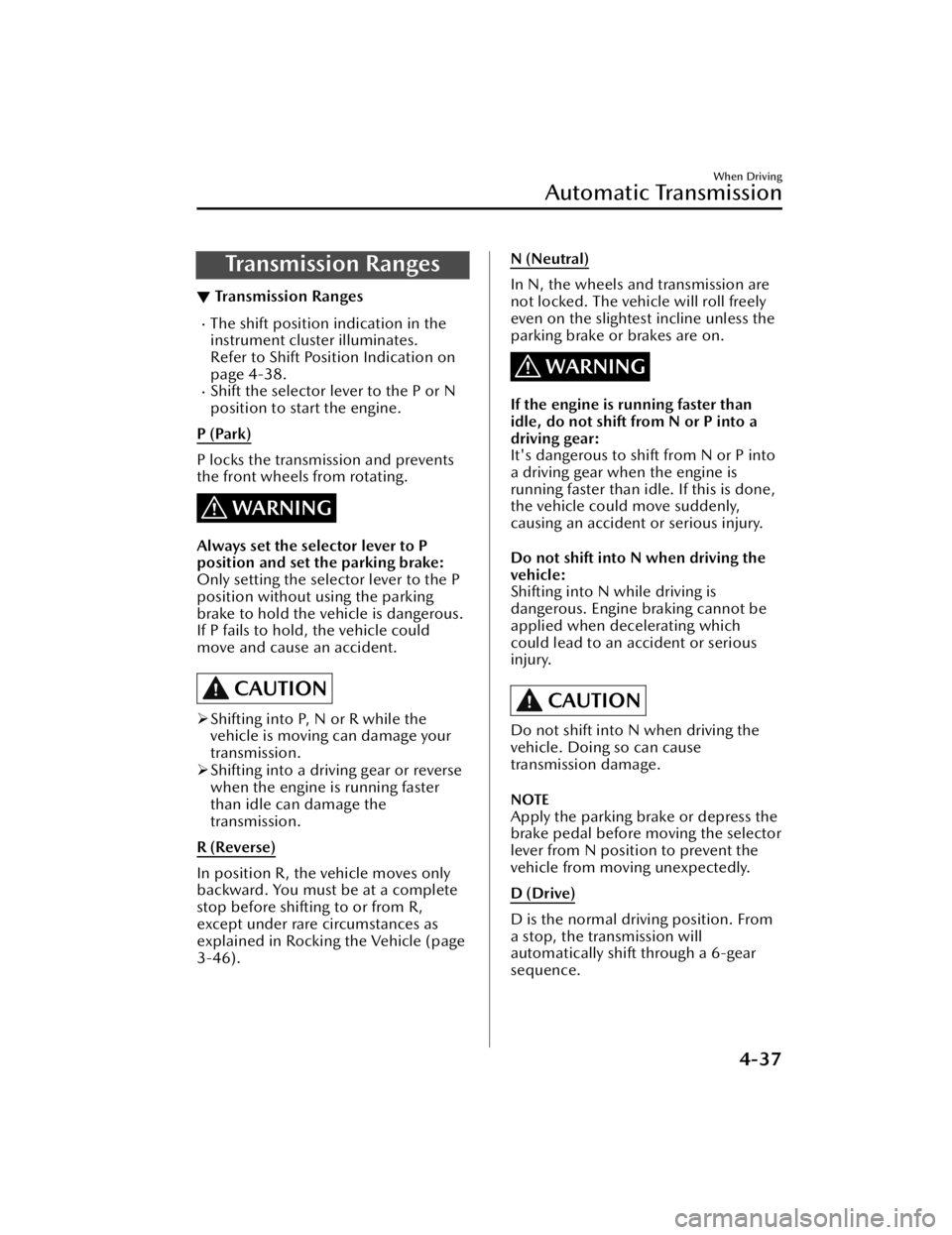
Tra n s m i s s i o n R a n ge s
▼Transmission Ranges
The shift position indication in the
instrument cluster illuminates.
Refer to Shift Position Indication on
page 4-38.
Shift the selector lever to the P or N
position to start the engine.
P (Park)
P locks the transmission and prevents
the front wheels from rotating.
WARNING
Always set the selector lever to P
position and set the parking brake:
Only setting the selector lever to the P
position without using the parking
brake to hold the vehicle is dangerous.
If P fails to hold, the vehicle could
move and cause an accident.
CAUTION
Shifting into P, N or R while the
vehicle is moving can damage your
transmission.
Shifting into a driving gear or reverse
when the engine is running faster
than idle can damage the
transmission.
R (Reverse)
In position R, the vehicle moves only
backward. You must be at a complete
stop before shifting to or from R,
except under rare circumstances as
explained in Rocking the Vehicle (page
3-46).
N (Neutral)
In N, the wheels and transmission are
not locked. The vehicle will roll freely
even on the slightest incline unless the
parking brake or brakes are on.
WARNING
If the engine is running faster than
idle, do not shift from N or P into a
driving gear:
It's dangerous to shift from N or P into
a driving gear when the engine is
running faster than idle. If this is done,
the vehicle could move suddenly,
causing an accident or serious injury.
Do not shift into N when driving the
vehicle:
Shifting into N while driving is
dangerous. Engine braking cannot be
applied when decelerating which
could lead to an accident or serious
injury.
CAUTION
Do not shift into N when driving the
vehicle. Doing so can cause
transmission damage.
NOTE
Apply the parking brake or depress the
brake pedal before moving the selector
lever from N position to prevent the
vehicle from moving unexpectedly.
D (Drive)
D is the normal driving position. From
a stop, the transmission will
automatically shift through a 6-gear
sequence.
When Driving
Automatic Transmission
4-37
Mazda3_8JM2-EA-20H_Edition2_new 2020-8-19 13:13:07
Page 180 of 612
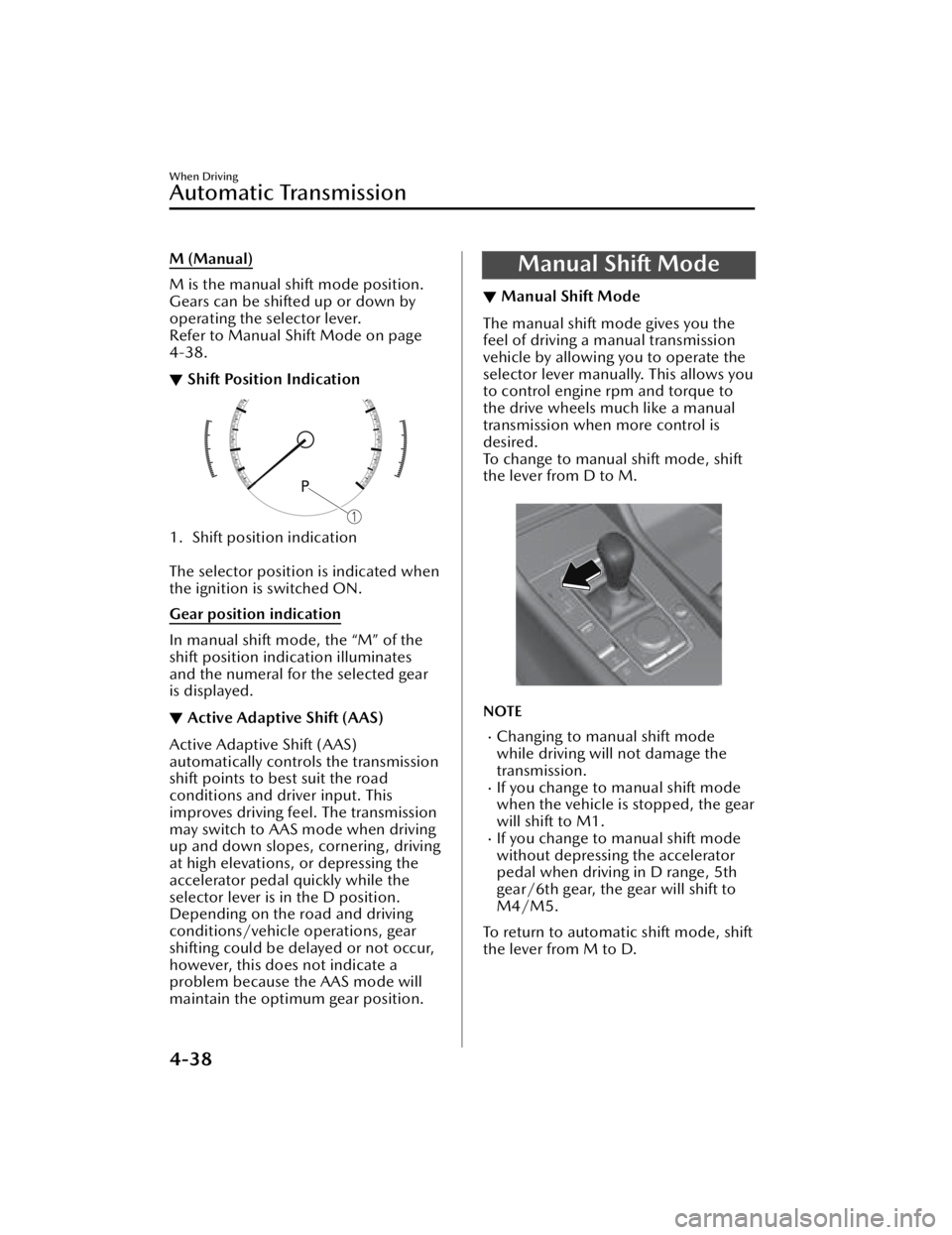
M (Manual)
M is the manual shift mode position.
Gears can be shifted up or down by
operating the selector lever.
Refer to Manual Shift Mode on page
4-38.
▼Shift Position Indication
1. Shift position indication
The selector position is indicated when
the ignition is switched ON.
Gear position indication
In manual shift mode, the “M” of the
shift position indication illuminates
and the numeral for the selected gear
is displayed.
▼ Active Adaptive Shift (AAS)
Active Adaptive Shift (AAS)
automatically controls the transmission
shift points to best suit the road
conditions and driver input. This
improves driving feel. The transmission
may switch to AAS mode when driving
up and down slopes, cornering, driving
at high elevations, or depressing the
accelerator pedal quickly while the
selector lever is in the D position.
Depending on the road and driving
conditions/vehicle operations, gear
shifting could be delayed or not occur,
however, this does not indicate a
problem because the AAS mode will
maintain the optimum gear position.
Manual Shift Mode
▼ Manual Shift Mode
The manual shift mode gives you the
feel of driving a manual transmission
vehicle by allowing you to operate the
selector lever manually. This allows you
to control engine rpm and torque to
the drive wheels much like a manual
transmission when more control is
desired.
To change to manual shift mode, shift
the lever from D to M.
NOTE
Changing to manual shift mode
while driving will not damage the
transmission.
If you change to manual shift mode
when the vehicle is stopped, the gear
will shift to M1.
If you change to manual shift mode
without depressing the accelerator
pedal when driving in D range, 5th
gear/6th gear, the gear will shift to
M4/M5.
To return to automatic shift mode, shift
the lever from M to D.
When Driving
Automatic Transmission
4-38
Mazda3_8JM2-EA-20H_Edition2_new 2020-8-19 13:13:07
Page 189 of 612

*2 When the light switch is switched to a different position from the OFF, position while the
vehicle is stopped, the daytime running lights turn off. When starting to drive the vehicle, the daytime
running lights turn on again.
*3 When the ignition is switched from ON to ACC or OFF, the headlights remain on if the auto headlight off function has been canceled. If the auto headlight
off function is enabled, the lights turn on for the
set period using the auto headlight off function, and then they turn off.
With auto-light control
Switch Position OFF*1
AUTO
Surround-
ings are
bright
*2
Surround- ings are
dark
*3
Surround- ings are
bright
*2
Surround- ings are
dark
*3
Headlights Off Off On Off
On*4*5On*6
Daytime running lights OffOn*7OffOn*8Off Off
Taillights
Parking lights
License plate lights
Side-marker lights Off Off
On
On
*9On*9On*6
*1 When the light switch is switched to OFF while th e vehicle is stopped, the lights turn off. The light
switch returns automatically to the AUTO position and the headlights change to AUTO operation
when you start driving the vehicle.
*2 The level of brightness around the vehicle is of a sufficient level.*3 The level of brightness around the vehicle is of an insufficient level.*4 The daytime running lights can be disabled usin g the personalization features (page 4-51). If the
daytime running lights are disabled, the headlights turn off directly after starting the engine. The
headlights turn on when you begin driving the vehicle.
*5 When the light switch is switched from the OFF, AUTO, or position to the position while
the vehicle is stopped, the headlights turn off. When starting to drive the vehicle, the headlights turn
on again.
*6 When the ignition is switched from ON to ACC or OFF, the headlights turn off if the auto headlight off function has been canceled. If the auto headlight off function is enabled, the lights turn on for the
set period using the auto headlight off function, and then they turn off.
When Driving
Switches and Controls
4-47
Mazda3_8JM2-EA-20H_Edition2_new 2020-8-19 13:13:07
Page 193 of 612

▼Headlight Leveling
The number of passengers and weight
of cargo in the luggage compartment
change the angle of the headlights.
Auto type
The angle of the headlights will be
automatically adjusted when turning
on the headlights.
A system malfunction or operation
conditions are indicated by a warning.
Refer to Exterior Light Warning
Indication/Warning Light on page
7-34.
Manual type
When adjusting the illumination angle
of the headlights, refer to the Settings
section in the Mazda Connect
Owner's Manual.
Select the proper headlight angle from
the following chart.
Front seat
Rearseat LoadIllumi-
nation angle
(num- ber)
Driver Passenger
× ――― 0
×× ――0
××× ―1
× × ××2
× ―― ×3.5
×: Yes
―: No
▼ Daytime Running Lights
Some countries require moving
vehicles to have their lights on
(daytime running lights) during the
daytime.
The daytime running lights turn on
automatically.
NOTE
(Except Canada)
The daytime running lights can be
deactivated.
Refer to the Settings section in the
Mazda Connect Owner's Manual.
When Driving
Switches and Controls
4-51
Mazda3_8JM2-EA-20H_Edition2_new
2020-8-19 13:13:07
Page 198 of 612

If the headlight switch and the
windshield wiper switch are in
AUTO, and the wipers are operated
at low or high speed by the auto
wiper control for several seconds,
bad weather conditions are
determined and the headlights may
be turned on.
The auto-wiper control functions can
be turned off.
Refer to the Settings section in the
Mazda Connect Owner's Manual.
▼Windshield Washer
Pull the wiper lever toward you to
spray washer fluid and operate the
windshield wipers several times. The
washer fluid is sprayed only while the
windshield wipers move out of their
stowed positions to the point where
they start reversing back.
1. OFF
2. Washer
NOTE
If the windshield washer is turned on
when the windshield wipers are not
operating, the windshield wipers
operate a few times.
If you pull the wiper lever while the
windshield wipers are reversing back
to their stowed positions, the next
time the washer fluid is sprayed is
during the next cycle.
If the washer does not work, inspect
the fluid level (page 6-22). If the fluid
level is normal, consult an Authorized
Mazda Dealer.
When Driving
Switches and Controls
4-56
Mazda3_8JM2-EA-20H_Edition2_new
2020-8-19 13:13:07
Page 199 of 612

Rear Window Wiper andWasher
*
▼Rear Window Wiper and Washer
The ignition must be switched ON to
use the wiper.
▼Rear Window Wiper
Turn the wiper on by turning the rear
wiper/washer switch.
Switch Posi-
tion Wiper operation
Spray washer fluid and operate
the rear wiper
ON Normal INT Intermittent
OFF Stop
Spray washer fluid and operate
the rear wiper
▼ Rear Window Washer
To spray washer fluid, turn the rear
wiper/washer switch to either of the
position. After the switch is
released, the washer will stop.
NOTE
While the windshield washers are
operating (from the time the wiper
lever is pulled until the washer fluid
stops spraying), the rear window
washer does not spray washer fluid
even if you operate the switch.
If the washer does not work, inspect
the fluid level (page 6-22). If the fluid
level is normal and the washer still
does not work, consult an Authorized
Mazda Dealer.
When Driving
Switches and Controls
*Some models.4-57
Mazda3_8JM2-EA-20H_Edition2_new 2020-8-19 13:13:07