roof MAZDA MAZDA 2023 User Guide
[x] Cancel search | Manufacturer: MAZDA, Model Year: 2023, Model line: MAZDA, Model: MAZDA MAZDA 2023Pages: 623, PDF Size: 15.08 MB
Page 102 of 623
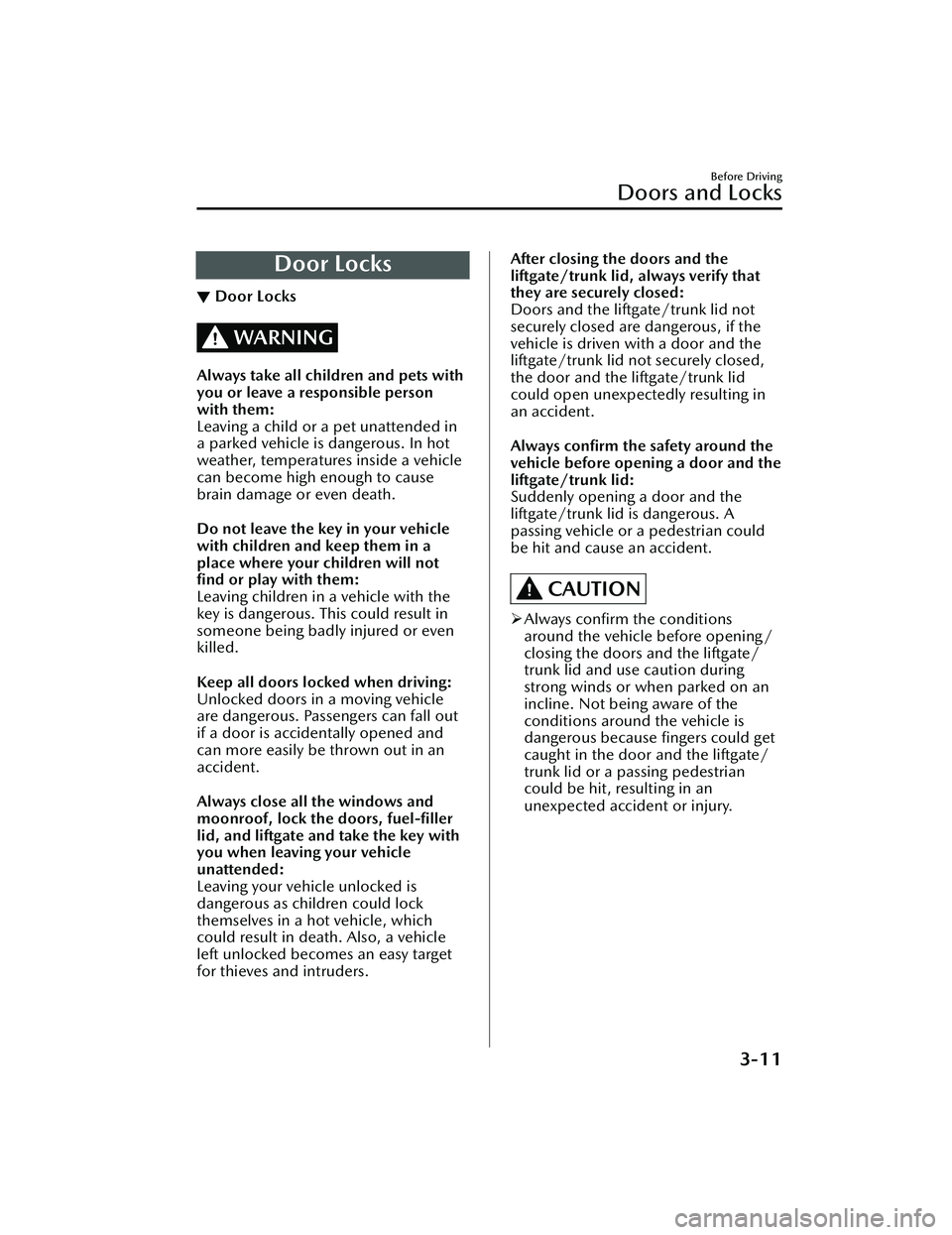
Door Locks
▼Door Locks
WARNING
Always take all children and pets with
you or leave a responsible person
with them:
Leaving a child or a pet unattended in
a parked vehicle is dangerous. In hot
weather, temperatures inside a vehicle
can become high enough to cause
brain damage or even death.
Do not leave the key in your vehicle
with children and keep them in a
place where your children will not
find or play with them:
Leaving children in a vehicle with the
key is dangerous. This could result in
someone being badly injured or even
killed.
Keep all doors locked when driving:
Unlocked doors in a moving vehicle
are dangerous. Passengers can fall out
if a door is accidentally opened and
can more easily be thrown out in an
accident.
Always close all the windows and
moonroof, lock the doors, fuel-filler
lid, and liftgate and take the key with
you when leaving your vehicle
unattended:
Leaving your vehicle unlocked is
dangerous as children could lock
themselves in a hot vehicle, which
could result in death. Also, a vehicle
left unlocked becomes an easy target
for thieves and intruders.
After closing the doors and the
liftgate/trunk lid, always verify that
they are securely closed:
Doors and the liftgate/trunk lid not
securely closed are dangerous, if the
vehicle is driven with a door and the
liftgate/trunk lid not securely closed,
the door and the liftgate/trunk lid
could open unexpectedly resulting in
an accident.
Always confirm the safety around the
vehicle before opening a door and the
liftgate/trunk lid:
Suddenly opening a door and the
liftgate/trunk lid is dangerous. A
passing vehicle or a pedestrian could
be hit and cause an accident.
CAUTION
Always
confirm the conditions
around the vehicle before opening/
closing the doors and the liftgate/
trunk lid and use caution during
strong winds or when parked on an
incline. Not being aware of the
conditions around the vehicle is
dangerous because fingers could get
caught in the door and the liftgate/
trunk lid or a passing pedestrian
could be hit, resulting in an
unexpected accident or injury.
Before Driving
Doors and Locks
3-11
Mazda3_8LC2-EA-22G_Edition1_new 2022-5-20 11:26:10
Page 129 of 623
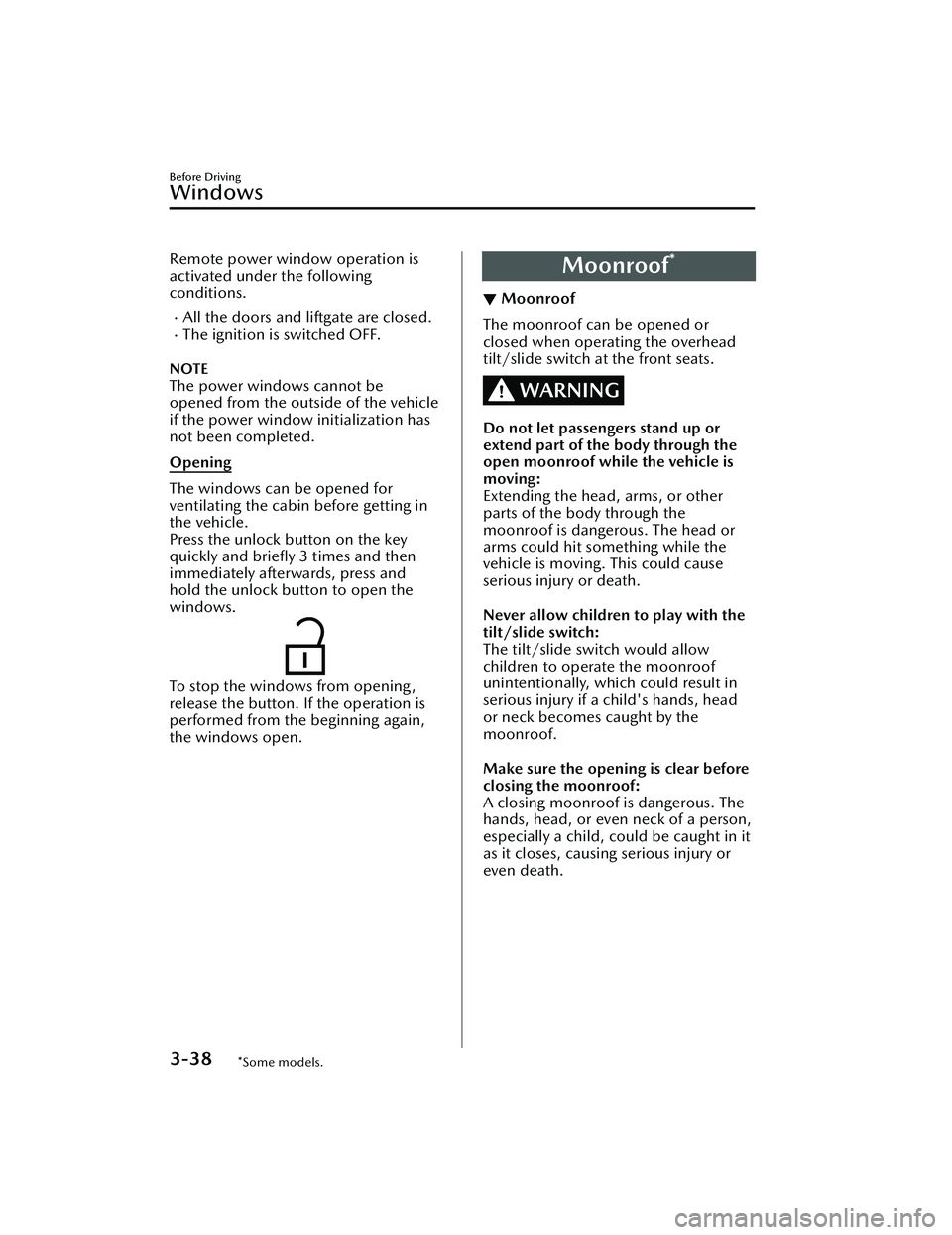
Remote power window operation is
activated under the following
conditions.
All the doors and liftgate are closed.The ignition is switched OFF.
NOTE
The power windows cannot be
opened from the outside of the vehicle
if the power window initialization has
not been completed.
Opening
The windows can be opened for
ventilating the cabin before getting in
the vehicle.
Press the unlock button on the key
quickly and briefly 3 times and then
immediately afterwards, press and
hold the unlock button to open the
windows.
To stop the windows from opening,
release the button. If the operation is
performed from the beginning again,
the windows open.
Moonroof*
▼Moonroof
The moonroof can be opened or
closed when operating the overhead
tilt/slide switch at the front seats.
WARNING
Do not let passengers stand up or
extend part of the body through the
open moonroof while the vehicle is
moving:
Extending the head, arms, or other
parts of the body through the
moonroof is dangerous. The head or
arms could hit something while the
vehicle is moving. This could cause
serious injury or death.
Never allow children to play with the
tilt/slide switch:
The tilt/slide switch would allow
children to operate the moonroof
unintentionally, which could result in
serious injury if a child's hands, head
or neck becomes caught by the
moonroof.
Make sure the opening is clear before
closing the moonroof:
A closing moonroof is dangerous. The
hands, head, or even neck of a person,
especially a child, could be caught in it
as it closes, causing serious injury or
even death.
Before Driving
Windows
3-38*Some models.
Mazda3_8LC2-EA-22G_Edition1_new
2022-5-20 11:26:10
Page 130 of 623
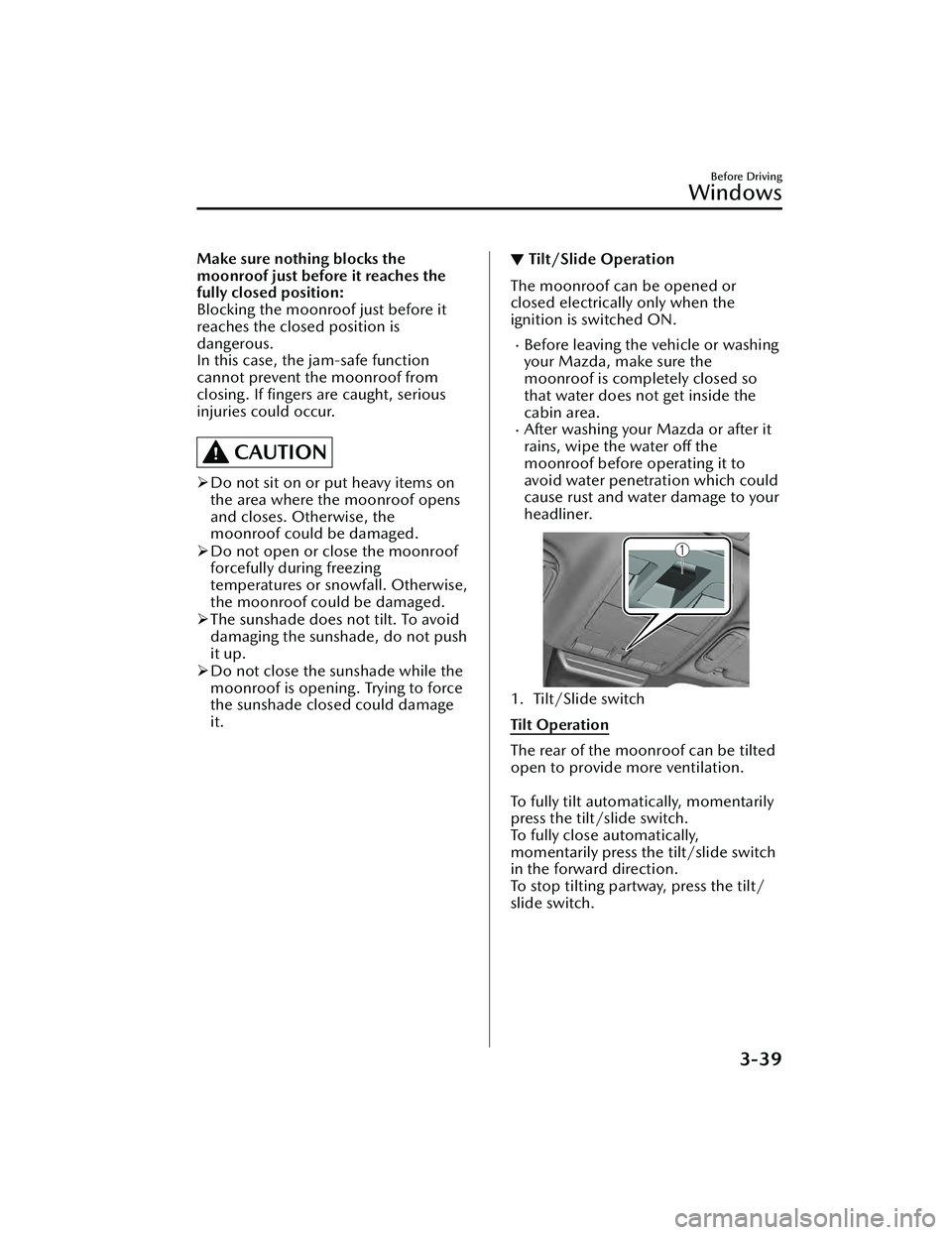
Make sure nothing blocks the
moonroof just before it reaches the
fully closed position:
Blocking the moonroof just before it
reaches the closed position is
dangerous.
In this case, the jam-safe function
cannot prevent the moonroof from
closing. If fingers are caught, serious
injuries could occur.
CAUTION
Do not sit on or put heavy items on
the area where the moonroof opens
and closes. Otherwise, the
moonroof could be damaged.
Do not open or close the moonroof
forcefully during freezing
temperatures or snowfall. Otherwise,
the moonroof could be damaged.
The sunshade does not tilt. To avoid
damaging the sunshade, do not push
it up.
Do not close the sunshade while the
moonroof is opening. Trying to force
the sunshade closed could damage
it.
▼ Tilt/Slide Operation
The moonroof can be opened or
closed electrically only when the
ignition is switched ON.
Before leaving the vehicle or washing
your Mazda, make sure the
moonroof is completely closed so
that water does not get inside the
cabin area.
After washing your Mazda or after it
rains, wipe the water off the
moonroof before operating it to
avoid water penetration which could
cause rust and water damage to your
headliner.
1. Tilt/Slide switch
Tilt Operation
The rear of the moonroof can be tilted
open to provide more ventilation.
To fully tilt automatically, momentarily
press the tilt/slide switch.
To fully close automatically,
momentarily press the tilt/slide switch
in the forward direction.
To stop tilting partway, press the tilt/
slide switch.
Before Driving
Windows
3-39
Mazda3_8LC2-EA-22G_Edition1_new
2022-5-20 11:26:10
Page 131 of 623
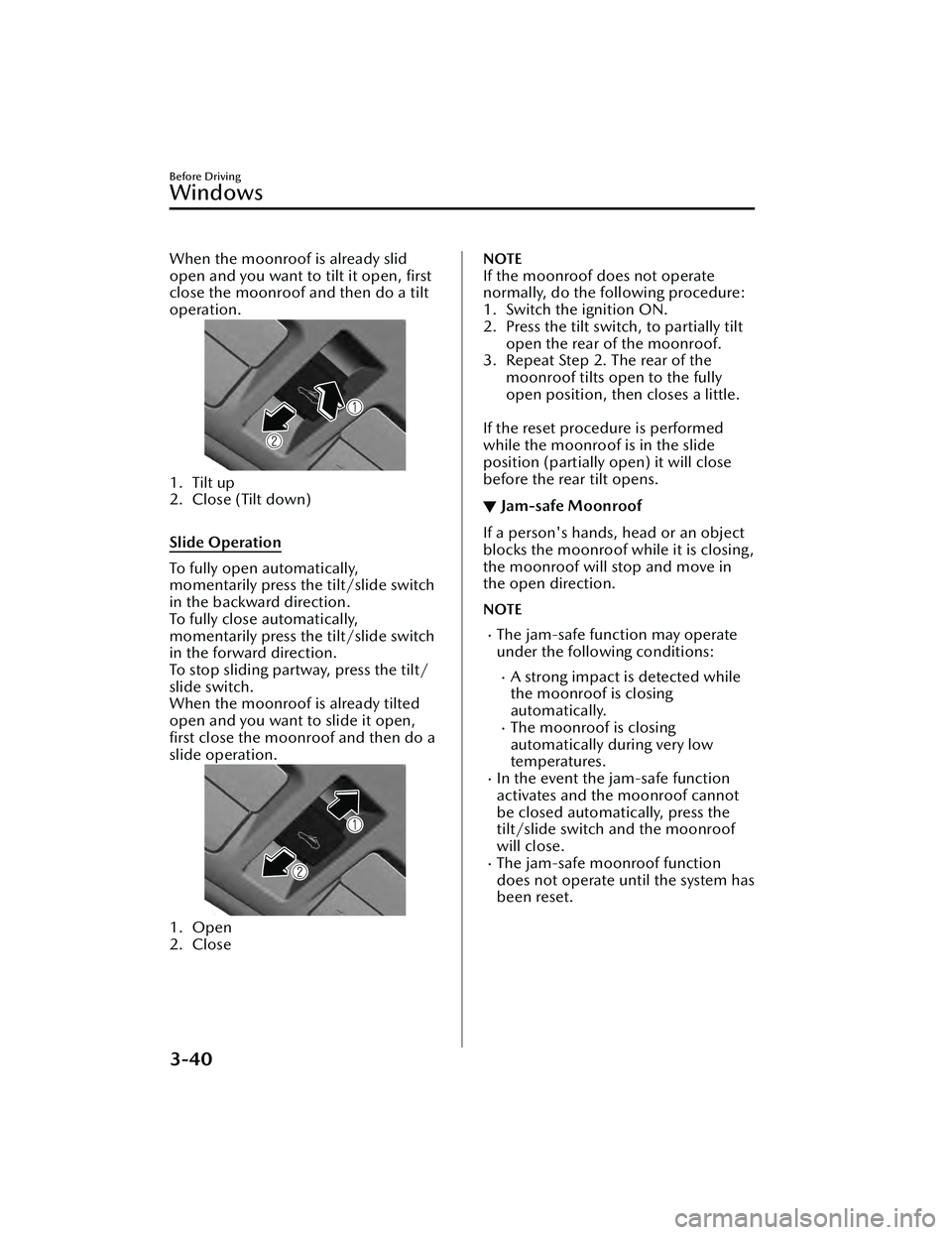
When the moonroof is already slid
open and you want to tilt it open, first
close the moonroof and then do a tilt
operation.
1. Tilt up
2. Close (Tilt down)
Slide Operation
To fully open automatically,
momentarily press the tilt/slide switch
in the backward direction.
To fully close automatically,
momentarily press the tilt/slide switch
in the forward direction.
To stop sliding partway, press the tilt/
slide switch.
When the moonroof is already tilted
open and you want to slide it open,
first close the moonroof and then do a
slide operation.
1. Open
2. Close
NOTE
If the moonroof does not operate
normally, do the following procedure:
1. Switch the ignition ON.
2. Press the tilt switch, to partially tiltopen the rear of the moonroof.
3. Repeat Step 2. The rear of the moonroof tilts open to the fully
open position, then closes a little.
If the reset procedure is performed
while the moonroof is in the slide
position (partially open) it will close
before the rear tilt opens.
▼ Jam-safe Moonroof
If a person's hands, head or an object
blocks the moonroof while it is closing,
the moonroof will stop and move in
the open direction.
NOTE
The jam-safe function may operate
under the following conditions:
A strong impact is detected while
the moonroof is closing
automatically.
The moonroof is closing
automatically during very low
temperatures.
In the event the jam-safe function
activates and the moonroof cannot
be closed automatically, press the
tilt/slide switch and the moonroof
will close.
The jam-safe moonroof function
does not operate until the system has
been reset.
Before Driving
Windows
3-40
Mazda3_8LC2-EA-22G_Edition1_new
2022-5-20 11:26:10
Page 132 of 623
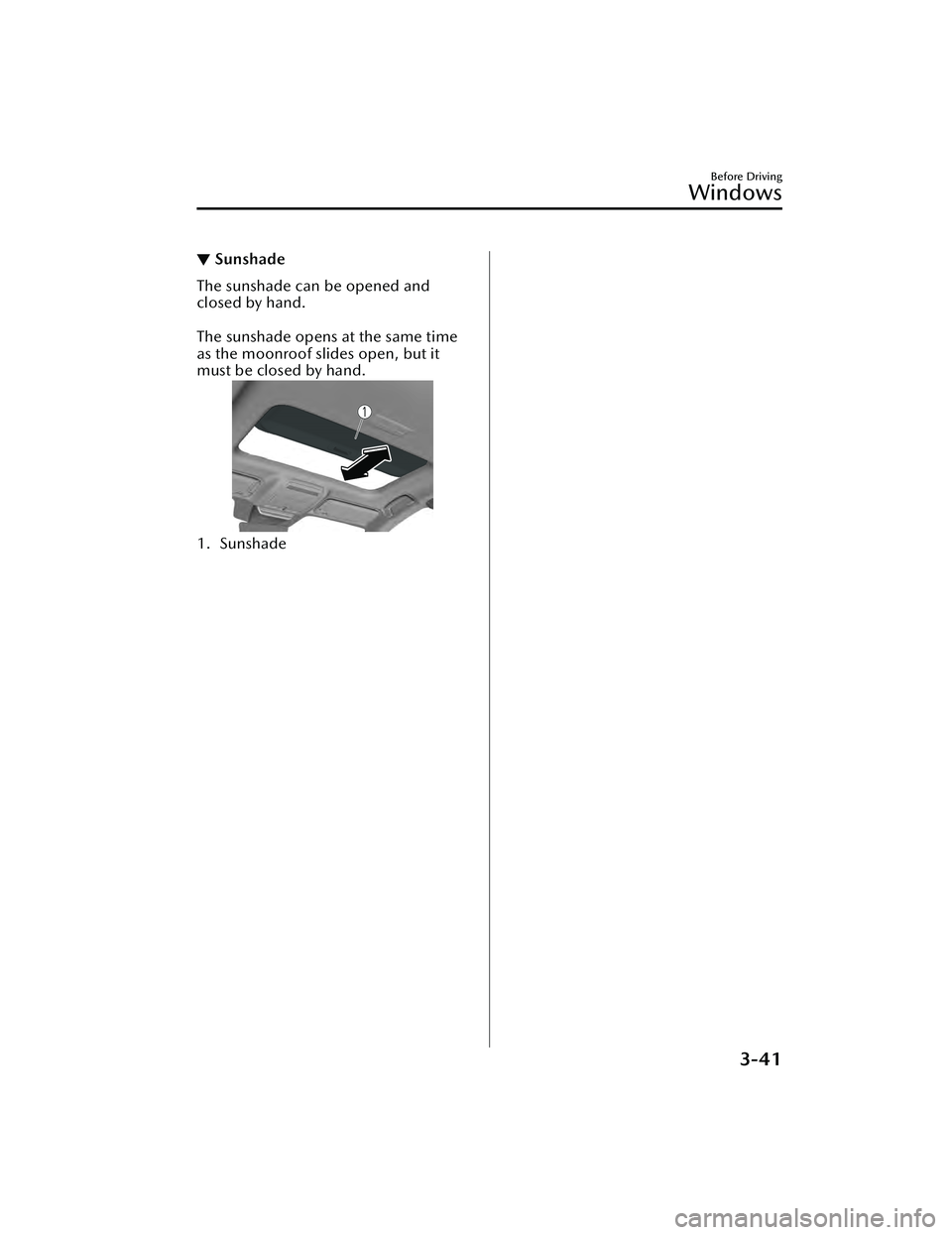
▼Sunshade
The sunshade can be opened and
closed by hand.
The sunshade opens at the same time
as the moonroof slides open, but it
must be closed by hand.
1. Sunshade
Before Driving
Windows
3-41
Mazda3_8LC2-EA-22G_Edition1_new
2022-5-20 11:26:10
Page 135 of 623
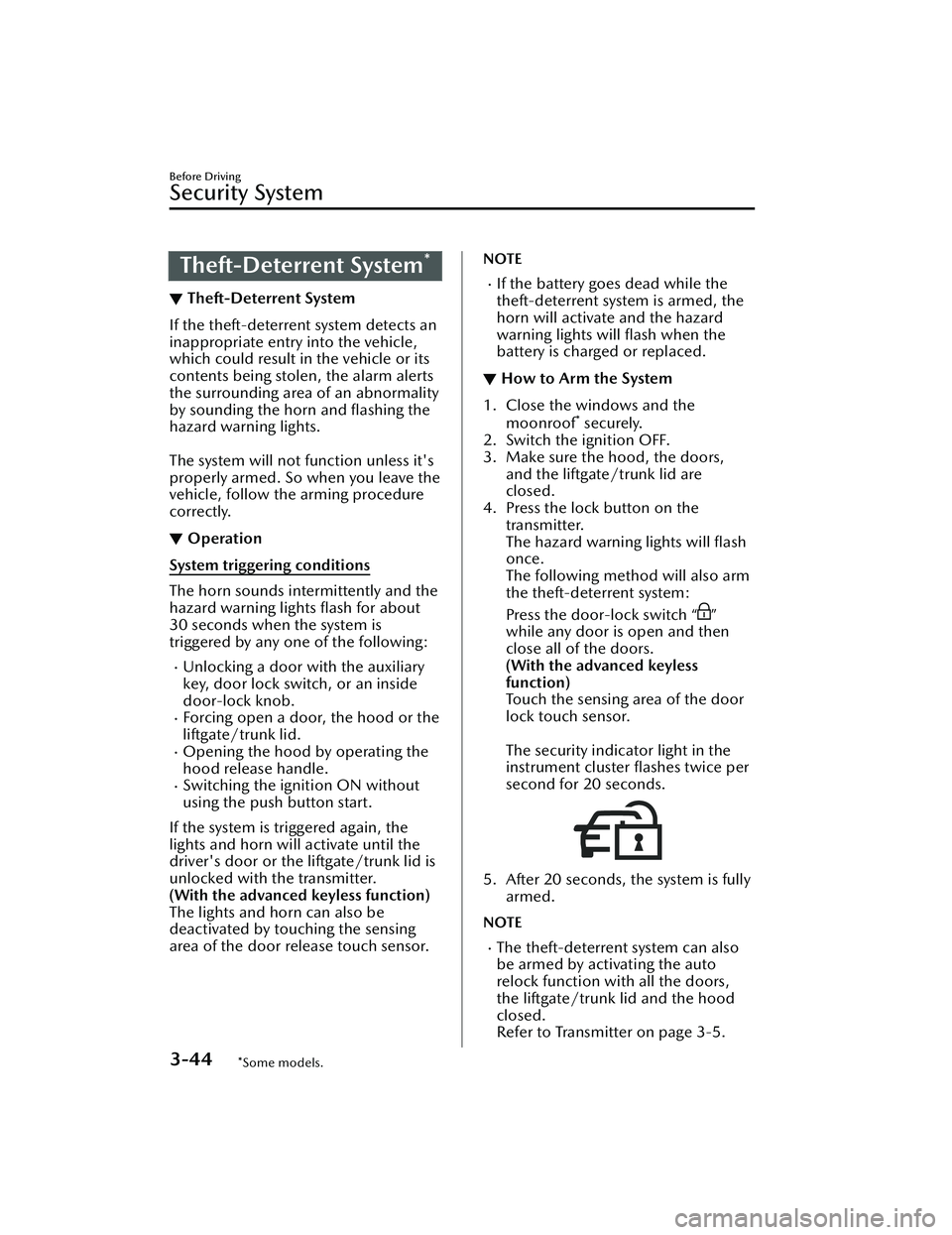
Theft-Deterrent System*
▼Theft-Deterrent System
If the theft-deterrent system detects an
inappropriate entry into the vehicle,
which could result in the vehicle or its
contents being stolen, the alarm alerts
the surrounding area of an abnormality
by sounding the horn and flashing the
hazard warning lights.
The system will not function unless it's
properly armed. So when you leave the
vehicle, follow the arming procedure
correctly.
▼Operation
System triggering conditions
The horn sounds intermittently and the
hazard warning lights flash for about
30 seconds when the system is
triggered by any one of the following:
Unlocking a door with the auxiliary
key, door lock switch, or an inside
door-lock knob.
Forcing open a door, the hood or the
liftgate/trunk lid.
Opening the hood by operating the
hood release handle.
Switching the ignition ON without
using the push button start.
If the system is triggered again, the
lights and horn will activate until the
driver's door or the liftgate/trunk lid is
unlocked with the transmitter.
(With the advanced keyless function)
The lights and horn can also be
deactivated by touching the sensing
area of the door release touch sensor.
NOTE
If the battery goes dead while the
theft-deterrent system is armed, the
horn will activate and the hazard
warning lights will flash when the
battery is charged or replaced.
▼ How to Arm the System
1. Close the windows and the
moonroof* securely.
2. Switch the ignition OFF.
3. Make sure the hood, the doors, and the liftgate/trunk lid are
closed.
4. Press the lock button on the transmitter.
The hazard warning lights will flash
once.
The following method will also arm
the theft-deterrent system:
Press the door-lock switch “
”
while any door is open and then
close all of the doors.
(With the advanced keyless
function)
Touch the sensing area of the door
lock touch sensor.
The security indicator light in the
instrument cluster flashes twice per
second for 20 seconds.
5. After 20 seconds, the system is fully armed.
NOTE
The theft-deterrent system can also
be armed by activating the auto
relock function with all the doors,
the liftgate/trunk lid and the hood
closed.
Refer to Transmitter on page 3-5.
Before Driving
Security System
3-44*Some models.
Mazda3_8LC2-EA-22G_Edition1_new 2022-5-20 11:26:10
Page 181 of 623
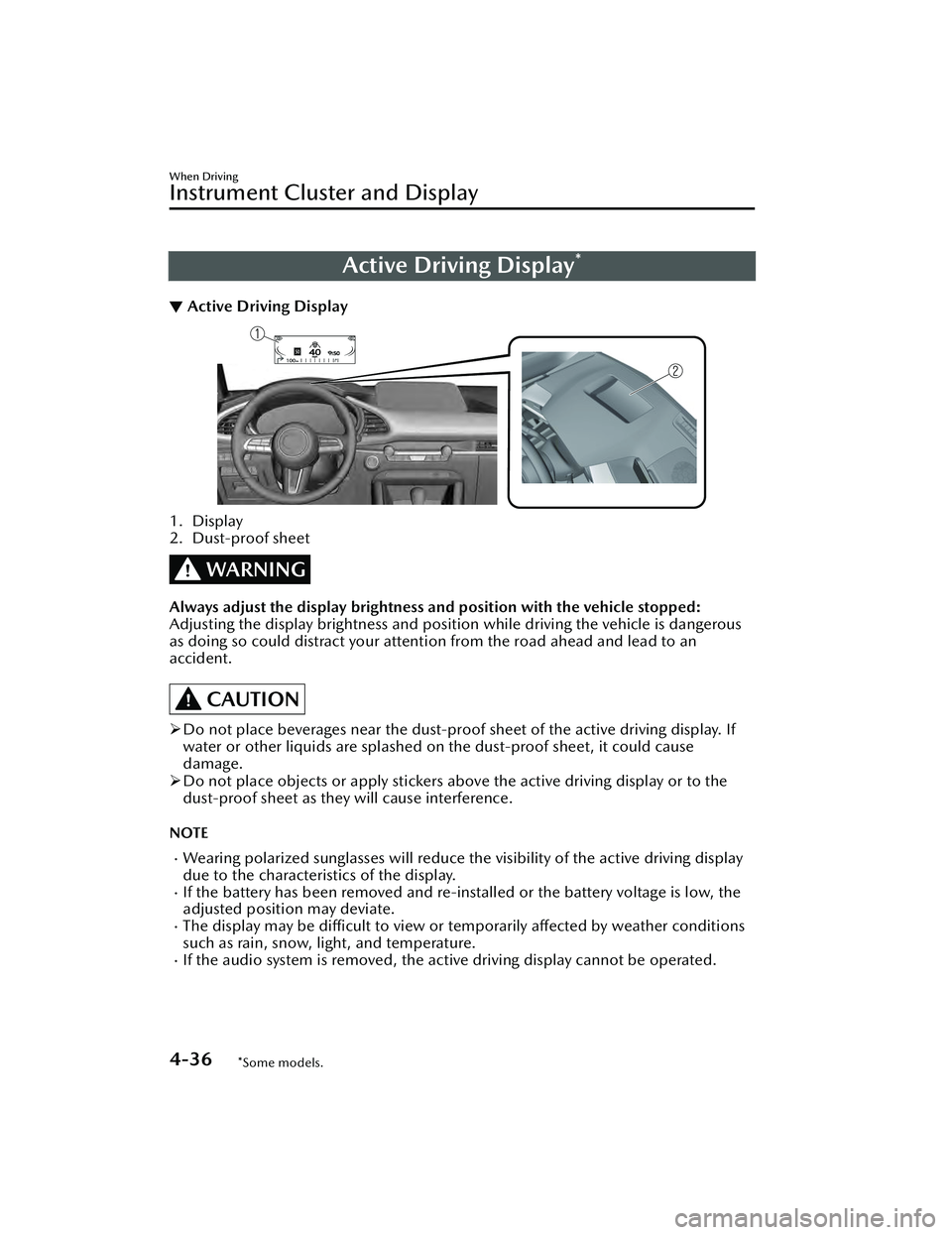
Active Driving Display*
▼Active Driving Display
1. Display
2. Dust-proof sheet
WARNING
Always adjust the display brightness
and position with the vehicle stopped:
Adjusting the display brightness and position while driving the vehicle is dangerous
as doing so could distract your attention from the road ahead and lead to an
accident.
CAUTION
Do not place beverages near the dust-proof sheet of the active driving display. If
water or other liquids are splashed on the dust-proof sheet, it could cause
damage.
Do not place objects or apply stickers above the active driving display or to the
dust-proof sheet as they will cause interference.
NOTE
Wearing polarized sunglasses wi ll reduce the visibility of the active driving display
due to the characteristics of the display.
If the battery has been removed and re-insta lled or the battery voltage is low, the
adjusted position may deviate.
The display may be difficult to view or temporarily affected by weather conditions
such as rain, snow, light, and temperature.
If the audio system is removed, the active driving display cannot be operated.
When Driving
Instrument Cluster and Display
4-36*Some models.
Mazda3_8LC2-EA-22G_Edition1_new 2022-5-20 11:26:10
Page 323 of 623
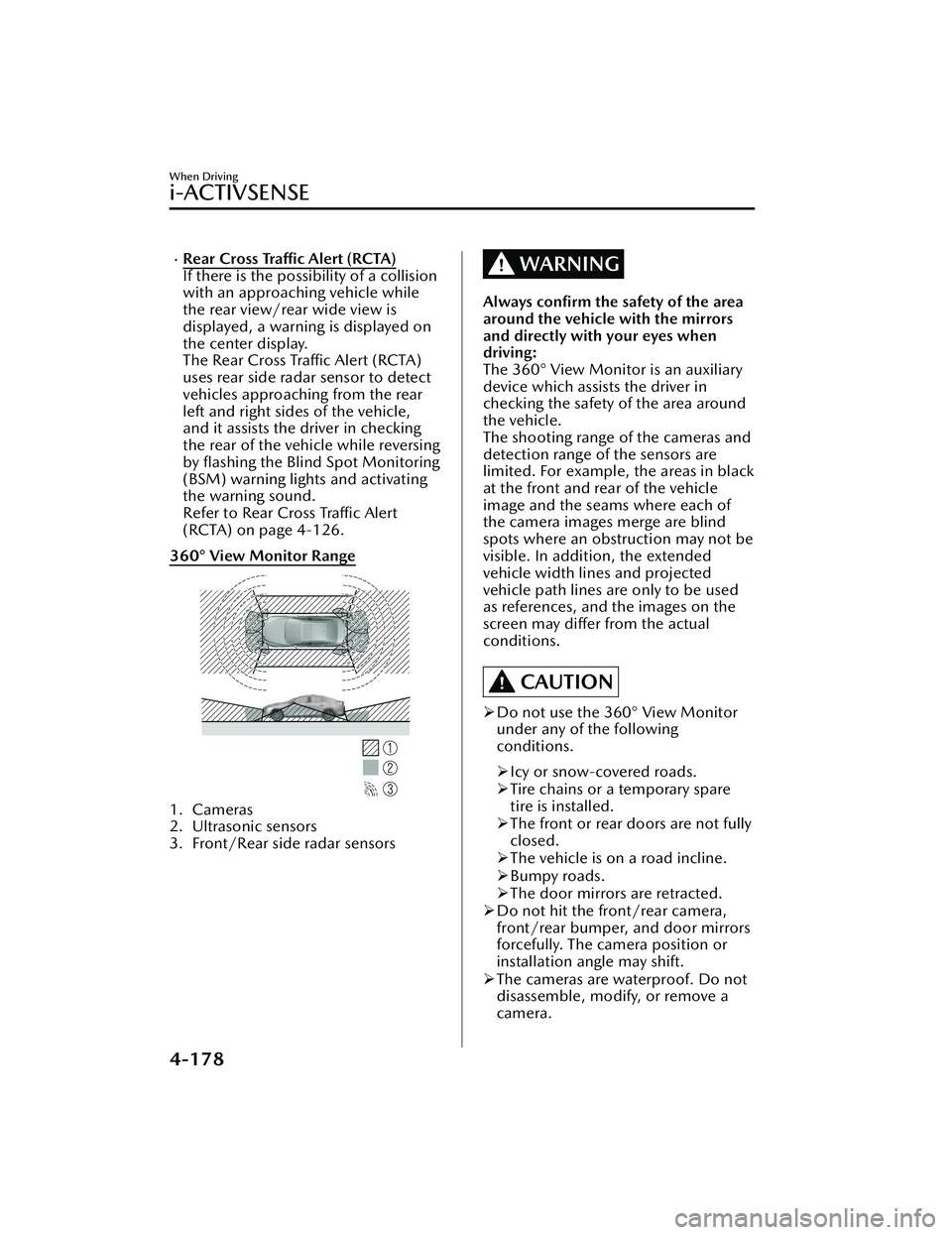
Rear Cross Traffic Alert (RCTA)
If there is the possibility of a collision
with an approaching vehicle while
the rear view/rear wide view is
displayed, a warning is displayed on
the center display.
The Rear Cross Traffic Alert (RCTA)
uses rear side radar sensor to detect
vehicles approaching from the rear
left and right sides of the vehicle,
and it assists the driver in checking
the rear of the vehicle while reversing
by flashing the Blind Spot Monitoring
(BSM) warning lights and activating
the warning sound.
Refer to Rear Cross Traffic Alert
(RCTA) on page 4-126.
360° View Monitor Range
1. Cameras
2. Ultrasonic sensors
3. Front/Rear side radar sensors
WARNING
Always confirm the safety of the area
around the vehicle with the mirrors
and directly with your eyes when
driving:
The 360° View Monitor is an auxiliary
device which assists the driver in
checking the safety of the area around
the vehicle.
The shooting range of the cameras and
detection range of the sensors are
limited. For example, the areas in black
at the front and rear of the vehicle
image and the seams where each of
the camera images merge are blind
spots where an obstruction may not be
visible. In addition, the extended
vehicle width lines and projected
vehicle path lines are only to be used
as references, and the images on the
screen may differ from the actual
conditions.
CAUTION
Do not use the 360° View Monitor
under any of the following
conditions.
Icy or snow-covered roads.
Tire chains or a temporary spare
tire is installed.
The front or rear doors are not fully
closed.
The vehicle is on a road incline.
Bumpy roads.
The door mirrors are retracted.
Do not hit the front/rear camera,
front/rear bumper, and door mirrors
forcefully. The camera position or
installation angle may shift.
The cameras are waterproof. Do not
disassemble, modify, or remove a
camera.
When Driving
i-ACTIVSENSE
4-178
Mazda3_8LC2-EA-22G_Edition1_new 2022-5-20 11:26:10
Page 358 of 623
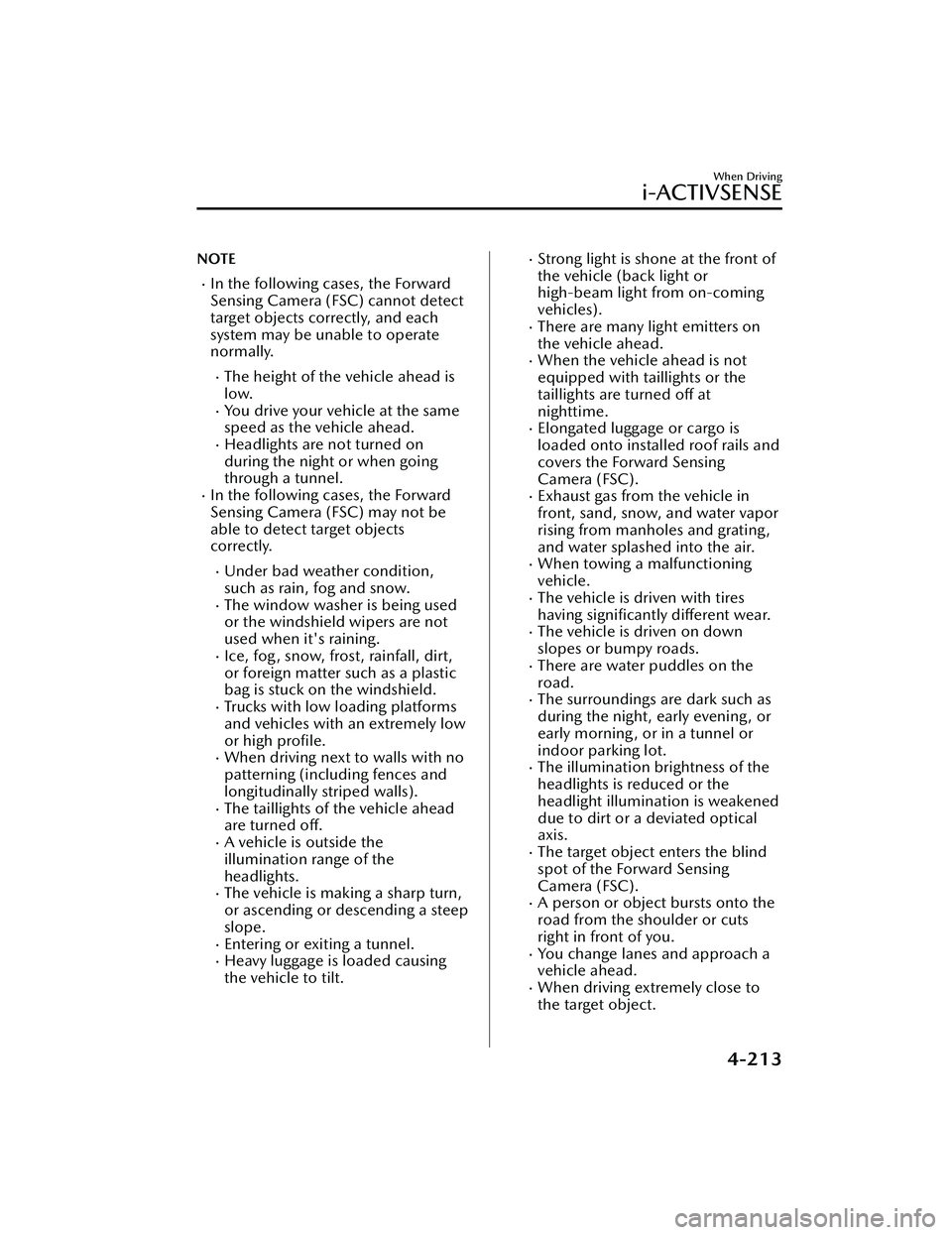
NOTE
In the following cases, the Forward
Sensing Camera (FSC) cannot detect
target objects correctly, and each
system may be unable to operate
normally.
The height of the vehicle ahead is
low.
You drive your vehicle at the same
speed as the vehicle ahead.
Headlights are not turned on
during the night or when going
through a tunnel.
In the following cases, the Forward
Sensing Camera (FSC) may not be
able to detect target objects
correctly.
Under bad weather condition,
such as rain, fog and snow.
The window washer is being used
or the windshield wipers are not
used when it's raining.
Ice, fog , snow, frost, rainfall, dirt,
or foreign matter such as a plastic
bag is stuck on the windshield.
Trucks with low loading platforms
and vehicles with an extremely low
or high profile.
When driving next to walls with no
patterning (including fences and
longitudinally striped walls).
The taillights of the vehicle ahead
are turned off.
A vehicle is outside the
illumination range of the
headlights.
The vehicle is making a sharp turn,
or ascending or descending a steep
slope.
Entering or exiting a tunnel.Heavy luggage is loaded causing
the vehicle to tilt.
Strong light is shone at the front of
the vehicle (back light or
high-beam light from on-coming
vehicles).
There are many light emitters on
the vehicle ahead.
When the vehicle ahead is not
equipped with taillights or the
taillights are turned off at
nighttime.
Elongated luggage or cargo is
loaded onto installed roof rails and
covers the Forward Sensing
Camera (FSC).
Exhaust gas from the vehicle in
front, sand, snow, and water vapor
rising from manholes and grating,
and water splashed into the air.
When towing a malfunctioning
vehicle.
The vehicle is driven with tires
having significantly different wear.
The vehicle is driven on down
slopes or bumpy roads.
There are water puddles on the
road.
The surroundings are dark such as
during the night, early evening , or
early morning , or in a tunnel or
indoor parking lot.
The illumination brightness of the
headlights is reduced or the
headlight illumination is weakened
due to dirt or a deviated optical
axis.
The target object enters the blind
spot of the Forward Sensing
Camera (FSC).
A person or object bursts onto the
road from the shoulder or cuts
right in front of you.
You change lanes and approach a
vehicle ahead.
When driving extremely close to
the target object.
When Driving
i-ACTIVSENSE
4-213
Mazda3_8LC2-EA-22G_Edition1_new2022-5-20 11:26:10
Page 377 of 623

Rear View Monitor*
▼Rear View Monitor
The rear view monitor provides visual
images of the rear of the vehicle when
reversing.
WARNING
Always drive carefully
confirming the
safety of the rear and the surrounding
conditions by looking directly with
your eyes:
Reversing the vehicle by only looking at
the screen is dangerous as it may cause
an accident or a collision with an
object. The rear view monitor is only a
visual assist device when reversing the
vehicle. The images on the screen may
be different from the actual conditions.
CAUTION
Do not use the rear view monitor
under the following conditions:
Using the rear view monitor under
the following conditions is
dangerous and could result in injury
or vehicle damage or both.
Icy or snow-covered roads.
Tire chains or a temporary spare
tire is installed.
The vehicle is on a road incline.
Bumpy roads.
When the display is cold, images
may course across the monitor or the
screen and may be dimmer than
usual, which could cause
difficulty in
confirming the surrounding
conditions of the vehicle. Always
drive carefully confirming the safety
of the rear and the surrounding
conditions by looking directly with
your eyes.
Do not apply excessive force to the
camera. The camera position and
angle may deviate.
Do not disassemble, modify, or
remove it as it may no longer be
waterproof.
The camera cover is made of plastic.
Do not apply degreasing agents,
organic solvents, wax, or glass
coating agents to the camera cover.
If any are spilled on the cover, wipe
off with a soft cloth immediately.
Do not rub the camera cover
forcefully with an abrasive or hard
brush. The camera cover or lens may
be scratched which might affect the
images.
If a camera lens is severely damaged
by flying gravel, have the camera
replaced. For camera replacement,
consult an Authorized Mazda Dealer.
NOTE
If water, snow, or mud is stuck on
the camera lens, wipe it off using a
soft cloth. If it cannot be wiped off,
use a mild detergent.
If the camera temperature changes
rapidly (Hot to cold, cold to hot), the
rear view monitor may not operate
correctly.
When replacing the tires, consult an
Authorized Mazda Dealer. Replacing
the tires could result in deviation of
the guide lines which appear on the
display.
If the vehicle's front, side, or rear has
been involved in a collision, the
alignment of the rear view parking
camera (location, installation angle)
may have deviated. Always consult
an Authorized Mazda Dealer to have
the vehicle inspected.
When Driving
Rear View Monitor
4-232*Some models.
Mazda3_8LC2-EA-22G_Edition1_new 2022-5-20 11:26:10