stop start MAZDA MAZDA 2023 Owner's Manual
[x] Cancel search | Manufacturer: MAZDA, Model Year: 2023, Model line: MAZDA, Model: MAZDA MAZDA 2023Pages: 623, PDF Size: 15.08 MB
Page 161 of 623
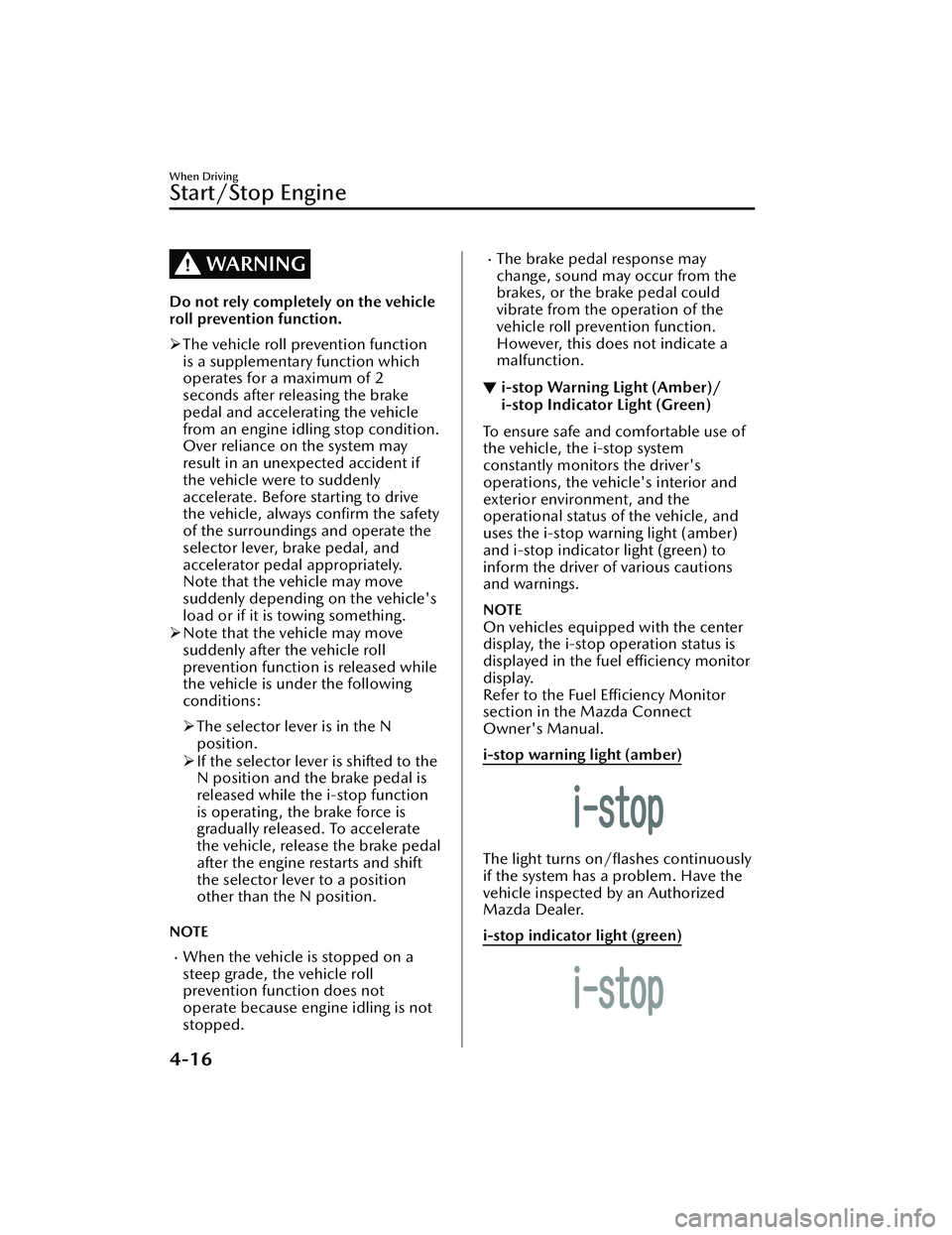
WARNING
Do not rely completely on the vehicle
roll prevention function.
The vehicle roll prevention function
is a supplementary function which
operates for a maximum of 2
seconds after releasing the brake
pedal and accelerating the vehicle
from an engine idling stop condition.
Over reliance on the system may
result in an unexpected accident if
the vehicle were to suddenly
accelerate. Before starting to drive
the vehicle, always confirm the safety
of the surroundings and operate the
selector lever, brake pedal, and
accelerator pedal appropriately.
Note that the vehicle may move
suddenly depending on the vehicle's
load or if it is towing something.
Note that the vehicle may move
suddenly after the vehicle roll
prevention function is released while
the vehicle is under the following
conditions:
The selector lever is in the N
position.
If the selector lever is shifted to the
N position and the brake pedal is
released while the i-stop function
is operating, the brake force is
gradually released. To accelerate
the vehicle, release the brake pedal
after the engine restarts and shift
the selector lever to a position
other than the N position.
NOTE
When the vehicle is stopped on a
steep grade, the vehicle roll
prevention function does not
operate because engine idling is not
stopped.
The brake pedal response may
change, sound may occur from the
brakes, or the brake pedal could
vibrate from the operation of the
vehicle roll prevention function.
However, this does not indicate a
malfunction.
▼ i-stop Warning Light (Amber)/
i-stop Indicator Light (Green)
To ensure safe and comfortable use of
the vehicle, the i-stop system
constantly monitors the driver's
operations, the vehicle's interior and
exterior environment, and the
operational status of the vehicle, and
uses the i-stop warning light (amber)
and i-stop indicator light (green) to
inform the driver of various cautions
and warnings.
NOTE
On vehicles equipped with the center
display, the i-stop operation status is
displayed in the fuel efficiency monitor
display.
Refer to the Fuel Efficiency Monitor
section in the Mazda Connect
Owner's Manual.
i-stop warning light (amber)
The light turns on/flashes continuously
if the system has a problem. Have the
vehicle inspected by an Authorized
Mazda Dealer.
i-stop indicator light (green)
When Driving
Start/Stop Engine
4-16
Mazda3_8LC2-EA-22G_Edition1_new
2022-5-20 11:26:10
Page 162 of 623
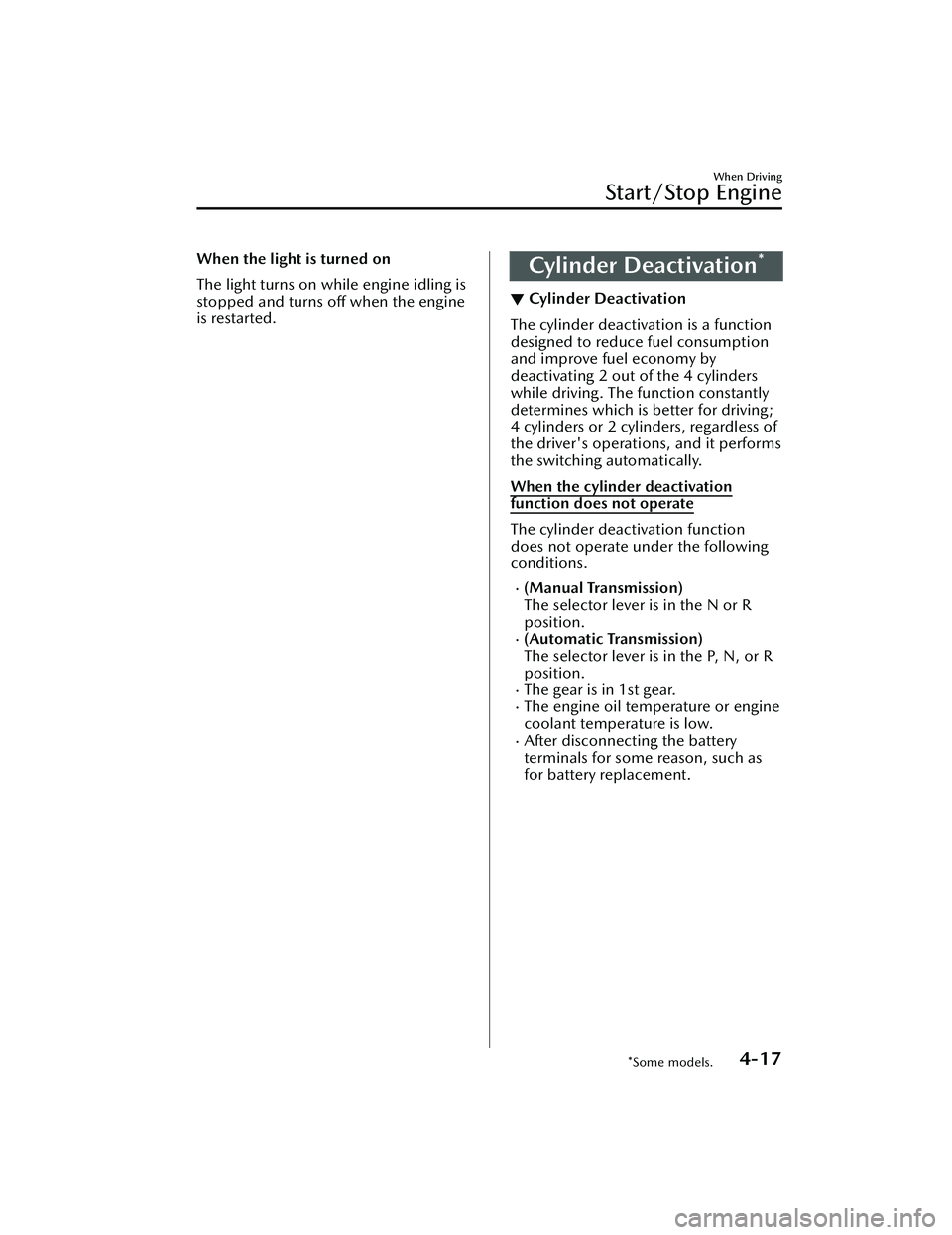
When the light is turned on
The light turns on while engine idling is
stopped and turns off when the engine
is restarted.Cylinder Deactivation*
▼Cylinder Deact ivat ion
The cylinder deactivation is a function
designed to reduce fuel consumption
and improve fuel economy by
deactivating 2 out of the 4 cylinders
while driving. The function constantly
determines which is better for driving;
4 cylinders or 2 cylinders, regardless of
the driver's operations, and it performs
the switching automatically.
When the cylinder deactivation
function does not operate
The cylinder deactivation function
does not operate under the following
conditions.
(Manual Transmission)
The selector lever is in the N or R
position.
(Automatic Transmission)
The selector lever is in the P, N, or R
position.
The gear is in 1st gear.The engine oil temperature or engine
coolant temperature is low.
After disconnecting the battery
terminals for some reason, such as
for battery replacement.
When Driving
Start/Stop Engine
*Some models.4-17
Mazda3_8LC2-EA-22G_Edition1_new
2022-5-20 11:26:10
Page 176 of 623
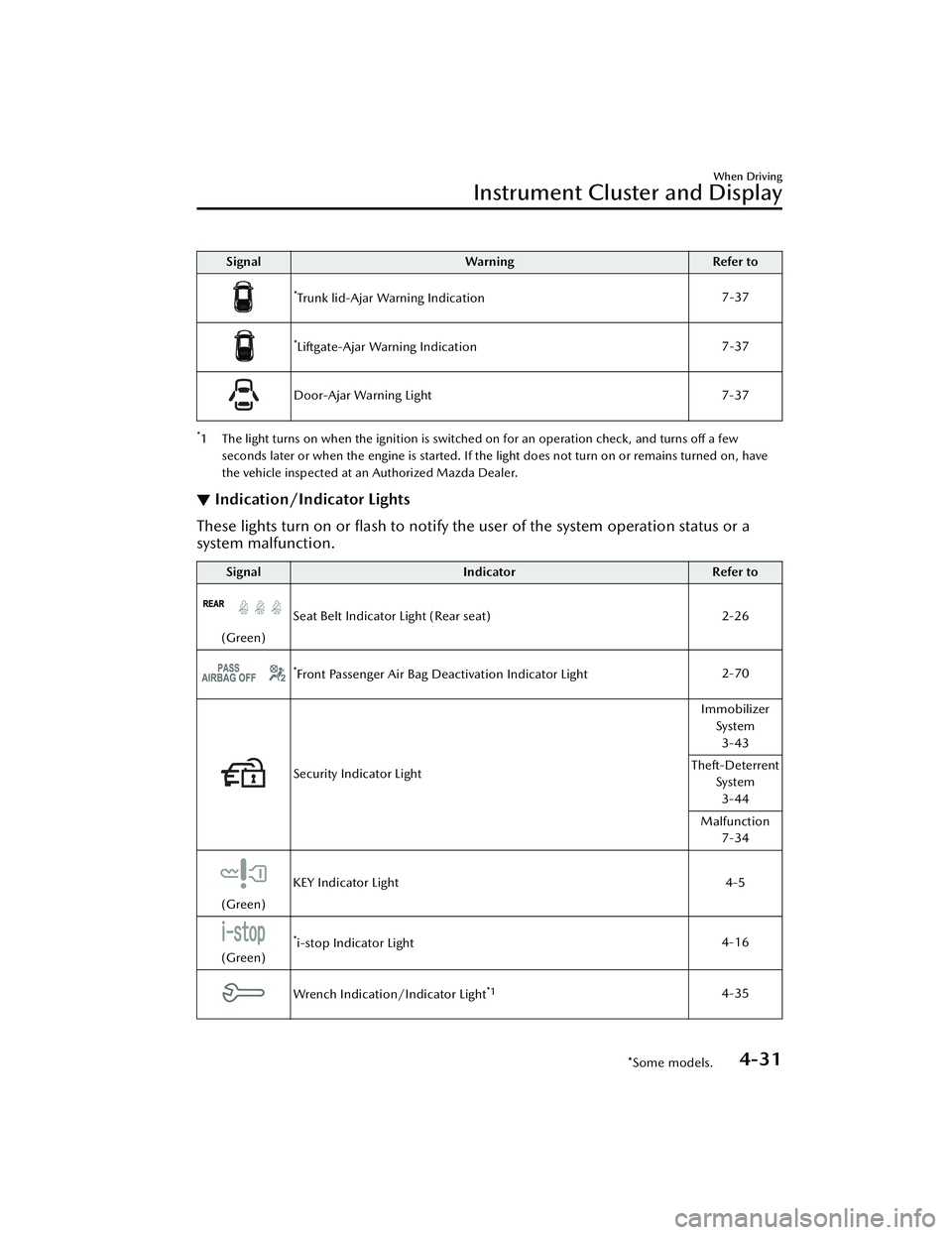
SignalWarning Refer to
*Trunk lid-Ajar Warning Indication 7-37
*Liftgate-Ajar Warning Indication7-37
Door-Ajar Warning Light
7-37
*1 The light turns on when the ignition is switched on for an operation check, and turns off a few
seconds later or when the engine is started. If the light does not turn on or remains turned on, have
the vehicle inspected at an Authorized Mazda Dealer.
▼ Indication/Indicator Lights
These lights turn on or flash to notify th
e user of the system operation status or a
system malfunction.
Signal Indicator Refer to
(Green)Seat Belt Indicator Light (Rear seat)
2-26
*Front Passenger Air Bag Deactivation Indicator Light2-70
Security Indicator LightImmobilizer
System3-43
Theft-Deterrent System
3-44
Malfunction 7-34
(Green) KEY Indicator Light
4-5
(Green)
*i-stop Indicator Light4-16
Wrench Indication/Indicator Light*14-35
When Driving
Instrument Cluster and Display
*Some models.4-31
Mazda3_8LC2-EA-22G_Edition1_new
2022-5-20 11:26:10
Page 184 of 623
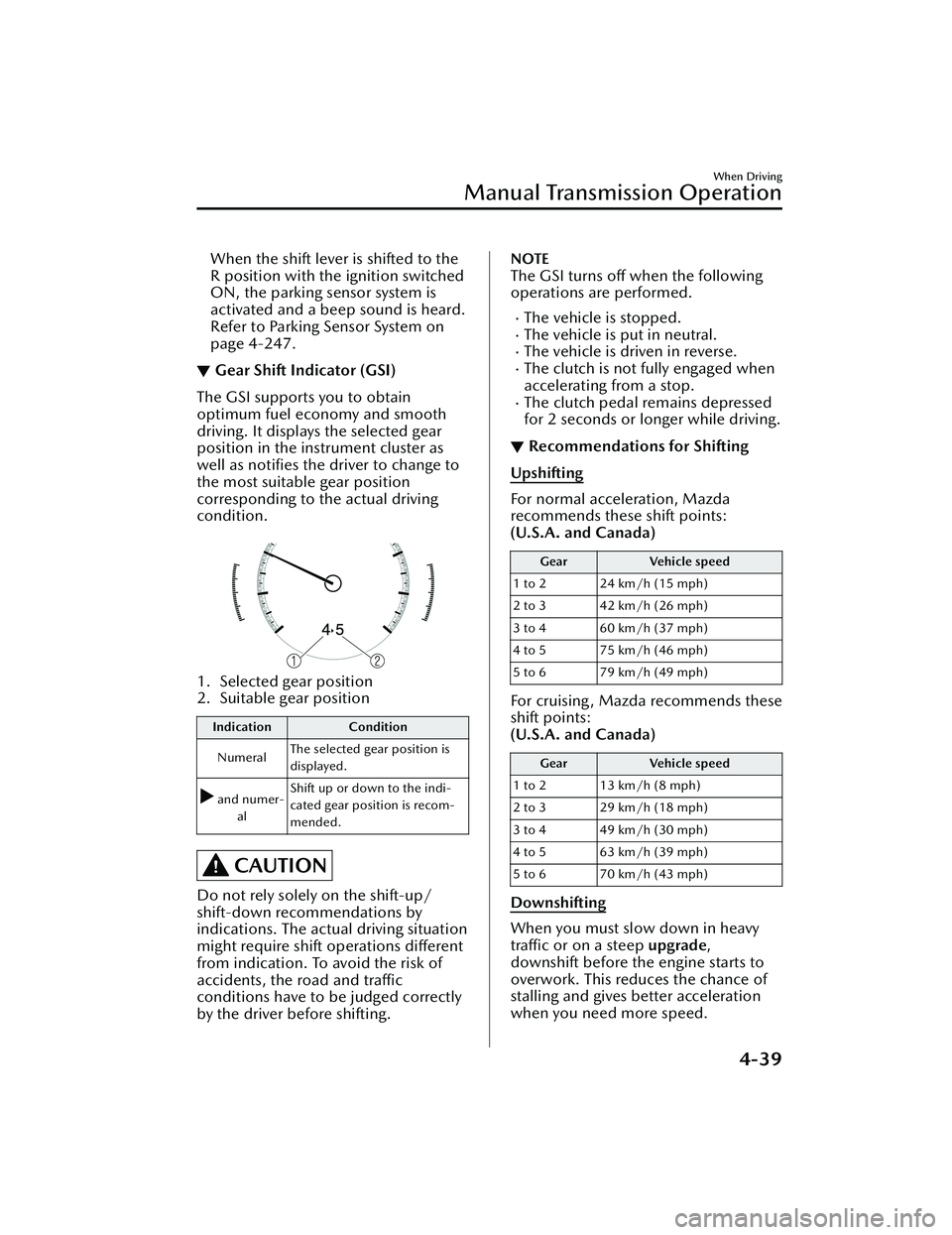
When the shift lever is shifted to the
R position with the ignition switched
ON, the parking sensor system is
activated and a beep sound is heard.
Refer to Parking Sensor System on
page 4-247.
▼Gear Shift Indicator (GSI)
The GSI supports you to obtain
optimum fuel economy and smooth
driving. It displays the selected gear
position in the instrument cluster as
well as notifies the driver to change to
the most suitable gear position
corresponding to the actual driving
condition.
1. Selected gear position
2. Suitable gear position
Indication
Condition
Numeral The selected gear position is
displayed.
and numer-
al Shift up or down to the indi-
cated gear position is recom-
mended.
CAUTION
Do not rely solely on the shift-up/
shift-down recommendations by
indications. The actual driving situation
might require shift operations
different
from indication. To avoid the risk of
accidents, the road and traffic
conditions have to be judged correctly
by the driver before shifting.
NOTE
The GSI turns off when the following
operations are performed.
The vehicle is stopped.The vehicle is put in neutral.The vehicle is driven in reverse.The clutch is not fully engaged when
accelerating from a stop.
The clutch pedal remains depressed
for 2 seconds or longer while driving.
▼ Recommendations for Shifting
Upshifting
For normal acceleration, Mazda
recommends these shift points:
(U.S.A. and Canada)
Gear
Vehicle speed
1 to 2 24 km/h (15 mph)
2 to 3 42 km/h (26 mph)
3 to 4 60 km/h (37 mph)
4 to 5 75 km/h (46 mph)
5 to 6 79 km/h (49 mph)
For cruising, Mazda recommends these
shift points:
(U.S.A. and Canada)
Gear Vehicle speed
1 to 2 13 km/h (8 mph)
2 to 3 29 km/h (18 mph)
3 to 4 49 km/h (30 mph)
4 to 5 63 km/h (39 mph)
5 to 6 70 km/h (43 mph)
Downshifting
When you must slow down in heavy
traffic or on a steep upgrade ,
downshift before the engine starts to
overwork. This reduces the chance of
stalling and gives better acceleration
when you need more speed.
When Driving
Manual Transmission Operation
4-39
Mazda3_8LC2-EA-22G_Edition1_new 2022-5-20 11:26:10
Page 188 of 623
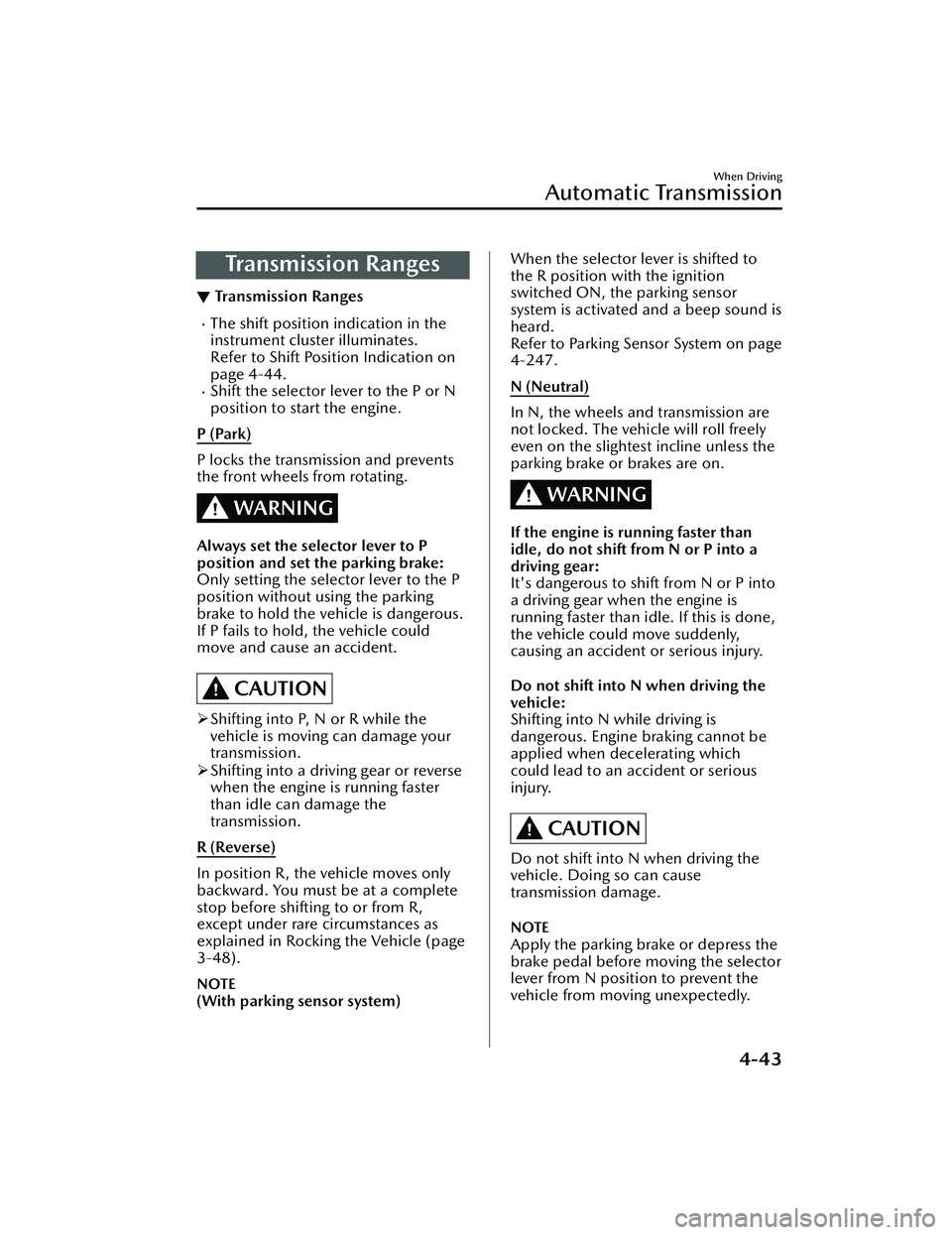
Tra n s m i s s i o n R a n ge s
▼Transmission Ranges
The shift position indication in the
instrument cluster illuminates.
Refer to Shift Position Indication on
page 4-44.
Shift the selector lever to the P or N
position to start the engine.
P (Park)
P locks the transmission and prevents
the front wheels from rotating.
WARNING
Always set the selector lever to P
position and set the parking brake:
Only setting the selector lever to the P
position without using the parking
brake to hold the vehicle is dangerous.
If P fails to hold, the vehicle could
move and cause an accident.
CAUTION
Shifting into P, N or R while the
vehicle is moving can damage your
transmission.
Shifting into a driving gear or reverse
when the engine is running faster
than idle can damage the
transmission.
R (Reverse)
In position R, the vehicle moves only
backward. You must be at a complete
stop before shifting to or from R,
except under rare circumstances as
explained in Rocking the Vehicle (page
3-48).
NOTE
(With parking sensor system)
When the selector lever is shifted to
the R position with the ignition
switched ON, the parking sensor
system is activated and a beep sound is
heard.
Refer to Parking Sensor System on page
4-247.
N (Neutral)
In N, the wheels and transmission are
not locked. The vehicle will roll freely
even on the slightest incline unless the
parking brake or brakes are on.
WARNING
If the engine is running faster than
idle, do not shift from N or P into a
driving gear:
It's dangerous to shift from N or P into
a driving gear when the engine is
running faster than idle. If this is done,
the vehicle could move suddenly,
causing an accident or serious injury.
Do not shift into N when driving the
vehicle:
Shifting into N while driving is
dangerous. Engine braking cannot be
applied when decelerating which
could lead to an accident or serious
injury.
CAUTION
Do not shift into N when driving the
vehicle. Doing so can cause
transmission damage.
NOTE
Apply the parking brake or depress the
brake pedal before moving the selector
lever from N position to prevent the
vehicle from moving unexpectedly.
When Driving
Automatic Transmission
4-43
Mazda3_8LC2-EA-22G_Edition1_new 2022-5-20 11:26:10
Page 198 of 623
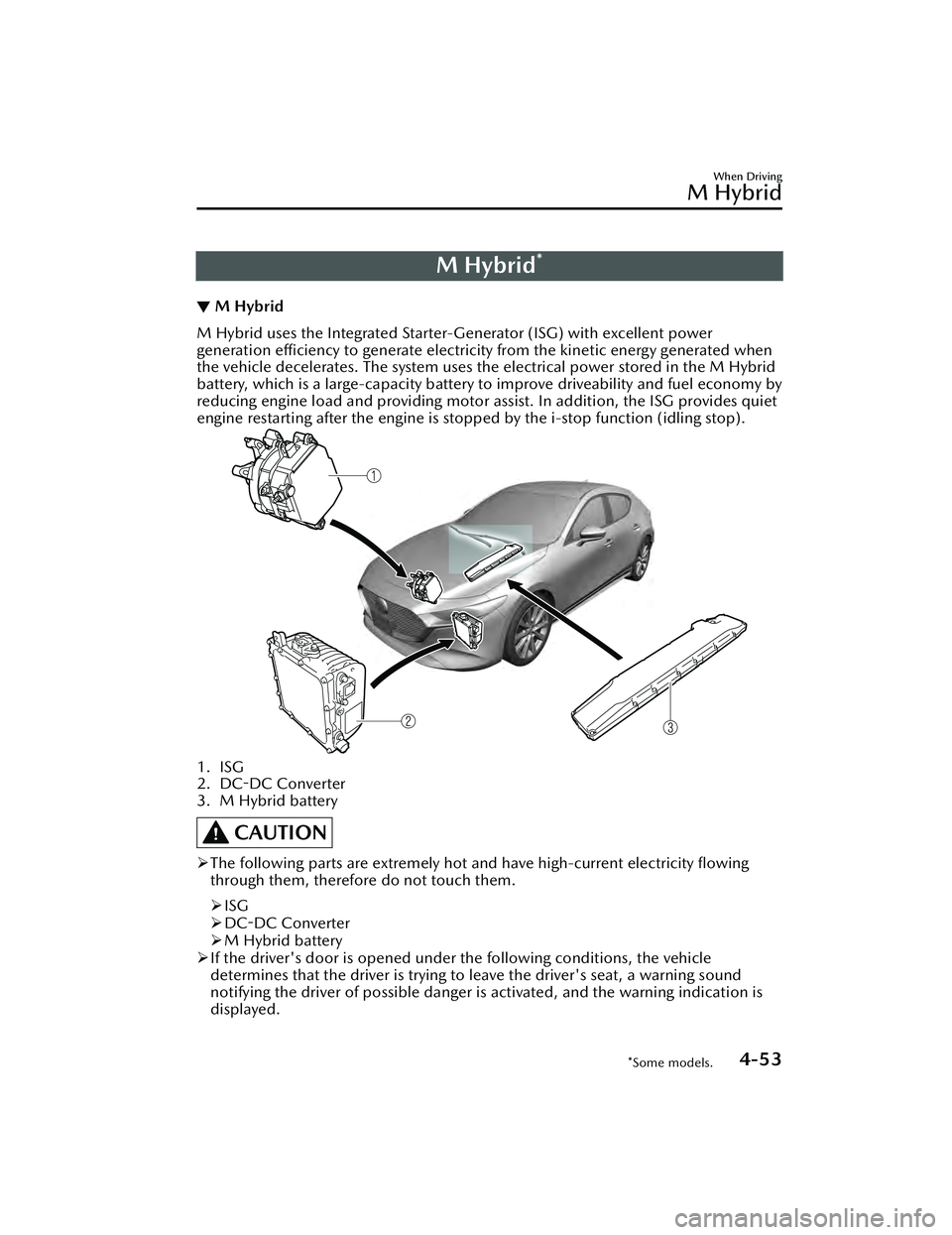
M Hybrid*
▼M Hybrid
M Hybrid uses the Integrated Starter-Generator (ISG) with excellent power
generation efficiency to generate electricity from the kinetic energy generated when
the vehicle decelerates. The system uses th
e electrical power stored in the M Hybrid
battery, which is a large-capacity battery to improve driveability and fuel economy by
reducing engine load and providing motor assist. In addition, the ISG provides quiet
engine restarting after the engine is st opped by the i-stop function (idling stop).
1. ISG
2.
DC-DC Converter
3. M Hybrid battery
CAUTION
The following parts are extremely hot an d have high-current electricity flowing
through them, therefore do not touch them.
ISG
DC-DC Converter
M Hybrid battery
If the driver's door is opened under the following conditions, the vehicle
determines that the driver is trying to leave the driver's seat, a warning sound
notifying the driver of possible danger is activated, and the warning indication is
displayed.
When Driving
M Hybrid
*Some models.4-53
Mazda3_8LC2-EA-22G_Edition1_new 2022-5-20 11:26:10
Page 199 of 623
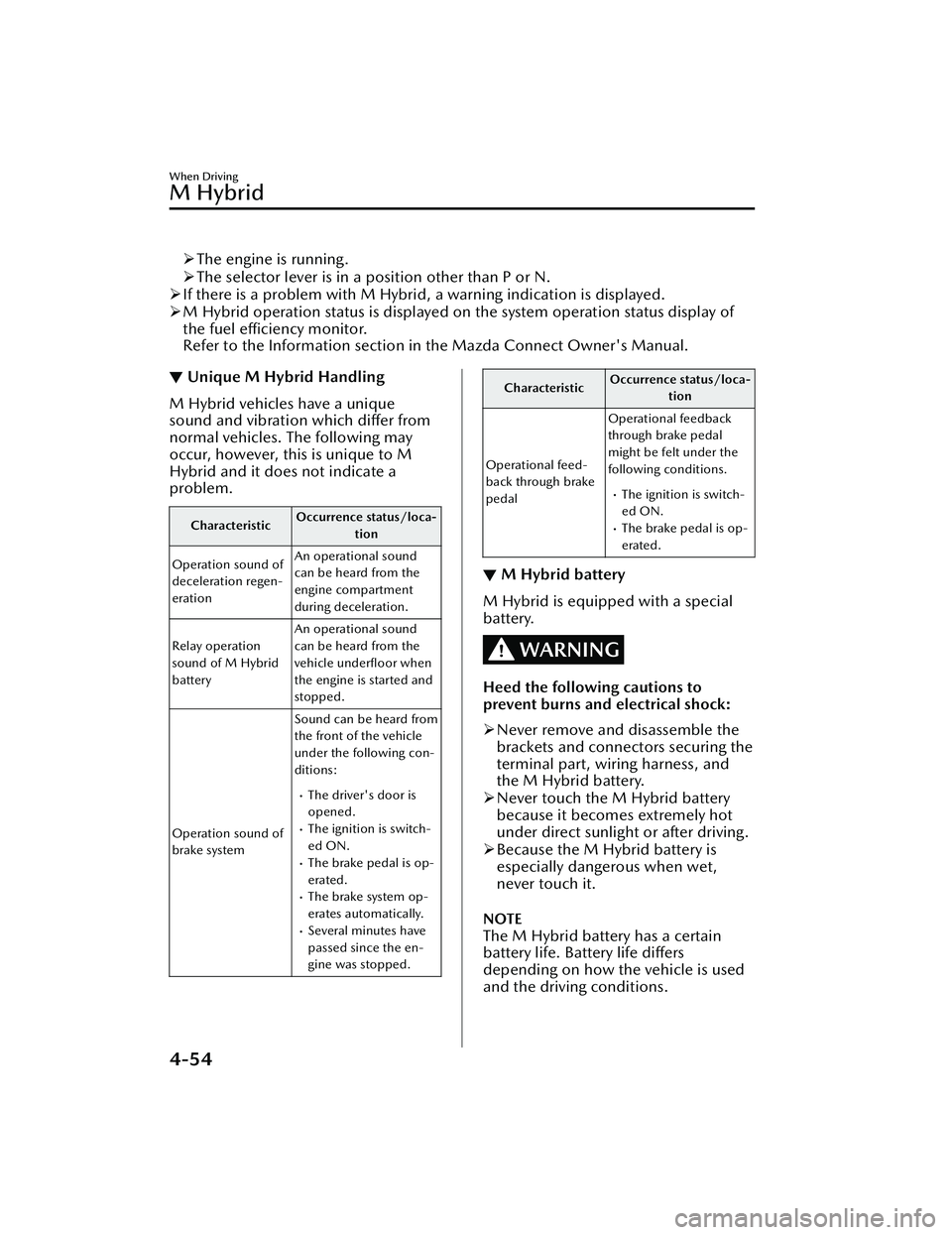
The engine is running.
The selector lever is in a position other than P or N.
If there is a problem with M Hybrid, a warning indication is displayed.
M Hybrid operation status is displayed on the system operation status display of
the fuel efficiency monitor.
Refer to the Information section in the Mazda Connect Owner's Manual.
▼Unique M Hybrid Handling
M Hybrid vehicles have a unique
sound and vibration which differ from
normal vehicles. The following may
o cc u r, h o we v e r, t h i s i s u n i q u e t o M
Hybrid and it does not indicate a
problem.
Characteristic Occurrence status/loca-
tion
Operation sound of
deceleration regen-
eration An operational sound
can be heard from the
engine compartment
during deceleration.
Relay operation
sound of M Hybrid
battery An operational sound
can be heard from the
vehicle underfloor when
the engine is started and
stopped.
Operation sound of
brake system Sound can be heard from
the front of the vehicle
under the following con-
ditions:
The driver's door is
opened.
The ignition is switch-
ed ON.
The brake pedal is op-
erated.
The brake system op-
erates automatically.
Several minutes have
passed since the en-
gine was stopped.
Characteristic
Occurrence status/loca-
tion
Operational feed-
back through brake
pedal Operational feedback
through brake pedal
might be felt under the
following conditions.
The ignition is switch-
ed ON.
The brake pedal is op-
erated.
▼
M Hybrid battery
M Hybrid is equipped with a special
battery.
WARNING
Heed the following cautions to
prevent burns and electrical shock:
Never remove and disassemble the
brackets and connectors securing the
terminal part, wiring harness, and
the M Hybrid battery.
Never touch the M Hybrid battery
because it becomes extremely hot
under direct sunlight or after driving.
Because the M Hybrid battery is
especially dangerous when wet,
never touch it.
NOTE
The M Hybrid battery has a certain
battery life. Battery life
differs
depending on how the vehicle is used
and the driving conditions.
When Driving
M Hybrid
4-54
Mazda3_8LC2-EA-22G_Edition1_new 2022-5-20 11:26:10
Page 203 of 623
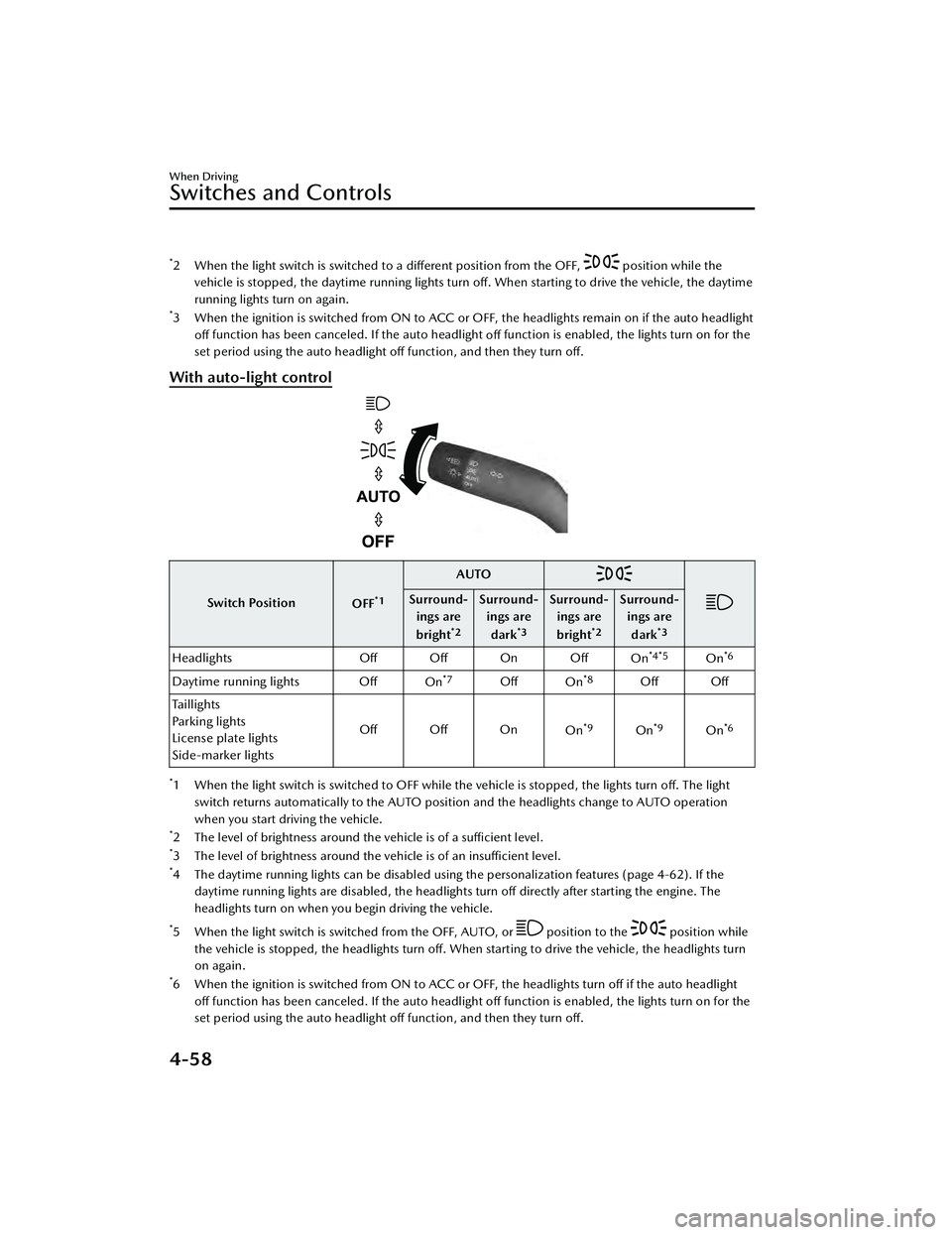
*2 When the light switch is switched to a different position from the OFF, position while the
vehicle is stopped, the daytime running lights turn off. When starting to drive the vehicle, the daytime
running lights turn on again.
*3 When the ignition is switched from ON to ACC or OFF, the headlights remain on if the auto headlight off function has been canceled. If the auto headlight
off function is enabled, the lights turn on for the
set period using the auto headlight off function, and then they turn off.
With auto-light control
Switch Position OFF*1
AUTO
Surround-
ings are
bright
*2
Surround- ings are
dark
*3
Surround- ings are
bright
*2
Surround- ings are
dark
*3
Headlights Off Off On Off
On*4*5On*6
Daytime running lights OffOn*7OffOn*8Off Off
Taillights
Parking lights
License plate lights
Side-marker lights Off Off
On
On
*9On*9On*6
*1 When the light switch is switched to OFF while the vehicle is stopped, the lights turn off. The light
switch returns automatically to the AUTO position and the headlights change to AUTO operation
when you start driving the vehicle.
*2 The level of brightness around the vehicle is of a sufficient level.*3 The level of brightness around the vehicle is of an insufficient level.*4 The daytime running lights can be disabled usin g the personalization features (page 4-62). If the
daytime running lights are disabled, the headlights turn off directly after starting the engine. The
headlights turn on when you begin driving the vehicle.
*5 When the light switch is switched from the OFF, AUTO, or position to the position while
the vehicle is stopped, the headlights turn off. When starting to drive the vehicle, the headlights turn
on again.
*6 When the ignition is switched from ON to ACC or OFF, the headlights turn off if the auto headlight off function has been canceled. If the auto headlight off function is enabled, the lights turn on for the
set period using the auto headlight off function, and then they turn off.
When Driving
Switches and Controls
4-58
Mazda3_8LC2-EA-22G_Edition1_new 2022-5-20 11:26:10
Page 204 of 623
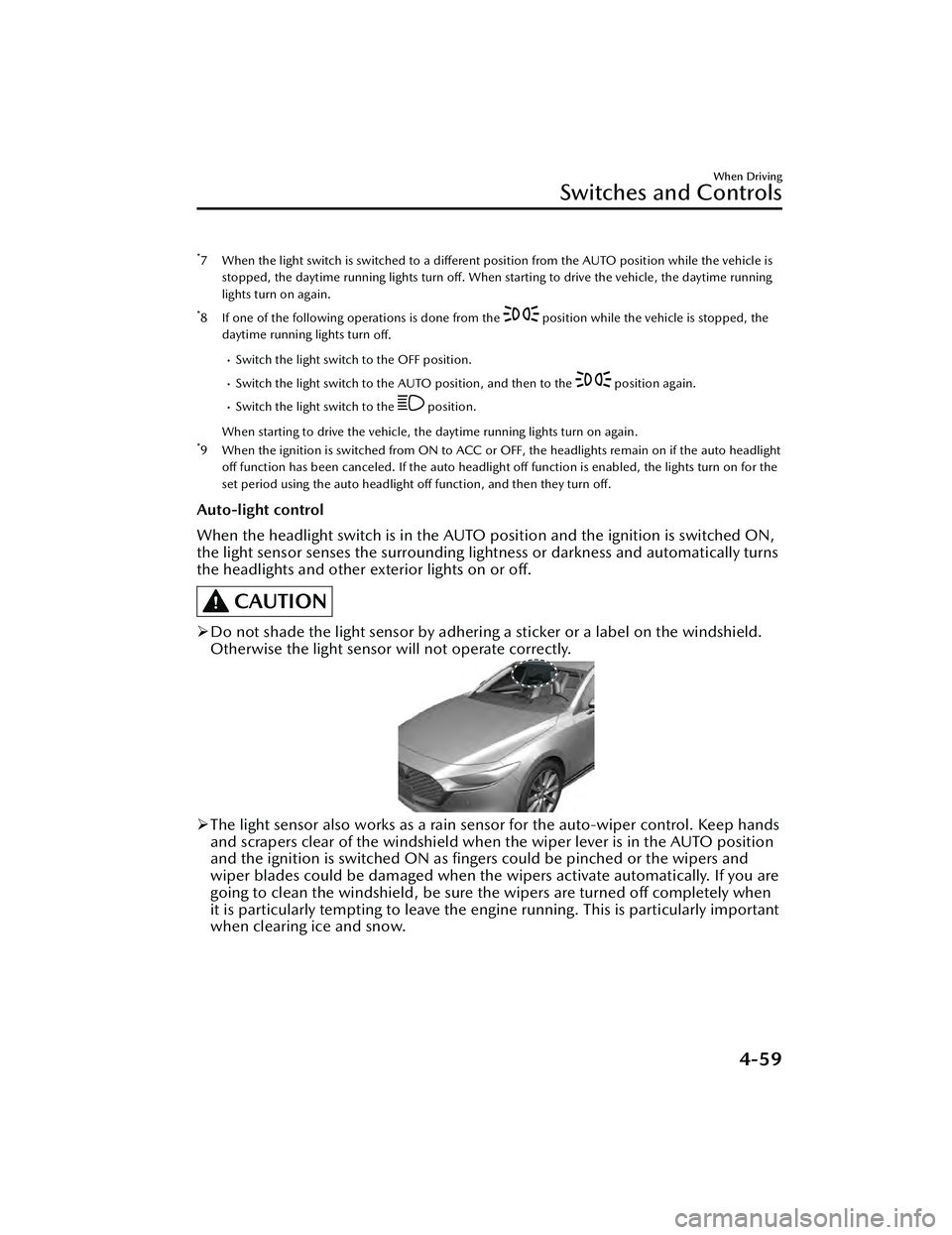
*7 When the light switch is switched to a different position from the AUTO position while the vehicle isstopped, the daytime running lights turn off. When starting to drive the vehicle, the daytime running
lights turn on again.
*8 If one of the following operations is done from the position while the vehicle is stopped, the
daytime running lights turn off.
Switch the light switch to the OFF position.
Switch the light switch to the AUTO position, and then to the position again.
Switch the light switch to the position.
When starting to drive the vehicle, the daytime running lights turn on again.
*9 When the ignition is switched from ON to ACC or OFF, the headlights remain on if the auto headlight off function has been canceled. If the auto headlight off function is enabled, the lights turn on for the
set period using the auto headlight off function, and then they turn off.
Auto-light control
When the headlight switch is in the AUTO position and the ignition is switched ON,
the light sensor senses the surrounding ligh tness or darkness and automatically turns
the headlights and other exterior lights on or
off.
CAUTION
Do not shade the light sensor by adhering a sticker or a label on the windshield.
Otherwise the light sensor will not operate correctly.
The light sensor also works as a rain sensor for the auto-wiper control. Keep hands
and scrapers clear of the windshield when the wiper lever is in the AUTO position
and the ignition is switched ON as fingers could be pinched or the wipers and
wiper blades could be damaged when the wipers activate automatically. If you are
going to clean the windshield, be sure the wipers are turned off completely when
it is particularly tempting to leave the engine running. This is particularly important
when clearing ice and snow.
When Driving
Switches and Controls
4-59
Mazda3_8LC2-EA-22G_Edition1_new 2022-5-20 11:26:10
Page 227 of 623
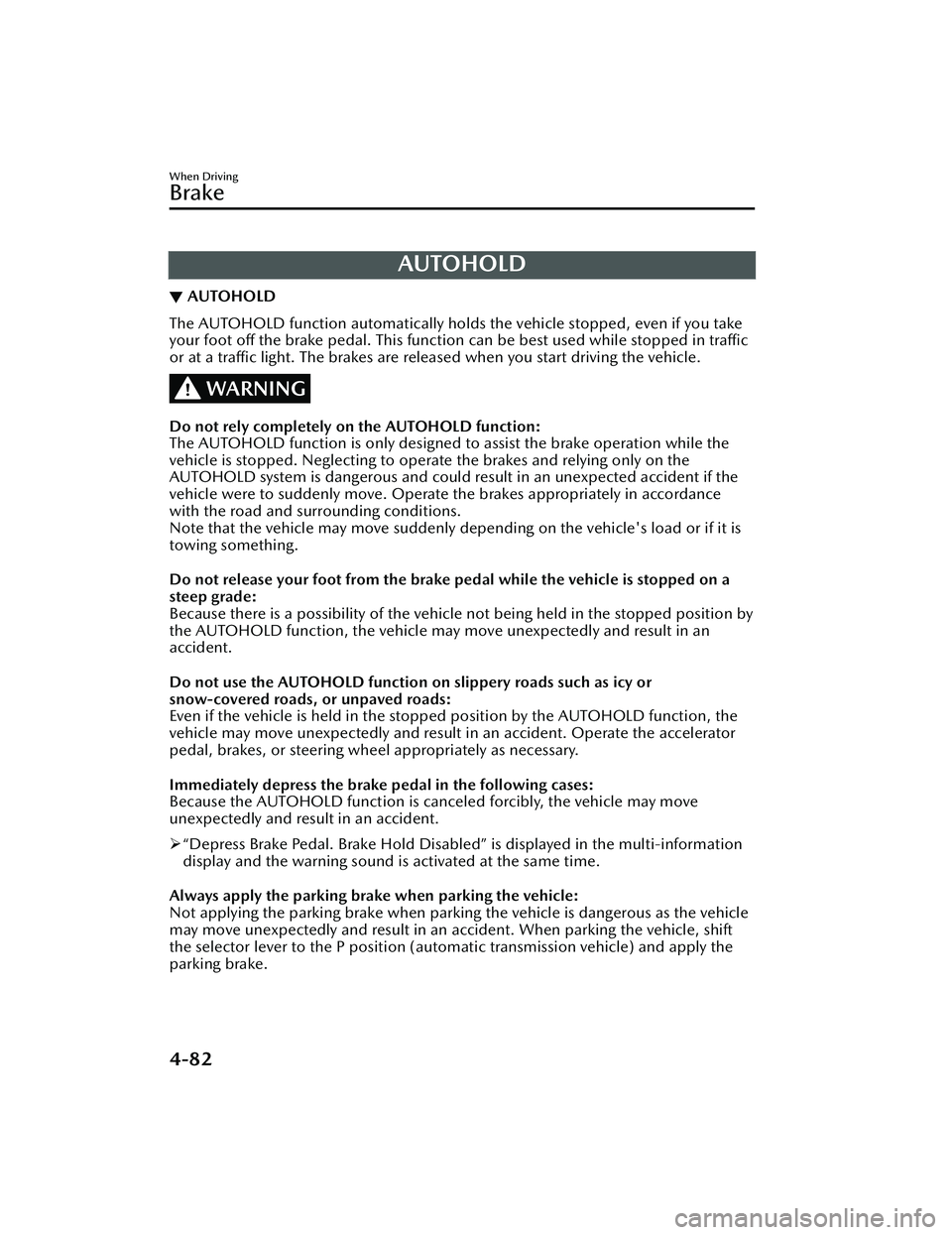
AUTOHOLD
▼AUTOHOLD
The AUTOHOLD function automatically holds the vehicle stopped, even if you take
your foot
off the brake pedal. This function can be best used while stopped in
traffic
or at a traffic light. The brakes are released when you start driving the vehicle.
WARNING
Do not rely completely on the AUTOHOLD function:
The AUTOHOLD function is only designed to assist the brake operation while the
vehicle is stopped. Neglecting to operate the brakes and relying only on the
AUTOHOLD system is dangerous and could result in an unexpected accident if the
vehicle were to suddenly move. Operate the brakes appropriately in accordance
with the road and surrounding conditions.
Note that the vehicle may move suddenly depending on the vehicle's load or if it is
towing something.
Do not release your foot from the brake pedal while the vehicle is stopped on a
steep grade:
Because there is a possibility of the vehicle not being held in the stopped position by
the AUTOHOLD function, the vehicle may move unexpectedly and result in an
accident.
Do not use the AUTOHOLD function on slippery roads such as icy or
snow-covered roads, or unpaved roads:
Even if the vehicle is held in the stopped position by the AUTOHOLD function, the
vehicle may move unexpectedly and result in an accident. Operate the accelerator
pedal, brakes, or steering wheel appropriately as necessary.
Immediately depress the brake pedal in the following cases:
Because the AUTOHOLD function is canceled forcibly, the vehicle may move
unexpectedly and result in an accident.
“Depress Brake Pedal. Brake Hold Disabled” is displayed in the multi-information
display and the warning sound is activated at the same time.
Always apply the parking brake when parking the vehicle:
Not applying the parking brake when parking the vehicle is dangerous as the vehicle
may move unexpectedly and result in an accident. When parking the vehicle, shift
the selector lever to the P position (autom atic transmission vehicle) and apply the
parking brake.
When Driving
Brake
4-82
Mazda3_8LC2-EA-22G_Edition1_new 2022-5-20 11:26:10