rear MAZDA MODEL 2 2012 Service Manual
[x] Cancel search | Manufacturer: MAZDA, Model Year: 2012, Model line: MODEL 2, Model: MAZDA MODEL 2 2012Pages: 346, PDF Size: 3.93 MB
Page 104 of 346
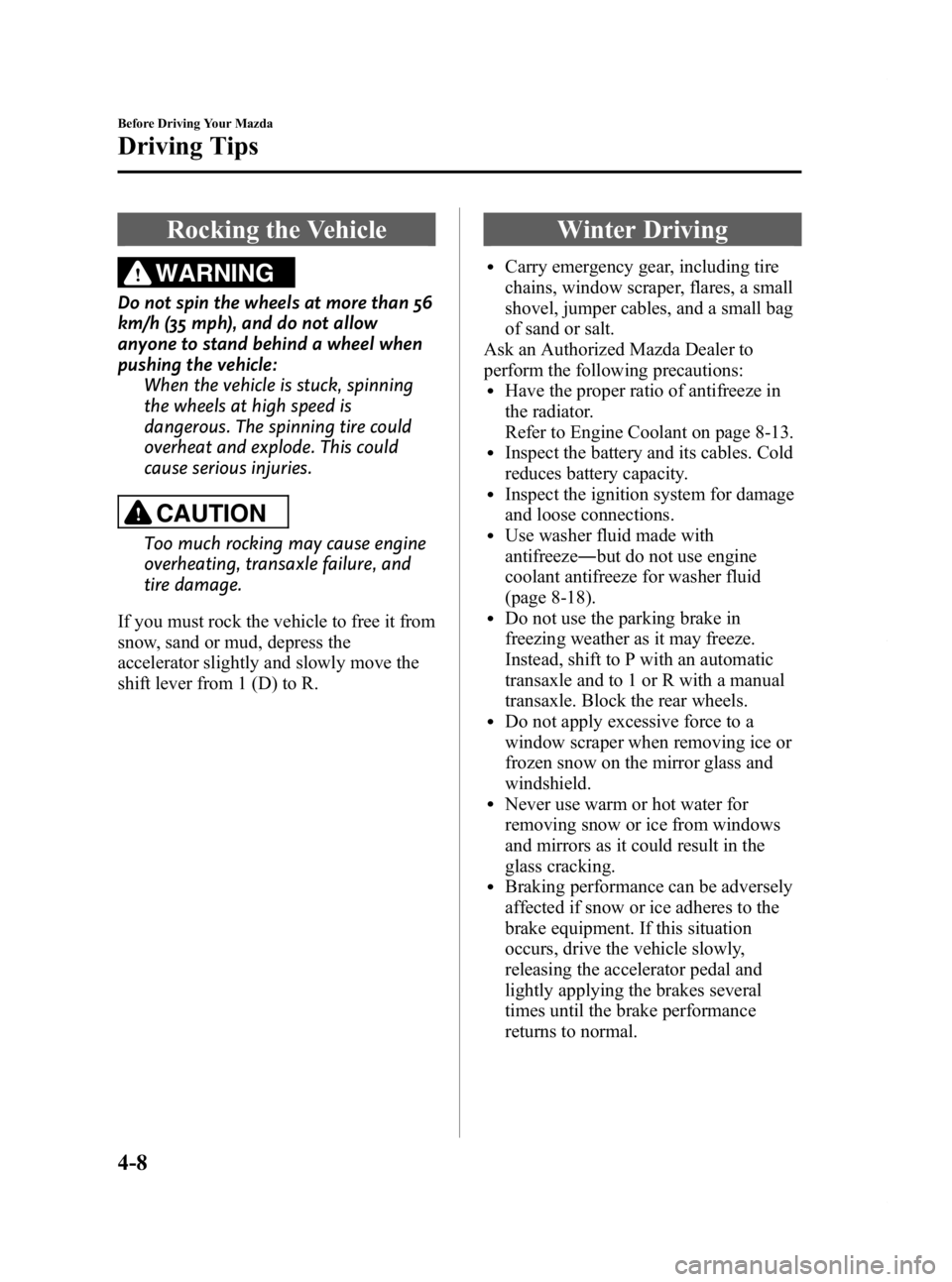
Black plate (104,1)
Rocking the Vehicle
WARNING
Do not spin the wheels at more than 56
km/h (35 mph), and do not allow
anyone to stand behind a wheel when
pushing the vehicle:When the vehicle is stuck, spinning
the wheels at high speed is
dangerous. The spinning tire could
overheat and explode. This could
cause serious injuries.
CAUTION
Too much rocking may cause engine
overheating, transaxle failure, and
tire damage.
If you must rock the vehicle to free it from
snow, sand or mud, depress the
accelerator slightly and slowly move the
shift lever from 1 (D) to R.
Winter Driving
lCarry emergency gear, including tire
chains, window scraper, flares, a small
shovel, jumper cables, and a small bag
of sand or salt.
Ask an Authorized Mazda Dealer to
perform the following precautions:
lHave the proper ratio of antifreeze in
the radiator.
Refer to Engine Coolant on page 8-13.
lInspect the battery and its cables. Cold
reduces battery capacity.
lInspect the ignition system for damage
and loose connections.
lUse washer fluid made with
antifreeze ―but do not use engine
coolant antifreeze for washer fluid
(page 8-18).
lDo not use the parking brake in
freezing weather as it may freeze.
Instead, shift to P with an automatic
transaxle and to 1 or R with a manual
transaxle. Block the rear wheels.
lDo not apply excessive force to a
window scraper when removing ice or
frozen snow on the mirror glass and
windshield.
lNever use warm or hot water for
removing snow or ice from windows
and mirrors as it could result in the
glass cracking.
lBraking performance can be adversely
affected if snow or ice adheres to the
brake equipment. If this situation
occurs, drive the vehicle slowly,
releasing the accelerator pedal and
lightly applying the brakes several
times until the brake performance
returns to normal.
4-8
Before Driving Your Mazda
Driving Tips
Mazda2_8CC7-EA-11H_Edition2 Page104
Monday, September 26 2011 1:54 PM
Form No.8CC7-EA-11H
Page 105 of 346

Black plate (105,1)
qSnow Tires
Use snow tires on all four wheels
Do not go faster than 120 km/h (75 mph)
while driving with snow tires. Inflate
snow tires 30 kPa (0.3 kgf/cm
2, 4.3 psi)
more than recommended on the tire
pressure label (driver's door frame), but
never more than the maximum cold-tire
pressure shown on the tires.
Your vehicle is originally equipped with
all season radials designed to be used all
year around. In some extreme climates
you may find it necessary to replace them
with snow tires during the winter months
to further improve traction on snow and
ice covered roads.
WARNING
Use only the same size and type tires
(snow, radial, or non-radial) on all four
wheels: Using tires different in size or type is
dangerous. Your vehicle's handling
could be greatly affected and result
in an accident.
CAUTION
Check local regulations before using
studded tires.
NOTE
If your vehicle is equipped with the tire
pressure monitoring system, the system may
not function correctly when using tires with
steel wire reinforcement in the sidewalls (page
5-27).
q Tire Chains
Check local regulations before using tire
chains.
CAUTION
Ø Chains may affect handling.
Ø Do not go faster than 50 km/h (30
mph) or the chain manufacturer's
recommended limit, whichever is
lower.
Ø Drive carefully and avoid bumps,
holes, and sharp turns.
Ø Avoid locked-wheel braking.
Ø Do not use chains on a temporary
spare tire; it may result in damage
to the vehicle and to the tire.
Ø Do not use chains on roads that
are free of snow or ice. The tires
and chains could be damaged.
Ø Chains may scratch or chip
aluminum wheels.
NOTE
If your vehicle is equipped with the tire
pressure monitoring system, the system may
not function correctly when using tire chains.
Install the chains on the front tires.
Do not use chains on the rear tires.
Please consult an Authorized Mazda
Dealer.
Installing the chains
1. If your vehicle is equipped with wheel covers remove them, otherwise the
chain bands will scratch them.
2. Secure the chains on the front tires as tightly as possible. Always follow the
chain manufacturer's instructions.
3. Retighten the chains after driving 1/2 ―1 km (1/4 ―1/2 mile).
Before Driving Your Mazda
Driving Tips
4-9
Mazda2_8CC7-EA-11H_Edition2 Page105
Monday, September 26 2011 1:54 PM
Form No.8CC7-EA-11H
Page 109 of 346

Black plate (109,1)
5Driving Your Mazda
Explanation of instruments and controls.
Starting and Driving ..................................................................... 5-2Ignition Switch .......................................................................... 5-2
Starting the Engine .................................................................... 5-3
Turning the Engine Off ............................................................. 5-4
Brake System ............................................................................ 5-5
Manual Transaxle Operation ................................................... 5-10
Automatic Transaxle Controls ................................................ 5-12
Power Steering ........................................................................ 5-15
Cruise Control
í...................................................................... 5-16
Traction Control System (TCS) .............................................. 5-20
Dynamic Stability Control (DSC) ........................................... 5-21
Tire Pressure Monitoring System
í......................................... 5-23
Instrument Cluster and Indicators ............................................ 5-29 Meters and Gauges .................................................................. 5-29
Warning/Indicator Lights and Beep Sounds ............................ 5-36 Warning/Indicator Lights ........................................................ 5-36
Beep Sounds ........................................................................... 5-48
Switches and Controls ................................................................ 5-50 Lighting Control ..................................................................... 5-50
Turn and Lane-Change Signals ............................................... 5-53
Fog Lights
í............................................................................ 5-53
Windshield Wipers and Washer .............................................. 5-54
Rear Window Wiper and Washer ............................................ 5-57
Rear Window Defroster ........................................................... 5-58
Horn ........................................................................................ 5-59
Hazard Warning Flasher .......................................................... 5-59
5-1íSome models.
Mazda2_8CC7-EA-11H_Edition2 Page109
Monday, September 26 2011 1:54 PM
Form No.8CC7-EA-11H
Page 117 of 346

Black plate (117,1)
If the ABS warning light stays on while
you're driving, the ABS control unit has
detected a system malfunction. If this
occurs, your brakes will function normally
as if the vehicle had no ABS.
Should this happen, consult an Authorized
Mazda Dealer as soon as possible.
NOTE
lWhen the engine is jump-started to charge
the battery, uneven rpm occurs and the ABS
warning light may illuminate. If this occurs,
it is the result of the weak battery and does
not indicate an ABS malfunction.
Recharge the battery.
lThe brake assist system does not operate
while the ABS warning light is illuminated.
qElectronic Brake Force
Distribution System Warning
If the electronic brake force distribution
control unit determines that some
components are operating incorrectly, the
control unit may illuminate the brake
system warning light and the ABS
warning light on simultaneously. The
problem is likely to be the electronic
brake force distribution system.
WARNING
Do not drive with both the ABS warning
light and brake warning light
illuminated. Have the vehicle towed to
an Authorized Mazda Dealer to have
the brakes inspected as soon as
possible:
Driving when the brake system
warning light and ABS warning light
are illuminated simultaneously is
dangerous.
When both lights are illuminated, the
rear wheels could lock more quickly
in an emergency stop than under
normal circumstances.
qBrake Assist
During emergency braking situations
when it is necessary to depress the brake
pedal with greater force, the brake assist
system provides braking assistance, thus
enhancing braking performance.
When the brake pedal is depressed hard or
depressed more quickly, the brakes apply
more firmly.
NOTE
lWhen the brake pedal is depressed hard or
depressed more quickly, the pedal will feel
softer but the brakes will apply more firmly.
This is a normal effect of the brake assist
operation and does not indicate a
malfunction.
lWhen the brake pedal is depressed hard or
depressed more quickly, a motor/pump
operation noise may be heard. This is a
normal effect of the brake assist and does
not indicate a malfunction.
lThe brake assist equipment does not
supersede the functionality of the vehicle's
main braking system.
Driving Your Mazda
Starting and Driving
5-9
Mazda2_8CC7-EA-11H_Edition2 Page117
Monday, September 26 2011 1:54 PM
Form No.8CC7-EA-11H
Page 147 of 346

Black plate (147,1)
WARNING
Do not drive the vehicle with the
malfunction warning light illuminated.Driving the vehicle with the light
illuminated is dangerous as it could
result in the loss of brake power and
cause an accident. In addition, loss of
brake power could occur when
stopping the vehicle. Have your
vehicle inspected by an Authorized
Mazda Dealer.
qABS Warning Light
The warning light stays on for a few
seconds when the ignition is switched
ON.
If the ABS warning light stays on while
you're driving, the ABS control unit has
detected a system malfunction. If this
occurs, your brakes will function normally
as if the vehicle had no ABS.
Should this happen, consult an Authorized
Mazda Dealer as soon as possible.
NOTE
lWhen the engine is jump-started to charge
the battery, uneven rpm occurs and the ABS
warning light may illuminate. If this occurs,
it is the result of the weak battery and does
not indicate an ABS malfunction.
Recharge the battery.
lThe brake assist system does not operate
while the ABS warning light is illuminated.
qElectronic Brake Force
Distribution System Warning
If the electronic brake force distribution
control unit determines that some
components are operating incorrectly, the
control unit may illuminate the brake
system warning light and the ABS
warning light on simultaneously. The
problem is likely to be the electronic
brake force distribution system.
WARNING
Do not drive with both the ABS warning
light and brake warning light
illuminated. Have the vehicle towed to
an Authorized Mazda Dealer to have
the brakes inspected as soon as
possible:
Driving when the brake system
warning light and ABS warning light
are illuminated simultaneously is
dangerous.
When both lights are illuminated, the
rear wheels could lock more quickly
in an emergency stop than under
normal circumstances.
Driving Your Mazda
Warning/Indicator Lights and Beep Sounds
5-39
Mazda2_8CC7-EA-11H_Edition2 Page147
Monday, September 26 2011 1:54 PM
Form No.8CC7-EA-11H
Page 165 of 346

Black plate (165,1)
qWindshield Washer
Pull the lever toward you and hold it to
spray washer fluid.
OFF
Washe
r
NOTE
With the wiper lever in the OFF or intermittent
position/AUTO position, the wipers will
operate continuously until the lever is
released.
If the washer does not work, inspect the
fluid level (page 8-18). If it's normal,
consult an Authorized Mazda Dealer.
Rear Window Wiper and
Washer
The ignition must be switched ON.
qRear Window Wiper
Turn the wiper on by turning the rear
wiper/washer switch.
qRear Window Washer
To spray washer fluid, turn the rear wiper/
washer switch to the
position. After
the switch is released, the washer will
stop.
If the washer does not work, inspect the
fluid level (page 8-18). If it's normal and
the washer still does not work, consult an
Authorized Mazda Dealer.
Driving Your Mazda
Switches and Controls
5-57
Mazda2_8CC7-EA-11H_Edition2 Page165
Monday, September 26 2011 1:55 PM
Form No.8CC7-EA-11H
Page 166 of 346
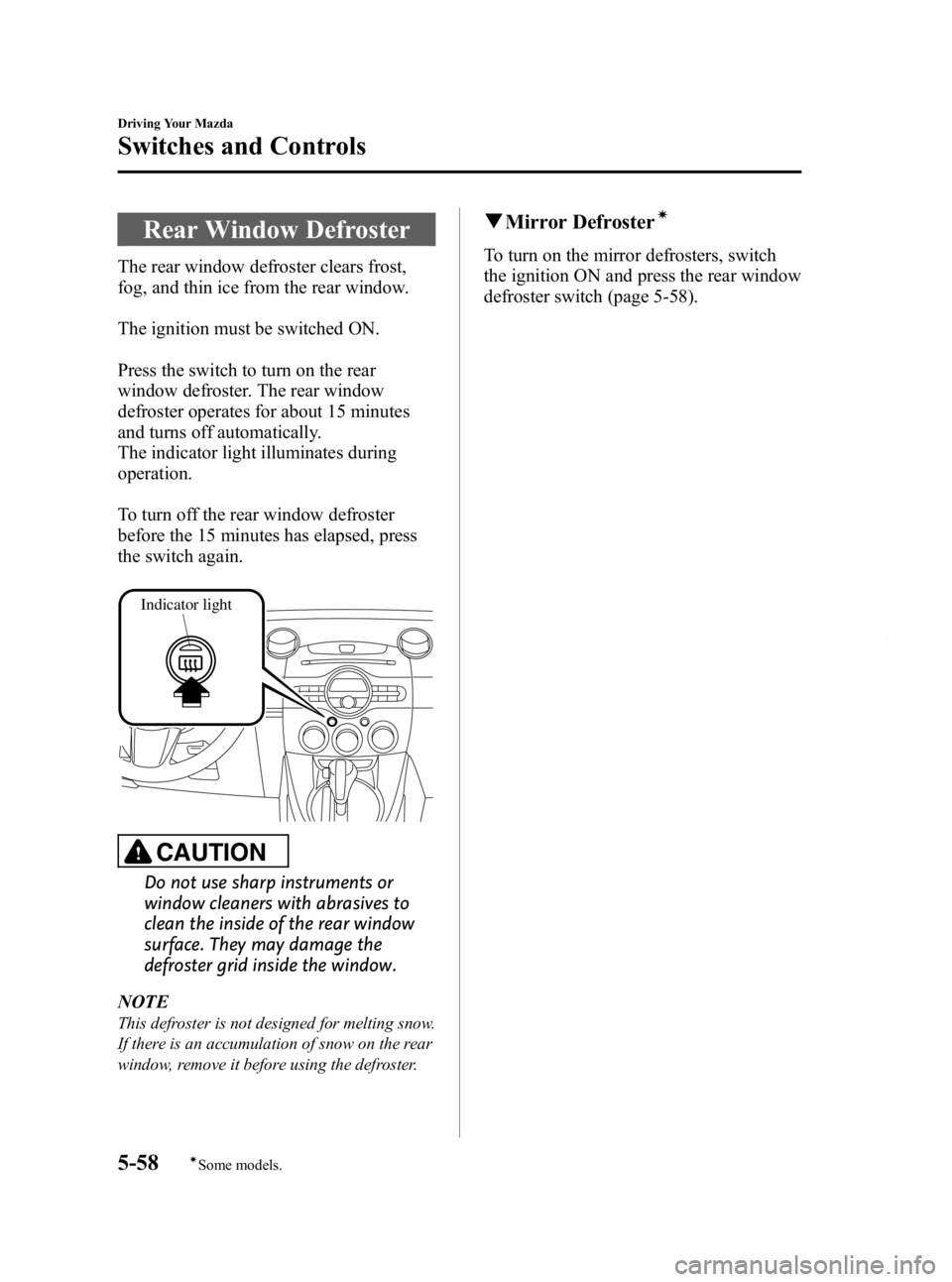
Black plate (166,1)
Rear Window Defroster
The rear window defroster clears frost,
fog, and thin ice from the rear window.
The ignition must be switched ON.
Press the switch to turn on the rear
window defroster. The rear window
defroster operates for about 15 minutes
and turns off automatically.
The indicator light illuminates during
operation.
To turn off the rear window defroster
before the 15 minutes has elapsed, press
the switch again.
Indicator light
CAUTION
Do not use sharp instruments or
window cleaners with abrasives to
clean the inside of the rear window
surface. They may damage the
defroster grid inside the window.
NOTE
This defroster is not designed for melting snow.
If there is an accumulation of snow on the rear
window, remove it before using the defroster.
q Mirror Defrosterí
To turn on the mirror defrosters, switch
the ignition ON and press the rear window
defroster switch (page 5-58).
5-58
Driving Your Mazda
íSome models.
Switches and Controls
Mazda2_8CC7-EA-11H_Edition2 Page166
Monday, September 26 2011 1:55 PM
Form No.8CC7-EA-11H
Page 173 of 346

Black plate (173,1)
Manual Typeí
Temperature control dialA/C switch
Fan control dial Mode selector dial
Air intake selector
Rear window defroster switch
Some models.
q Control Switches
Temperature control dial
Cold Hot
This dial controls temperature. Turn it
clockwise for hot and counterclockwise
for cold.
Fan control dial
This dial allows variable fan speeds.
0― Fan off
1 ― Low speed
2 ― Medium low speed
3 ― Medium high speed
4 ― High speed
Interior Comfort
Climate Control System
6-5íSome models.
Mazda2_8CC7-EA-11H_Edition2 Page173
Monday, September 26 2011 1:55 PM
Form No.8CC7-EA-11H
Page 189 of 346

Black plate (189,1)
*1
*1
*3
*1*2
*1*2
*1 Depending on the mode selected, the
indication changes.
*2 RPT and RDM are displayed only during CD playback.
*3 If your vehicle is not equipped with
rear speakers, adjust the power/
volume dial so the level is even. 2. Turn the audio control dial to adjust the
selected functions as follows:
Indication Turn Left Turn Right
Select mode*1
Select mode
Decrease
bass Increase
bass
Decreasetreble Increase
treble
Shift the
sound to the front Shift the
sound to the rear
Shift the
sound to the left Shift the
sound to the right
OFF ON
*1 Refer to Operating the Compact Disc (CD) Player on page 6-28.
NOTE
About 5 seconds after selecting any mode, the
volume function will be automatically selected.
To reset bass, treble, fade, and balance, press
the menu button (
) for 2 seconds. The
unit will beep and “CLEAR ”will be displayed.
Automatic Level Control (ALC)
The automatic level control (ALC) is a
feature that automatically adjusts audio
volume and sound quality according to
the vehicle speed.
The volume increases in accordance with
the increase in vehicle speed, and
decreases as vehicle speed decreases.
Interior Comfort
Audio System
6-21
Mazda2_8CC7-EA-11H_Edition2 Page189
Monday, September 26 2011 1:55 PM
Form No.8CC7-EA-11H
Page 215 of 346

Black plate (215,1)
qSpare Tire
Your Mazda has a temporary spare tire.
The temporary spare tire is lighter and
smaller than a conventional tire, and is
designed only for emergency use and
should be used only for VERY short
periods. Temporary spare tires should
NEVER be used for long drives or
extended periods.
WARNING
Do not install the temporary spare tire
on the front wheels (driving wheels):
Driving with the temporary spare tire
on one of the front driving wheels is
dangerous. Handling will be affected.
You could lose control of the vehicle,
especially on ice or snow bound
roads, and have an accident. Move a
regular tire to the front wheel and
install the temporary spare tire to the
rear.
CAUTION
ØWhen using the temporary spare
tire, driving stability may decrease
compared to when using only the
conventional tire. Drive carefully.
Ø To avoid damage to the temporary
spare tire or to the vehicle, observe
the following precautions:
ØDo not exceed 80 km/h (50
mph).
ØAvoid driving over obstacles.
Also, do not drive through an
automatic car wash. This tire's
diameter is smaller than a
conventional tire, so the ground
clearance is reduced about
10 mm (0.4 in).
ØDo not use a tire chain on this
tire because it will not fit
properly.
ØDo not use your temporary
spare tire on any other vehicle,
it has been designed only for
your Mazda.
ØUse only one temporary spare
tire on your vehicle at the same
time.
NOTE
(With Tire Pressure Monitoring System)
A tire pressure sensor is not installed to the
temporary spare tire. The warning light will
flash continuously while the temporary spare
tire is being used (page 5-25).
In Case of an Emergency
Flat Tire
7-5
Mazda2_8CC7-EA-11H_Edition2 Page215
Monday, September 26 2011 1:55 PM
Form No.8CC7-EA-11H