lock MAZDA MODEL 3 4-DOOR 2005 Repair Manual
[x] Cancel search | Manufacturer: MAZDA, Model Year: 2005, Model line: MODEL 3 4-DOOR, Model: MAZDA MODEL 3 4-DOOR 2005Pages: 378, PDF Size: 5.32 MB
Page 143 of 378

Black plate (143,1)
NOTE
l(Standard meter)
The odometer and trip meter can be
displayed as follows even when the
ignition switch is in the ACC or
LOCK position.
lDisplays for 10 minutes after the
ignition switch is turned to the
ACC or LOCK position from the
ON position.
lDisplays for 10 minutes after the
driver's door is opened.
l(Black-out meter)
When the ignition switch is in the
ACC or LOCK position, the
odometer or trip meters cannot be
displayed, however, pressing the
selector button can inadvertently
switch the trip meters or reset them
during an approximate ten-minute
period in the following cases:
lAfter the ignition switch is turned
to the ACC or LOCK position
from the ON position.
lAfter the driver's door is opened.
Odometer
The odometer records the total distance
the vehicle has been driven.
Trip meter
The trip meter can record the total
distance of two trips. One is recorded in
trip meter A, and the other is recorded in
trip meter B.
For instance, trip meter A can record the
distance from the point of origin, and trip
meter B can record the distance from
where the fuel tank is filled.When trip meter A is selected, pressing
the selector again within one second will
change to trip meter B mode.
When trip meter A is selected, TRIP A
will be displayed. When trip meter B is
selected, TRIP B will be displayed.
The trip meter records the total distance
the vehicle is driven until the meter is
again reset. Return it to
“0.0 ”by holding
the selector depressed for more than 1
second. Use this meter to measure trip
distances and to compute fuel
consumption.
NOTE
lOnly the trip meters record tenths of
kilometers (miles).
lThe trip record will be erased when:
lThe power supply is interrupted
(blown fuse or the battery is
disconnected).
lThe vehicle is driven over 999.9
km (mile).
Driving Your Mazda
Instrument Cluster and Indicators
5-29
Mazda3_8T96-EA-04J_Edition3 Page143
Wednesday, May 11 2005 3:37 PM
Form No.8T96-EA-04J
Page 149 of 378

Black plate (149,1)
If the ABS warning light stays on while
you're driving, the ABS control unit has
detected a system malfunction. If this
occurs, your brakes will function normally
as if the vehicle had no ABS.
Should this happen, consult an Authorized
Mazda Dealer as soon as possible.
NOTE
When the engine is jump-started to
charge the battery, uneven rpm occurs
and the ABS warning light comes on.
This is due to a weak battery, not a
malfunction.
Recharge the battery.
qElectronic Brake Force
Distribution System Warning
If the electronic brake force distribution
control unit determines that some
components are operating incorrectly, the
control unit may turn the brake system
warning light and the ABS warning light
on at the same time. The problem is likely
to be an electronic brake force distribution
system.
WARNING
ABS Warning Light and Brake
Warning Light on at the Same Time:
Driving when the brake system
warning light and ABS warning light
are on at the same time is dangerous.
When both lights are on, the rear
wheels could lock more quickly in an
emergency stop than under normal
circumstances.
Don't drive with both lights on, have
the vehicle towed to an Authorized
Mazda Dealer to have the brakes
inspected as soon as possible.
qCharging System Warning Light
This warning light illuminates when the
ignition switch is turned to the ON
position and turns off when the engine is
started.
If the warning light illuminates while
driving, it indicates a malfunction of the
alternator or of the charging system.
Drive to the side of the road and park off
the right-of-way. Consult an Authorized
Mazda Dealer.
Driving Your Mazda
Warning/Indicator Lights and Beep Sounds
5-35
Mazda3_8T96-EA-04J_Edition3 Page149
Wednesday, May 11 2005 3:37 PM
Form No.8T96-EA-04J
Page 158 of 378

Black plate (158,1)
qSeat Belt Warning Beep
If the driver's seat belt is not fastened
when the ignition switch is turned to the
ON position, a beep sound will be heard
for about 6 seconds.
The beep sound will be heard again for
about 6 seconds every 30 seconds, for a
period of about 5 minutes if the driver's
seat belt is not fastened afterwards.
Refer to Seat Belt Warning Light/Beep
(page 5-37).
qIgnition Key Reminder
If the ignition switch is in the LOCK or
ACC position with the key inserted, a
continuous beep sound will be heard
when the driver's door is opened.
qLights-On Reminder
If lights are on and the key is removed
from the ignition switch, a continuous
beep sound will be heard when the
driver's door is opened.
qTire Inflation Pressure Warning
Beepí
The warning beep sound will be heard for
about 3 seconds when there is any
abnormality in tire inflation pressures
(page 5-22).
5-44
Driving Your Mazda
íSome models.
Warning/Indicator Lights and Beep Sounds
Mazda3_8T96-EA-04J_Edition3 Page158
Wednesday, May 11 2005 3:37 PM
Form No.8T96-EA-04J
Page 160 of 378
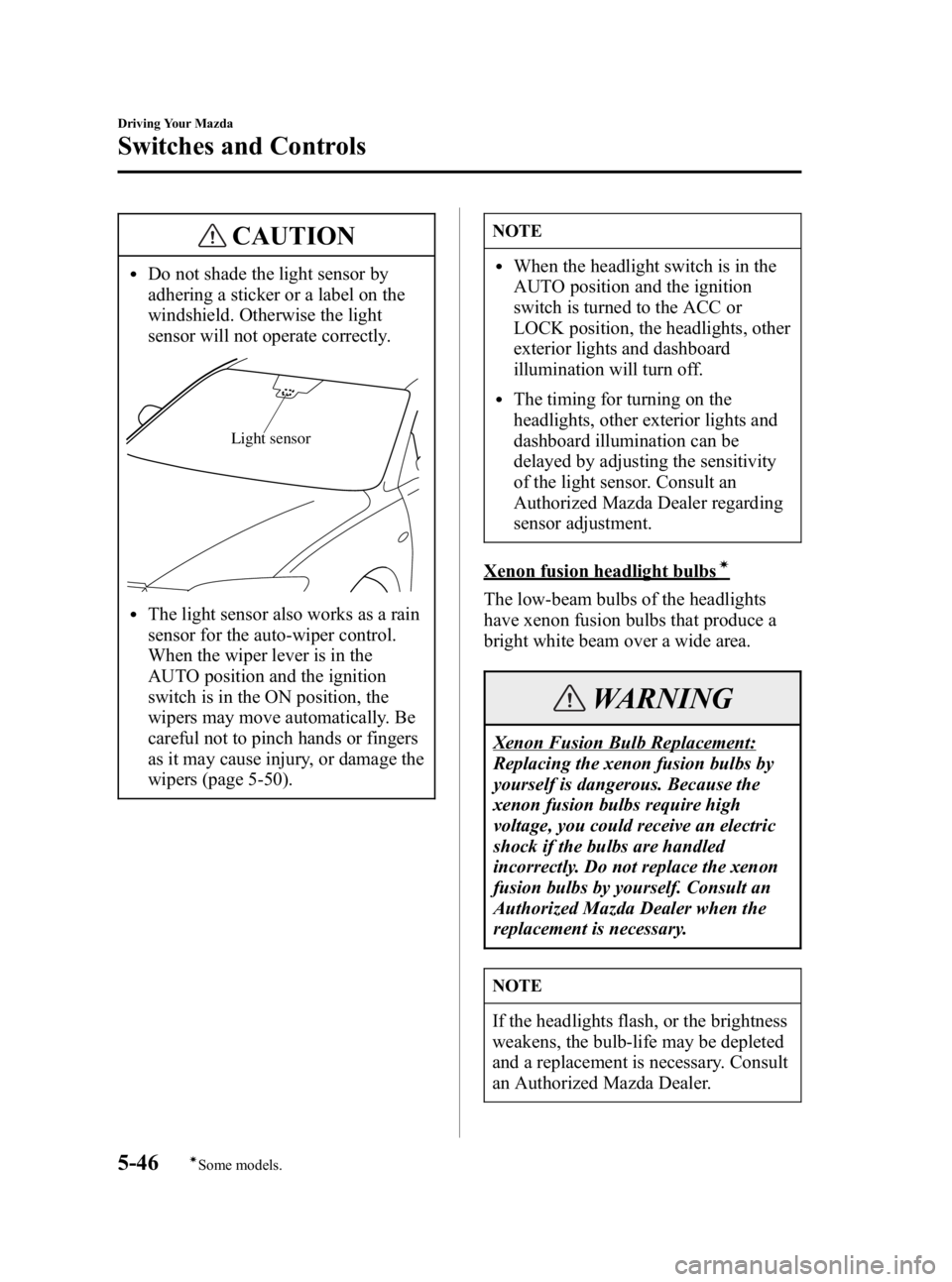
Black plate (160,1)
CAUTION
lDo not shade the light sensor by
adhering a sticker or a label on the
windshield. Otherwise the light
sensor will not operate correctly.
Light sensor
lThe light sensor also works as a rain
sensor for the auto-wiper control.
When the wiper lever is in the
AUTO position and the ignition
switch is in the ON position, the
wipers may move automatically. Be
careful not to pinch hands or fingers
as it may cause injury, or damage the
wipers (page 5-50).
NOTE
lWhen the headlight switch is in the
AUTO position and the ignition
switch is turned to the ACC or
LOCK position, the headlights, other
exterior lights and dashboard
illumination will turn off.
lThe timing for turning on the
headlights, other exterior lights and
dashboard illumination can be
delayed by adjusting the sensitivity
of the light sensor. Consult an
Authorized Mazda Dealer regarding
sensor adjustment.
Xenon fusion headlight bulbsí
The low-beam bulbs of the headlights
have xenon fusion bulbs that produce a
bright white beam over a wide area.
WARNING
Xenon Fusion Bulb Replacement:
Replacing the xenon fusion bulbs by
yourself is dangerous. Because the
xenon fusion bulbs require high
voltage, you could receive an electric
shock if the bulbs are handled
incorrectly. Do not replace the xenon
fusion bulbs by yourself. Consult an
Authorized Mazda Dealer when the
replacement is necessary.
NOTE
If the headlights flash, or the brightness
weakens, the bulb-life may be depleted
and a replacement is necessary. Consult
an Authorized Mazda Dealer.
5-46
Driving Your Mazda
íSome models.
Switches and Controls
Mazda3_8T96-EA-04J_Edition3 Page160
Wednesday, May 11 2005 3:37 PM
Form No.8T96-EA-04J
Page 163 of 378
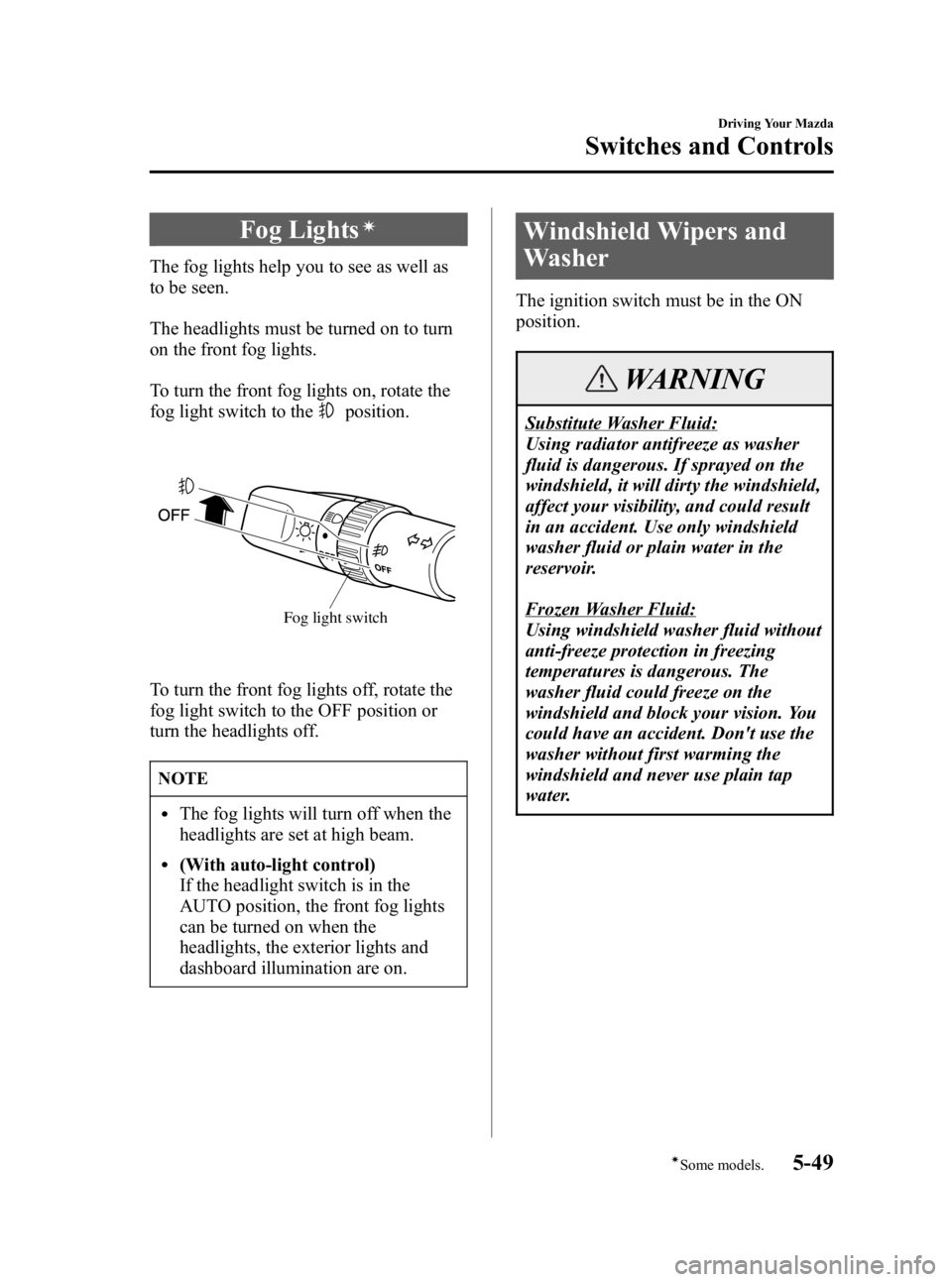
Black plate (163,1)
Fog Lightsí
The fog lights help you to see as well as
to be seen.
The headlights must be turned on to turn
on the front fog lights.
To turn the front fog lights on, rotate the
fog light switch to the
position.
Fog light switch
To turn the front fog lights off, rotate the
fog light switch to the OFF position or
turn the headlights off.
NOTE
lThe fog lights will turn off when the
headlights are set at high beam.
l(With auto-light control)
If the headlight switch is in the
AUTO position, the front fog lights
can be turned on when the
headlights, the exterior lights and
dashboard illumination are on.
Windshield Wipers and
Washer
The ignition switch must be in the ON
position.
WARNING
Substitute Washer Fluid:
Using radiator antifreeze as washer
fluid is dangerous. If sprayed on the
windshield, it will dirty the windshield,
affect your visibility, and could result
in an accident. Use only windshield
washer fluid or plain water in the
reservoir.
Frozen Washer Fluid:
Using windshield washer fluid without
anti-freeze protection in freezing
temperatures is dangerous. The
washer fluid could freeze on the
windshield and block your vision. You
could have an accident. Don't use the
washer without first warming the
windshield and never use plain tap
water.
Driving Your Mazda
Switches and Controls
5-49íSome models.
Mazda3_8T96-EA-04J_Edition3 Page163
Wednesday, May 11 2005 3:37 PM
Form No.8T96-EA-04J
Page 175 of 378

Black plate (175,1)
Control Panel
Temperature control dial
Fan control dial
Mode selector dial
Air intake selector
A/C Switch
Rear window
defroster switch
Some models.
qControl Switches
Temperature control dial
Hot
Cold
This dial controls temperature. Turn it
clockwise for hot and counterclockwise
for cold.
Fan control dial
This dial allows variable fan speeds.
0 ― Fan off
1 ― Low speed
2 ― Medium low speed
3 ― Medium high speed
4 ― High speed
Interior Comfort
Climate Control System
6-5
Mazda3_8T96-EA-04J_Edition3 Page175
Wednesday, May 11 2005 3:37 PM
Form No.8T96-EA-04J
Page 180 of 378
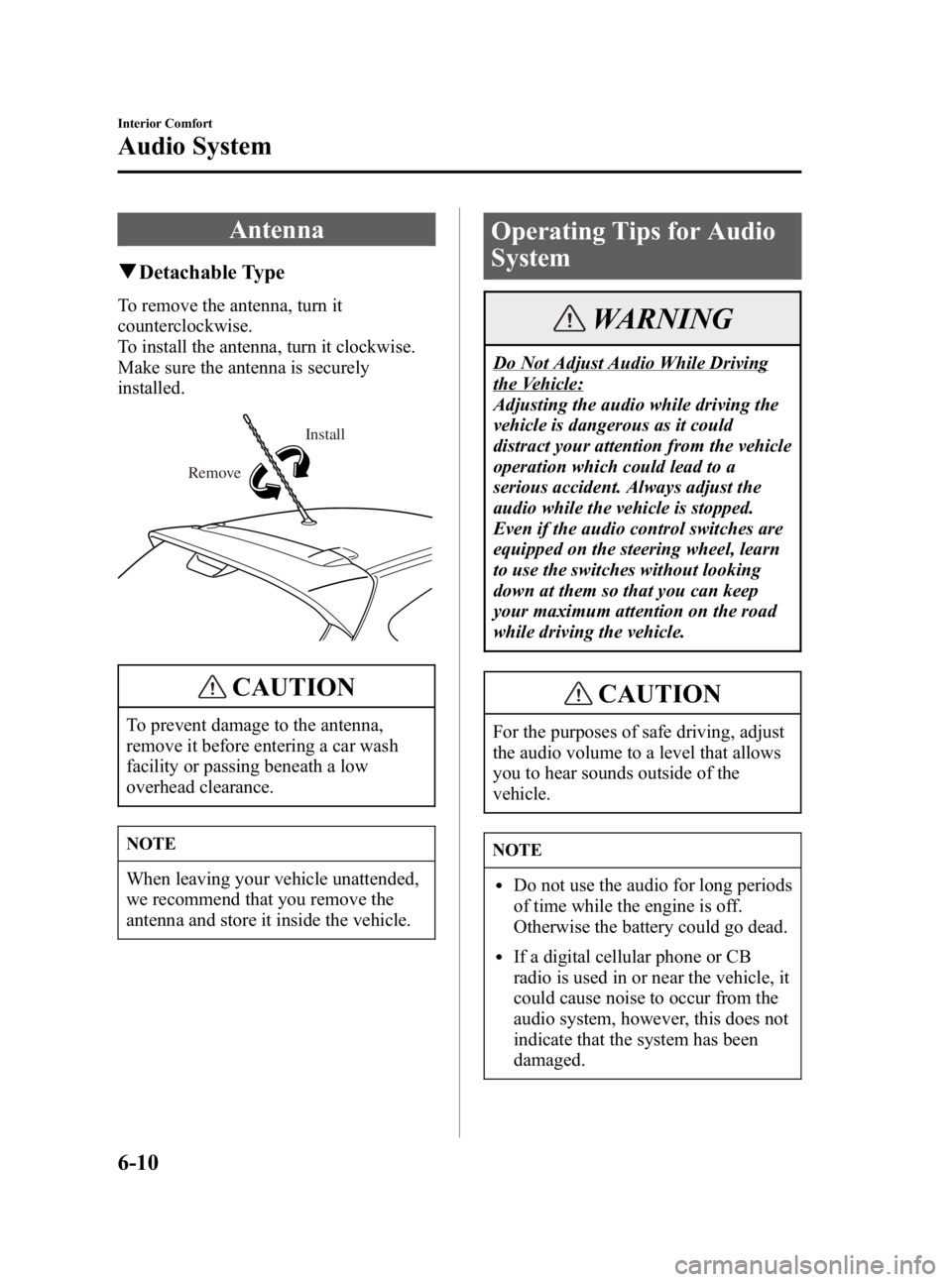
Black plate (180,1)
Antenna
qDetachable Type
To remove the antenna, turn it
counterclockwise.
To install the antenna, turn it clockwise.
Make sure the antenna is securely
installed.
Remove Install
CAUTION
To prevent damage to the antenna,
remove it before entering a car wash
facility or passing beneath a low
overhead clearance.
NOTE
When leaving your vehicle unattended,
we recommend that you remove the
antenna and store it inside the vehicle.
Operating Tips for Audio
System
WARNING
Do Not Adjust Audio While Driving
the Vehicle:
Adjusting the audio while driving the
vehicle is dangerous as it could
distract your attention from the vehicle
operation which could lead to a
serious accident. Always adjust the
audio while the vehicle is stopped.
Even if the audio control switches are
equipped on the steering wheel, learn
to use the switches without looking
down at them so that you can keep
your maximum attention on the road
while driving the vehicle.
CAUTION
For the purposes of safe driving, adjust
the audio volume to a level that allows
you to hear sounds outside of the
vehicle.
NOTE
lDo not use the audio for long periods
of time while the engine is off.
Otherwise the battery could go dead.
lIf a digital cellular phone or CB
radio is used in or near the vehicle, it
could cause noise to occur from the
audio system, however, this does not
indicate that the system has been
damaged.
6-10
Interior Comfort
Audio System
Mazda3_8T96-EA-04J_Edition3 Page180
Wednesday, May 11 2005 3:37 PM
Form No.8T96-EA-04J
Page 204 of 378
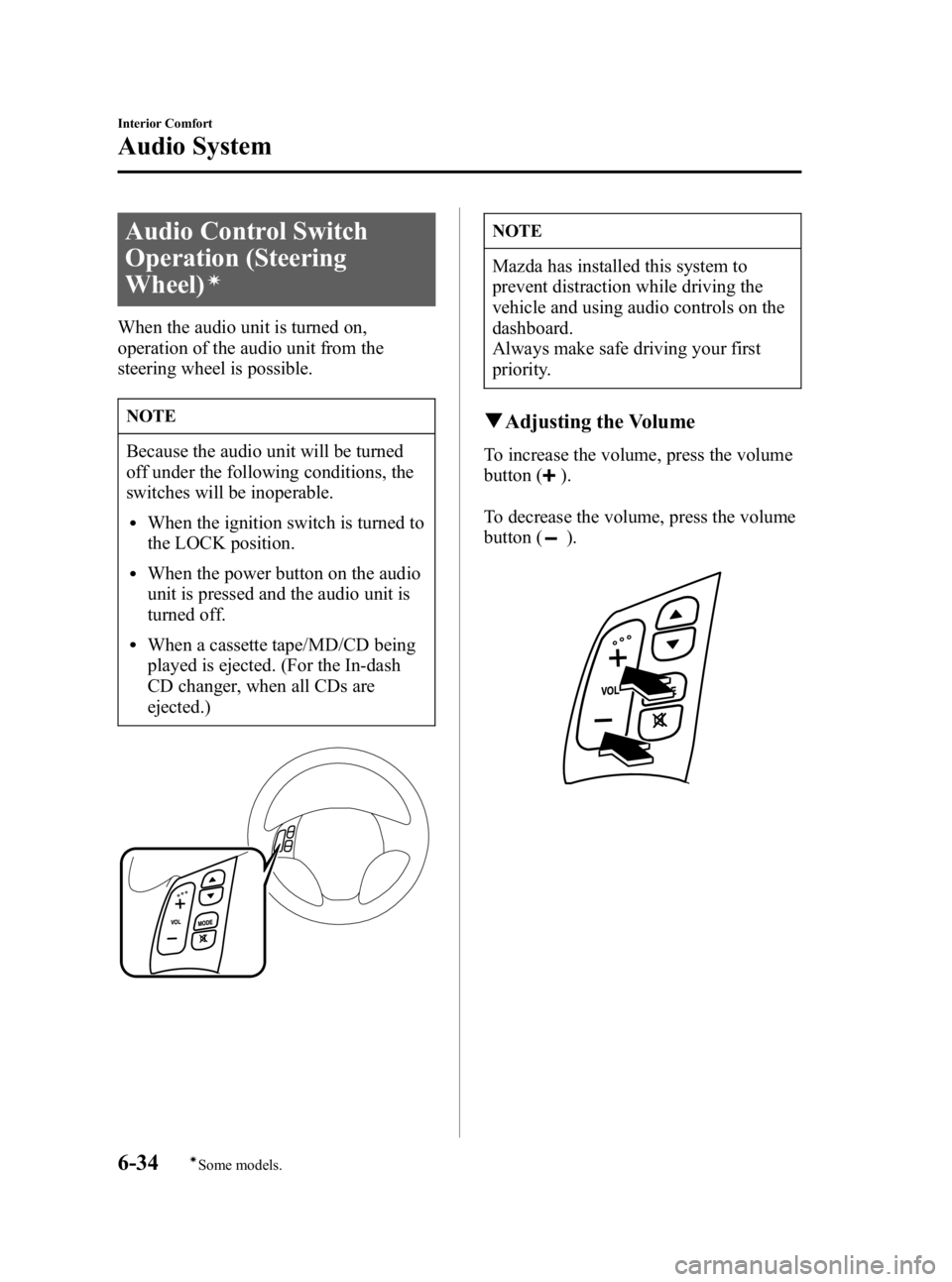
Black plate (204,1)
Audio Control Switch
Operation (Steering
Wheel)
í
When the audio unit is turned on,
operation of the audio unit from the
steering wheel is possible.
NOTE
Because the audio unit will be turned
off under the following conditions, the
switches will be inoperable.
lWhen the ignition switch is turned to
the LOCK position.
lWhen the power button on the audio
unit is pressed and the audio unit is
turned off.
lWhen a cassette tape/MD/CD being
played is ejected. (For the In-dash
CD changer, when all CDs are
ejected.)
NOTE
Mazda has installed this system to
prevent distraction while driving the
vehicle and using audio controls on the
dashboard.
Always make safe driving your first
priority.
qAdjusting the Volume
To increase the volume, press the volume
button (
).
To decrease the volume, press the volume
button (
).
6-34
Interior Comfort
íSome models.
Audio System
Mazda3_8T96-EA-04J_Edition3 Page204
Wednesday, May 11 2005 3:38 PM
Form No.8T96-EA-04J
Page 208 of 378

Black plate (208,1)
Sunvisors
When you need a sunvisor, lower it for
use in front or swing it to the side.
Sunvisor
qVanity Mirrors
To use the vanity mirror, lower the
sunvisor.
Interior Lights
qIlluminated Entry Systemí
When the illuminated entry system
operates, the overhead light (switch is in
the DOOR position) turns on for:
lAbout 30 seconds after the driver's
door is unlocked and the ignition key is
removed.
lAbout 15 seconds after all doors are
closed.
lAbout 15 seconds after the key is
removed from the ignition with all
doors closed.
The light also turns off when:
lThe ignition switch is turned to the ON
position and all doors are closed.
lThe driver's door is locked.
NOTE
Battery saver
If any door is left opened, the light goes
out after about 5 minutes to save the
battery.
The light turns on again when the
ignition switch is turned to the ON
position, or when any door is opened
after all doors have been closed.
6-38
Interior Comfort
íSome models.
Interior Equipment
Mazda3_8T96-EA-04J_Edition3 Page208
Wednesday, May 11 2005 3:38 PM
Form No.8T96-EA-04J
Page 211 of 378

Black plate (211,1)
Information Display
ClockAudio display
q
Information Display Functions
The information display has the following functions:
lClock
lAudio Display
Interior Comfort
Interior Equipment
6-41
Mazda3_8T96-EA-04J_Edition3 Page211
Wednesday, May 11 2005 3:38 PM
Form No.8T96-EA-04J