ignition MAZDA MODEL 3 HATCHBACK 2018 (in English) Repair Manual
[x] Cancel search | Manufacturer: MAZDA, Model Year: 2018, Model line: MODEL 3 HATCHBACK, Model: MAZDA MODEL 3 HATCHBACK 2018Pages: 624, PDF Size: 61.21 MB
Page 194 of 624

WA R N I N G
Do not drive the vehicle with the EPB
applied:
If the vehicle is driven with the parking
brake applied, the brake parts may
generate heat and the brake system may
not operate, leading to an accident.
Before driving, release the EPB and verify
that the brake system warning light is
turned off.
NOTE
The EPB cannot be applied or released
while the vehicle battery is dead.
An operation sound occurs when
applying or releasing the EPB, however,
this does not indicate a malfunction.
If the EPB is not used for long periods,
an automatic inspection of the system is
performed while the vehicle is parked.
An operation sound can be heard,
however, this does not indicate a
problem.
When the EPB is applied and the
ignition is switched OFF, an operation
sound can be heard, however, this does
not indicate a problem.
The brake pedal may move while the
EPB is being applied or released,
however, this does not indicate a
problem.
If the EPB switch is continually pulled
while driving the vehicle, the EPB will
be applied and the EPB warning beep
will be activated. When the switch is
released, the EPB is released and the
beep stops.
If the EPB is applied with the ignition
switched off or in ACC, the brake system
warning light in the instrument cluster
and the indicator light in the switch may
turn on for 15 seconds.
When running the vehicle through an
automatic car wash, it may be necessary
to switch the ignition off with the
parking brake released depending on
the type of automatic car wash.
When applying the EPB
The EPB can be applied regardless of the
ignition switch position.
Securely depress the brake pedal and pull
up the EPB switch.
The EPB is applied and the brake system
warning light and the EPB switch
indicator light turn on.
Refer to Warning/Indicator Lights on page
4-23.
When releasing the EPB
The EPB can be released while the
ignition is switched ON or the engine is
running. When the EPB is released, the
brake system warning light and the EPB
switch indicator light turn off.
When Driving
Brake
4-62
Mazda3_8GE4-EA-17F_Edition1 2017-4-7 11:59:21
Page 199 of 624
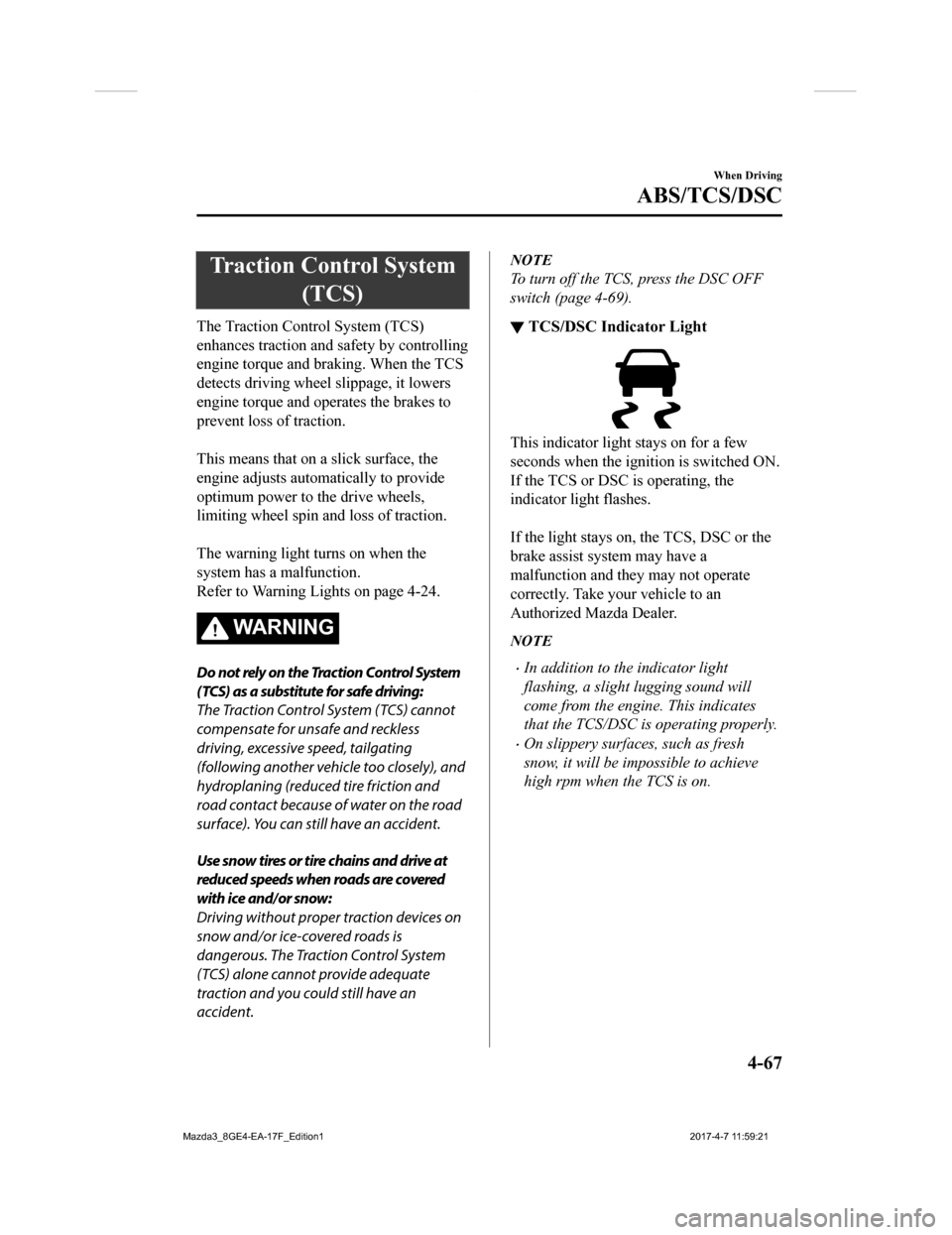
Traction Control System(TCS)
The Traction Control System (TCS)
enhances traction and safety by controlling
engine torque and braking. When the TCS
detects driving wheel slippage, it lowers
engine torque and operates the brakes to
prevent loss of traction.
This means that on a slick surface, the
engine adjusts automatically to provide
optimum power to the drive wheels,
limiting wheel spin and loss of traction.
The warning light turns on when the
system has a malfunction.
Refer to Warning Lights on page 4-24.
WA R N I N G
Do not rely on the Traction Control System
(TCS) as a substitute for safe driving:
The Traction Control System ( TCS) cannot
compensate for unsafe and reckless
driving, excessive speed, tailgating
(following another vehicle too closely), and
hydroplaning (reduced tire friction and
road contact because of water on the road
surface). You can still have an accident.
Use snow tires or tire chains and drive at
reduced speeds when roads are covered
with ice and/or snow:
Driving without proper traction devices on
snow and/or ice-covered roads is
dangerous. The Traction Control System
(TCS) alone cannot provide adequate
traction and you could still have an
accident.
NOTE
To turn off the TCS, press the DSC OFF
switch (page 4-69).
▼ TCS/DSC Indicator Light
This indicator light stays on for a few
seconds when the ignition is switched ON.
If the TCS or DSC
is operating, the
indicator light flashes.
If the light stays on, the TCS, DSC or the
brake assist system may have a
malfunction and they may not operate
correctly. Take your vehicle to an
Authorized Mazda Dealer.
NOTE
In addition to the indicator light
flashing, a slight lugging sound will
come from the engine. This indicates
that the TCS/DSC is operating properly.
On slippery surfaces, such as fresh
snow, it will be impossible to achieve
high rpm when the TCS is on.
When Driving
ABS/TCS/DSC
4-67
Mazda3_8GE4-EA-17F_Edition1 2017-4-7 11:59:21
Page 200 of 624

Dynamic Stability Control(DSC)
The Dynamic Stability Control (DSC)
automatically controls braking and engine
torque in conjunction with systems such as
ABS and TCS to help control side slip
when driving on slippery surfaces, or
during sudden or evasive maneuvering,
enhancing vehicle safety.
Refer to ABS (page 4-66) and TCS (page
4-67).
DSC operation is possible at speeds
greater than 20 km/h (12 mph).
The warning light turns on when the
system has a malfunction.
Refer to Warning Lights on page 4-24.
WA R N I N G
Do not rely on the Dynamic Stability
Control as a substitute for safe driving:
The Dynamic Stability Control (DSC)
cannot compensate for unsafe and reckless
driving, excessive speed, tailgating
(following another vehicle too closely), and
hydroplaning (reduced tire friction and
road contact because of water on the road
surface). You can still have an accident.
CAUTION
The DSC may not operate correctly
unless the following are observed:
Use tires of the correct size specified for
your Mazda on all four wheels.
Use tires of the same manufacturer,
brand and tread pattern on all four
wheels.
Do not mix worn tires.
The DSC may not operate correctly when
tire chains are used or a temporary spare
tire is installed because the tire diameter
changes.
▼ TCS/DSC Indicator Light
This indicator light stays on for a few
seconds when the ignition is switched ON.
If the TCS or DSC is operating, the
indicator light flashes.
If the light stays on, the TCS, DSC or the
brake assist system may have a
malfunction and they may not operate
correctly. Take your vehicle to an
Authorized Mazda Dealer.
When Driving
ABS/TCS/DSC
4-68
Mazda3_8GE4-EA-17F_Edition1
2017-4-7 11:59:21
Page 201 of 624

▼DSC OFF Indicator Light
This indicator light
stays on for a few
seconds when the ignition is switched ON.
It also illuminates when the DSC OFF
switch is pressed and TCS/DSC is
switched off.
Refer to DSC OFF Switch on page 4-69.
If the light remains i lluminated and the
TCS/DSC is not switched off, take your
vehicle to an Authorized Mazda Dealer.
The DSC may have a malfunction.
▼ DSC OFF Switch
Press the DSC OFF sw
itch to turn off the
TCS/DSC. The DSC OFF indicator light
in the instrument cluster will illuminate.
Press the switch a gain to turn the
TCS/DSC back on. The DSC OFF
indicator light will turn off.
NOTE
When DSC is on and you attempt to free
the vehicle when it is stuck, or drive it
out of freshly fallen snow, the TCS (part
of the DSC system) will activate.
Depressing the accelerator will not
increase engine power and freeing the
vehicle may be difficult. When this
happens, turn off the TCS/DSC.
If the TCS/DSC is off when the engine is
turned off, it automatically activates
when the ignition is switched ON.
Leaving the TCS/DSC on will provide
the best traction.
If the DSC OFF switch is pressed and
held for 10 seconds or more, the DSC
OFF switch malfunction detection
function operates and the DSC system
activates automatically. The DSC OFF
indicator light turn s off while the DSC
system is operative.
(Vehicles with Smart City Brake
Support (SCBS))
If the Smart City Brake Support (SCBS)
operates with the TCS/DSC turned off,
the TCS/DSC becomes operational
automatically.
When Driving
ABS/TCS/DSC
4-69
Mazda3_8GE4-EA-17F_Edition1 2017-4-7 11:59:21
Page 205 of 624

NOTE
The fuel economy data can be reset by doing the following operation:
Press the reset switch from the menu screen.
When the function which synchronizes the fuel economy monitor and the trip meter is
on, reset trip A of the trip meter.
Delete the average fuel economy information displayed in the trip computer.
After resetting the fuel economy data, “-- -” is displayed while the average fuel economy
is calculated.
▼ Control Status Display
The power generating status is displayed
Indication on display
Control status
Displays the level of electricity generated by regen-
erative braking.
Displays the amount of the electricity stored in the
capacitor.
Displays the status of th e electricity stored in the
capacitor and being supplied to the electrical devices
(whole vehicle in display is illuminated simultaneous-
ly).
Displays the accumulated fuel economy.
▼ Ending Screen Display
If the ending display
on the fuel economy m onitor is on when the ignition is switched from
ON to OFF, the information regarding the fuel economy is displa yed.
When Driving
Fuel Economy Monitor
4-73
Mazda3_8GE4-EA-17F_Edition1 2017-4-7 11:59:21
Page 206 of 624

Drive Selection*
Drive selection is a system to switch the vehicle's drive mode. When the sport mode is
selected, vehicle's response against accelerator operation is e nhanced. This provides
additional quick acceleration which may be needed to safely mak e maneuvers such as lane
changes, merging onto freeways, or passing other vehicles.
CAUTION
Do not use the sport mode when driving on sli ppery roads such as wet or snow-covered roads.
It may cause tire slipping.
NOTE
When the sport mode is selected, driving at higher engine speeds increases and it may
increase fuel consumption. Mazda recommends that you cancel the sport mode on normal
driving.
Drive mode cannot be switched in the following conditions:
ABS/TCS/DSC is operating
The Mazda Radar Cruise Control (MRCC) system/cruise control is operating.
Steering wheel is being operated abruptly
▼ Drive Selection Switch
Press the drive sele
ction switch forward
(“
”) to select the sport mode.
Pull the drive selection switch back
(“
”) to cancel the sport mode.
With Electric Parking Brake (EPB)
Without Electric Parking Brake (EPB)
NOTE
When the ignition is switched off, the
sport mode is canceled.
Depending on the driving conditions
when sport mode is selected, the vehicle
may perform shift-down or slightly
accelerate.
When Driving
Drive Selection
4-74*Some models.
Mazda3_8GE4-EA-17F_Edition1 2017-4-7 11:59:21
Page 214 of 624

NOTE
The timing in which the system switches the headlights changes under the following
conditions. If the system does not switch the headlights appropriately, manually switch
between high and low beams according to the visibility as well as road and traffic
conditions.
When there are sources of light in the area such as street lamps, illuminated signboards,
and traffic signals.
When there are reflective objects in the surrounding area such as reflective plates and
signs.
When visibility is reduced under rain, snow and foggy conditions.
When driving on roads with sharp turn or hilly terrain.
When the headlights/rear lamps of vehicles in front of you or in the opposite lane are dim
or not illuminated.
When there is sufficient darkness such as at dawn or dusk.
When the luggage compartment is loaded with heavy objects or the rear passenger seats
are occupied.
When visibility is reduced due to a vehicle in front of you spraying water from its tires
onto your windshield.
▼ To Operate the System
The HBC operates to sw
itch the headlights
automatically between high and low
beams after the ignition is switched ON
and the headlight switch is in the AUTO
and high beam position.
The HBC determines t hat it is dark based
on the brightness of the surrounding area.
At the same time, th e HBC indicator light
(green) in the instrument cluster
illuminates.
The HBC determines t hat it is dark based
on the brightness of the surrounding area.
NOTE
When the vehicle speed is about 30 km/h
(19 mph) or more, the headlights
automatically switch to high beams
when there are no vehicles ahead or
approaching in the opposite direction.
When the vehicle speed is less than
about 20 km/h (12 mph), the HBC
switches the headlights to low beams.
The low beams may not switch to high
beams when cornering.
Operation of the HBC function can be
disabled. Refer to Personalization
Features on page 9-12.
When Driving
i-ACTIVSENSE
4-82
Mazda3_8GE4-EA-17F_Edition1 2017-4-7 11:59:21
Page 217 of 624

NOTE
The BSM will operate when all of the following conditions are met:
The ignition is switched ON.
The BSM OFF indicator light in the instrument cluster is turned off.
The vehicle speed is about 10 km/h (6.3 mph) or faster.
The BSM will not operate under the following circumstances.
The vehicle speed falls below about 10 km/h (6.3 mph) even though the BSM OFF
switch indicator light is turned off.
The shift lever (manual transa xle)/selector lever (automatic transaxle) is shifted to
reverse (R) and the vehicle is reversing.
The turning radius is small (making a sharp turn, turning at intersections).
In the following cases, the BSM warning indication/warning light turns on and operation
of the system is stopped. If the BSM warning indication/warning light remains
illuminated, have the vehicle inspected at an Authorized Mazda Dealer as soon as
possible.
Some problem with the system including the BSM warning indicator lights is detected.
A large deviation in the installation position of a radar sensor (rear) on the vehicle has
occurred.
There is a large accumulation of snow or ice on the rear bumper near a radar sensor
(rear). Remove any snow, ice or mud on the rear bumper.
Driving on snow-covered roads for long periods.
The temperature near the radar sensors (rear) becomes extremely hot due to driving for
long periods on slopes during the summer.
The battery voltage has decreased.
Under the following conditions, the radar sensors (rear) cannot detect target objects or it
may be difficult to detect them.
A vehicle is in the detection area at the rear in an adjacent driving lane but it does not
approach. The BSM determines the condition based on radar detection data.
A vehicle is traveling alongside your vehicle at nearly the same speed for an extended
period of time.
Vehicles approaching in the opposite direction.
A vehicle in an adjacent driving lane is attempting to pass your vehicle.
A vehicle is in an adjacent lane on a road with extremely wide driving lanes. The
detection area of the radar sensors (rear) is set at the road width of expressways.
When Driving
i-ACTIVSENSE
4-85
Mazda3_8GE4-EA-17F_Edition1 2017-4-7 11:59:21
Page 219 of 624

The radar sensors (rear) of the BSM may be regulated under the radio wave related laws
of the country where the vehicle is driven. The sensors in this system are approved for use
in the U.S.A. (including territories), Canada, and Mexico. If a vehicle with a BSM is
driven in a country other than the U.S.A., Canada, or Mexico, the system has to be turned
off using the BSM OFF switch.
The system switches to the Rear Cross Traffic Alert function when the shift lever (manual
transaxle) or the selector lever (automatic transaxle) is shifted to the reverse (R) position.
Refer to Rear Cross Traffic Alert (RCTA) on page 4-98.
▼ Blind Spot Monitoring (BSM) Warning Indicator Lights/Blind Spot
Monitoring
(BSM) Warning Beep
The BSM or Rear Cross Traffic Ale rt (RCTA) system notifies the driver of the presence of
vehicles in adjacent lanes or at the rear of the vehicle using the BSM warning indicator
light, the warning sound and the display indicator (vehicles wi th active driving display)
(BSM) while the systems are operational.
BSM warning indicator lights
The BSM warning indicator lights are equipped on the left and r ight door mirrors. The
warning indicator lights turn on when a vehicle approaching from the rear in an adjacent
lane is detected.
When the ignition is switched O N, the warning indicator light turns on momentarily and
then turns off after a few seconds.
When Driving
i-ACTIVSENSE
4-87
Mazda3_8GE4-EA-17F_Edition1 2017-4-7 11:59:21
Page 221 of 624
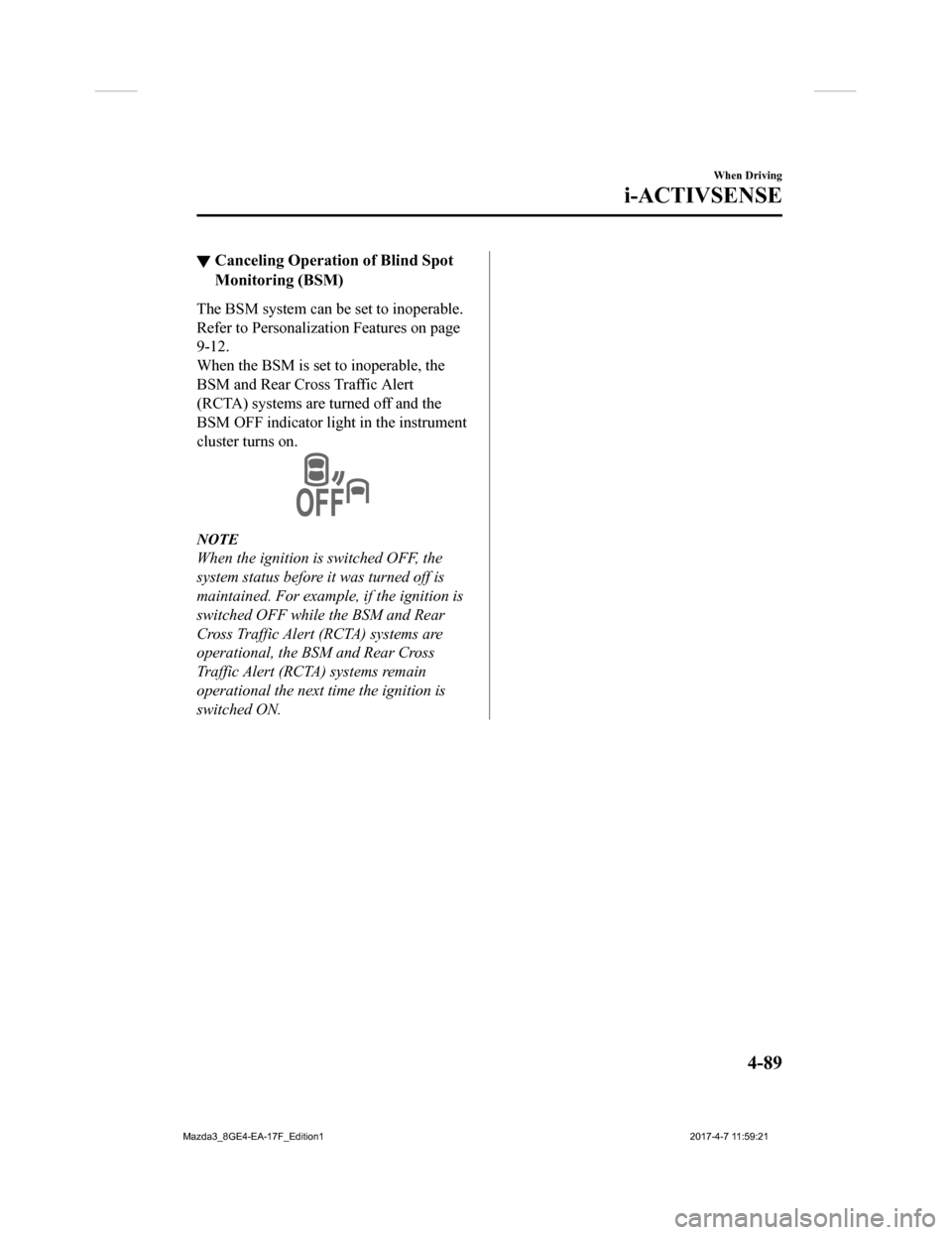
▼Canceling Operation of Blind Spot
Monitoring (BSM)
The BSM system can be set to inoperable.
Refer to Personalization Features on page
9-12.
When the BSM is set to inoperable, the
BSM and Rear Cross Traffic Alert
(RCTA) systems are turned off and the
BSM OFF indicator light in the instrument
cluster turns on.
NOTE
When the ignition is switched OFF, the
system status before it was turned off is
maintained. For example, if the ignition is
switched OFF while the BSM and Rear
Cross Traffic Alert (RCTA) systems are
operational, the BSM and Rear Cross
Traffic Alert (RCTA) systems remain
operational the next time the ignition is
switched ON.
When Driving
i-ACTIVSENSE
4-89
Mazda3_8GE4-EA-17F_Edition1
2017-4-7 11:59:21