engine MAZDA MODEL 3 HATCHBACK 2018 (in English) Manual Online
[x] Cancel search | Manufacturer: MAZDA, Model Year: 2018, Model line: MODEL 3 HATCHBACK, Model: MAZDA MODEL 3 HATCHBACK 2018Pages: 624, PDF Size: 61.21 MB
Page 415 of 624

Troubleshooting*
Mazda Bluetooth® Hands-Free Customer Service
If you have any problems with Bluetooth®, contact our toll-free customer service center.
U.S.A.
Phone: 800-430-0153 (Toll-free)
Web: www.mazdausa.com/mazdaconnect
Canada
Phone: 800-430-0153 (Toll-free)
Web: www.mazdahandsfree.ca
Mexico
Center of Attention to Client (CAC)
Phone: 01-800-01-MAZDA (Toll-free)
Web: www.mazdamexico.com.mx
Bluetooth
® Device pairing, connection problems
Symptom CauseSolution method
Unable to perform pairing
―First make sure the device is com-
patible with the Bluetooth
® unit,
and then check whether the Blue-
tooth
® function and the Find Mode/
Visible setting*1 on the device are
turned on. If pairin g is still not pos-
sible after this, contact an Author-
ized Mazda Dealer or Mazda Blue-
tooth
® Hands-Free Customer Serv-
ice.
Pairing cannot be performed again The pairing information paired to
the Bluetooth
® unit or device is not
recognized correctly. Perform pairing using the following
procedure.
Clear “Mazda” stored in the de-
vice.
Perform pairing again.
Unable to perform pairing The Bluetooth
® function and the
Find Mode/Visible setting*1 on the
device may turn off automatically
after a period of time has elapsed
depending on the device. Check whether the Bluetooth
® func-
tion and the Find Mode/Visible set-
ting
*1 on the device are turned on
and pairing or reconnect.
Does not connect automatically
when starting the engine
Automatically connects, but then
disconnects suddenly
Disconnects intermittently The de
vice is in a location in which
radio wave interference can occur
easily, such as inside a bag in a rear
seat, in a rear pocket of a pair of
pants. Move the device to a location in
which radio wave interference is
less likely to occur.
Interior Features
Bluetooth®
*Some models.5-125
Mazda3_8GE4-EA-17F_Edition1
2017-4-7 11:59:21
Page 416 of 624

SymptomCauseSolution method
Does not connect automatically
when starting the engine The pairing information is updated
when the device OS is updated.Perform pairing again.
*1 Setting which detects the existe
nce of a device external to the Bluetooth® unit
NOTE
When the OS of the device is updated, the pairing information may be deleted. If this
happens, reprogram the pairing information to the Bluetooth
® unit.
If you pair your phone which has already been paired to your vehicle more than once in
the past, you need to delete “Mazda” on your mobile device. Then, execute the
Bluetooth
® search on your mobile device once again, and pair to a newly detected
“Mazda”.
Before you pair your device, make sure that Bluetooth® is “ON”, both on your phone and
on the vehicle.
If Bluetooth®-enabled devices are used in the following locations or conditions,
connection via Bluetooth
® may not be possible.
The device is in a location hidden from the center display such as behind or under a
seat, or inside the glove compartment.
The device contacts or is covered by a metal object or body.
The device is set to power-saving mode.
Different Bluetooth®-enabled devices can be used for Bluetooth® Hands-Free and
Bluetooth
® audio. For example, device A can be connected as a Bluetooth® Hands-Free
device and device B can be connected as a Bluetooth
® audio device. However, the
following may occur when they are used at the same time.
The Bluetooth® connection of the device is disconnected.
Noise occurs in the Hands-Free audio.
Hands-Free operates slowly.
Interior Features
Bluetooth®
5-126
Mazda3_8GE4-EA-17F_Edition1 2017-4-7 11:59:21
Page 418 of 624

Regarding problems with calls
SymptomCauseSolution method
When starting a call, vehicle noise
from the other party can be heard For about three seconds after start-
ing a call, the Bluetooth
® unit's
Noise Suppression function requires
time to adapt to the call environ-
ment. This does not indicate a problem
with the device.
The other party cannot be heard or
the speaker's voice is quiet The volume is set at zero or low. Increase the volume.
Other problems
Symptom
CauseSolution method
The indication for the remaining
battery is different between the ve-
hicle and the device The indication method is different
between the vehicle and the device.
―
When a call is made from the vehi-
cle, the telephone number is updated
in the incoming/outgoing call record
but the name does not appear The number has not
been registered
into the phonebook. If the number has been registered
into the phonebook, the incoming/
outgoing call record is updated by
the name in the phonebook when
the engine is restarted.
The cell phone does not synchronize
with the vehicle regarding the in-
coming/outgoing call record Some types of cell phones do not
synchronize automatically.
Operate the cell p
hone for synchro-
nization.
It takes a long time to complete the
function for changing the language A maximum of 60 seconds is re-
quired.
―
Interior Features
Bluetooth®
5-128
Mazda3_8GE4-EA-17F_Edition1
2017-4-7 11:59:21
Page 420 of 624

Interior Lights
NOTE
Do not leave the lights on for long periods
while the engine is turned off. Otherwise
the battery power could be depleted.
Overhead Lights
Switch Posi-tion Overhead Lights
Light off
Light is on when any door is openLight is on or off
when the illumi-
nated entry system is on
Light on
With Map Lights
Front
Rear
Without Map Lights
NOTE
(With map lights)
The rear overhead light also turn on and
off when the front o verhead light switch is
operated.
Map Lights
*
When the overhead light switch is in the
door or off position, press the lens to
illuminate the map lights, and then press
the lens again to turn them off.
NOTE
The map lights will not turn off even if the
lens is pressed in the following cases:
The overhead light switch is in the ON
position.
The overhead light switch is in the door
position with the door open.
The illuminated entry system is on.
Interior Features
Interior Equipment
5-130*Some models.
Mazda3_8GE4-EA-17F_Edition1 2017-4-7 11:59:21
Page 421 of 624

Luggage Compartment Lights (5–door)
Switch Posi-tion Luggage Compartment Light
Light off
Light on when the liftgate is open
Trunk Light (4–door)
The trunk light is on when the lid is open
and off when it's closed.
NOTE
To prevent the battery from being
discharged, do not leave the trunk open
for a long period when the engine is not
running.
▼
Illuminated Entry System
The overhead lights turn on when any of
the following operations is done with the
overhead light switch in the DOOR
position.
The driver's door is unlocked with the
ignition is switched OFF.
The ignition is sw
itched OFF with all
doors closed.
NOTE
The illumination tim e differs depending
on the operation.
Battery saver
If an interior light is left on with the
ignition switched OFF, the light is
turned off automatically after about 30
minutes to prevent battery depletion.
The operation of the illuminated entry
system can be changed.
Refer to Personalization Features on
page 9-12.
Interior Features
Interior Equipment
5-131
Mazda3_8GE4-EA-17F_Edition1 2017-4-7 11:59:21
Page 423 of 624

Without CD Player
With Electric Parking
Brake (EPB)
Without Electric Parking
Brake (EPB)
CAUTION
To prevent accessory socket damage or
electrical failure, pay attention to the
following:
Do not use accessories that require
more than 120 W (DC 12 V, 10 A).
Do not use accessories that are not
genuine Mazda accessories or the
equivalent.
Close the cover when the accessory
socket is not in use to prevent foreign
objects and liquids from getting into
the accessory socket.
Correctly insert the plug into the
accessory socket.
Do not insert the cigarette lighter into
the accessory socket.
Noise may occur on the audio playback
depending on the device connected to
the accessory socket.
Depending on the device connected to
the accessory socket, the vehicle's
electrical system may be affected, which
could cause the warning light to
illuminate. Disconnect the connected
device and make sure that the problem is
resolved. If the problem is resolved,
disconnect the device from the socket
and switch the ignition off. If the problem
is not resolved, consult an Authorized
Mazda Dealer.
NOTE
To prevent discharging of the battery, do
not use the socket for long periods with the
engine off or idling.
Interior Features
Interior Equipment
5-133
Mazda3_8GE4-EA-17F_Edition1 2017-4-7 11:59:21
Page 429 of 624
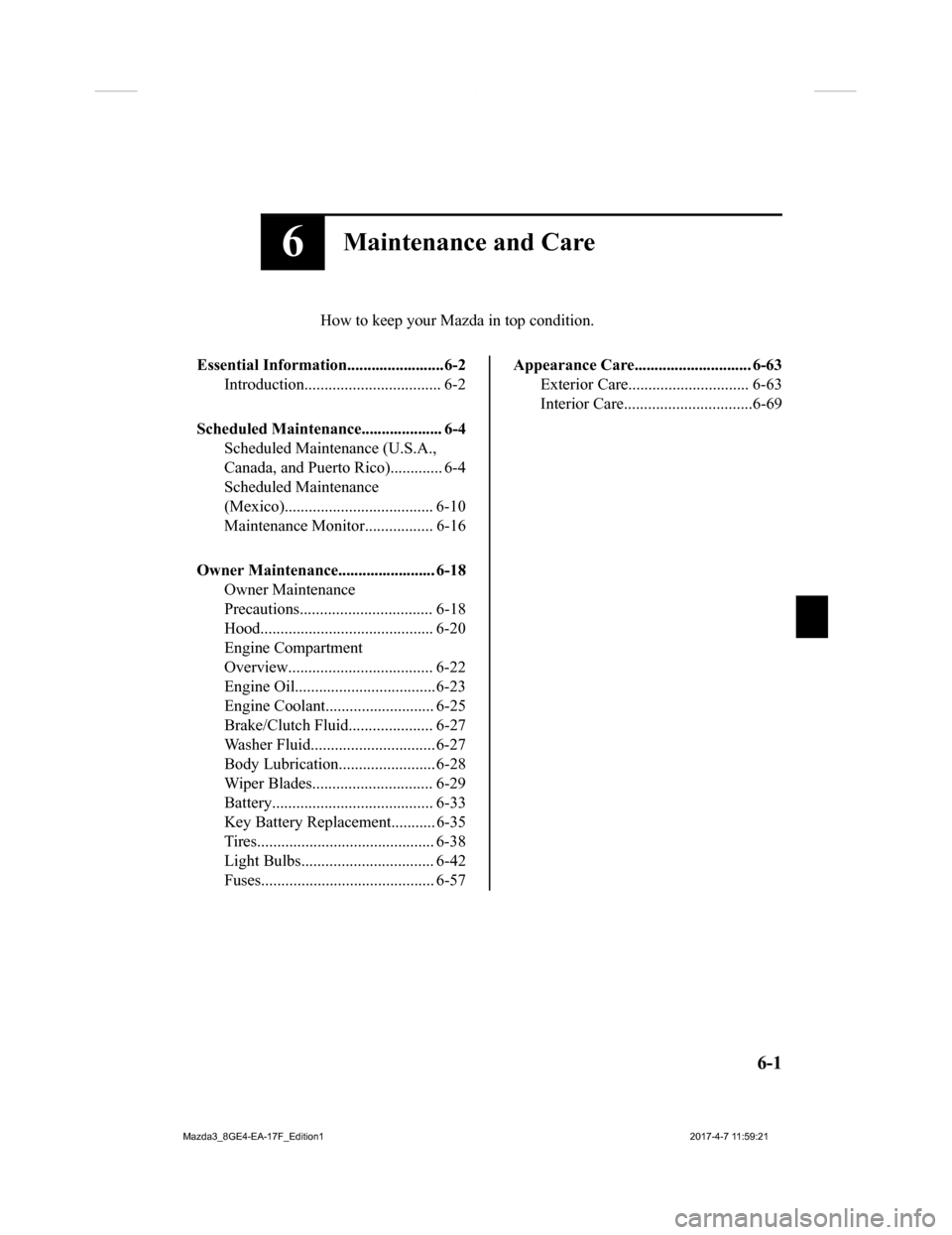
6Maintenance and Care
How to keep your Mazda in top condition.
Essential Information........................6-2 Introduction.................................. 6-2
Scheduled Maintenance.................... 6-4 Scheduled Maintenance (U.S.A.,
Canada, and Puerto Rico)............. 6-4
Scheduled Maintenance
(Mexico)..................................... 6-10
Maintenance Monitor................. 6-16
Owner Maintenance........................ 6-18 Owner Maintenance
Precautions................................. 6-18
Hood........................................... 6-20
Engine Compartment
Overview.................................... 6-22
Engine Oil...................................6-23
Engine Coolant........................... 6-25
Brake/Clutch Fluid ..................... 6-27
Washer Fluid............................... 6-27
Body Lubrication...... .................. 6-28
Wiper Blades.............................. 6-29
Battery........................................ 6-33
Key Battery Replacement........... 6-35
Tires............................................ 6-38
Light Bulbs................................. 6-42
Fuses........................................... 6-57
Appearance Care............................. 6-63
Exterior Care.............................. 6-63
Interior Care................................6-69
6-1
Mazda3_8GE4-EA-17F_Edition1 2017-4-7 11:59:21
Page 432 of 624

Scheduled Maintenance (U.S.A., Canada, and Puerto
Rico)
Follow Schedule 1 if the vehicle is operated mainly where none of the following conditions
(severe driving conditions)apply.
Repeated short-distance driving
Driving in dusty conditions
Driving with extended use of brakes
Driving in areas where salt or other corrosive materials are us ed
Driving on rough or muddy roads
Extended periods of idling or low-speed operation
Driving for long periods in cold temperatures or extremely humi d climates
Driving in extremely hot conditions
Driving in mountainous conditions continually
If any do apply, follow Schedule 2. (Canada residents follow Sc hedule 2.)
Vehicles using Engine Oil Flexible Maintenance
Engine Oil Flexible Maintenance is available for U.S.A. and Puerto Rico residents whose
vehicle is operated mainly where none of the following conditio ns apply:
Extended periods of idling or low-speed operation such as police car, taxi or driving
school car
Driving in dusty conditions
If any do apply, follow Schedule 2 with engine oil fixed mainte nance.
Once engine oil flexible maintena nce is selected, the vehicle calculates the remaining oil life
based on engine operating conditions. The vehicle lets you know when an oil change is due
by illuminating the wrench indicator light in the instrument cl uster. Change the oil as soon
as possible within the next 1,000 km (600 mile) or 15 days. Ref er page 6-16 for the details.
Mazda Genuine 0W-20 Oil and Castrol
® 0W-20 Oil are require d to achieve optimum
performance.
NOTE
Please ensure that the Flexible Oil Maintenance Setting is reset after each Oil and Filter
replacement.
For maintenance guidelines beyond the miles/months listed, follow the maintenance
intervals provided in the Scheduled Maintenance Tables.
Maintenance and Care
Scheduled Maintenance
6-4
Mazda3_8GE4-EA-17F_Edition1 2017-4-7 11:59:21
Page 433 of 624

▼Schedule 1
U.S.A. and Puerto Rico residents
- Engine oil flexible maintenance interval
Use when the maintenance monitor for “Oil Change” is set to “Fl exible”. For details,
see maintenance monitor. (page 6-16)
Maintenance Interval Number of months or kilometers (miles), whichever comes first.
Months 12 24 36 48 60 72 84 96
×1000 km 12 24 36 48 60 72 84 96
×1000 miles 7.5 15 22.5 30 37.5 45 52.5 60
ENGINE
Drive belts II
Engine oil & filter
*1Replace when wrench indicator light is ON. (Max interval: 12 months or 12,000 km (7,500 miles))
COOLING SYSTEM
Engine coolant
*2Replace at first 192,000 km (120,000 miles) or 10 years; after that, every 96,000 km (60,000 miles) or 5 years.
FUEL SYSTEM
Air filter Replace when any equivalent tim
ing of replacing engine oil.
(Max interval: 36 months or 60,000 km (37,500 miles))
Fuel lines and hoses
*3IIII
Hoses and tubes for emission
*3II
IGNITION SYSTEM
Spark plugs Replace every 120,000 km (75, 000 miles).
CHASSIS and BODY
Brake lines, hoses and connections II II
Disc brakes IIIIIIII
Tire (Rotation)
*4Rotate when any equivalent tim ing of replacing engine oil.
(Max interval: 12,000 km (7,500 miles))
Steering operation and linkages II II
Front and rear suspension, ball joints and wheel
bearing axial play IIII
Driveshaft dust boots II II
Bolts and nuts on chassis and body TTTT
Exhaust system and heat shields I
Emergency flat tire repair kit (if installed)
*5Inspect annually.
AIR CONDITIONER SYSTEM
Cabin air filter Replace when any equivalent timing of replacing engine oil.
(Max interval: 24 months or 48,000 km (30,000 miles))
Maintenance and Care
Scheduled Maintenance
6-5
Mazda3_8GE4-EA-17F_Edition1 2017-4-7 11:59:21
Page 434 of 624
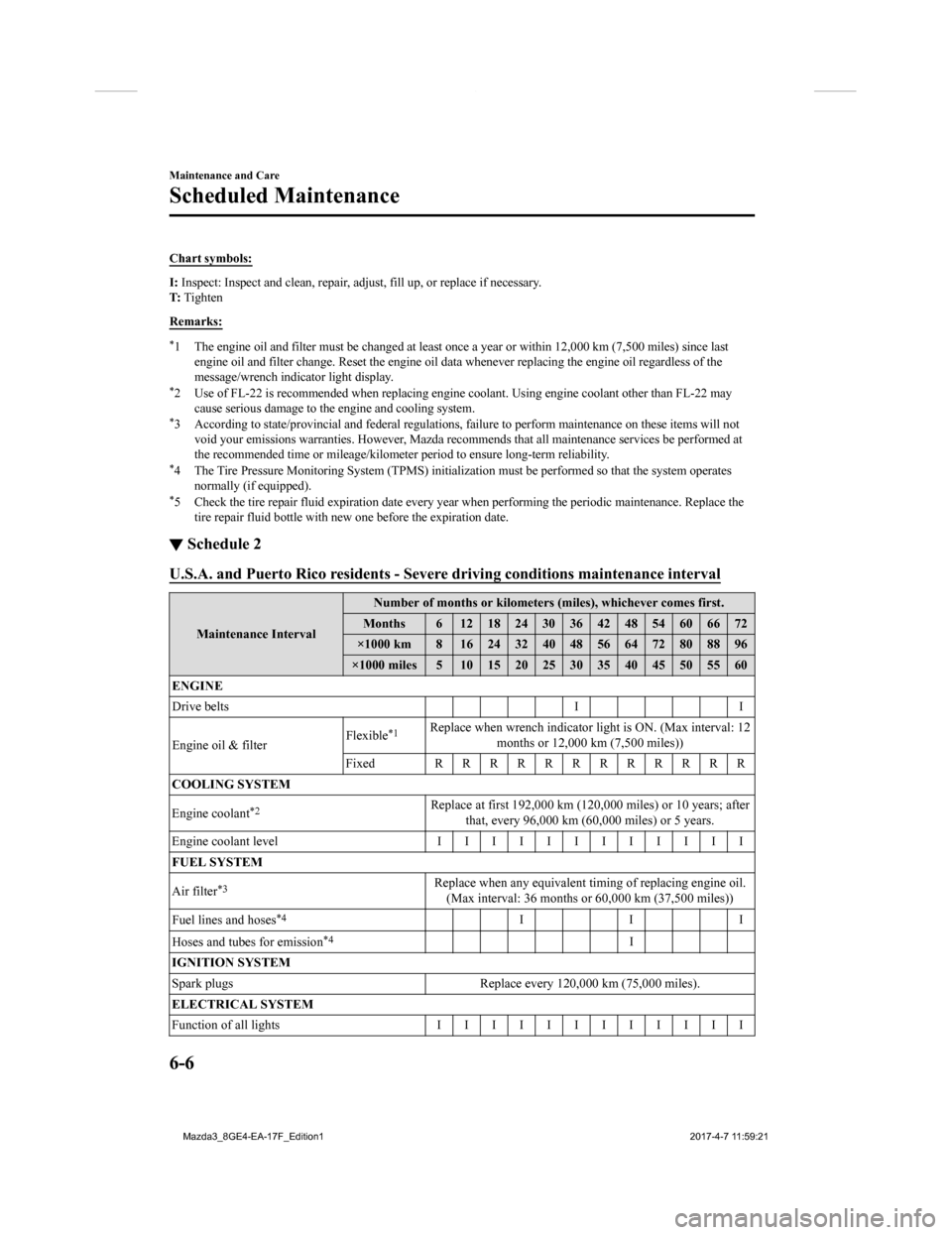
Chart symbols:
I: Inspect: Inspect and clean, r epair, adjust, fill up, or replac e if necessary.
T: Tighten
Remarks:
*1 The engine oil and filter must b e changed at least once a year or within 12,000 km (7,500 miles) since last
engine oil and filter change. Re set the engine oil data whenever replacing the engine oil regardless of the
message/wrench indicator light display.
*2 Use of FL-22 is recommended when replacing engine coolant. Using engine coolant other than FL-22 may
cause serious damage to the engine and cooling system.
*3 According to state/provincial and federal regulations, failure to perform maintenance on these items will not
void your emissions warranties. H owever, Mazda recommends that all maintenance services be performed at
the recommended time or mileage/kilometer period to ensure long -term reliability.
*4 The Tire Pressure Monitoring System (TPMS) initialization must be performed so that the system operates
normally (if equipped).
*5 Check the tire repair fluid expiration date every year when pe rforming the periodic maintenance. Replace the
tire repair fluid bottle with ne w one before the expiration dat e.
▼Schedule 2
U.S.A. and Puerto Rico residents - Severe driving conditions ma
intenance interval
Maintenance IntervalNumber of months or kilometers (miles), whichever comes first.
Months 6 1218243036424854606672
×1000 km 8 16 24 32 40 48 56 64 72 80 88 96
×1000 miles 5 10 15 20 25 30 35 40 45 50 55 60
ENGINE
Drive belts II
Engine oil & filter Flexible
*1Replace when wrench indicator light is ON. (Max interval: 12
months or 12,000 km (7,500 miles))
Fixed RRRRRRRRRRRR
COOLING SYSTEM
Engine coolant
*2Replace at first 192,000 km (120, 000 miles) or 10 years; after
that, every 96,000 km (60,000 miles) or 5 years.
Engine coolant level IIIIIIIIIIII
FUEL SYSTEM
Air filter
*3Replace when any equivalent tim ing of replacing engine oil.
(Max interval: 36 months or 60,000 km (37,500 miles))
Fuel lines and hoses
*4III
Hoses and tubes for emission
*4I
IGNITION SYSTEM
Spark plugs Replace every 12 0,000 km (75,000 miles).
ELECTRICAL SYSTEM
Function of all lights IIIIIIIIIIII
Maintenance and Care
Scheduled Maintenance
6-6
Mazda3_8GE4-EA-17F_Edition1 2017-4-7 11:59:21