ignition MAZDA MODEL 3 HATCHBACK 2019 Owners Manual (in English)
[x] Cancel search | Manufacturer: MAZDA, Model Year: 2019, Model line: MODEL 3 HATCHBACK, Model: MAZDA MODEL 3 HATCHBACK 2019Pages: 592, PDF Size: 12.19 MB
Page 351 of 592

Cruise Set Indication (Green)
The indication turns on (green) when a
cruising speed has been set.
▼Activation/Deactivation
WA R N I N G
Always turn
off the cruise control system
when it is not in use:
Leaving the cruise control system in an
activation-ready state while the cruise
control is not in use is dangerous as the
cruise control could unexpectedly activate
if the activation button is accidentally
pressed, and result in loss of vehicle control
and an accident.
NOTE
When the ignition is switched OFF, the
system status before it was turned off is
maintained. For example, if the ignition is
switched OFF with the cruise control
system operable, the system will be
operable when the ignition is switched ON
the next time.
Activation
To activate the system, press the cruise
switch. The cruise standby indication
(white) turns on.
Deactivation
To deactivate the system, press the cruise
switch again.
The cruise standby indication (white) turns
off.
▼ To Set Speed
1. Activate the cruise control system by
pressing the cruise switch. The cruise
standby indication (white) turns on.
2. Accelerate to the desired speed, which
must be more than 25 km/h (16 mph).
3. Adjust the system to the desired vehicle speed using the accelerator
pedal. Press the RES switch up (SET+)
or down (SET-) to start cruise control.
The cruise control indication (green) in
the instrument cluster turns on at the
same time. Quickly release the switch
when the cruise control indication
(green) turns on.
NOTE
If the RES switch is operated up (SET+)
or down (SET-) while the vehicle speed
is between 25 km/h (16 mph) and 30
km/h (19 mph), the set speed is set to 30
km/h (19 mph).
The cruise control speed setting cannot
be performed under the following
conditions:
Any of the doors is opened.
The driver's seat belt is unfastened.
The brake pedal is depressed.
The parking brake is applied.
(Automatic transmission)
The selector lever is in the P or N
position.
(Manual transmission)
The shift lever is in the neutral
position.
On a steep grade, the vehicle may
momentarily slow down while ascending
or speed up while descending.
When Driving
Cruise Control
4-211
Mazda3_8HE9-EA-18K_Edition1 2018-10-17 19:05:10
Page 359 of 592

If the vehicle's front, side, or rear has
been involved in a collision, the
alignment of the rear view parking
camera (location, installation angle)
may have deviated. Always consult an
Authorized Mazda Dealer to have the
vehicle inspected.
If “No camera signal.” is indicated in
the display, there could be a problem
with the camera. Have your vehicle
inspected at an Authorized Mazda
Dealer.
(Predicted vehicle path assist lines
display type)
If force is applied to the steering wheel,
the guide lines may not display. Loosen
your grip on the steering wheel to allow
the guide lines to display.
▼ Rear View Parking Camera
Location
4–Door
1. Rear view parking camera
5–Door
1. Rear view parking camera
▼Switching to the R
ear View Monitor
Display
Shift the shift lever (manual transmission)
or the selector lever (automatic
transmission) to reverse (R) position with
the ignition switche d ON to switch the
display to the rear view monitor display.
NOTE
When the shift lever (manual
transmission) or the selector lever
(automatic transmission) is shifted from
reverse (R) position to another shift lever
(manual transmission) or the selector
lever (automatic transmission) position,
the screen returns to the previous display.
When Driving
Rear View Monitor
4-219
Mazda3_8HE9-EA-18K_Edition1 2018-10-17 19:05:10
Page 377 of 592

DisplayDistance between vehicle and obstruction
Without 360° view monitor
With 360° viewmonitor Front ultrasonic sen‐
sor
*/Front corner
ultrasonic sensor*
Rear ultrasonic sen‐ sor/Rear corner ul‐
trasonic sensor/Rear side ultrasonic sen‐
sor
*
Without front ul‐
trasonic sensor and front corner ultra‐ sonic sensor With front ultra‐
sonic sensor and
front corner ultra‐ sonic sensor
Red
Front ultrasonic sen‐ sor:
Within approx. 35.0 cm (13.7 in)
Front corner ultrason‐ ic sensor:
Within approx. 25 cm (9.8 in) Rear ultrasonic sen‐
sor:
Within approx. 35.0 cm (13.7 in)
Rear corner ultrasonic sensor/Rear side ul‐ trasonic sensor:
Within approx. 25 cm (9.8 in)
▼Park Assist Sensor System
Operation
When the parking sensor switch is pressed
with the ignition switched ON, the buzzer
sounds and the indicator light turns on.
When the ignition is switched ON with the
parking sensor activated, the indicator
light turns on.
Press the switch again to stop the
operation.
1. Indicator light
NOTE
When the ignition is
switched OFF, the
system status before it was turned off is
maintained. For exampl e, if the ignition is
switched OFF while the parking sensor is
activated, the system will be activated
when the ignition is switched ON the next
time.
Operation conditions
The parking sensor system can be used
when all of the foll owing conditions are
met:
The ignition is switched ON.
The parking sensor switch is turned on.
NOTE
(Automatic vehicle)
The detection indicator and buzzer of
the front sensors/front corner sensors do
not operate when the selector lever is in
the P position.
The detection indicator and buzzer
sound do not activate when the parking
brake is applied.
When Driving
Parking Sensor System
*Some models.4-237
Mazda3_8HE9-EA-18K_Edition1 2018-10-17 19:05:10
Page 384 of 592

Operating Tips
▼Operating Tips
Operate the climate control system with
the engine running.
To prevent the battery from being
discharged, do not leave the fan control
switch on for a long
period of time with
the ignition switched ON when the
engine is not running.
Clear all obstructions such as leaves,
snow and ice from the hood and the air
inlet in the cowl grille to improve the
system efficiency.
Use the climate control system to defog
the windows and dehumidify the air.
The recirculate mode should be used
when driving through tunnels or while
in a traffic jam, or when you would like
to shut off outside air for quick cooling
of the interior.
Use the outside air position for
ventilation or windshield defrosting.
If the vehicle has been parked in direct
sunlight during hot weather, open the
windows to let warm air escape, then
run the climate control system.
(With A/C switch)
Run the air conditioner about 10
minutes at least once a month to keep
internal parts lubricated.
Have the air conditioner checked before
the weather gets hot. Lack of refrigerant
may make the air conditioner less
efficient.
The refrigerant specifications are
indicated on a label attached to the
inside of the engine compartment. If the
wrong type of refrigerant is used, it
could result in a ser ious malfunction of
the air conditioner. Consult a
professional, government certified
repairer for the inspection or repair
because a special device is required for
the air conditi oner maintenance.
For details, consult an Authorized
Mazda Dealer.
1. Label
Interior Features
Climate Control System
5-2
Mazda3_8HE9-EA-18K_Edition1 2018-10-17 19:05:10
Page 415 of 592

Sunvisors
▼Sunvisors
When you need a sunvisor, lower it for use
in front or swing it to the side.
▼
Side Extension Sunvisors*
The visor extender extends the sunvisor's
range of sun shading.
To use, pull it out.
CAUTION
When moving the sunvisor, retract the visor
extender to its original position. Otherwise,
the visor extender could hit the rearview
mirror.
▼Va n i t y M i r r o r s
To use the vanity mirror, lower the
sunvisor.
If your vehicle is equipped with a vanity
mirror light, it will illuminate when you
open the cover.
To prevent the battery from being
discharged, the vanity mirror will only
illuminate in the tilt range shown in the
figure.
1. Vanity mirror light
2. On
3. Off
NOTE
If a vanity mirror light is left on with the
ignition switched OFF, the light is turned
off automatically to prevent the battery
from being discharged.
The vanity mirror light can be turned on
again by doing any of the following
operations:
Opening/closing any door.
Unlocking any door.
Switching the ignition to ACC or ON.
Switching an overhead light/front map
light on.
Interior Features
Interior Equipment
*Some models.5-33
Mazda3_8HE9-EA-18K_Edition1
2018-10-17 19:05:10
Page 417 of 592
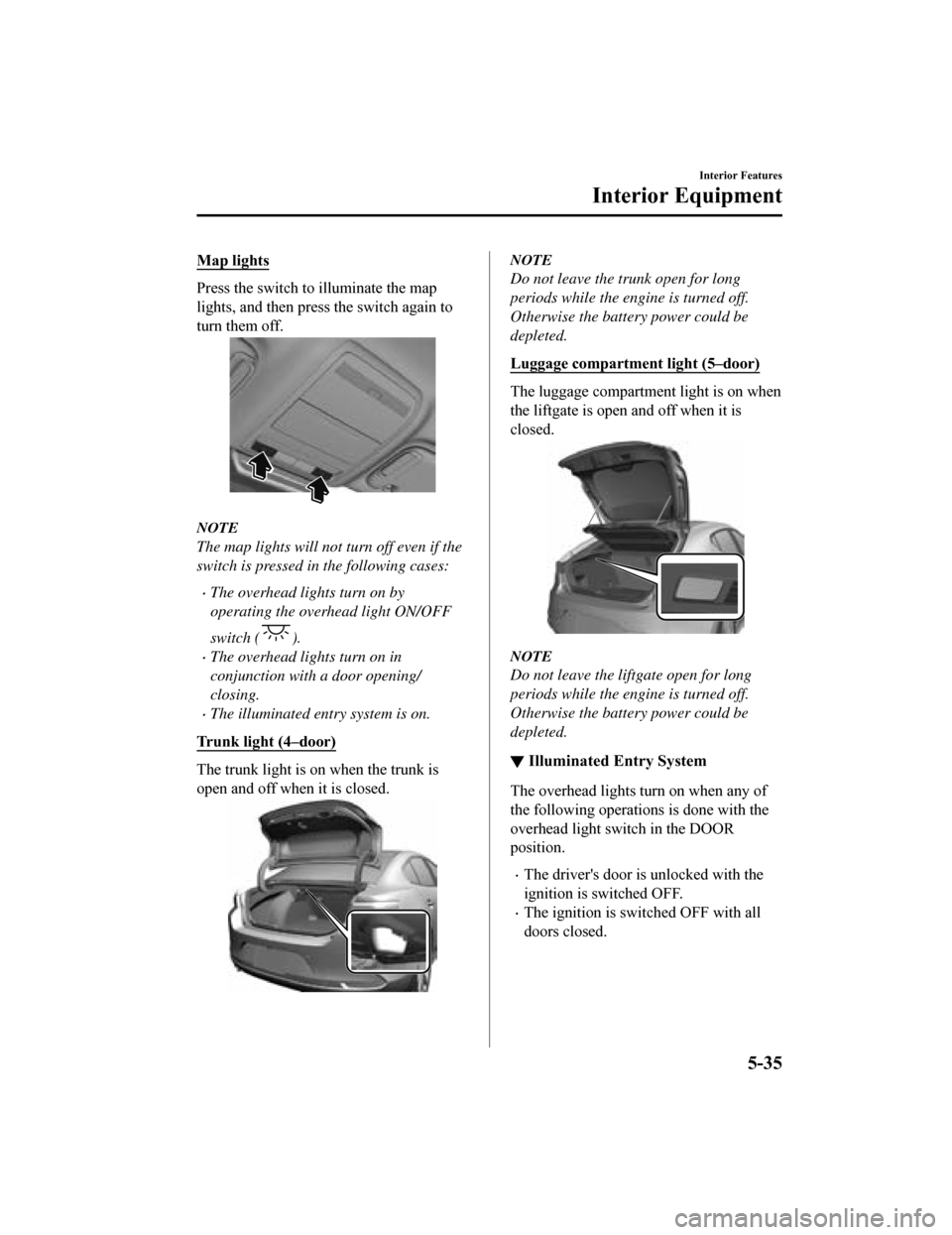
Map lights
Press the switch to illuminate the map
lights, and then press the switch again to
turn them off.
NOTE
The map lights will not turn off even if the
switch is pressed in the following cases:
The overhead lights turn on by
operating the overhead light ON/OFF
switch (
).
The overhead lights turn on in
conjunction with a door opening/
closing.
The illuminated entry system is on.
Trunk light (4–door)
The trunk light is on when the trunk is
open and off when it is closed.
NOTE
Do not leave the trunk open for long
periods while the engine is turned off.
Otherwise the battery power could be
depleted.
Luggage compartment light (5–door)
The luggage compartment light is on when
the liftgate is open and off when it is
closed.
NOTE
Do not leave the lift gate open for long
periods while the engine is turned off.
Otherwise the battery power could be
depleted.
▼ Illuminated Entry System
The overhead lights turn on when any of
the following operations is done with the
overhead light switch in the DOOR
position.
The driver's door is unlocked with the
ignition is switched OFF.
The ignition is sw
itched OFF with all
doors closed.
Interior Features
Interior Equipment
5-35
Mazda3_8HE9-EA-18K_Edition1 2018-10-17 19:05:10
Page 418 of 592
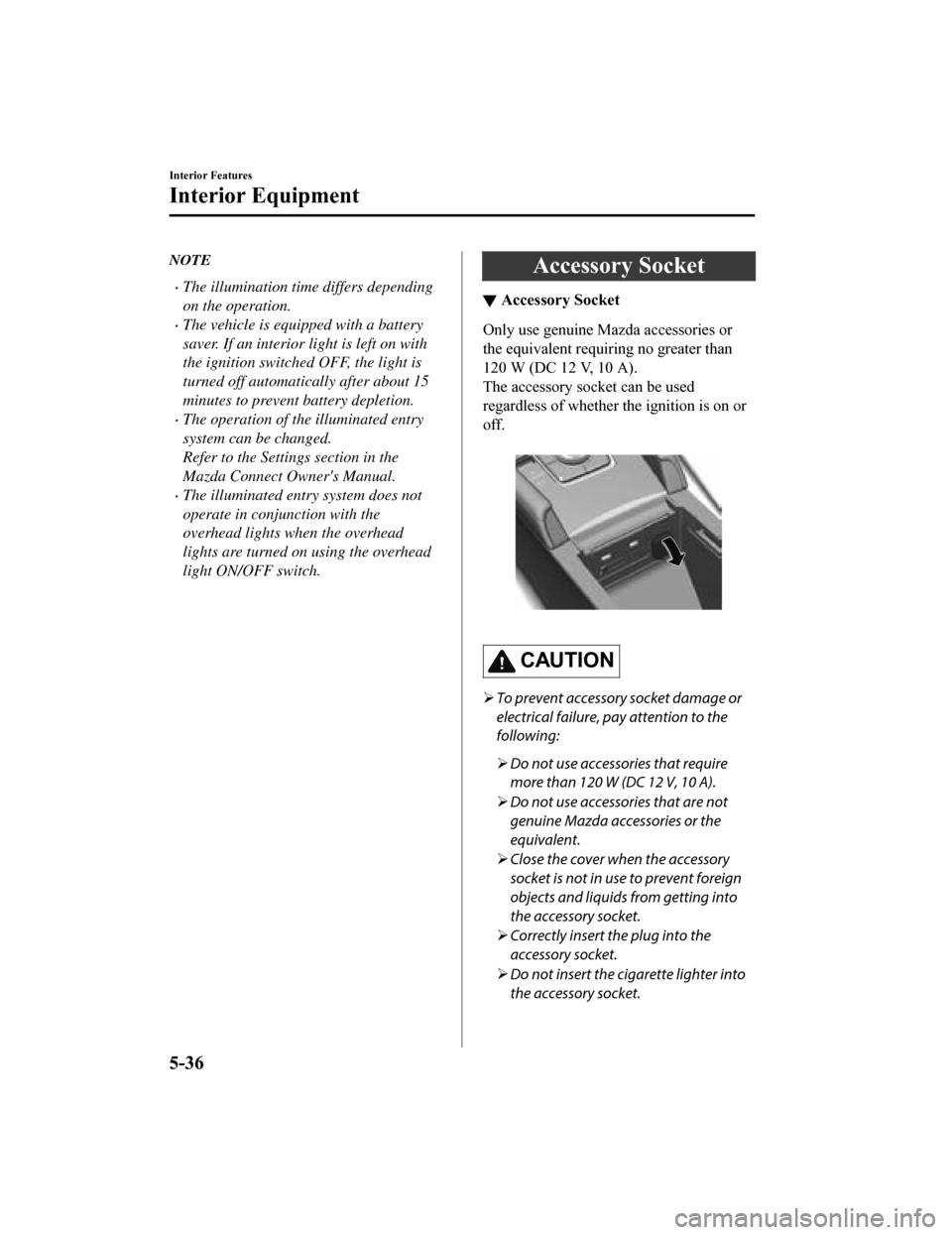
NOTE
The illumination time differs depending
on the operation.
The vehicle is equipped with a battery
saver. If an interior light is left on with
the ignition switched OFF, the light is
turned off automatically after about 15
minutes to prevent battery depletion.
The operation of the illuminated entry
system can be changed.
Refer to the Settings section in the
Mazda Connect Owner's Manual.
The illuminated entry system does not
operate in conjunction with the
overhead lights when the overhead
lights are turned on using the overhead
light ON/OFF switch.
Accessory Socket
▼ Accessory Socket
Only use genuine Mazda accessories or
the equivalent requiring no greater than
120 W (DC 12 V, 10 A).
The accessory socket can be used
regardless of whether the ignition is on or
off.
CAUTION
To prevent accessory socket damage or
electrical failure, pay attention to the
following:
Do not use accessories that require
more than 120 W (DC 12 V, 10 A).
Do not use accessories that are not
genuine Mazda accessories or the
equivalent.
Close the cover when the accessory
socket is not in use to prevent foreign
objects and liquids from getting into
the accessory socket.
Correctly insert the plug into the
accessory socket.
Do not insert the cigarette lighter into
the accessory socket.
Interior Features
Interior Equipment
5-36
Mazda3_8HE9-EA-18K_Edition1 2018-10-17 19:05:10
Page 419 of 592

Noise may occur on the audio playback
depending on the device connected to
the accessory socket.
Depending on the device connected to
the accessory socket, the vehicle's
electrical system may be affected, which
could cause the warning light to
illuminate. Disconnect the connected
device and make sure that the problem is
resolved. If the problem is resolved,
disconnect the device from the socket
and switch the ignition off. If the problem
is not resolved, consult an Authorized
Mazda Dealer.
NOTE
To prevent discharging of the battery, do
not use the socket for long periods with the
engine off or idling.
Connecting the accessory socket
1. Open the lid.
2. Pass the connection plug cord through
the cutout of the console and insert the
plug into the accessory socket.
1. Plug
Cup Holder
▼ Cup Holder
WA R N I N G
Never use a cup holder to hold hot liquids
while the vehicle is moving:
Using a cup holder to hold hot liquids while
the vehicle is moving is dangerous. If the
contents spill, you could be scalded.
Do not put anything other than cups or
drink cans in cup holders:
Putting objects other than cups or drink
cans in a cup holder is dangerous.
During sudden braking or maneuvering,
occupants could be hit and injured, or
objects could be thrown around the
vehicle, causing interference with the driver
and the possibility of an accident. Only use
a cup holder for cups or drink cans.
Interior Features
Interior Equipment
5-37
Mazda3_8HE9-EA-18K_Edition1
2018-10-17 19:05:10
Page 436 of 592

If you must run the engine while working
under the hood, make certain that you
remove all jewelry (especially rings,
bracelets, watches, and necklaces) and all
neckties, scarves, and similar loose clothing
before getting near the engine or cooling
fan which may turn on unexpectedly:
Working under the hood with the engine
running is dangerous. It becomes even
more dangerous when you wear jewelry,
loose clothing or have long hair or a long
beard.
Either can become entangled in moving
parts and result in injury.
Pull over to a safe location, then switch
the ignition off and make sure the fan is
not running before attempting to work
near the cooling fan:
Working near the cooling fan when it is
running is dangerous. The fan could
continue running indefinitely even if the
engine has stopped and the engine
compartment temperature is high. You
could be hit by the fan and seriously
injured.
Do not leave items in the engine
compartment:
After you have finished checking or doing
servicing in the engine compartment, do
not forget and leave items such as tools or
rags in the engine compartment.
Tools or other items left in the engine
compartment could cause engine damage
or a fire leading to an unexpected accident.
Hood
▼ Hood
WA R N I N G
Always check that the hood is closed and
securely locked:
A hood that is not closed and securely
locked is dangerous as it could fly open
while the vehicle is moving and block the
driver's vision which could result in a
serious accident.
▼Opening the Hood
1. With the vehicle
parked, pull the
release handle to unlock the hood.
2. Insert your hand into the hood opening, slide the latch lever to the
left, and lift up the hood.
Maintenance and Care
Owner Maintenance
6-12
Mazda3_8HE9-EA-18K_Edition1 2018-10-17 19:05:10
Page 441 of 592
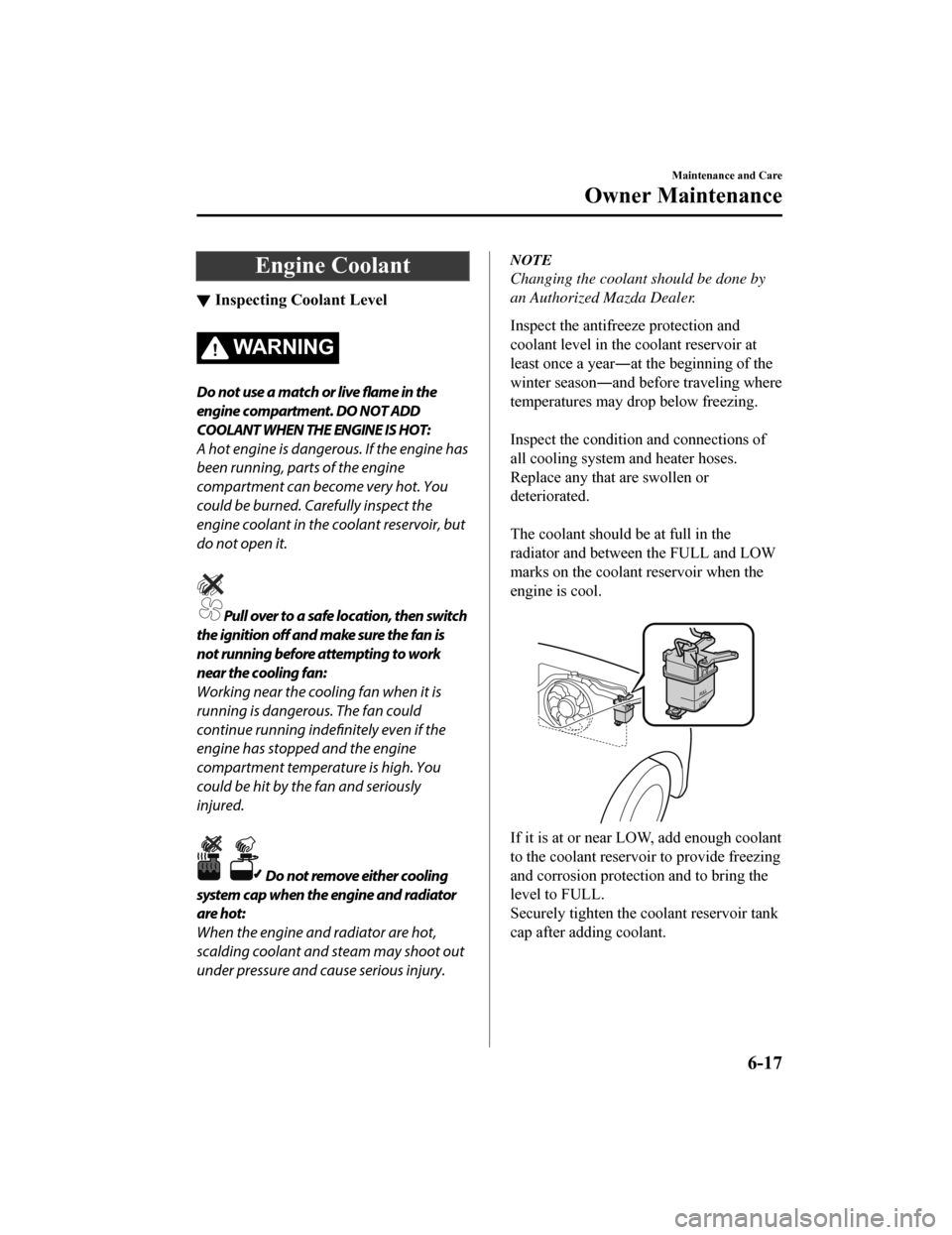
Engine Coolant
▼Inspecting Coolant Level
WA R N I N G
Do not use a match or live flame in the
engine compartment. DO NOT ADD
COOLANT WHEN THE ENGINE IS HOT:
A hot engine is dangerous. If the engine has
been running, parts of the engine
compartment can become very hot. You
could be burned. Carefully inspect the
engine coolant in the coolant reservoir, but
do not open it.
Pull over to a safe location, then switch
the ignition off and make sure the fan is
not running before attempting to work
near the cooling fan:
Working near the cooling fan when it is
running is dangerous. The fan could
continue running indefinitely even if the
engine has stopped and the engine
compartment temperature is high. You
could be hit by the fan and seriously
injured.
Do not remove either cooling
system cap when the engine and radiator
are hot:
When the engine and radiator are hot,
scalding coolant and steam may shoot out
under pressure and cause serious injury.
NOTE
Changing the coolant should be done by
an Authorized Mazda Dealer.
Inspect the antifreeze protection and
coolant level in the coolant reservoir at
least once a year―at the beginning of the
winter season―and before traveling where
temperatures may drop below freezing.
Inspect the condition and connections of
all cooling system and heater hoses.
Replace any that are swollen or
deteriorated.
The coolant should be at full in the
radiator and between the FULL and LOW
marks on the coolant reservoir when the
engine is cool.
If it is at or near LOW, add enough coolant
to the coolant reservoir to provide freezing
and corrosion protec tion and to bring the
level to FULL.
Securely tighten the coolant reservoir tank
cap after adding coolant.
Maintenance and Care
Owner Maintenance
6-17
Mazda3_8HE9-EA-18K_Edition1 2018-10-17 19:05:10