dashboard MAZDA MODEL 3 HATCHBACK 2019 (in English) User Guide
[x] Cancel search | Manufacturer: MAZDA, Model Year: 2019, Model line: MODEL 3 HATCHBACK, Model: MAZDA MODEL 3 HATCHBACK 2019Pages: 592, PDF Size: 12.19 MB
Page 158 of 592

The direction of the arrow ()
indicates that the fuel -filler lid is on the
left side of the vehicle.
▼ Dashboard Illumination
When the lights are turned on with the
ignition switched ON, the brightness of
the dashboard illumination is dimmed.
However, when the light sensor detects
that the surrounding area is bright such as
when the lights are turned on in the
daytime, the dashboard illumination does
not dim.
NOTE
When the ignition is switched ON in the
early evening or at dusk, the dashboard
illumination is dimmed for several
seconds until the light sensor detects the
brightness of the surrounding area,
however, the dimming may cancel after
the brightness is detected.
When the lights are turned on, the
lights-on indicator light in the
instrument cluster turns on.
Refer to Headlights on page 4-43.
The brightness of the instrument panel and
dashboard illuminations can be adjusted
by pressing the dashboard illumination
switch while the dashboard illumination is
dimmed.
The brightness decreases by pressing
the - switch. If you press the - switch
while the instrument cluster is at
maximum dimness, a sound is activated
to notify you that the current dimmer
setting is at ma ximum dimness.
The brightness increases by pressing the
+ switch.
1. Bright
2. Dim
Function for canceling illumination
dimmer
The illumination dimmer can be canceled
by pressing the + switch while the
instrument cluster i s at maximum dimness
and while the ignition is switched ON. If
you press the + swit ch again while the
illumination dimmer is canceled, a sound
is activated to no tify you that it is
canceled. If the in strument cluster's
visibility is reduced due to glare from
surrounding brightness, cancel the
illumination dimmer.
NOTE
When the illumination dimmer is
canceled, the instrument cluster cannot
be dimmed even if the lights are turned
on.
When the illumination dimmer is
canceled, the screen in the center
display switches to constant display of
the daytime screen.
When Driving
Instrument Cluster and Display
4-18
Mazda3_8HE9-EA-18K_Edition1 2018-10-17 19:05:10
Page 237 of 592
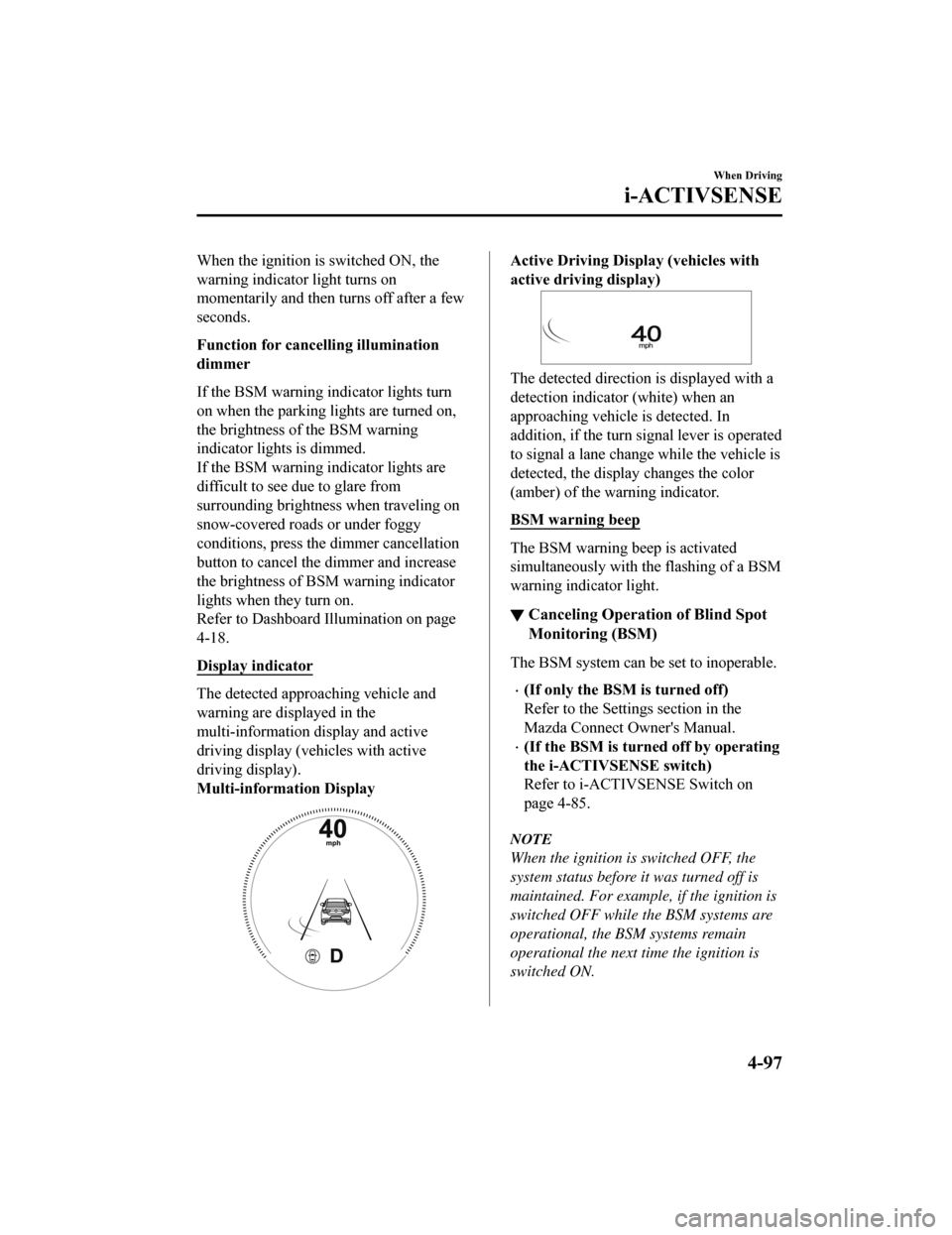
When the ignition is switched ON, the
warning indicator light turns on
momentarily and then turns off after a few
seconds.
Function for cancelling illumination
dimmer
If the BSM warning indicator lights turn
on when the parking lights are turned on,
the brightness of the BSM warning
indicator lights is dimmed.
If the BSM warning indicator lights are
difficult to see due to glare from
surrounding brightness when traveling on
snow-covered roads or under foggy
conditions, press the dimmer cancellation
button to cancel the dimmer and increase
the brightness of BSM warning indicator
lights when they turn on.
Refer to Dashboard Illumination on page
4-18.
Display indicator
The detected approaching vehicle and
warning are displayed in the
multi-information display and active
driving display (veh icles with active
driving display).
Multi-information Display
Active Driving Display (vehicles with
active driving display)
The detected direction is displayed with a
detection indicator (white) when an
approaching vehicle is detected. In
addition, if the turn signal lever is operated
to signal a lane change while the vehicle is
detected, the display changes the color
(amber) of the warning indicator.
BSM warning beep
The BSM warning beep is activated
simultaneously with the flashing of a BSM
warning indicator light.
▼ Canceling Operation of Blind Spot
Monitoring (BSM)
The BSM system can be set to inoperable.
(If only the BSM is turned off)
Refer to the Settings section in the
Mazda Connect Owner's Manual.
(If the BSM is turned off by operating
the i-ACTIVSENSE switch)
Refer to i-ACTIV
SENSE Switch on
page 4-85.
NOTE
When the ignition is switched OFF, the
system status before it was turned off is
maintained. For exampl e, if the ignition is
switched OFF while the BSM systems are
operational, the BSM systems remain
operational the next time the ignition is
switched ON.
When Driving
i-ACTIVSENSE
4-97
Mazda3_8HE9-EA-18K_Edition1 2018-10-17 19:05:10
Page 240 of 592
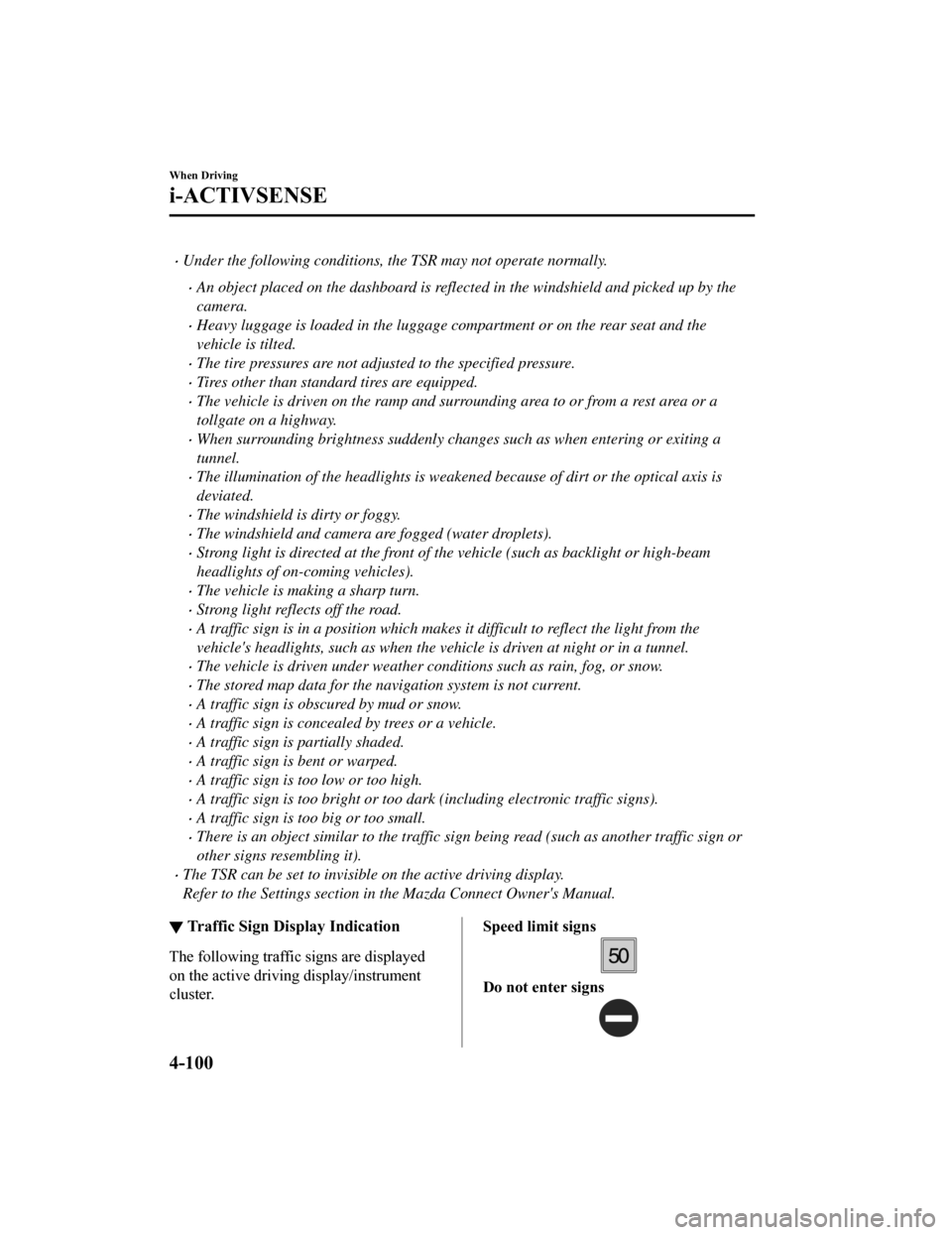
Under the following conditions, the TSR may not operate normally.
An object placed on the dashboard is reflected in the windshield and picked up by the
camera.
Heavy luggage is loaded in the luggage compartment or on the rear seat and the
vehicle is tilted.
The tire pressures are not adjusted to the specified pressure.
Tires other than standard tires are equipped.
The vehicle is driven on the ramp and surrounding area to or from a rest area or a
tollgate on a highway.
When surrounding brightness suddenly changes such as when entering or exiting a
tunnel.
The illumination of the headlights is weakened because of dirt or the optical axis is
deviated.
The windshield is dirty or foggy.
The windshield and camera are fogged (water droplets).
Strong light is directed at the front of the vehicle (such as backlight or high-beam
headlights of on-coming vehicles).
The vehicle is making a sharp turn.
Strong light reflects off the road.
A traffic sign is in a position which makes it difficult to reflect the light from the
vehicle's headlights, such as when the vehicle is driven at night or in a tunnel.
The vehicle is driven under weather conditions such as rain, fog, or snow.
The stored map data for the navigation system is not current.
A traffic sign is obscured by mud or snow.
A traffic sign is concealed by trees or a vehicle.
A traffic sign is partially shaded.
A traffic sign is bent or warped.
A traffic sign is too low or too high.
A traffic sign is too bright or too da rk (including electronic traffic signs).
A traffic sign is too big or too small.
There is an object similar to the traffic sign being read (such as another traffic sign or
other signs resembling it).
The TSR can be set to invisible on the active driving display.
Refer to the Settings section in the Mazda Connect Owner's Manual.
▼Traffic Sign Display Indication
The following traffic signs are displayed
on the active driving display/instrument
cluster.
Speed limit signs
Do not enter signs
When Driving
i-ACTIVSENSE
4-100
Mazda3_8HE9-EA-18K_Edition1
2018-10-17 19:05:10
Page 253 of 592
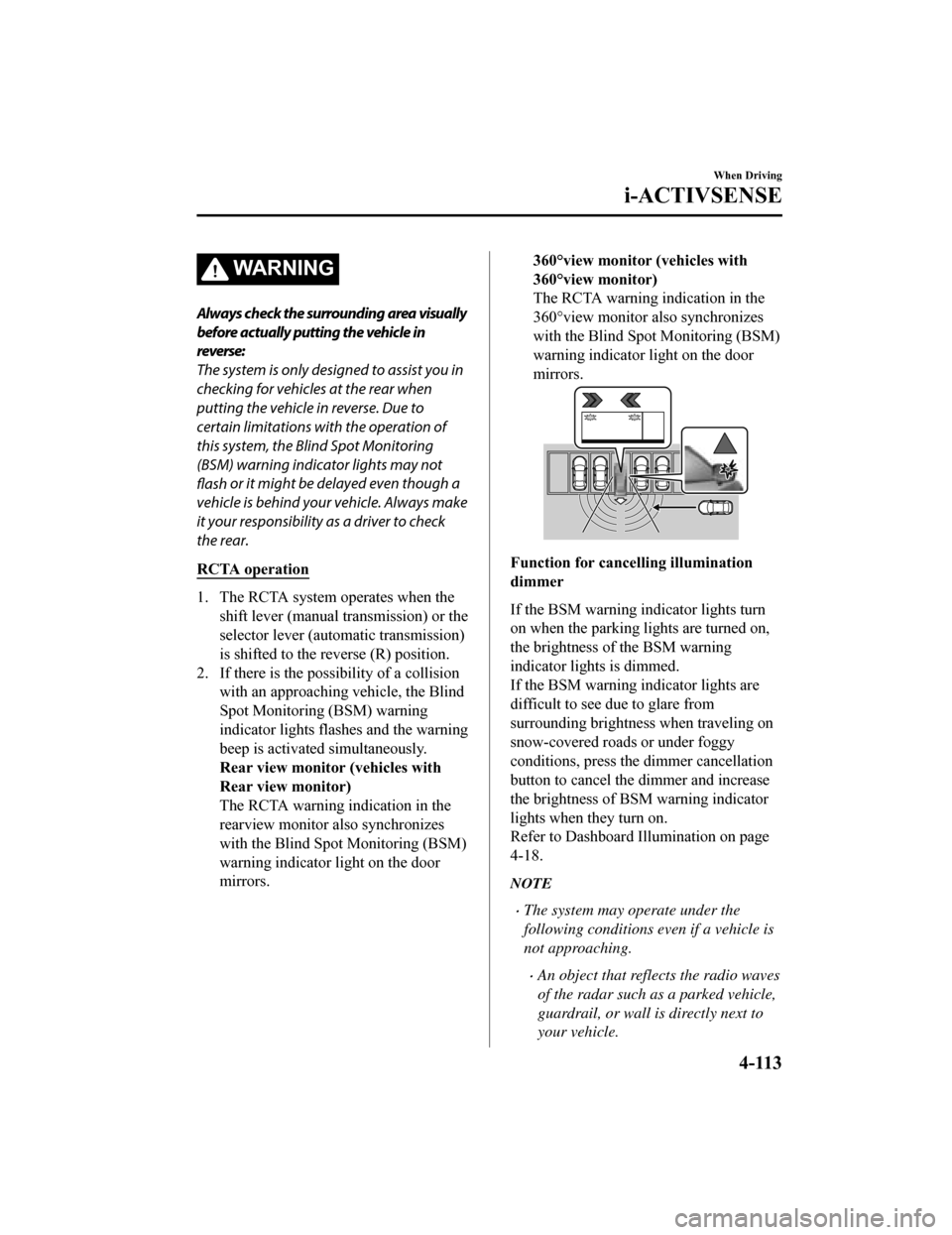
WA R N I N G
Always check the surrounding area visually
before actually putting the vehicle in
reverse:
The system is only designed to assist you in
checking for vehicles at the rear when
putting the vehicle in reverse. Due to
certain limitations with the operation of
this system, the Blind Spot Monitoring
(BSM) warning indicator lights may not
flash or it might be delayed even though a
vehicle is behind your vehicle. Always make
it your responsibility as a driver to check
the rear.
RCTA operation
1. The RCTA system operates when the shift lever (manual transmission) or the
selector lever (automatic transmission)
is shifted to the reverse (R) position.
2. If there is the poss ibility of a collision
with an approaching vehicle, the Blind
Spot Monitoring (BSM) warning
indicator lights flashes and the warning
beep is activated simultaneously.
Rear view monitor (vehicles with
Rear view monitor)
The RCTA warning indication in the
rearview monitor also synchronizes
with the Blind Spot Monitoring (BSM)
warning indicator light on the door
mirrors.
360°view monitor (vehicles with
360°view monitor)
The RCTA warning indication in the
360°view monitor also synchronizes
with the Blind Spot Monitoring (BSM)
warning indicator light on the door
mirrors.
Function for cancelling illumination
dimmer
If the BSM warning i ndicator lights turn
on when the parking lights are turned on,
the brightness of the BSM warning
indicator lights is dimmed.
If the BSM warning i ndicator lights are
difficult to see due to glare from
surrounding brightness when traveling on
snow-covered roads or under foggy
conditions, press the dimmer cancellation
button to cancel the dimmer and increase
the brightness of BSM warning indicator
lights when they turn on.
Refer to Dashboard Illumination on page
4-18.
NOTE
The system may operate under the
following conditions even if a vehicle is
not approaching.
An object that reflects the radio waves
of the radar such as a parked vehicle,
guardrail, or wall is directly next to
your vehicle.
When Driving
i-ACTIVSENSE
4-113
Mazda3_8HE9-EA-18K_Edition1 2018-10-17 19:05:10
Page 339 of 592

Be careful not to scratch the Forward
Sensing Camera (FSC) lens or allow it
to get dirty.
Do not remove the Forward Sensing
Camera (FSC) cover.
Do not place objects on the dashboard
which
reflect light.
Always keep the windshield glass
around the camera clean by removing
dirt or fogging. Use the windshield
defroster to remove fogging on the
windshield.
Consult an Authorized Mazda Dealer
regarding cleaning the interior side of
the windshield around the Forward
Sensing Camera (FSC).
Consult an Authorized Mazda Dealer
before performing repairs around the
Forward Sensing Camera (FSC).
The Forward Sensing Camera (FSC) is
installed to the windshield. Consult an
Authorized Mazda Dealer for
windshield repair and replacement.
When cleaning the windshield, do not
allow glass cleaners or similar cleaning
fluids to get on the Forward Sensing
Camera (FSC) lens. In addition, do not
touch the Forward Sensing Camera
(FSC) lens.
When performing repairs around the
rearview mirror, consult an Authorized
Mazda Dealer.
Consult an Authorized Mazda Dealer
regarding cleaning of the camera lens.Do not hit or apply strong force to the
Forward Sensing Camera (FSC) or the
area around it. If the Forward Sensing
Camera (FSC) is severely hit or if there
are cracks or damage caused by
flying
gravel or debris in the area around it,
stop using the following systems and
consult an Authorized Mazda Dealer.
High Beam Control System (HBC)
Lane Departure Warning System
(LDWS)
Traffic Sign Recognition System
(TSR)
Distance & Speed Alert (DSA)
Driver Attention Alert (DAA)
Driver Monitoring (DM)
Mazda Radar Cruise Control (MRCC)
Mazda Radar Cruise Control with
Stop & Go function (MRCC with Stop
& Go function)
Lane-keep Assist System (LAS)
Cruising & Traffic Support (CTS)
Smart Brake Support (SBS)
The direction in which the Forward
Sensing Camera (FSC) is pointed has
been finely adjusted. Do not change
the installation position of the Forward
Sensing Camera (FSC) or remove it.
Otherwise, it could result in damage or
malfunction.
Always use tires for all wheels that are of
the specified size, and the same
manufacturer, brand, and tread pattern.
In addition, do not use tires with
significantly different wear patterns on
the same vehicle as the system may not
operate normally.
When Driving
i-ACTIVSENSE
4-199
Mazda3_8HE9-EA-18K_Edition1 2018-10-17 19:05:10
Page 355 of 592
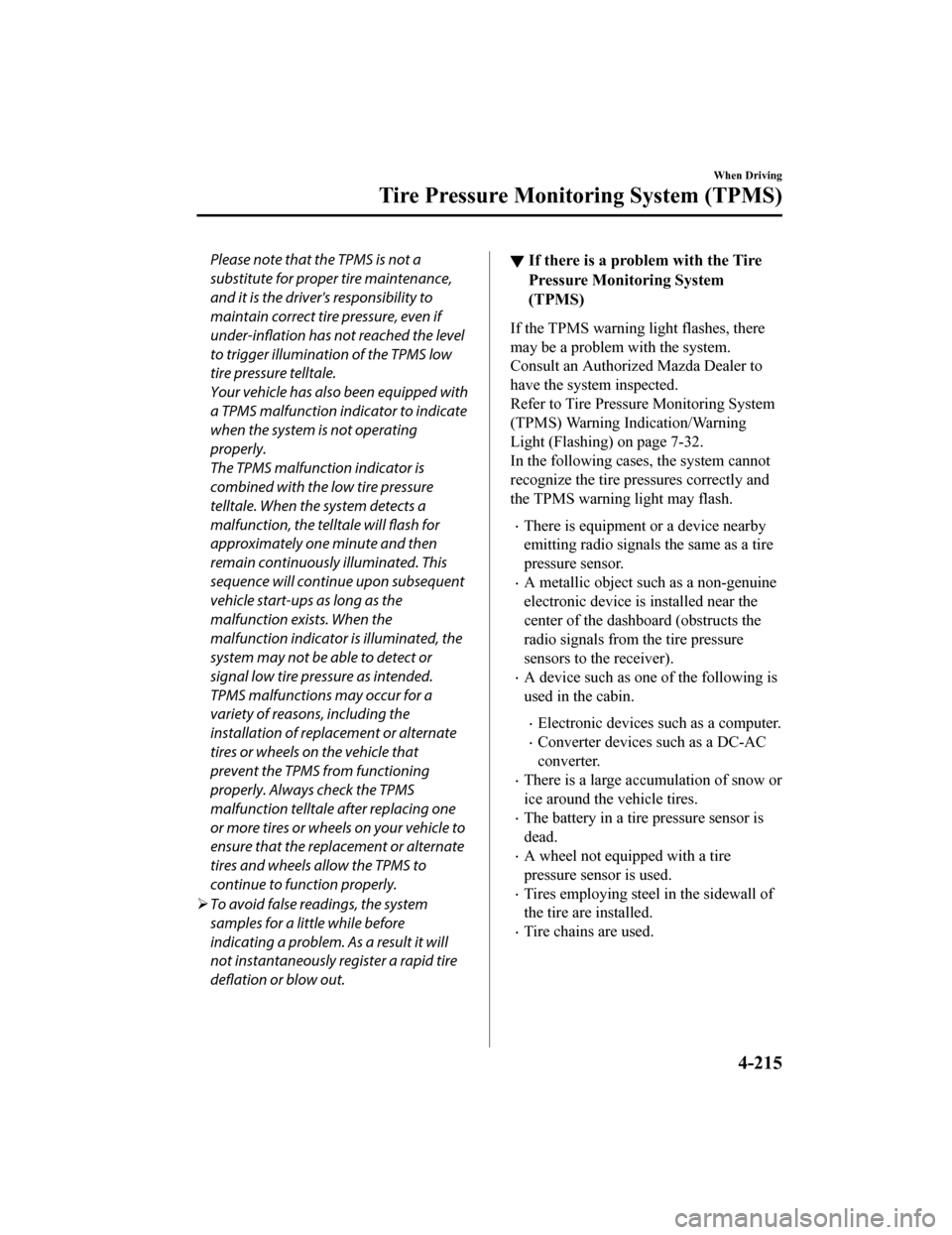
Please note that the TPMS is not a
substitute for proper tire maintenance,
and it is the driver's responsibility to
maintain correct tire pressure, even if
under-inflation has not reached the level
to trigger illumination of the TPMS low
tire pressure telltale.
Your vehicle has also been equipped with
a TPMS malfunction indicator to indicate
when the system is not operating
properly.
The TPMS malfunction indicator is
combined with the low tire pressure
telltale. When the system detects a
malfunction, the telltale will flash for
approximately one minute and then
remain continuously illuminated. This
sequence will continue upon subsequent
vehicle start-ups as long as the
malfunction exists. When the
malfunction indicator is illuminated, the
system may not be able to detect or
signal low tire pressure as intended.
TPMS malfunctions may occur for a
variety of reasons, including the
installation of replacement or alternate
tires or wheels on the vehicle that
prevent the TPMS from functioning
properly. Always check the TPMS
malfunction telltale after replacing one
or more tires or wheels on your vehicle to
ensure that the replacement or alternate
tires and wheels allow the TPMS to
continue to function properly.
To avoid false readings, the system
samples for a little while before
indicating a problem. As a result it will
not instantaneously register a rapid tire
deflation or blow out.▼ If there is a problem with the Tire
Pressure Monitoring System
(TPMS)
If the TPMS warning light flashes, there
may be a problem with the system.
Consult an Authorized Mazda Dealer to
have the system inspected.
Refer to Tire Pressu
re Monitoring System
(TPMS) Warning Indication/Warning
Light (Flashing) on page 7-32.
In the following cases, the system cannot
recognize the tire pressures correctly and
the TPMS warning light may flash.
There is equipment or a device nearby
emitting radio signals the same as a tire
pressure sensor.
A metallic object such as a non-genuine
electronic device is installed near the
center of the dashboard (obstructs the
radio signals from the tire pressure
sensors to the receiver).
A device such as one of the following is
used in the cabin.
Electronic devices such as a computer.
Converter devices such as a DC-AC
converter.
There is a large accumulation of snow or
ice around the vehicle tires.
The battery in a tir e pressure sensor is
dead.
A wheel not equipped with a tire
pressure sensor is used.
Tires employing steel in the sidewall of
the tire are installed.
Tire chains are used.
When Driving
Tire Pressure Monitoring System (TPMS)
4-215
Mazda3_8HE9-EA-18K_Edition1 2018-10-17 19:05:10
Page 386 of 592

▼Selecting the Airflow Mode
Dashboard Vents
Defroster and Floor Vents
Dashboard and Floor Vents
Defroster Vents
Floor Vents
NOTE
The location airflow exits the air vents and
the airflow amount may change depending
on the open or close status of the air vents.
Interior Features
Climate Control System
5-4
Mazda3_8HE9-EA-18K_Edition1
2018-10-17 19:05:10
Page 572 of 592
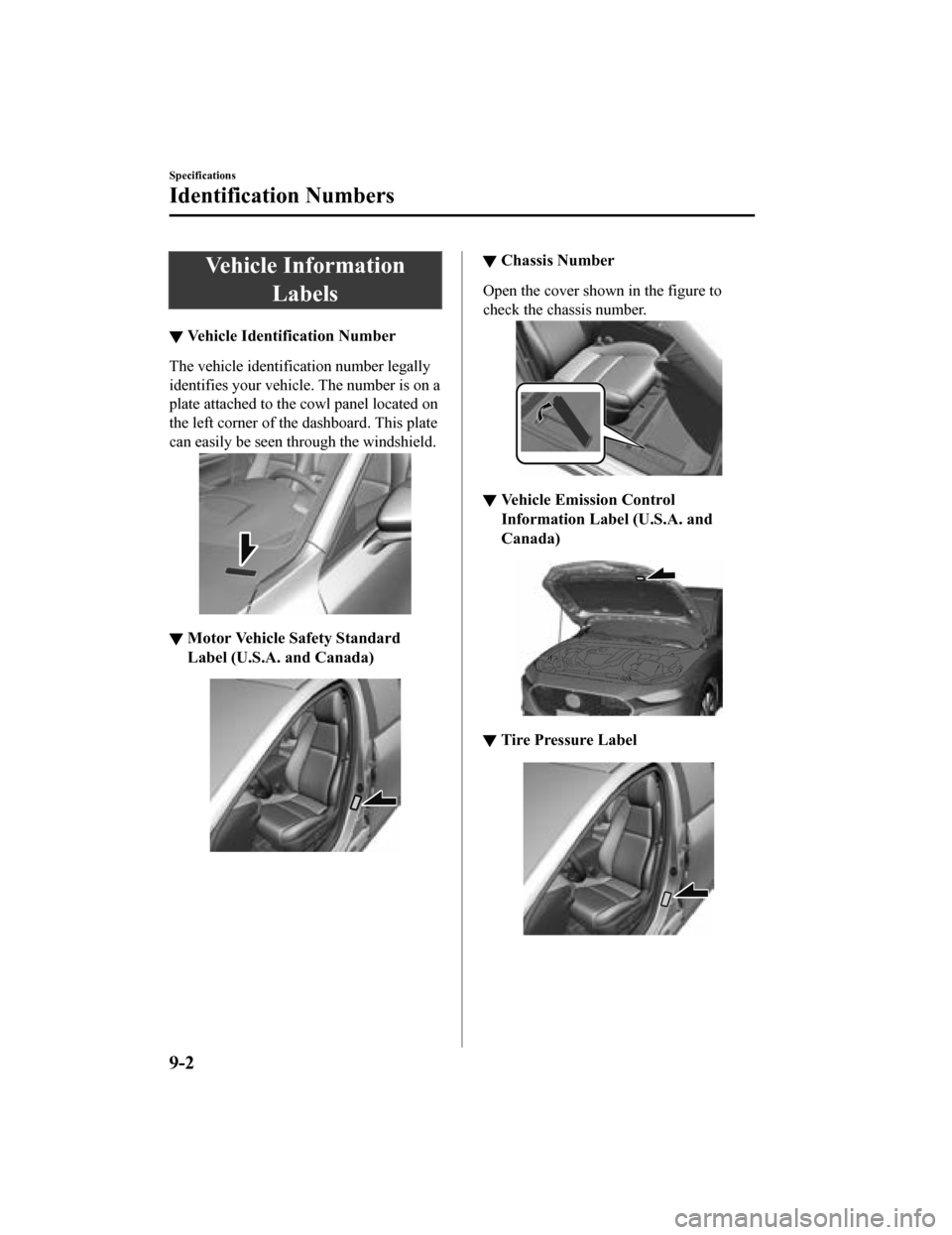
Vehicle InformationLabels
▼Vehicle Identification Number
The vehicle identification number legally
identifies your vehicle. The number is on a
plate attached to the cowl panel located on
the left corner of the dashboard. This plate
can easily be seen through the windshield.
▼Motor Vehicle Safety Standard
Label (U.S.A. and Canada)
▼ Chassis Number
Open the cover shown in the figure to
check the chassis number.
▼Vehicle Emission Control
Information Label (U.S.A. and
Canada)
▼Tire Pressure Label
Specifications
Identification Numbers
9-2
Mazda3_8HE9-EA-18K_Edition1
2018-10-17 19:05:10
Page 584 of 592
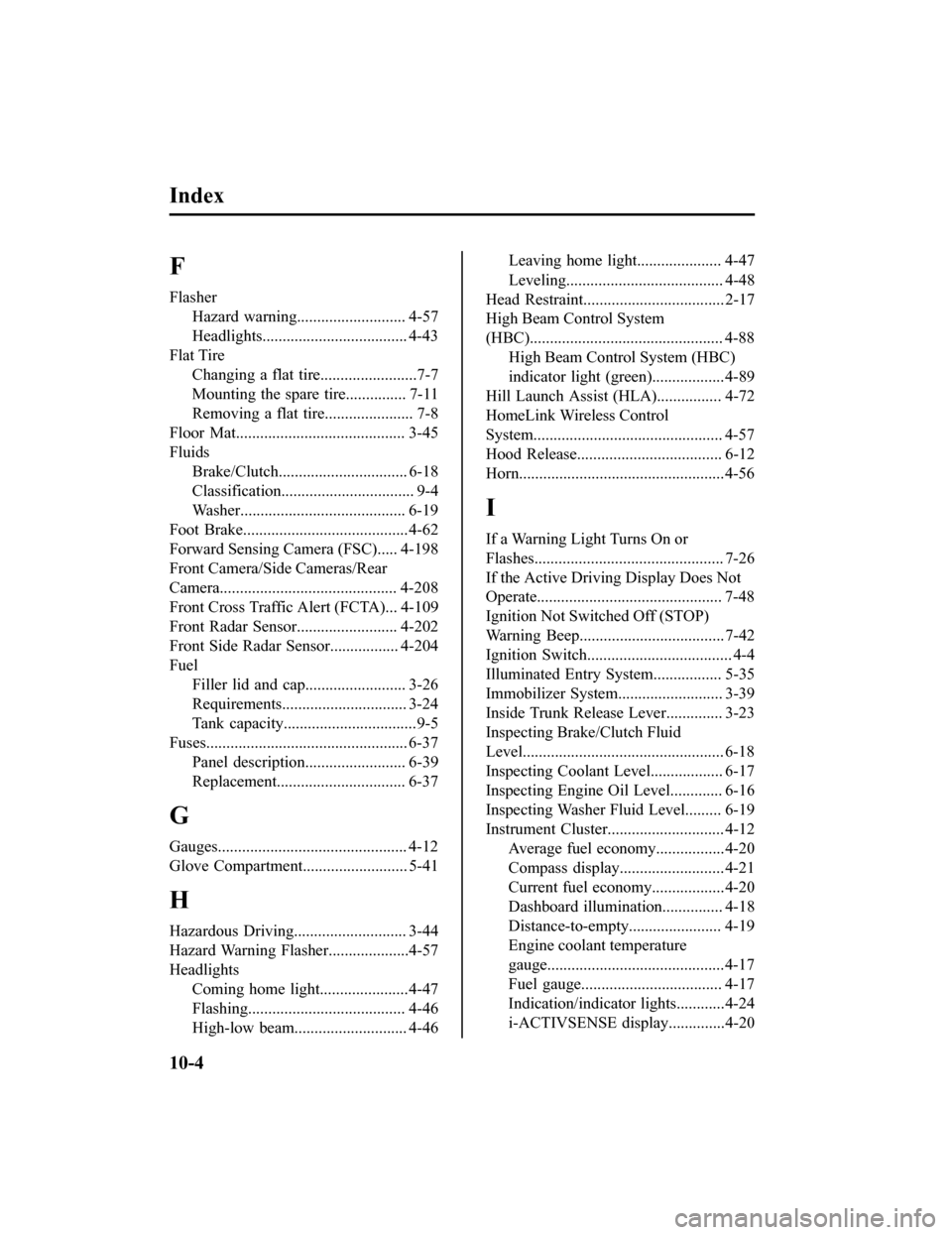
Index
F
FlasherHazard warning........................... 4-57
Headlights.................................... 4-43
Flat Tire
Changing a flat tire........................7-7
Mounting the spare tire............... 7-11
Removing a flat tire...................... 7-8
Floor Mat.......................................... 3-45
Fluids Brake/Clutch................................ 6-18
Classification................................. 9-4
Washer......................................... 6-19
Foot Brake.........................................4-62
Forward Sensing Camera (FSC)..... 4-198
Front Camera/Side Cameras/Rear
Camera............................................ 4-208
Front Cross Traffic A lert (FCTA)... 4-109
Front Radar Sensor...... ................... 4-202
Front Side Radar Sensor................. 4-204
Fuel
Filler lid and cap......................... 3-26
Requirements............................... 3-24
Tank capacity.................................9-5
Fuses.................................................. 6-37 Panel description......................... 6-39
Replacement................................ 6-37
G
Gauges............................................... 4-12
Glove Compartment.......................... 5-41
H
Hazardous Driving............................ 3-44
Hazard Warning Flasher....................4-57
Headlights
Coming home light......................4-47
Flashing....................................... 4-46
High-low beam............................ 4-46
Leaving home light..................... 4-47
Leveling....................................... 4-48
Head Restraint................................... 2-17
High Beam Control System
(HBC)................................................ 4-88 High Beam Control System (HBC)
indicator light (green)..................4-89
Hill Launch Assist (HL A)................ 4-72
HomeLink Wireless Control
System............................................... 4-57
Hood Release............. ....................... 6-12
Horn...................................................4-56
I
If a Warning Light Turns On or
Flashes............................................... 7-26
If the Active Driving Display Does Not
Operate.............................................. 7-48
Ignition Not Switched Off (STOP)
Warning Beep.................................... 7-42
Ignition Switch.................................... 4-4
Illuminated Entry System................. 5-35
Immobilizer System..... ..................... 3-39
Inside Trunk Release Lever.............. 3-23
Inspecting Brake/Clutch Fluid
Level.................................................. 6-18
Inspecting Coolant Level.................. 6-17
Inspecting Engine Oil Level............. 6-16
Inspecting Washer Fluid Level......... 6-19
Instrument Cluster............................. 4-12 Average fuel econom y.................4-20
Compass display.......................... 4-21
Current fuel economy. .................4-20
Dashboard illuminati on............... 4-18
Distance-to-empty... .................... 4-19
Engine coolant temperature
gauge............................................4-17
Fuel gauge................................... 4-17
Indication/indicator lights............4-24
i-ACTIVSENSE display..............4-20
10-4
Mazda3_8HE9-EA-18K_Edition1 2018-10-17 19:05:10