instrument cluster MAZDA MODEL 3 HATCHBACK 2019 (in English) Service Manual
[x] Cancel search | Manufacturer: MAZDA, Model Year: 2019, Model line: MODEL 3 HATCHBACK, Model: MAZDA MODEL 3 HATCHBACK 2019Pages: 592, PDF Size: 12.19 MB
Page 238 of 592

Traffic Sign Recognition System (TSR)*
▼Traffic Sign Recognition System (TSR)
The TSR helps prevent the driver from overlooking traffic signs , and provides support for
safer driving by displaying traffic signs on the active driving display/instrument cluster
which are recognized by the Forward Sensing Camera (FSC) or rec orded in the navigation
system while the v ehicle is driven.
The TSR displays the speed limit , do not enter, and traffic stop signs.
If the vehicle speed exceeds the speed limit sign indicated in the active driving display/
instrument cluster while the veh icle is driven, the system noti fies the driver using the
indication in the active driving display/instrument cluster and a warning sound.
Speed limit and do not enter signs
1. Sign recognized
2. Sign displayed
3. Active driving display indication
4. Instrument cluster
When Driving
i-ACTIVSENSE
4-98*Some models.
Mazda3_8HE9-EA-18K_Edition1 2018-10-17 19:05:10
Page 239 of 592

5. Basic display
6. i-ACTIVSENSE display
7. Recognized speed limit indication color changes.
Stop sign
1. Sign recognized and displayed at same time
2. Active driving display indication
3. Instrument cluster
WA R N I N G
Always check the traffic signs visually while driving.
The TSR helps prevent the driver from overlooking traffic signs and provides support for safer
driving. Depending on the weather conditions or problems with traffic signs, a traffic sign
may not be recognized or a traffic sign different from the actual traffic sign may be displayed.
Always make it your responsibility as a driver to check the actual traffic signs. Otherwise, it
could result in an accident.
NOTE
The TSR is not supported in some countries or regions. For information concerning the
supported countries or regions, consult an Authorized Mazda Dealer.
The TSR operates only if the navigation syst em SD card (Mazda genuine) is inserted in
the SD card slot. Consult an Authorized Mazda Dealer for details.
The TSR does not operate if there is a malf unction in the Forward Sensing Camera (FSC).
When Driving
i-ACTIVSENSE
4-99
Mazda3_8HE9-EA-18K_Edition1 2018-10-17 19:05:10
Page 240 of 592
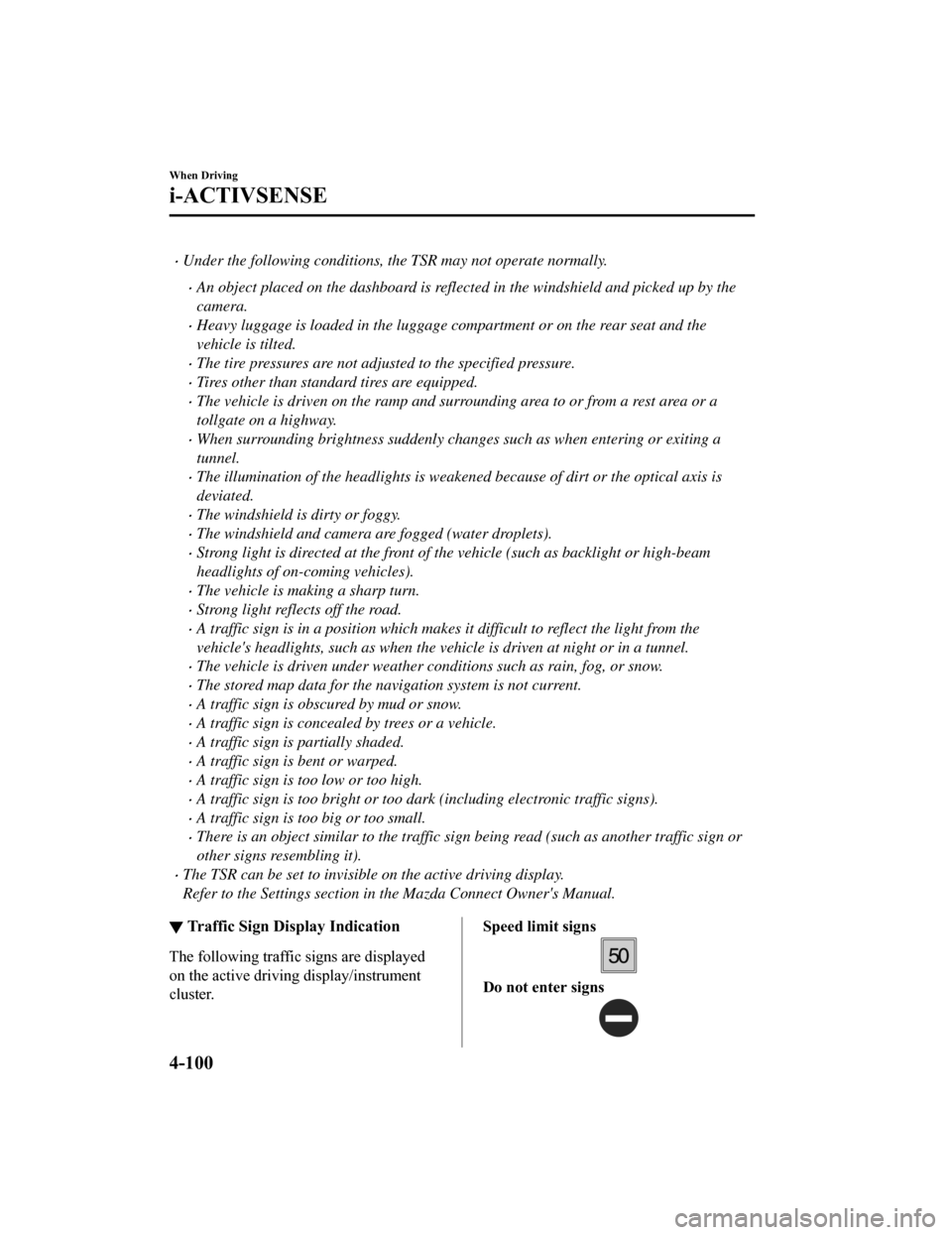
Under the following conditions, the TSR may not operate normally.
An object placed on the dashboard is reflected in the windshield and picked up by the
camera.
Heavy luggage is loaded in the luggage compartment or on the rear seat and the
vehicle is tilted.
The tire pressures are not adjusted to the specified pressure.
Tires other than standard tires are equipped.
The vehicle is driven on the ramp and surrounding area to or from a rest area or a
tollgate on a highway.
When surrounding brightness suddenly changes such as when entering or exiting a
tunnel.
The illumination of the headlights is weakened because of dirt or the optical axis is
deviated.
The windshield is dirty or foggy.
The windshield and camera are fogged (water droplets).
Strong light is directed at the front of the vehicle (such as backlight or high-beam
headlights of on-coming vehicles).
The vehicle is making a sharp turn.
Strong light reflects off the road.
A traffic sign is in a position which makes it difficult to reflect the light from the
vehicle's headlights, such as when the vehicle is driven at night or in a tunnel.
The vehicle is driven under weather conditions such as rain, fog, or snow.
The stored map data for the navigation system is not current.
A traffic sign is obscured by mud or snow.
A traffic sign is concealed by trees or a vehicle.
A traffic sign is partially shaded.
A traffic sign is bent or warped.
A traffic sign is too low or too high.
A traffic sign is too bright or too da rk (including electronic traffic signs).
A traffic sign is too big or too small.
There is an object similar to the traffic sign being read (such as another traffic sign or
other signs resembling it).
The TSR can be set to invisible on the active driving display.
Refer to the Settings section in the Mazda Connect Owner's Manual.
▼Traffic Sign Display Indication
The following traffic signs are displayed
on the active driving display/instrument
cluster.
Speed limit signs
Do not enter signs
When Driving
i-ACTIVSENSE
4-100
Mazda3_8HE9-EA-18K_Edition1
2018-10-17 19:05:10
Page 242 of 592

▼Excessive Speed Warning
If the vehicle speed exceeds the speed limit sign displayed in the active driving display/
instrument cluster, the area aro und the speed limit sign flashes in amber and the warning
sound is activated at the same time. If the vehicle speed conti nues to exceed the displayed
speed limit sign, the indication stops flashing and remains on. Check the surrounding
conditions and adjust the vehicle speed to the legal speed using the appropriate operation
such as depressing the brake pedal.
1. Vehicle is doing 55 mph when 50 mph speed limit sign is recog nized.
2. Vehicle continues to do 55 mph after 50 mph speed limit sign is recognized.
3. Active driving display indication
4. Instrument cluster
The excessive speed warning is initially set to inoperable. If you want to activate the
excessive speed warning, change the setting in the personalizat ion features. In addition, the
warning pattern and the warning activation timing differ depend ing on the setting contents.
Refer to the Settings section in the Mazda Connect Owner's Manual.
Speed Limit Sig n Alert setting
Off: The excessive speed warning is not activated.
Visual: The area around the speed limit sign displayed in the display flashes in amber, and
if the vehicle speed continues to exceed the displayed speed li mit sign, the indication
stops flashing and remains on.
When Driving
i-ACTIVSENSE
4-102
Mazda3_8HE9-EA-18K_Edition1 2018-10-17 19:05:10
Page 247 of 592

▼Driver Attention Alert (DAA)
Display
When the system detects driver fatigue or
decreased attentiveness, it activates the
warning sound and displays an alert in the
multi-information display.
1. “Time for a Break” message is
displayed
▼Canceling Driver
Attention Alert
(DAA)
The DAA can be set to not activate.
Refer to the Settings section in the Mazda
Connect Owner's Manual.
Driver Monitoring (DM)*
▼ Driver Monitoring (DM)
The DM is a system which detects driver
fatigue and sleepiness, and encourages the
driver to take a rest.
While driving the vehicle at about 5 km/h
(3 mph) or faster, the DM detects changes
in the driver's facial features using the
driver monitoring camera. The system
then estimates the amount of accumulated
fatigue and sleepiness of the driver and
encourages the driver to take a rest using a
warning indication
in the instrument
cluster and a warning sound.
Two types of warning indication patterns
are set for notifying the driver based on
the estimated amount of accumulated
fatigue and sleepiness of the driver.
Fatigue and sleepiness are detected:
Warning pattern (caution)
Much more fatigue and sleepiness are
detected: Warning pattern (warning)
When Driving
i-ACTIVSENSE
*Some models.4-107
Mazda3_8HE9-EA-18K_Edition1 2018-10-17 19:05:10
Page 248 of 592

WA R N I N G
Do not rely completely on the DM and
always drive carefully.
The DM is a system which detects driver
fatigue and sleepiness, and encourages the
driver to take a rest. This is not designed to
prevent driver fatigue and sleepiness, and
over-reliance on the system could lead to
an accident. Drive carefully and turn the
steering wheel appropriately.
In addition, the system may not be able to
detect driver fatigue and sleepiness
correctly depending on the traffic and
driving conditions. The driver must take
sufficient rest in order to drive safely.
Operation conditions
The DM begins monitoring after 20
minutes have passed since the driver
began driving the vehicle and when the
vehicle speed is about 5 km/h (3 mph) or
faster.
NOTE
If the vehicle speed decreases to less
than about 5 km/h (3 mph) while the DM
is monitoring, the DM stops monitoring
for 6 minutes even if the vehicle speed
returns to about 5 km/h (3 mph) or
faster.
If the driver monitoring camera does not
recognize the driver correctly, the DM
may not monitor correctly.
Refer to Driver Monitoring Camera on
page 4-209.
After the DM has displayed the first
message encouraging the driver to take
a rest, it does not display it again during
the following periods.
After displaying the warning pattern
(caution), the next warning pattern
(caution) is not displayed until 45
minutes have passed.
After displaying the warning pattern
(warning), the next warning pattern
(warning) is not displayed until 15
minutes have passed.
After displaying the warning pattern
(warning), the next warning pattern
(caution) is not displayed until 45
minutes have passed.
▼ Driver Monitoring (DM) Display
When the Driver Monitoring (DM) detects
driver fatigue or sleep
iness, it activates the
warning sound and displays an alert in the
instrument cluster.
Warning pattern (caution) (white)
1. “Time for a Break” message is displayed
When Driving
i-ACTIVSENSE
4-108
Mazda3_8HE9-EA-18K_Edition1 2018-10-17 19:05:10
Page 342 of 592

A pedestrian is close to a separate
object.
A pedestrian is crouching, lying, or
slouching.
A pedestrian suddenly jumps into the
road right in front of the vehicle.
A pedestrian opens an umbrella, or is
carrying large baggage or articles.
A pedestrian is in a dark location such
as during the night, or blends into the
background by wearing clothes
matching the background color.
Front Radar Sensor*
▼Front Radar Sensor
Your vehicle is equipped with a front radar
sensor.
The following systems also use the front
radar sensor.
Distance & Speed Alert (DSA)
Mazda Radar Cruise Control (MRCC)
Mazda Radar Cruise
Control with Stop
& Go function (MRCC with Stop & Go
function)
Cruising & Traffic Support (CTS)
Smart Brake Support (SBS)
The front radar sensor functions by
detecting the radio waves reflected off a
vehicle ahead or an obstruction sent from
the radar sensor.
The front radar sensor is mounted behind
the front emblem.
1. Front radar sensor
If “Safety and Driver Support Systems
Temporarily Disabled. Front Radar
Obscured. Drive Safely” is displayed on
the multi-information display of the
instrument cluster, clean the area around
the front radar sensor.
When Driving
i-ACTIVSENSE
4-202*Some models.
Mazda3_8HE9-EA-18K_Edition1 2018-10-17 19:05:10
Page 351 of 592

Cruise Set Indication (Green)
The indication turns on (green) when a
cruising speed has been set.
▼Activation/Deactivation
WA R N I N G
Always turn
off the cruise control system
when it is not in use:
Leaving the cruise control system in an
activation-ready state while the cruise
control is not in use is dangerous as the
cruise control could unexpectedly activate
if the activation button is accidentally
pressed, and result in loss of vehicle control
and an accident.
NOTE
When the ignition is switched OFF, the
system status before it was turned off is
maintained. For example, if the ignition is
switched OFF with the cruise control
system operable, the system will be
operable when the ignition is switched ON
the next time.
Activation
To activate the system, press the cruise
switch. The cruise standby indication
(white) turns on.
Deactivation
To deactivate the system, press the cruise
switch again.
The cruise standby indication (white) turns
off.
▼ To Set Speed
1. Activate the cruise control system by
pressing the cruise switch. The cruise
standby indication (white) turns on.
2. Accelerate to the desired speed, which
must be more than 25 km/h (16 mph).
3. Adjust the system to the desired vehicle speed using the accelerator
pedal. Press the RES switch up (SET+)
or down (SET-) to start cruise control.
The cruise control indication (green) in
the instrument cluster turns on at the
same time. Quickly release the switch
when the cruise control indication
(green) turns on.
NOTE
If the RES switch is operated up (SET+)
or down (SET-) while the vehicle speed
is between 25 km/h (16 mph) and 30
km/h (19 mph), the set speed is set to 30
km/h (19 mph).
The cruise control speed setting cannot
be performed under the following
conditions:
Any of the doors is opened.
The driver's seat belt is unfastened.
The brake pedal is depressed.
The parking brake is applied.
(Automatic transmission)
The selector lever is in the P or N
position.
(Manual transmission)
The shift lever is in the neutral
position.
On a steep grade, the vehicle may
momentarily slow down while ascending
or speed up while descending.
When Driving
Cruise Control
4-211
Mazda3_8HE9-EA-18K_Edition1 2018-10-17 19:05:10
Page 352 of 592

The cruise control will cancel if the
vehicle speed decreases below 20 km/h
(12 mph) when the cruise control is
activated, such as when climbing a steep
grade.
The vehicle speed preset using the cruise
control is displayed in the instrument
cluster and the active driving display
(vehicles with activ e driving display).
Instrument cluster (Basic display)
Instrument cluster (i-ACTIVSENSE
display)
Active driving display
▼ Changing the Set Vehicle Speed
Follow either of these procedures.
To increase/decrease speed using cruise
control switch
When the RES switch is pressed up (SET
+), the vehicle accelerates and when the
RES switch is pressed down (SET-), it
decelerates.
Press and release immediately: 1 km/h
(1 mph)
Press and hold: 10 km/h (5 mph)
NOTE
Even after releasing the RES switch, the
cruise control accelerates/decelerates
continuously until the set speed displayed
in the instrument clus
ter and on the active
driving display is reached. If you want to
stop accelerating/decel erating, change the
set speed or cancel the system (such as by
depressing the brake pedal).
To increase speed using accelerator
pedal
Depress the accelerator pedal and press the
RES switch up (SET+) or down (SET-) at
the desired speed. If the switch is not
operated, the system returns to the set
speed after you release your foot from the
accelerator pedal.
NOTE
Accelerate if you want to speed up
temporarily when the cruise control is on.
Greater speed will not interfere with or
change the set speed. Take your foot off
the accelerator to retu rn to the set speed.
When Driving
Cruise Control
4-212
Mazda3_8HE9-EA-18K_Edition1 2018-10-17 19:05:10
Page 354 of 592
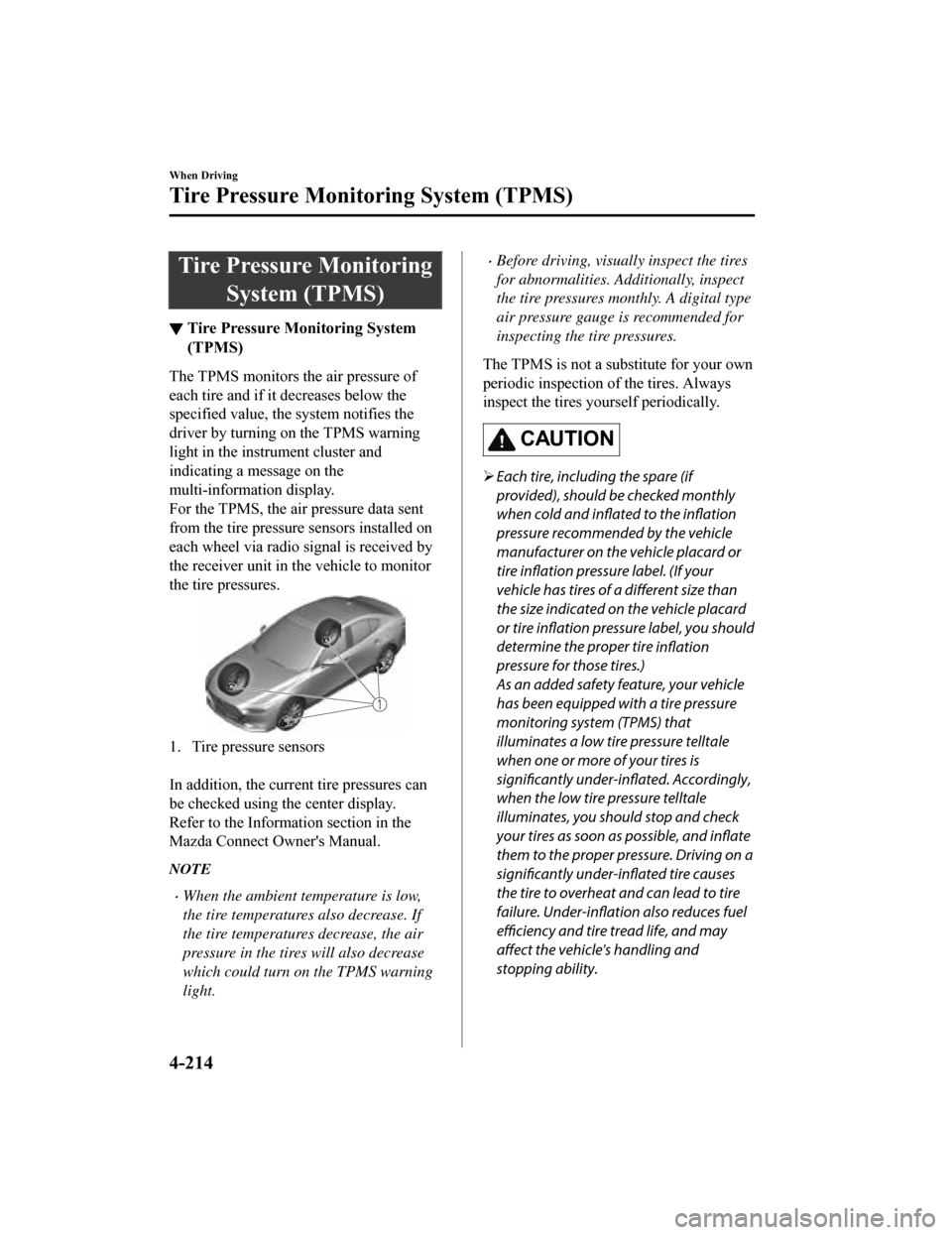
Tire Pressure MonitoringSystem (TPMS)
▼Tire Pressure Monitoring System
(TPMS)
The TPMS monitors the air pressure of
each tire and if it decreases below the
specified value, the system notifies the
driver by turning on the TPMS warning
light in the instrument cluster and
indicating a message on the
multi-information display.
For the TPMS, the air pressure data sent
from the tire pressure s
ensors installed on
each wheel via radio signal is received by
the receiver unit in t he vehicle to monitor
the tire pressures.
1. Tire pressure sensors
In addition, the current tire pressures can
be checked using the center display.
Refer to the Information section in the
Mazda Connect Owner's Manual.
NOTE
When the ambient temperature is low,
the tire temperatures also decrease. If
the tire temperatures decrease, the air
pressure in the tires will also decrease
which could turn on the TPMS warning
light.
Before driving, visually inspect the tires
for abnormalities. Additionally, inspect
the tire pressures monthly. A digital type
air pressure gauge is recommended for
inspecting the tire pressures.
The TPMS is not a substitute for your own
periodic inspection of the tires. Always
inspect the tires yourself periodically.
CAUTION
Each tire, includ ing the spare (if
provided), should be checked monthly
when cold and inflated to the
inflation
pressure recommended by the vehicle
manufacturer on the vehicle placard or
tire inflation pressure label. (If your
vehicle has tires of a different size than
the size indicated on the vehicle placard
or tire inflation pressure label, you should
determine the proper tire inflation
pressure for those tires.)
As an added safety feature, your vehicle
has been equipped with a tire pressure
monitoring system (TPMS) that
illuminates a low tire pressure telltale
when one or more of your tires is
significantly under-inflated. Accordingly,
when the low tire pressure telltale
illuminates, you should stop and check
your tires as soon as possible, and inflate
them to the proper pressure. Driving on a
significantly under-inflated tire causes
the tire to overheat and can lead to tire
failure. Under-inflation also reduces fuel
efficiency and tire tread life, and may
affect the vehicle's handling and
stopping ability.
When Driving
Tire Pressure Monitoring System (TPMS)
4-214
Mazda3_8HE9-EA-18K_Edition1 2018-10-17 19:05:10