instrument cluster MAZDA MODEL 3 HATCHBACK 2020 (in English) Service Manual
[x] Cancel search | Manufacturer: MAZDA, Model Year: 2020, Model line: MODEL 3 HATCHBACK, Model: MAZDA MODEL 3 HATCHBACK 2020Pages: 598, PDF Size: 89.37 MB
Page 233 of 598
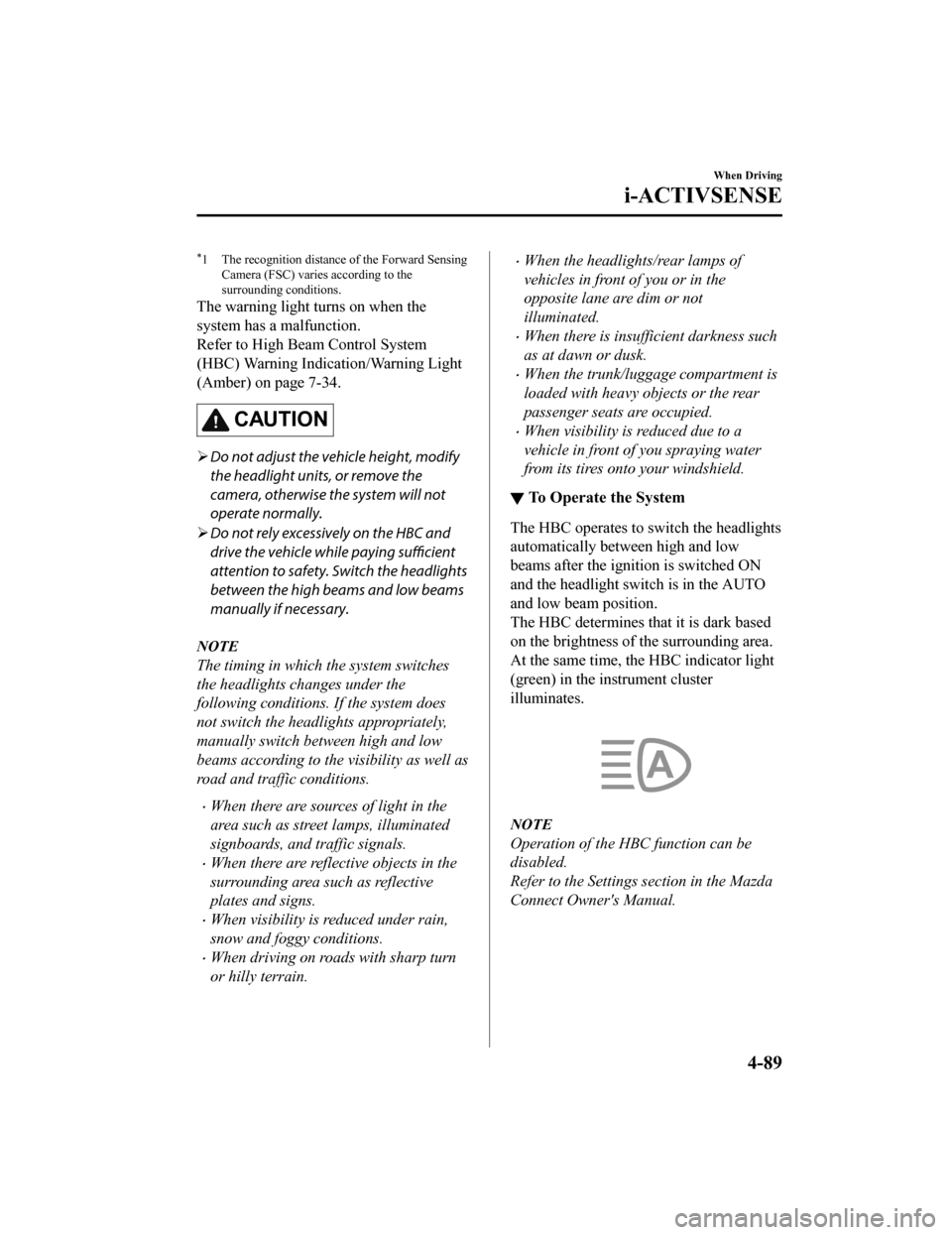
*1 The recognition distance of the Forward SensingCamera (FSC) varies according to the
surrounding conditions.
The warning light turns on when the
system has a malfunction.
Refer to High Beam Control System
(HBC) Warning Indication/Warning Light
(Amber) on page 7-34.
CAUTION
Do not adjust the ve hicle height, modify
the headlight units, or remove the
camera, otherwise the system will not
operate normally.
Do not rely excessively on the HBC and
drive the vehicle while paying sufficient
attention to safety. Switch the headlights
between the high beams and low beams
manually if necessary.
NOTE
The timing in which the system switches
the headlights changes under the
following conditions. If the system does
not switch the headlights appropriately,
manually switch between high and low
beams according to the visibility as well as
road and traffic conditions.
When there are sources of light in the
area such as street lamps, illuminated
signboards, and traffic signals.
When there are reflective objects in the
surrounding area such as reflective
plates and signs.
When visibility is reduced under rain,
snow and foggy conditions.
When driving on roads with sharp turn
or hilly terrain.
When the headlights/rear lamps of
vehicles in front of you or in the
opposite lane are dim or not
illuminated.
When there is insufficient darkness such
as at dawn or dusk.
When the trunk/luggage compartment is
loaded with heavy objects or the rear
passenger seats are occupied.
When visibility is reduced due to a
vehicle in front of you spraying water
from its tires onto your windshield.
▼ To Operate the System
The HBC operates to switch the headlights
automatically between high and low
beams after the ignition is switched ON
and the headlight switch is in the AUTO
and low beam position.
The HBC determines t
hat it is dark based
on the brightness of the surrounding area.
At the same time, th e HBC indicator light
(green) in the instrument cluster
illuminates.
NOTE
Operation of the HBC function can be
disabled.
Refer to the Settings section in the Mazda
Connect Owner's Manual.
When Driving
i-ACTIVSENSE
4-89
Mazda3_8HZ1-EA-19G_Edition1_old 2019-5-17 13:49:03
Page 238 of 598
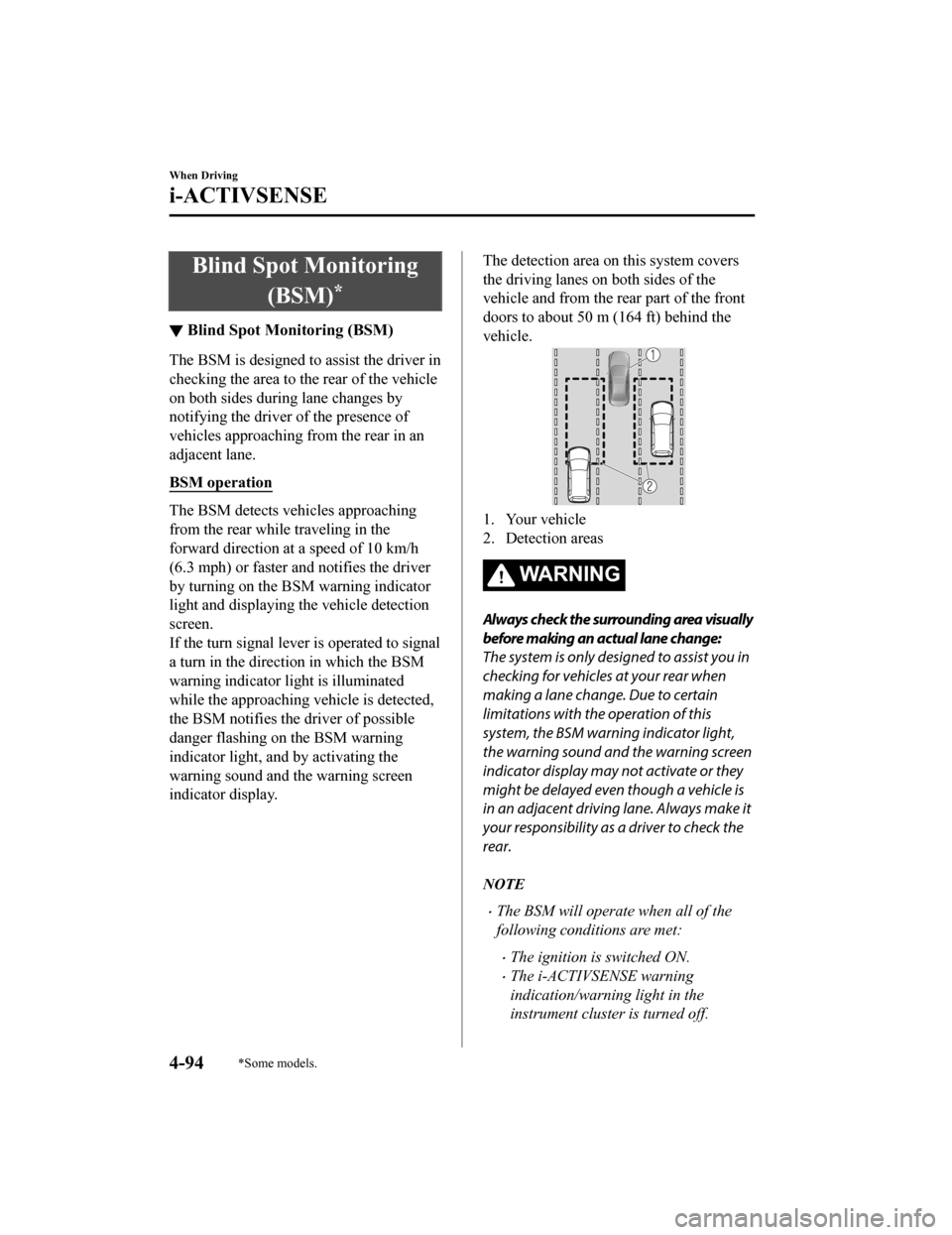
Blind Spot Monitoring(BSM)
*
▼Blind Spot Monitoring (BSM)
The BSM is designed to assist the driver in
checking the area to the rear of the vehicle
on both sides during lane changes by
notifying the driver of the presence of
vehicles approaching from the rear in an
adjacent lane.
BSM operation
The BSM detects vehicles approaching
from the rear while traveling in the
forward direction at a speed of 10 km/h
(6.3 mph) or faster and notifies the driver
by turning on the BSM warning indicator
light and displaying t
he vehicle detection
screen.
If the turn signal lever is operated to signal
a turn in the direc tion in which the BSM
warning indicator light is illuminated
while the approaching vehicle is detected,
the BSM notifies the driver of possible
danger flashing on the BSM warning
indicator light, and by activating the
warning sound and the warning screen
indicator display.
The detection area on this system covers
the driving lanes on both sides of the
vehicle and from the rear part of the front
doors to about 50 m (164 ft) behind the
vehicle.
1. Your vehicle
2. Detection areas
WA R N I N G
Always check the surrounding area visually
before making an actual lane change:
The system is only designed to assist you in
checking for vehicles at your rear when
making a lane change. Due to certain
limitations with the operation of this
system, the BSM warning indicator light,
the warning sound and the warning screen
indicator display may not activate or they
might be delayed even though a vehicle is
in an adjacent driving lane. Always make it
your responsibility as a driver to check the
rear.
NOTE
The BSM will operate when all of the
following conditions are met:
The ignition is switched ON.
The i-ACTIVSENSE warning
indication/warning light in the
instrument cluster is turned off.
When Driving
i-ACTIVSENSE
4-94*Some models.
Mazda3_8HZ1-EA-19G_Edition1_old 2019-5-17 13:49:03
Page 243 of 598

Traffic Sign Recognition System (TSR)*
▼Traffic Sign Recognition System (TSR)
The TSR helps prevent the driver
from overlooking traffic signs, and provides support for
safer driving by displaying traffic signs on the active driving display/instrument cluster
which are recognized by the Forward Sensing Camera (FSC) or rec orded in the navigation
system while the v ehicle is driven.
The TSR displays the speed limit (including auxiliary signs), do not enter, and traffic stop
signs.
If the vehicle speed exceeds the speed limit sign indicated in the active driving display/
instrument cluster while the vehicle is driven, the system noti fies the driver using the
indication in the active driving display/instrument cluster and a warning sound.
Speed limit and do not enter signs
1. Sign recognized
2. Sign displayed
When Driving
i-ACTIVSENSE
*Some models.4-99
Mazda3_8HZ1-EA-19G_Edition1_old 2019-5-17 13:49:03
Page 244 of 598

3. Active driving display indication
4. Instrument cluster
5. Basic display
6. i-ACTIVSENSE display
7. Recognized speed limit indication color changes.
Stop sign
1. Sign recognized and displayed at same time
2. Active driving display indication
3. Instrument cluster
WA R N I N G
Always check the traffic signs visually while driving.
The TSR helps prevent the driver from overlooking traffic signs and provides support for safer
driving. Depending on the weather conditions or problems with traffic signs, a traffic sign
may not be recognized or a traffic sign different from the actual traffic sign may be displayed.
Always make it your responsibility as a driver to check the actual traffic signs. Otherwise, it
could result in an accident.
NOTE
The TSR is not supported in some countries or regions. For information concerning the
supported countries or regions, consult an Authorized Mazda Dealer.
When Driving
i-ACTIVSENSE
4-100
Mazda3_8HZ1-EA-19G_Edition1_old 2019-5-17 13:49:03
Page 246 of 598

▼Traffic Sign Display Indication
The following traffic signs are displayed
on the active driving display/instrument
cluster.
Speed limit signs
Do not enter signs
Stop signs
NOTE
Speed limit signs
When the vehicle speed is about 1 km/h
(0.6 mph) or faster, the speed limit sign
is displayed when any one of the
following conditions are met.
The Forward Sensing Camera (FSC)
recognizes a speed limit sign as a sign
targeted for your vehicle and the
vehicle passes it.
The speed limit sign stored in the
navigation system is read.
In the following cases, display of the
speed limit sign stops.
Each sensor determines that the
vehicle has changed direction of
travel.
The Forward Sensing Camera (FSC)
recognizes a new speed limit sign
which differs from the previous one
(displays the new speed limit sign).
The speed limit sign stored in the
navigation system is not read within a
certain period of time (if the Forward
Sensing Camera (FSC) does not
recognize a speed limit sign, the speed
limit sign stored in the navigation
system is displayed).
The vehicle speed exceeds the
displayed speed limit sign by 30 km/h
(19 mph) or more after a certain
period of time has elapsed since the
speed limit sign
was displayed.
(Except when there is information for
the speed limit sign in the navigation
system)
Do not enter signs
A do not enter sign is displayed when all
of the following conditions are met.
The vehicle speed is about 60 km/h
(37 mph) or slower.
The Forward Sensing Camera (FSC)
recognizes a do not enter sign as a
sign targeted for your vehicle and the
vehicle passes it.
When the Forward Sensing Camera
(FSC) recognizes the do not enter sign
and a certain period of time has elapsed
since the vehicle passed the sign, display
of the do not enter sign stops.
Stop sign
A stop sign is displayed when all of the
following conditions are met:
The vehicle speed is about 65 km/h
(40 mph) or slower.
The Forward Sensing Camera (FSC)
recognizes a stop sign as a sign
targeted for your vehicle.
When Driving
i-ACTIVSENSE
4-102
Mazda3_8HZ1-EA-19G_Edition1_old 2019-5-17 13:49:03
Page 248 of 598

▼Excessive Speed Warning
If the vehicle speed exceeds the speed limit sign displayed in
the active driving display/
instrument cluster, the area aro und the speed limit sign flashes in amber and the warning
sound is activated at the same time. If the vehicle speed conti nues to exceed the displayed
speed limit sign, the indication stops flashing and remains on. Check the surrounding
conditions and adjust the vehicle speed to the legal speed using the appropriate operation
such as depressing the brake pedal.
1. Vehicle is doing 55 mph when 50 mph speed limit sign is recog nized.
2. Vehicle continues to do 55 mph after 50 mph speed limit sign is recognized.
3. Active driving display indication
4. Instrument cluster
The excessive speed warning is initially set to inoperable. If you want to activate the
excessive speed warning, change the setting in the personalizat ion features. In addition, the
warning pattern and the warning activation timing differ depend ing on the setting contents.
Refer to the Settings section in the Mazda Connect Owner's Manual.
Speed Limit Sig n Alert setting
Off: The excessive speed warning is not activated.
Visual: The area around the speed limit sign displayed in the display flashes in amber, and
if the vehicle speed continues to exceed the displayed speed li mit sign, the indication
stops flashing and remains on.
When Driving
i-ACTIVSENSE
4-104
Mazda3_8HZ1-EA-19G_Edition1_old 2019-5-17 13:49:03
Page 253 of 598

▼Driver Attention Alert (DAA)
Display
When the system detects driver fatigue or
decreased attentiveness, it activates the
warning sound and displays an alert in the
multi-information display.
1. “Time for a Break” message is
displayed
▼Canceling Driver
Attention Alert
(DAA)
The DAA can be set to not activate.
Refer to the Settings section in the Mazda
Connect Owner's Manual.
Driver Monitoring (DM)*
▼ Driver Monitoring (DM)
The DM is a system which detects driver
fatigue and sleepiness, and encourages the
driver to take a rest.
While driving the vehicle at about 5 km/h
(3 mph) or faster, the DM detects changes
in the driver's facial features using the
driver monitoring camera. The system
then estimates the amount of accumulated
fatigue and sleepiness of the driver and
encourages the driver to take a rest using a
warning indication
in the instrument
cluster and a warning sound.
Two types of warning indication patterns
are set for notifying the driver based on
the estimated amount of accumulated
fatigue and sleepiness of the driver.
Fatigue and sleepiness are detected:
Warning pattern (caution)
Much more fatigue and sleepiness are
detected: Warning pattern (warning)
When Driving
i-ACTIVSENSE
*Some models.4-109
Mazda3_8HZ1-EA-19G_Edition1_old 2019-5-17 13:49:03
Page 254 of 598

WA R N I N G
Do not rely completely on the DM and
always drive carefully:
The DM is a system which detects driver
fatigue and sleepiness, and encourages the
driver to take a rest. This is not designed to
prevent driver fatigue and sleepiness, and
over-reliance on the system could lead to
an accident. Drive carefully and turn the
steering wheel appropriately.
In addition, the system may not be able to
detect driver fatigue and sleepiness
correctly depending on the traffic and
driving conditions. The driver must take
sufficient rest in order to drive safely.
Operation conditions
The DM begins monitoring after 20
minutes have passed since the driver
began driving the vehicle and when the
vehicle speed is about 5 km/h (3 mph) or
faster.
NOTE
If the vehicle speed decreases to less
than about 5 km/h (3 mph) while the DM
is monitoring, the DM stops monitoring
for 6 minutes even if the vehicle speed
returns to about 5 km/h (3 mph) or
faster.
If the driver monitoring camera does not
recognize the driver correctly, the DM
may not monitor correctly.
Refer to Driver Monitoring Camera on
page 4-211.
After the DM has displayed the first
message encouraging the driver to take
a rest, it does not display it again during
the following periods.
After displaying the warning pattern
(caution), the next warning pattern
(caution) is not displayed until 45
minutes have passed.
After displaying the warning pattern
(warning), the next warning pattern
(warning) is not displayed until 15
minutes have passed.
After displaying the warning pattern
(warning), the next warning pattern
(caution) is not displayed until 45
minutes have passed.
▼ Driver Monitoring (DM) Display
When the Driver Monitoring (DM) detects
driver fatigue or sleep
iness, it activates the
warning sound and displays an alert in the
instrument cluster.
Warning pattern (caution) (white)
1. “Time for a Break” message is displayed
When Driving
i-ACTIVSENSE
4-110
Mazda3_8HZ1-EA-19G_Edition1_old 2019-5-17 13:49:03
Page 348 of 598

A pedestrian is close to a separate
object.
A pedestrian is crouching, lying, or
slouching.
A pedestrian suddenly jumps into the
road right in front of the vehicle.
A pedestrian opens an umbrella, or is
carrying large baggage or articles.
A pedestrian is in a dark location such
as during the night, or blends into the
background by wearing clothes
matching the background color.
Front Radar Sensor*
▼Front Radar Sensor
Your vehicle is equipped with a front radar
sensor.
The following systems also use the front
radar sensor.
Distance & Speed Alert (DSA)
Mazda Radar Cruise Control (MRCC)
Mazda Radar Cruise
Control with Stop
& Go function (MRCC with Stop & Go
function)
Traffic Jam Assist (TJA)
Smart Brake Support (SBS)
The front radar sensor functions by
detecting the radio waves reflected off a
vehicle ahead or an obstruction sent from
the radar sensor.
The front radar sensor is mounted behind
the front emblem.
1. Front radar sensor
If “Safety and Driver Support Systems
Temporarily Disabled. Front Radar
Obscured. Drive Safely” is displayed on
the multi-information display of the
instrument cluster, clean the area around
the front radar sensor.
When Driving
i-ACTIVSENSE
4-204*Some models.
Mazda3_8HZ1-EA-19G_Edition1_old 2019-5-17 13:49:03
Page 357 of 598

Cruise Set Indication (Green)
The indication turns on (green) when a
cruising speed has been set.
▼Activation/Deactivation
WA R N I N G
Always turn
off the cruise control system
when it is not in use:
Leaving the cruise control system in an
activation-ready state while the cruise
control is not in use is dangerous as the
cruise control could unexpectedly activate
if the activation button is accidentally
pressed, and result in loss of vehicle control
and an accident.
NOTE
When the ignition is switched OFF, the
system status before it was turned off is
maintained. For example, if the ignition is
switched OFF with the cruise control
system operable, the system will be
operable when the ignition is switched ON
the next time.
Activation
To activate the system, press the cruise
switch. The cruise standby indication
(white) turns on.
Deactivation
To deactivate the system, press the cruise
switch again.
The cruise standby indication (white) turns
off.
▼ To Set Speed
1. Activate the cruise control system by
pressing the cruise switch. The cruise
standby indication (white) turns on.
2. Accelerate to the desired speed, which
must be more than 25 km/h (16 mph).
3. Adjust the system to the desired vehicle speed using the accelerator
pedal. Press the RES switch up (SET+)
or down (SET-) to start cruise control.
The cruise control indication (green) in
the instrument cluster turns on at the
same time. Quickly release the switch
when the cruise control indication
(green) turns on.
NOTE
If the RES switch is operated up (SET+)
or down (SET-) while the vehicle speed
is between 25 km/h (16 mph) and 30
km/h (19 mph), the set speed is set to 30
km/h (19 mph).
The cruise control speed setting cannot
be performed under the following
conditions:
Any of the doors is opened.
The driver's seat belt is unfastened.
The brake pedal is depressed.
The parking brake is applied.
(Automatic transmission)
The selector lever is in the P or N
position.
(Manual transmission)
The shift lever is in the neutral
position.
On a steep grade, the vehicle may
momentarily slow down while ascending
or speed up while descending.
When Driving
Cruise Control
4-213
Mazda3_8HZ1-EA-19G_Edition1_old 2019-5-17 13:49:03