ECO mode MAZDA MODEL 3 HATCHBACK 2021 User Guide
[x] Cancel search | Manufacturer: MAZDA, Model Year: 2021, Model line: MODEL 3 HATCHBACK, Model: MAZDA MODEL 3 HATCHBACK 2021Pages: 612, PDF Size: 89.06 MB
Page 132 of 612

Theft-Deterrent System*
▼Theft-Deterrent System
If the theft-deterrent system detects an
inappropriate entry into the vehicle,
which could result in the vehicle or its
contents being stolen, the alarm alerts
the surrounding area of an abnormality
by sounding the horn and
flashing the
hazard warning lights.
The system will not function unless it's
properly armed. So when you leave the
vehicle, follow the arming procedure
correctly.
▼ Operation
System triggering conditions
The horn sounds intermittently and the
hazard warning lights
flash for about
30 seconds when the system is
triggered by any one of the following:
Unlocking a door with the auxiliary
key, door lock switch, or an inside
door-lock knob.
Forcing open a door, the hood or the
liftgate/trunk lid.
Opening the hood by operating the
hood release handle.
Switching the ignition ON without
using the push button start.
If the system is triggered again, the
lights and horn will activate until the
driver's door or the liftgate/trunk lid is
unlocked with the transmitter.
(With the advanced keyless function)
The lights and horn can also be
deactivated by touching the sensing
area of the door release touch sensor.
NOTE
If the battery goes dead while the
theft-deterrent system is armed, the
horn will activate and the hazard
warning lights will flash when the
battery is charged or replaced.
▼ How to Arm the System
1. Close the windows and the
moonroof* securely.
2. Switch the ignition OFF.
3. Make sure the hood, the doors, and the liftgate/trunk lid are
closed.
4. Press the lock button on the transmitter.
The hazard warning lights will flash
once.
The following method will also arm
the theft-deterrent system:
Press the door-lock switch “
”
while any door is open and then
close all of the doors.
(With the advanced keyless
function)
Touch the sensing area of the door
lock touch sensor.
The security indicator light in the
instrument cluster flashes twice per
second for 20 seconds.
5. After 20 seconds, the system is fully armed.
Before Driving
Security System
3-42*Some models.
Mazda3_8JM2-EA -20H_Edition1_new 2020-7-10 17:21:34
Page 144 of 612
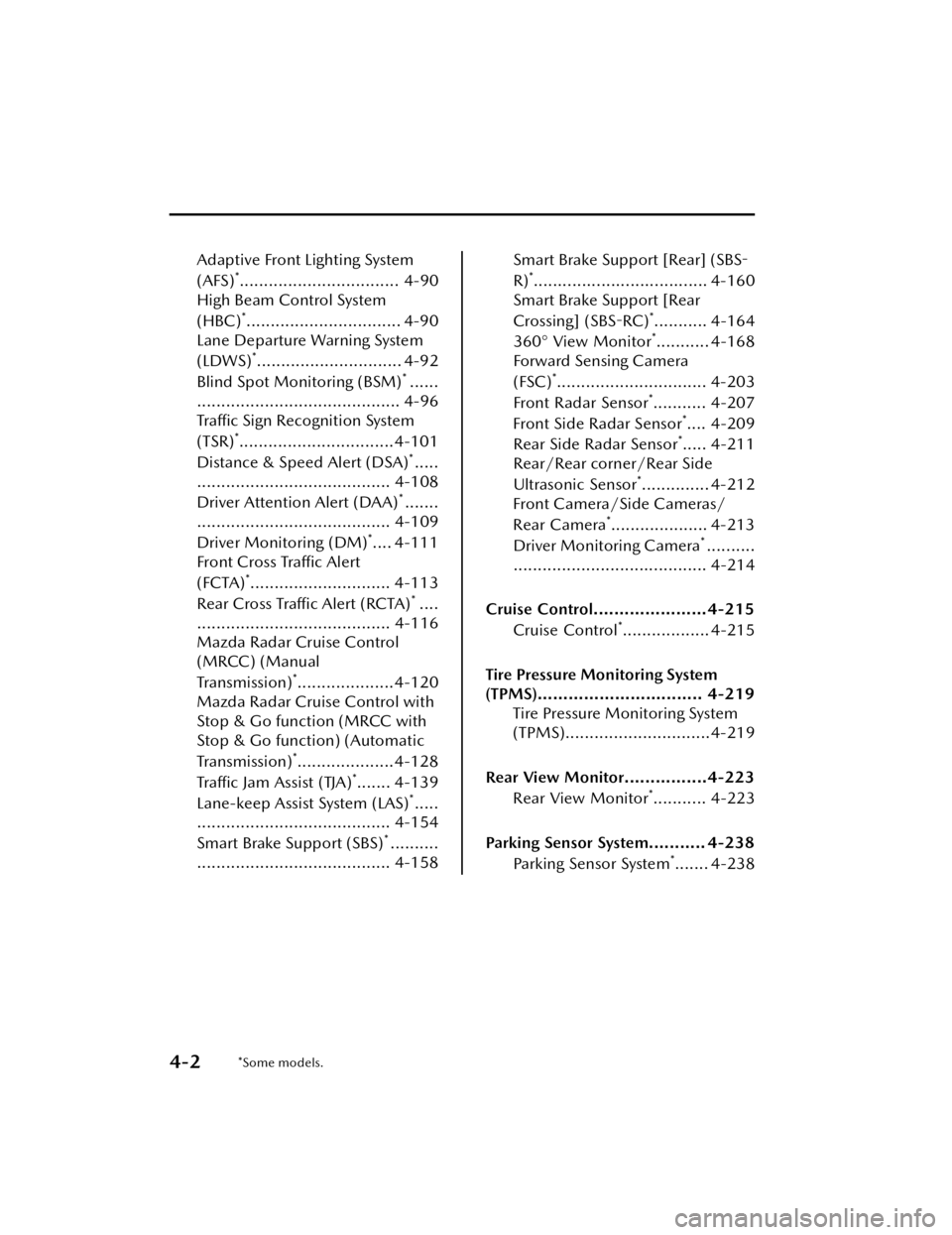
Adaptive Front Lighting System
(AFS)
*................................. 4-90
High Beam Control System
(HBC)
*................................ 4-90
Lane Departure Warning System
(LDWS)
*.............................. 4-92
Blind Spot Monitoring (BSM)
*......
.......................................... 4-96 Tra ffic Sign Recognition System
(TSR)
*................................4-101
Distance & Speed Alert (DSA)
*.....
........................................ 4-108
Driver Attention Alert (DAA)
*.......
........................................ 4-109
Driver Monitoring (DM)
*.... 4-111
Front Cross Tra ffic Alert
(FCTA)
*............................. 4-113
Rear Cross Tra ffic Alert (RCTA)
*....
........................................ 4-116
Mazda Radar Cruise Control
(MRCC) (Manual
Transmission)
*....................4-120
Mazda Radar Cruise Control with
Stop & Go function (MRCC with
Stop & Go function) (Automatic
Transmission)
*....................4-128
Tra ffic Jam Assist (TJA)
*....... 4-139
Lane-keep Assist System (LAS)
*.....
........................................ 4-154
Smart Brake Support (SBS)
*..........
........................................ 4-158
Smart Brake Support [Rear] (SBS-
R)
*.................................... 4-160
Smart Brake Support [Rear
Crossing] (SBS -RC)
*........... 4-164
360° View Monitor
*........... 4-168
Forward Sensing Camera
(FSC)
*............................... 4-203
Front Radar Sensor
*........... 4-207
Front Side Radar Sensor
*.... 4-209
Rear Side Radar Sensor
*..... 4-211
Rear/Rear corner/Rear Side
Ultrasonic Sensor
*.............. 4-212
Front Camera/Side Cameras/
Rear Camera
*.................... 4-213
Driver Monitoring Camera
*..........
........................................ 4-214
Cruise Control......................4-215 Cruise Control
*.................. 4-215
Tire Pressure Monitoring System
(TPMS)................................ 4-219 Tire Pressure Monitoring System
(TPMS)..............................4-219
Rear View Monitor................4-223 Rear View Monitor
*........... 4-223
Parking Sensor System........... 4-238 Parking Sensor System
*....... 4-238
4-2*Some models.
Mazda3_8JM2-EA -20H_Edition1_new 2020-7-10 17:21:34
Page 162 of 612

▼Distance-to-empty
This displays the approximate distance
you can travel on the remaining fuel
based on the fuel economy.
The distance-to-empty will be
calculated and displayed every second.
NOTE
Even though the distance-to-empty
display may indicate a su
fficient
amount of remaining driving distance
before refueling is required, refuel as
soon as possible if the fuel level is
very low or the low fuel warning light
illuminates.
The display will not change unless
you add more than approximately 9
L (2.3 US gal, 1.9 Imp gal) of fuel.
The distance-to-empty is the
approximate remaining distance the
vehicle can be driven until all the
graduation marks in the fuel gauge
indicating the remaining fuel supply
disappear.
If there is no past fuel economy
information such as after first
purchasing your vehicle or the
information is deleted when the
battery cables are disconnected, the
actual distance-to empty/range may di ffer from the amount indicated.
▼ Average Fuel Economy
The average fuel economy is calculated
every 30 seconds from the total
traveled distance on the trip meter and
the total fuel consumption, and the
average fuel economy for either drive
information display is displayed.
The average fuel economy is also
displayed by a red arrow in the
instantaneous fuel economy display.
The average fuel economy and trip
meters can be reset by pressing the
INFO switch for 1.5 seconds or more
while in each mode. After the data is
cleared, the fuel consumption is
recalculated and the - - - L/100 km
(- - - mpg) for the 30 seconds prior to
it being displayed is indicated.
▼Current Fuel Economy
This displays the current fuel economy
by calculating the amount of fuel
consumption and the distance
traveled.
When Driving
Instrument Cluster and Display
4-20
Mazda3_8JM2-EA
-20H_Edition1_new 2020-7-10 17:21:34
Page 163 of 612
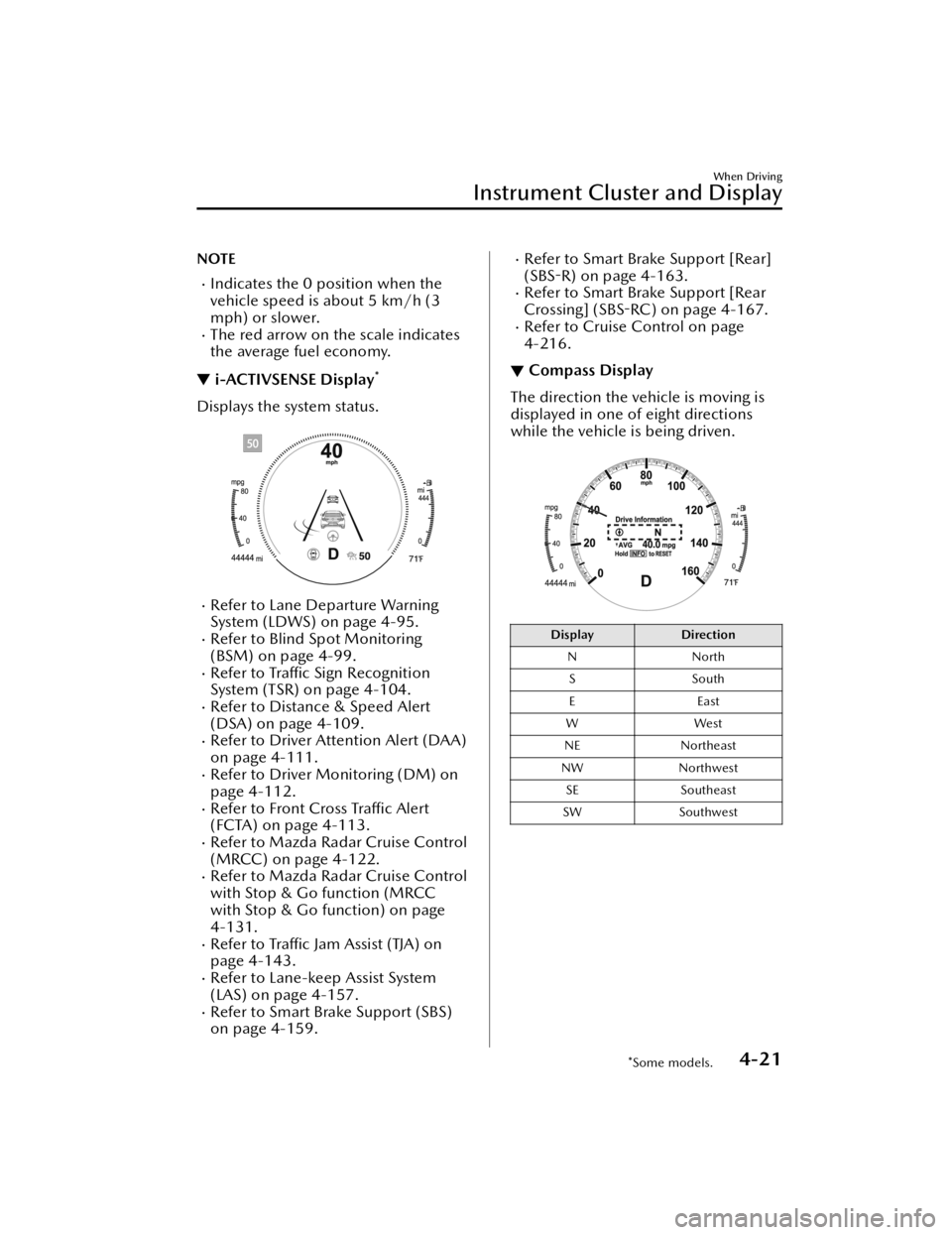
NOTE
Indicates the 0 position when the
vehicle speed is about 5 km/h (3
mph) or slower.
The red arrow on the scale indicates
the average fuel economy.
▼i-ACTIVSENSE Display*
Displays the system status.
Refer to Lane Departure Warning
System (LDWS) on page 4-95.
Refer to Blind Spot Monitoring
(BSM) on page 4-99.
Refer to Tra
ffic Sign Recognition
System (TSR) on page 4-104.
Refer to Distance & Speed Alert
(DSA) on page 4-109.
Refer to Driver Attention Alert (DAA)
on page 4-111.
Refer to Driver Monitoring (DM) on
page 4-112.
Refer to Front Cross Tra ffic Alert
(FCTA) on page 4-113.
Refer to Mazda Rada r Cruise Control
(MRCC) on page 4-122.
Refer to Mazda Rada r Cruise Control
with Stop & Go function (MRCC
with Stop & Go function) on page
4-131.
Refer to Tra ffic Jam Assist (TJA) on
page 4-143.
Refer to Lane-keep Assist System
(LAS) on page 4-157.
Refer to Smart Brake Support (SBS)
on page 4-159.
Refer to Smart Brake Support [Rear] (SBS -R) on page 4-163.
Refer to Smart Brake Support [Rear
Crossing] (SBS -RC) on page 4-167.
Refer to Cruise Control on page
4-216.
▼Compass Display
The direction the vehicle is moving is
displayed in one of eight directions
while the vehicle is being driven.
Display
Direction
NN orth
SS outh
EE ast
WW est
NE Northeast
NW Northwest
SE Southeast
SW Southwest
When Driving
Instrument Cluster and Display
*Some models.4-21
Mazda3_8JM2-EA-20H_Edition1_new 2020-7-10 17:21:34
Page 167 of 612
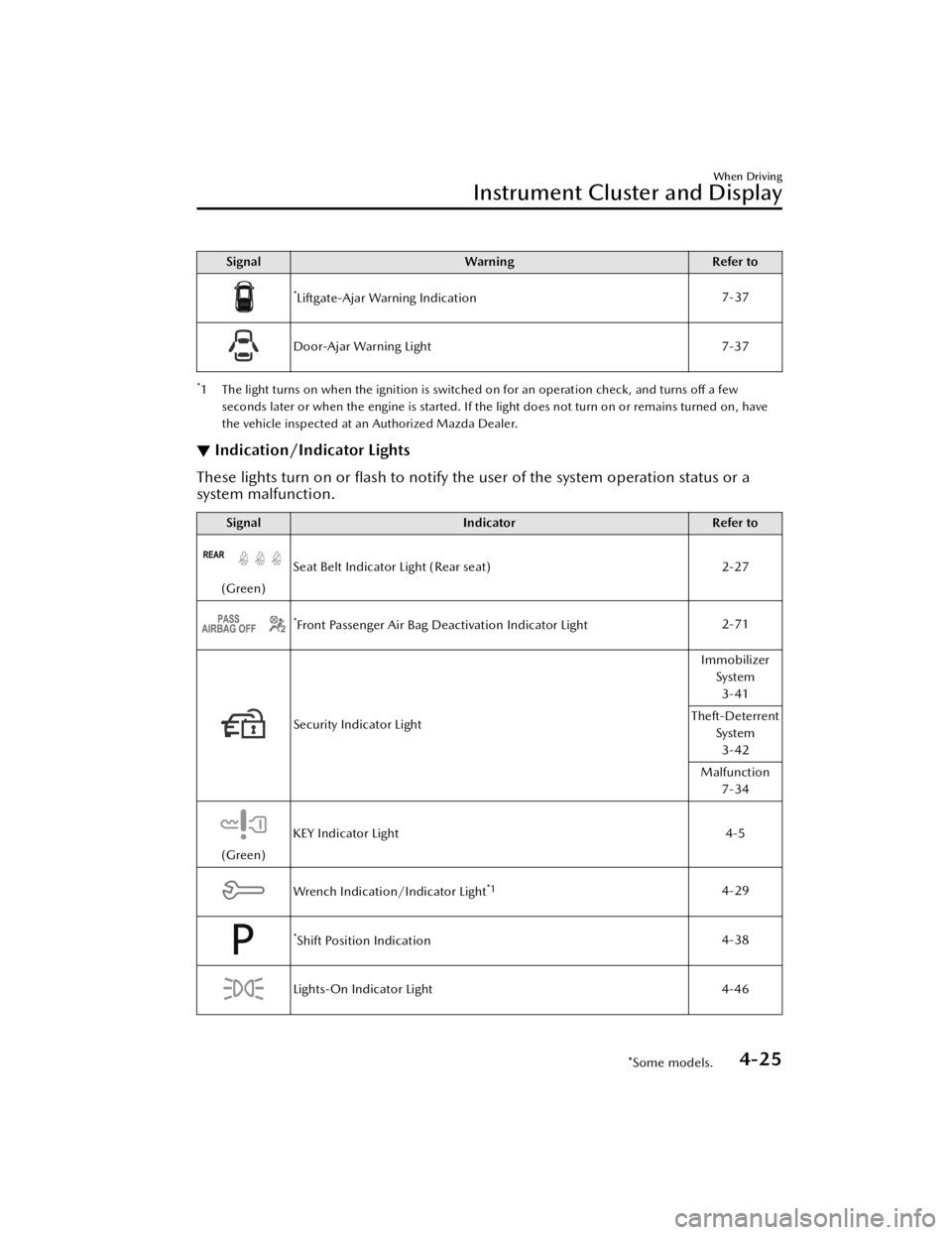
SignalWarning Refer to
*Liftgate-Ajar Warning Indication 7-37
Door-Ajar Warning Light
7-37
*1 The light turns on when the ignition is switched on for an operation check, and turns off a few
seconds later or when the engine is started. If the light does not turn on or remains turned on, have
the vehicle inspected at an Authorized Mazda Dealer.
▼ Indication/Indicator Lights
These lights turn on or
flash to notify the user of the system operation status or a
system malfunction.
Signal Indicator Refer to
(Green)Seat Belt Indicator Light (Rear seat)
2-27
*Front Passenger Air Bag Deactivation Indicator Light2-71
Security Indicator LightImmobilizer
System3-41
Theft-Deterrent System
3-42
Malfunction 7-34
(Green) KEY Indicator Light
4-5
Wrench Indication/Indicator Light*14-29
*Shift Position Indication4-38
Lights-On Indicator Light
4-46
When Driving
Instrument Cluster and Display
*Some models.4-25
Mazda3_8JM2-EA-20H_Edition1_new 2020-7-10 17:21:34
Page 170 of 612
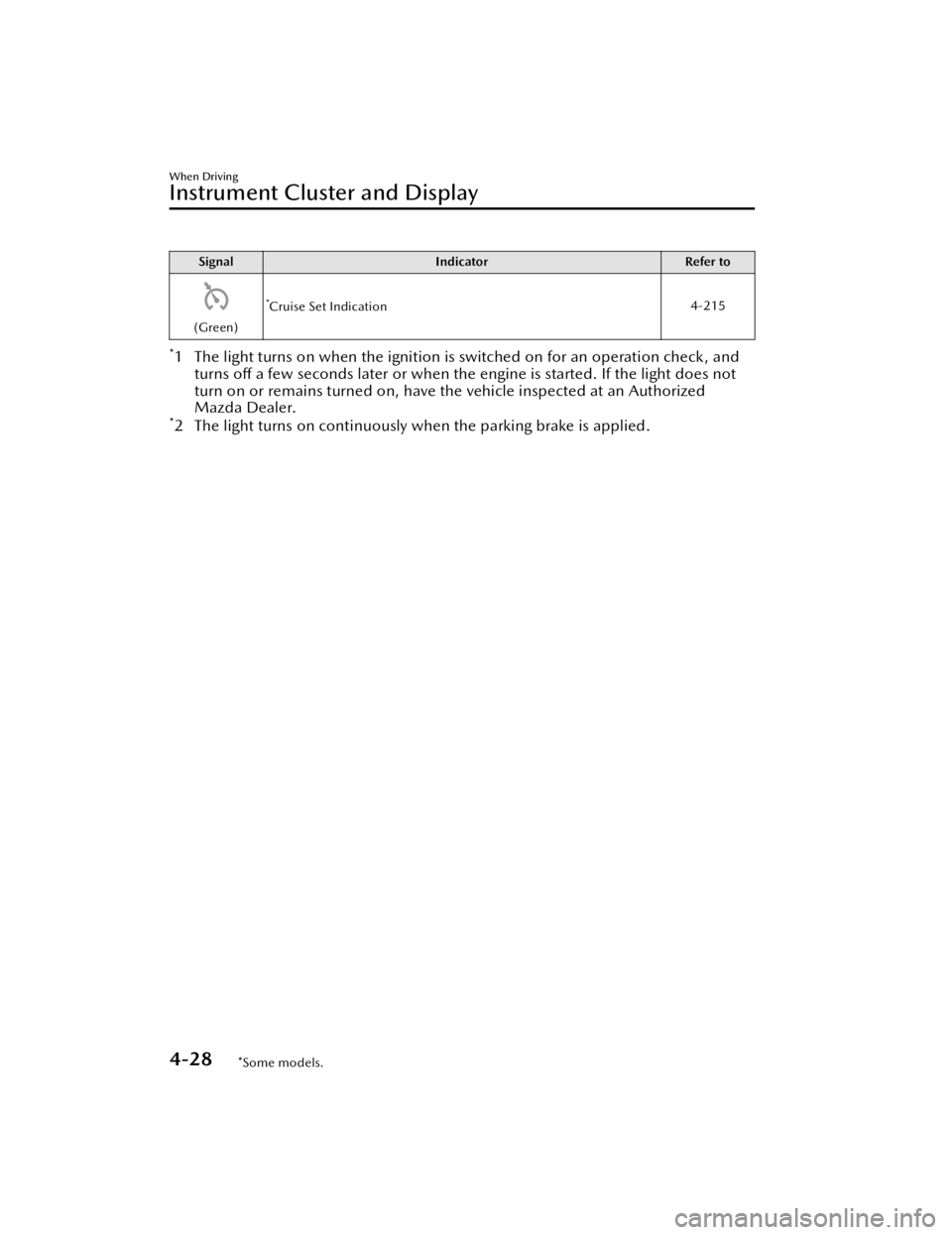
SignalIndicator Refer to
(Green)
*Cruise Set Indication 4-215
*1 The light turns on when the ignition is switched on for an operation check, and
turns off a few seconds later or when the engine is started. If the light does not
turn on or remains turned on, have the vehicle inspected at an Authorized
Mazda Dealer.
*2 The light turns on continuously when the parking brake is applied.
When Driving
Instrument Cluster and Display
4-28*Some models.
Mazda3_8JM2-EA -20H_Edition1_new 2020-7-10 17:21:34
Page 173 of 612
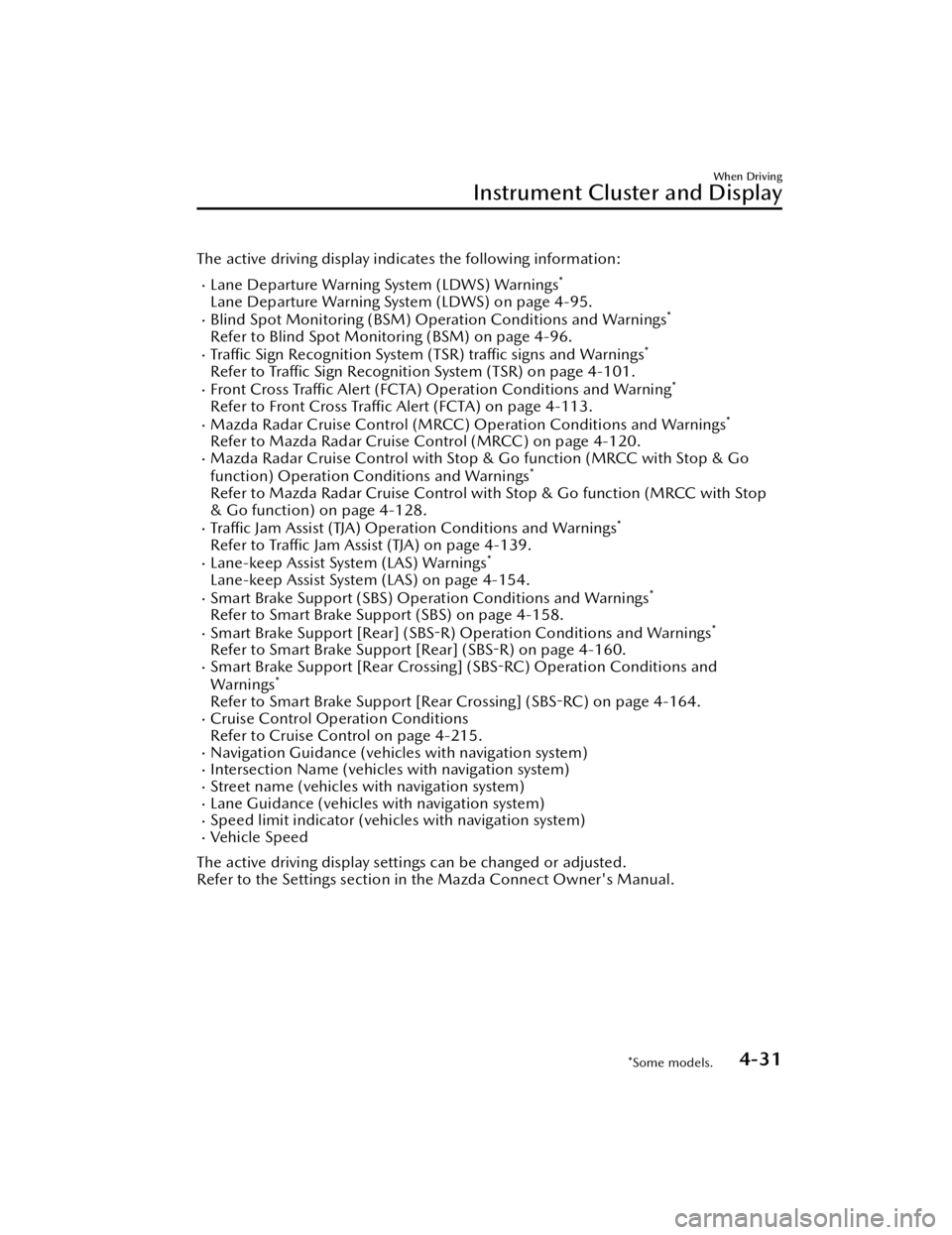
The active driving display indicates the following information:
Lane Departure Warning System (LDWS) Warnings*
Lane Departure Warning System (LDWS) on page 4-95.Blind Spot Monitoring (BSM) Operation Conditions and Warnings*
Refer to Blind Spot Monitoring (BSM) on page 4-96.Traffic Sign Recognition System (TSR) tra ffic signs and Warnings*
Refer to Tra ffic Sign Recognition System (TSR) on page 4-101.Front Cross Tra ffic Alert (FCTA) Operation Conditions and Warning*
Refer to Front Cross Tra ffic Alert (FCTA) on page 4-113.Mazda Radar Cruise Cont rol (MRCC) Operation Conditions and Warnings*
Refer to Mazda Radar Cruise Co ntrol (MRCC) on page 4-120.Mazda Radar Cruise Control with Stop & Go function (MRCC with Stop & Go
function) Operation Co nditions and Warnings*
Refer to Mazda Radar Cruise Control with Stop & Go function (MRCC with Stop
& Go function) on page 4-128.
Tra ffic Jam Assist (TJA) Operation Conditions and Warnings*
Refer to Tra ffic Jam Assist (TJA) on page 4-139.Lane-keep Assist System (LAS) Warnings*
Lane-keep Assist System (LAS) on page 4-154.Smart Brake Support (SBS) Operation Conditions and Warnings*
Refer to Smart Brake Support (SBS) on page 4-158.Smart Brake Support [Rear] (SBS -R) Operation Conditions and Warnings*
Refer to Smart Brake Support [Rear] (SBS -R) on page 4-160.Smart Brake Support [Rear Crossing] (SBS -RC) Operation Conditions and
Warnings*
Refer to Smart Brake Support [Rear Crossing] (SBS -RC) on page 4-164.Cruise Control Operation Conditions
Refer to Cruise Control on page 4-215.
Navigation Guidance (vehicles with navigation system)Intersection Name (vehicles with navigation system)Street name (vehicles with navigation system)Lane Guidance (vehicles with navigation system)Speed limit indicator (vehicles with navigation system)Vehicle Speed
The active driving display settings can be changed or adjusted.
Refer to the Settings section in the Mazda Connect Owner's Manual.
When Driving
Instrument Cluster and Display
*Some models.4-31
Mazda3_8JM2-EA -20H_Edition1_new 2020-7-10 17:21:34
Page 181 of 612
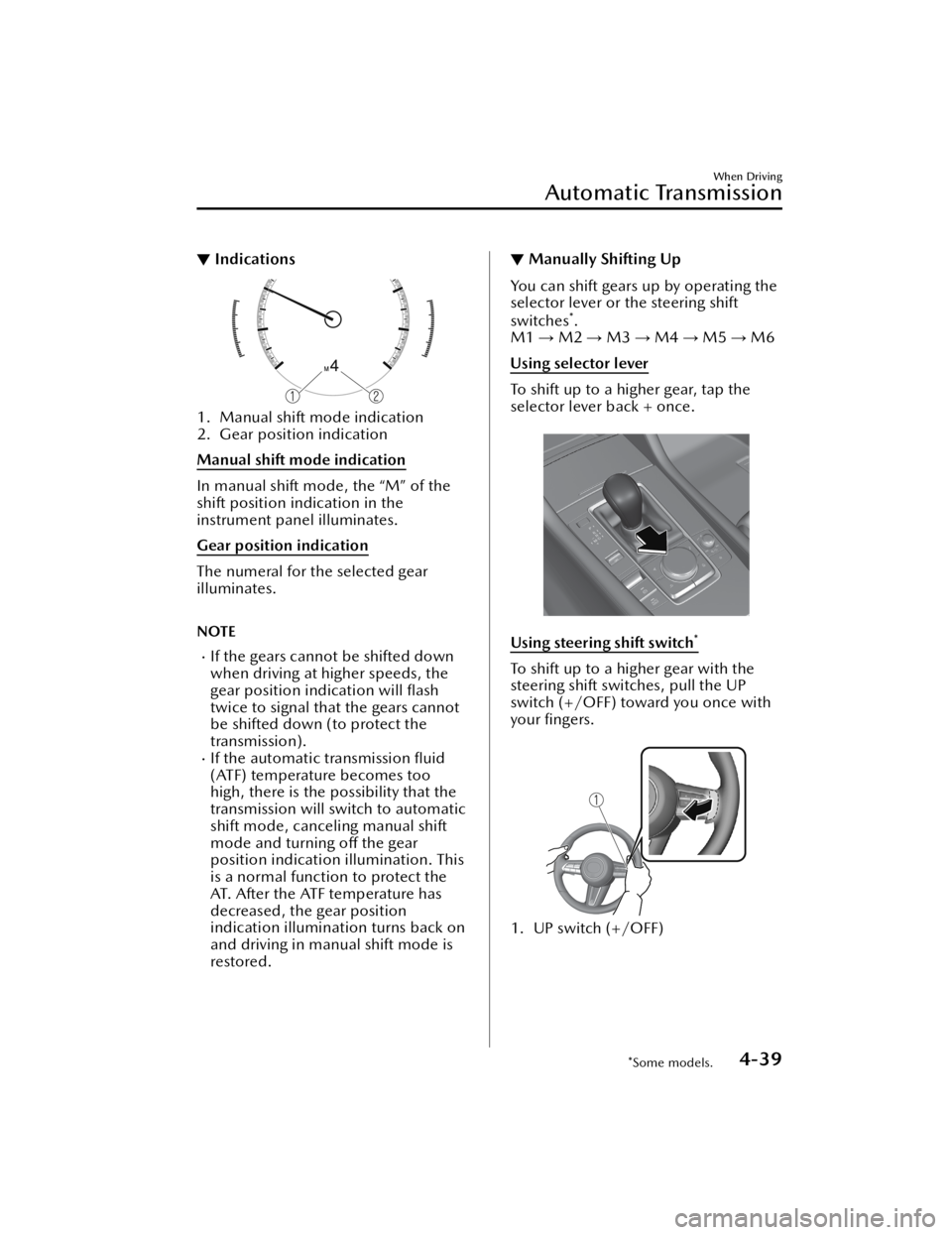
▼Indications
1. Manual shift mode indication
2. Gear position indication
Manual shift mode indication
In manual shift mode, the “M” of the
shift position indication in the
instrument panel illuminates.
Gear position indication
The numeral for the selected gear
illuminates.
NOTE
If the gears cannot be shifted down
when driving at higher speeds, the
gear position indication will
flash
twice to signal that the gears cannot
be shifted down (to protect the
transmission).
If the automatic transmission fluid
(ATF) temperature becomes too
high, there is the possibility that the
transmission will switch to automatic
shift mode, canceling manual shift
mode and turning o ff the gear
position indication illumination. This
is a normal function to protect the
AT. After the ATF temperature has
decreased, the gear position
indication illumination turns back on
and driving in manual shift mode is
restored.
▼ Manually Shifting Up
You can shift gears up by operating the
selector lever or the steering shift
switches
*.
M1 → M2 → M3 → M4 → M5 → M6
Using selector lever
To shift up to a higher gear, tap the
selector lever back + once.
Using steering shift switch*
To shift up to a higher gear with the
steering shift switches, pull the UP
switch (+/OFF) toward you once with
your fingers.
1. UP switch (+/OFF)
When Driving
Automatic Transmission
*Some models.4-39
Mazda3_8JM2-EA -20H_Edition1_new 2020-7-10 17:21:34
Page 183 of 612

WARNING
Do not use engine braking on slippery
road surfaces or at high speeds:
Shifting down while driving on wet,
snowy, or frozen roads, or while
driving at high speeds causes sudden
engine braking, which is dangerous.
The sudden change in tire speed could
cause the tires to skid. This could lead
to loss of vehicle control and an
accident.
Keep your hands on the steering
wheel rim when using fingers on the
steering shift switches:
Putting your hands inside the rim of
the steering wheel when using the
steering shift switches is dangerous. If
the driver's air bag were to deploy in a
collision, your hands could be
impacted causing injury.
NOTE
When driving at high speeds, the
gear may not shift down.
During deceleration, the gear may
automatically shift down depending
on vehicle speed.
When depressing the accelerator
fully, the transmission will shift to a
lower gear, depending on vehicle
speed. However, the gears do not
kickdown while the DSC is turned
o ff.
▼ Second Gear Fixed Mode
When the selector lever is moved back
+ while the vehicle speed is about 10
km/h (6.2 mph) or less, the
transmission is set in the second gear
fixed mode. The gear is
fixed in second
while in this mode for easier
acceleration from a stop and driving on
slippery roads such as snow-covered
roads.
If the selector lever is moved back + or
forward – while in the second gear
fixed mode, the mode will be
canceled.
When Driving
Automatic Transmission
4-41
Mazda3_8JM2-EA -20H_Edition1_new 2020-7-10 17:21:34
Page 184 of 612

▼Shift Gear (Shifting) Speed Limit
For each gear position while in the manual
mode, the speed limit is set as follows:
When the selector lever is operated within the range of the speed limit, the gear is
shifted.
1. 1st
2. 2nd
3. 3rd
4. 4th
5. 5th
6. 6th
Shift up
The gear does not shift up while the vehi cle speed is lower than the speed limit.
Shift down
The gear does not shift down while th e vehicle speed exceeds the speed limit.
If the vehicle speed exceeds the speed limi t and the gear does not shift down, the
gear position indication flashes 2 times to notify the driver that the gear cannot be
shifted.
Kickdown
When the accelerator pedal is depressed fu lly while driving, the gear shifts down.
However, the gears do not kickdown while the DSC is turned o ff.
NOTE
The gear also shifts down using kickdown while in the second gear fixed mode.
Auto-shift down
The gear shifts down automatically depending on the vehicle speed during
deceleration.
NOTE
If the vehicle comes to a stop while in the second gear fixed mode, the gear remains
in second.
When Driving
Automatic Transmission
4-42
Mazda3_8JM2-EA -20H_Edition1_new 2020-7-10 17:21:34