fog light MAZDA MODEL 3 HATCHBACK 2021 Owner's Manual
[x] Cancel search | Manufacturer: MAZDA, Model Year: 2021, Model line: MODEL 3 HATCHBACK, Model: MAZDA MODEL 3 HATCHBACK 2021Pages: 612, PDF Size: 89.06 MB
Page 392 of 612

Operating Tips
▼Operating Tips
Operate the climate control system
with the engine running.
To prevent the battery from being
discharged, do not leave the fan
control switch on for a long period of
time with the ignition switched ON
when the engine is not running.
Clear all obstructions such as leaves,
snow and ice from the hood and the
air inlet in the cowl grille to improve
the system e
fficiency.
Use the climate control system to
defog the windows and dehumidify
the air.
The recirculate mode should be used
when driving through tunnels or
while in a
traffic jam, or when you
would like to shut o ff outside air for
quick cooling of the interior.
Use the outside air position for
ventilation or windshield defrosting.
If the vehicle has been parked in
direct sunlight during hot weather,
open the windows to let warm air
escape, then run the climate control
system.
(With A/C switch)
Run the air conditioner about 10
minutes at least once a month to
keep internal parts lubricated.
Have the air conditioner checked
before the weather gets hot. Lack of
refrigerant may make the air
conditioner less e fficient.
The refrigerant specifications are
indicated on a label attached to the
inside of the engine compartment. If
the wrong type of refrigerant is used,
it could result in a serious
malfunction of the air conditioner.
Consult a professional, government certi fied repairer for the inspection
or repair because a special device is
required for the air conditioner
maintenance.
For details, consult an Authorized
Mazda Dealer.
1. Label
Interior Features
Climate Control System
5-2
Mazda3_8JM2-EA -20H_Edition1_new 2020-7-10 17:21:34
Page 396 of 612

Without A/C switch
1. Mode selector switch
2. Air intake selector switch
3. Fan control dial
4. Rear window defogger switch
5. Windshield defroster switch
6. Temperature control dial
▼Control Switches
Temperature control dial
This dial controls temperature. Turn it
clockwise for hot and
counterclockwise for cold.
MAX A/C (With A/C switch)
Fully turn the temperature control dial
counterclockwise for MAX A/C
(maximum cooling).
NOTE
When the mode is set to or with
the fan control dial in a position other
than 0 and the temperature control
dial in the MAX A/C position, the air
intake selector switches to the
recirculated air position and the A/C
turns on automatically.
If A/C is not desired, press the A/C
switch to turn it off .
Fan control dial
This dial allows variable fan speeds.
The fan has seven speeds.
Mode selector switches
The desired
airflow mode can be
selected (page 5-4).
A/C switch
*
Press the A/C switch to turn the air
conditioner on. The indicator light on
the switch will illuminate when the fan
control dial is in any position except
OFF.
Press the switch once again to turn the
air conditioner o ff.
NOTE
The air conditioner may not function
when the outside temperature
approaches 0 °C (32 °F).
Interior Features
Climate Control System
5-6*Some models.
Mazda3_8JM2-EA -20H_Edition1_new 2020-7-10 17:21:34
Page 397 of 612

Air intake selector switch
This switch controls the source of air
entering the vehicle.
Outside or recirculated air positions
can be selected. Press the switch to
select outside/recirculated air
positions.
Recirculated air position (indicator
light illuminated)
Outside air is shut off. Use this position
when going through tunnels, driving in
congested tra ffic (high engine exhaust
areas) or when quick cooling is
desired.
Outside air position (indicator light
turned off)
Outside air is allowed to enter the
cabin. Use this mode for ventilation or
windshield defrosting.
WARNING
Do not use the position (indicator
light turns on) in cold or rainy
weather:
Using the
position (indicator light
turns on) in cold or rainy weather is
dangerous as it will cause the windows
to fog up. Your vision will be
hampered, which could lead to a
serious accident.
Windshield de froster switch
Press the switch to defrost the
windshield and front door windows.
Refer to Windshield Defrosting and
Defogging on page 5-8.
Rear window defogger switch
Press the rear window defogger switch
to defrost the rear window.
Refer to Rear Window Defogger on
page 4-58.
▼Heating
1. Press the switch.
2. Set the air intake selector to the outside air position (indicator light
turns o ff).
3. Set the temperature control dial to
the hot position.
4. Set the fan control dial to the desired speed.
5. If dehumidi fied heating is desired,
turn on the air conditioner.
NOTE
If the windshield fogs up easily, press
the
switch.(With A/C switch)
If cooler air is desired at face level,
press the
switch and adjust the
temperature control dial to maintain
maximum comfort.
The air to the floor is warmer than air
to the face (except when the
temperature control dial is set at the
extreme hot or cold position).
Interior Features
Climate Control System
5-7
Mazda3_8JM2-EA -20H_Edition1_new 2020-7-10 17:21:34
Page 398 of 612
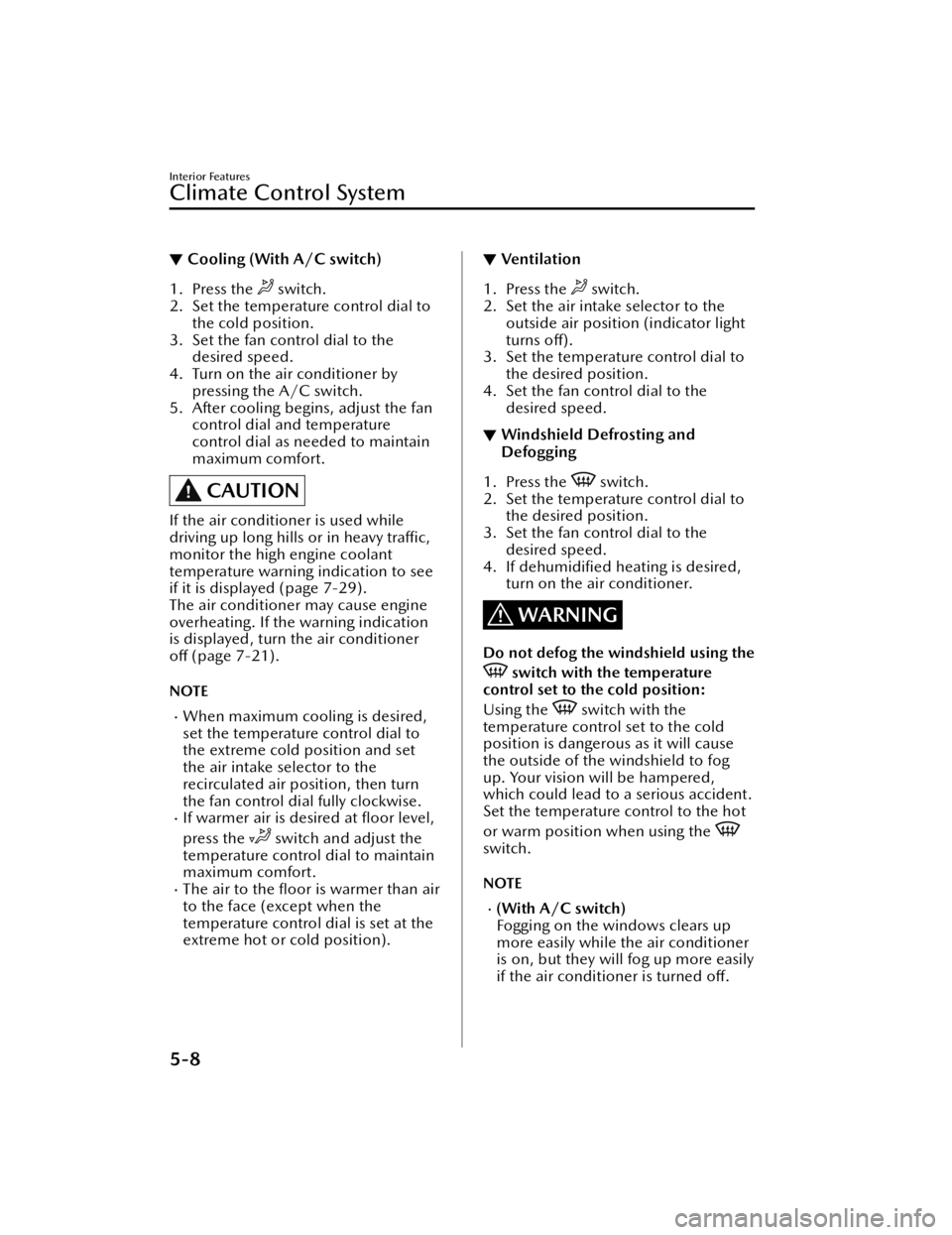
▼Cooling (With A/C switch)
1. Press the switch.
2. Set the temperature control dial to the cold position.
3. Set the fan control dial to the desired speed.
4. Turn on the air conditioner by pressing the A/C switch.
5. After cooling begins, adjust the fan control dial and temperature
control dial as needed to maintain
maximum comfort.
CAUTION
If the air conditioner is used while
driving up long hills or in heavy tra ffic,
monitor the high engine coolant
temperature warning indication to see
if it is displayed (page 7-29).
The air conditioner may cause engine
overheating. If the warning indication
is displayed, turn the air conditioner
o ff (page 7-21).
NOTE
When maximum cooling is desired,
set the temperature control dial to
the extreme cold position and set
the air intake selector to the
recirculated air position, then turn
the fan control dial fully clockwise.
If warmer air is desired at floor level,
press the
switch and adjust the
temperature control dial to maintain
maximum comfort.
The air to the floor is warmer than air
to the face (except when the
temperature control dial is set at the
extreme hot or cold position).
▼ Ve n t i l a t i o n
1. Press the switch.
2. Set the air intake selector to the outside air position (indicator light
turns off ).
3. Set the temperature control dial to the desired position.
4. Set the fan control dial to the desired speed.
▼Windshield Defrosting and
Defogging
1. Press the switch.
2. Set the temperature control dial to the desired position.
3. Set the fan control dial to the desired speed.
4. If dehumidi fied heating is desired,
turn on the air conditioner.
WARNING
Do not defog the windshield using the
switch with the temperature
control set to the cold position:
Using the
switch with the
temperature control set to the cold
position is dangerous as it will cause
the outside of the windshield to fog
up. Your vision will be hampered,
which could lead to a serious accident.
Set the temperature control to the hot
or warm position when using the
switch.
NOTE
(With A/C switch)
Fogging on the windows clears up
more easily while the air conditioner
is on, but they will fog up more easily
if the air conditioner is turned o ff.
Interior Features
Climate Control System
5-8
Mazda3_8JM2-EA -20H_Edition1_new 2020-7-10 17:21:34
Page 399 of 612

(With A/C switch)
Be careful that the windows do not
fog up when doing any of the
following:
Switching to recirculate modeTu r n i n g off the air conditioner(With A/C switch)
For maximum defrosting , turn on the
air conditioner, set the temperature
control dial to the extreme hot
position, and turn the fan control
dial fully clockwise.
If warm air is desired at the
floor,
press the
switch.
With the or *1 switch, the air
conditioner is automatically turned
on and the outside air position is
automatically selected to defrost the
windshield. In the
switch, the
outside air position cannot be
changed to the recirculated air
position.
*1 Depending on the market.
▼ Dehumidifying (With A/C switch)
Operate the air conditioner in cool or
cold weather to help defog the
windshield and side windows.
1. Press the desired mode switch you
want to set.
2. Set the air intake selector to the outside air position (indicator light
turns off ).
3. Set the temperature control dial to the desired position.
4. Set the fan control dial to the desired speed.
5. Turn on the air conditioner by pressing the A/C switch.
NOTE
One of the functions of the air
conditioner is dehumidifying the air
and, to use this function, the
temperature does not have to be set to
cold. Therefore, set the temperature
control dial to the desired position
(hot or cold) and turn on the air
conditioner when you want to
dehumidify the cabin air.
Interior Features
Climate Control System
5-9
Mazda3_8JM2-EA -20H_Edition1_new 2020-7-10 17:21:34
Page 402 of 612
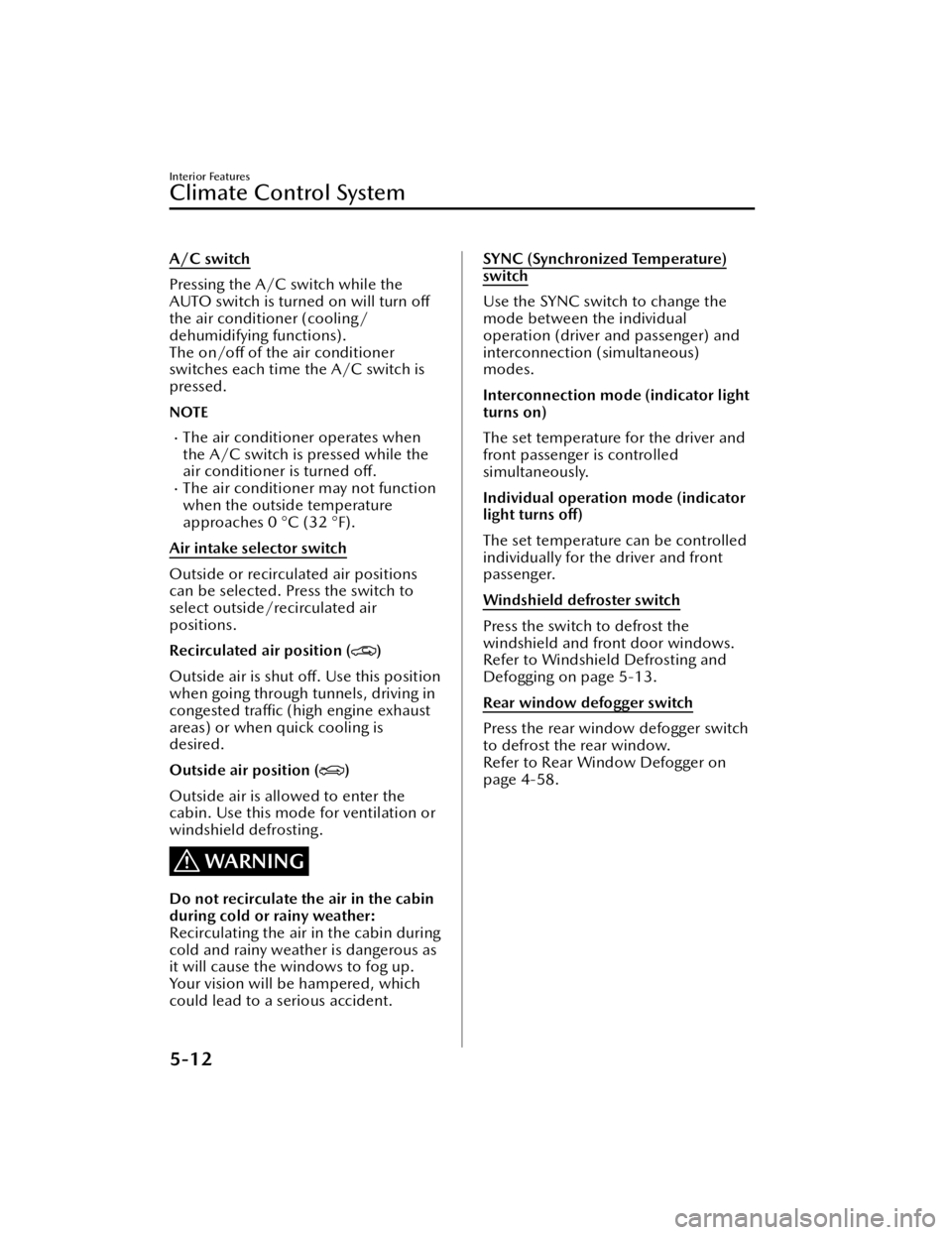
A/C switch
Pressing the A/C switch while the
AUTO switch is turned on will turn off
the air conditioner (cooling/
dehumidifying functions).
The on/off of the air conditioner
switches each time the A/C switch is
pressed.
NOTE
The air conditioner operates when
the A/C switch is pressed while the
air conditioner is turned o ff.
The air conditione r may not function
when the outside temperature
approaches 0 °C (32 °F).
Air intake selector switch
Outside or recircu lated air positions
can be selected. Press the switch to
select outside/recirculated air
positions.
Recirculated air position (
)
Outside air is shut o ff. Use this position
when going through tunnels, driving in
congested tra ffic (high engine exhaust
areas) or when quick cooling is
desired.
Outside air position (
)
Outside air is allowed to enter the
cabin. Use this mode for ventilation or
windshield defrosting.
WARNING
Do not recirculate the air in the cabin
during cold or rainy weather:
Recirculating the air in the cabin during
cold and rainy weather is dangerous as
it will cause the windows to fog up.
Your vision will be hampered, which
could lead to a serious accident.
SYNC (Synchronized Temperature)
switch
Use the SYNC switch to change the
mode between the individual
operation (driver and passenger) and
interconnection (simultaneous)
modes.
Interconnection mode (indicator light
turns on)
The set temperature for the driver and
front passenger is controlled
simultaneously.
Individual operation mode (indicator
light turns off)
The set temperature can be controlled
individually for the driver and front
passenger.
Windshield defroster switch
Press the switch to defrost the
windshield and front door windows.
Refer to Windshield Defrosting and
Defogging on page 5-13.
Rear window defogger switch
Press the rear window defogger switch
to defrost the rear window.
Refer to Rear Window Defogger on
page 4-58.
Interior Features
Climate Control System
5-12
Mazda3_8JM2-EA -20H_Edition1_new 2020-7-10 17:21:34
Page 482 of 612
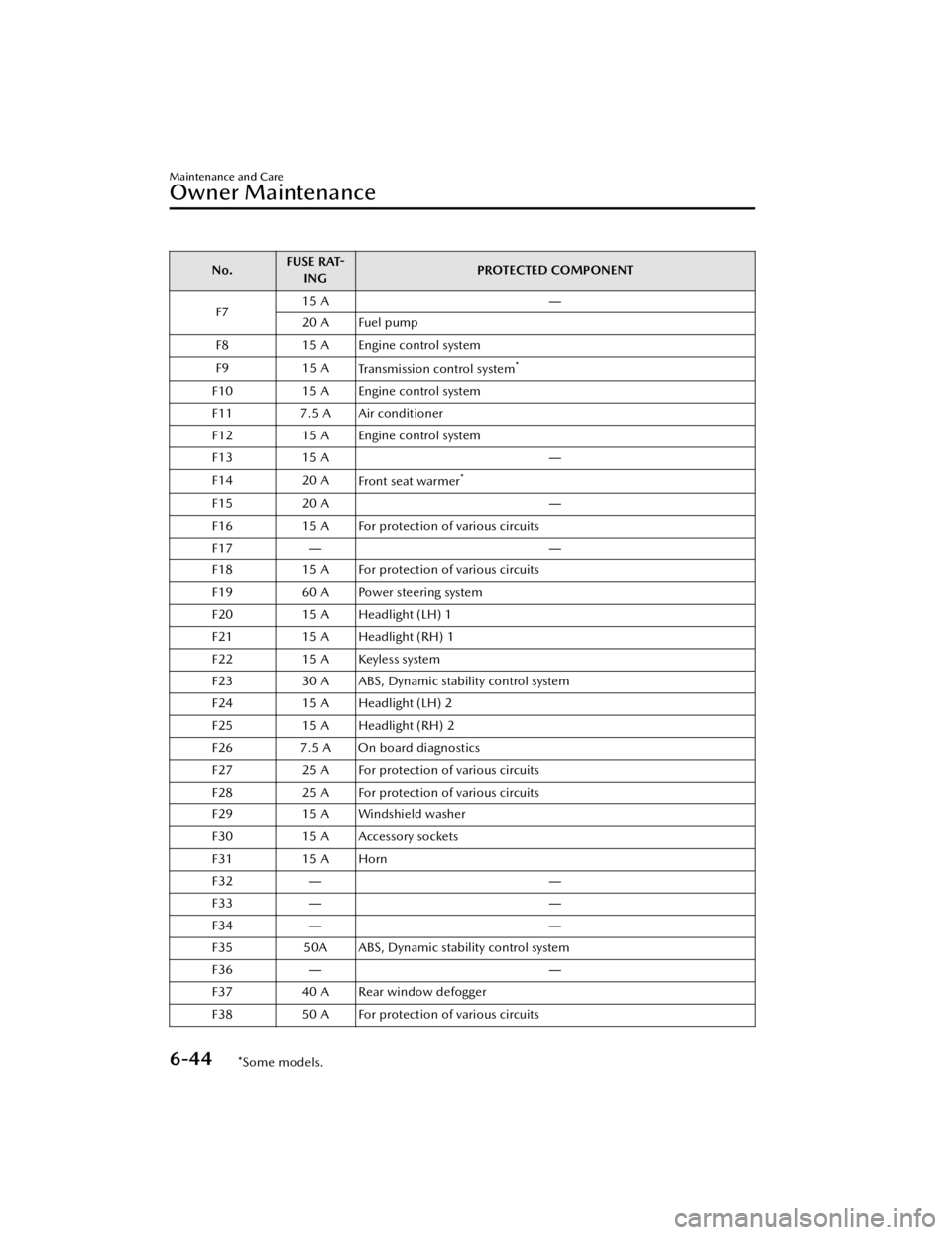
No.FUSE RAT
-
ING PROTECTED COMPONENT
F7 15 A
―
20 A Fuel pump
F8 15 A Engine control system
F9 15 A Transmission control system
*
F1015 A Engine control system
F11 7.5 A Air conditioner
F12 15 A Engine control system
F13 15 A ―
F14 20 A
Front seat warmer
*
F15 20 A ―
F16 15 A For protection of various circuits
F17 ――
F18 15 A For protection of various circuits
F19 60 A Power steering system
F20 15 A Headlight (LH) 1
F21 15 A Headlight (RH) 1
F22 15 A Keyless system
F23 30 A ABS, Dynamic stability control system
F24 15 A Headlight (LH) 2
F25 15 A Headlight (RH) 2
F26 7.5 A On board diagnostics
F27 25 A For protection of various circuits
F28 25 A For protection of various circuits
F29 15 A Windshield washer
F30 15 A Accessory sockets
F31 15 A Horn
F32 ――
F33 ――
F34 ――
F35 50A ABS, Dynamic stability control system
F36 ――
F37 40 A Rear window defogger
F38 50 A For protection of various circuits
Maintenance and Care
Owner Maintenance
6-44*Some models.
Mazda3_8JM2-EA -20H_Edition1_new 2020-7-10 17:21:34
Page 605 of 612

Index
Cruise control switch.......... 4-215
Cruise standby indication (white)/
cruise set indication (green) ..........
......................................... 4-215
Cup Holder.............................. 5-42
Customer Assistance (Canada)..... 8-6
Customer Assistance (Mexico)... 8-10
Customer Assistance (Puerto
Rico).......................................... 8-9
Customer Assistance (U.S.A.)....... 8-2
Cylinder Deactivation................ 4-11
D
Daytime Running Lights............. 4-51
Defogger.................................. 4-58 Mirror.................................. 4-59
Rear window........................ 4-58
Dimensions.................................9-6
Display..................................... 4-12
Distance & Speed Alert (DSA).. 4-108 Indication on display...........4-109
Door Locks............................... 3-11
Door-ajar Warning Beep............ 7-47
Driver Attention Alert (DAA).... 4-109
Driver Monitoring Camera....... 4-214
Driver Monitoring (DM)...........4-111
Drive Selection..........................4-81
Driving In Flooded Area............. 3-49
Driving on Uneven Road............ 3-50
Driving Position Memory........... 2-11
Driving Tips...............................3-44 Automatic transmission......... 4-45
Break-in period.................... 3-44
Driving in flooded area......... 3-49
Driving on uneven road.........3-50
Floor mat............................. 3-46
Hazardous driving.................3-45
Overloading......................... 3-49
Rocking the vehicle...............3-46
Saving fuel and protection of the
environment.........................3-44
Turbocharged vehicles (SKYACTIV -
G 2.5T)................................ 3-50
Winter driving...................... 3-47
Dynamic Stability Control
(DSC)....................................... 4-79 DSC OFF indicator light........ 4-80
DSC OFF switch................... 4-80
TCS/DSC indicator light........4-79
E
Electric Parking Brake (EPB)........ 4-66
Electric Parking Brake (EPB) Warning
Beep.........................................7-45
Emergency StartingPush-starting........................ 7-20
Starting a flooded engine...... 7-20
Emergency Towing Tiedown hooks..................... 7-24
Towing description............... 7-23
Emission Control System............ 3-26
Engine Coolant............................... 6-20
Engine compartment
overview.............................. 6-15
Exhaust gas.......................... 3-26
Hood release....................... 6-13
Oil....................................... 6-17
Starting.................................. 4-5
Essential Information................... 6-2
Event Data Recorder.................. 8-19
Excessive Speed Warning........... 7-47
Exterior Care............................. 6-48 Aluminum wheel
maintenance........................ 6-53
Bright-metal maintenance..... 6-52
Maintaining the finish........... 6-49
Plastic part maintenance....... 6-53
10-3
Mazda3_8JM2-EA -20H_Edition1_new 2020-7-10 17:21:34
Page 609 of 612
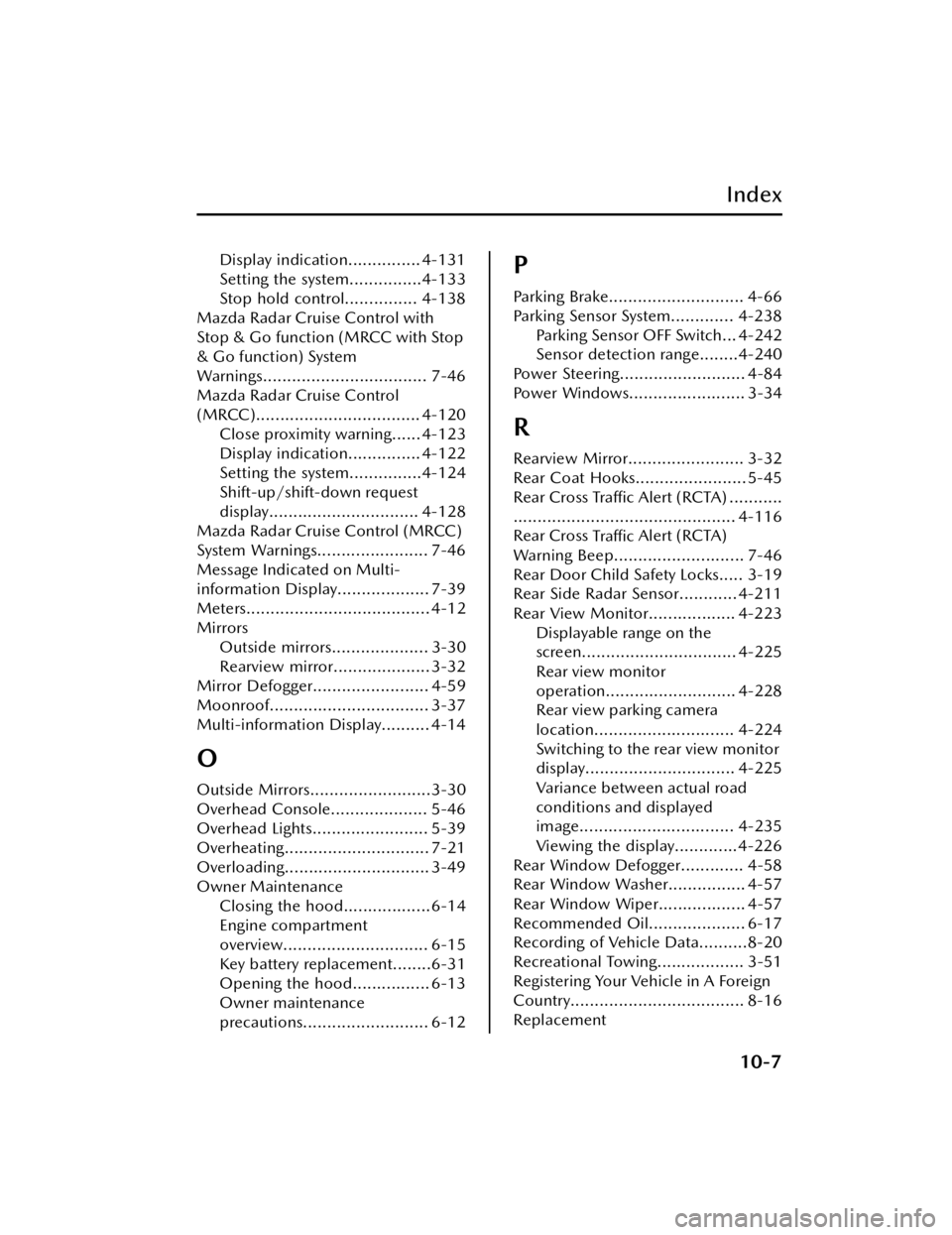
Index
Display indication............... 4-131
Setting the system...............4-133
Stop hold control............... 4-138
Mazda Radar Cruise Control with
Stop & Go function (MRCC with Stop
& Go function) System
Warnings.................................. 7-46
Mazda Radar Cruise Control
(MRCC).................................. 4-120 Close proximity warning...... 4-123
Display indication............... 4-122
Setting the system...............4-124
Shift-up/shift-down request
display............................... 4-128
Mazda Radar Cruise Control (MRCC)
System Warnings....................... 7-46
Message Indicated on Multi-
information Display................... 7-39
Meters...................................... 4-12
Mirrors Outside mirrors.................... 3-30
Rearview mirror.................... 3-32
Mirror Defogger........................ 4-59
Moonroof................................. 3-37
Multi-information Display.......... 4-14
O
Outside Mirrors.........................3-30
Overhead Console.................... 5-46
Overhead Lights........................ 5-39
Overheating.............................. 7-21
Overloading.............................. 3-49
Owner Maintenance Closing the hood..................6-14
Engine compartment
overview.............................. 6-15
Key battery replacement........6-31
Opening the hood................ 6-13
Owner maintenance
precautions.......................... 6-12
P
Parking Brake............................ 4-66
Parking Sensor System............. 4-238Parking Sensor OFF Switch... 4-242
Sensor detection range........4-240
Power Steering.......................... 4-84
Power Windows........................ 3-34
R
Rearview Mirror........................ 3-32
Rear Coat Hooks....................... 5-45
Rear Cross Tra ffic Alert (RCTA) ...........
.............................................. 4-116
Rear Cross Traffic Alert (RCTA)
Warning Beep........................... 7-46
Rear Door Child Safety Locks..... 3-19
Rear Side Radar Sensor............ 4-211
Rear View Monitor.................. 4-223 Displayable range on the
screen................................ 4-225
Rear view monitor
operation........................... 4-228
Rear view parking camera
location............................. 4-224
Switching to the rear view monitor
display............................... 4-225
Variance between actual road
conditions and displayed
image................................ 4-235
Viewing the display.............4-226
Rear Window Defogger............. 4-58
Rear Window Washer................ 4-57
Rear Window Wiper.................. 4-57
Recommended Oil.................... 6-17
Recording of Vehicle Data..........8-20
Recreational Towing.................. 3-51
Registering Your Vehicle in A Foreign
Country.................................... 8-16
Replacement
10-7
Mazda3_8JM2-EA -20H_Edition1_new 2020-7-10 17:21:34