display MAZDA MODEL 5 2008 Owner's Manual
[x] Cancel search | Manufacturer: MAZDA, Model Year: 2008, Model line: MODEL 5, Model: MAZDA MODEL 5 2008Pages: 376, PDF Size: 4.7 MB
Page 200 of 376

Black plate (200,1)
Fast-forward/Reverse
Press and hold the fast-forward button
(
) to advance through a track at high
speed.
Press and hold the reverse button (
)to
reverse through a track at high speed.
Track search
Press the track up button (
) once to skip
forward to the beginning of the next track.
Press the track down button (
)onceto
skip back to the beginning of the current
track.
Disc search
To change the disc, press the DISC button
(
or) during playback.
Music scan
This feature helps to find a program by
playing about the first 10 seconds of each
track.
Press the scan button (
) during
playback to start the scan play operation
(the track number will flash).
Press the scan button (
) again to
cancel scan playback.
NOTE
If the unit is left in scan, normal playback will
resume where scan was selected.
Repeat playback
1. Press the repeat button (
) during
playback to play the current track
repeatedly. “RPT ”is displayed.
2. Press the button again to cancel the repeat playback.
Random playback
Tracks are randomly selected and played.
1. Press the random button (
) during
playback to play the tracks in the CD
randomly. “RDM ”is displayed.
2. Press the button again to cancel the random playback.
Message display
If“CHECK CD ”is displayed, it means
that there is some CD malfunction. Check
the CD for damage, dirt, or smudges, and
then properly reinsert. If the message
appears again, take the unit to an
Authorized Mazda Dealer for service.
q Operating the Auxiliary jack
You can connect portable audio units or
similar products on the market to the
auxiliary jack to listen to music or audio
over the vehicle's speakers, refer to
Auxiliary Input (page 6-40).
6-36
Interior Comfort
Audio System
Mazda5_8X53-EA-07I_Edition3 Page200
Thursday, March 20 2008 4:12 PM
Form No.8X53-EA-07I
Page 201 of 376

Black plate (201,1)
qError Indications
If you see an error indication on the display, find the cause in the chart. If you cannot clear
the error indication, take the vehicle to an Authorized Mazda Dealer.
Indication Cause Solution
CHECK CD CD is inserted upside down
Insert the CD properly. If the error indication
does not disappear, consult an Authorized Mazda
Dealer
CD is defective Insert another CD properly. If the error indication
does not disappear, consult an Authorized Mazda
Dealer
Interior Comfort
Audio System
6-37
Mazda5_8X53-EA-07I_Edition3 Page201
Thursday, March 20 2008 4:12 PM
Form No.8X53-EA-07I
Page 208 of 376

Black plate (208,1)
Bluetooth Hands-Freeí
qWhat is Bluetooth Hands-Free?
Bluetooth Hands-Free Outline
By connecting a Bluetooth equipped
mobile telephone to the hands-free unit
equipped on the vehicle, making and
receiving calls are possible using the
voice recognition/hands-free switch
located on the steering wheel, and saying
the voice commands.
Bluetooth equipped mobile telephone
A Bluetooth equipped mobile telephone
communicates with the hands-free unit
equipped on the vehicle using radio
transmission (Bluetooth).
For example, if the mobile telephone is
placed in a coat pocket, the phone calls
can be made through your mobile service
without direct use of the mobile
telephone.
CAUTION
The types of mobile phones which
can be connected to the hands-free
unit are limited, so before purchasing
or changing your mobile phone
model, consult an Authorized Mazda
Dealer.
Mobile phones which can be
connected to the hands-free system
need to be compliant with Bluetooth
specifications and the appropriate
profile, however, even among these
mobile phones are ones which
cannot be connected or have limited
functionality. Therefore, consult an
Authorized Mazda Dealer, a Web
support center, or a call center for
information regarding mobile phone
compatibility.
Web: http://www.mazdausa.com/
MusaWeb/displayPage.action?
pageParameter =
bluetoothHandsFreeLink
Phone:800-430-0153
Applicable Bluetooth specification
Ver. 1.1 or higher
Response profile
lHFP (Hands Free Profile) Ver.1.0lDUN (Dial-up Networking Profile)
Ver.1.1
Bluetooth is the registered trademark of
Bluetooth SIG. Inc.
6-44
Interior Comfort
íSome models.
Bluetooth Hands-Free
Mazda5_8X53-EA-07I_Edition3 Page208
Thursday, March 20 2008 4:12 PM
Form No.8X53-EA-07I
Page 209 of 376

Black plate (209,1)
NOTElIf the ignition switch is turned off during a
hands-free call, the line is transferred to the
mobile telephone automatically.
lIf the mobile telephone is in a location
where radio reception is difficult such as a
metal container or in the trunk, the call may
not be connected using Bluetooth. If
communication is not possible, change the
location of the mobile telephone.
qComponent parts
Bluetooth Hands-Free consists of the
following parts:
lVoice Recognition/Hands-Free switchlInformation displaylMicrophonelAudio unit/Navigation system
Voice Recognition/Hands-Free switch
Basic functions of Bluetooth Hands-Free
can be used such as making calls or
hanging up using the voice recognition/
hands-free switch on the steering wheel.
Voice recognition/hands-
free switch (Phone button)
Voice Recognition/Hands-Free switch
operations
A short press or a long press of the voice
recognition/hands-free switch is used
depending on the operation status as
follows:
lShort press (Press the button less than
0.7 sec.)
lLong press (Press the button 0.7 sec. or
more.)
Information display
Telephone numbers, Bluetooth Hands-
Free messages, and operation status are
displayed.
Microphone
The microphone is used for inputting
voice commands or exchanging
conversation.
Microphone
Interior Comfort
Bluetooth Hands-Free
6-45
Mazda5_8X53-EA-07I_Edition3 Page209
Thursday, March 20 2008 4:12 PM
Form No.8X53-EA-07I
Page 210 of 376

Black plate (210,1)
Audio unit/Navigation system
The audio unit or navigation system is
used for adjusting the volume.
If Bluetooth Hands-Free is operated,
information such as mobile phone signal
strength of Bluetooth Hands-Free are
displayed on the screen. (With navigation
system)
Bluetooth Hands-Free information
qVoice
To prevent the deterioration in voice
recognition rate and voice quality, the
following points must be observed:
lIt is not necessary to face the
microphone or approach it. Call out the
voice commands while maintaining a
safe driving position.
lClose the windows and/or the
moonroof to shut out loud noises from
outside the vehicle, or turn down the
airflow of the climate control system
while the Bluetooth Hands-Free is
being used. Voice recognition may not
function correctly or voice quality may
deteriorate under the following
conditions.
lA passenger is speaking.lDriving with the window and/or the
moonroof open.
lDriving on bumpy roads.lNoise outside of the vehicle is loud.
(Construction sites, inside tunnels,
excess oncoming traffic, or heavy
rain.)
lOperation noise from turn signals,
wipers, or the horn is heard.
lA/C airflow is strong or wind is
blowing on the microphone.
lThere is noise coming from cargo
loaded in the vehicle.
lVoice commands may not be
recognized depending on the voice. If
the voice commands are not recognized
correctly, repeat the commands in a
louder voice, at a natural pace, as if
speaking to another person.
lDialects or different wording other than
hands-free prompts cannot be
recognized by voice recognition. Call
out in the wording specified by the
voice commands.
Please be aware that the voice recognition
may error despite following the above
points.
6-46
Interior Comfort
Bluetooth Hands-Free
Mazda5_8X53-EA-07I_Edition3 Page210
Thursday, March 20 2008 4:12 PM
Form No.8X53-EA-07I
Page 228 of 376

Black plate (228,1)
Information Display
ClockAudio display Climate control display/
Ambient temperature display
6-64
Interior Comfort
Interior Equipment
Mazda5_8X53-EA-07I_Edition3 Page228
Thursday, March 20 2008 4:12 PM
Form No.8X53-EA-07I
Page 229 of 376

Black plate (229,1)
qInformation Display Functions
The information display has the following functions:lClocklAmbient Temperature Display (Outside Temperature Display, Fully Automatic Type)lClimate Control Display (Fully Automatic Type)lAudio Display
qClock
When the ignition switch is in the ACC or
ON position, the time is displayed.
Time setting
1. Turn the ignition switch to the ACC or
ON position.
2. Adjust the time using the time setting buttons (
,).
The hours advance while the time
setting button (
) is pressed.
The minutes advance while the time
setting button (
) is pressed.
Time resetting
1. Turn the ignition switch to the ACC or ON position.
2. Press the:00 button for 1.5 seconds or more. The displayed time flashes. 3. When the button is released, the time
will be reset as follows:
(Example)
12:01 ―12:29 →12:00
12:30 ―12:59 →1:00
NOTE
When the:00 button is released, the seconds
will start at “00 ”.
Switching between 12 and 24-hour
clock time
1. Turn the ignition switch to the ACC or
ON position.
2. Press both time setting buttons (
,)
simultaneously for 1.5 seconds or
more.
3. “12h ”or “24h ”is displayed.
4. The selected clock time will be displayed within three seconds.
Interior Comfort
Interior Equipment
6-65
Mazda5_8X53-EA-07I_Edition3 Page229
Thursday, March 20 2008 4:12 PM
Form No.8X53-EA-07I
Page 230 of 376
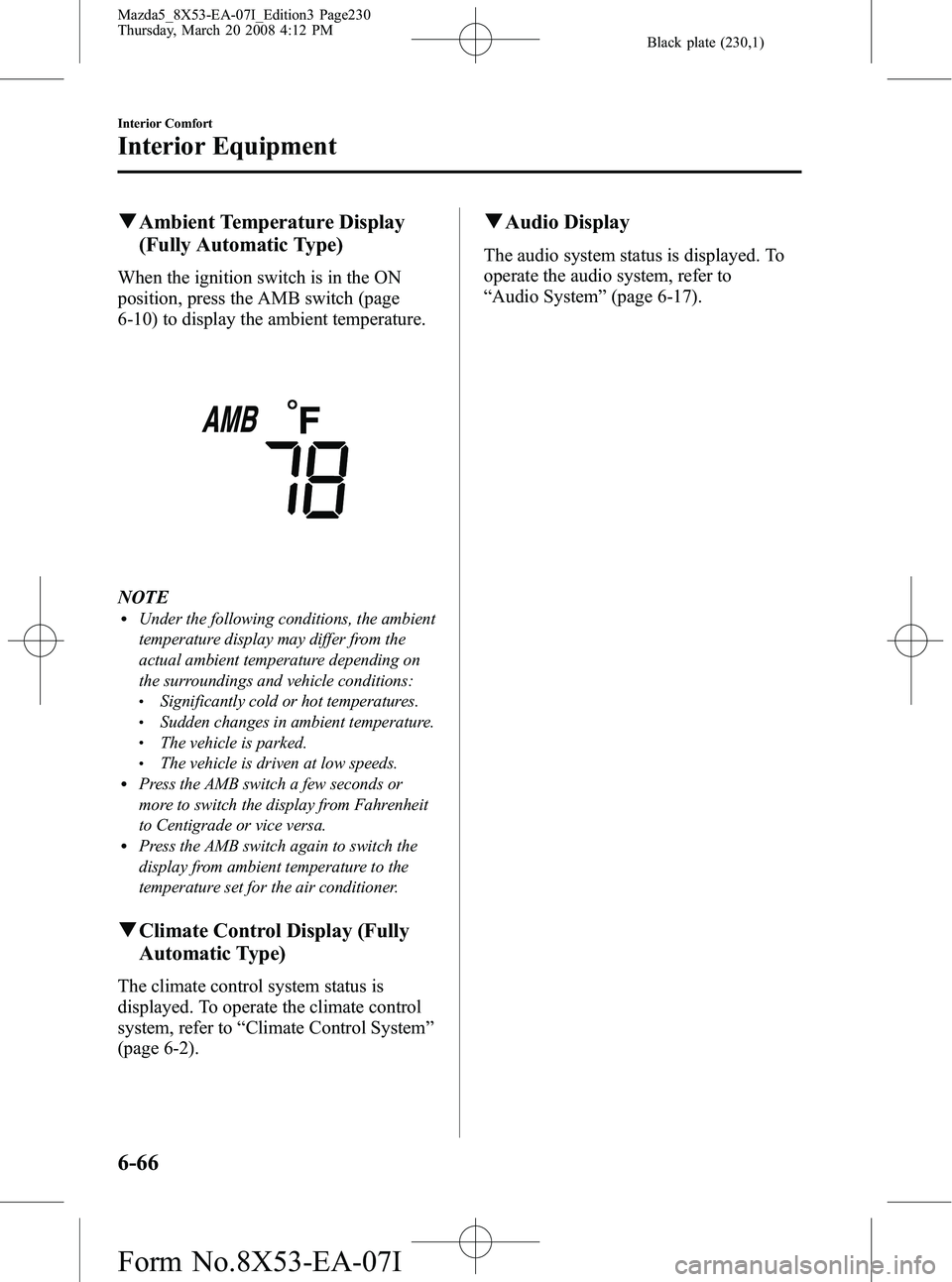
Black plate (230,1)
qAmbient Temperature Display
(Fully Automatic Type)
When the ignition switch is in the ON
position, press the AMB switch (page
6-10) to display the ambient temperature.
NOTElUnder the following conditions, the ambient
temperature display may differ from the
actual ambient temperature depending on
the surroundings and vehicle conditions:
lSignificantly cold or hot temperatures.lSudden changes in ambient temperature.lThe vehicle is parked.lThe vehicle is driven at low speeds.lPress the AMB switch a few seconds or
more to switch the display from Fahrenheit
to Centigrade or vice versa.
lPress the AMB switch again to switch the
display from ambient temperature to the
temperature set for the air conditioner.
qClimate Control Display (Fully
Automatic Type)
The climate control system status is
displayed. To operate the climate control
system, refer to “Climate Control System ”
(page 6-2).
q Audio Display
The audio system status is displayed. To
operate the audio system, refer to
“Audio System ”(page 6-17).
6-66
Interior Comfort
Interior Equipment
Mazda5_8X53-EA-07I_Edition3 Page230
Thursday, March 20 2008 4:12 PM
Form No.8X53-EA-07I
Page 372 of 376

Black plate (372,1)
A
Accessory Socket .............................. 6-74
Add-On Non-Genuine Parts and
Accessories ....................................... 9-17
Air Bag Systems ............................... 2-39
Ambient Temperature Display .......... 6-66
Antenna ............................................. 6-17
Anti-Lock Brake System (ABS) ......... 5-7Warning light ............................... 5-8
Appearance Care ............................... 8-48
Audio System ................................... 6-17 Audio control switch .................. 6-38
Audio set .................................... 6-23
AUX mode ................................. 6-40
Operating tips for audio
system ........................................ 6-17
Safety certification ..................... 6-43
Automatic Transaxle Driving tips ................................ 5-16
Fluid ........................................... 8-23
Manual shift mode ..................... 5-13
Shift-lock override ..................... 5-13
Shift-lock system ....................... 5-13
Transaxle ranges ........................ 5-12
B
BatteryEmergency starting .................... 7-15
Maintenance ............................... 8-29
Specifications ............................. 10-4
Beep Sounds Ignition key reminder ................. 5-44
Lights-on reminder ..................... 5-44
Seat belt warning beep ............... 5-44
Tire inflation pressure warning
beep ............................................ 5-44
B
Before Starting the Engine .................. 4-5After getting in ............................. 4-5
Before getting in .......................... 4-5
Bluetooth Hands-Free ....................... 6-44 Basic Bluetooth Hands-Free
Operation ................................... 6-48
Convenient Use of the Hands-Free
System ........................................ 6-51
Hands-Free Telephone Setting .... 6-56
Safety certification ..................... 6-61
When the Bluetooth Hands-Free
cannot be used ............................ 6-60
Body Lubrication .............................. 8-25
Bottle Holder ..................................... 6-69
Brake/Clutch Fluid ........................................... 8-22
Brakes Anti-lock brake system (ABS) ..... 5-7
Brakes assist ................................. 5-9
Foot brake .................................... 5-5
Parking brake ............................... 5-6
Warning light ............................... 5-7
Break-In Period ................................... 4-6
Bulb Replacement ............................. 8-35
C
Capacities .......................................... 10-5
Carbon Monoxide ............................... 4-4
Cargo Securing Loops ...................... 6-73
Cargo Sub-Compartment .................. 6-73
Catalytic Converter ............................. 4-3
Cell Phones ....................................... 9-18
Center Console .................................. 6-70
Child Restraint
Child restraint precautions ......... 2-26
LATCH child-restraint
systems ....................................... 2-36
11-2
Index
Mazda5_8X53-EA-07I_Edition3 Page372
Thursday, March 20 2008 4:13 PM
Form No.8X53-EA-07I
Page 374 of 376
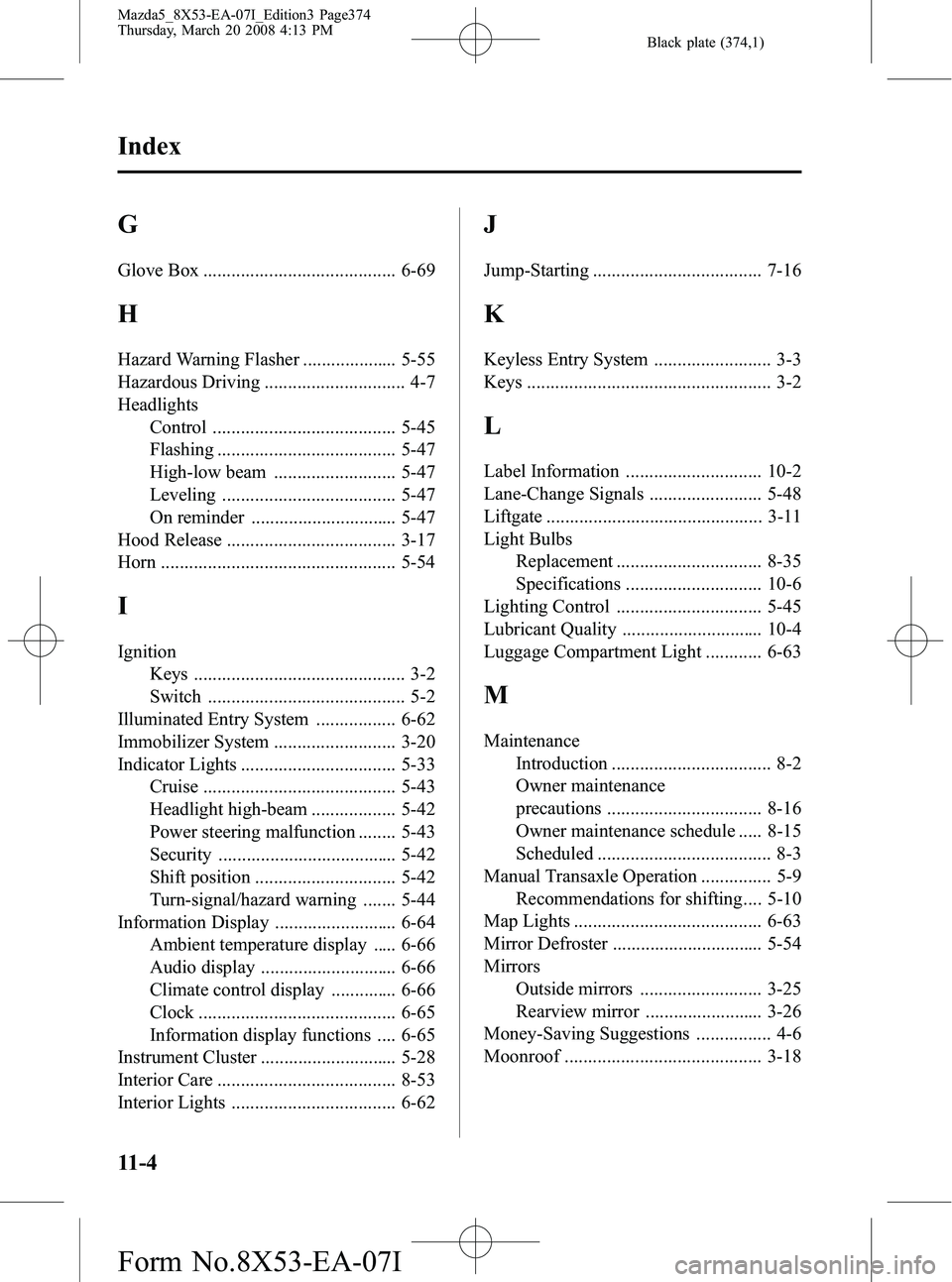
Black plate (374,1)
G
Glove Box ......................................... 6-69
H
Hazard Warning Flasher .................... 5-55
Hazardous Driving .............................. 4-7
HeadlightsControl ....................................... 5-45
Flashing ...................................... 5-47
High-low beam .......................... 5-47
Leveling ..................................... 5-47
On reminder ............................... 5-47
Hood Release .................................... 3-17
Horn .................................................. 5-54
I
Ignition
Keys ............................................. 3-2
Switch .......................................... 5-2
Illuminated Entry System ................. 6-62
Immobilizer System .......................... 3-20
Indicator Lights ................................. 5-33 Cruise ......................................... 5-43
Headlight high-beam .................. 5-42
Power steering malfunction ........ 5-43
Security ...................................... 5-42
Shift position .............................. 5-42
Turn-signal/hazard warning ....... 5-44
Information Display .......................... 6-64 Ambient temperature display ..... 6-66
Audio display ............................. 6-66
Climate control display .............. 6-66
Clock .......................................... 6-65
Information display functions .... 6-65
Instrument Cluster ............................. 5-28
Interior Care ...................................... 8-53
Interior Lights ................................... 6-62
J
Jump-Starting .................................... 7-16
K
Keyless Entry System ......................... 3-3
Keys .................................................... 3-2
L
Label Information ............................. 10-2
Lane-Change Signals ........................ 5-48
Liftgate .............................................. 3-11
Light Bulbs Replacement ............................... 8-35
Specifications ............................. 10-6
Lighting Control ............................... 5-45
Lubricant Quality .............................. 10-4
Luggage Compartment Light ............ 6-63
M
Maintenance Introduction .................................. 8-2
Owner maintenance
precautions ................................. 8-16
Owner maintenance schedule ..... 8-15
Scheduled ..................................... 8-3
Manual Transaxle Operation ............... 5-9 Recommendations for shifting.... 5-10
Map Lights ........................................ 6-63
Mirror Defroster ................................ 5-54
Mirrors Outside mirrors .......................... 3-25
Rearview mirror ......................... 3-26
Money-Saving Suggestions ................ 4-6
Moonroof .......................................... 3-18
11-4
Index
Mazda5_8X53-EA-07I_Edition3 Page374
Thursday, March 20 2008 4:13 PM
Form No.8X53-EA-07I