clock MAZDA MODEL 6 2009 Owners Manual (in English)
[x] Cancel search | Manufacturer: MAZDA, Model Year: 2009, Model line: MODEL 6, Model: MAZDA MODEL 6 2009Pages: 464, PDF Size: 4.61 MB
Page 44 of 464

Black plate (44,1)
3. To get the retractor into the automaticlocking mode, pull the shoulder belt
portion of the seat belt until the entire
length of the belt is out of the retractor.
4. Push the child-restraint system firmlyinto the vehicle seat. Be sure the belt
retracts as snugly as possible. A
clicking noise from the retractor will be
heard during retraction if the system is
in the automatic locking mode. If the
belt does not lock the seat down tight,
repeat this step.
NOTEInspect this function before each use of the
child-restraint system. You should not be able
to pull the shoulder belt out of the retractor
while the system is in the automatic locking
mode. When you remove the child-restraint
system, be sure the belt fully retracts to return
the system to emergency locking mode before
occupants use the seat belts.
5. If your child-restraint system requiresthe use of a tether strap, refer to the
manufacturer's instructions to hook and
tighten the tether strap (except center
position).
Anchor bracket location
Tether strap position
Anchor
bracket Tether
strap
2-32
Essential Safety Equipment
Child Restraint
Mazda6_8Z64-EA-08H_Edition1 Page44
Wednesday, June 25 2008 10:3 AM
Form No.8Z64-EA-08H
Page 113 of 464

Black plate (113,1)
With key
1. Insert the key in the driver's door keycylinder.
2. Rotate the key clockwise and hold until the windows and the moonroof are
completely open. After the doors are
unlocked, the windows fully open
automatically.
Open
To stop this operation, turn the key to the
center position, then turn it clockwise
again.
NOTE
The window and the moonroof opening
operation also can be stopped by turning the
key counterclockwise. However, the doors will
lock.
Closing
The windows and the moonroof can be
closed in case they are left open after
getting out of the vehicle. NOTE
(With advanced key)
If the auto-lock function (page 3-8) has been
activated, the doors and the trunk lid
automatically lock as you walk away from the
vehicle, however, the power windows and the
moonroof cannot be closed. When leaving the
vehicle, close the windows and the moonroof
using the power window switch or the tilt or
slide switch inside the vehicle, the key, or a
request switch on the front door handles.
With key
1. Check that all openings are clear of
heads, hands and pets.
2. Insert the key in the driver's door key cylinder.
3. Rotate the key counterclockwise and hold until the windows and the
moonroof are completely open. After
the doors are locked, the windows and
the moonroof close as long as the key
is turned.
Close
With request switch on the driver's
door (Advanced key)
1. If the doors are locked, unlock them.
Knowing Your Mazda
Doors and Locks
3-43
Mazda6_8Z64-EA-08H_Edition1 Page113
Wednesday, June 25 2008 10:3 AM
Form No.8Z64-EA-08H
Page 115 of 464

Black plate (115,1)
qFuel-Filler Lid
To open, pull the remote fuel-filler lid
release.
Remote fuel-filler
lid release
qFuel-Filler Cap
To remove the fuel-filler cap, turn it
counterclockwise.
To close the fuel-filler cap, turn it
clockwise until two or more click sounds
are heard.
Open
Close
CAUTION
If the check fuel cap warning light
illuminates, the fuel-filler cap may
not be properly installed. If the
warning light illuminates, park your
vehicle safely off the right-of-way,
remove the fuel-filler cap and
reinstall it correctly. After the cap has
been correctly installed, the fuel cap
warning light may continue to
illuminate until a number of driving
cycles have been completed. A drive
cycle consists of starting the engine
(after four or more hours with the
engine off) and driving the vehicle on
city and highway roads.
Continuing to drive with the check
fuel cap warning light illuminated
could cause the check engine light to
illuminate as well.
NOTE
The removed cap can be attached to the inner
side of the lid during refueling to prevent fuel
on the cap from dripping onto the vehicle.
Knowing Your Mazda
Doors and Locks
3-45
Mazda6_8Z64-EA-08H_Edition1 Page115
Wednesday, June 25 2008 10:3 AM
Form No.8Z64-EA-08H
Page 168 of 464
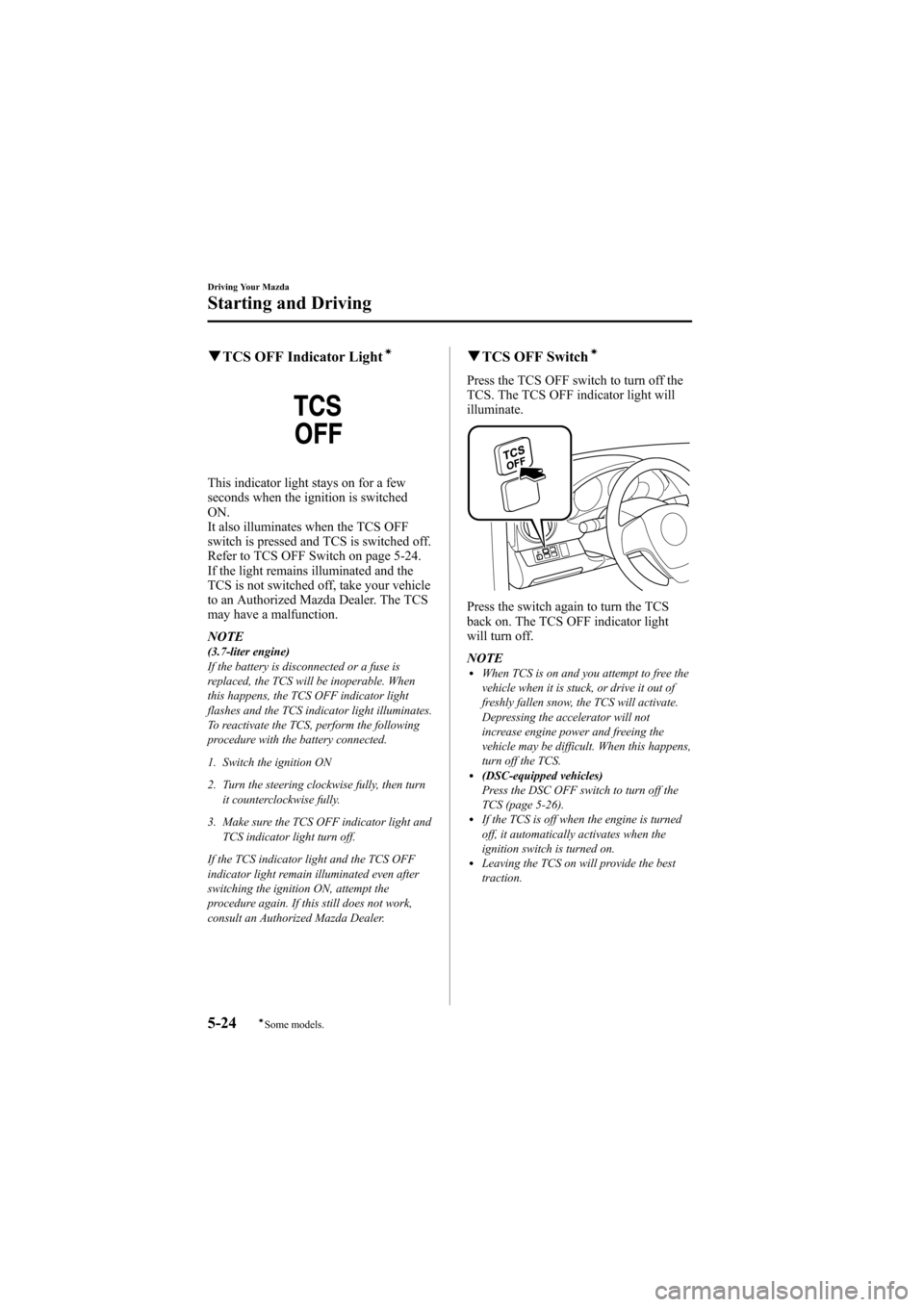
Black plate (168,1)
qTCS OFF Indicator Lightí
This indicator light stays on for a few
seconds when the ignition is switched
ON.
It also illuminates when the TCS OFF
switch is pressed and TCS is switched off.
Refer to TCS OFF Switch on page 5-24.
If the light remains illuminated and the
TCS is not switched off, take your vehicle
to an Authorized Mazda Dealer. The TCS
may have a malfunction.
NOTE
(3.7-liter engine)
If the battery is disconnected or a fuse is
replaced, the TCS will be inoperable. When
this happens, the TCS OFF indicator light
flashes and the TCS indicator light illuminates.
To reactivate the TCS, perform the following
procedure with the battery connected.
1. Switch the ignition ON
2. Turn the steering clockwise fully, then turn
it counterclockwise fully.
3. Make sure the TCS OFF indicator light and TCS indicator light turn off.
If the TCS indicator light and the TCS OFF
indicator light remain illuminated even after
switching the ignition ON, attempt the
procedure again. If this still does not work,
consult an Authorized Mazda Dealer.
q TCS OFF Switchí
Press the TCS OFF switch to turn off the
TCS. The TCS OFF indicator light will
illuminate.
Press the switch again to turn the TCS
back on. The TCS OFF indicator light
will turn off.
NOTE
lWhen TCS is on and you attempt to free the
vehicle when it is stuck, or drive it out of
freshly fallen snow, the TCS will activate.
Depressing the accelerator will not
increase engine power and freeing the
vehicle may be difficult. When this happens,
turn off the TCS.
l(DSC-equipped vehicles)
Press the DSC OFF switch to turn off the
TCS (page 5-26).
lIf the TCS is off when the engine is turned
off, it automatically activates when the
ignition switch is turned on.
lLeaving the TCS on will provide the best
traction.
5-24
Driving Your Mazda
íSome models.
Starting and Driving
Mazda6_8Z64-EA-08H_Edition1 Page168
Wednesday, June 25 2008 10:4 AM
Form No.8Z64-EA-08H
Page 170 of 464
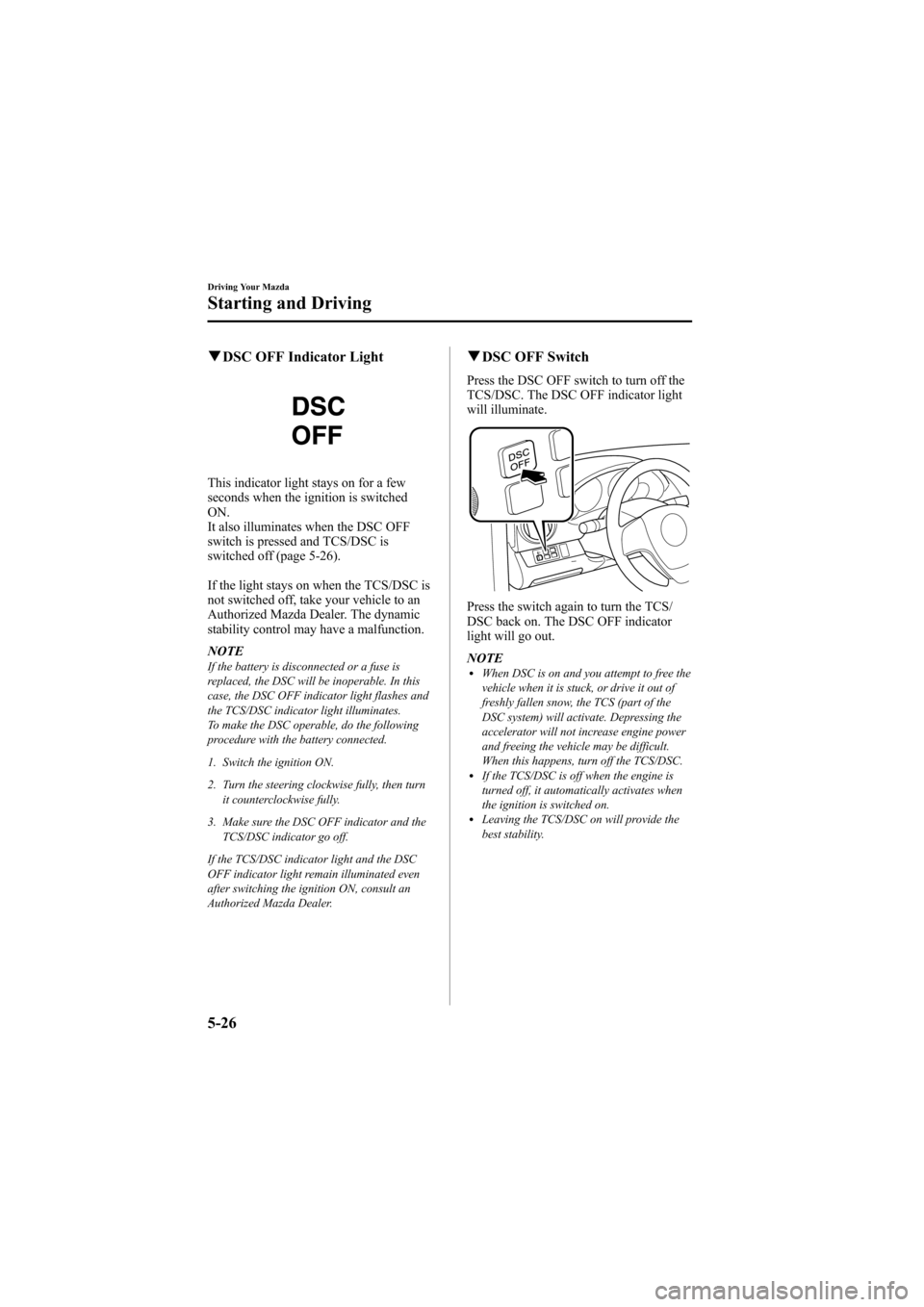
Black plate (170,1)
qDSC OFF Indicator Light
This indicator light stays on for a few
seconds when the ignition is switched
ON.
It also illuminates when the DSC OFF
switch is pressed and TCS/DSC is
switched off (page 5-26).
If the light stays on when the TCS/DSC is
not switched off, take your vehicle to an
Authorized Mazda Dealer. The dynamic
stability control may have a malfunction.
NOTE
If the battery is disconnected or a fuse is
replaced, the DSC will be inoperable. In this
case, the DSC OFF indicator light flashes and
the TCS/DSC indicator light illuminates.
To make the DSC operable, do the following
procedure with the battery connected.
1. Switch the ignition ON.
2. Turn the steering clockwise fully, then turn
it counterclockwise fully.
3. Make sure the DSC OFF indicator and the TCS/DSC indicator go off.
If the TCS/DSC indicator light and the DSC
OFF indicator light remain illuminated even
after switching the ignition ON, consult an
Authorized Mazda Dealer.
q DSC OFF Switch
Press the DSC OFF switch to turn off the
TCS/DSC. The DSC OFF indicator light
will illuminate.
Press the switch again to turn the TCS/
DSC back on. The DSC OFF indicator
light will go out.
NOTE
lWhen DSC is on and you attempt to free the
vehicle when it is stuck, or drive it out of
freshly fallen snow, the TCS (part of the
DSC system) will activate. Depressing the
accelerator will not increase engine power
and freeing the vehicle may be difficult.
When this happens, turn off the TCS/DSC.
lIf the TCS/DSC is off when the engine is
turned off, it automatically activates when
the ignition is switched on.
lLeaving the TCS/DSC on will provide the
best stability.
5-26
Driving Your Mazda
Starting and Driving
Mazda6_8Z64-EA-08H_Edition1 Page170
Wednesday, June 25 2008 10:4 AM
Form No.8Z64-EA-08H
Page 201 of 464

Black plate (201,1)
NOTE(3.7-liter engine)
If the battery is disconnected or a fuse is
replaced, the TCS will be inoperable. When
this happens, the TCS OFF indicator light
flashes and the TCS indicator light illuminates.
To reactivate the TCS, perform the following
procedure with the battery connected.
1. Switch the ignition ON
2. Turn the steering clockwise fully, then turnit counterclockwise fully.
3. Make sure the TCS OFF indicator light and TCS indicator light turn off.
If the TCS indicator light and the TCS OFF
indicator light remain illuminated even after
switching the ignition ON, attempt the
procedure again. If this still does not work,
consult an Authorized Mazda Dealer.
q DSC OFF Indicator Lightí
This indicator light stays on for a few
seconds when the ignition is switched
ON.
It also illuminates when the DSC OFF
switch is pressed and TCS/DSC is
switched off (page 5-26).
If the light stays on when the TCS/DSC is
not switched off, take your vehicle to an
Authorized Mazda Dealer. The dynamic
stability control may have a malfunction. NOTE
If the battery is disconnected or a fuse is
replaced, the DSC will be inoperable. In this
case, the DSC OFF indicator light flashes and
the TCS/DSC indicator light illuminates.
To make the DSC operable, do the following
procedure with the battery connected.
1. Switch the ignition ON.
2. Turn the steering clockwise fully, then turn
it counterclockwise fully.
3. Make sure the DSC OFF indicator and the TCS/DSC indicator goes off.
If the TCS/DSC indicator light and the DSC
OFF indicator light remain illuminated even
after switching the ignition ON, consult an
Authorized Mazda Dealer.
q Cruise Main Indicator Light
(Amber)/Cruise Set Indicator
Light (Green)
í
The indicator light has two colors.
Cruise Main Indicator Light (Amber)
The indicator light illuminates amber
when the ON/OFF switch is pressed and
the cruise control system is activated.
Cruise Set Indicator Light (Green)
The indicator light illuminates green when
a cruising speed has been set.
Driving Your Mazda
Warning/Indicator Lights and Beep Sounds
5-57íSome models.
Mazda6_8Z64-EA-08H_Edition1 Page201
Wednesday, June 25 2008 10:4 AM
Form No.8Z64-EA-08H
Page 224 of 464

Black plate (224,1)
Manual Type
Temperature control dialFan control dial
Mode selector dial
A/C switch
Air intake selector
qControl Switches
Temperature control dial
Cold Hot
This dial controls temperature. Turn it
clockwise for hot and counterclockwise
for cold. MAX-A/C position
For quick cabin cooling, rotate the
temperature control dial counterclockwise
to the MAX-A/C position. The A/C
system automatically turns on and the air
intake mode switches to the recirculation
position automatically.
Fan control dial
Slow
Fast
6-6
Interior Comfort
Climate Control System
Mazda6_8Z64-EA-08H_Edition1 Page224
Wednesday, June 25 2008 10:4 AM
Form No.8Z64-EA-08H
Page 228 of 464

Black plate (228,1)
NOTElFor quick cabin cooling, rotate the
temperature control dial counterclockwise
to the MAX-A/C position. The A/C system
automatically turns on and the air intake
mode switches to the recirculation position
automatically.
lFor maximum defrosting, set the
temperature control dial to the extreme hot
position and the fan control dial to position
4.
lIf warm air is desired at the floor, set the
mode selector dial to theposition.lIn the,orposition, the air
conditioner is automatically turned on
(however, the indicator light does not
illuminate) and the outside air mode is
automatically selected to defrost the
windshield.
In the
orposition, the outside air
mode cannot be changed to the recirculated
air mode.
q Dehumidifying (With Air
Conditioner)í
Operate the air conditioner in cool or cold
weather to help defog the windshield and
side windows.
1. Set the mode selector dial to the
desired position.
2. Set the air intake selector to the outside air mode.
3. Set the temperature control dial to the desired position.
4. Set the fan control dial to the desired speed.
5. Turn on the air conditioner by pressing the A/C switch. NOTE
One of the functions of the air conditioner is
dehumidifying the air and, to use this function,
the temperature does not have to be set to cold.
Therefore, set the temperature control dial to
the desired position (hot or cold) and turn on
the air conditioner when you want to
dehumidify the cabin air.
6-10
Interior Comfort
íSome models.
Climate Control System
Mazda6_8Z64-EA-08H_Edition1 Page228
Wednesday, June 25 2008 10:4 AM
Form No.8Z64-EA-08H
Page 230 of 464

Black plate (230,1)
qControl Switches
AUTO switch
By pressing the AUTO switch the
following functions will be automatically
controlled in accordance with the selected
set temperature:
lAirflow temperaturelAmount of airflowlSelection of airflow modelOutside/Recirculated air selectionlAir conditioner operation
NOTE
AUTO switch indicator lightlWhen on, it indicates AUTO operation, and
the system will function automatically.
lWhen off, it indicates the operation of other
switches such as the mode selector switch,
fan control dial and windshield defroster
switch. Other functions will continue to
operate automatically.
OFF switch
Pressing the OFF switch shuts off the
climate control system.
Temperature control dial
Cold Hot
This dial controls temperature. Turn it
clockwise for hot and counterclockwise
for cold.
lWhen the DUAL switch is off:
Turn the driver temperature control dial
to control the temperature.
lWhen the DUAL switch is on:
Turn the driver or front passenger
temperature control dial to control the
temperature.
NOTE
The system changes to the individual operation
mode (DUAL switch indicator light
illuminated) by turning the front passenger
temperature control dial even when the DUAL
switch is off, which allows individual control
of the set temperature for the driver and front
passenger.
Fan control dial
Slow Fast
The fan has seven speeds. The selected
speed will be displayed.
6-12
Interior Comfort
Climate Control System
Mazda6_8Z64-EA-08H_Edition1 Page230
Wednesday, June 25 2008 10:4 AM
Form No.8Z64-EA-08H
Page 255 of 464
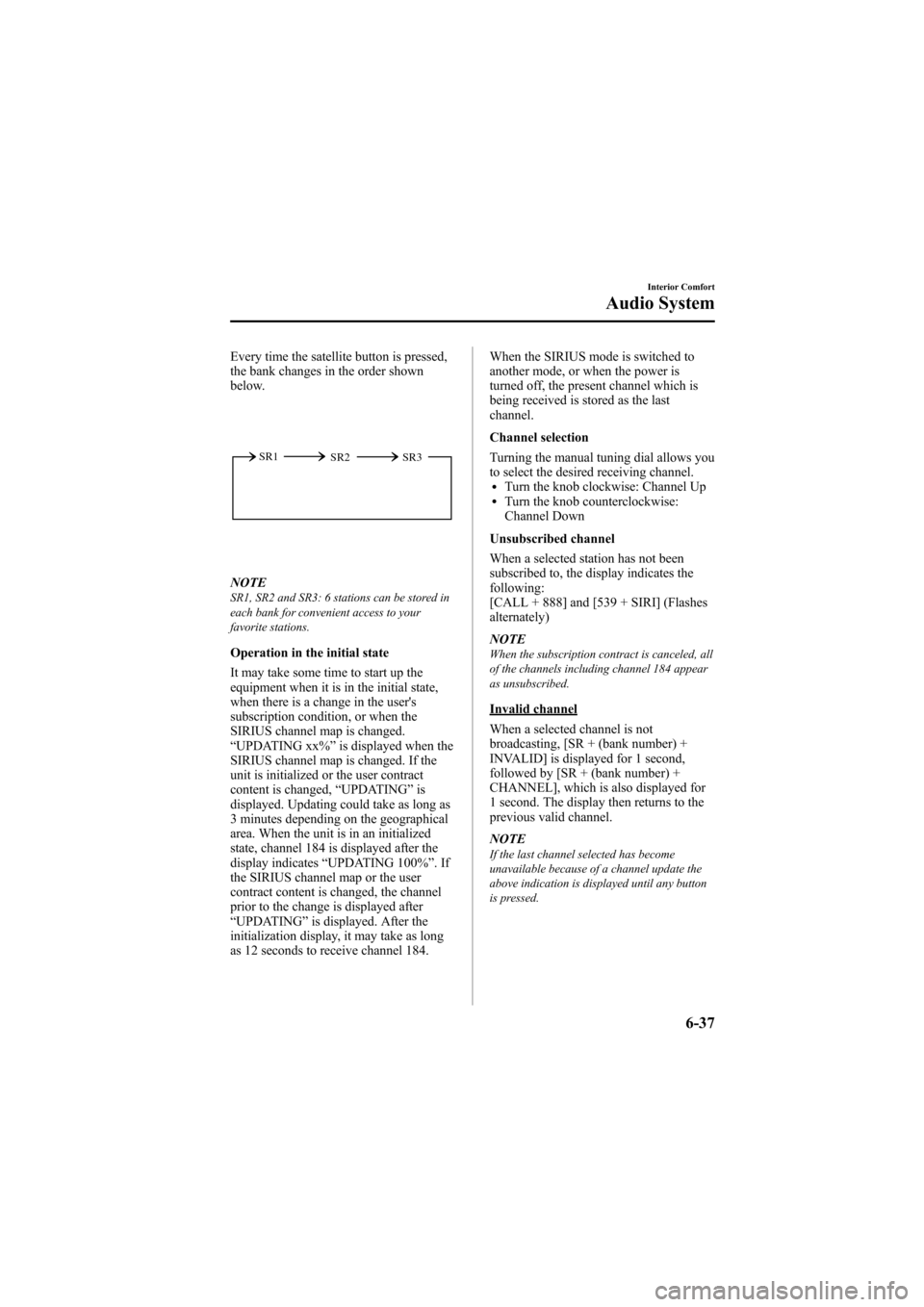
Black plate (255,1)
Every time the satellite button is pressed,
the bank changes in the order shown
below.
SR2
SR1
SR3
NOTESR1, SR2 and SR3: 6 stations can be stored in
each bank for convenient access to your
favorite stations.
Operation in the initial state
It may take some time to start up the
equipment when it is in the initial state,
when there is a change in the user's
subscription condition, or when the
SIRIUS channel map is changed.
“UPDATING xx% ”is displayed when the
SIRIUS channel map is changed. If the
unit is initialized or the user contract
content is changed, “UPDATING ”is
displayed. Updating could take as long as
3 minutes depending on the geographical
area. When the unit is in an initialized
state, channel 184 is displayed after the
display indicates “UPDATING 100% ”.If
the SIRIUS channel map or the user
contract content is changed, the channel
prior to the change is displayed after
“ UPDATING ”is displayed. After the
initialization display, it may take as long
as 12 seconds to receive channel 184. When the SIRIUS mode is switched to
another mode, or when the power is
turned off, the present channel which is
being received is stored as the last
channel.
Channel selection
Turning the manual tuning dial allows you
to select the desired receiving channel.
lTurn the knob clockwise: Channel UplTurn the knob counterclockwise:
Channel Down
Unsubscribed channel
When a selected station has not been
subscribed to, the display indicates the
following:
[CALL + 888] and [539 + SIRI] (Flashes
alternately)
NOTE
When the subscription contract is canceled, all
of the channels including channel 184 appear
as unsubscribed.
Invalid channel
When a selected channel is not
broadcasting, [SR + (bank number) +
INVALID] is displayed for 1 second,
followed by [SR + (bank number) +
CHANNEL], which is also displayed for
1 second. The display then returns to the
previous valid channel.
NOTE
If the last channel selected has become
unavailable because of a channel update the
above indication is displayed until any button
is pressed.
Interior Comfort
Audio System
6-37
Mazda6_8Z64-EA-08H_Edition1 Page255
Wednesday, June 25 2008 10:4 AM
Form No.8Z64-EA-08H