set button MAZDA MODEL 6 2010 Navigation Manual (in English)
[x] Cancel search | Manufacturer: MAZDA, Model Year: 2010, Model line: MODEL 6, Model: MAZDA MODEL 6 2010Pages: 136, PDF Size: 1.78 MB
Page 86 of 136

86
Before
UseGetting
started
RoutingAddress
Book
Voice Recognition
Navigation
Set Up
RDM-TMC
Audio Operation
Navigation
Set Up
Note
If you continue to press and hold the button, the frequency will continue changing without
stopping.
nScan tuning
Press the SCAN button to automatically sample strong stations.
Scanning stops at each station for about 5 seconds. To hold a station, press the SCAN
button again during this interval.
nSwitching between FM1 and FM2
Press the on-screen button to switch between FM1 and FM2.
nPreset channel tuning
The 8 preset channels can be used to store 8 AM and 16 FM stations.
1.To set a channel first select AM, FM1, or FM2. Tune to the desired station.
2.Press the TUNE AUDIO dial.
3.Select any channel preset on-screen button for about 2 seconds until a beep sound is
heard. The selected preset channel number and station frequency will be displayed. The
station is now held in the memory.
4.Repeat this operation for the other stations and bands you want to store. To tune one in the memory, select AM, FM1, or FM2 and then press its channel preset button. The station
frequency and the channel number will be displayed.
nPTY(Program-type information) tuning (FM1, FM2 Only)
Station reception is possible after the station is selected from the desired category.
1.Press the and on-screen button, and select the desired category.
2.Press the on-screen button and search for stations which can be received in the selected category.
3.Select the desired station.
Note
If the station in the selected category is not found, the search is finished.
nAuto memory tuning
This is especially useful when driving in an area where the local radio stations are not known.
Additional AM/FM stations can be stored without disturbing the previously set channels.
Select and hold the on-screen button for about 2 seconds until a beep sound is heard;
the system will automatically scan and temporarily store up to 8 stations with the strongest
frequencies in each selected band in that area.
nAudio Sound Adjustment
Refer to “Power/Volume/Sound Controls” ( page 82).
Page 90 of 136

90
Before
UseGetting
started
RoutingAddress
Book
Voice Recognition
Navigation
Set Up
RDM-TMC
Audio Operation
Navigation
Set Up
nChannel Selection
Using the TUNE AUDIO dial
Turn the TUNE AUDIO dial to select the desired channel number.
l
Turn the knob clockwise to step-up the channel number.
l Turn the knob counterclockwise to step-down the channel number.
Using the TRACK button
Press the TRACK button with a short press to step-up (down) the channel.
When the TRACK button (UP or DOWN) is held pressed, the system will continue to step-up
(down) the channel until the button is released.
nScanning for Subscribed Channels
Press the SCAN button to begin searching through your subscribed channels.
When the system reaches a subscribed channel it plays the channel for 5 seconds before
going to the next subscribed channel. After reaching the subscribed channel with the highest
number, the search resumes from the subscribed channel with the lowest number and scans
forward.
Note
To search for channels in the category currently displayed, press the SCAN button when in
the category mode.
nUnsubscribed Channels
Navigation system display: ‘CALL 888-539-SIRIUS TO SUBSCRIBE’ is displayed.
Information display: ‘CALL 888’ and ‘539 SIRI’ (Flashes alternately)
Note
When the subscription contract is canceled all of the channels, except channel 184, appear
as unsubscribed.
nInvalid Channels
When a selected channel is not broadcasting, the display indicates the following:
Navigation system display: ‘INVALID CHANNEL’ is displayed
Information display: ‘SR (bank number) INVALID’ and ‘SR (bank number) CHANNEL’ (Flashes alternately)
SR: Satellite Radio
Note
If the last channel selected is no longer unavailable because of a channel update, the above
indication is displayed until any other valid channel is selected.
Page 91 of 136

91
Audio Operation
nPreset Channel Programming
1. Select the channel you want to store.
2. Hold down the channel preset on-screen button (1-6) briefly.You will hear a beep sound to indicate that the channel has been stored.
3. The channel number for the channel preset on-screen button changes.
Note
Six stations can be stored in each of the SR banks 1, 2, and 3 for convenient access to your
favorite stations.
nPreset Channel Call-up
Press the channel preset on-screen button (1-6).
Note
In the initial setting, all channels are preset to 184.
nCategory Mode On/Off
ON
(When doing a TUNE/SEEK within the selected category)
When the on-screen button is pressed, 'Tune/seek within selected category only'
appears for six seconds. ‘CATEGORY’ is displayed on the left side of the channel number.
OFF
(When doing a TUNE/SEEK outside of the category mode)
While in category mode, press the on-screen button. (The on-screen button display
changes to .)
‘Tune/seek among all available Sirius channels.’ appears for 6 seconds, and ‘CATEGORY’ is
no longer displayed.
Note
Pressing the channel preset on-screen button (1-6) during category mode will exit the
category mode and play the selected channel.
Channel preset on-screen button
Page 92 of 136

92
Before
UseGetting
started
RoutingAddress
Book
Voice Recognition
Navigation
Set Up
RDM-TMC
Audio Operation
Navigation
Set Up
nCategory Change
Press the category select on-screen button ( or ) and select the desired category.
l
Press the button to scroll the categories upward.
l Press the : to scroll the categories downward.
The channel with the lowest number within the category indicated is received.
When the channel with the highest number within the category is reached, scrolling will
resume from the channel with the lowest number in the category.
nChannel Selection Within a Category
Pressing the TRACK button (UP or DOWN) moves the channel number up/down in the
present category.
When the channel preset on-screen button is pressed in the category mode
When a channel preset button (1-6) is pressed while in the 'CATEGORY ON' mode, the
service channel will be changed. When the button is pressed the mode switches to
‘CATEGORY OFF’ mode. (The same applies when pressing the on-screen button.)
Press the on-screen button
All the channels (programs) in the category are
displayed.
Press the on-screen button.
All the categories are displayed.
Page 93 of 136

93
Audio Operation
nChannel Number, Channel Name, Category, Artist, Song
Titles and Info Display
nProgramming Your Favorites into Memory
Press the on-screen button.
Channel name, song title, artist name and INFO
are displayed.
Song title, Artist name, INFO display
• Press the on-screen button to display the last characters of the name.
To return to the display of the preset channels,
press the on-screen button.
1. Press the on-screen button.
2. ‘SELECT TITLE OR ARTIST’ or ‘SELECT TEAM’ is displayed, and the items to be
registered will appear below it.
3. When one of the items is selected from the list, ‘TITLE/ARTIST/TEAM STORED’ will be
displayed for three seconds, and the program
registration is completed.
• If program registration information is not included in the program during reception, the
MEMORY, TITLE, and ARTIST buttons remain
grayed out.
Memory contents confirmation and setting
1. When the on-screen button is pressed, ‘TITLE/ARTIST/TEAM MEMORY
LIST’ is displayed to confirm the program
registered in the memory.
• If there are four or more items registered, scroll up or down using the or on-
screen button to select the desired item.
• To delete an item, select it from the list and
press the on-screen button.
• Switch the SONG SEEK / on-screen buttons according to whether the seek alert
function is used.
Page 94 of 136

94
Before
UseGetting
started
RoutingAddress
Book
Voice Recognition
Navigation
Set Up
RDM-TMC
Audio Operation
Navigation
Set Up
Note
l
Ten items can be registered in each of the three memory lists (TITLE/ARTIST/TEAM). If ten
items are exceeded, 'TITLE/ARTIST/TEAM MEMORY FULL' is displayed and the
confirmation screen will appear to inform you that the chronologically oldest program is to
be overwritten.
l Ten different types of sports programs are available (NFL, NHL, NBA, MLB, Soccer, Auto
Racing, College Football, College Basketball, Other). Your favorite teams can be registered
in each.
nSeek Alert
This function informs you that the registered program goes on the air except when it has
already been received. (The above screen is displayed when the previously registered
program ID, artist ID, or sport ID is identified.)
If there are 4 or more items in the list (4 or more registered programs are on the air
simultaneously), the previous/next page is displayed by pressing the or on-screen
button.
If a program name is too long to be displayed in whole, the remaining part is displayed by
pressing the button.
When a desired program is selected from the list, the channel is changed to start the selected
program.
When you do not select from the list, press the on-screen button to return to its original
display.
Page 96 of 136

96
Before
UseGetting
started
RoutingAddress
Book
Voice Recognition
Navigation
Set Up
RDM-TMC
Audio Operation
Navigation
Set Up
nInitialization of PIN Code
If you have forgotten the registered PIN code, return the PIN code to the default ‘0000’ by
performing the following steps:
Note
l
If an PIN code is not input for ten seconds, the system returns to the previous screen.
l If the input code does not match the registered code, ‘Wrong PIN was input. Please input
PIN again.’ is displayed for three seconds, and the system returns to the former display.
nChanging the PIN Code
Registered PIN code input
1. Press the on-screen button.
2. The screen changes to Parental Lock mode and ‘INPUT PIN ----’ is displayed.
3. Press the on-screen button.
4. ‘INPUT CURRENT PIN ----’ is displayed. Input your currently registered PIN code.
Example : If the currently registered PIN code is ‘2323’, input ‘\
2323’.
Note
The registered PIN code at the time of shipment from the factory is the default '0000'.
Confirming the currently registered PIN code
5. Confirm your currently registered PIN code by short-pressing the on-screen button.
6. If it matches with the previously registered PIN code, 'INPUT NEW PIN' is displayed.
New PIN code input
7. Input a new PIN code. Example: If the new PIN code is ‘1234’, input as ‘1234’.
New PIN code input confirmation
8. Confirm the newly input PIN code by short-pressing the on-screen button.
9. ‘
PIN CHANGED’ appears for three seconds to indicate that the new PIN code input is registered.
Master code input preparation
1. Press the on-screen button.
2. The screen changes to Parental Lock mode and ‘INPUT PIN ----’ is displayed.
3. Press the on-screen button.
4. ‘INPUT MASTER CODE ----’ is displayed.
Master code input
5. Input the master code. ( page 98) (The master code is already set at the time of
factory shipment.)
Master code input determination
6. Determine the master code which has been input by pressing the on-screen
button briefly.
7. ‘PIN CLEARED’ appears which indicates that the master code input has been completed.
8. The PIN code is set to the default ‘0000’ and the initialization process is completed.
Page 98 of 136
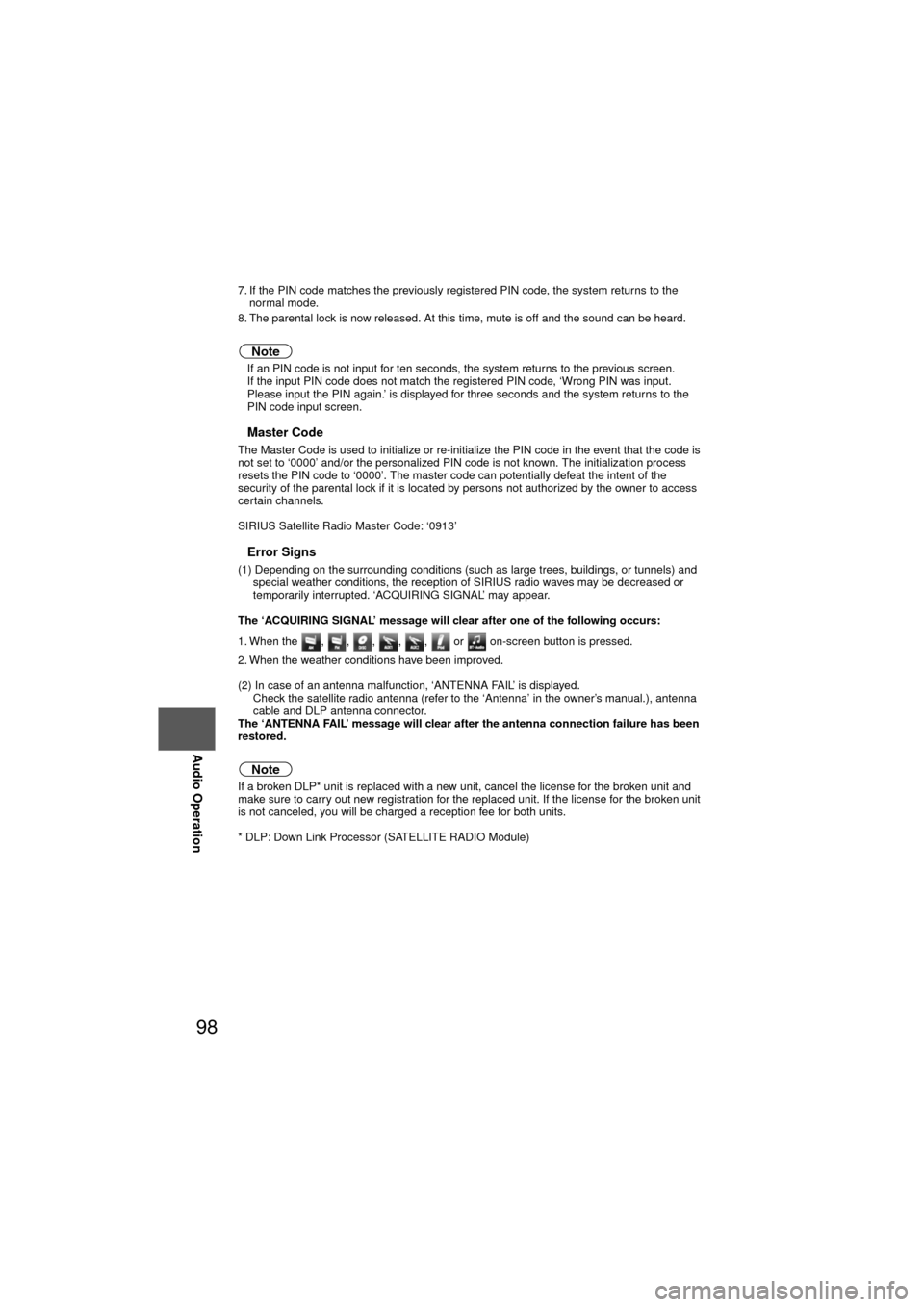
98
Before
UseGetting
started
RoutingAddress
Book
Voice Recognition
Navigation
Set Up
RDM-TMC
Audio Operation
Navigation
Set Up
7. If the PIN code matches the previously registered PIN code, the system returns to the
normal mode.
8. The parental lock is now released. At this time, mute is off and the sound can be heard.
Note
l If an PIN code is not input for ten seconds, the system returns to the previous screen.
l If the input PIN code does not match the registered PIN code, ‘Wrong PIN was input.
Please input the PIN again.’ is displayed for three seconds and the system returns to the
PIN code input screen.
nMaster Code
The Master Code is used to initialize or re-initialize the PIN code in the event that the code is
not set to ‘0000’ and/or the personalized PIN code is not known. The initialization process
resets the PIN code to ‘0000’. The master code can potentially def\
eat the intent of the
security of the parental lock if it is located by persons not authorized by the owner to access
certain channels.
SIRIUS Satellite Radio Master Code: ‘0913’
nError Signs
(1) Depending on the surrounding conditions (such as large trees, buildings, or tunnels) and
special weather conditions, the reception of SIRIUS radio waves may be decreased or
temporarily interrupted. ‘ACQUIRING SIGNAL’ may appear.
The ‘ACQUIRING SIGNAL’ message will clear after one of the following occurs:
1. When the , , , , , or on-screen button is pressed.
2. When the weather conditions have been improved.
(2) In case of an antenna malfunction, ‘ANTENNA FAIL’ is displayed. Check the satellite radio antenna (refer to the ‘Antenna’ in the owner’s manual.), antenna
cable and DLP antenna connector.
The ‘ANTENNA FAIL’ message will clear after the antenna connection failure has been
restored.
Note
If a broken DLP* unit is replaced with a new unit, cancel the license for the broken unit and
make sure to carry out new registration for the replaced unit. If the license for the broken unit
is not canceled, you will be charged a reception fee for both units.
* DLP: Down Link Processor (SATELLITE RADIO Module)
Page 99 of 136
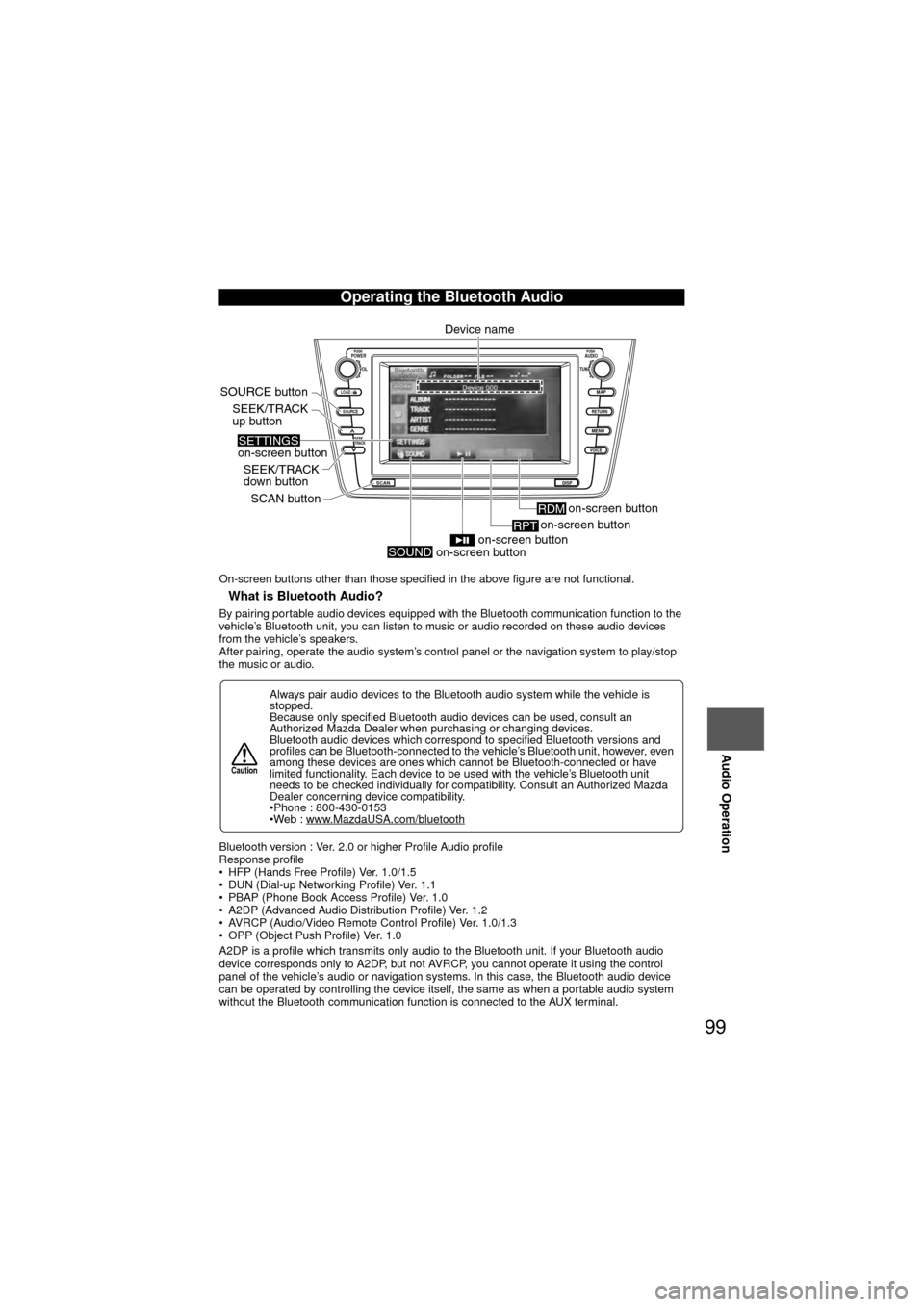
99
Audio Operation
On-screen buttons other than those specified in the above figure are not functional.
nWhat is Bluetooth Audio?
By pairing portable audio devices equipped with the Bluetooth communication function to the
vehicle’s Bluetooth unit, you can listen to music or audio recorded on these audio devices
from the vehicle’s speakers.
After pairing, operate the audio system’s control panel or the navigation system to play/stop
the music or audio.
Bluetooth version : Ver. 2.0 or higher Profile Audio profile
Response profile
• HFP (Hands Free Profile) Ver. 1.0/1.5
• DUN (Dial-up Networking Profile) Ver. 1.1
• PBAP (Phone Book Access Profile) Ver. 1.0
• A2DP (Advanced Audio Distribution Profile) Ver. 1.2
• AVRCP (Audio/Video Remote Control Profile) Ver. 1.0/1.3
• OPP (Object Push Profile) Ver. 1.0
A2DP is a profile which transmits only audio to the Bluetooth unit. If your Bluetooth audio
device corresponds only to A2DP, but not AVRCP, you cannot operate it using the control
panel of the vehicle’s audio or navigation systems. In this case, the Bluetooth audio device
can be operated by controlling the device itself, the same as when a portable audio system
without the Bluetooth communication function is connected to the AUX terminal.
Operating the Bluetooth Audio
Always pair audio devices to the Bluetooth audio system while the vehicle is
stopped.
Because only specified Bluetooth audio devices can be used, consult an
Authorized Mazda Dealer when purchasing or changing devices.
Bluetooth audio devices which correspond to specified Bluetooth versions and
profiles can be Bluetooth-connected to the vehicle’s Bluetooth unit, however, even
among these devices are ones which cannot be Bluetooth-connected or have
limited functionality. Each device to be used with the vehicle’s Bluetooth unit
needs to be checked individually for compatibility. Consult an Authorized Mazda
Dealer concerning device compatibility.
•Phone : 800-430-0153
•Web : www.MazdaUSA.com/bluetooth
LOAD /
PUSHPOWERPUSHAUDIO
VOL
SOURCE
SCAN
SEEK
TRACK
MAP
DISP
MENU
VOICE RETURN
TUNE
on-screen buttonRDM
on-screen button
RPT
SOURCE button
SEEK/TRACK
down buttonSCAN button
SEEK/TRACK
up button
Device name
on-screen button
on-screen button
on-screen buttonSOUND
SETTINGS
Caution
Page 101 of 136

101
Audio Operation
1. Press the SOURCE button.
2. Press the on-screen button.
3. Press the on-screen button.
4. Press the on-screen button.
5. Press the on-screen button.
6. A “Pairing is in progress. Please start pairing procedure on your Bluetooth device.”
message with a PIN number is displayed.
7. Set the PIN code using the Bluetooth audio device. Refer to the instruction manual
accompanying each Bluetooth device for
details.
8. If the pairing is successful, the Bluetooth audio name is displayed with a message
"PAIRING COMPLETE".