mirror controls MAZDA MODEL 6 2014 Owners Manual (in English)
[x] Cancel search | Manufacturer: MAZDA, Model Year: 2014, Model line: MODEL 6, Model: MAZDA MODEL 6 2014Pages: 576, PDF Size: 8.58 MB
Page 188 of 576
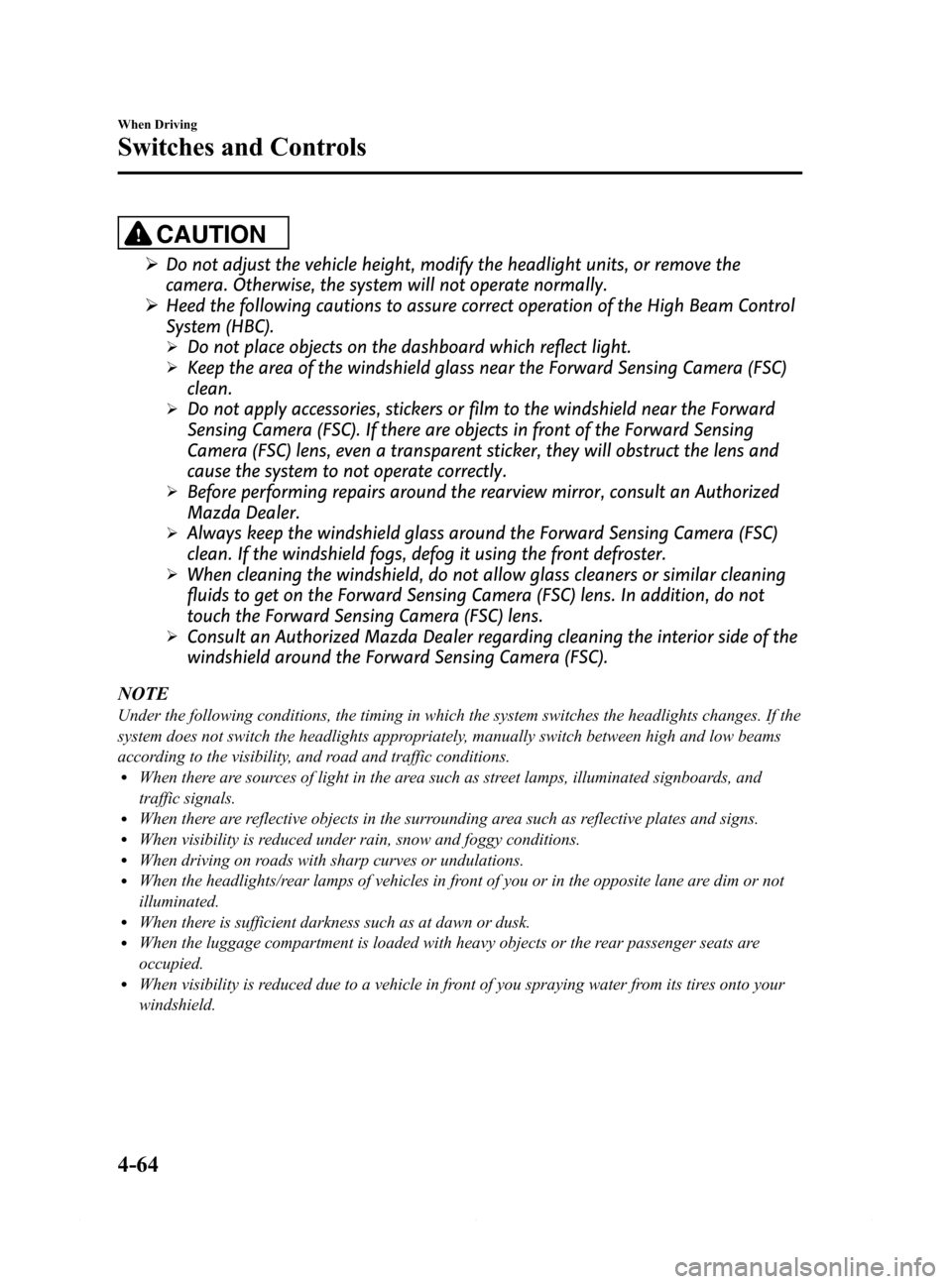
Black plate (188,1)
CAUTION
ØDo not adjust the vehicle height, modify the headlight units, or remove the
camera. Otherwise, the system will not operate normally.
ØHeed the following cautions to assure correct operation of the High Beam Control
System (HBC).
ØDo not place objects on the dashboard which reflect light.
ØKeep the area of the windshield glass near the Forward Sensing Camera (FSC)
clean.
ØDo not apply accessories, stickers or film to the windshield near the Forward
Sensing Camera (FSC). If there are objects in front of the Forward Sensing
Camera (FSC) lens, even a transparent sticker, they will obstruct the lens and
cause the system to not operate correctly.
ØBefore performing repairs around the rearview mirror, consult an Authorized
Mazda Dealer.
ØAlways keep the windshield glass around the Forward Sensing Camera (FSC)
clean. If the windshield fogs, defog it using the front defroster.
ØWhen cleaning the windshield, do not allow glass cleaners or similar cleaning
fluids to get on the Forward Sensing Camera (FSC) lens. In addition, do not
touch the Forward Sensing Camera (FSC) lens.
ØConsult an Authorized Mazda Dealer regarding cleaning the interior side of the
windshield around the Forward Sensing Camera (FSC).
NOTE
Under the following conditions, the timing in which the system switches the headlights changes. If the
system does not switch the headlights appropriately, manually switch between high and low beams
according to the visibility, and road and traffic conditions.
lWhen there are sources of light in the area such as street lamps, illuminated signboards, and
traffic signals.
lWhen there are reflective objects in the surrounding area such as reflective plates and signs.lWhen visibility is reduced under rain, snow and foggy conditions.lWhen driving on roads with sharp curves or undulations.lWhen the headlights/rear lamps of vehicles in front of you or in the opposite lane are dim or not
illuminated.
lWhen there is sufficient darkness such as at dawn or dusk.lWhen the luggage compartment is loaded with heavy objects or the rear passenger seats are
occupied.
lWhen visibility is reduced due to a vehicle in front of you spraying water from its tires onto your
windshield.
4-64
When Driving
Switches and Controls
Mazda6_8DQ8-EA-13L_Edition3 Page188
Friday, June 13 2014 6:21 PM
Form No.8DQ8-EA-13L
Page 189 of 576

Black plate (189,1)
Forward Sensing Camera (FSC)
The High Beam Control System (HBC) camera, located near the rearview mirror, also
functions as the Forward Sensing Camera (FSC) for the Lane Departure Warning System
(LDWS).
Forward Sensing Camera (FSC)
CAUTION
Heed the following cautions to assure the correct operation of the Forward Sensing
Camera (FSC).
ØDo not remove the Forward Sensing Camera (FSC) cover.
ØConsult an Authorized Mazda Dealer regarding cleaning of the camera lens.
ØDo not hit or apply strong force to the Forward Sensing Camera (FSC) or the area
around it. If the Forward Sensing Camera (FSC) has been severely hit, do not use
the High Beam Control System (HBC) and consult an Authorized Mazda Dealer.
ØConsult an Authorized Mazda Dealer before performing repairs around the
Forward Sensing Camera (FSC).
ØThe Forward Sensing Camera (FSC) is installed to the windshield. Consult an
Authorized Mazda Dealer for windshield repair and replacement.
ØThe direction in which the Forward Sensing Camera (FSC) is pointed has been
finely adjusted. Do not change the installation position of the Forward Sensing
Camera (FSC) or remove it. Otherwise, it could result in damage or malfunction.
ØBe careful not to scratch the Forward Sensing Camera (FSC) lens or allow it to get
dirty. Also, do no take the camera apart. Otherwise, it could result in damage or
malfunction.
ØAlways keep the windshield glass around the camera clean by removing dirt or
fogging. Use the windshield defroster to remove fogging on the windshield.
When Driving
Switches and Controls
4-65
Mazda6_8DQ8-EA-13L_Edition3 Page189
Friday, June 13 2014 6:21 PM
Form No.8DQ8-EA-13L
Page 197 of 576
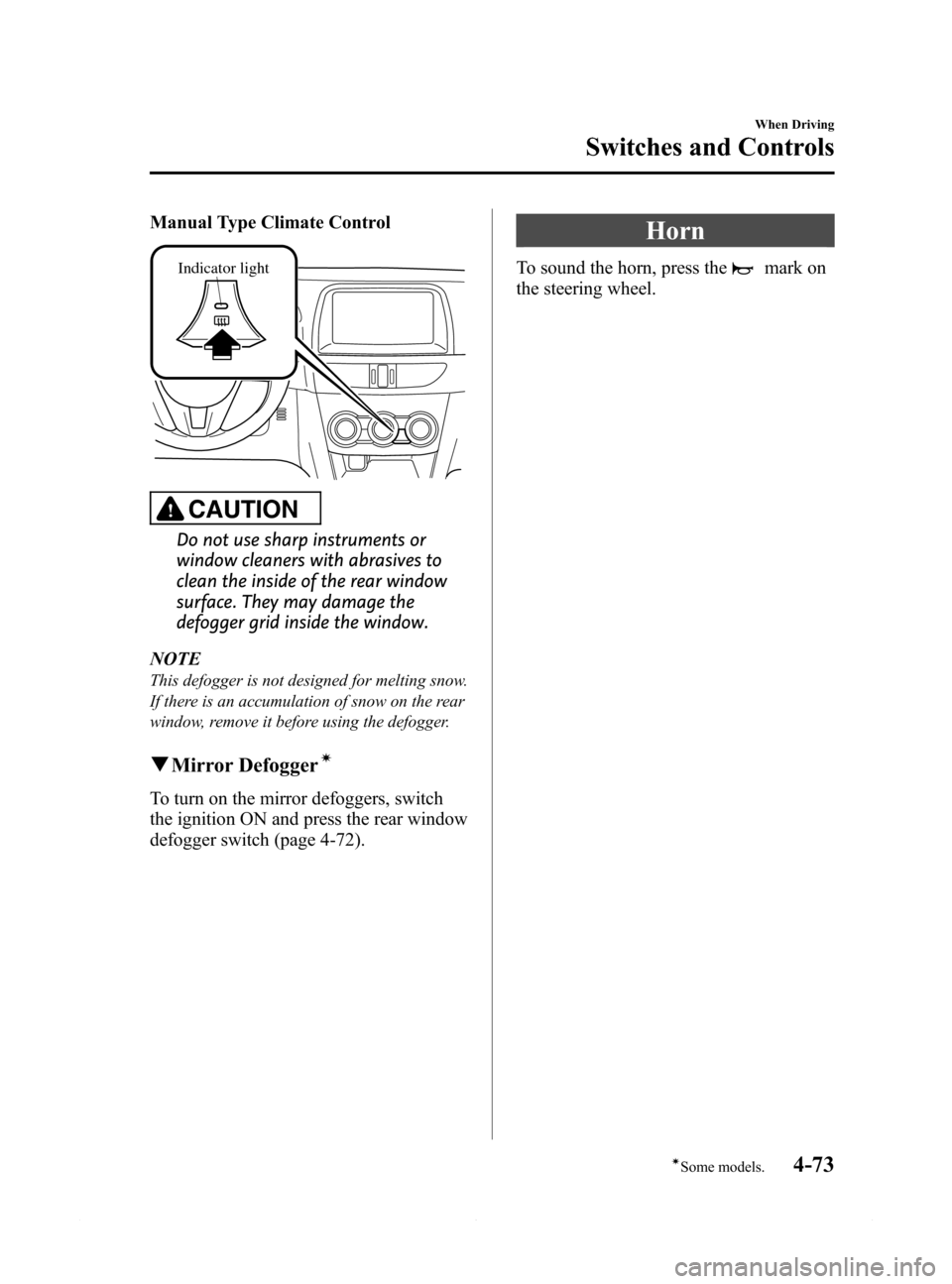
Black plate (197,1)
Manual Type Climate Control
Indicator light
CAUTION
Do not use sharp instruments or
window cleaners with abrasives to
clean the inside of the rear window
surface. They may damage the
defogger grid inside the window.
NOTE
This defogger is not designed for melting snow.
If there is an accumulation of snow on the rear
window, remove it before using the defogger.
qMirror Defoggerí
To turn on the mirror defoggers, switch
the ignition ON and press the rear window
defogger switch (page 4-72).
Horn
To sound the horn, press themark on
the steering wheel.
When Driving
Switches and Controls
4-73íSome models. Mazda6_8DQ8-EA-13L_Edition3 Page197
Friday, June 13 2014 6:21 PM
Form No.8DQ8-EA-13L
Page 198 of 576

Black plate (198,1)
Hazard Warning Flasher
The hazard warning lights should always
be used when you stop on or near a
roadway in an emergency.
The hazard warning lights warn other
drivers that your vehicle is a traffic hazard
and that they must take extreme caution
when near it.
Depress the hazard warning flasher and all
the turn signals will flash. The hazard
warning indicator lights in the instrument
cluster flash simultaneously.
NOTE
lThe turn signals do not work when the
hazard warning lights are on.
lCheck local regulations about the use of
hazard warning lights while the vehicle is
being towed to verify that it is not in
violation of the law.
HomeLink Wireless
Control System
í
NOTE
HomeLink and HomeLink house are registered
trademarks of Johnson Controls.
The HomeLink system replaces up to 3
hand-held transmitters with a single built-
in component in the auto-dimming mirror.
Pressing the HomeLink button on the
auto-dimming mirror activates garage
doors, gates and other devices
surrounding your home.
HomeLink button
Indicator light
4-74
When Driving
íSome models.
Switches and Controls
Mazda6_8DQ8-EA-13L_Edition3 Page198
Friday, June 13 2014 6:21 PM
Form No.8DQ8-EA-13L
Page 201 of 576

Black plate (201,1)
Continue to press and hold the HomeLink
button while youpress and release―
every two seconds(“cycle”) your hand-
held transmitter until the frequency signal
has successfully been accepted by
HomeLink. (The indicator light will flash
slowly and then rapidly.)
Proceed with“Programming”step 3 to
complete.
qOperating the HomeLink System
Press the programmed HomeLink button
to operate a programmed device. The
code will continue being transmitted for a
maximum of 20 seconds.
qReprogramming the HomeLink
system
To program a device to HomeLink using a
HomeLink button previously trained,
follow these steps:
1. Press and hold the desired HomeLink
button.DO NOTrelease the button.
2. The indicator light will begin to flash
after 20 seconds. Without releasing the
HomeLink button, proceed with
“Programming”- step 1.
qErasing Programmed HomeLink
Buttons
To erase the existing programming from
all three operating channels, press and
hold the two outside buttons (
,)
on the auto-dimming mirror until the
HomeLink indicator light begins to flash
after approximately 10 seconds.
Verify that the programming has been
erased when you resell the vehicle.
When Driving
Switches and Controls
4-77
Mazda6_8DQ8-EA-13L_Edition3 Page201
Friday, June 13 2014 6:21 PM
Form No.8DQ8-EA-13L