MAZDA MODEL 6 2014 Smart Start Guide (in English)
Manufacturer: MAZDA, Model Year: 2014, Model line: MODEL 6, Model: MAZDA MODEL 6 2014Pages: 42, PDF Size: 3.75 MB
Page 1 of 42
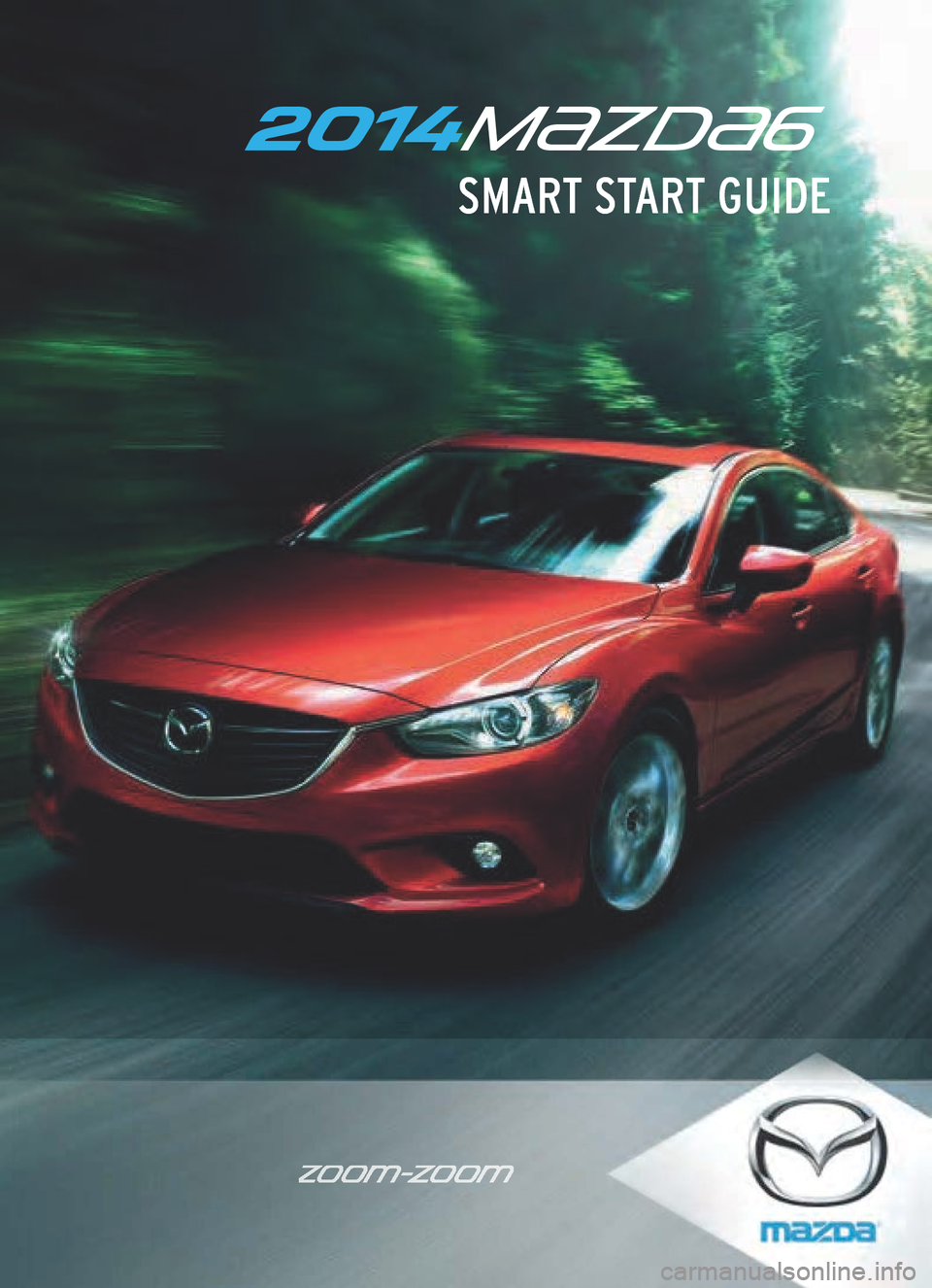
SMART START GUIDE
2014M{z d{ 6
zoo}-zoo}
Page 2 of 42
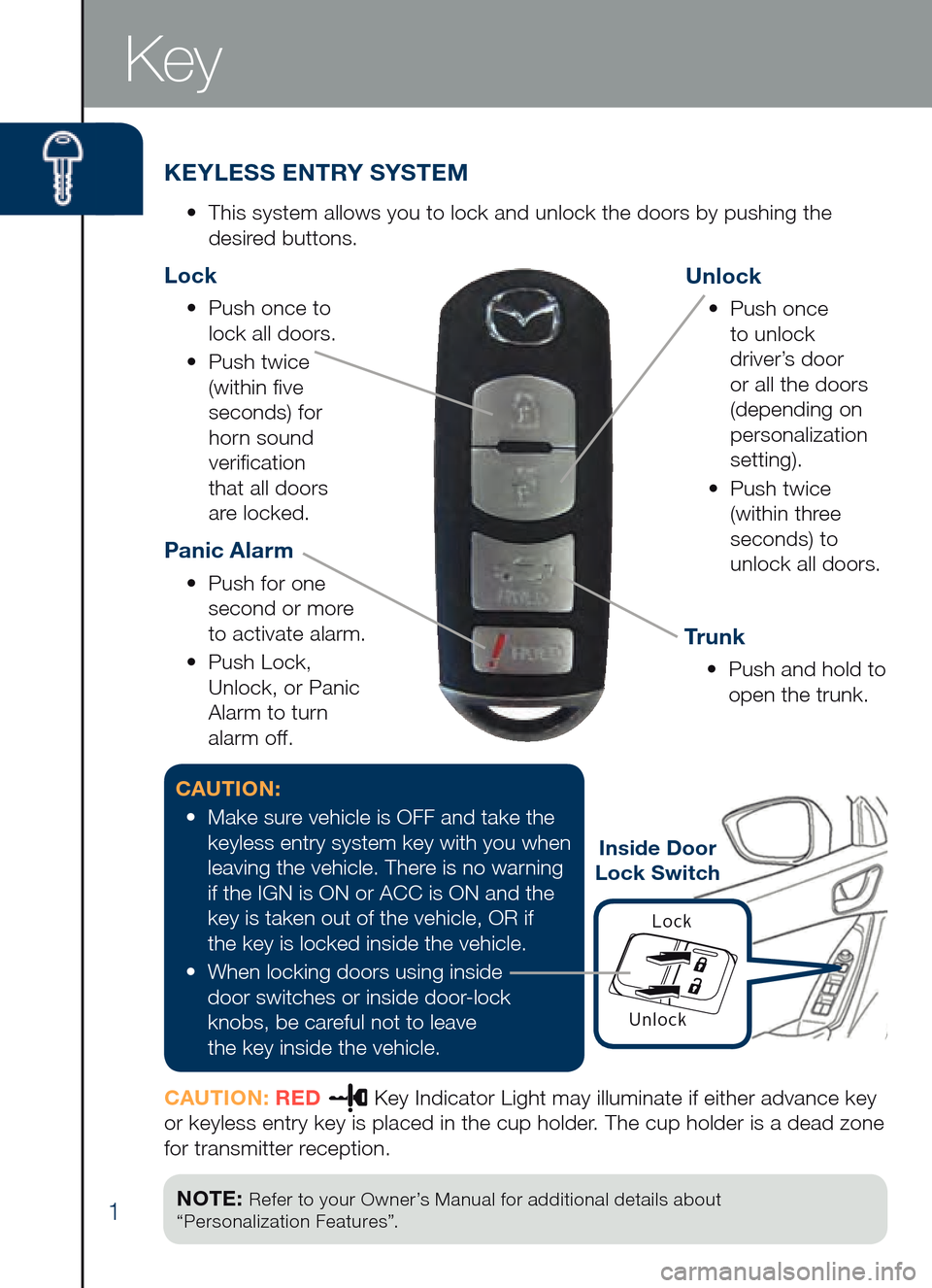
1
KEYLESS ENTRY SYSTEM
•
This system allows you to lock and unlock the doors by pushing the
desired buttons.
Key
Unlock
• Push once
to unlock
driver’s door
or all the doors
(depending on
personalization
setting).
• Push twice
(within three
seconds) to
unlock all doors.
Panic Alarm
• Push for one
second or mor e
to activate alarm.
• Push Lock,
Unlock, or Panic
Alarm to turn
alarm off.
Tr u n k
• Push and hold to
open the trunk.
Lock
• Push once to
lock all doors.
• Push twice
(within fve
seconds) for
horn sound
verifcation
that all doors
are locked.
NOTE: Refer to your Owner’s Manual for additional details about
“Personalization Features”.
CAUTION:
•
Make sure vehicle is OFF and take the
keyless entry system key with you when
leaving the vehicle. There is no warning
if the IGN is ON or ACC is ON and the
key is taken out of the vehicle, OR if
the key is locked inside the vehicle.
• When locking doors using inside
door switches or inside door-lock
knobs, be careful not to leave
the key inside the vehicle.
CAUTION: RE D
Key Indicator Light may illuminate if either advance key
or keyless entry key is placed in the cup holder. The cup holder is a dead zone
for transmitter reception.
Inside Door
Lock Switch
Lock
Unlock
Page 3 of 42
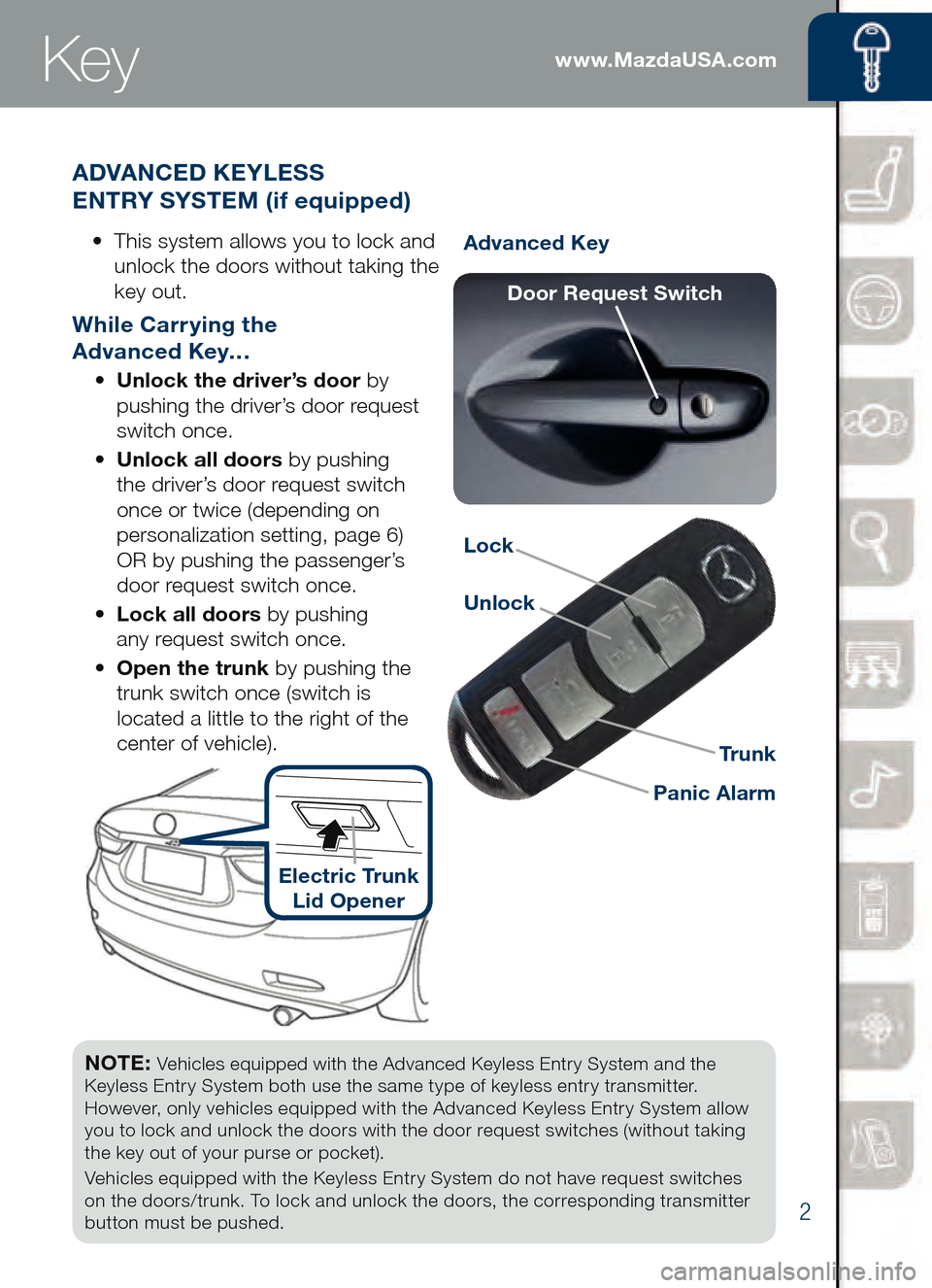
2
www.MazdaUSA.com
Advanced Key
Lock
UnlockPanic AlarmTrunk
AD
VANCE D KEYL ESS
ENTRY SYSTEM (if equipped)
• This system allows you to lock and
unlock the doors without taking the
key out.
While Carrying the
Advanced Key…
• Unlock the driver’s door b y
pushing the driver’s door request
switch once.
•
Unlock all doors by pushing
the driver’s door request switch
once or twice (depending on
personalization setting, page 6)
OR by pushing the passenger’s
door request switch once.
• Lock all doors by pushing
any request switch once.
• Open the trunk by pushing the
trunk switch once (switch is
located a little to the right of the
center of vehicle).
D oor Request Switch
NOTE: Vehicles equipped with the Advanced Keyless Entry System and the
Keyless Entry System both use the same type of keyless entry transmitter.
However, only vehicles equipped with the Advanced Keyless Entry System allow
you to lock and unlock the doors with the door request switches (without taking
the key out of your purse or pocket).
Vehicles equipped with the Keyless Entry System do not have request switches
on the doors/trunk. To lock and unlock the doors, the corresponding transmitter
button must be pushed.
Key
Electric Trunk Lid Opener
Page 4 of 42
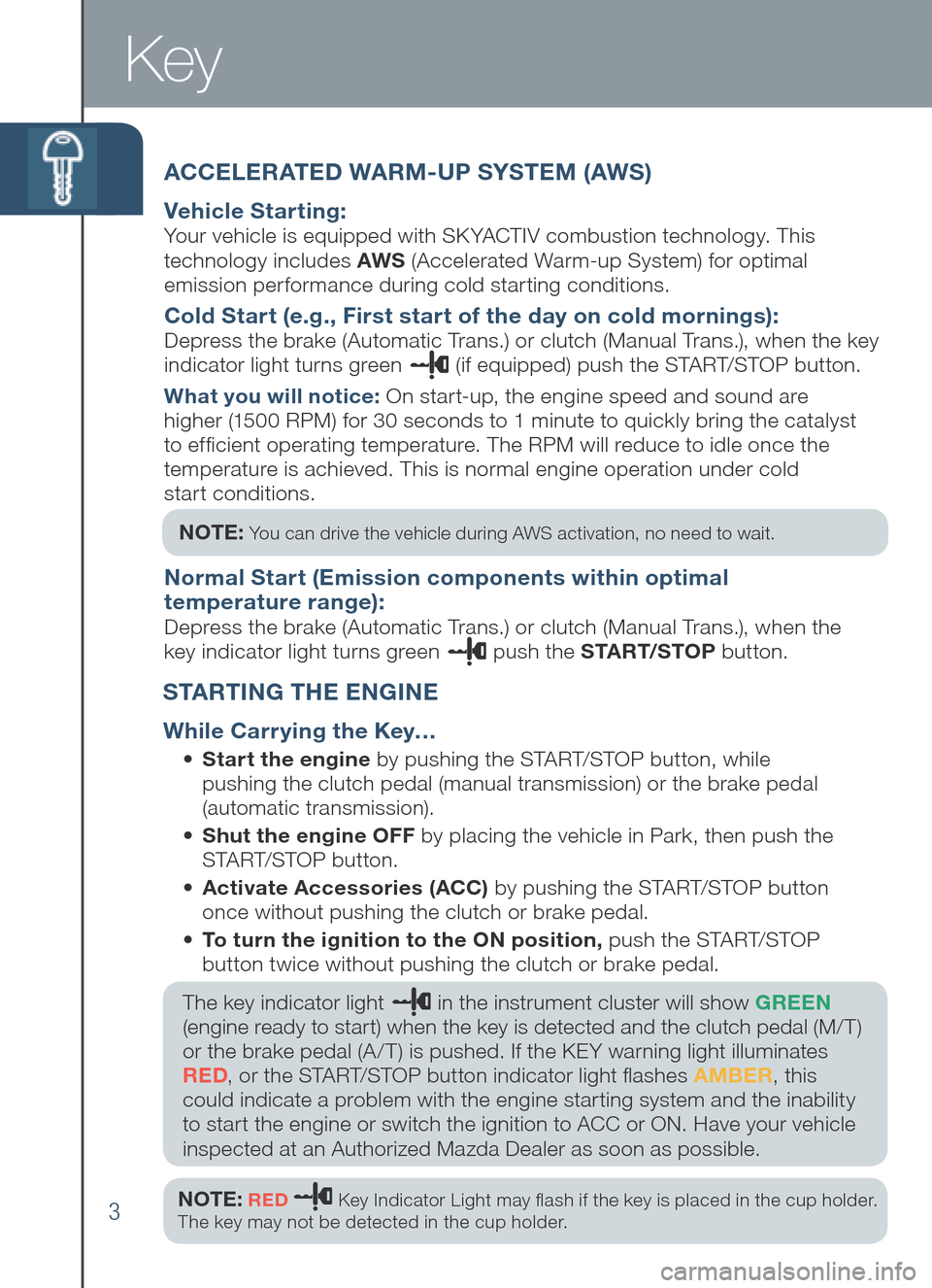
3
ACCELERATED WAR M-UP SYSTEM (AWS)
Vehicle Starting:
Your vehicle is equipped with SKYACTIV combustion technology. This
technology includes AWS (Accelerated Warm-up System) for optimal
emission performance during cold starting conditions.
Cold Start (e.g., First start of the day on cold mornings):
Depress the brake (Automatic Trans.) or clutch (Manual Trans.), when the key
indicator light turns green
(if equipped) push the START/STOP button.
What you will notice: On start-up, the engine speed and sound are
higher (1500 RPM) for 30 seconds to 1 minute to quickly bring the catalyst
to effcient operating temperature. The RPM will reduce to idle once the
temperature is achieved. This is normal engine operation under cold
start conditions.
NOT E:
Yo u can drive the vehicle during AWS activation, no need to wait.
Normal Start (Emission components within optimal
temperature range):
Depress the brake (Automatic Trans.) or clutch (Manual Trans.), when the
key indicator light turns green push the START/STOP button.
Key
STARTING THE ENGINE
While Carrying the Key…
• Start the engine by pushing the START/STOP button, while
pushing the clutch pedal (manual transmission) or the brake pedal
(automatic transmission).
• Shut the engine OFF by placing the vehicle in Park, then push the
S TA R T/ S TO P b u t t o n .
• Activate Accessories (ACC) by pushing the START/STOP button
once without pushing the clutch or brake pedal.
• To turn the ignition to the ON position, push the START/STOP
button twice without pushing the clutch or brake pedal.
The key indicator light
in the instrument cluster will show GREEN
(en gine ready to start) when the key is detected and the clutch pedal (M/ T)
or the brake pedal (A / T) is pushed. If the KEY warning light illuminates
RE D, or the START/STOP button indicator light fashes AMBER , th is
could indicate a problem with the engine starting system and the inability
to start the engine or switch the ignition to ACC or ON. Have your vehicle
inspected at an Authorized Mazda Dealer as soon as possible.
NOT E:
RED Key Indicator Light may fash if the key is placed in the cup holder.
The key may not be detected in the cup holder .
Page 5 of 42
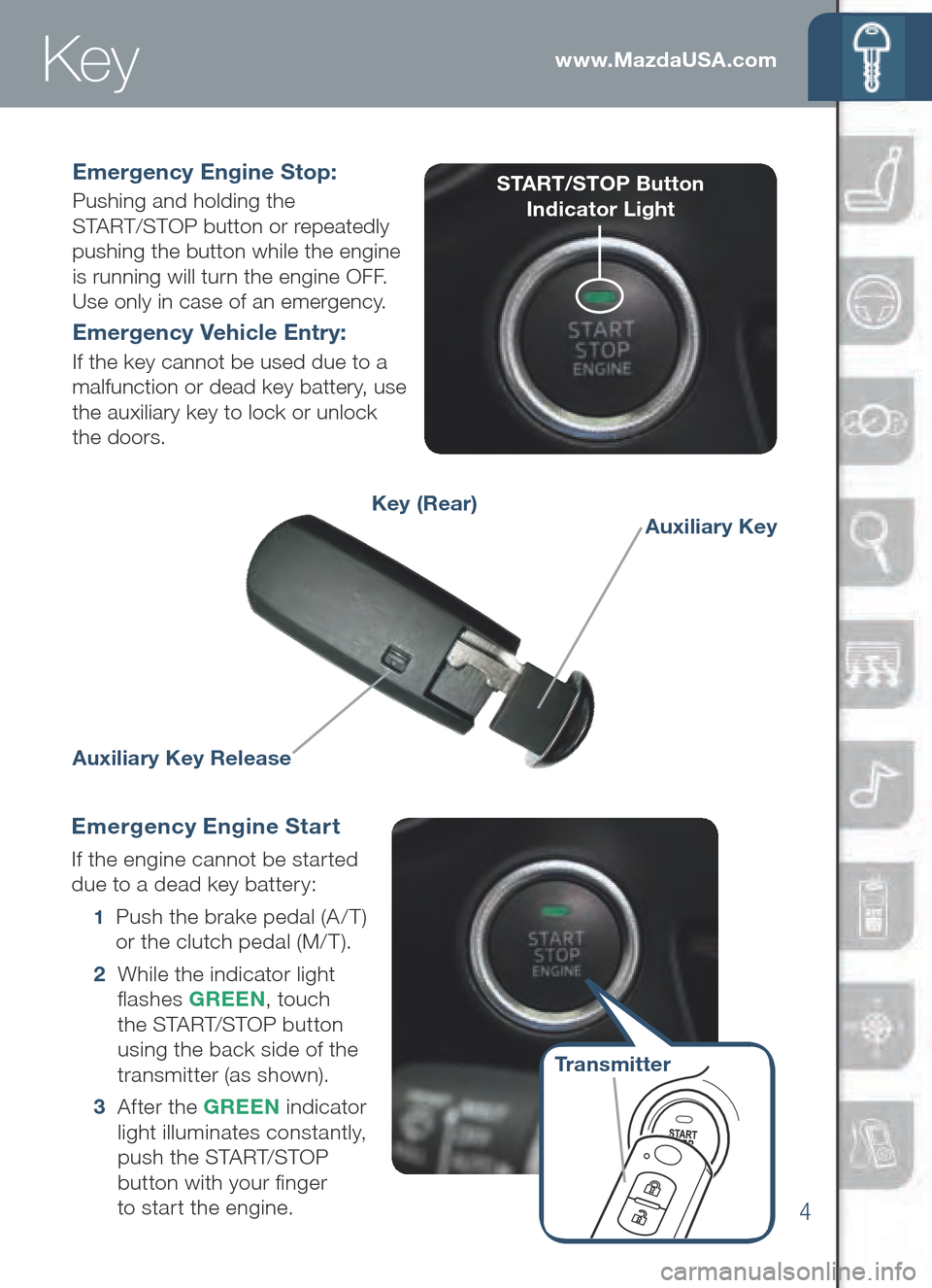
4
www.MazdaUSA.com
Emergency Engine Start
If the engine cannot be started
due to a dead key battery:
1 Push the brake pedal (A / T)
or the clutch pedal (M/ T).
2 Whil e the indicator light
fashes GREEN, to uch
the START/STOP button
using the back side of the
transmitter (as shown).
3 Aft er the GREEN indic ator
light illuminates constantly,
push the START/STOP
button with your fnger
to start the engine.
Transmitter
Emergency Engine Stop:
Pushing and holding the
START/STOP button or repeatedly
pushing the button while the engine
is running will turn the engine OFF.
Use only in case of an emergency.
Emergency Vehicle Entry:
If the key cannot be used due to a
malfunction or dead key battery, use
the auxiliary key to lock or unlock
the doors.
Auxiliary Key Release
Auxiliary KeyKey (Rear)
START/STOP Button
Indicator Light
Key
Page 6 of 42
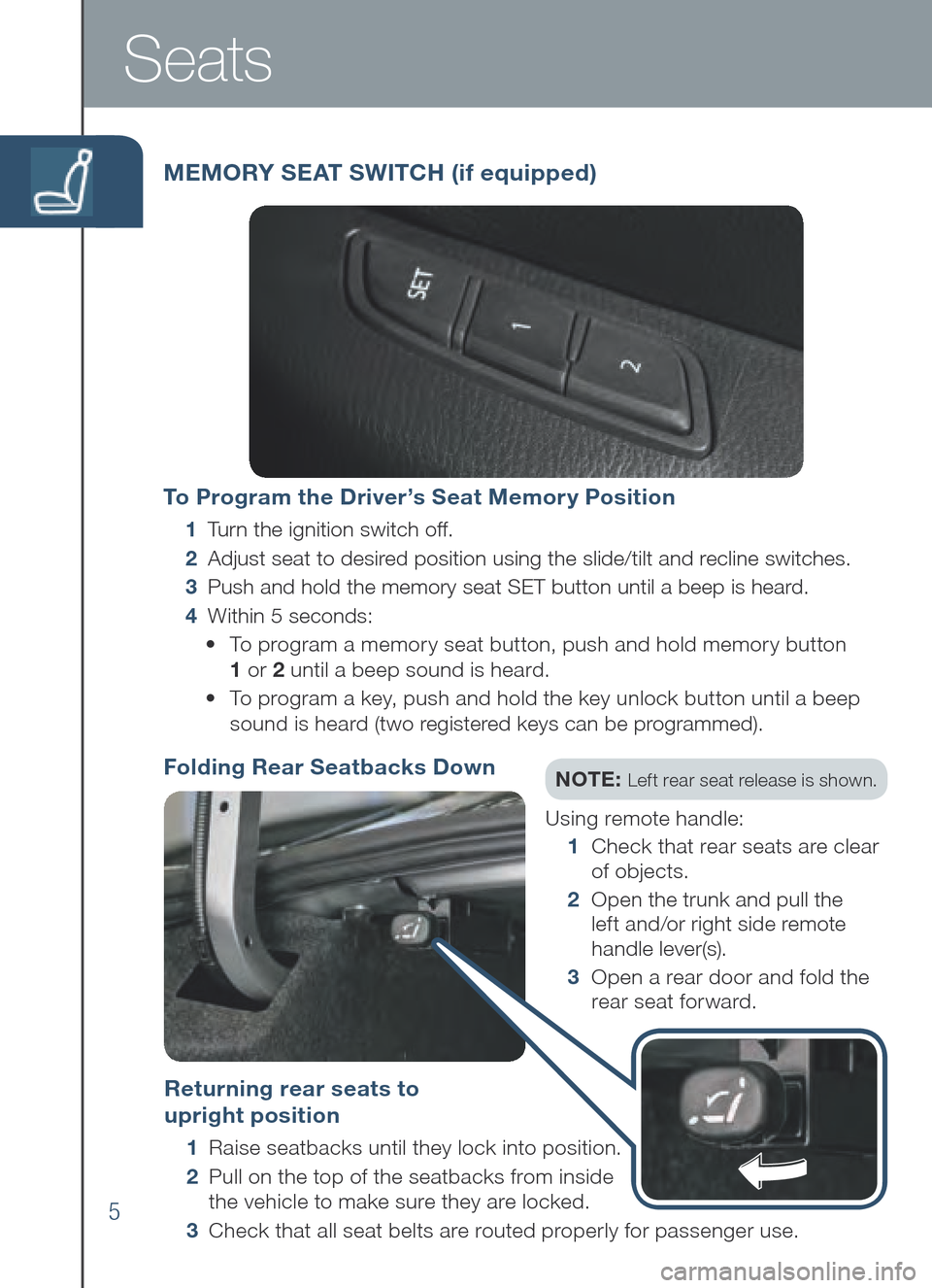
5
Folding Rear Seatbacks Down
Returning rear seats to
upright position
1 Raise seatbacks until they lock into position.
2 Pul l on the top of the seatbacks from inside
the vehicle to make sure they are locked.
3 Che ck that all seat belts are routed properly for passenger use.
MEMORY SE AT SWI TCH (if eq uipped)
Seats
To Program the Driv er’s Seat Memory Position
1 Turn the ignition switch off.
2 Adjust seat to desired position using the slide/tilt and recline switches.
3 Push and hold the memory seat SET button until a beep is heard.
4 Within 5 seconds:
• To p rogram a memory seat button, push and hold memory button
1 or 2 until a beep sound is heard.
• To program a key, push and hold the key unlock button until a beep
sound is heard (two registered keys can be programmed).
NOTE: Left rear seat release is shown .
Using remote handle:
1 Che ck that rear seats are clear
of objects.
2 Ope n the trunk and pull the
left and/or right side remote
handle lever(s).
3 Ope n a rear door and fold the
rear seat forward.
Page 7 of 42
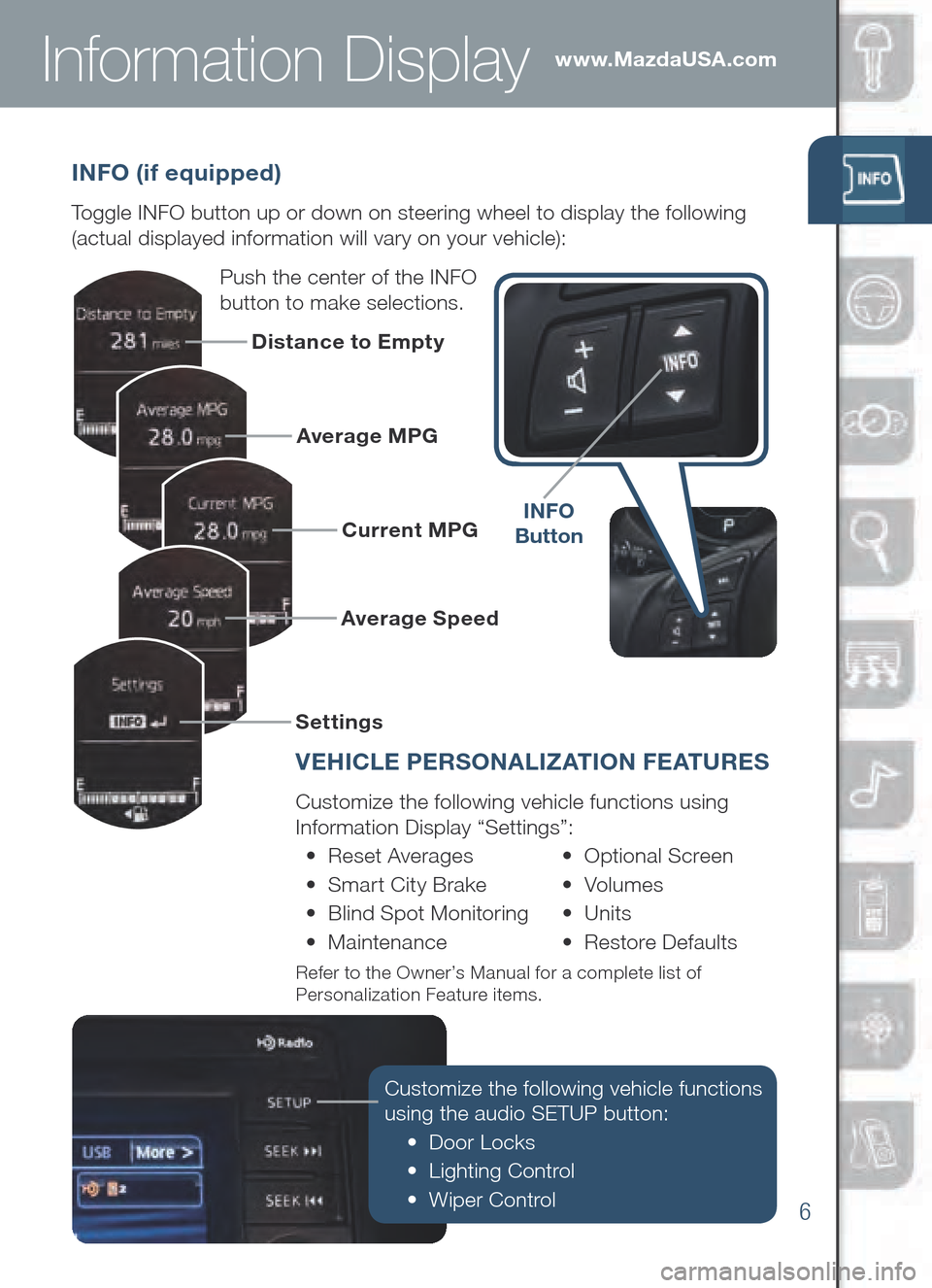
6
www.MazdaUSA.com
INFO (if equipped)
Toggle INFO button up or down on steering wheel to display the following
(actual displayed information will vary on your vehicle):
Push the center of the INFO
button to make selections.
INFO
B utton
Customize the following vehicle functions
using the audio SETUP button:
• Door Locks
• Lighting Control
• Wiper Control
Distance to Empty
Average MPG
Current MPG
Average Speed
Settings
Information Display
V EHICLE PERSO NALIZAT I O N F E AT URES
Customize the following vehicle functions using
Information Display “Settings”:
• Re set Av erages • Optional Sc reen
• Sm art Ci ty Br ake • Volumes
• Bl ind Spot Mo nitoring • Units
• Maintenance • Re store De faults
Refer to the Owner’s Manual for a complete list of
Personalization Feature items.
Page 8 of 42
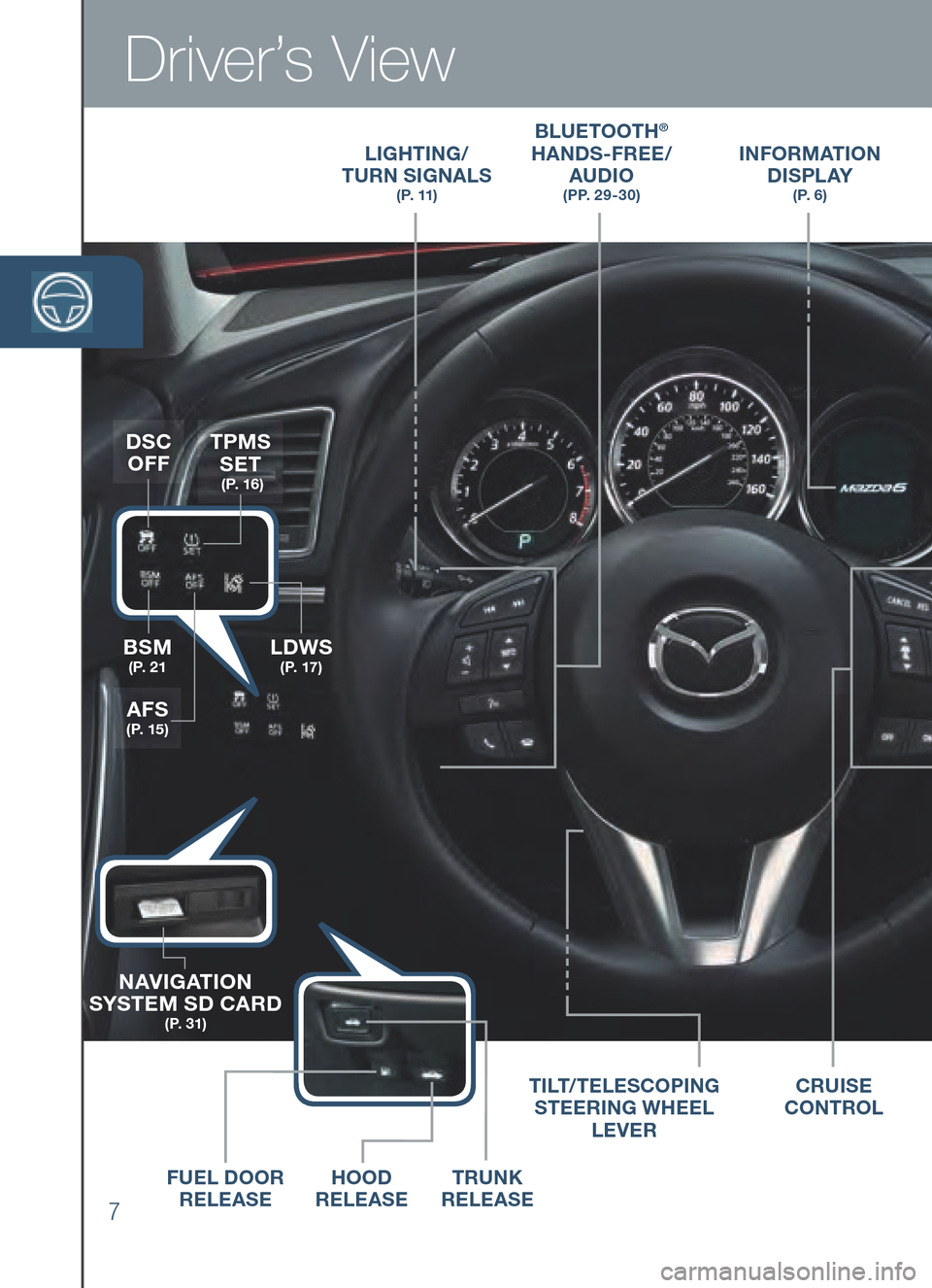
7
Driver’s View
LIGHTING/
TURN SIGNALS
( P. 11 )
BLUETOOTH®
HAN DS-F REE/
AUD IO
( P P. 2 9 - 3 0 )
INFORMATION
DISP L AY
( P. 6 )
TRUNK
RELE ASE
H
OO D
RELE ASE
FUE
L DOOR
RELE ASE T
IL T/ TELE SCOPING
STEER ING WH EEL
LEVE R
BSM
( P. 2 1LD WS
( P. 17 )
TPMS SET
( P. 1 6 )
N AVIGATION
S YST EM SD C AR D
( P. 3 1 )
AFS
( P. 1 5 )
DSC OFF
C RUISE
CONTR OL
Page 9 of 42
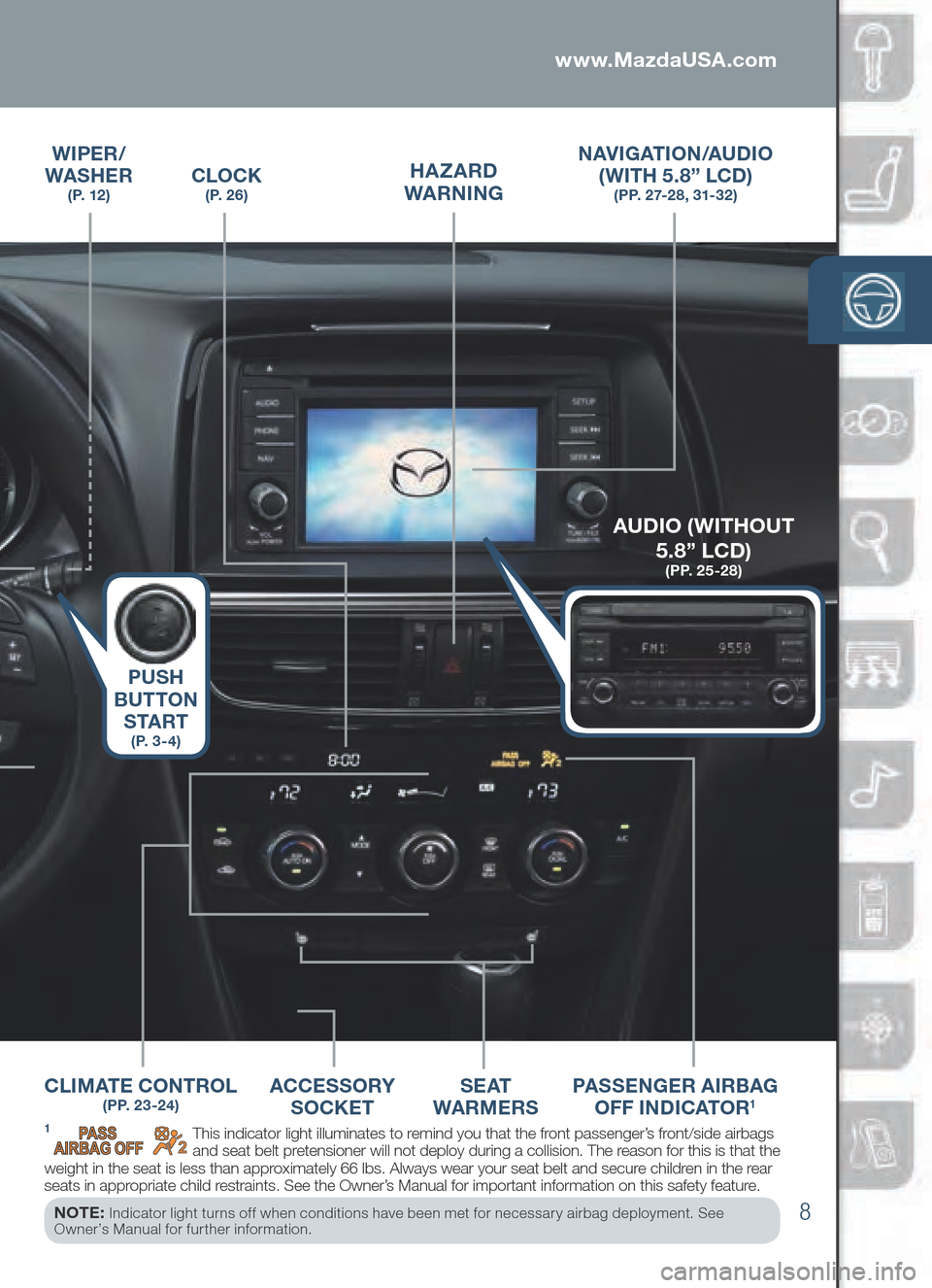
8
CLOCK ( P. 2 6 )
NAVIGATION/AU DIO
( WIT H 5. 8” LC D)
(PP. 27-28, 31-32)
CLIMATE CONTROL ( P P. 2 3 - 2 4 )SE AT
WARM ERS
www.MazdaUSA.com
PASSENGER AIR BAG
O FF INDI CAT OR1
HAZARD
WARNING
AU DIO ( WITHO UT
5.8 ” LC D)
( P P. 2 5 - 2 8 )
ACCESSORY
S OCKET
1 This indicator light illuminates to remind you that the front passenger’s front/side airbags
and seat belt pretensioner will not deploy during a collision. The reason for this is that the
weight in the seat is less than approximately 66 lbs. Always wear your seat belt and secure children in the rear
seats in appropriate child restraints. See the Owner’s Manual for important information on this safety feature.
NOTE:
Indicator light turns of f when conditions have been met for necessar y airbag deployment. See
Owner’s Manual for further information.
P USH
B UTT ON
S TA RT
( P. 3 - 4 )
WIPER /
WASH ER
( P. 1 2 )
Page 10 of 42
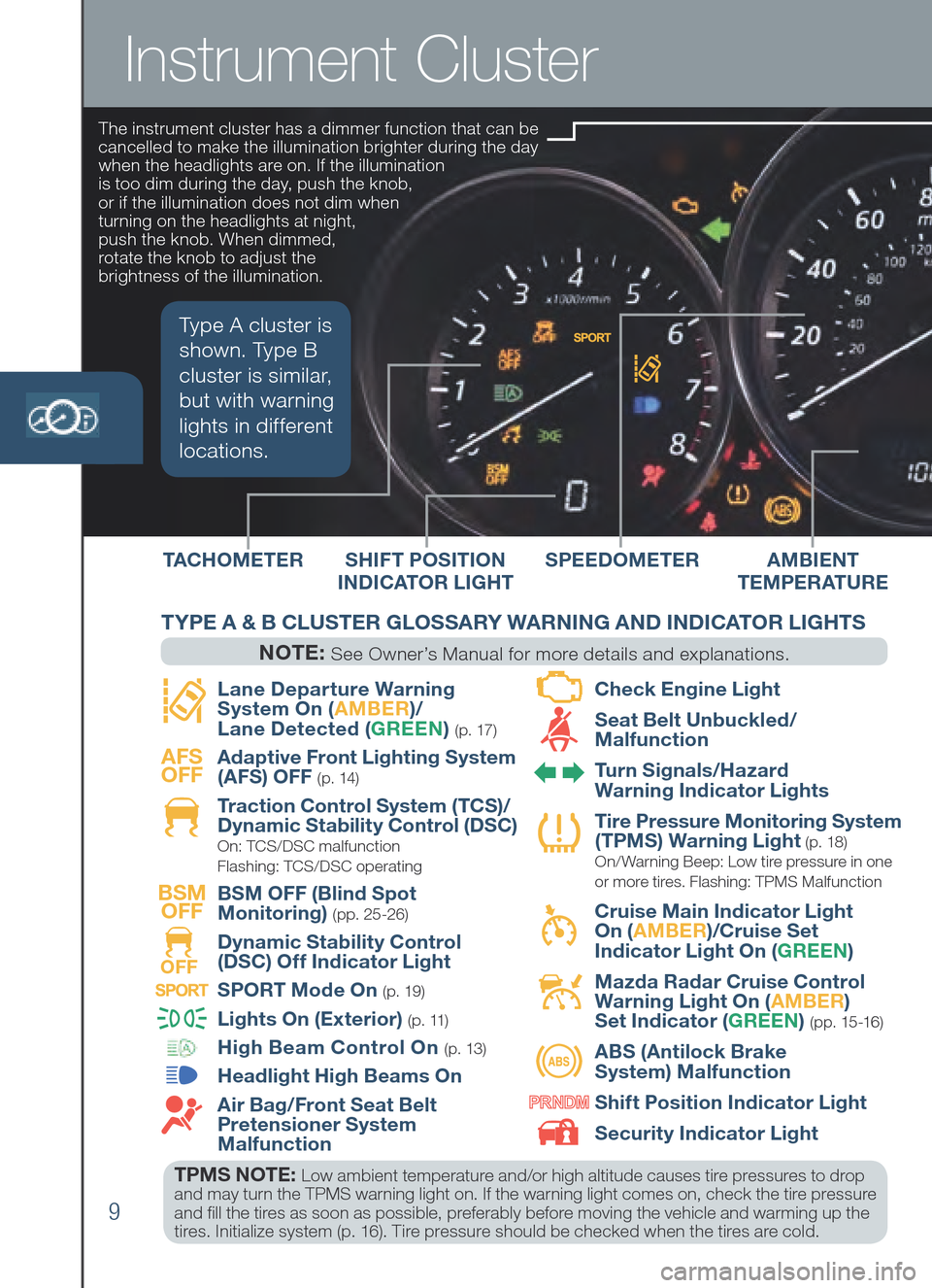
9
SHIFT POSITION
IN DI CAT OR LIGHT S
PEE DOME TER
Instrument Cluster
TPMS NOTE: Low ambient temperature and/or high altitude causes tire pressures to drop
and may turn the TPMS warning light on. If the warning light comes on, check the tire pressure
and fll the tires as soon as possible, preferably before moving the vehicle and warming up the
tires. Initialize system (p. 16). Tire pressure should be checked when the tires are cold.
T ACHOMETERAMB IENT
T EMPER AT U R E
TYPE A & B CLUSTER GLOSSARY WARNING AN D IN DICA TOR LIGHTS
NOTE:
See Owner’s Manual for more details and explanations.
Type A cluster is
shown. Ty pe B
clus ter is similar,
but with warning
lights in different
locations.
The instrument cluster has a dimmer function that can be
cancelled to make the illumination brighter during the day
when the headlights are on. If the illumination
is too dim during the day, push the knob,
or if the illumination does not dim when
turning on the headlights at night,
push the knob. When dimmed,
rotate the knob to adjust the
brightness of the illumination.
Lane
Depar ture Warning
System On ( AMBER)/
Lan e Detected ( GREEN ) ( p . 17 )
AFS
OFF
Ada
ptive Front Lighting System
(AFS) OFF ( p. 14)
Tr a
ction Control System (TCS)/
D yna mic Stability Control ( DSC) On: TCS/DSC malfunction
Flashing: TCS/DSC operating
BSM OFF
B
SM OFF ( Blin d Spot
Monitoring) (pp. 25-26)
OFF
D
yna mic Stability Control
(D SC) O ff Indicator Light
SPORT Mode On ( p. 19)
Lights On (Exterior) ( p . 11)
High Beam Control On ( p. 13)
Headlight High B eams On
Air Bag/Front Seat Belt
Pretensioner System
Malfunction
Chec
k Engine Light
Sea
t B elt Un buckled/
Malfunction
Tu r
n Signals/Hazard
Warning Indicator Lights
Tire
Pressure Monitoring System
(TPMS) Warning Light ( p. 18) On/Warning Beep: Low tire pressure in one
or m ore tires. Flashing: TPMS Malfunction
Cru
ise Main Indicator Light
On ( AMB ER)/C ruise Set
Indicator Light On ( GREEN )
Mazda Radar Cruise Control
War ning Light On ( AMBER)
Set Indicator ( GREEN )
(pp. 15-16)
ABS (Antilock B rake
System) Malfunction
Shi
ft Position Indicator Light
Secu
rity Indicator Light