ECO mode MAZDA MODEL 6 2015 (in English) Workshop Manual
[x] Cancel search | Manufacturer: MAZDA, Model Year: 2015, Model line: MODEL 6, Model: MAZDA MODEL 6 2015Pages: 576
Page 376 of 576

Black plate (376,1)
Bluetooth® Audio
Applicable Bluetooth®specification
Ver. 2.0 or higher
Response profile
lA2DP (Advanced Audio Distribution
Profile) Ver. 1.0/1.2
lAVRCP (Audio/Video Remote Control
Profile) Ver. 1.0/1.3/1.4
A2DP is a profile which transmits only
audio to the Bluetooth
®unit. If your
Bluetooth®audio device corresponds only
to A2DP, but not AVRCP, you cannot
operate it using the control panel of the
vehicle's audio system. In this case, the
Bluetooth
®audio device can be operated
by controlling the device itself, the same
as when a portable audio system without
the Bluetooth
®communication function is
connected to the AUX terminal.
Function A2DPA2DP·AVRCP
Ve r.
1.0Ve r.
1.3Ve r.
1.4
Playback―XXX
Pause―XXX
File (Track)
up/down―XXX
Reverse――XX
Fast-forward――XX
Text display――XX
Folder up/down―――X
Repeat―――X
Shuffle―――X
Scan―――X
X: Available
―: Not available
NOTElTo make sure that your Bluetooth®audio
device is Ver. 1.0, 1.3 or 1.4, refer to the
Owner's Manual for the Bluetooth
®audio
device.
lThe battery consumption of Bluetooth®
audio devices is higher while Bluetooth®is
connected.
lIf a general mobile phone device is USB
connected during music playback over the
Bluetooth
®connection, the Bluetooth®
connection is disconnected. For this reason,
you cannot have music playback over a
Bluetooth
®connection and music playback
using a USB connection at the same time.
lThe system may not operate normally
depending on the Bluetooth®audio device.
qHow to Use the Bluetooth®
Audio System
Switching to Bluetooth®audio mode
To listen to music or voice audio recorded
to a Bluetooth
®audio device, switch to
the Bluetooth®audio mode to operate the
audio device using the audio system
control panel. Any Bluetooth
®audio
device must be programmed to the
vehicle's Bluetooth
®unit before it can be
used.
Refer to Bluetooth® Preparation on page
5-81.
1. Switch the ignition to ACC or ON.
2. Turn on the Bluetooth
®audio device's
power.
Make sure that the“
”symbol is
displayed in the audio unit's display.
NOTE
Some Bluetooth®audio devices need a certain
amount of time before the“
”symbol is
displayed in the audio unit's display.
5-104
Interior Features
Bluetooth®
Mazda6_8DQ8-EA-13L_Edition3 Page376
Friday, June 13 2014 6:22 PM
Form No.8DQ8-EA-13L
Page 377 of 576
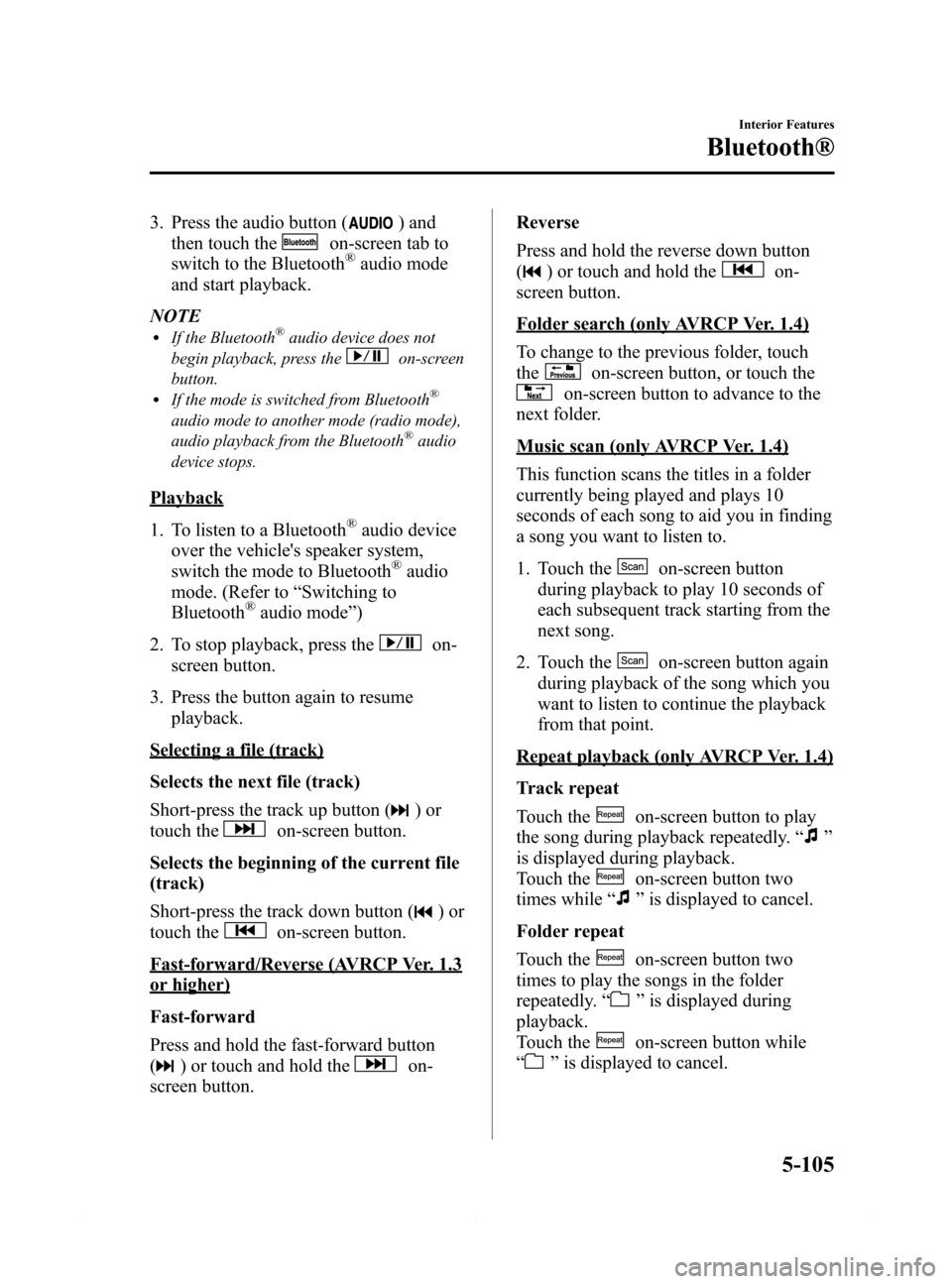
Black plate (377,1)
3. Press the audio button () and
then touch the
on-screen tab to
switch to the Bluetooth®audio mode
and start playback.
NOTE
lIf the Bluetooth®audio device does not
begin playback, press the
on-screen
button.
lIf the mode is switched from Bluetooth®
audio mode to another mode (radio mode),
audio playback from the Bluetooth®audio
device stops.
Playback
1. To listen to a Bluetooth
®audio device
over the vehicle's speaker system,
switch the mode to Bluetooth
®audio
mode. (Refer to“Switching to
Bluetooth
®audio mode”)
2. To stop playback, press the
on-
screen button.
3. Press the button again to resume
playback.
Selecting a file (track)
Selects the next file (track)
Short-press the track up button (
)or
touch the
on-screen button.
Selects the beginning of the current file
(track)
Short-press the track down button (
)or
touch the
on-screen button.
Fast-forward/Reverse (AVRCP Ver. 1.3
or higher)
Fast-forward
Press and hold the fast-forward button
(
) or touch and hold theon-
screen button.Reverse
Press and hold the reverse down button
(
) or touch and hold theon-
screen button.
Folder search (only AVRCP Ver. 1.4)
To change to the previous folder, touch
the
on-screen button, or touch the
on-screen button to advance to the
next folder.
Music scan (only AVRCP Ver. 1.4)
This function scans the titles in a folder
currently being played and plays 10
seconds of each song to aid you in finding
a song you want to listen to.
1. Touch the
on-screen button
during playback to play 10 seconds of
each subsequent track starting from the
next song.
2. Touch the
on-screen button again
during playback of the song which you
want to listen to continue the playback
from that point.
Repeat playback (only AVRCP Ver. 1.4)
Track repeat
Touch the
on-screen button to play
the song during playback repeatedly.“
”
is displayed during playback.
Touch the
on-screen button two
times while“
”is displayed to cancel.
Folder repeat
Touch the
on-screen button two
times to play the songs in the folder
repeatedly.“
”is displayed during
playback.
Touch the
on-screen button while
“
”is displayed to cancel.
Interior Features
Bluetooth®
5-105
Mazda6_8DQ8-EA-13L_Edition3 Page377
Friday, June 13 2014 6:22 PM
Form No.8DQ8-EA-13L
Page 381 of 576

Black plate (381,1)
Device pairing, connection problems
Symptom Cause Solution method
Unable to perform pairing
―First make sure the device is
compatible with the Bluetooth
®unit,
and then check whether the
Bluetooth
®function and the Find
Mode/Visible setting*1on the device
are turned on. If pairing is still not
possible after this, contact an
Authorized Mazda Dealer or Mazda
Bluetooth
®Hands-Free Customer
Service.
Unable to perform pairing The Bluetooth
®function and the
Find Mode/Visible setting*1on the
device may turn off automatically
after a period of time has elapsed
depending on the device.Check whether the Bluetooth
®
function and the Find Mode/Visible
setting*1on the device are turned on
and pairing or reconnect. Does not connect automatically
when starting the engine
Automatically connects, but then
disconnects suddenly
Disconnects intermittently The device is in a location in which
radio wave interference can occur
easily, such as inside a bag in a rear
seat, in a rear pocket of a pair of
pants.Move the device to a location in
which radio wave interference is less
likely to occur.
*1 Setting which detects the existence of a device external to the Bluetooth
®unit
Interior Features
Bluetooth®
5-109
Mazda6_8DQ8-EA-13L_Edition3 Page381
Friday, June 13 2014 6:22 PM
Form No.8DQ8-EA-13L
Page 431 of 576

Black plate (431,1)
NOTE
Tires degrade over time, even when they are
not being used on the road. It is recommended
that tires generally be replaced when they are
6 years or older. Heat caused by hot climates
or frequent high loading conditions can
accelerate the aging process. You should
replace the spare tire when you replace the
other road tires due to the aging of the spare
tire. The period in which the tire was
manufactured (both week and year) is
indicated by a 4-digit number.
Refer to Tire Labeling on page 8-25.
qTemporary Spare Tireí
Inspect the temporary spare tire at least
monthly to make sure it is properly
inflated and stored.
NOTE
The temporary spare tire condition gradually
deteriorates even if it has not been used.
The temporary spare tire is easier to
handle because of its construction which
is lighter and smaller than a conventional
tire. This tire should be used only for an
emergency and only for a short distance.
Use the temporary spare tire only until the
conventional tire is repaired, which should
be as soon as possible.
Refer to Tires on page 9-7.
CAUTION
ØDo not use your temporary spare
tire rim with a snow tire or a
conventional tire. Neither will
properly fit and could damage
both tire and rim.
ØThe temporary spare tire has a
tread life of less than 5,000 km
(3,000 miles). The tread life may
be shorter depending on driving
conditions.
ØThe temporary spare tire is for
limited use, however, if the tread
wear solid-band indicator
appears, replace the tire with the
same type of temporary spare
(page 6-37).
NOTE
Tires degrade over time, even when they are
not being used on the road. It is recommended
that tires generally be replaced when they are
6 years or older. Heat caused by hot climates
or frequent high loading conditions can
accelerate the aging process. You should
replace the spare tire when you replace the
other road tires due to the aging of the spare
tire. The period in which the tire was
manufactured (both week and year) is
indicated by a 4-digit number.
Refer to Tire Labeling on page 8-25.
qReplacing a Wheel
WARNING
Always use wheels of the correct size
on your vehicle:
Using a wrong-sized wheel is
dangerous. Braking and handling
could be affected, leading to loss of
control and an accident.
Maintenance and Care
Owner Maintenance
6-37íSome models. Mazda6_8DQ8-EA-13L_Edition3 Page431
Friday, June 13 2014 6:23 PM
Form No.8DQ8-EA-13L
Page 458 of 576

Black plate (458,1)
Synthetic leather
Remove dust and loose dirt from synthetic
leather with a whisk broom or vacuum
cleaner.
Clean synthetic leather with a leather-and-
synthetic leather cleaner.
Leatherí
Remove dust and sand first using a
vacuum cleaner or other means, then wipe
dirt off using a soft cloth with a leather
cleaner or a soft cloth soaked in mild
soap.
Wipe off the remaining cleaner or soap
using a cloth soaked in clean water and
wrung out well.
Remove moisture with a dry, soft cloth
and allow the leather to further dry in a
well-ventilated, shaded area. If the leather
gets wet such as from rain, also remove
moisture and dry it as soon as possible.NOTE
lBecause genuine leather is a natural
material, its surface is not uniform and it
may have natural scars, scratches, and
wrinkles.
lTo maintain the quality for as long as
possible, periodical maintenance, about
twice a year, is recommended.
lSand and dust on the seat surface may
damage the overcoat of the genuine leather
surfaces and accelerate wear.
lGreasy soiling on genuine leather may
cause molding and stains.
lRubbing hard with a stiff brush or cloth
may cause damage.
lDo not wipe the leather using alcohol,
chlorine bleach, or organic solvents such as
thinner, benzene, or gasoline. Otherwise, it
may cause discoloration or stains.
lIf the seats get wet, promptly remove
moisture with a dry cloth. Remaining
moisture on the surface may cause
deterioration such as hardening and
shrinkage.
lExposure to direct sunlight for long periods
may cause deterioration and shrinkage.
When parking the car under direct sunlight
for long periods, shade the interior using
sunshades.
lDo not leave vinyl products on the seats for
long periods as they may affect the leather
quality and coloring. If the cabin
temperature becomes hot, the vinyl may
deteriorate and adhere to the genuine
leather.
Fabric
Remove dust and loose dirt from fabric
with a whisk broom or vacuum cleaner.
Clean it with a mild soap solution good
for upholstery and carpets. Remove fresh
spots immediately with a fabric spot
cleaner.
6-64
Maintenance and Care
íSome models.
Appearance Care
Mazda6_8DQ8-EA-13L_Edition3 Page458
Friday, June 13 2014 6:23 PM
Form No.8DQ8-EA-13L
Page 459 of 576

Black plate (459,1)
To keep the fabric looking clean and
fresh, take care of it. Otherwise its color
will be affected, it can be stained easily,
and its fire-resistance may be reduced.
CAUTION
Use only recommended cleaners and
procedures. Others may affect
appearance and fire-resistance.
Panel
When the panel needs to be cleaned, use a
soft cloth to wipe off dirt from the surface.
NOTE
Scratches or nicks on the panels resulting from
the use of a hard brush or cloth may not be
repairable.
Be particularly careful when cleaning the
following areas which are installed with
specially coated panels.
· Piano black panel
í
· Decoration panel
· AT indicator panel
qCleaning the Lap/Shoulder Belt
Webbing
Clean the webbing with a mild soap
solution recommended for upholstery or
carpets. Follow instructions. Do not
bleach or dye the webbing; this may
weaken it.
After cleaning the belts, thoroughly dry
the belt webbing and make sure there is
no remaining moisture before retracting
them.
WARNING
Have an Authorized Mazda Dealer
replace damaged seat belts
immediately:
Using damaged seat belts is
dangerous. In a collision, damaged
belts cannot provide adequate
protection.
qCleaning the Window Interiors
If the windows become covered with an
oily, greasy, or waxy film, clean them
with glass cleaner. Follow the directions
on the container.
CAUTION
ØDo not scrape or scratch the inside
of the window glass. It could
damage the thermal filaments
and the antenna lines.
ØWhen washing the inside of the
window glass, use a soft cloth
dampened in lukewarm water,
gently wiping the thermal
filaments and the antenna lines.
Use of glass cleaning products
could damage the thermal
filaments and the antenna lines.
Maintenance and Care
Appearance Care
6-65íSome models. Mazda6_8DQ8-EA-13L_Edition3 Page459
Friday, June 13 2014 6:23 PM
Form No.8DQ8-EA-13L
Page 494 of 576

Black plate (494,1)
qIf the power steering malfunction
warning indication/indicator light
is indicated
The power steering malfunction indicator
light illuminates if there is a malfunction
with the power steering while the engine
is running.
If the indicator light illuminates, park the
vehicle in a safe place immediately and
stop the engine.
If the indicator light does not turn off even
if the engine is restarted afterwards,
consult an Authorized Mazda Dealer.
NOTE
lIf the indicator light illuminates, the power
steering will not operate normally. If this
happens, the steering wheel can still be
operated, however, the operation may feel
heavy compared to normal, and the
steering wheel could vibrate when turning.
lRepeatedly jerking the steering wheel left
and right while the vehicle is stopped or
moving extremely slowly will cause the
power steering system to go into protective
mode which will make the steering feel
heavy, but this does not indicate a problem.
If this occurs, park the vehicle safely and
wait several minutes for the system to
return to normal.
qIf the air bag/front seat belt
pretensioner system warning light
illuminates or flashes
A system malfunction is indicated if the
warning light constantly flashes,
constantly illuminates or does not
illuminate at all when the ignition is
switched ON. If any of these occur,
consult an Authorized Mazda Dealer as
soon as possible. The system may not
operate in an accident.
WARNING
Never tamper with the air bag/
pretensioner systems and always have
an Authorized Mazda Dealer perform
all servicing and repairs:
Self-servicing or tampering with the
systems is dangerous. An air bag/
pretensioner could accidentally
activate or become disabled causing
serious injury or death.
7-34
If Trouble Arises
Warning/Indicator Lights and Warning Sounds
Mazda6_8DQ8-EA-13L_Edition3 Page494
Friday, June 13 2014 6:23 PM
Form No.8DQ8-EA-13L
Page 498 of 576
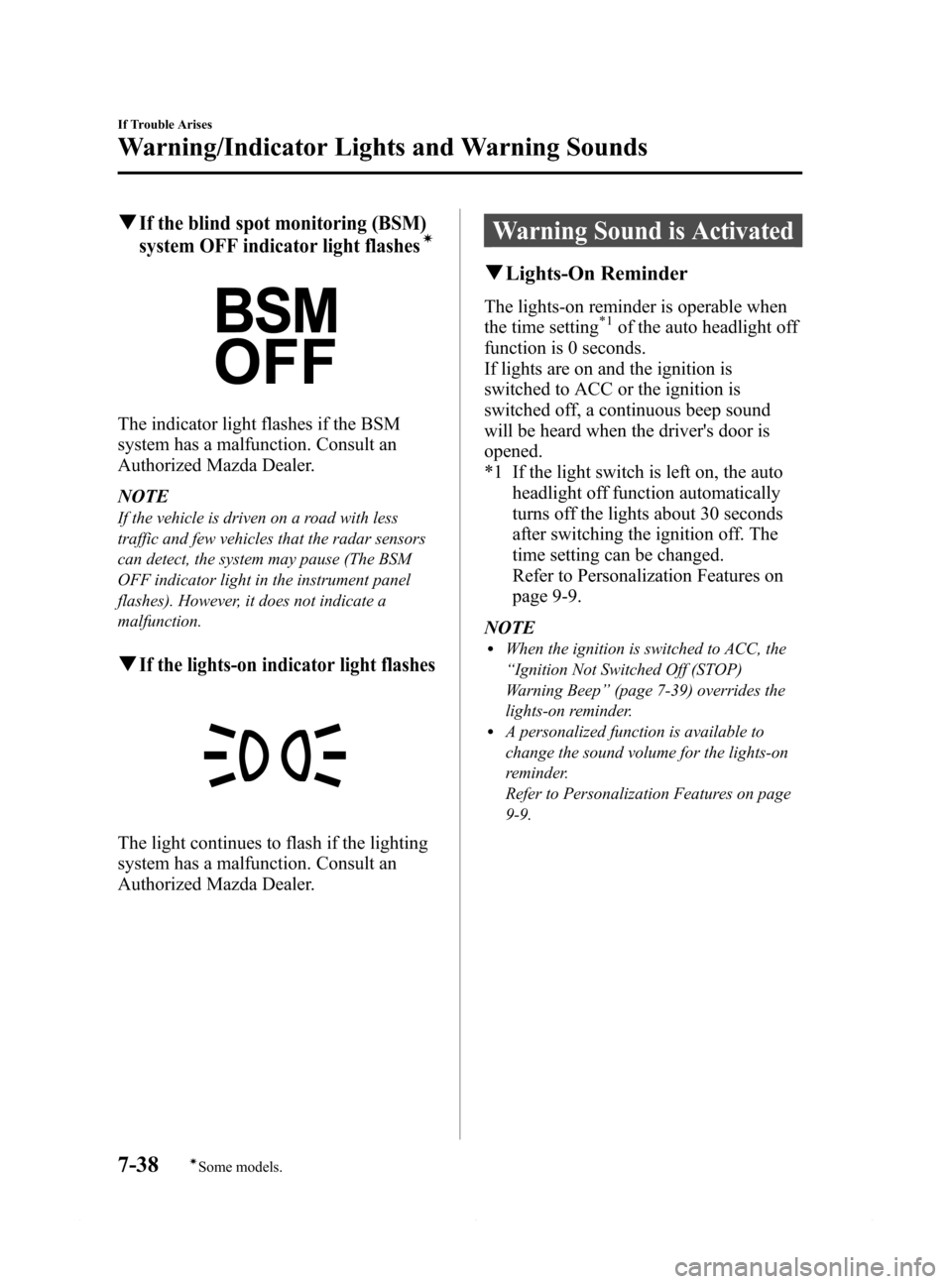
Black plate (498,1)
qIf the blind spot monitoring (BSM)
system OFF indicator light flashesí
The indicator light flashes if the BSM
system has a malfunction. Consult an
Authorized Mazda Dealer.
NOTE
If the vehicle is driven on a road with less
traffic and few vehicles that the radar sensors
can detect, the system may pause (The BSM
OFF indicator light in the instrument panel
flashes). However, it does not indicate a
malfunction.
qIf the lights-on indicator light flashes
The light continues to flash if the lighting
system has a malfunction. Consult an
Authorized Mazda Dealer.
Warning Sound is Activated
qLights-On Reminder
The lights-on reminder is operable when
the time setting*1of the auto headlight off
function is 0 seconds.
If lights are on and the ignition is
switched to ACC or the ignition is
switched off, a continuous beep sound
will be heard when the driver's door is
opened.
*1 If the light switch is left on, the auto
headlight off function automatically
turns off the lights about 30 seconds
after switching the ignition off. The
time setting can be changed.
Refer to Personalization Features on
page 9-9.
NOTE
lWhen the ignition is switched to ACC, the
“Ignition Not Switched Off (STOP)
Warning Beep”(page 7-39) overrides the
lights-on reminder.
lA personalized function is available to
change the sound volume for the lights-on
reminder.
Refer to Personalization Features on page
9-9.
7-38
If Trouble Arises
íSome models.
Warning/Indicator Lights and Warning Sounds
Mazda6_8DQ8-EA-13L_Edition3 Page498
Friday, June 13 2014 6:23 PM
Form No.8DQ8-EA-13L
Page 499 of 576

Black plate (499,1)
qAir Bag/Front Seat Belt
Pretensioner System Warning Beep
If a malfunction is detected in the air bag/
front seat belt pretensioner systems and
the warning light, a warning beep sound
will be heard for about 5 seconds every
minute.
The air bag and seat belt pretensioner
system warning beep sound will continue
to be heard for approximately 35 minutes.
Have your vehicle inspected at an
Authorized Mazda Dealer as soon as
possible.
WARNING
Do not drive the vehicle with the air
bag/front seat belt pretensioner system
warning beep sounding:
Driving the vehicle with the air bag/
front seat belt pretensioner system
warning beep sounding is dangerous.
In a collision, the air bags and the
front seat belt pretensioner system
will not deploy and this could result
in death or serious injury.
Contact an Authorized Mazda Dealer
to have the vehicle inspected as soon
as possible.
qSeat Belt Warning Beep
If the driver's seat belt is not fastened
when the ignition is switched ON, a beep
sound will be heard for about 6 seconds.
If the driver or the front passenger's seat
belt is not fastened and the vehicle is
driven at a speed faster than about 20
km/h (12 mph), a beep sound will be
heard again for a specified period of time.NOTE
lSome models do not have the seat belt
warning function for the front passenger's
seat.
lPlacing heavy items on the front passenger
seat may cause the front passenger seat belt
warning function to operate depending on
the weight of the item.
lTo allow the front passenger seat weight
sensor to function properly, do not place
and sit on an additional seat cushion on the
front passenger seat. The sensor may not
function properly because the additional
seat cushion could cause sensor
interference.
lWhen a small child sits on the front
passenger seat, it is possible that the
warning beep will not operate.
qIgnition Not Switched Off
(STOP) Warning Beep
If the driver's door is opened while the
ignition is switched to ACC, a continuous
beep sound will be heard to notify the
driver that the ignition has not been
switched off (STOP) (for vehicles with a
type A meter, messages are displayed in
the instrument cluster). Left in this
condition, the keyless entry system will
not operate, the car cannot be locked, and
the battery power will be depleted.
If Trouble Arises
Warning/Indicator Lights and Warning Sounds
7-39
Mazda6_8DQ8-EA-13L_Edition3 Page499
Friday, June 13 2014 6:23 PM
Form No.8DQ8-EA-13L
Page 509 of 576

Black plate (509,1)
Customer Assistance (Canada)
qSatisfaction Review Process
Your complete and permanent satisfaction is of primary concern to Mazda. All Authorized
Mazda Dealers have both the knowledge and tools to keep your Mazda in top condition. In
our experience, any questions, problems, or complaints regarding the operation of your
Mazda or any other general service transactions are most effectively resolved by your
dealer. If the cause of your dissatisfaction cannot adequately be addressed by normal
dealership procedures, we recommend that you take the following steps:
qSTEP 1: Contact the Mazda Dealer
Discuss the matter with a member of dealership management. If the Service Manager has
already reviewed your concerns, contact the owner of the dealership or its General
Manager.
qSTEP 2: Contact the Mazda Regional Office
If you feel that you still require assistance, ask the dealer Service Manager to arrange for
you to meet the local Mazda Service Representative. If more expedient, contact Mazda
Canada Inc. Regional Office nearest you for such arrangements. Regional Office address
and phone numbers are shown (page 8-9).
qSTEP 3: Contact the Mazda Customer Relations Department
If still not substantially satisfied, contact the Customer Relations Department, Mazda
Canada Inc., 55 Vogell Road, Richmond Hill, Ontario, L4B 3K5 Canada TEL:1 (800) 263-
4680.
Provide the Department with the following information:
1. Your name, address and telephone number
2. Year and model of vehicle
3. Vehicle Identification Number (VIN). Refer to the“Vehicle Identification Labels”page
of section 9 of this manual for the location of the VIN.
4. Purchase date
5. Present odometer reading
6. Your dealer's name and location
7. The nature of your problem and/or cause of dissatisfaction
The Department, in cooperation with the local Mazda Service Representative, will review
the case to determine if everything possible has been done to ensure your satisfaction.
Customer Information and Reporting Safety Defects
Customer Assistance
8-7
Mazda6_8DQ8-EA-13L_Edition3 Page509
Friday, June 13 2014 6:23 PM
Form No.8DQ8-EA-13L