specification MAZDA MODEL 6 2015 Owners Manual (in English)
[x] Cancel search | Manufacturer: MAZDA, Model Year: 2015, Model line: MODEL 6, Model: MAZDA MODEL 6 2015Pages: 576
Page 3 of 576
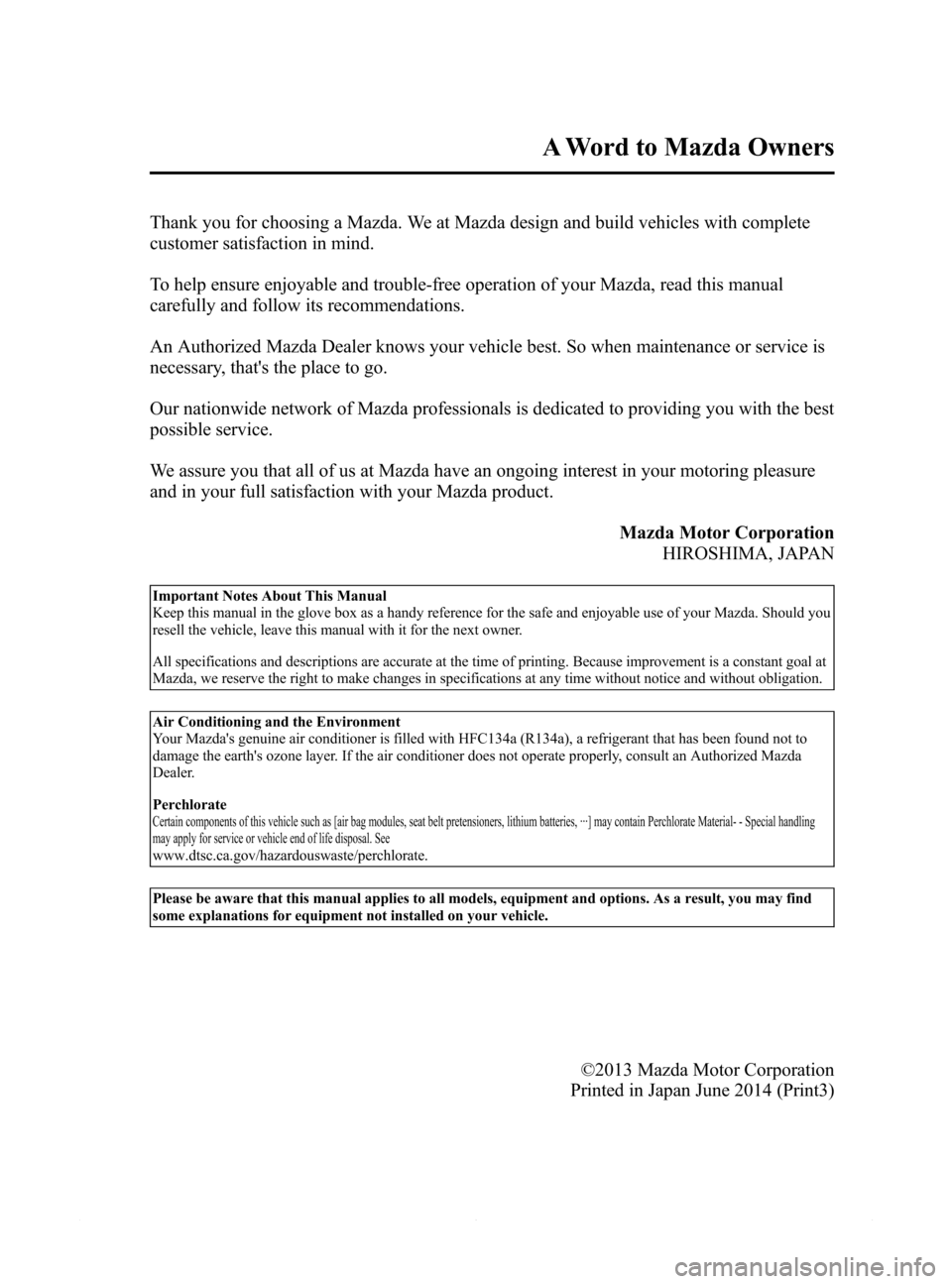
Black plate (3,1)
Thank you for choosing a Mazda. We at Mazda design and build vehicles with complete
customer satisfaction in mind.
To help ensure enjoyable and trouble-free operation of your Mazda, read this manual
carefully and follow its recommendations.
An Authorized Mazda Dealer knows your vehicle best. So when maintenance or service is
necessary, that's the place to go.
Our nationwide network of Mazda professionals is dedicated to providing you with the best
possible service.
We assure you that all of us at Mazda have an ongoing interest in your motoring pleasure
and in your full satisfaction with your Mazda product.
Mazda Motor Corporation
HIROSHIMA, JAPAN
Important Notes About This Manual
Keep this manual in the glove box as a handy reference for the safe and enjoyable use of your Mazda. Should you
resell the vehicle, leave this manual with it for the next owner.
All specifications and descriptions are accurate at the time of printing. Because improvement is a constant goal at
Mazda, we reserve the right to make changes in specifications at any time without notice and without obligation.
Air Conditioning and the Environment
Your Mazda's genuine air conditioner is filled with HFC134a (R134a), a refrigerant that has been found not to
damage the earth's ozone layer. If the air conditioner does not operate properly, consult an Authorized Mazda
Dealer.
Perchlorate
Certain components of this vehicle such as [air bag modules, seat belt pretensioners, lithium batteries, ···] may contain Perchlorate Material- - Special handling
may apply for service or vehicle end of life disposal. See
www.dtsc.ca.gov/hazardouswaste/perchlorate.
Please be aware that this manual applies to all models, equipment and options. As a result, you may find
some explanations for equipment not installed on your vehicle.
©2013 Mazda Motor Corporation
Printed in Japan June 2014 (Print3)
A Word to Mazda Owners
Mazda6_8DQ8-EA-13L_Edition3 Page3
Friday, June 13 2014 6:20 PM
Form No.8DQ8-EA-13L
Page 5 of 576
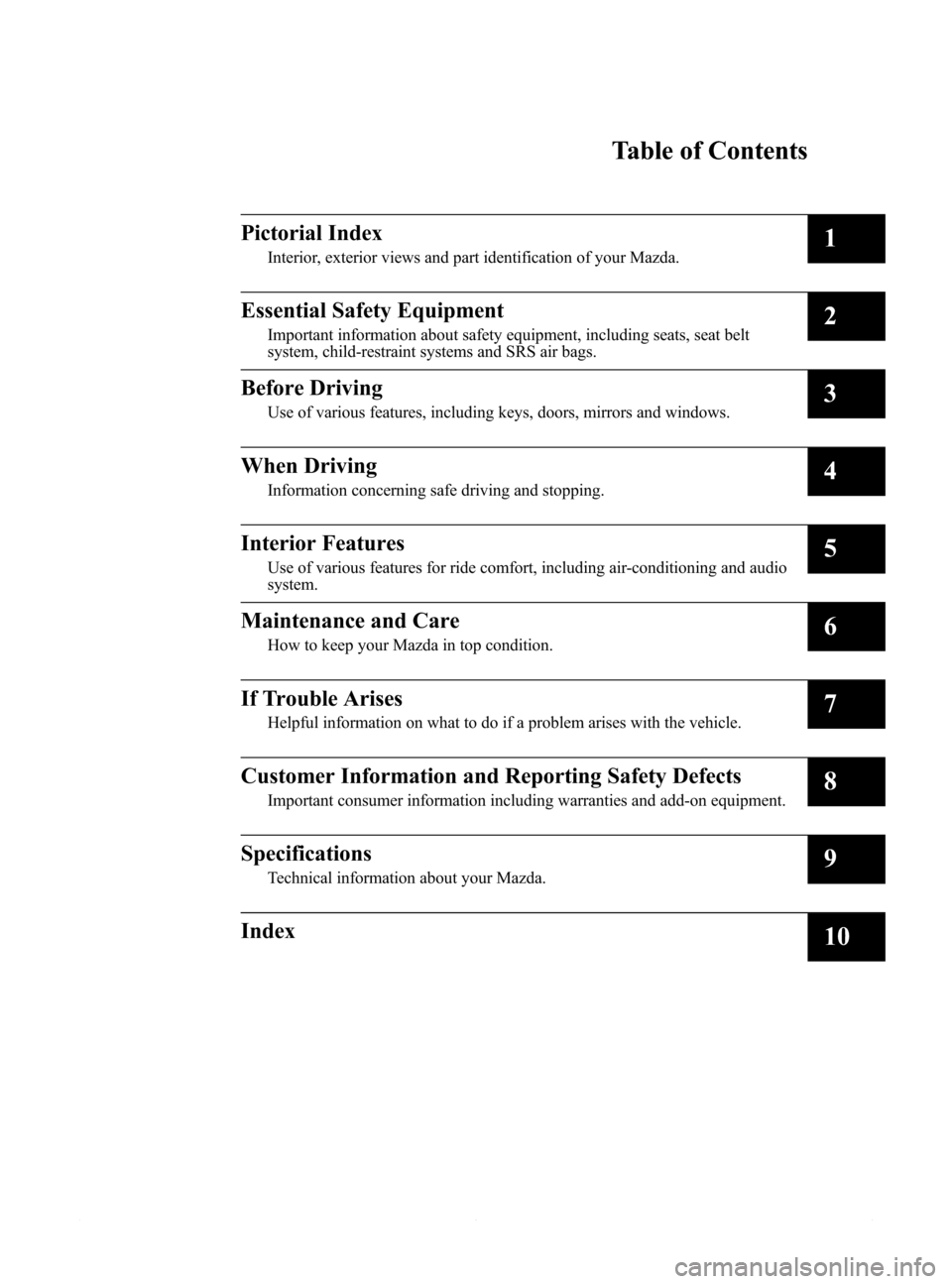
Black plate (5,1)
Mazda6_8DQ8-EA-13L_Edition3 Page5
Friday, June 13 2014 6:20 PM
Form No.8DQ8-EA-13L
Table of Contents
Pictorial Index
Interior, exterior views and part identification of your Mazda.1
Essential Safety Equipment
Important information about safety equipment, including seats, seat belt
system, child-restraint systems and SRS air bags.2
Before Driving
Use of various features, including keys, doors, mirrors and windows.3
When Driving
Information concerning safe driving and stopping.4
Interior Features
Use of various features for ride comfort, including air-conditioning and audio
system.5
Maintenance and Care
How to keep your Mazda in top condition.6
If Trouble Arises
Helpful information on what to do if a problem arises with the vehicle.7
Customer Information and Reporting Safety Defects
Important consumer information including warranties and add-on equipment.8
Specifications
Technical information about your Mazda.9
Index10
Page 163 of 576

Black plate (163,1)
WARNING
If the tire pressure monitoring system
warning light illuminates or flashes, or
the tire pressure warning beep sound is
heard, decrease vehicle speed
immediately and avoid sudden
maneuvering and braking:
If the tire pressure monitoring system
warning light illuminates or flashes,
or the tire pressure warning beep
sound is heard, it is dangerous to
drive the vehicle at high speeds, or
perform sudden maneuvering or
braking. Vehicle drivability could
worsen and result in an accident.
To determine if you have a slow leak
or a flat, pull over to a safe position
where you can check the visual
condition of the tire and determine if
you have enough air to proceed to a
place where air may be added and
the system monitored again by an
Authorized Mazda Dealer or a tire
repair station.
Do not ignore the TPMS Warning Light:
Ignoring the TPMS warning light is
dangerous, even if you know why it is
illuminated. Have the problem taken
care of as soon as possible before it
develops into a more serious
situation that could lead to tire
failure and a dangerous accident.
Warning light illuminates/Warning
beep sounds
When the warning light illuminates, and
the warning beep sound is heard (about 3
seconds), tire pressure is too low in one or
more tires.Adjust the tire pressure to the correct tire
pressure and initialize TPMS. Refer to the
specification charts (page 9-7).
NOTE
lPerform tire pressure adjustment when the
tires are cold. Tire pressure will vary
according to the tire temperature, therefore
let the vehicle stand for 1 hour or only drive
it 1.6 km (1 mile) or less before adjusting
the tire pressures. When pressure is
adjusted on hot tires to the cold inflation
pressure, the TPMS warning light/beep may
turn on after the tires cool and pressure
drops below specification.
Also, an illuminated TPMS warning light,
resulting from the tire air pressure dropping
due to cold ambient temperature will
remain illuminated even if the ambient
temperature rises. In this case, it will also
be necessary to adjust the tire air pressures.
If the TPMS warning light illuminates due
to a drop in tire air pressure, make sure to
check and adjust the tire air pressures.
lTires lose air naturally over time and the
TPMS cannot tell if the tires are getting too
soft over time or you have a flat. However,
when you find one low tire in a set of four-
that is an indication of trouble; you should
have someone drive the vehicle slowly
forward so you can inspect any low tire for
cuts and any metal objects sticking through
tread or sidewall. Put a few drops of water
in the valve stem to see if it bubbles
indicating a bad valve. Leaks need to be
addressed by more than simply reinflating
the tire as leaks are dangerous - take it to
an Authorized Mazda Dealer.
If the warning light illuminates again even
after the tire pressures are adjusted and the
TPMS initialization is performed, there
may be a tire puncture. Replace the
punctured tire with the temporary spare
tire (page 7-13).
When Driving
Instrument Cluster and Display
4-39
Mazda6_8DQ8-EA-13L_Edition3 Page163
Friday, June 13 2014 6:21 PM
Form No.8DQ8-EA-13L
Page 214 of 576

Black plate (214,1)
qLaser Sensor Handling
The Smart City Brake Support (SCBS) laser sensor is installed at the top of the windshield
near the rearview mirror.
Laser sensor
Always keep the surface of the windshield around the laser sensor clean to assure proper
operation of the Smart City Brake Support (SCBS) system.
WARNING
As there is the possibility of eye damage occurring from the laser, always heed the
following precautions:
ØNever remove the sensor.
ØA removed sensor will not meet the conditions for a class 1M laser under the IEC
60825-1 specification and therefore eye safety cannot be assured.
ØDo not peer into the sensor using optical instruments with a magnification
function such as magnifying glasses, and microscopic and objective lenses within
a distance of 100 mm (3.94 in) from the sensor.
4-90
When Driving
Brake
Mazda6_8DQ8-EA-13L_Edition3 Page214
Friday, June 13 2014 6:21 PM
Form No.8DQ8-EA-13L
Page 243 of 576

Black plate (243,1)
NOTE
Because this system detects slight changes in tire conditions, the timing of the warning may be faster
or slower in the following cases:
lThe size, manufacturer, or the type of tires is different from the specification.lThe size, manufacturer, or the type of a tire is different from the others, or the level of tire wear is
excessively different between them.
lA run-flat tire, studless tire, snow tire, or tire chains are used.lAn emergency tire is used (The tire pressure monitoring system warning light may flash and then
continue illuminating).
lA tire is repaired using the emergency flat tire repair kit.lThe tire pressure is excessively higher than the specified pressure, or the tire pressure is suddenly
lowered for some reason such as a tire burst during driving.
lThe vehicle speed is lower than about 15 km/h (9.3 mph) (including when the vehicle is stopped),
or the drive period is shorter than 5 minutes.
lThe vehicle is driven on an extremely rough road or a slippery, icy road.lHard steering and rapid acceleration/deceleration are repeated such as during aggressive driving
on a winding road.
lLoad on the vehicle is applied to a tire such as by loading heavy luggage to one side of the
vehicle.
lSystem initialization has not been implemented with the specified tire pressure.
qTire Pressure Monitoring System
Initialization
In the following cases, system
initialization must be performed so that
the system operates normally.
lA tire pressure is adjusted.lTire rotation is performed.lA tire or wheel is replaced.lThe battery is replaced or completely
drained.
lThe tire pressure monitoring system
warning light is illuminated.
Initialization method
1. Park the car in a safe place and firmly
apply the parking brake.2. Let the tires cool, then adjust the tire
pressure of all four (4) tires to the
specified pressure indicated on the tire
pressure label located on the door jamb
of the driver's door (door open). Refer
to Tires on page 9-7.
3. Switch the ignition ON.
When Driving
Tire Pressure Monitoring System
4-119
Mazda6_8DQ8-EA-13L_Edition3 Page243
Friday, June 13 2014 6:21 PM
Form No.8DQ8-EA-13L
Page 274 of 576

Black plate (274,1)
Operating Tips
lOperate the climate control system
with the engine running.
lTo prevent the battery from being
discharged, do not leave the fan control
dial on for a long period of time with
the ignition switched ON when the
engine is not running.
lClear all obstructions such as leaves,
snow and ice from the hood and the air
inlet in the cowl grille to improve the
system efficiency.
lUse the climate control system to defog
the windows and dehumidify the air.
lThe recirculate mode should be used
when driving through tunnels or while
in a traffic jam, or when you would like
to shut off outside air for quick cooling
of the interior.
lUse the outside air mode for ventilation
or windshield defrosting.
lIf the vehicle has been parked in direct
sunlight during hot weather, open the
windows to let warm air escape, then
run the climate control system.
lRun the air conditioner about 10
minutes at least once a month to keep
internal parts lubricated.
lHave the air conditioner checked
before the weather gets hot. Lack of
refrigerant may make the air
conditioner less efficient.
The refrigerant specifications are
indicated on a label attached to the
inside of the engine compartment.
Check the label before refilling the
refrigerant. If the wrong type of
refrigerant is used, it could result in a
serious malfunction of the air
conditioner.
For details, consult an Authorized
Mazda Dealer.
Label
5-2
Interior Features
Climate Control System
Mazda6_8DQ8-EA-13L_Edition3 Page274
Friday, June 13 2014 6:22 PM
Form No.8DQ8-EA-13L
Page 292 of 576

Black plate (292,1)
Bit rate
Refers to the volume of data per second,
expressed in bps (bits per second).
Generally, the larger the number of the
transfer bit rate when compressing an
MP3 file, the more information regarding
musical reproduction it carries, and
therefore the better the sound quality.
Packet writing
A general term for the method, similar to
that used for floppy discs or hard drives,
of recording the required file in a single
increment on a CD-R and similar.
ID3 Tag
ID3 tag is a method for storing
information related to the music in an
MP3 file. Information such as track, artist
and album name can be stored. This
content can be freely edited using ID3
editing function software.
VBR
Abbreviation for Variable Bit Rate. While
CBR (Constant Bit Rate) is generally
used, VBR varies the bit rate for audio
compression according to compression
conditions and this allows for
compression with preference given to
sound quality.
qOperating Tips for WMA
WMA is short for Windows Media Audio
and is the audio compression format used
by Microsoft.
Audio data can be created and stored at a
higher compression ratio than MP3.
* Microsoft and Windows Media are
registered trademarks of Microsoft
Corporation U.S. in the United States
and other countries.Playable WMA files are as follows:
Item Content
SpecificationWindows Media Audio Version
7.0, 8.0, 9.0 (standard), 10.0
(standard)
Sampling rate 32/44.1/48 kHz
Bit rate 32―320 kbps
CAUTION
This unit plays files with the (.wma)
file extension as a WMA file. Do not
use the WMA file extension for files
other than WMA files. Otherwise, it
could result in noise or a
malfunction.
lTrack, artist and album name
information is recorded as data termed
“WMA-Tag”, and this information is
displayable.
lWMA files written under specifications
other than the indicated specification
may not play normally or files or folder
names may not display correctly.
lThe file extension may not be provided
depending on the computer operating
system, version, software, or settings.
In this case, add the file extension“.
wma”to the end of the file name, and
then write it to the disc.
qOperating Tips for AAC
AAC stands for Advanced Audio Coding,
which is standardized voice compression
established by the ISO
*1working group
(MPEG). Audio data can be created and
stored at a higher compression ratio than
MP3.
*1 International Organization for
Standardization
5-20
Interior Features
Audio System
Mazda6_8DQ8-EA-13L_Edition3 Page292
Friday, June 13 2014 6:22 PM
Form No.8DQ8-EA-13L
Page 293 of 576

Black plate (293,1)
Playable AAC file specifications
This unit supports playback of AAC files
recorded in CD-R and CD-RW.
Playable AAC files are as follows:
Item Content
Specification MPEG-4 AAC
Sampling rate8/11.025/12 kHz
16/22.05/24 kHz
32/44.1/48 kHz
Bit rate 24―320 kbps
CAUTION
This unit plays files with the file
extension (m4a) as an AAC file. Do
not use the AAC file extension for files
other than AAC files. Otherwise, it
could result in noise or a
malfunction.
lSong, artist, and album name
information in the AAC file is recorded
as data termed“iTunes, m4a, Meta-
Data applicable”, and this information
is displayable.
lAAC files written under specifications
other than the indicated specification
may not play normally or files or folder
names may not display correctly.
lThe file extension may not be provided
depending on the computer operating
system, version, software, or settings.
In this case, add the file extension“.
m4a”to the end of the file name, then
write it to the disc.
qOperating Tips for USB device
This unit supports playback of MP3/
WMA/AAC files recorded to USB device.
NOTE
lMusic data (MP3/WMA/AAC (.m4a)
format) stored in a USB mass-storage class
compliant device (such as USB flash
memory) can be played.
lPlayback may not be possible depending on
the type and condition of the USB flash
memory even if the audio file complies with
the standard above.
lA copyright protected WMA/AAC file
cannot be played in this unit.
lThe order of the music data stored in the
device may differ from the playback order.
lTo prevent loss or damage of stored data,
we recommend that you always back up
your data.
lIf a device exceeds the maximum electric
current value of 500 mA, it may not operate
or recharge when connected.
lDo not pull out the USB device while in the
USB mode (only pull it out while in FM/AM
radio or CD mode).
lThe device will not operate if the data is
password protected.
Playable MP3 file specifications
Playable MP3 files are as follows:
Item Content
SpecificationMPEG1 AUDIO LAYER III
MPEG2 AUDIO LAYER III
MPEG2.5
Sampling rate44.1/48/32 kHz (MPEG1)
22.05/24/16 kHz (MPEG2)
11.025/12/8 kHz (MPEG2.5)
Bit rate32―320 kbps (MPEG1)
8―160 kbps (MPEG2)
8―160 kbps (MPEG2.5)
Interior Features
Audio System
5-21
Mazda6_8DQ8-EA-13L_Edition3 Page293
Friday, June 13 2014 6:22 PM
Form No.8DQ8-EA-13L
Page 294 of 576

Black plate (294,1)
CAUTION
This unit plays files with the file
extension (mp3) as an MP3 file. Do
not use the MP3 file extension for
files other than MP3 files. Otherwise,
it could result in noise or a
malfunction.
lMP3 files written under specifications
other than the indicated specification
may not play normally or files or folder
names may not display correctly.
lThe file extension may not be provided
depending on the computer operating
system, version, software, or settings.
In this case, add the file extension“
.mp3”to the end of the file name, and
then write it to the memory.
Playable WMA file specification
Playable WMA files are as follows:
Item Content
SpecificationWindows Media Audio Version
7.0, 8.0, 9.0 (standard)
Sampling rate8/11.025/12 kHz (LOW)
16/22.05 kHz (MID)
44.1/48/32 kHz (HI)
Bit rate 32―320 kbps
CAUTION
This unit plays files with the file
extension (wma) as a WMA file. Do
not use the WMA file extension for
files other than WMA files.
Otherwise, it could result in noise or
a malfunction.
lWMA files written under specifications
other than the indicated specification
may not play normally or files or folder
names may not display correctly.
lThe file extension may not be provided
depending on the computer operating
system, version, software, or settings.
In this case, add the file extension“.
wma”to the end of the file name, and
then write it to the memory.
Playable AAC file specification
Playable AAC files are as follows:
Item Content
Specification MPEG4 AAC-LC
Sampling rate8/11.025/12 kHz
16/22.05/24 kHz
32/44.1/48 kHz
Bit rate 16―320 kbps
CAUTION
This unit plays files with the file
extension (.aac*1/.m4a) as an AAC
file. Do not use the AAC file extension
for files other than AAC files.
Otherwise, it could result in noise or
a malfunction.
*1 Type B
Refer to Audio Set (Type B) on
page 5-35.
lAAC files written under specifications
other than the indicated specification
may not play normally or files or folder
names may not display correctly.
lThe file extension may not be provided
depending on the computer operating
system, version, software, or settings.
In this case, add the file extension“.
aac
*1”or“.m4a”to the end of the file
name, and then write it to the memory.
*1 Type B
Refer to Audio Set (Type B) on
page 5-35.
5-22
Interior Features
Audio System
Mazda6_8DQ8-EA-13L_Edition3 Page294
Friday, June 13 2014 6:22 PM
Form No.8DQ8-EA-13L
Page 351 of 576

Black plate (351,1)
Bluetooth®í
Bluetooth®Hands-Free outline
When a Bluetooth
®device (mobile phone) is connected to the vehicle's Hands-Free unit
via radio wave transmission, a call can be made or received by pressing the talk button,
pick-up button, hang-up button, or voice command on the steering wheel, or by operating
the panel. For example, even if a device (mobile phone) is in your coat pocket, a call can
be made without taking the device (mobile phone) out and operating it directly.
Bluetooth®audio outline
When a portable audio unit equipped with the Bluetooth
®communication function is
programmed to the Bluetooth®unit, you can listen to music recorded on the programmed
portable audio device from the vehicle's speakers. It is not necessary to connect the
portable audio device to the vehicle's external input terminal. After programming, operate
the vehicle audio control panel to play/stop the audio.
Applicable Bluetooth
®specification
Ver. 2.0 or higher
Response profile
lHFP (Hands-Free Profile) Ver. 1.5lDUN (Dial-up Networking Profile) Ver. 1.1lPBAP (Phone Book Access Profile) Ver. 1.0lOPP (Object Push Profile) Ver. 1.1lMAP (Message Access Profile) Ver. 1.0
Interior Features
Bluetooth®
5-79íSome models. Mazda6_8DQ8-EA-13L_Edition3 Page351
Friday, June 13 2014 6:22 PM
Form No.8DQ8-EA-13L