cruise control MAZDA MODEL 6 2015 Smart Start Guide (in English)
[x] Cancel search | Manufacturer: MAZDA, Model Year: 2015, Model line: MODEL 6, Model: MAZDA MODEL 6 2015Pages: 42, PDF Size: 6.01 MB
Page 8 of 42
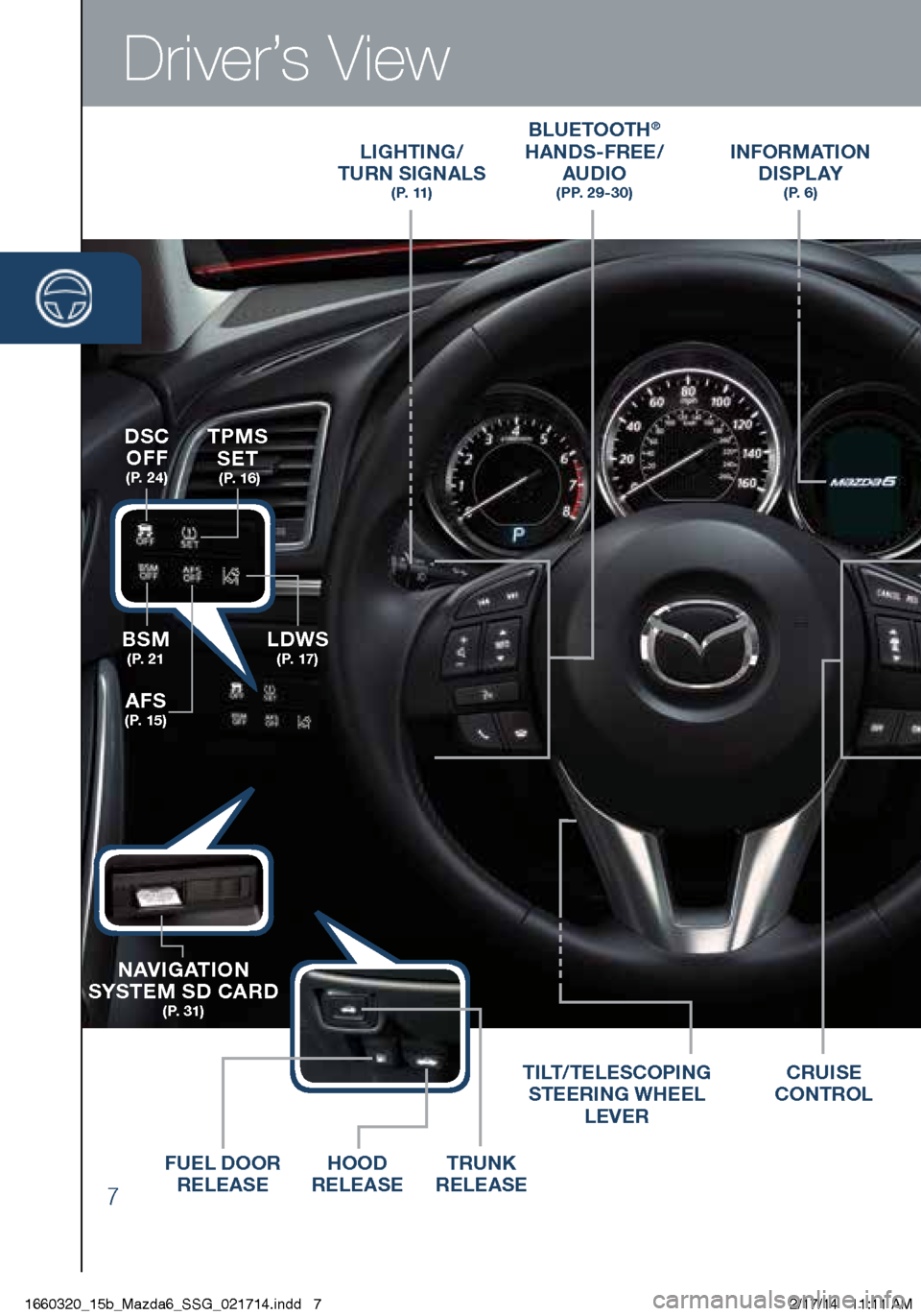
7
Driver’s View
LIGHTING/
TURN SIGNALS
( P. 11 )
BLUETOOTH®
HANDS-FREE/
AUDIO
( P P. 2 9 - 3 0 )
INFORMATION D I S P L AY
( P. 6 )
TRUNK
RELEASE
HOOD
RELEASE
FUEL DOOR
RELEASE TILT/TELESCOPING
STEERING WHEEL
LEVER
BSM
( P. 2 1LDWS
( P. 17 )
TPMS SET
( P. 1 6 )
NAVIGATION
SYSTEM SD CARD
( P. 3 1 )
AFS
( P. 1 5 )
DSC
OFF
( P. 2 4 )
CRUISE
CONTROL
1660320_15b_Mazda6_SSG_021714.indd 72/17/14 11:11 AM
Page 10 of 42
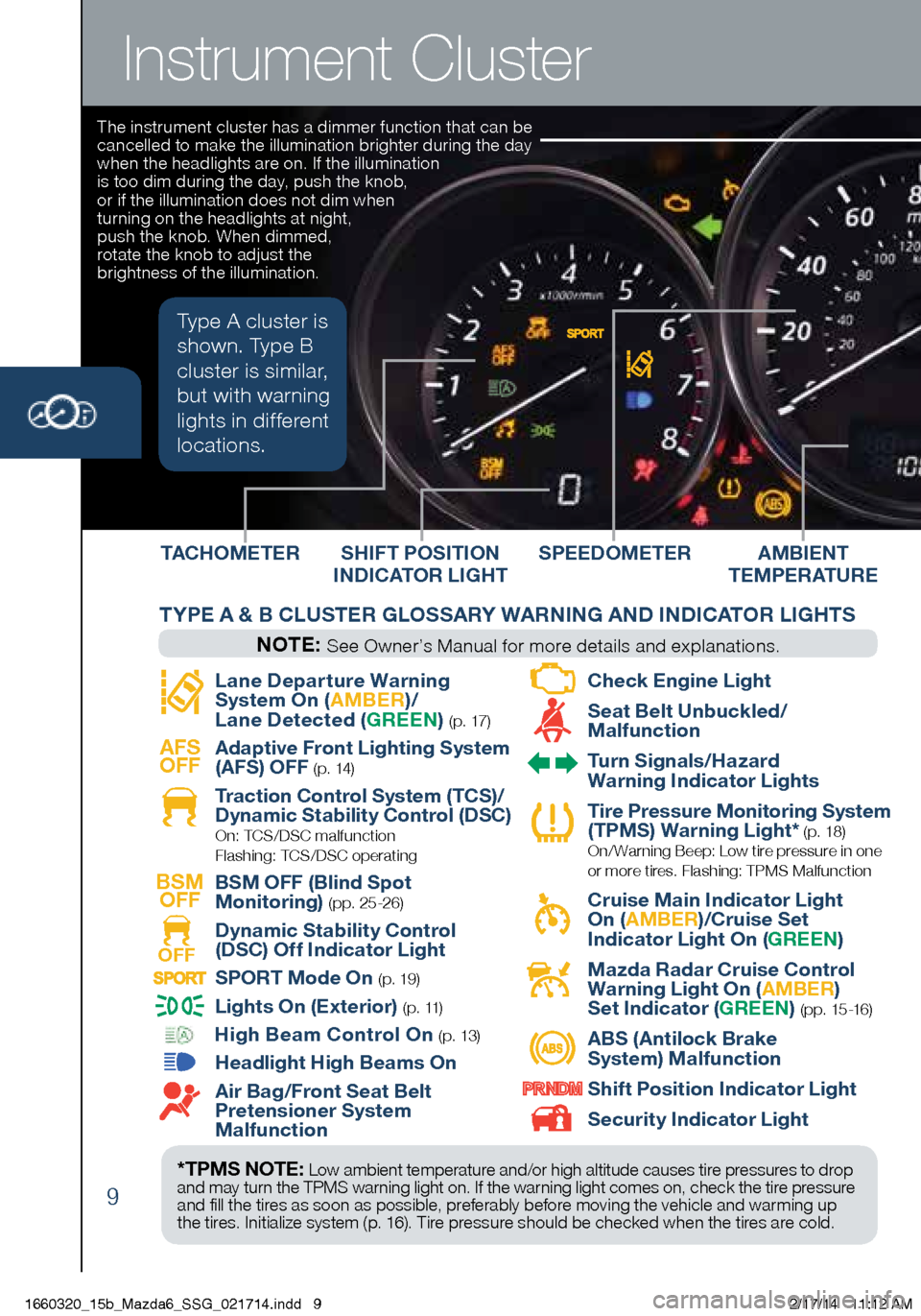
9
SHIFT POSITION
INDICATOR LIGHT SPEEDOMETER
Instrument Cluster
TACHOMETERAMBIENT
TEMPERATURE
TYPE A & B CLUSTER GLOSSARY WARNING AND INDICATOR LIGHTS
NOTE:
See Owner’s Manual for more details and explanations.
Type A cluster is
shown. Type B
cluster is similar,
but with warning
lights in different
locations.
The instrument cluster has a dimmer function that can be
cancelled to make the illumination brighter during the day
when the headlights are on. If the illumination
is too dim during the day, push the knob,
or if the illumination does not dim when
turning on the headlights at night,
push the knob. When dimmed,
rotate the knob to adjust the
brightness of the illumination.
Lan e Departure Warning
System On ( AMBER)/
Lane Detected ( GREEN) ( p . 17 )
AFS
OFF
Ad
aptive Front Lighting System
(AFS) OFF ( p. 14)
Tr action Control System (TCS)/
Dynamic Stability Control (DSC) On: TCS/DSC malfunction
Flashing: TCS/DSC operating
BSM OFF
BS
M OFF (Blind Spot
Monitoring) (pp. 25-26)
OFF
Dy
namic Stability Control
(DSC) Off Indicator Light SPORT Mode On ( p. 19)
Lights On (Exterior) ( p . 11)
High Beam Control On ( p. 13)
Headlight High Beams On
Air Bag/Front Seat Belt
P
retensioner System
Malfunction
Ch eck Engine Light
Se at Belt Unbuckled/
Malfunction
Tu rn Signals/Hazard
Warning Indicator Lights
Ti re Pressure Monitoring System
(TPMS) Warning Light* ( p. 18) On/ Warning Beep: Low tire pressure in one
or more tires. Flashing: TPMS Malfunction
Cr uise Main Indicator Light
On ( AMBER )/Cruise Set
Indicator Light On ( GREEN)
Mazda Radar Cruise Control Wa
rning Light On ( AMBER)
Se
t Indicator ( GREEN)
(pp. 15-16)
ABS (Antilock Brake
S ystem) Malfunction
Sh ift Position Indicator Light
Sec urity Indicator Light
*TPMS NOTE:
Low ambient temperature and/or high altitude causes tire pressures to drop
and may turn the TPMS warning light on. If the warning light comes on, check the tire pressure
and fill the tires as soon as possible, preferably before moving the vehicle and warming up
the tires. Initialize system (p. 16). Tire pressure should be checked when the tires are cold.
1660320_15b_Mazda6_SSG_021714.indd 92/17/14 11:12 AM
Page 16 of 42
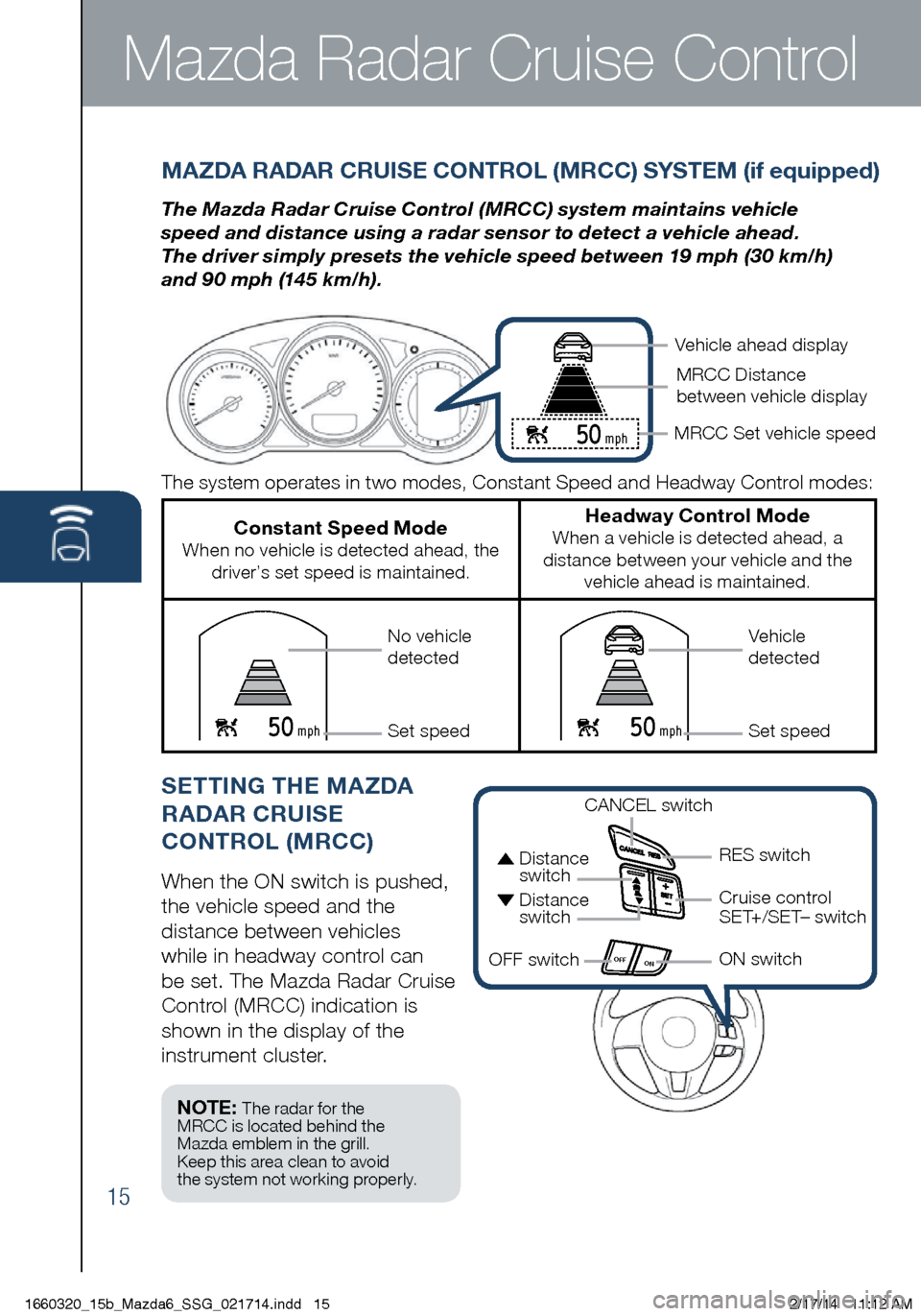
15
Mazda Radar Cruise Control
MAZDA RADAR CRUISE CONTROL (MRCC) SYSTEM (if equipped)
The Mazda Radar Cruise Control (MRCC) system maintains vehicle
speed and distance using a radar sensor to detect a vehicle ahead.
The driver simply presets the vehicle speed between 19 mph (30 km/h)
and 90 mph (145 km/h).
SETTING THE MAZDA
RADAR CRUISE
CONTROL (MRCC)
When the ON switch is pushed,
the vehicle speed and the
distance between vehicles
while in headway control can
be set. The Mazda Radar Cruise
Control (MRCC) indication is
shown in the display of the
instrument cluster.
OFF ON
The system operates in two modes, Constant Speed and Headway Control modes:
Constant Speed Mode When no vehicle is detected ahead, the
driver’s set speed is maintained.
Headway Control Mode When a vehicle is detected ahead, a
distance between your vehicle and the vehicle ahead is maintained.
50 mph 50 mph
Vehicle ahead display
MRCC Set vehicle speed MRCC Distance
between vehicle display
Vehicle
detected
Set speedNo vehicle
detected
Set speed
50 mph
CANCEL switch
RES switch
Cruise control
SET+/SET– switch
ON switch
OFF switch
Distance
switch
Distance switch
NOTE: The radar for the
MRCC is located behind the
Mazda emblem in the grill.
Keep this area clean to avoid
the system not working properly.
1660320_15b_Mazda6_SSG_021714.indd 152/17/14 11:12 AM
Page 17 of 42

16
FORWARD OBSTRUCTION WARNING (FOW)
The Forward Obstruction Warning (FOW) system alerts the
driver of a possible collision using an indicator in the active
driving display and instrument cluster along with a warning
sound. The system operates when driving at 10 mph (15 km/h)
or faster and the system’s radar sensor determines that your
vehicle may hit a vehicle or obstruction ahead.
CAUTION: Do not rely completely on the MRCC system and always
drive carefully obeying the speed limit.
NOTE: The MRCC sometimes will brake your vehicle when passing a semi truck (tractor
trailer). This is normal. Simply press the accelerator pedal to override the system.
NOTE: FOW can be turned off using the DSC OFF button.
WARNING: FOW is only a supplementary system designed to reduce damage in
the event of a collision. The FOW has limitations and does not detect all objects. Do not
rely solely on the FOW. Relying solely on the FOW may cause an unexpected accident
resulting in death or serious injury. Always keep your eyes on the road.
www.MazdaUSA.com
How to set the speed:
1 Adj
ust the vehicle to the desired speed using the accelerator pedal.
2 He
adway control begins when the SET + or SET – switch is pushed.
The set speed and the inter-vehicle distance display filled with white
lines is displayed. The Mazda Radar Cruise Control (MRCC) indicator
light (green) is indicated simultaneously.
Travel StatusDuring travel at
constant speed During travel under
headway control
Display
50 mph50 mph
How to set the distance between vehicles:
The distance between vehicles is set to a shorter distance each time the\
switch is pushed. The distance between vehicles is set to a longer dista\
nce
by pushing the
switch. The distance-between-vehicles can be set to 4
levels; Long, medium, short, and extremely short distance.
Distance between vehicles guideline
(at 50mph (80km/h)Long (about 16 4f t (5 0 m)) Medium (about
131f t (4 0 m)) Short (about
98ft (30m)) Extremely
short (about 82f t (25m))
Display
50 mph50 mph50 mph50 mph
1660320_15b_Mazda6_SSG_021714.indd 162/17/14 11:12 AM
Page 40 of 42
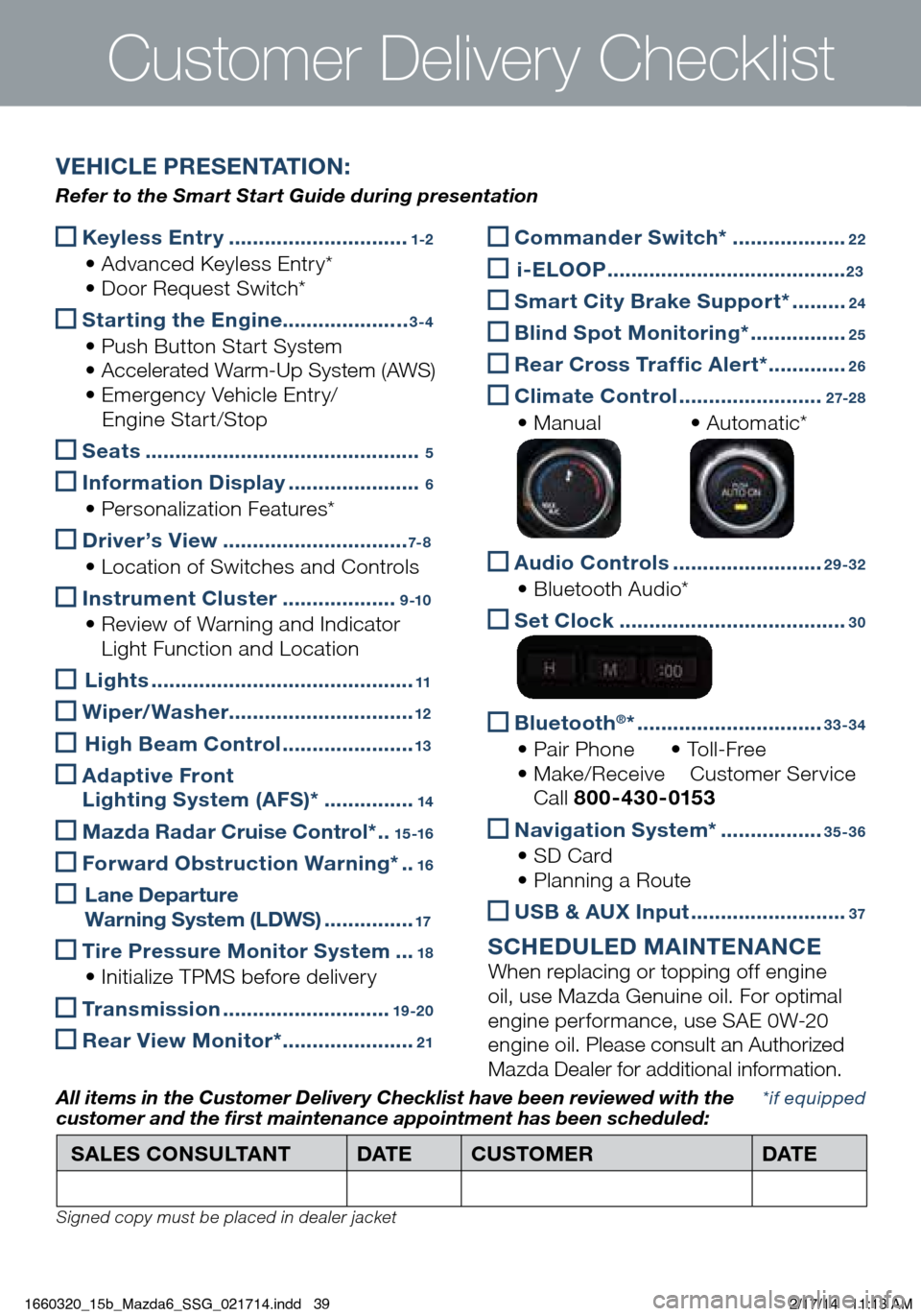
Keyless Entry ..............................1-2
• Advanced Keyless Entry* • Do
or Request Switch*
Starting the Engine
.....................3-4
• Push Button Start System •
Accelerated Warm-Up System (AWS)
• Em
ergency Vehicle Entry/
Engi
ne Start/Stop
Seats ..............................................5
Inf ormation Display ......................6
• Personalization Features*
Driver’s View ...............................7- 8
• Location of Switches and Controls
Instrument Cluster ...................9 -10
• Review of Warning and Indicator
L
ight Function and Location
Lights ............................................11
Wiper/Washer
...............................12
High Beam Control ......................13
Ad aptive Front
Lighting System (AFS)* ...............14
Mazda Radar Cruise Control* ..15 -16
Forward Obstruction Warning* ..16
L ane Departure
Warning System (LDWS) ...............17
Tire Pressure Monitor System ...18
• Initialize TPMS before delivery
Transmission ............................19 -20
Rear View Monitor* ......................21
Customer Deliver y Checklist
Commander Switch* ...................22
i -ELOOP ........................................23
Smart City Brake Support* .........24
Bl ind Spot Monitoring* ................25
Rear Cross Traffic Alert* .............26
Climate Control ........................2 7-2 8
• Manual • Au
tomatic*
Audio Controls .........................29-32
• Bluetooth Audio*
Se t Clock ......................................30
Bluetooth®* ...............................33-34
• Pair Phone • To l
l - F r e e • Ma
ke/Receive Cu stomer Service Ca
ll 800-430-0153
Navigation System* .................35-36
• SD Card •
Pl anning a Route
USB & AUX Input ..........................37
SCHEDULED MAINTENANCE When replacing or topping off engine
oil, use Mazda Genuine oil. For optimal
engine performance, use SAE 0W-20
engine oil. Please consult an Authorized
Mazda Dealer for additional information.
*if equipped
SALES CONSULTANT
DAT ECUSTOMER DAT E
All items in the Customer Deliver y Checklist have been reviewed with the
customer and the first maintenance appointment has been scheduled:
Signed copy must be placed in dealer jacket
VEHICLE PRESENTATION:
Refer to the Smart Start Guide during presentation
1660320_15b_Mazda6_SSG_021714.indd 392/17/14 11:13 AM