key MAZDA MODEL 6 2015 Smart Start Guide (in English)
[x] Cancel search | Manufacturer: MAZDA, Model Year: 2015, Model line: MODEL 6, Model: MAZDA MODEL 6 2015Pages: 42, PDF Size: 6.01 MB
Page 2 of 42
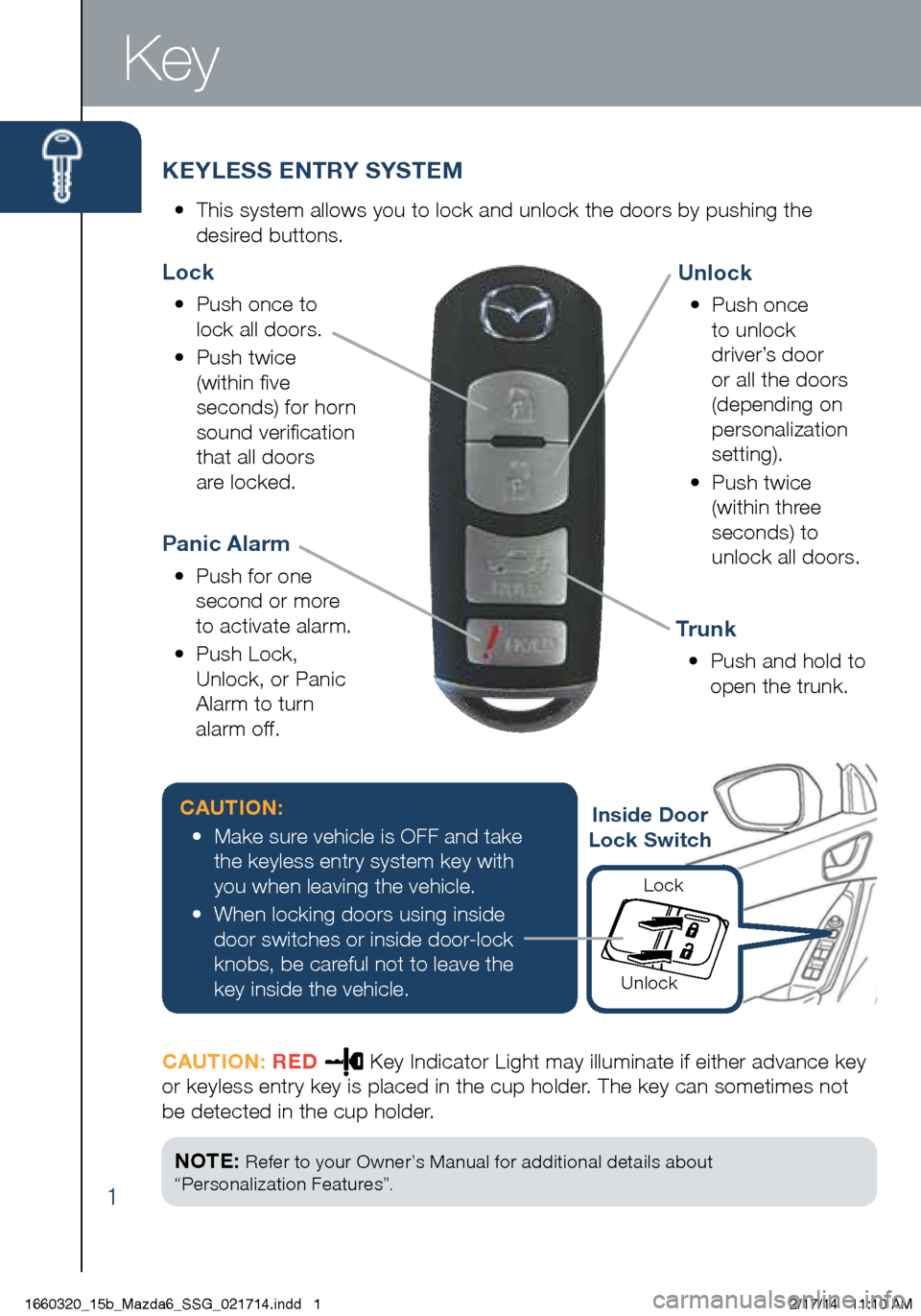
1
KEYLESS ENTRY SYSTEM
• This system allows you to lock and unlock the doors by pushing the
desir ed buttons.
Key
Unlock
• Push once
to unlock
driver’s door
or all the doors
(depending on
personalization
setting).
•
Push
twice
(within three
seconds) to
unlock all doors.
Panic Alarm
• Push for one
second or more
to activate alarm.
•
Push
Lock,
Unlock, or Panic
Alarm to turn
alarm off.
Tr u n k
• Push and hold to
open the trunk.
Lock
• Push once to
lock all doors.
•
Push
twice
(within five
seconds) for horn
sound verification
that all doors
are locked.
NOTE: Refer to your Owner’s Manual for additional details about
“Personalization Features”.
CAUTION:
•
Make sure vehicle is OFF and take
the keyless entry system key with
you when leaving the vehicle.
•
When locking doors using inside
door switches or inside door
-lock
knobs, be careful not to leave the
key inside the vehicle.
CAUTION: RED
Key Indicator Light may illuminate if either advance key
or keyless entry key is placed in the cup holder. The key can sometimes not
be detected in the cup holder.
Inside Door
Lock Switch
Lock
Unlock
1660320_15b_Mazda6_SSG_021714.indd 12/17/14 11:10 AM
Page 3 of 42
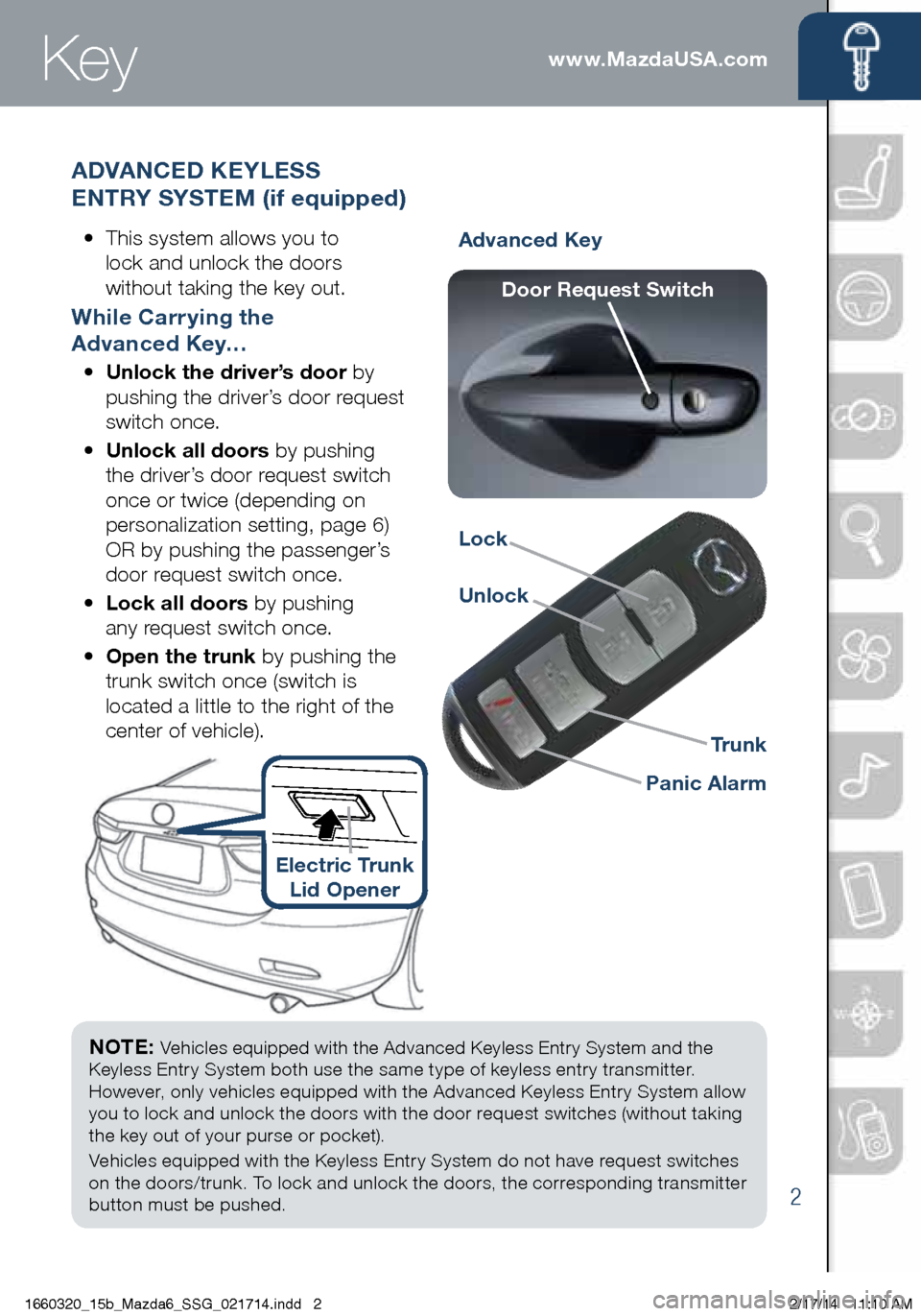
2
www.MazdaUSA.com
NOTE: Vehicles equipped with the Advanced Keyless Entry System and the
Keyless Entry System both use the same type of keyless entry transmitter.
However, only vehicles equipped with the Advanced Keyless Entry System allow
you to lock and unlock the doors with the door request switches (without taking
the key out of your purse or pocket).
Vehicles equipped with the Keyless Entry System do not have request switches
on the doors/trunk. To lock and unlock the doors, the corresponding transmitter
button must be pushed.
Advanced Key
Lock
Unlock
Panic AlarmTrunk
ADVANCED KEYLESS
ENTRY SYSTEM (if equipped)
• This system allows you to
lock and unlock the doors
without taking the key out.
While Carrying the
Advanced Key…
• Unlock the driver’s door by
pushing the driver’s door request
switch once.
•
Unlock all doors by pushing
the driver’s door request switch
once or twice (depending on
personalization setting, page 6)
OR by pushing the passenger’s
door request switch once.
•
Lock all doors by pushing
any request switch once.
•
Open the trunk by pushing the
trunk switch once (switch is
located a little to the right of the
center of vehicle).
Door Request Switch
Key
Electric Trunk Lid Opener
1660320_15b_Mazda6_SSG_021714.indd 22/17/14 11:10 AM
Page 4 of 42
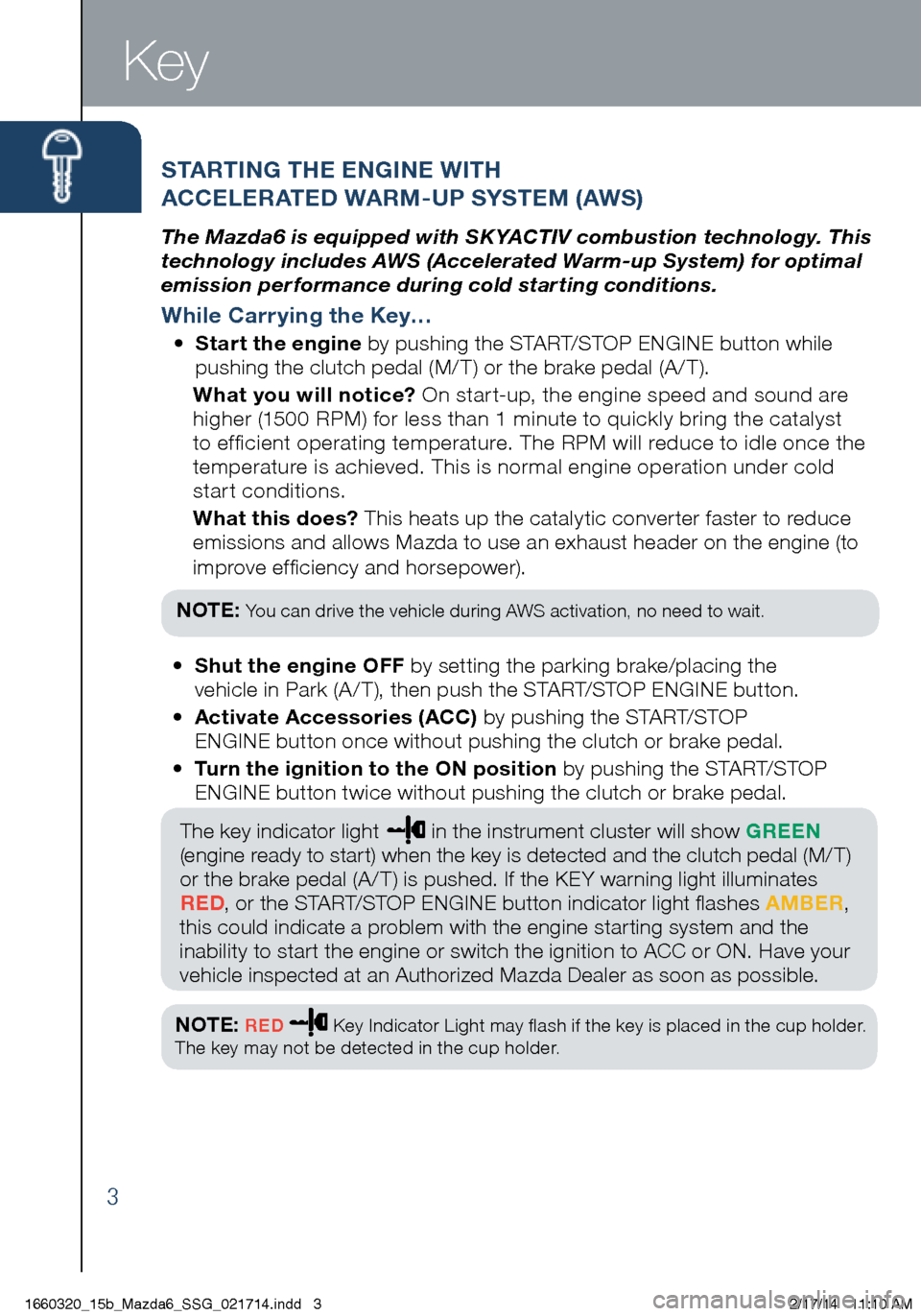
3
STARTING THE ENGINE WITH
ACCELERATED WARM-UP SYSTEM (AWS)
The Mazda6 is equipped with SKYACTIV combustion technology. This
technology includes AWS (Accelerated Warm-up System) for optimal
emission performance during cold starting conditions.
While Carrying the Key…
• Start the engine by pushing the START/STOP ENGINE button while
p ushing the clutch pedal (M/ T) or the brake pedal (A / T).
Wh
at you will notice? On start-up, the engine speed and sound are
higher (1500 RPM) for less than 1 minute to quickly bring the catalyst
to efficient operating temperature. The RPM will reduce to idle once the
temperature is achieved. This is normal engine operation under cold
start conditions.
Wh
at this does? This heats up the catalytic converter faster to reduce
emissions and allows Mazda to use an exhaust header on the engine (to
improve efficiency and horsepower).
NOT
E:
Yo u can drive the vehicle during AWS activation, no need to wait.
Key
• Shut the engine OFF by setting the parking brake/placing the
v
ehicle in Park (A / T), then push the START/STOP ENGINE button.
•
Ac
tivate Accessories (ACC) by pushing the START/STOP
ENGINE button once without pushing the clutch or brake pedal.
•
Tu
rn the ignition to the ON position by pushing the START/STOP
ENGINE button twice without pushing the clutch or brake pedal.
The key indicator light
in the instrument cluster will show GREEN
(engine ready to start) when the key is detected and the clutch pedal (M/ T)
or the brake pedal (A / T) is pushed. If the KEY warning light illuminates
RED , or the START/STOP ENGINE button indicator light flashes AMBER ,
this could indicate a problem with the engine starting system and the
inability to start the engine or switch the ignition to ACC or ON. Have your
vehicle inspected at an Authorized Mazda Dealer as soon as possible.
N
OTE:
RED Key Indicator Light may flash if the key is placed in the cup holder.
The key may not be detected in the cup holder .
1660320_15b_Mazda6_SSG_021714.indd 32/17/14 11:10 AM
Page 5 of 42
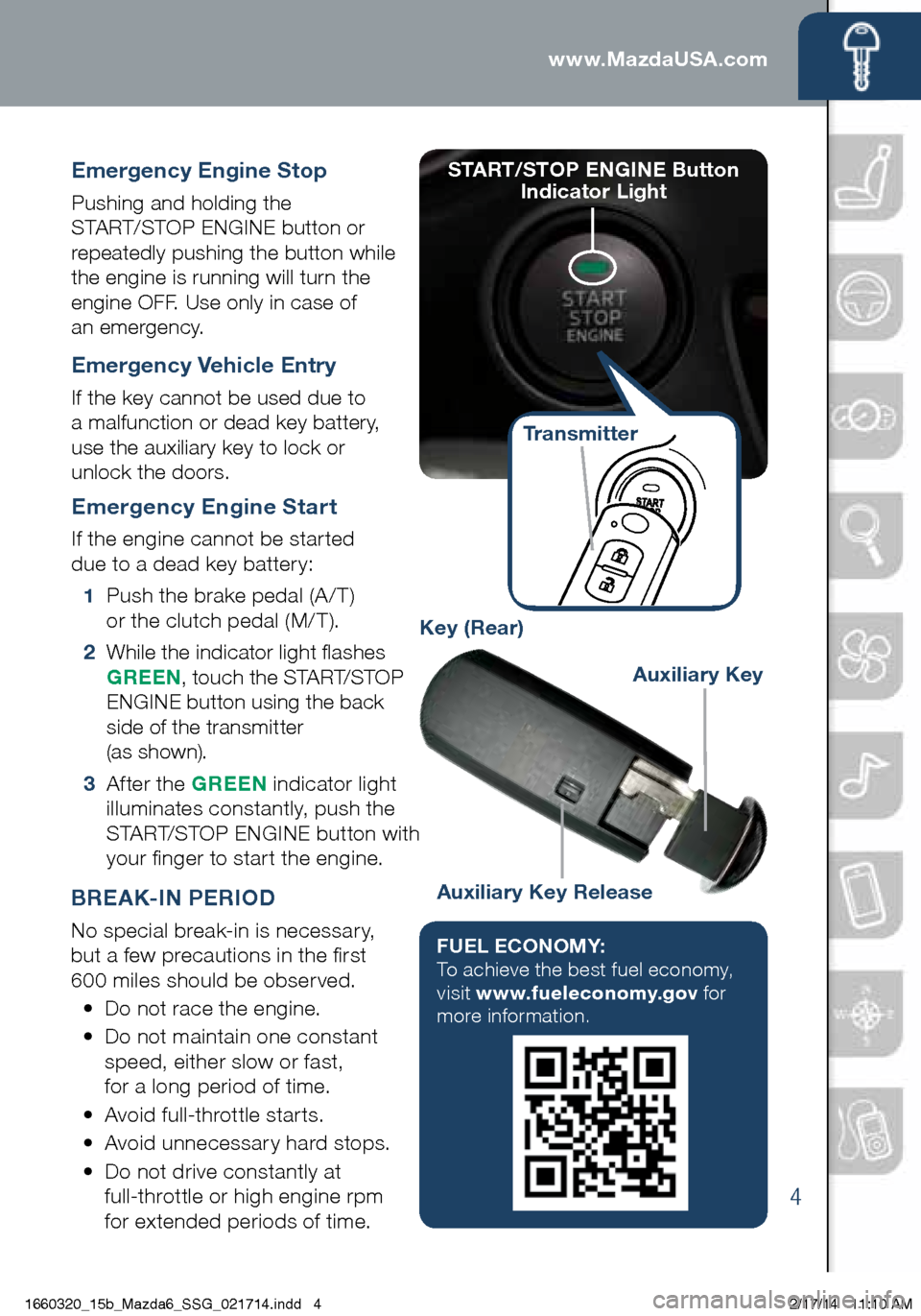
4
www.MazdaUSA.com
FUEL ECONOMY:
To achieve the best fuel economy,
visit www.fueleconomy.gov for
more information.
BREAK-IN PERIOD
No special break-in is necessary,
but a few precautions in the first
600 miles should be observed.
•
Do n
ot race the engine.
•
Do n
ot maintain one constant
speed, either slow or fast,
for a long period of time.
•
Av
oid full-throttle starts.
•
Av
oid unnecessary hard stops.
•
Do n
ot drive constantly at
full-throttle or high engine rpm
for extended periods of time.
Emergency Engine Stop
Pushing and holding the
START/STOP ENGINE button or
repeatedly pushing the button while
the engine is running will turn the
engine OFF. Use only in case of
an emergency.
Emergency Vehicle Entry
If the key cannot be used due to
a malfunction or dead key battery,
use the auxiliary key to lock or
unlock the doors.
Emergency Engine Start
If the engine cannot be started
due to a dead key battery:
1 Push the brake pedal (A / T)
o r the clutch pedal (M/ T).
2
Wh
ile the indicator light flashes
GREEN , touch the START/STOP
ENGINE button using the back
side of the transmitter
(as shown).
3 A
fter the GREEN indicator light
illuminates constantly, push the
START/STOP ENGINE button with
your finger to start the engine.
Auxiliary Key Release
Auxiliary Key
Key (Rear)
START/STOP ENGINE Button
Indicator Light
Transmitter
1660320_15b_Mazda6_SSG_021714.indd 42/17/14 11:10 AM
Page 6 of 42
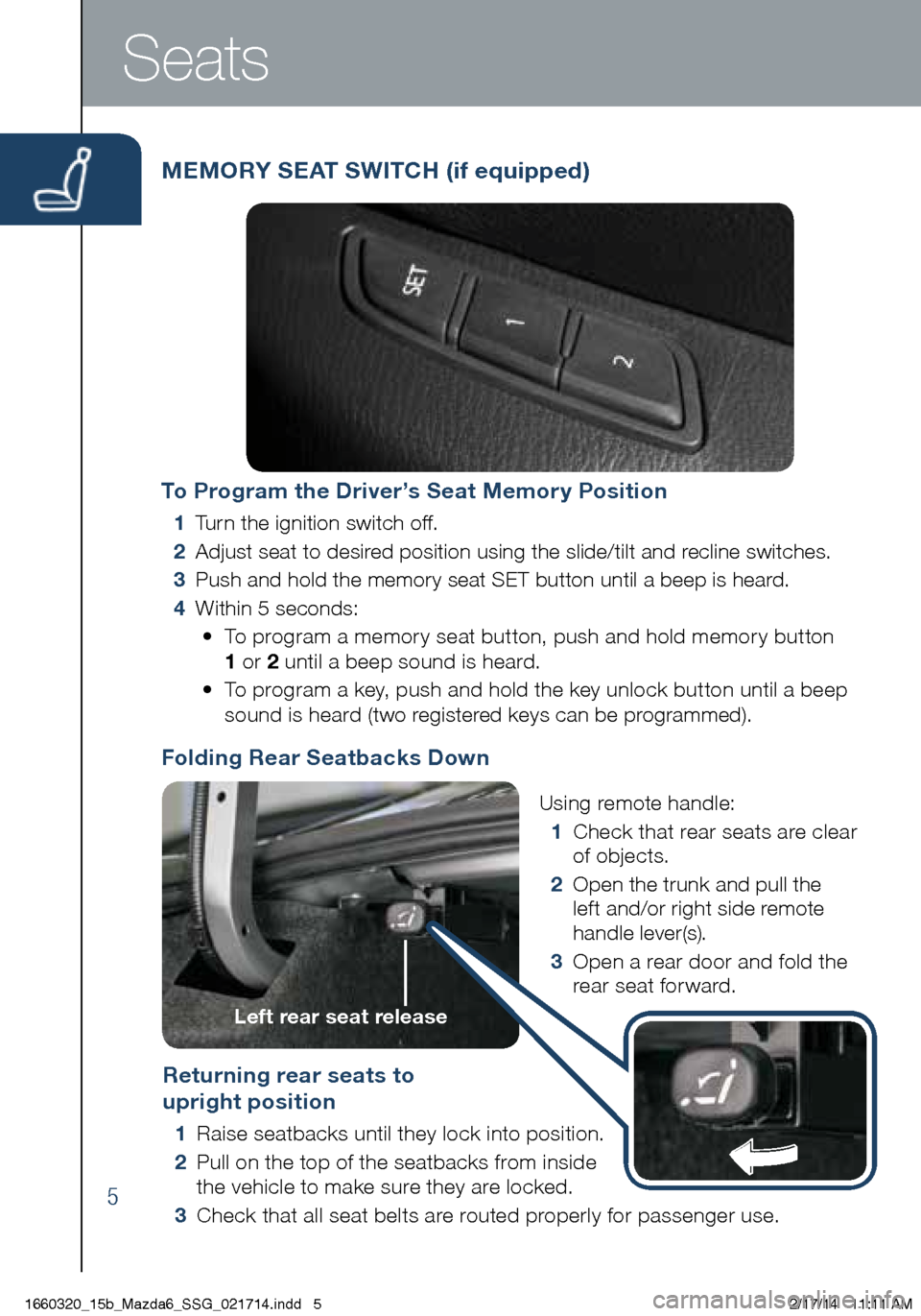
5
Folding Rear Seatbacks DownReturning rear seats to
upright position
1 Raise seatbacks until they lock into position.
2 Pu
ll on the top of the seatbacks from inside
the vehicle to make sure they are locked.
3 Ch
eck that all seat belts are routed properly for passenger use.
MEMORY SEAT SWITCH (if equipped)
Seats
To Program the Driver’s Seat Memory Position
1 Turn the ignition switch off.
2 Adjust seat to desired position using the slide/tilt and r
ecline switches.
3 Push and hold the memory seat SET button until a beep is heard.
4 Within 5 seconds:•
To p
rogram a memory seat button, push and hold memory button
1 or 2 until a beep sound is heard.
•
To p
rogram a key, push and hold the key unlock button until a beep
sound is heard (two registered keys can be programmed).
Using remote handle:
1 Ch
eck that rear seats are clear
of objects.
2
Op
en the trunk and pull the
left and/or right side remote
handle lever(s).
3 Op
en a rear door and fold the
rear seat forward.
Left rear seat release
1660320_15b_Mazda6_SSG_021714.indd 52/17/14 11:11 AM
Page 11 of 42
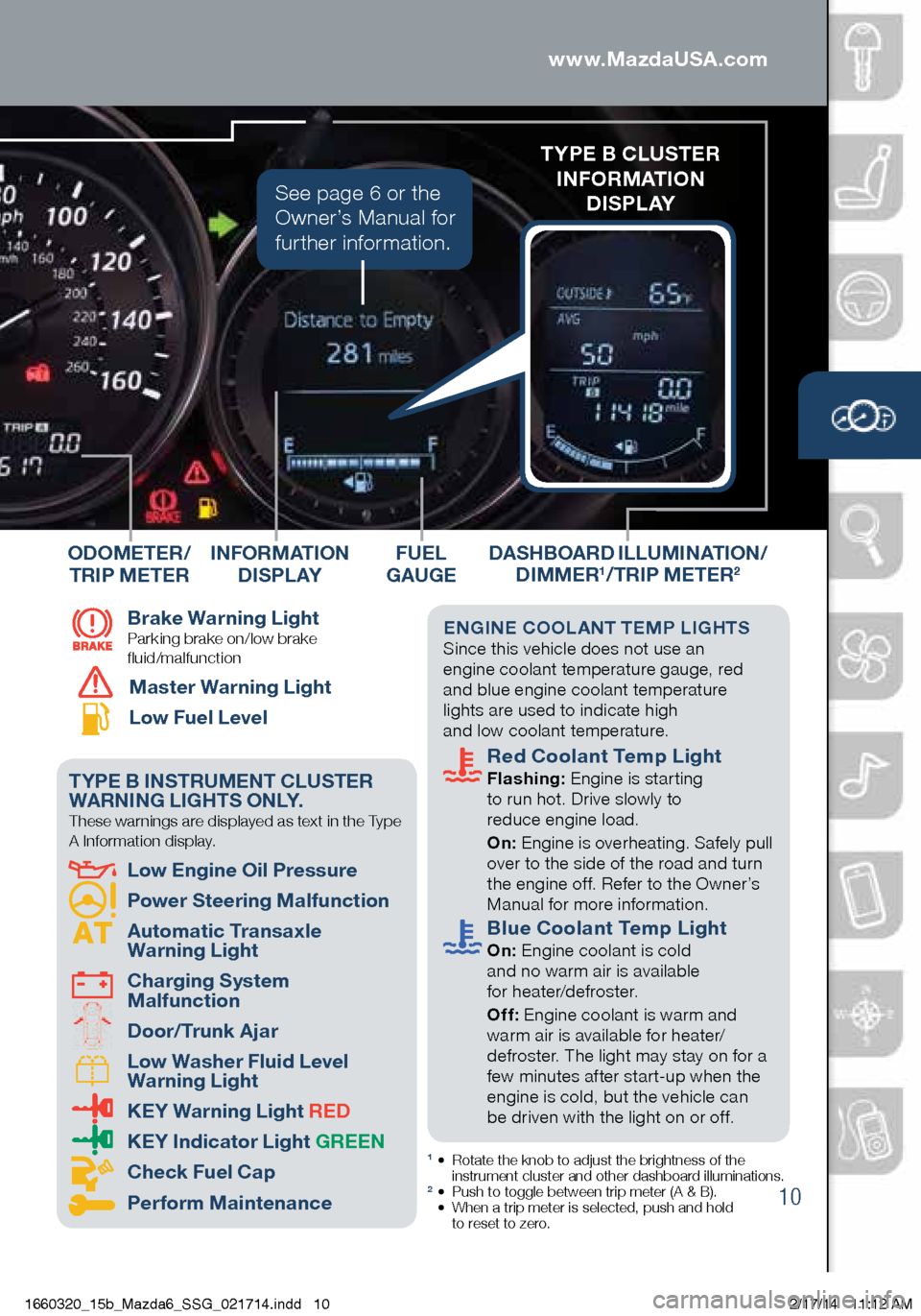
10
DASHBOARD ILLUMINATION/
DIMMER1/TRIP METER2
1 • Rotate the knob to adjust the brightness of the
instrument cluster and other dashboard illuminations.
2 • Push to toggle between trip meter (A & B). • When a trip meter is selected, push and hold
to r
eset to zero.
www.MazdaUSA.com
Br ake Warning Light
Parking brake on/low brake
fluid/malfunction
Master Warning Light
Low Fuel Level
TYPE B INSTRUMENT CLUSTER
WARNING LIGHTS ONLY.
These warnings are displayed as text in the Type
A Information display.
Lo w Engine Oil Pressure
Po wer Steering Malfunction
Au tomatic Transaxle
Warning Light
Cha rging System
Malfunction
Doo r/Trunk Ajar
Lo w Washer Fluid Level
Warning Light
KEY Warning Light RED
KE Y Indicator Light GREEN
Check Fuel Cap
P erform Maintenance FUEL
GAUGE
ODOMETER/
TRIP METER
ENGINE COOLANT TEMP LIGHTS Since this vehicle does not use an
engine coolant temperature gauge, red
and blue engine coolant temperature
lights are used to indicate high
and low coolant temperature.
Red Coolant Temp Light Flashing: Engine is starting
to run hot. Drive slowly to
reduce engine load.
On: E
ngine is overheating. Safely pull
over to the side of the road and turn
the engine off. Refer to the Owner’s
Manual for more information.
Blue Coolant Temp Light On: Engine coolant is cold
and no warm air is available
for heater/defroster.
Of
f: Engine coolant is warm and
warm air is available for heater/
defroster. The light may stay on for a
few minutes after start-up when the
engine is cold, but the vehicle can
be driven with the light on or off.
INFORMATION D I S P L AY
See page 6 or the
Owner’s Manual for
further information.
TYPE B CLUSTER
INFORMATION D I S P L AY
1660320_15b_Mazda6_SSG_021714.indd 102/17/14 11:12 AM
Page 37 of 42

36
NOTE:
• Voice guidance can be skipped by pushing the talk button.
• Refer to the Navigation System Owners Manual for additional navigation
system details or visit www.mazdausa.com/navigation.
Navigation System
5 Enter the town or city name.
6 En
ter the street name.
7 En
ter the house number, then touch Done .
8
Th
e location is shown on the map. Touch Select to continue or Back
to enter another address.
9 Wh
en the new route is shown, touch Done .
Fo
r more information about the route, touch Details .
PLANNING A ROUTE USING YOUR VOICE
You can navigate to any of the following places using your voice:
• A
n address, including home
• Fav
orites
• Ci
ties and towns
• PO
I (Point of Interest) categories
• PO
Is for named brands of,
for example, restaurants, gas
stations, car rental and gyms.
• A re
cent destination
NOTE:
POI in a city searches the system in your present location.
To plan a route to an address using your voice, do the following: NOTE:
Planning a route using your voice can be done while driving the vehicle.
1 Touch the voice control button in the Driving view.
2 Wh
en you hear the tone, you can say, for example “Drive to an address”.
3
Sa
y the full address (without zip code) for your destination, for example
“123 Main St., Los Angeles, California”. The system does not recognize
zip codes.
NOTE:
For best results, say the full address without pausing between words.
4 Say “Yes” if the address is correct. If shown a list of addresses, say
t he list number for the correct address or say “none of these”.
NAVIGATION SYSTEM FEATURES:
• Wh
ile driving your vehicle, you can enter a destination address
using your voice, but you cannot enter a destination address using
the keyboard.
• Wh
ile driving your vehicle, the vehicle speed and the maximum
speed limit (for most roads) can be seen on the bottom left tabs of
the Navigation screen. www.MazdaUSA.com
1660320_15b_Mazda6_SSG_021714.indd 362/17/14 11:13 AM
Page 40 of 42
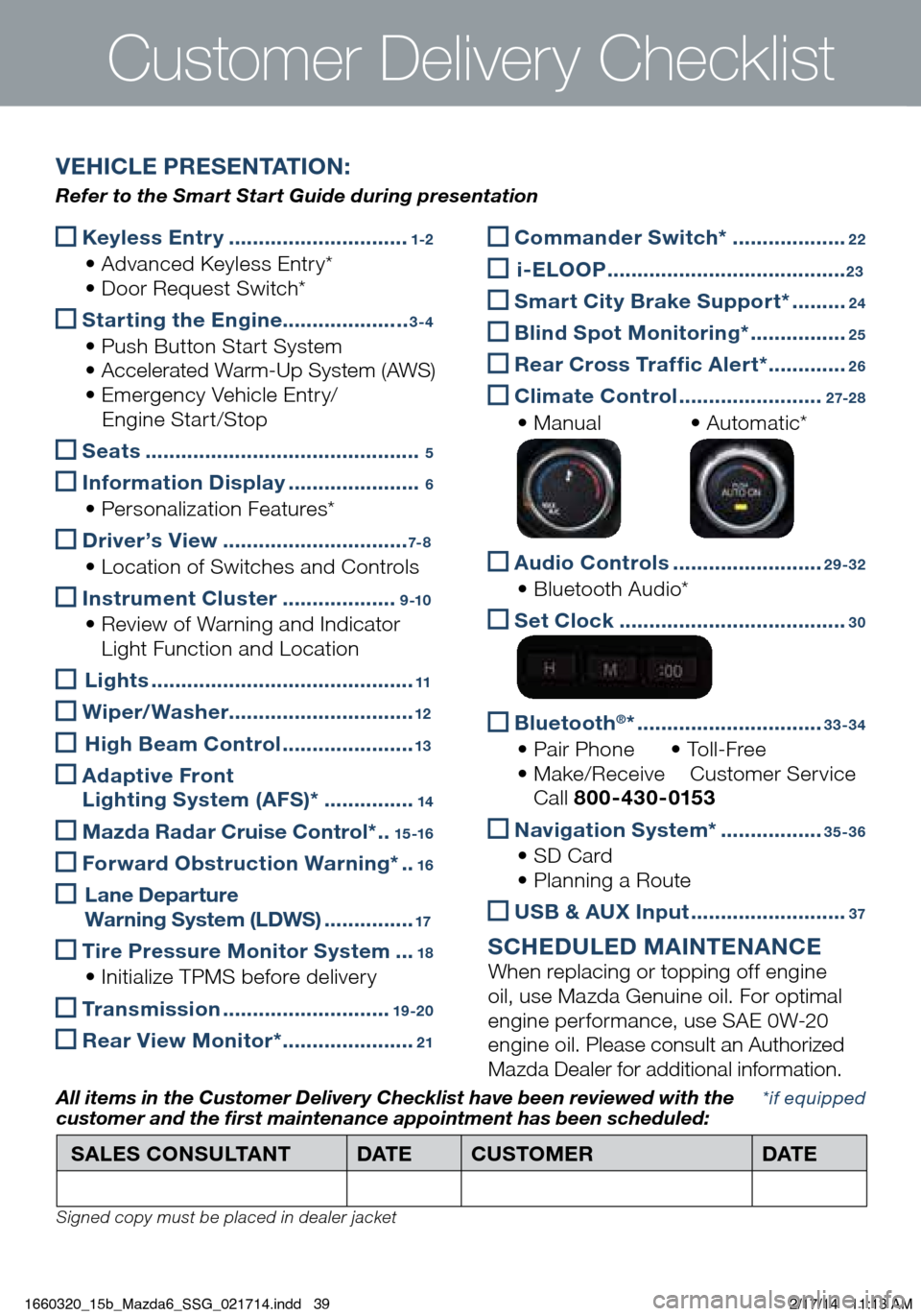
Keyless Entry ..............................1-2
• Advanced Keyless Entry* • Do
or Request Switch*
Starting the Engine
.....................3-4
• Push Button Start System •
Accelerated Warm-Up System (AWS)
• Em
ergency Vehicle Entry/
Engi
ne Start/Stop
Seats ..............................................5
Inf ormation Display ......................6
• Personalization Features*
Driver’s View ...............................7- 8
• Location of Switches and Controls
Instrument Cluster ...................9 -10
• Review of Warning and Indicator
L
ight Function and Location
Lights ............................................11
Wiper/Washer
...............................12
High Beam Control ......................13
Ad aptive Front
Lighting System (AFS)* ...............14
Mazda Radar Cruise Control* ..15 -16
Forward Obstruction Warning* ..16
L ane Departure
Warning System (LDWS) ...............17
Tire Pressure Monitor System ...18
• Initialize TPMS before delivery
Transmission ............................19 -20
Rear View Monitor* ......................21
Customer Deliver y Checklist
Commander Switch* ...................22
i -ELOOP ........................................23
Smart City Brake Support* .........24
Bl ind Spot Monitoring* ................25
Rear Cross Traffic Alert* .............26
Climate Control ........................2 7-2 8
• Manual • Au
tomatic*
Audio Controls .........................29-32
• Bluetooth Audio*
Se t Clock ......................................30
Bluetooth®* ...............................33-34
• Pair Phone • To l
l - F r e e • Ma
ke/Receive Cu stomer Service Ca
ll 800-430-0153
Navigation System* .................35-36
• SD Card •
Pl anning a Route
USB & AUX Input ..........................37
SCHEDULED MAINTENANCE When replacing or topping off engine
oil, use Mazda Genuine oil. For optimal
engine performance, use SAE 0W-20
engine oil. Please consult an Authorized
Mazda Dealer for additional information.
*if equipped
SALES CONSULTANT
DAT ECUSTOMER DAT E
All items in the Customer Deliver y Checklist have been reviewed with the
customer and the first maintenance appointment has been scheduled:
Signed copy must be placed in dealer jacket
VEHICLE PRESENTATION:
Refer to the Smart Start Guide during presentation
1660320_15b_Mazda6_SSG_021714.indd 392/17/14 11:13 AM