trunk MAZDA MODEL 6 2015 Smart Start Guide (in English)
[x] Cancel search | Manufacturer: MAZDA, Model Year: 2015, Model line: MODEL 6, Model: MAZDA MODEL 6 2015Pages: 42, PDF Size: 6.01 MB
Page 2 of 42
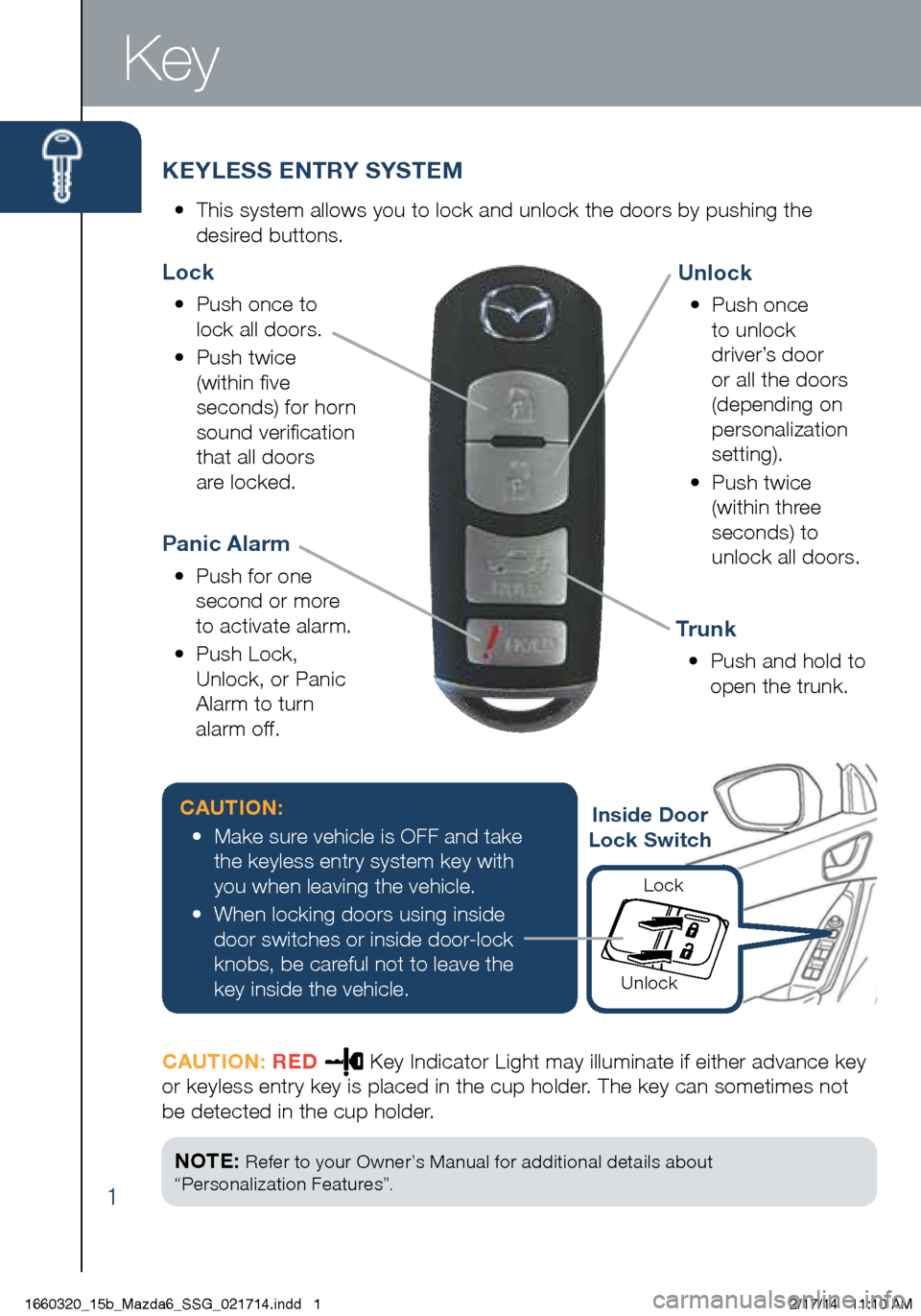
1
KEYLESS ENTRY SYSTEM
• This system allows you to lock and unlock the doors by pushing the
desir ed buttons.
Key
Unlock
• Push once
to unlock
driver’s door
or all the doors
(depending on
personalization
setting).
•
Push
twice
(within three
seconds) to
unlock all doors.
Panic Alarm
• Push for one
second or more
to activate alarm.
•
Push
Lock,
Unlock, or Panic
Alarm to turn
alarm off.
Tr u n k
• Push and hold to
open the trunk.
Lock
• Push once to
lock all doors.
•
Push
twice
(within five
seconds) for horn
sound verification
that all doors
are locked.
NOTE: Refer to your Owner’s Manual for additional details about
“Personalization Features”.
CAUTION:
•
Make sure vehicle is OFF and take
the keyless entry system key with
you when leaving the vehicle.
•
When locking doors using inside
door switches or inside door
-lock
knobs, be careful not to leave the
key inside the vehicle.
CAUTION: RED
Key Indicator Light may illuminate if either advance key
or keyless entry key is placed in the cup holder. The key can sometimes not
be detected in the cup holder.
Inside Door
Lock Switch
Lock
Unlock
1660320_15b_Mazda6_SSG_021714.indd 12/17/14 11:10 AM
Page 3 of 42
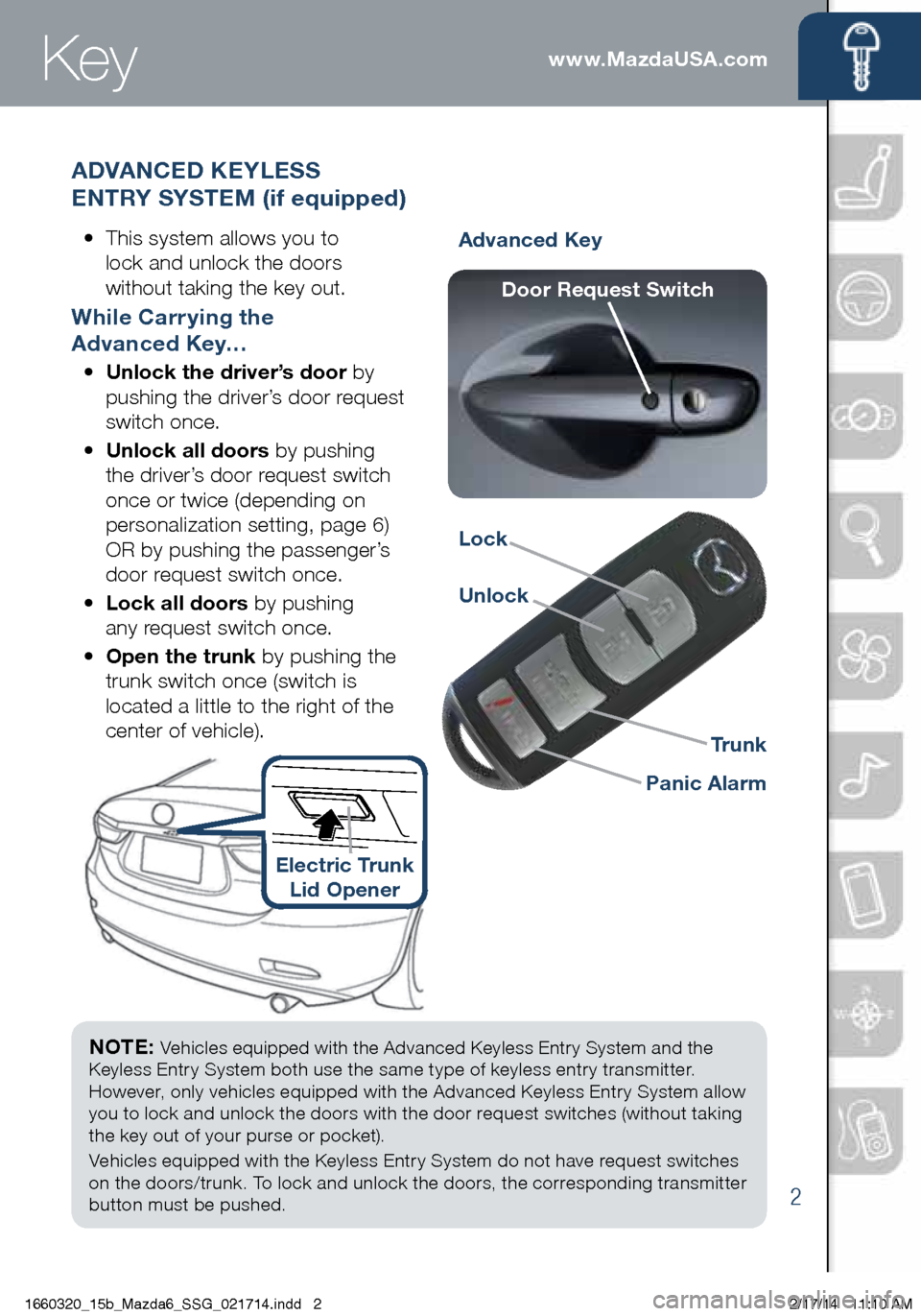
2
www.MazdaUSA.com
NOTE: Vehicles equipped with the Advanced Keyless Entry System and the
Keyless Entry System both use the same type of keyless entry transmitter.
However, only vehicles equipped with the Advanced Keyless Entry System allow
you to lock and unlock the doors with the door request switches (without taking
the key out of your purse or pocket).
Vehicles equipped with the Keyless Entry System do not have request switches
on the doors/trunk. To lock and unlock the doors, the corresponding transmitter
button must be pushed.
Advanced Key
Lock
Unlock
Panic AlarmTrunk
ADVANCED KEYLESS
ENTRY SYSTEM (if equipped)
• This system allows you to
lock and unlock the doors
without taking the key out.
While Carrying the
Advanced Key…
• Unlock the driver’s door by
pushing the driver’s door request
switch once.
•
Unlock all doors by pushing
the driver’s door request switch
once or twice (depending on
personalization setting, page 6)
OR by pushing the passenger’s
door request switch once.
•
Lock all doors by pushing
any request switch once.
•
Open the trunk by pushing the
trunk switch once (switch is
located a little to the right of the
center of vehicle).
Door Request Switch
Key
Electric Trunk Lid Opener
1660320_15b_Mazda6_SSG_021714.indd 22/17/14 11:10 AM
Page 6 of 42
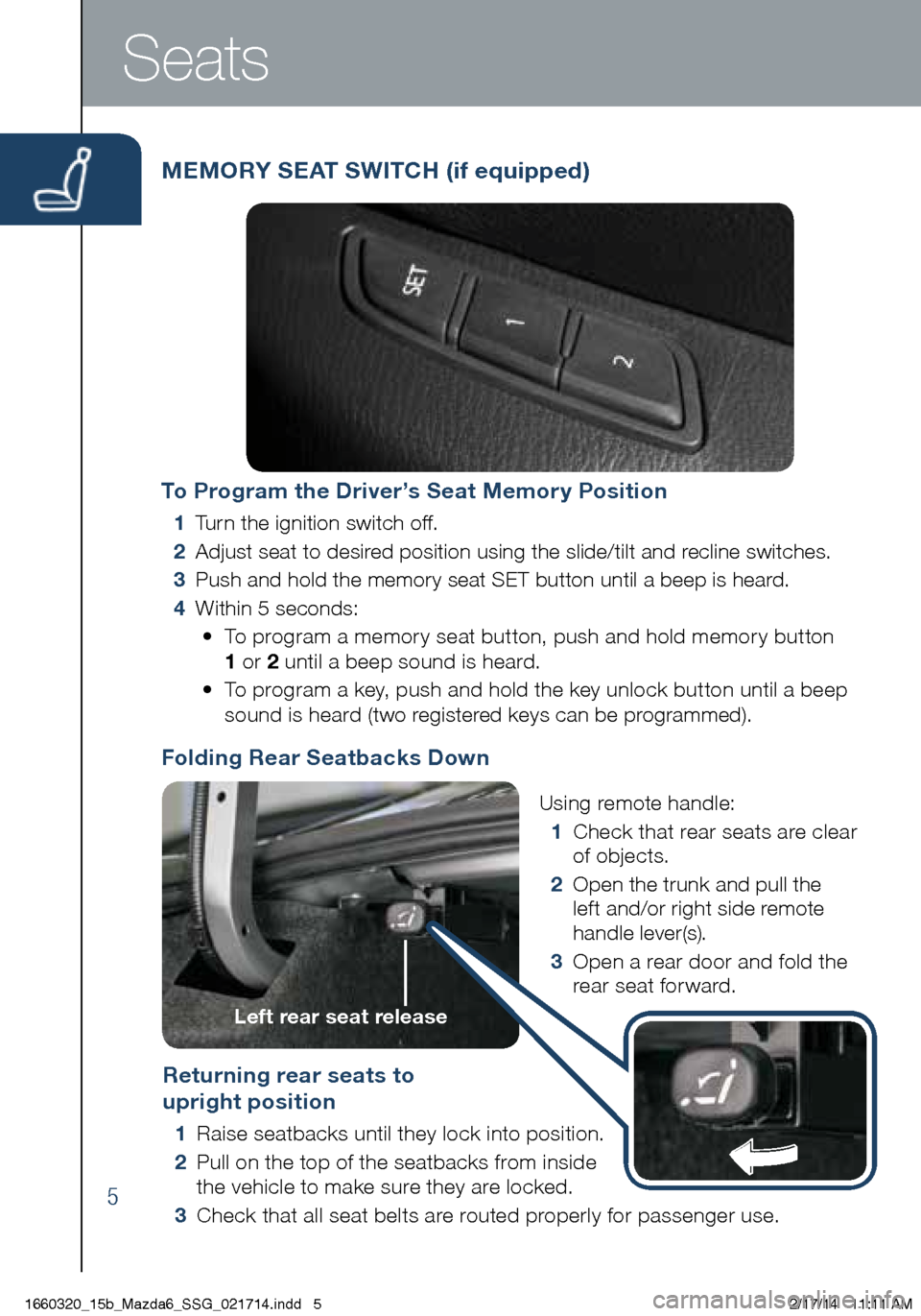
5
Folding Rear Seatbacks DownReturning rear seats to
upright position
1 Raise seatbacks until they lock into position.
2 Pu
ll on the top of the seatbacks from inside
the vehicle to make sure they are locked.
3 Ch
eck that all seat belts are routed properly for passenger use.
MEMORY SEAT SWITCH (if equipped)
Seats
To Program the Driver’s Seat Memory Position
1 Turn the ignition switch off.
2 Adjust seat to desired position using the slide/tilt and r
ecline switches.
3 Push and hold the memory seat SET button until a beep is heard.
4 Within 5 seconds:•
To p
rogram a memory seat button, push and hold memory button
1 or 2 until a beep sound is heard.
•
To p
rogram a key, push and hold the key unlock button until a beep
sound is heard (two registered keys can be programmed).
Using remote handle:
1 Ch
eck that rear seats are clear
of objects.
2
Op
en the trunk and pull the
left and/or right side remote
handle lever(s).
3 Op
en a rear door and fold the
rear seat forward.
Left rear seat release
1660320_15b_Mazda6_SSG_021714.indd 52/17/14 11:11 AM
Page 8 of 42
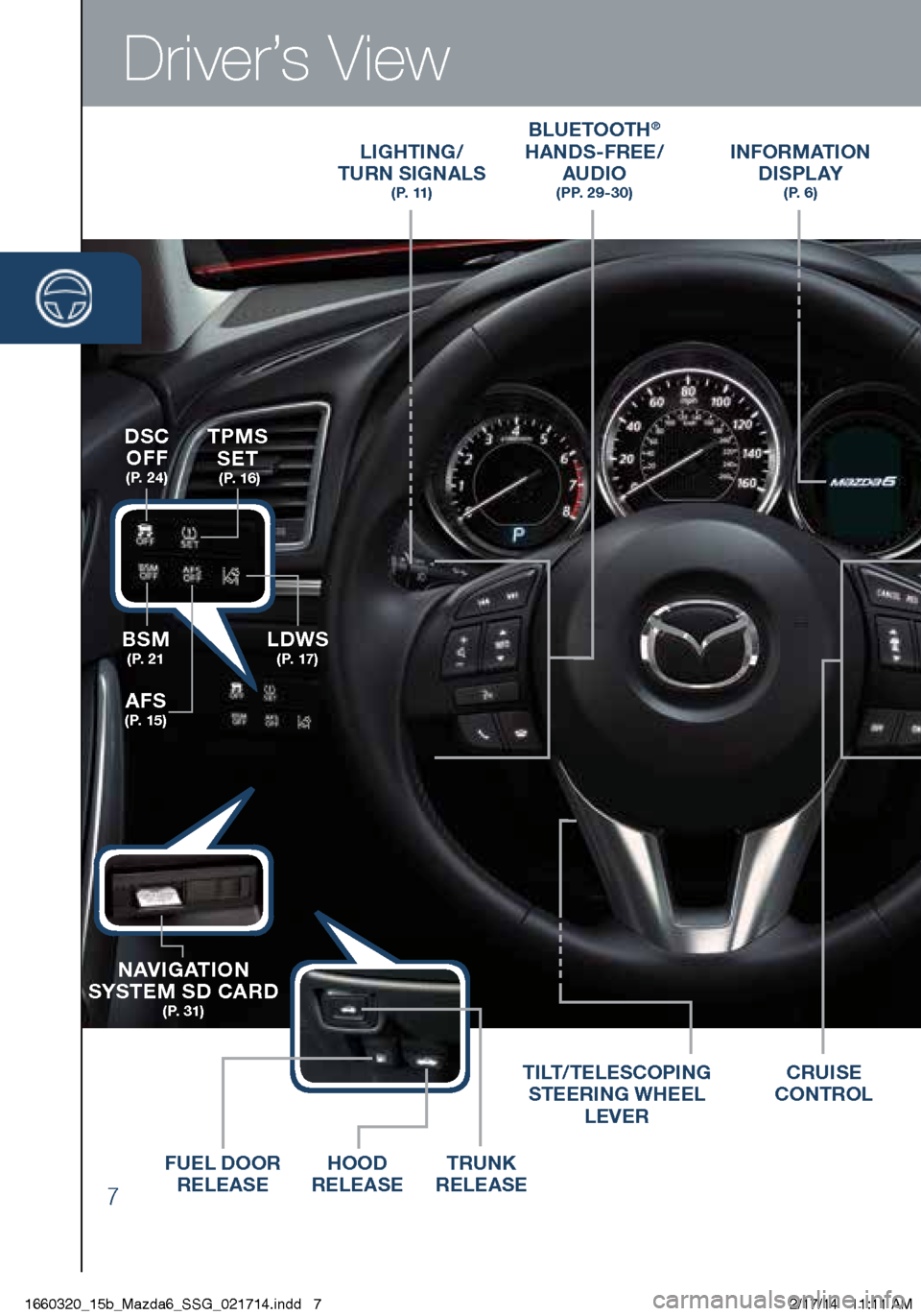
7
Driver’s View
LIGHTING/
TURN SIGNALS
( P. 11 )
BLUETOOTH®
HANDS-FREE/
AUDIO
( P P. 2 9 - 3 0 )
INFORMATION D I S P L AY
( P. 6 )
TRUNK
RELEASE
HOOD
RELEASE
FUEL DOOR
RELEASE TILT/TELESCOPING
STEERING WHEEL
LEVER
BSM
( P. 2 1LDWS
( P. 17 )
TPMS SET
( P. 1 6 )
NAVIGATION
SYSTEM SD CARD
( P. 3 1 )
AFS
( P. 1 5 )
DSC
OFF
( P. 2 4 )
CRUISE
CONTROL
1660320_15b_Mazda6_SSG_021714.indd 72/17/14 11:11 AM
Page 11 of 42
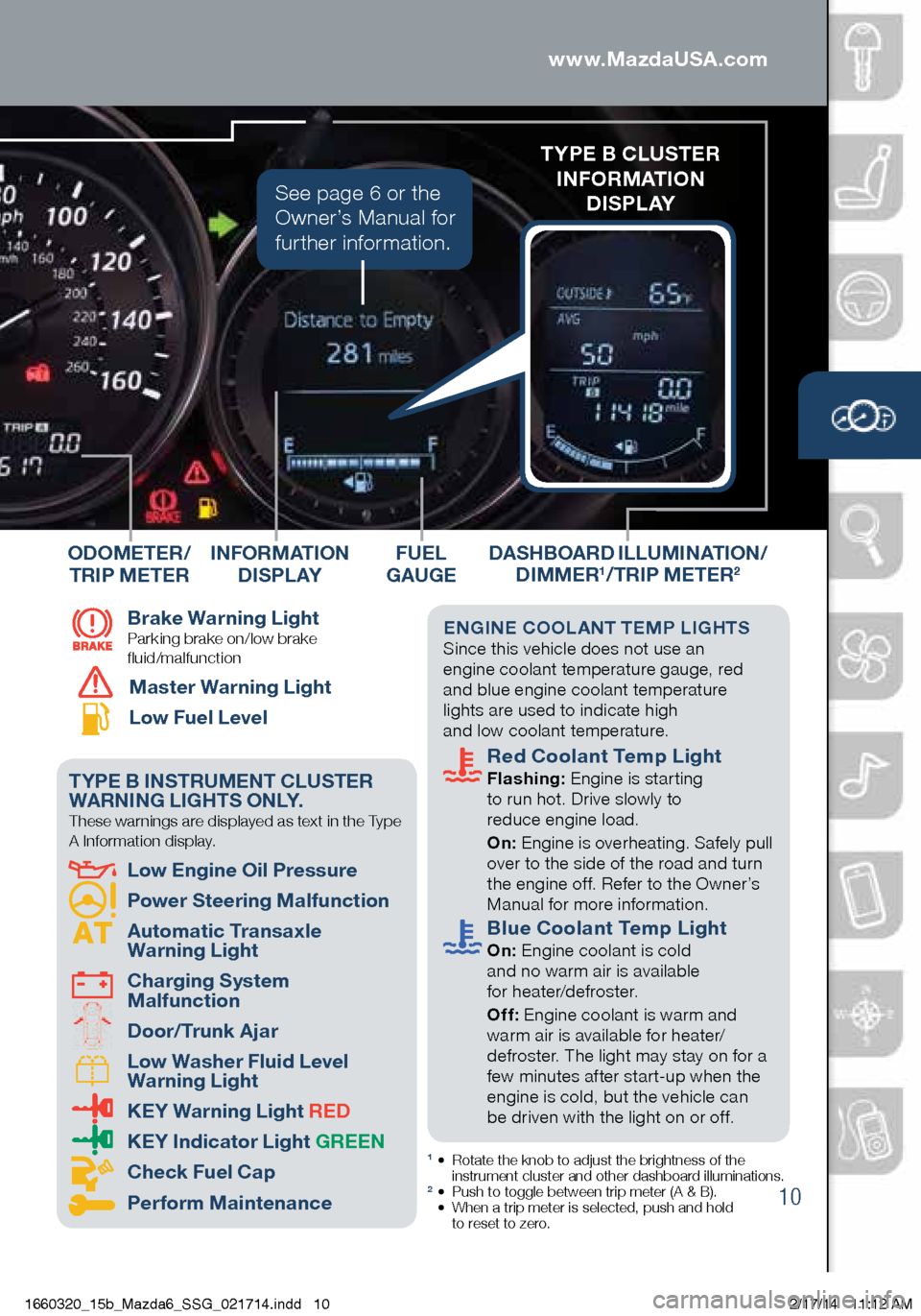
10
DASHBOARD ILLUMINATION/
DIMMER1/TRIP METER2
1 • Rotate the knob to adjust the brightness of the
instrument cluster and other dashboard illuminations.
2 • Push to toggle between trip meter (A & B). • When a trip meter is selected, push and hold
to r
eset to zero.
www.MazdaUSA.com
Br ake Warning Light
Parking brake on/low brake
fluid/malfunction
Master Warning Light
Low Fuel Level
TYPE B INSTRUMENT CLUSTER
WARNING LIGHTS ONLY.
These warnings are displayed as text in the Type
A Information display.
Lo w Engine Oil Pressure
Po wer Steering Malfunction
Au tomatic Transaxle
Warning Light
Cha rging System
Malfunction
Doo r/Trunk Ajar
Lo w Washer Fluid Level
Warning Light
KEY Warning Light RED
KE Y Indicator Light GREEN
Check Fuel Cap
P erform Maintenance FUEL
GAUGE
ODOMETER/
TRIP METER
ENGINE COOLANT TEMP LIGHTS Since this vehicle does not use an
engine coolant temperature gauge, red
and blue engine coolant temperature
lights are used to indicate high
and low coolant temperature.
Red Coolant Temp Light Flashing: Engine is starting
to run hot. Drive slowly to
reduce engine load.
On: E
ngine is overheating. Safely pull
over to the side of the road and turn
the engine off. Refer to the Owner’s
Manual for more information.
Blue Coolant Temp Light On: Engine coolant is cold
and no warm air is available
for heater/defroster.
Of
f: Engine coolant is warm and
warm air is available for heater/
defroster. The light may stay on for a
few minutes after start-up when the
engine is cold, but the vehicle can
be driven with the light on or off.
INFORMATION D I S P L AY
See page 6 or the
Owner’s Manual for
further information.
TYPE B CLUSTER
INFORMATION D I S P L AY
1660320_15b_Mazda6_SSG_021714.indd 102/17/14 11:12 AM