check engine MAZDA MODEL 6 2016 (in English) User Guide
[x] Cancel search | Manufacturer: MAZDA, Model Year: 2016, Model line: MODEL 6, Model: MAZDA MODEL 6 2016Pages: 614, PDF Size: 12.82 MB
Page 159 of 614
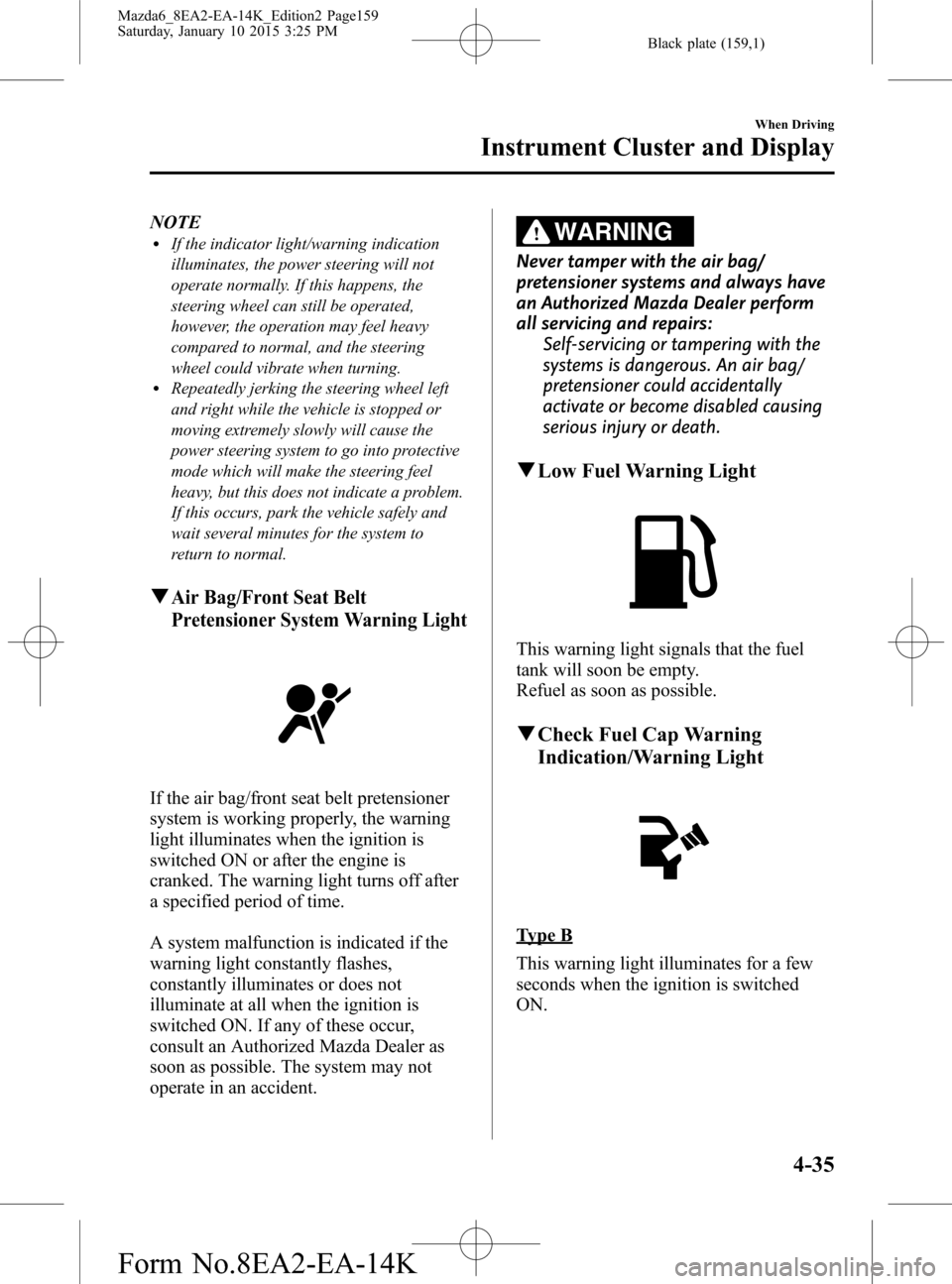
Black plate (159,1)
NOTElIf the indicator light/warning indication
illuminates, the power steering will not
operate normally. If this happens, the
steering wheel can still be operated,
however, the operation may feel heavy
compared to normal, and the steering
wheel could vibrate when turning.
lRepeatedly jerking the steering wheel left
and right while the vehicle is stopped or
moving extremely slowly will cause the
power steering system to go into protective
mode which will make the steering feel
heavy, but this does not indicate a problem.
If this occurs, park the vehicle safely and
wait several minutes for the system to
return to normal.
qAir Bag/Front Seat Belt
Pretensioner System Warning Light
If the air bag/front seat belt pretensioner
system is working properly, the warning
light illuminates when the ignition is
switched ON or after the engine is
cranked. The warning light turns off after
a specified period of time.
A system malfunction is indicated if the
warning light constantly flashes,
constantly illuminates or does not
illuminate at all when the ignition is
switched ON. If any of these occur,
consult an Authorized Mazda Dealer as
soon as possible. The system may not
operate in an accident.
WARNING
Never tamper with the air bag/
pretensioner systems and always have
an Authorized Mazda Dealer perform
all servicing and repairs:
Self-servicing or tampering with the
systems is dangerous. An air bag/
pretensioner could accidentally
activate or become disabled causing
serious injury or death.
qLow Fuel Warning Light
This warning light signals that the fuel
tank will soon be empty.
Refuel as soon as possible.
qCheck Fuel Cap Warning
Indication/Warning Light
Type B
This warning light illuminates for a few
seconds when the ignition is switched
ON.
When Driving
Instrument Cluster and Display
4-35
Mazda6_8EA2-EA-14K_Edition2 Page159
Saturday, January 10 2015 3:25 PM
Form No.8EA2-EA-14K
Page 160 of 614

Black plate (160,1)
Type A/Type B
If the check fuel cap warning light
illuminates/indication while driving, the
fuel-filler cap may not be installed
properly. Stop the engine and reinstall the
fuel-filler cap.
Refer to Fuel-Filler Cap on page 3-27.
qSeat Belt Warning Light
Driver's seat
Front passenger's seat
Except Mexico
The seat belt warning light turns on if the
driver or front passenger's seat is occupied
and the seat belt is not fastened with the
ignition switched ON.
If the driver or front passenger's seat belt
is unfastened (only when the front
passenger's seat is occupied) and the
vehicle is driven at a speed faster than
about 20 km/h (12 mph), the warning
light flashes. After a short time, the
warning light stops flashing, but remains
illuminated.
NOTE
lThe warning light flashes for about 6
seconds if the driver's seat belt is not
fastened when the ignition is switched ON.
lTo allow the front passenger occupant
classification sensor to function properly,
do not place and sit on an additional seat
cushion on the front passenger's seat. The
sensor may not function properly because
the additional seat cushion could cause
sensor interference.
lIf a small child is seated on the front
passenger's seat, the warning light may not
operate.
Mexico
The seat belt warning light turns on if the
driver or front passenger's seat is occupied
and the seat belt is not fastened with the
ignition switched ON.
If the driver or front passenger's seat belt
is unfastened (only when the front
passenger's seat is occupied) and the
vehicle is driven at a speed faster than
about 20 km/h (12 mph), the warning
light flashes. After a short time, the
warning light stops flashing, but remains
illuminated. If a seat belt remains
unfastened, the warning light flashes
again for a given period of time.
4-36
When Driving
Instrument Cluster and Display
Mazda6_8EA2-EA-14K_Edition2 Page160
Saturday, January 10 2015 3:25 PM
Form No.8EA2-EA-14K
Page 163 of 614

Black plate (163,1)
Adjust the tire pressure to the correct tire
pressure and initialize TPMS. Refer to the
specification charts (page 9-7).
NOTE
lPerform tire pressure adjustment when the
tires are cold. Tire pressure will vary
according to the tire temperature, therefore
let the vehicle stand for 1 hour or only drive
it 1.6 km (1 mile) or less before adjusting
the tire pressures. When pressure is
adjusted on hot tires to the cold inflation
pressure, the TPMS warning light/beep may
turn on after the tires cool and pressure
drops below specification.
Also, an illuminated TPMS warning light,
resulting from the tire air pressure dropping
due to cold ambient temperature will
remain illuminated even if the ambient
temperature rises. In this case, it will also
be necessary to adjust the tire air pressures.
If the TPMS warning light illuminates due
to a drop in tire air pressure, make sure to
check and adjust the tire air pressures.
lTires lose air naturally over time and the
TPMS cannot tell if the tires are getting too
soft over time or you have a flat. However,
when you find one low tire in a set of four-
that is an indication of trouble; you should
have someone drive the vehicle slowly
forward so you can inspect any low tire for
cuts and any metal objects sticking through
tread or sidewall. Put a few drops of water
in the valve stem to see if it bubbles
indicating a bad valve. Leaks need to be
addressed by more than simply reinflating
the tire as leaks are dangerous - take it to
an Authorized Mazda Dealer.
If the warning light illuminates again even
after the tire pressures are adjusted and the
TPMS initialization is performed, there
may be a tire puncture. Replace the
punctured tire with the temporary spare
tire (page 7-6).
Warning light flashes
If the tire pressure monitoring system has
a malfunction, the tire pressure warning
light flashes for about 1 minute when the
ignition is switched ON and then
continues illuminating. Have your vehicle
checked by an Authorized Mazda Dealer
as soon as possible.
qKEY Warning Indication/
Warning Light (Red)/KEY
Indicator Light (Green)
Type A
“Keyless System malfunction”is
displayed
This message is displayed if the advanced
keyless entry & push button start system
has a problem.
Contact an Authorized Mazda Dealer.
CAUTION
If the above message is indicated, or
the push button start indicator light
(amber) flashes, the engine may not
start. If the engine cannot be started,
try starting it using the emergency
operation for starting the engine, and
have the vehicle inspected at an
Authorized Mazda Dealer as soon as
possible.
Refer to Emergency Operation for
Starting the Engine on page 4-8.
When Driving
Instrument Cluster and Display
4-39
Mazda6_8EA2-EA-14K_Edition2 Page163
Saturday, January 10 2015 3:25 PM
Form No.8EA2-EA-14K
Page 174 of 614

Black plate (174,1)
qDisplay Indication
For vehicles with the type A instrument
cluster, check the vehicle condition or
have the vehicle inspected at an
Authorized Mazda Dealer according to
the indication.
qWarning Light
A system malfunction or operation
conditions are indicated by a warning.
Refer to Warning/Indicator Lights on page
4-22.
qTransaxle Ranges
lThe shift position indicator light in the
instrument cluster illuminates.
Refer to Warning/Indicator Lights on
page 4-22.
lThe shift lever must be in P or N to
operate the starter.
P (Park)
P locks the transaxle and prevents the
front wheels from rotating.
WARNING
Always set the shift lever to P and set
the parking brake:
Only setting the shift lever to the P
position without using the parking
brake to hold the vehicle is
dangerous. If P fails to hold, the
vehicle could move and cause an
accident.
CAUTION
ØShifting into P, N or R while the
vehicle is moving can damage
your transaxle.
ØShifting into a driving gear or
reverse when the engine is running
faster than idle can damage the
transaxle.
R (Reverse)
In position R, the vehicle moves only
backward. You must be at a complete stop
before shifting to or from R, except under
rare circumstances as explained in
Rocking the Vehicle (page 3-45).
N (Neutral)
In N, the wheels and transaxle are not
locked. The vehicle will roll freely even
on the slightest incline unless the parking
brake or brakes are on.
WARNING
If the engine is running faster than idle,
do not shift from N or P into a driving
gear:
It's dangerous to shift from N or P
into a driving gear when the engine
is running faster than idle. If this is
done, the vehicle could move
suddenly, causing an accident or
serious injury.
Do not shift into N when driving the
vehicle:
Shifting into N while driving is
dangerous. Engine braking cannot be
applied when decelerating which
could lead to an accident or serious
injury.
4-50
When Driving
Transaxle
Mazda6_8EA2-EA-14K_Edition2 Page174
Saturday, January 10 2015 3:25 PM
Form No.8EA2-EA-14K
Page 176 of 614

Black plate (176,1)
4. Move the selector lever.
5. Take the vehicle to an Authorized
Mazda Dealer to have the system
checked.
qManual Shift Mode
This mode gives you the feel of driving a
manual transaxle vehicle by operating the
selector lever and allows you to control
engine rpm and torque to the drive wheels
much like a manual transaxle when more
control is desired.
To change to manual shift mode, shift the
lever from D to M.
NOTE
Changing to manual shift mode while driving
will not damage the transaxle.
To return to automatic shift mode, shift
the lever from M to D.
NOTE
lIf you change to manual shift mode when
the vehicle is stopped, the gear will shift to
M1.
lIf you change to manual shift mode without
depressing the accelerator pedal when
driving in D range, 5th gear/6th gear, the
gear will shift to M4/M5.
Indicators
Manual shift mode indicator
In manual shift mode, the“M”of the shift
position indicator in the instrument panel
illuminates.
Gear position indicator
The numeral for the selected gear
illuminates.
Manual shift mode indicator
Gear position indicator
NOTElIf the gears cannot be shifted down when
driving at higher speeds, the gear position
indicator will flash twice to signal that the
gears cannot be shifted down (to protect the
transaxle).
lIf the automatic transaxle fluid (ATF)
temperature becomes too high, there is the
possibility that the transaxle will switch to
automatic shift mode, canceling manual
shift mode and turning off the gear position
indicator illumination. This is a normal
function to protect the automatic transaxle.
After the ATF temperature has decreased,
the gear position indicator illumination
turns back on and driving in manual shift
mode is restored.
4-52
When Driving
Transaxle
Mazda6_8EA2-EA-14K_Edition2 Page176
Saturday, January 10 2015 3:25 PM
Form No.8EA2-EA-14K
Page 182 of 614
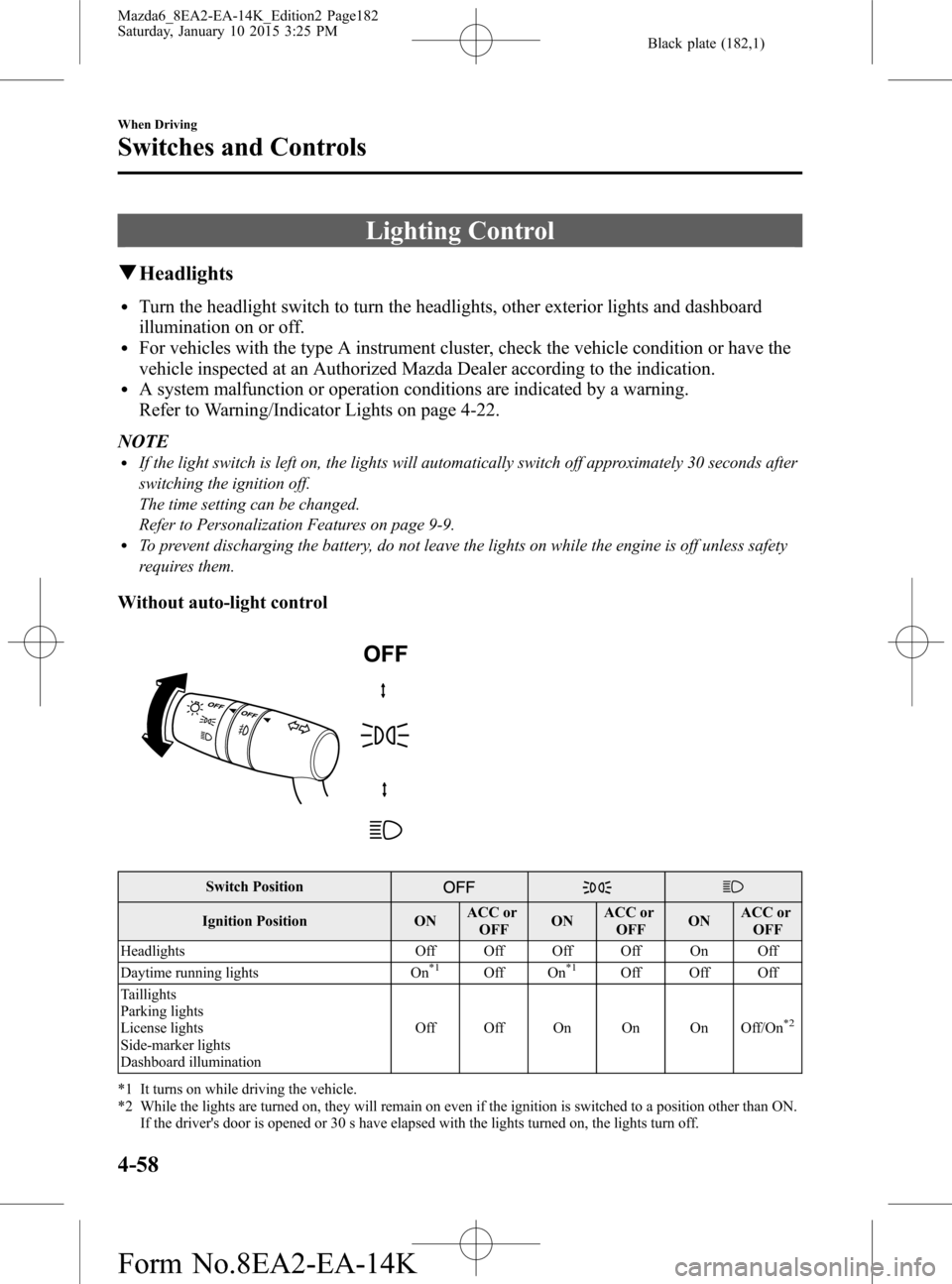
Black plate (182,1)
Lighting Control
qHeadlights
lTurn the headlight switch to turn the headlights, other exterior lights and dashboard
illumination on or off.
lFor vehicles with the type A instrument cluster, check the vehicle condition or have the
vehicle inspected at an Authorized Mazda Dealer according to the indication.
lA system malfunction or operation conditions are indicated by a warning.
Refer to Warning/Indicator Lights on page 4-22.
NOTE
lIf the light switch is left on, the lights will automatically switch off approximately 30 seconds after
switching the ignition off.
The time setting can be changed.
Refer to Personalization Features on page 9-9.
lTo prevent discharging the battery, do not leave the lights on while the engine is off unless safety
requires them.
Without auto-light control
Switch Position
Ignition Position ONACC or
OFFONACC or
OFFONACC or
OFF
Headlights Off Off Off Off On Off
Daytime running lights On
*1Off On*1Off Off Off
Taillights
Parking lights
License lights
Side-marker lights
Dashboard illuminationOff Off On On On Off/On
*2
*1 It turns on while driving the vehicle.
*2 While the lights are turned on, they will remain on even if the ignition is switched to a position other than ON.
If the driver's door is opened or 30 s have elapsed with the lights turned on, the lights turn off.
4-58
When Driving
Switches and Controls
Mazda6_8EA2-EA-14K_Edition2 Page182
Saturday, January 10 2015 3:25 PM
Form No.8EA2-EA-14K
Page 201 of 614

Black plate (201,1)
Electric parking brake manual release
Securely depress the brake pedal and
press the electric parking brake switch.
Electric parking brake automatic
release
If the accelerator pedal is depressed with
the electric parking brake applied and all
of the following conditions met, the
parking brake is released automatically.
lThe engine is running.lThe driver's door is closed.lThe driver's seat belt is fastened.
(Manual transaxle)
lThe change lever is in a position other
than neutral.
lThe clutch pedal is depressed halfway
(Automatic transaxle)
lSelector lever is in the D, M, or R
position
NOTE
If something such as the driver's foot contacts
the accelerator pedal with the engine running
and the electric parking brake applied, the
parking brake may be released automatically.
If you do not intend to drive immediately, shift
the change lever (manual transmission) to the
neutral position, or shift the selector lever
(automatic transmission) to the P or N
position.
qDisplay Indication
For vehicles with the type A instrument
cluster, check the vehicle condition or
have the vehicle inspected at an
Authorized Mazda Dealer according to
the indication.
qWarning Light
A system malfunction or operation
conditions are indicated by a warning.
Refer to Warning/Indicator Lights on page
4-22.
qBrake Pad Wear Indicator
When the disc brake pads become worn,
the built-in wear indicators contact the
disc plates. This causes a screeching noise
to warn that the pads should be replaced.
When you hear this noise, consult an
Authorized Mazda Dealer as soon as
possible.
WARNING
Do not drive with worn disc pads:
Driving with worn disc pads is
dangerous. The brakes could fail and
cause a serious accident. As soon as
you hear a screeching noise consult
an Authorized Mazda Dealer.
When Driving
Brake
4-77
Mazda6_8EA2-EA-14K_Edition2 Page201
Saturday, January 10 2015 3:25 PM
Form No.8EA2-EA-14K
Page 215 of 614
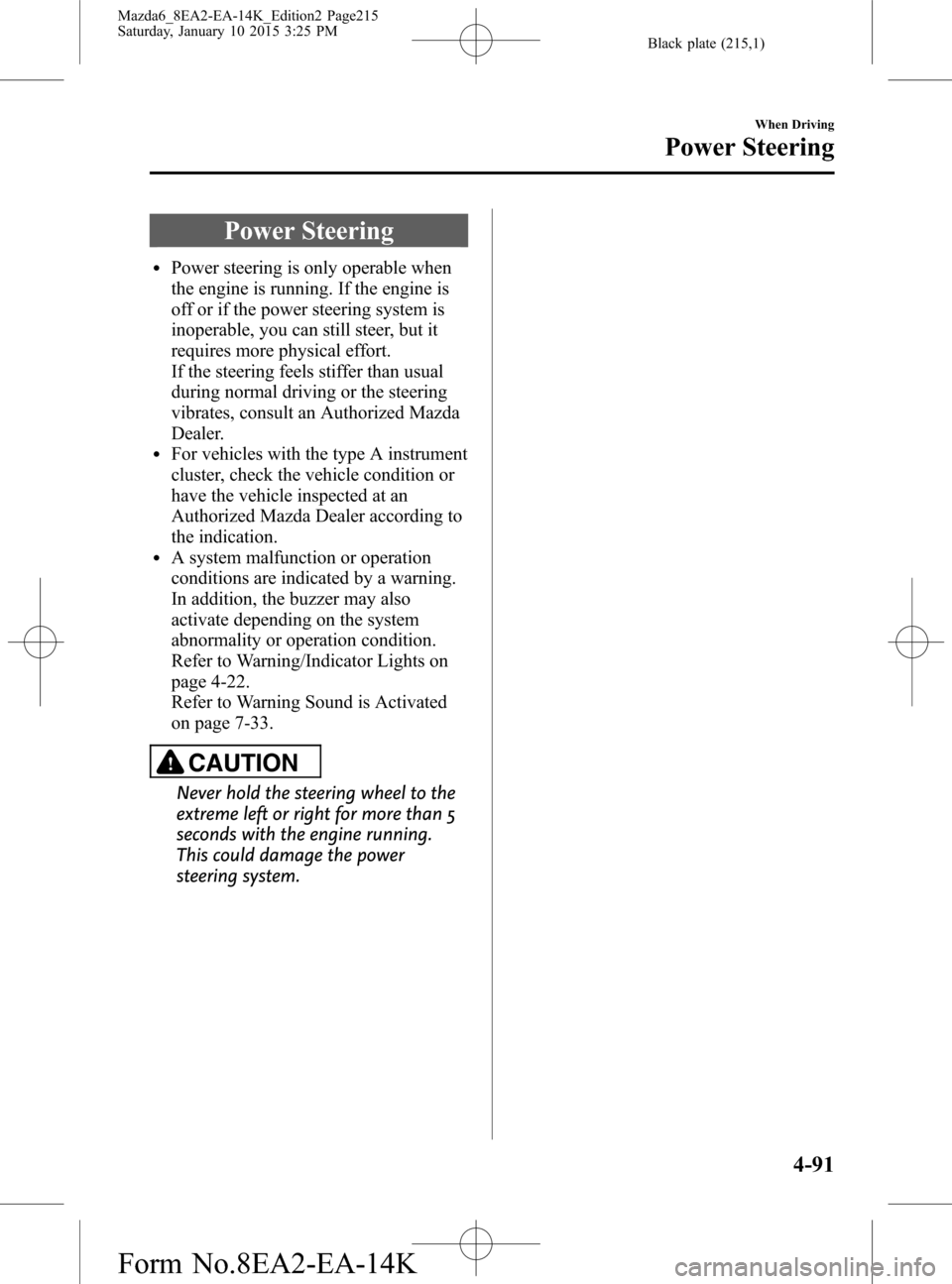
Black plate (215,1)
Power Steering
lPower steering is only operable when
the engine is running. If the engine is
off or if the power steering system is
inoperable, you can still steer, but it
requires more physical effort.
If the steering feels stiffer than usual
during normal driving or the steering
vibrates, consult an Authorized Mazda
Dealer.
lFor vehicles with the type A instrument
cluster, check the vehicle condition or
have the vehicle inspected at an
Authorized Mazda Dealer according to
the indication.
lA system malfunction or operation
conditions are indicated by a warning.
In addition, the buzzer may also
activate depending on the system
abnormality or operation condition.
Refer to Warning/Indicator Lights on
page 4-22.
Refer to Warning Sound is Activated
on page 7-33.
CAUTION
Never hold the steering wheel to the
extreme left or right for more than 5
seconds with the engine running.
This could damage the power
steering system.
When Driving
Power Steering
4-91
Mazda6_8EA2-EA-14K_Edition2 Page215
Saturday, January 10 2015 3:25 PM
Form No.8EA2-EA-14K
Page 288 of 614

Black plate (288,1)
Operating Tips
lOperate the climate control system
with the engine running.
lTo prevent the battery from being
discharged, do not leave the fan control
dial on for a long period of time with
the ignition switched ON when the
engine is not running.
lClear all obstructions such as leaves,
snow and ice from the hood and the air
inlet in the cowl grille to improve the
system efficiency.
lUse the climate control system to defog
the windows and dehumidify the air.
lThe recirculate mode should be used
when driving through tunnels or while
in a traffic jam, or when you would like
to shut off outside air for quick cooling
of the interior.
lUse the outside air position for
ventilation or windshield defrosting.
lIf the vehicle has been parked in direct
sunlight during hot weather, open the
windows to let warm air escape, then
run the climate control system.
lRun the air conditioner about 10
minutes at least once a month to keep
internal parts lubricated.
lHave the air conditioner checked
before the weather gets hot. Lack of
refrigerant may make the air
conditioner less efficient.
The refrigerant specifications are
indicated on a label attached to the
inside of the engine compartment.
Check the label before refilling the
refrigerant. If the wrong type of
refrigerant is used, it could result in a
serious malfunction of the air
conditioner.
For details, consult an Authorized
Mazda Dealer.
Label
5-2
Interior Features
Climate Control System
Mazda6_8EA2-EA-14K_Edition2 Page288
Saturday, January 10 2015 3:25 PM
Form No.8EA2-EA-14K
Page 410 of 614
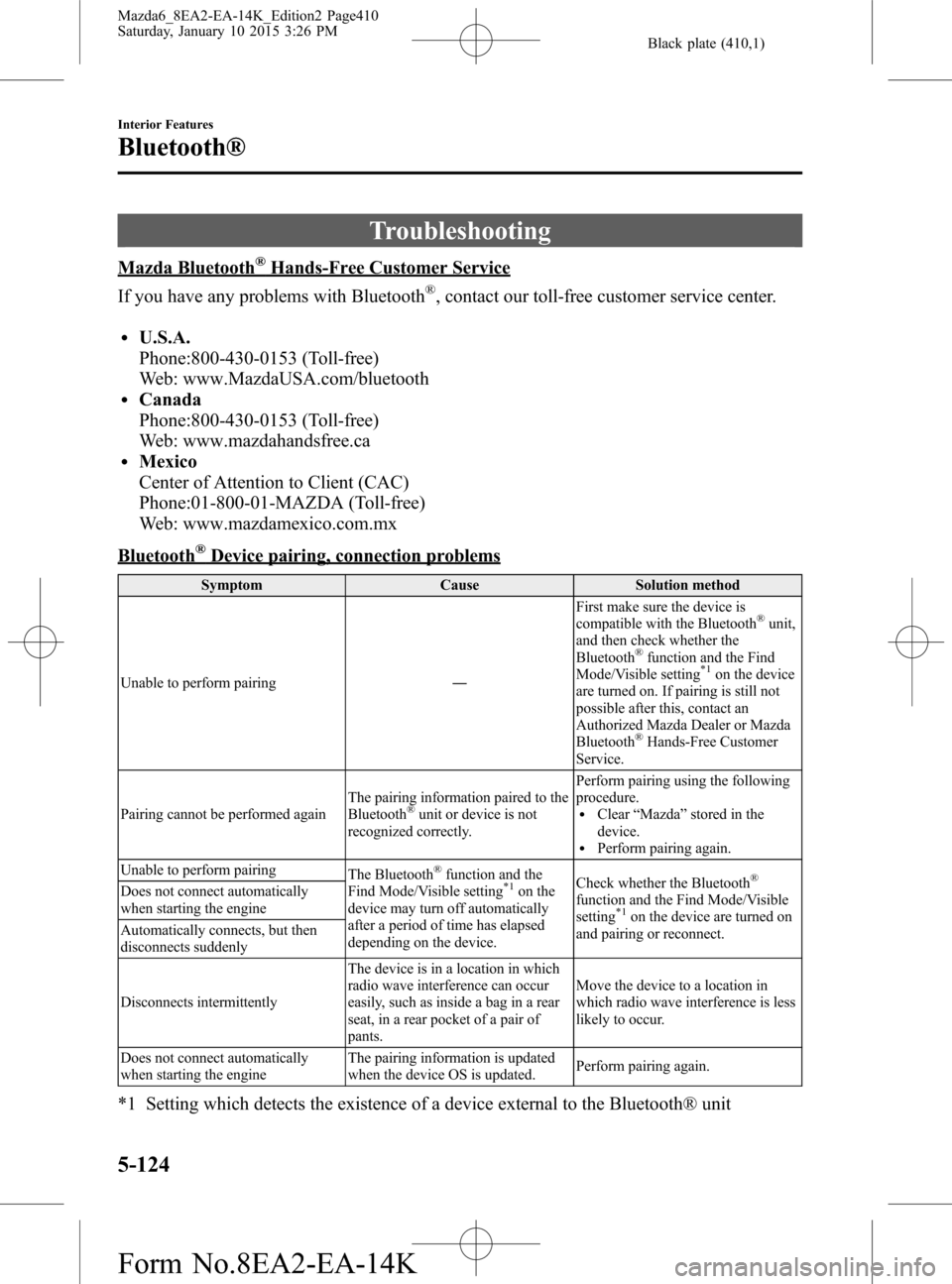
Black plate (410,1)
Troubleshooting
Mazda Bluetooth®Hands-Free Customer Service
If you have any problems with Bluetooth
®, contact our toll-free customer service center.
lU.S.A.
Phone:800-430-0153 (Toll-free)
Web: www.MazdaUSA.com/bluetooth
lCanada
Phone:800-430-0153 (Toll-free)
Web: www.mazdahandsfree.ca
lMexico
Center of Attention to Client (CAC)
Phone:01-800-01-MAZDA (Toll-free)
Web: www.mazdamexico.com.mx
Bluetooth®Device pairing, connection problems
Symptom Cause Solution method
Unable to perform pairing―First make sure the device is
compatible with the Bluetooth
®unit,
and then check whether the
Bluetooth
®function and the Find
Mode/Visible setting*1on the device
are turned on. If pairing is still not
possible after this, contact an
Authorized Mazda Dealer or Mazda
Bluetooth
®Hands-Free Customer
Service.
Pairing cannot be performed againThe pairing information paired to the
Bluetooth
®unit or device is not
recognized correctly.Perform pairing using the following
procedure.lClear“Mazda”stored in the
device.
lPerform pairing again.
Unable to perform pairing
The Bluetooth
®function and the
Find Mode/Visible setting*1on the
device may turn off automatically
after a period of time has elapsed
depending on the device.Check whether the Bluetooth®
function and the Find Mode/Visible
setting*1on the device are turned on
and pairing or reconnect. Does not connect automatically
when starting the engine
Automatically connects, but then
disconnects suddenly
Disconnects intermittentlyThe device is in a location in which
radio wave interference can occur
easily, such as inside a bag in a rear
seat, in a rear pocket of a pair of
pants.Move the device to a location in
which radio wave interference is less
likely to occur.
Does not connect automatically
when starting the engineThe pairing information is updated
when the device OS is updated.Perform pairing again.
*1 Setting which detects the existence of a device external to the Bluetooth® unit
5-124
Interior Features
Bluetooth®
Mazda6_8EA2-EA-14K_Edition2 Page410
Saturday, January 10 2015 3:26 PM
Form No.8EA2-EA-14K