brake MAZDA MODEL 6 2017 Owners Manual (in English)
[x] Cancel search | Manufacturer: MAZDA, Model Year: 2017, Model line: MODEL 6, Model: MAZDA MODEL 6 2017Pages: 578, PDF Size: 54.72 MB
Page 10 of 578
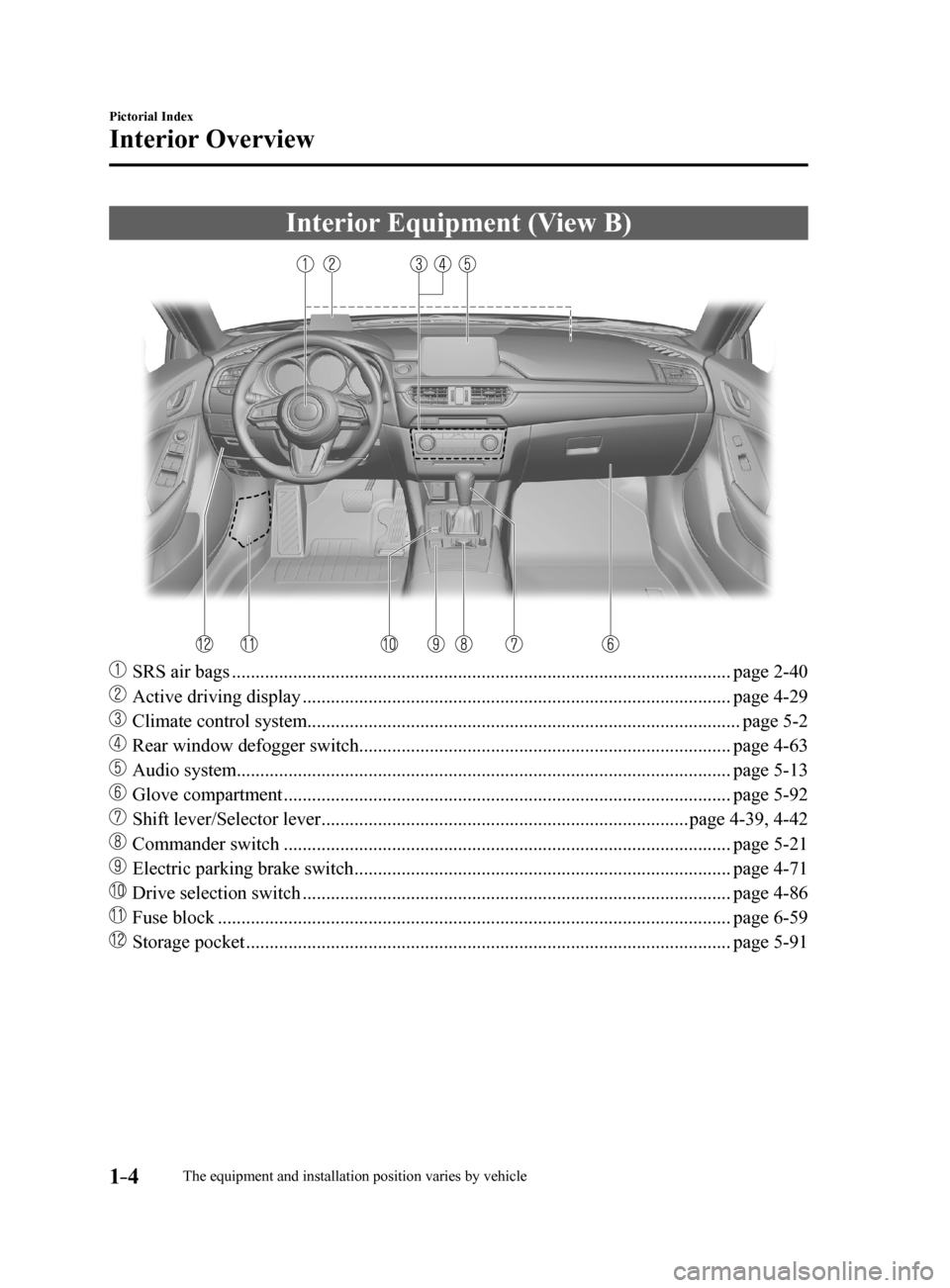
1–4
Pictorial Index
Interior Overview
Interior Equipment (View B)
SRS air bags ........................................................................\
.................................. page 2-40
Active driving display ........................................................................\
................... page 4-29
Climate control system ........................................................................\
.................... page 5-2
Rear window defogger switch ........................................................................\
....... page 4-63
Audio system ........................................................................\
................................. page 5-13
Glove compartment ........................................................................\
....................... page 5-92
Shift lever/Selector lever ........................................................................\
...... page 4-39, 4-42
Commander switch ........................................................................\
....................... page 5-21
Electric parking brake switch ........................................................................\
........ page 4-71
Drive selection switch ........................................................................\
................... page 4-86
Fuse block ........................................................................\
..................................... page 6-59
Storage pocket ........................................................................\
............................... page 5-91
The equipment and installation position varies by vehicle
Mazda6_8FH2-EA-16F_Edition2.indb 42016/07/07 13:44:08
Page 21 of 578
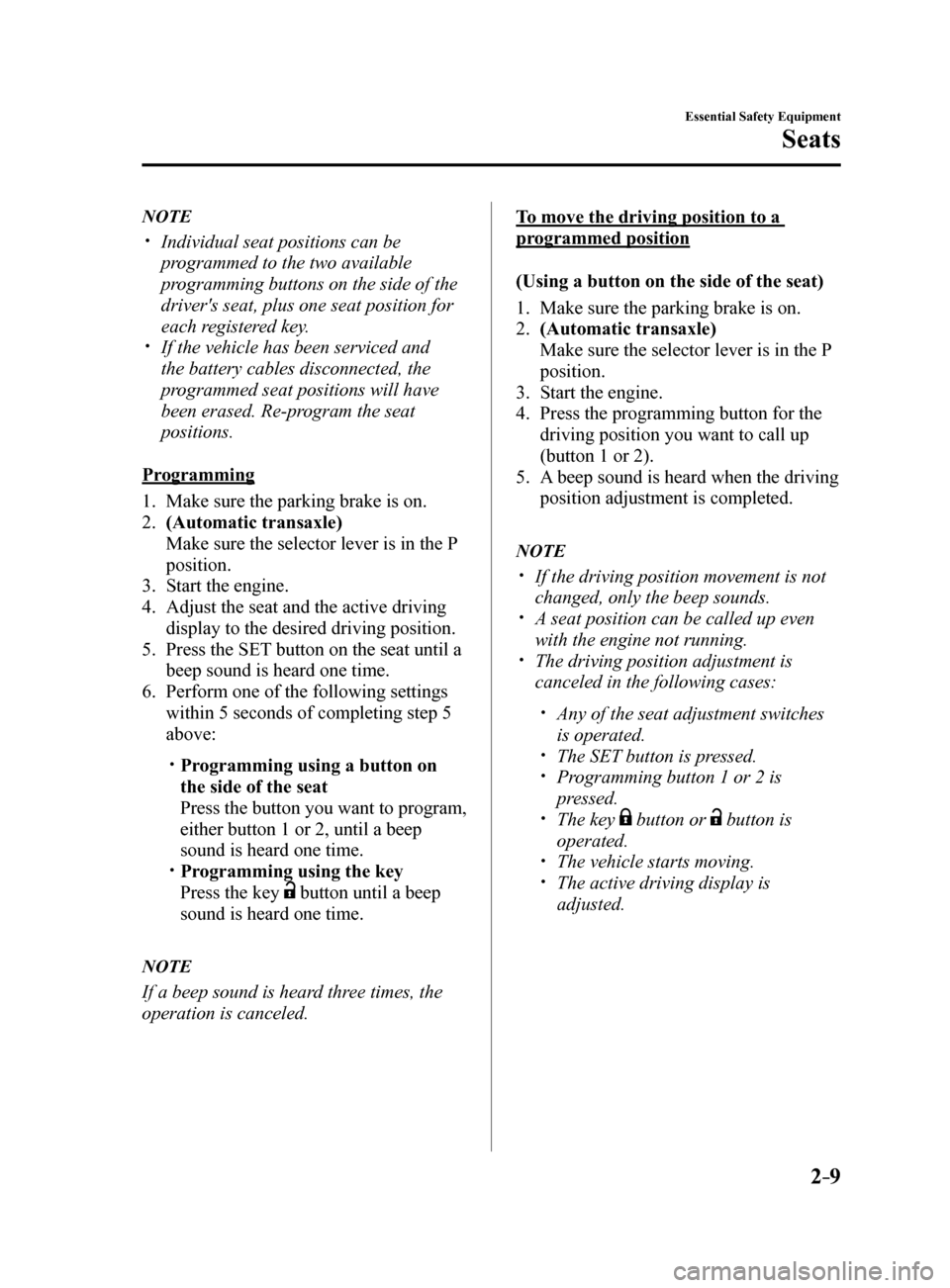
2–9
Essential Safety Equipment
Seats
NOTE
Individual seat positions can be
programmed to the two available
programming buttons on the side of the
driver's seat, plus one seat position for
each registered key.
If the vehicle has been serviced and
the battery cables disconnected, the
programmed seat positions will have
been erased. Re-program the seat
positions.
Programming
1. Make sure the parking brake is on.
2. (Automatic transaxle)
Make sure the selector lever is in the P
position.
3. Start the engine.
4. Adjust the seat and the active driving
display to the desired driving position.
5. Press the SET button on the seat until a
beep sound is heard one time.
6. Perform one of the following settings
within 5 seconds of completing step 5
above:
Programming using a button on
the side of the seat
Press the button you want to program,
either button 1 or 2, until a beep
sound is heard one time.
Programming using the key
Press the key
button until a beep
sound is heard one time.
NOTE
If a beep sound is heard three times, the
operation is canceled.
To move the driving position to a
programmed position
(Using a button on the side of the seat)
1. Make sure the parking brake is on.
2. (Automatic transaxle)
Make sure the selector lever is in the P
position.
3. Start the engine.
4. Press the programming button for the
driving position you want to call up
(button 1 or 2).
5. A beep sound is heard when the driving
position adjustment is completed.
NOTE
If the driving position movement is not
changed, only the beep sounds.
A seat position can be called up even
with the engine not running.
The driving position adjustment is
canceled in the following cases:
Any of the seat adjustment switches
is operated.
The SET button is pressed. Programming button 1 or 2 is
pressed.
The key button or button is
operated.
The vehicle starts moving. The active driving display is
adjusted.
Mazda6_8FH2-EA-16F_Edition2.indb 92016/07/07 13:44:11
Page 22 of 578
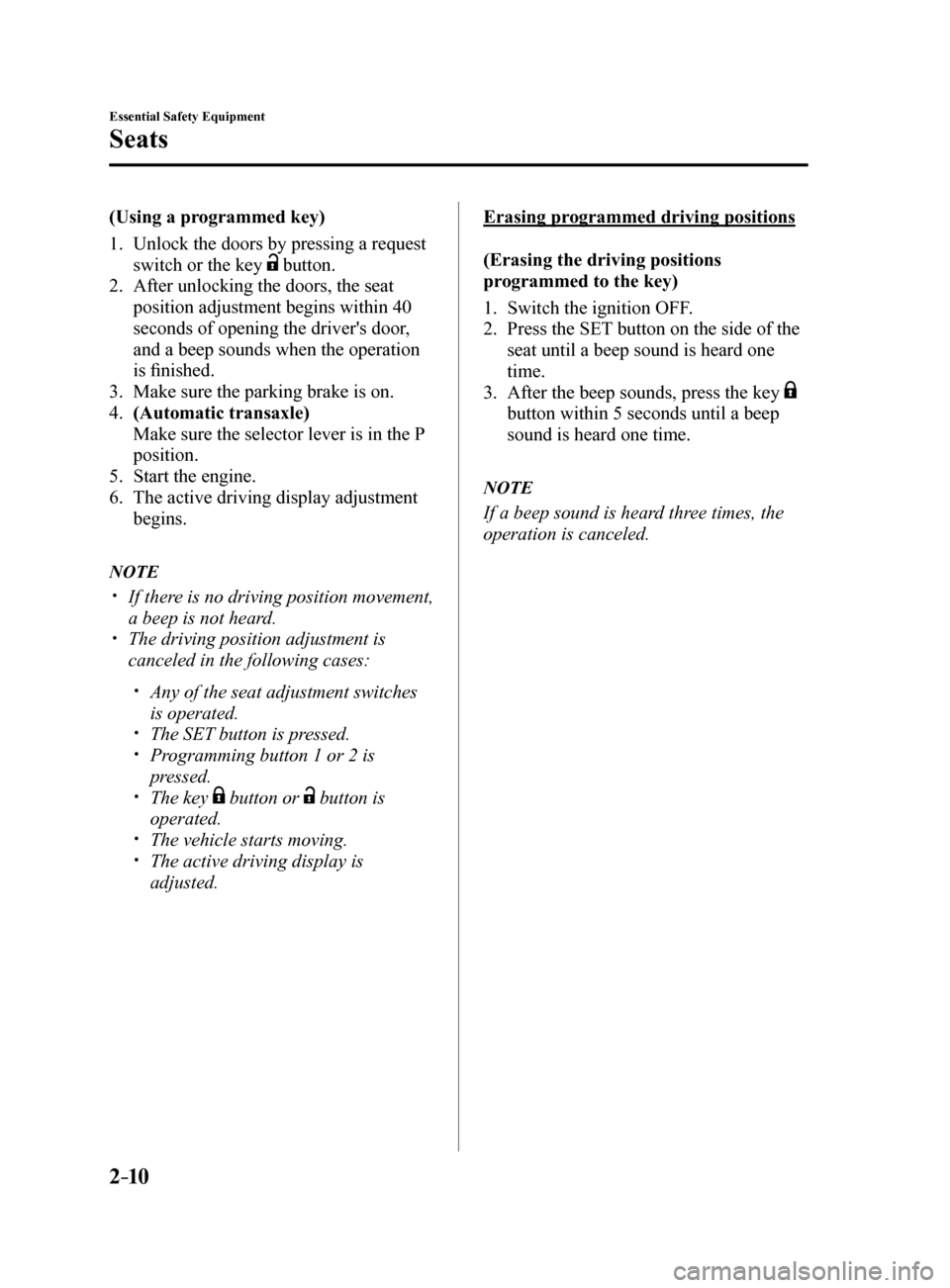
2–10
Essential Safety Equipment
Seats
(Using a programmed key)
1. Unlock the doors by pressing a request
switch or the key
button.
2. After unlocking the doors, the seat
position adjustment begins within 40
seconds of opening the driver's door,
and a beep sounds when the operation
is finished.
3. Make sure the parking brake is on.
4. (Automatic transaxle)
Make sure the selector lever is in the P
position.
5. Start the engine.
6. The active driving display adjustment
begins.
NOTE
If there is no driving position movement,
a beep is not heard.
The driving position adjustment is
canceled in the following cases:
Any of the seat adjustment switches
is operated.
The SET button is pressed. Programming button 1 or 2 is
pressed.
The key button or button is
operated.
The vehicle starts moving. The active driving display is
adjusted.
Erasing programmed driving positions
(Erasing the driving positions
programmed to the key)
1. Switch the ignition OFF.
2. Press the SET button on the side of the
seat until a beep sound is heard one
time.
3. After the beep sounds, press the key
button within 5 seconds until a beep
sound is heard one time.
NOTE
If a beep sound is heard three times, the
operation is canceled.
Mazda6_8FH2-EA-16F_Edition2.indb 102016/07/07 13:44:11
Page 118 of 578
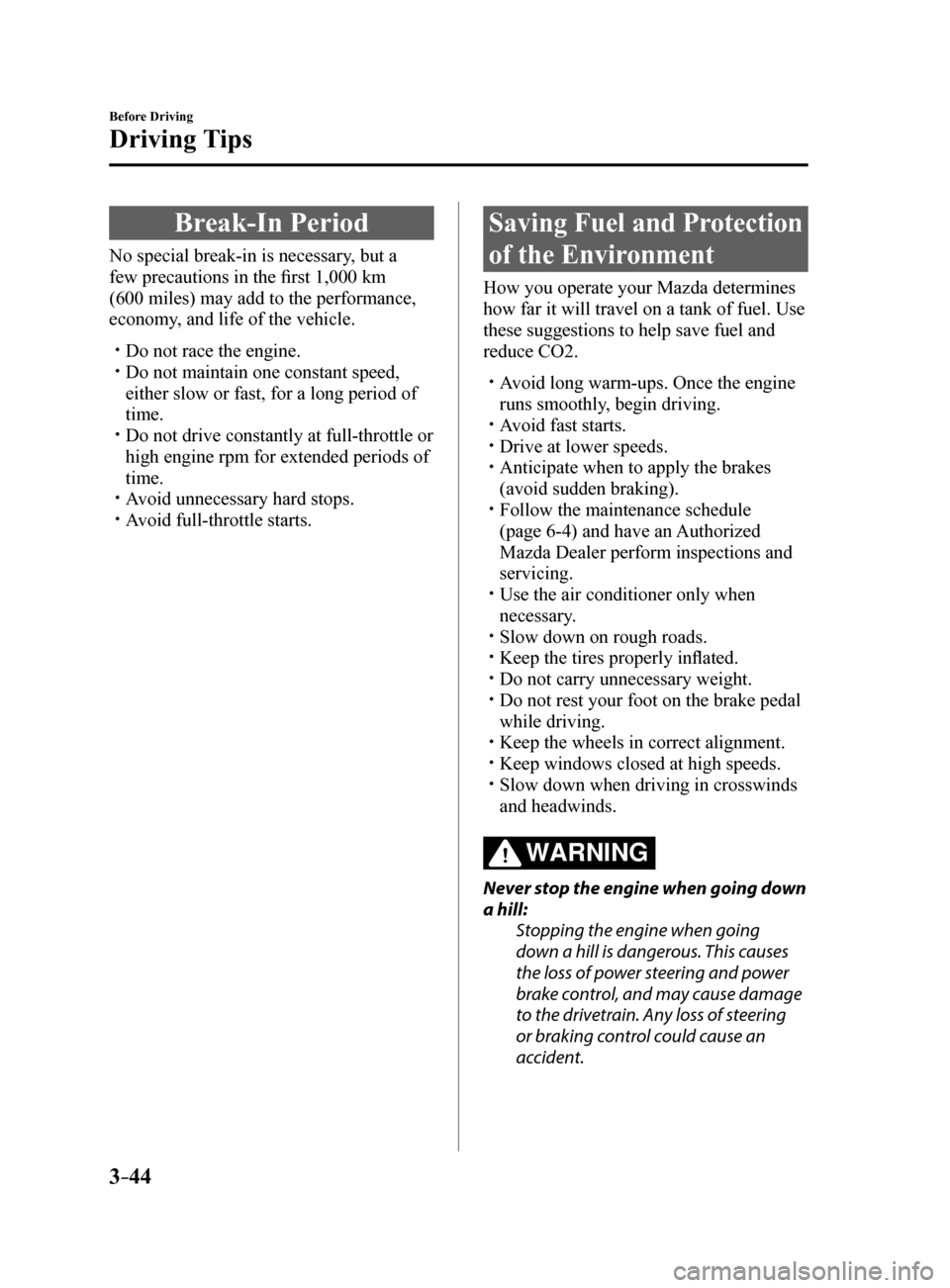
3–44
Before Driving
Driving Tips
Break-In Period
No special break-in is necessary, but a
few precautions in the first 1,000 km
(600 miles) may add to the performance,
economy, and life of the vehicle.
Do not race the engine. Do not maintain one constant speed,
either slow or fast, for a long period of
time.
Do not drive constantly at full-throttle or
high engine rpm for extended periods of
time.
Avoid unnecessary hard stops. Avoid full-throttle starts.
Saving Fuel and Protection
of the Environment
How you operate your Mazda determines
how far it will travel on a tank of fuel. Use
these suggestions to help save fuel and
reduce CO2.
Avoid long warm-ups. Once the engine
runs smoothly, begin driving.
Avoid fast starts. Drive at lower speeds. Anticipate when to apply the brakes
(avoid sudden braking).
Follow the maintenance schedule
(page 6-4) and have an Authorized
Mazda Dealer perform inspections and
servicing.
Use the air conditioner only when
necessary.
Slow down on rough roads. Keep the tires properly inflated. Do not carry unnecessary weight. Do not rest your foot on the brake pedal
while driving.
Keep the wheels in correct alignment. Keep windows closed at high speeds. Slow down when driving in crosswinds
and headwinds.
WARNING
Never stop the engine when going down
a hill:
Stopping the engine when going
down a hill is dangerous. This causes
the loss of power steering and power
brake control, and may cause damage
to the drivetrain. Any loss of steering
or braking control could cause an
accident.
Mazda6_8FH2-EA-16F_Edition2.indb 442016/07/07 13:44:31
Page 119 of 578
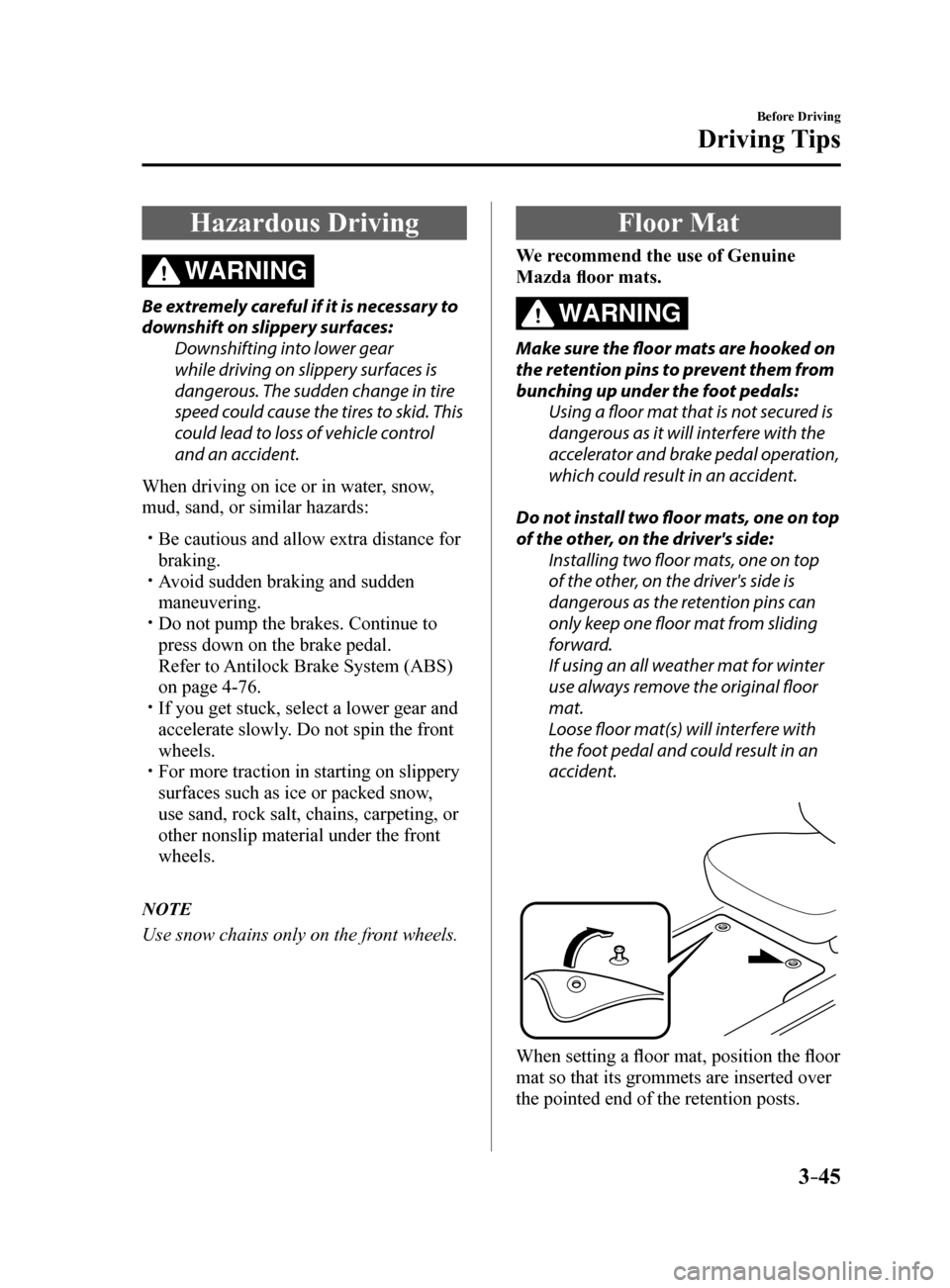
3–45
Before Driving
Driving Tips
Hazardous Driving
WARNING
Be extremely careful if it is necessary to
downshift on slippery surfaces:Downshifting into lower gear
while driving on slippery surfaces is
dangerous. The sudden change in tire
speed could cause the tires to skid. This
could lead to loss of vehicle control
and an accident.
When driving on ice or in water, snow,
mud, sand, or similar hazards:
Be cautious and allow extra distance for
braking.
Avoid sudden braking and sudden
maneuvering.
Do not pump the brakes. Continue to
press down on the brake pedal.
Refer to Antilock Brake System (ABS)
on page 4-76.
If you get stuck, select a lower gear and
accelerate slowly. Do not spin the front
wheels.
For more traction in starting on slippery
surfaces such as ice or packed snow,
use sand, rock salt, chains, carpeting, or
other nonslip material under the front
wheels.
NOTE
Use snow chains only on the front wheels.
Floor Mat
We recommend the use of Genuine
Mazda floor mats.
WARNING
Make sure the floor mats are hooked on
the retention pins to prevent them from
bunching up under the foot pedals:
Using a floor mat that is not secured is
dangerous as it will interfere with the
accelerator and brake pedal operation,
which could result in an accident.
Do not install two floor mats, one on top
of the other, on the driver's side: Installing two floor mats, one on top
of the other, on the driver's side is
dangerous as the retention pins can
only keep one floor mat from sliding
forward.
If using an all weather mat for winter
use always remove the original floor
mat.
Loose floor mat(s) will interfere with
the foot pedal and could result in an
accident.
When setting a floor mat, position the floor
mat so that its grommets are inserted over
the pointed end of the retention posts.
Mazda6_8FH2-EA-16F_Edition2.indb 452016/07/07 13:44:31
Page 120 of 578
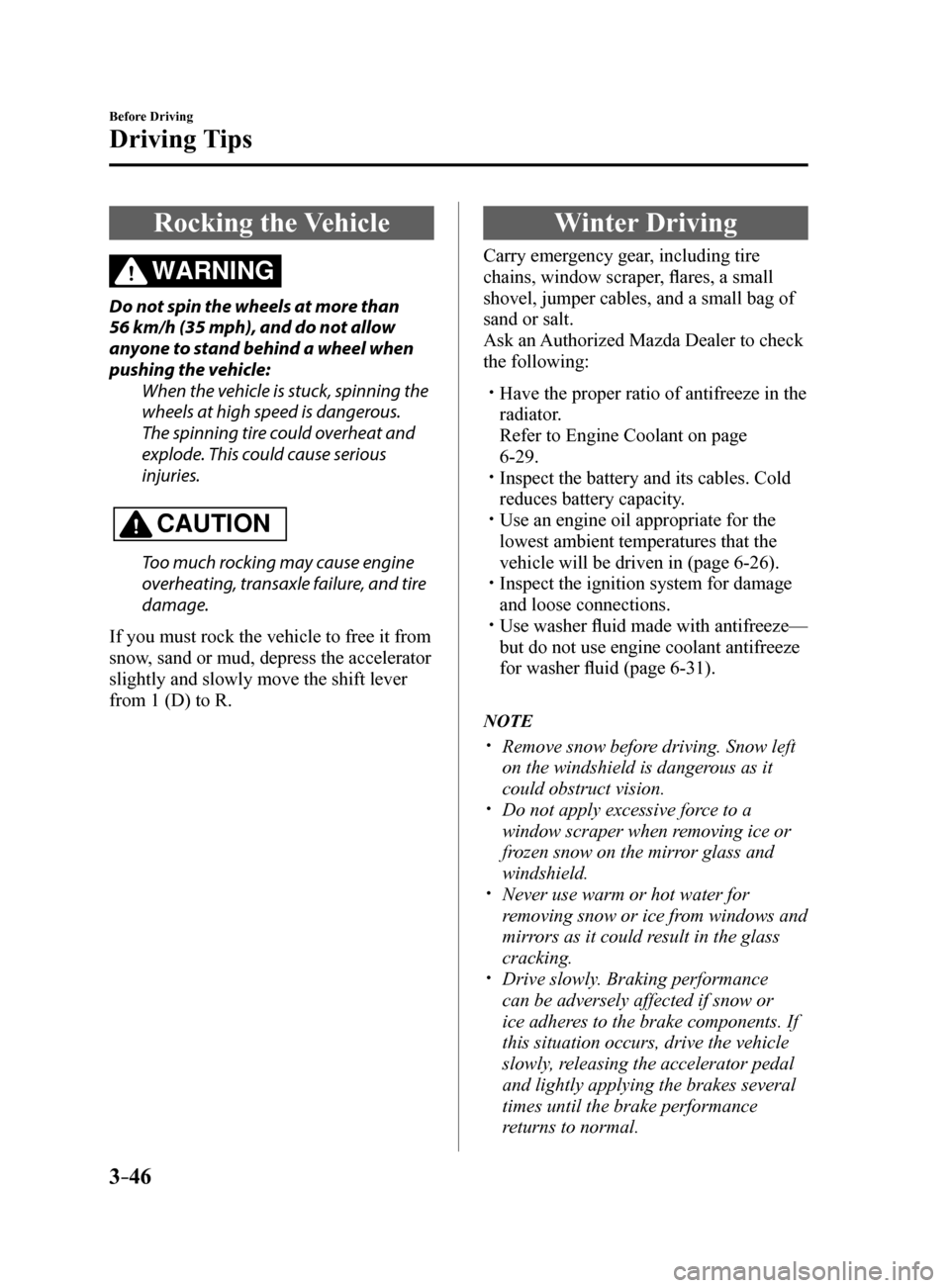
3–46
Before Driving
Driving Tips
Rocking the Vehicle
WARNING
Do not spin the wheels at more than
56 km/h (35 mph), and do not allow
anyone to stand behind a wheel when
pushing the vehicle:When the vehicle is stuck, spinning the
wheels at high speed is dangerous.
The spinning tire could overheat and
explode. This could cause serious
injuries.
CAUTION
Too much rocking may cause engine
overheating, transaxle failure, and tire
damage.
If you must rock the vehicle to free it from
snow, sand or mud, depress the accelerator
slightly and slowly move the shift lever
from 1 (D) to R.
Winter Driving
Carry emergency gear, including tire
chains, window scraper, flares, a small
shovel, jumper cables, and a small bag of
sand or salt.
Ask an Authorized Mazda Dealer to check
the following:
Have the proper ratio of antifreeze in the
radiator.
Refer to Engine Coolant on page
6-29.
Inspect the battery and its cables. Cold
reduces battery capacity.
Use an engine oil appropriate for the
lowest ambient temperatures that the
vehicle will be driven in (page 6-26).
Inspect the ignition system for damage
and loose connections.
Use washer fluid made with antifreeze—
but do not use engine coolant antifreeze
for washer fluid (page 6-31).
NOTE
Remove snow before driving. Snow left
on the windshield is dangerous as it
could obstruct vision.
Do not apply excessive force to a
window scraper when removing ice or
frozen snow on the mirror glass and
windshield.
Never use warm or hot water for
removing snow or ice from windows and
mirrors as it could result in the glass
cracking.
Drive slowly. Braking performance
can be adversely affected if snow or
ice adheres to the brake components. If
this situation occurs, drive the vehicle
slowly, releasing the accelerator pedal
and lightly applying the brakes several
times until the brake performance
returns to normal.
Mazda6_8FH2-EA-16F_Edition2.indb 462016/07/07 13:44:31
Page 122 of 578
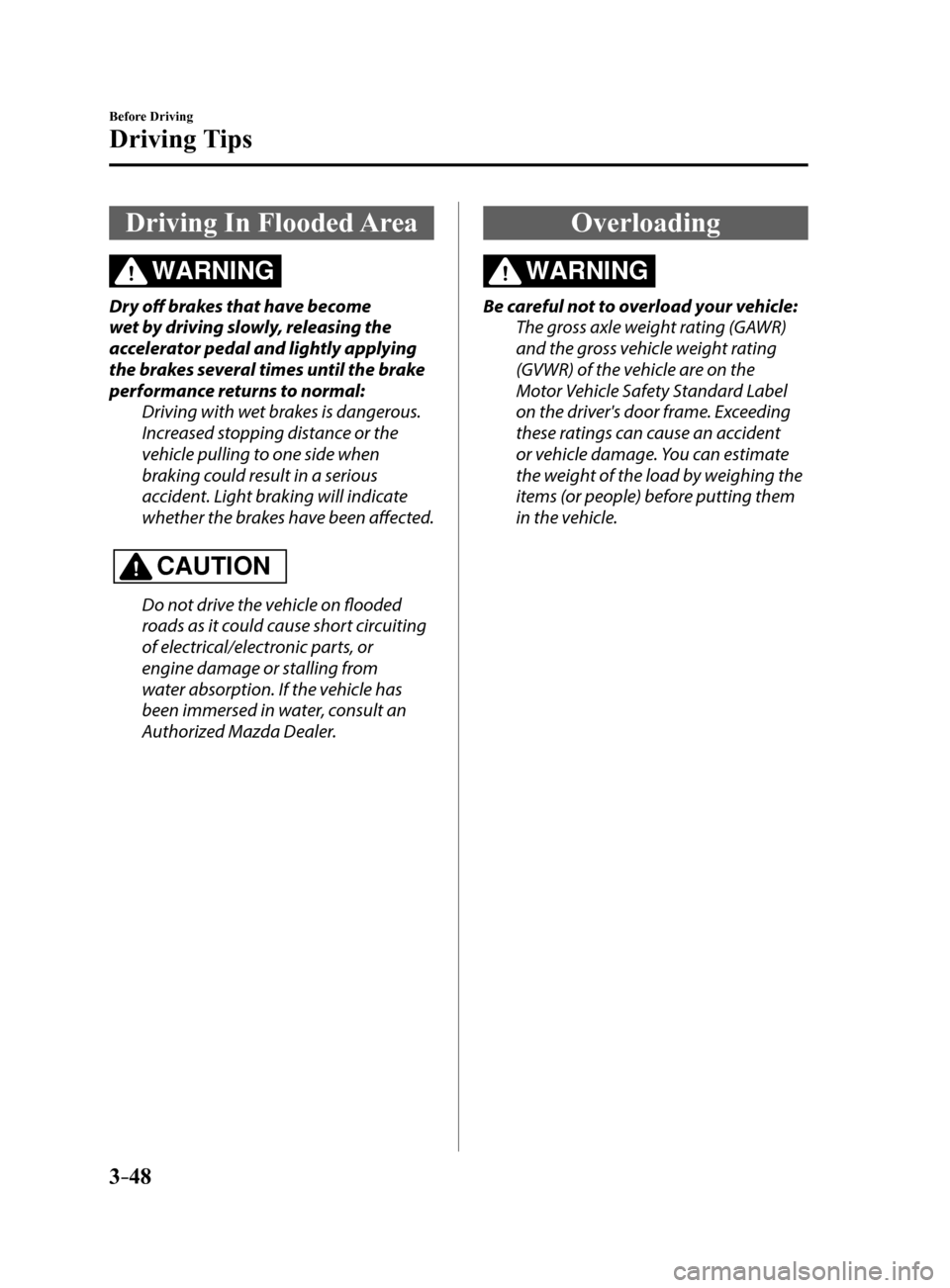
3–48
Before Driving
Driving Tips
Driving In Flooded Area
WARNING
Dry off brakes that have become
wet by driving slowly, releasing the
accelerator pedal and lightly applying
the brakes several times until the brake
performance returns to normal:Driving with wet brakes is dangerous.
Increased stopping distance or the
vehicle pulling to one side when
braking could result in a serious
accident. Light braking will indicate
whether the brakes have been affected.
CAUTION
Do not drive the vehicle on flooded
roads as it could cause short circuiting
of electrical/electronic parts, or
engine damage or stalling from
water absorption. If the vehicle has
been immersed in water, consult an
Authorized Mazda Dealer.
Overloading
WARNING
Be careful not to overload your vehicle:The gross axle weight rating (GAWR)
and the gross vehicle weight rating
(GVWR) of the vehicle are on the
Motor Vehicle Safety Standard Label
on the driver's door frame. Exceeding
these ratings can cause an accident
or vehicle damage. You can estimate
the weight of the load by weighing the
items (or people) before putting them
in the vehicle.
Mazda6_8FH2-EA-16F_Edition2.indb 482016/07/07 13:44:32
Page 125 of 578
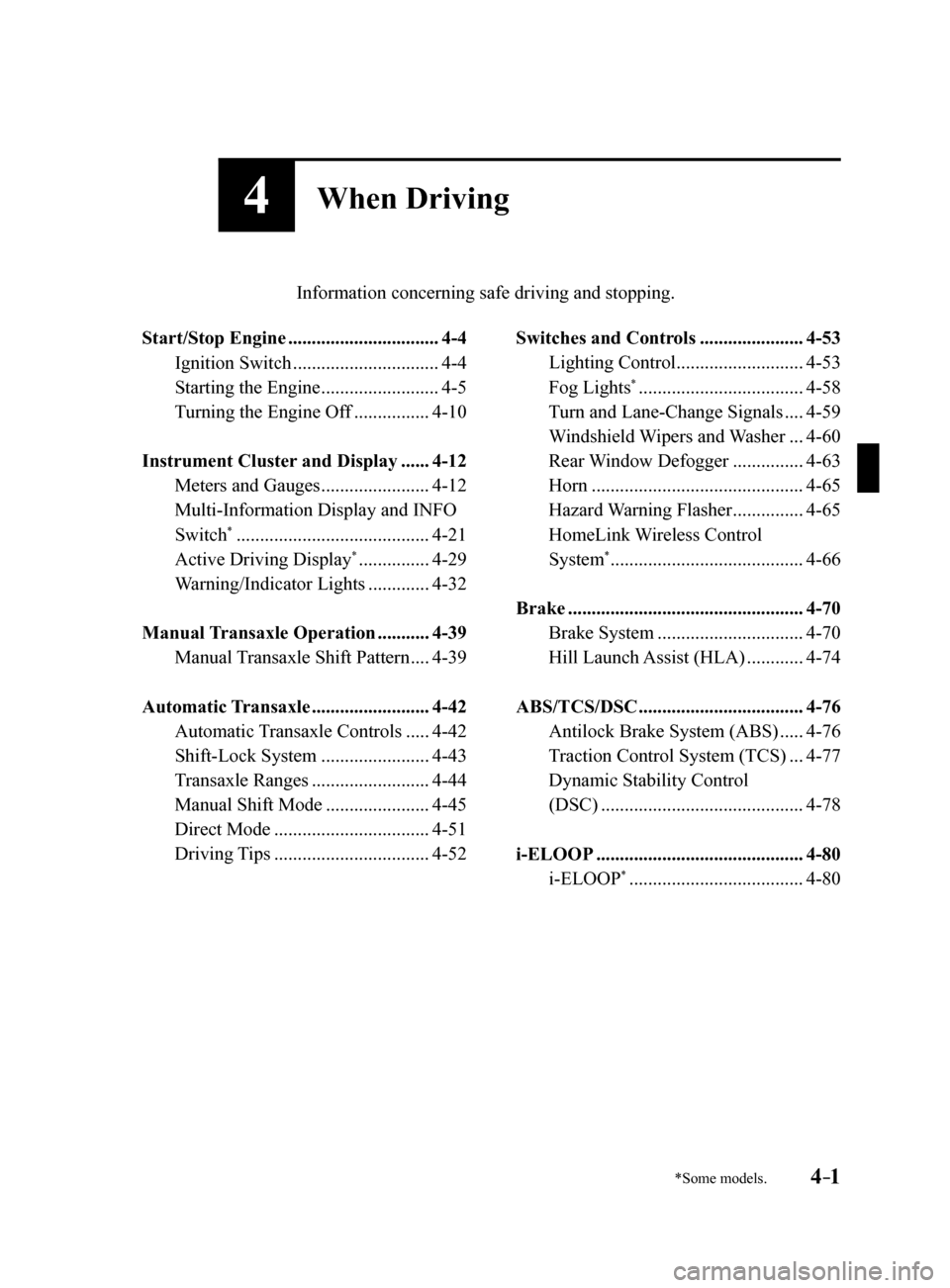
4–1*Some models.
4When Driving
Information concerning safe driving and stopping.
Start/Stop Engine ................................4-4
Ignition Switch ............................... 4-4
Starting the Engine ......................... 4-5
Turning the Engine Off ................ 4-10
Instrument Cluster and Display ...... 4-12
Meters and Gauges ....................... 4-12
Multi-Information Display and INFO
Switch
* ......................................... 4-21
Active Driving Display* ............... 4-29
Warning/Indicator Lights .............4-32
Manual Transaxle Operation ........... 4-39
Manual Transaxle Shift Pattern .... 4-39
Automatic Transaxle ......................... 4-42
Automatic Transaxle Controls ..... 4-42
Shift-Lock System .......................4-43
Transaxle Ranges ......................... 4-44
Manual Shift Mode ...................... 4-45
Direct Mode ................................. 4-51
Driving Tips ................................. 4-52Switches and Controls ......................
4-53
Lighting Control ........................... 4-53
Fog Lights
* ................................... 4-58
Turn and Lane-Change Signals .... 4-59
Windshield Wipers and Washer ...4-60
Rear Window Defogger ...............4-63
Horn ............................................. 4-65
Hazard Warning Flasher ............... 4-65
HomeLink Wireless Control
System* ......................................... 4-66
Brake .................................................. 4-70
Brake System ............................... 4-70
Hill Launch Assist (HLA) ............ 4-74
ABS/TCS/DSC ................................... 4-76
Antilock Brake System (ABS) .....4-76
Traction Control System (TCS) ... 4-77
Dynamic Stability Control
(DSC) ........................................... 4-78
i-ELOOP ............................................ 4-80
i-ELOOP
* ..................................... 4-80
Mazda6_8FH2-EA-16F_Edition2.indb 12016/07/07 13:44:32
Page 126 of 578
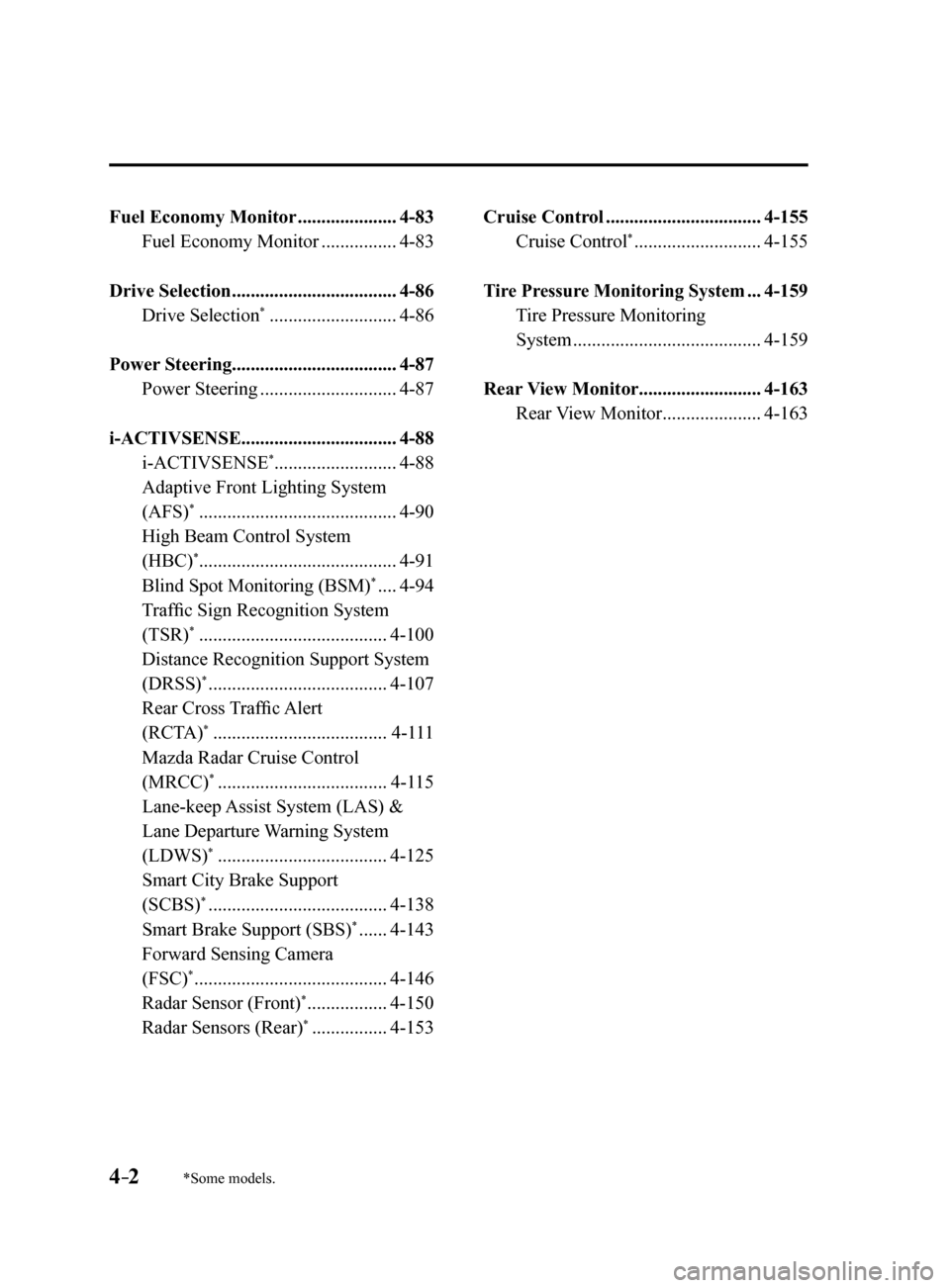
4–2
*Some models.
Fuel Economy Monitor .....................4-83
Fuel Economy Monitor ................ 4-83
Drive Selection ................................... 4-86
Drive Selection
* ........................... 4-86
Power Steering ................................... 4-87
Power Steering ............................. 4-87
i-ACTIVSENSE ................................. 4-88
i-ACTIVSENSE
*.......................... 4-88
Adaptive Front Lighting System
(AFS)
* .......................................... 4-90
High Beam Control System
(HBC)*.......................................... 4-91
Blind Spot Monitoring (BSM)* .... 4-94
Traffic Sign Recognition System
(TSR)
* ........................................ 4-100
Distance Recognition Support System
(DRSS)
* ...................................... 4-107
Rear Cross Traffic Alert
(RCTA)* ..................................... 4-111
Mazda Radar Cruise Control
(MRCC)* .................................... 4-115
Lane-keep Assist System (LAS) &
Lane Departure Warning System
(LDWS)
* .................................... 4-125
Smart City Brake Support
(SCBS)* ...................................... 4-138
Smart Brake Support (SBS)* ...... 4-143
Forward Sensing Camera
(FSC)* ......................................... 4-146
Radar Sensor (Front)* ................. 4-150
Radar Sensors (Rear)* ................ 4-153 Cruise Control .................................
4-155
Cruise Control
* ........................... 4-155
Tire Pressure Monitoring System ...4-159
Tire Pressure Monitoring
System ........................................ 4-159
Rear View Monitor ..........................4-163
Rear View Monitor ..................... 4-163
Mazda6_8FH2-EA-16F_Edition2.indb 22016/07/07 13:44:32
Page 128 of 578
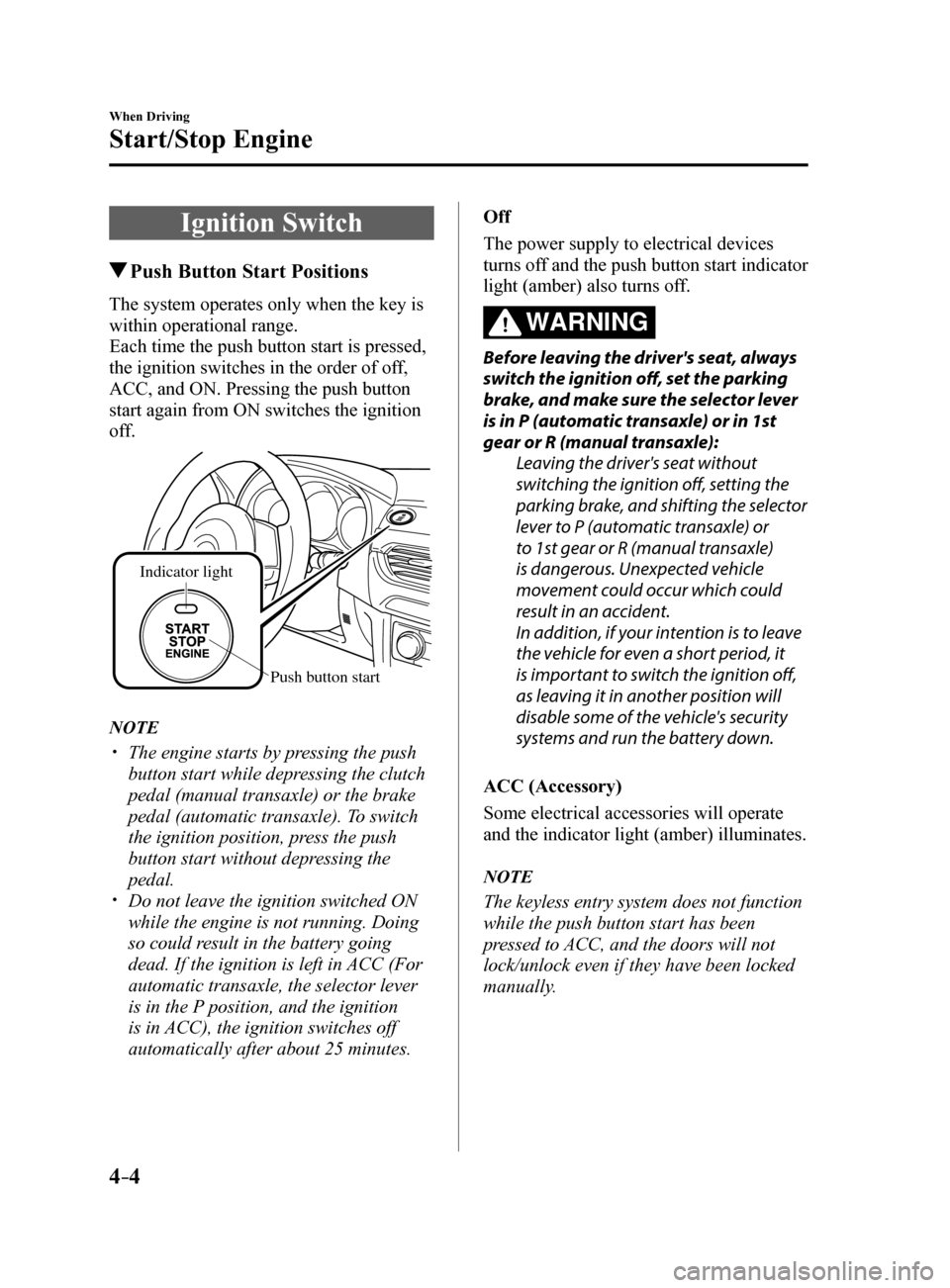
4–4
When Driving
Start/Stop Engine
Ignition Switch
Push Button Start Positions
The system operates only when the key is
within operational range.
Each time the push button start is pressed,
the ignition switches in the order of off,
ACC, and ON. Pressing the push button
start again from ON switches the ignition
off.
Indicator light
Push b utton start
NOTE
The engine starts by pressing the push
button start while depressing the clutch
pedal (manual transaxle) or the brake
pedal (automatic transaxle). To switch
the ignition position, press the push
button start without depressing the
pedal.
Do not leave the ignition switched ON
while the engine is not running. Doing
so could result in the battery going
dead. If the ignition is left in ACC (For
automatic transaxle, the selector lever
is in the P position, and the ignition
is in ACC), the ignition switches off
automatically after about 25 minutes. Off
The power supply to electrical devices
turns off and the push button start indicator
light (amber) also turns off.
WARNING
Before leaving the driver's seat, always
switch the ignition off, set the parking
brake, and make sure the selector lever
is in P (automatic transaxle) or in 1st
gear or R (manual transaxle):
Leaving the driver's seat without
switching the ignition off, setting the
parking brake, and shifting the selector
lever to P (automatic transaxle) or
to 1st gear or R (manual transaxle)
is dangerous. Unexpected vehicle
movement could occur which could
result in an accident.
In addition, if your intention is to leave
the vehicle for even a short period, it
is important to switch the ignition off,
as leaving it in another position will
disable some of the vehicle's security
systems and run the battery down.
ACC (Accessory)
Some electrical accessories will operate
and the indicator light (amber) illuminates.
NOTE
The keyless entry system does not function
while the push button start has been
pressed to ACC, and the doors will not
lock/unlock even if they have been locked
manually.
Mazda6_8FH2-EA-16F_Edition2.indb 42016/07/07 13:44:32