brake sensor MAZDA MODEL 6 2017 Owners Manual (in English)
[x] Cancel search | Manufacturer: MAZDA, Model Year: 2017, Model line: MODEL 6, Model: MAZDA MODEL 6 2017Pages: 578, PDF Size: 54.72 MB
Page 126 of 578
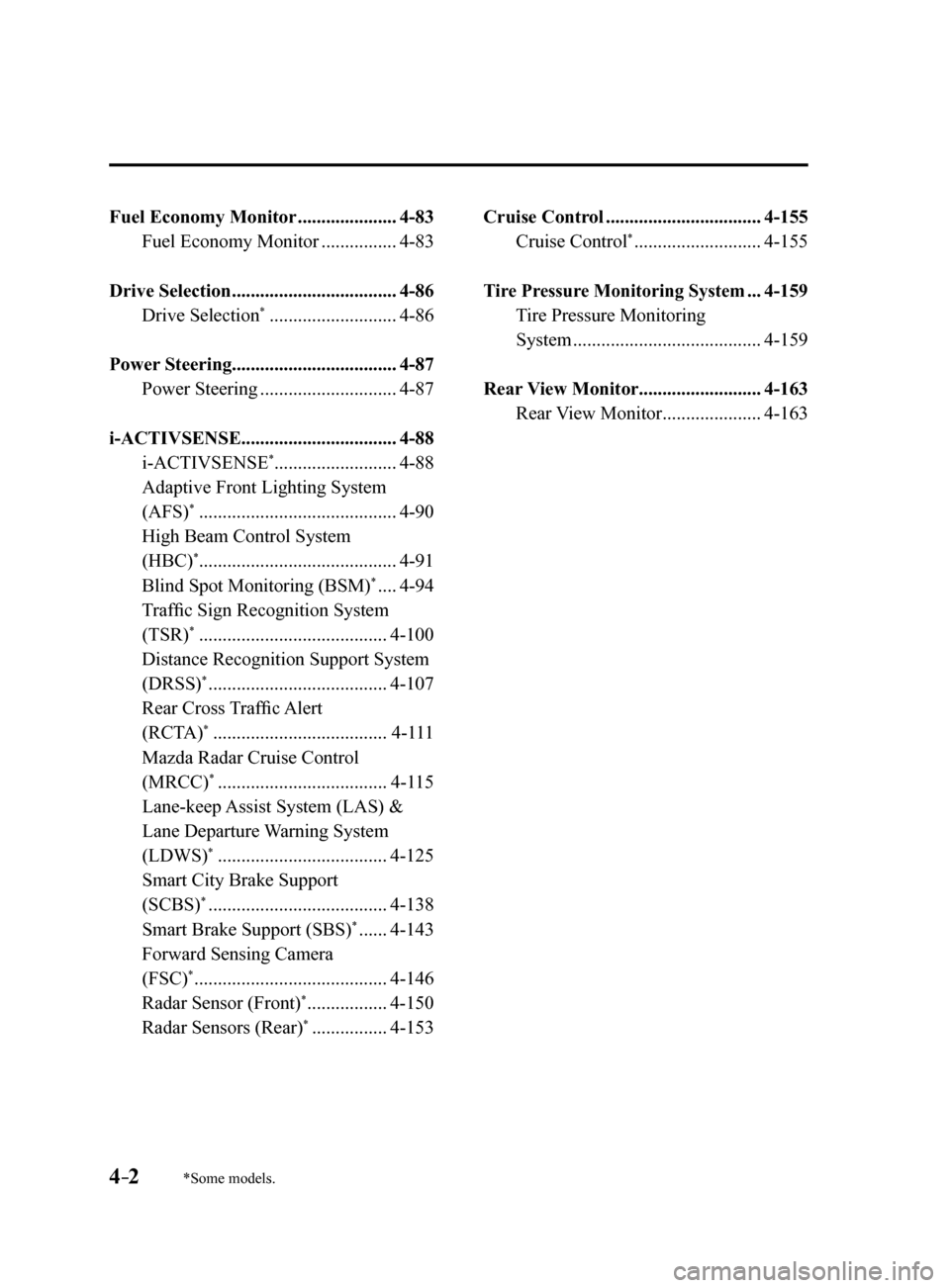
4–2
*Some models.
Fuel Economy Monitor .....................4-83
Fuel Economy Monitor ................ 4-83
Drive Selection ................................... 4-86
Drive Selection
* ........................... 4-86
Power Steering ................................... 4-87
Power Steering ............................. 4-87
i-ACTIVSENSE ................................. 4-88
i-ACTIVSENSE
*.......................... 4-88
Adaptive Front Lighting System
(AFS)
* .......................................... 4-90
High Beam Control System
(HBC)*.......................................... 4-91
Blind Spot Monitoring (BSM)* .... 4-94
Traffic Sign Recognition System
(TSR)
* ........................................ 4-100
Distance Recognition Support System
(DRSS)
* ...................................... 4-107
Rear Cross Traffic Alert
(RCTA)* ..................................... 4-111
Mazda Radar Cruise Control
(MRCC)* .................................... 4-115
Lane-keep Assist System (LAS) &
Lane Departure Warning System
(LDWS)
* .................................... 4-125
Smart City Brake Support
(SCBS)* ...................................... 4-138
Smart Brake Support (SBS)* ...... 4-143
Forward Sensing Camera
(FSC)* ......................................... 4-146
Radar Sensor (Front)* ................. 4-150
Radar Sensors (Rear)* ................ 4-153 Cruise Control .................................
4-155
Cruise Control
* ........................... 4-155
Tire Pressure Monitoring System ...4-159
Tire Pressure Monitoring
System ........................................ 4-159
Rear View Monitor ..........................4-163
Rear View Monitor ..................... 4-163
Mazda6_8FH2-EA-16F_Edition2.indb 22016/07/07 13:44:32
Page 213 of 578
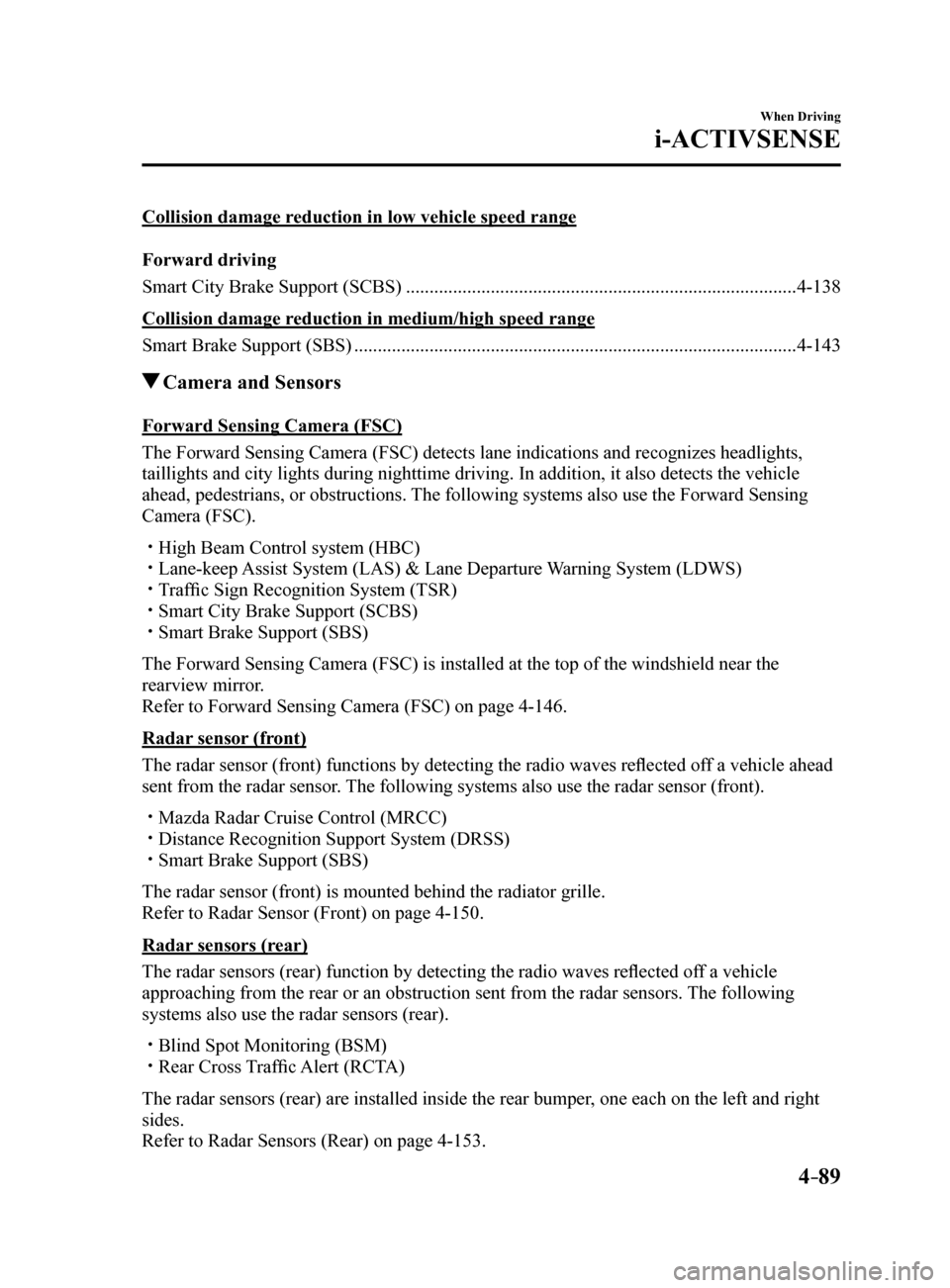
4–89
When Driving
i-ACTIVSENSE
Collision damage reduction in low vehicle speed range
Forward driving
Smart City Brake Support (SCBS) ........................................................................\
...........4-138
Collision damage reduction in medium/high speed range
Smart Brake Support (SBS) ........................................................................\
...................... 4-143
Camera and Sensors
Forward Sensing Camera (FSC)
The Forward Sensing Camera (FSC) detects lane indications and recogniz\
es headlights,
taillights and city lights during nighttime driving. In addition, it als\
o detects the vehicle
ahead, pedestrians, or obstructions. The following systems also use the Forward Sensing
Camera (FSC).
High Beam Control system (HBC) Lane-keep Assist System (LAS) & Lane Departure Warning System (LDWS) Traffic Sign Recognition System (TSR) Smart City Brake Support (SCBS) Smart Brake Support (SBS)
The Forward Sensing Camera (FSC) is installed at the top of the windsh\
ield near the
rearview mirror.
Refer to Forward Sensing Camera (FSC) on page 4-146.
Radar sensor (front)
The radar sensor (front) functions by detecting the radio waves reflected off a vehicle ahead
sent from the radar sensor. The following systems also use the radar sensor (front).
Mazda Radar Cruise Control (MRCC) Distance Recognition Support System (DRSS) Smart Brake Support (SBS)
The radar sensor (front) is mounted behind the radiator grille.
Refer to Radar Sensor (Front) on page 4-150.
Radar sensors (rear)
The radar sensors (rear) function by detecting the radio waves reflected off a vehicle
approaching from the rear or an obstruction sent from the radar sensors.\
The following
systems also use the radar sensors (rear).
Blind Spot Monitoring (BSM) Rear Cross Traffic Alert (RCTA)
The radar sensors (rear) are installed inside the rear bumper, one each on the left and right
sides.
Refer to Radar Sensors (Rear) on page 4-153.
Mazda6_8FH2-EA-16F_Edition2.indb 892016/07/07 13:45:04
Page 231 of 578

4–107
When Driving
i-ACTIVSENSE
*Some models.
Distance Recognition Support System (DRSS)*
The Distance Recognition Support System (DRSS) measures the distance between your
vehicle and a vehicle ahead using a radar sensor (front) while the veh\
icle speed is about 30
km/h (19 mph) or faster, and if your vehicle approaches a vehicle ahead more closely than
what is appropriate for maintaining distance between the vehicles accord\
ing to the vehicle
speed, a notification in the active driving display is indicated to advise you to keep a safe
distance from the vehicle ahead.
WARNING
Do not rely completely on the Distance Recognition Support System (DRSS) and always
drive carefully:The Distance Recognition Support System (DRSS) provides advice for safer driving and
notifies the driver of a recommended, safer distance to maintain with a vehicle ahead.
The ability to detect a vehicle ahead is limited depending on the type of vehicle ahead,
the weather conditions, and the traffic conditions. Therefore, if the accelerator and brake
pedals are not operated correctly it could lead to an accident. Always verify the safety of
the surrounding area and depress the brake pedal or accelerator pedal while keeping a
safer distance from vehicles ahead or on-coming vehicles.
NOTE
The Distance Recognition Support System (DRSS) operates when all of th\
e following
conditions are met:
The ignition is switched ON. The Distance Recognition Support System (DRSS) is on. The selector lever is in a position other than reverse (R). The vehicle speed is 30 km/h or faster (19 mph or faster).
The objects which activate the system are 4-wheeled vehicles. The Distance Recognition Support System (DRSS) may also operate in the\
presence of
motorcycles and bicycles.
The Distance Recognition Support System (DRSS) system may not operate \
normally
under the following conditions:
The Dynamic Stability Control (DSC) has a malfunction. The vehicle ahead is traveling at an extremely slow speed.
The system does not operate with the following objects:
Vehicles approaching in the opposite direction. Stationary objects (stopped vehicles, obstructions)
Mazda6_8FH2-EA-16F_Edition2.indb 1072016/07/07 13:45:08
Page 239 of 578
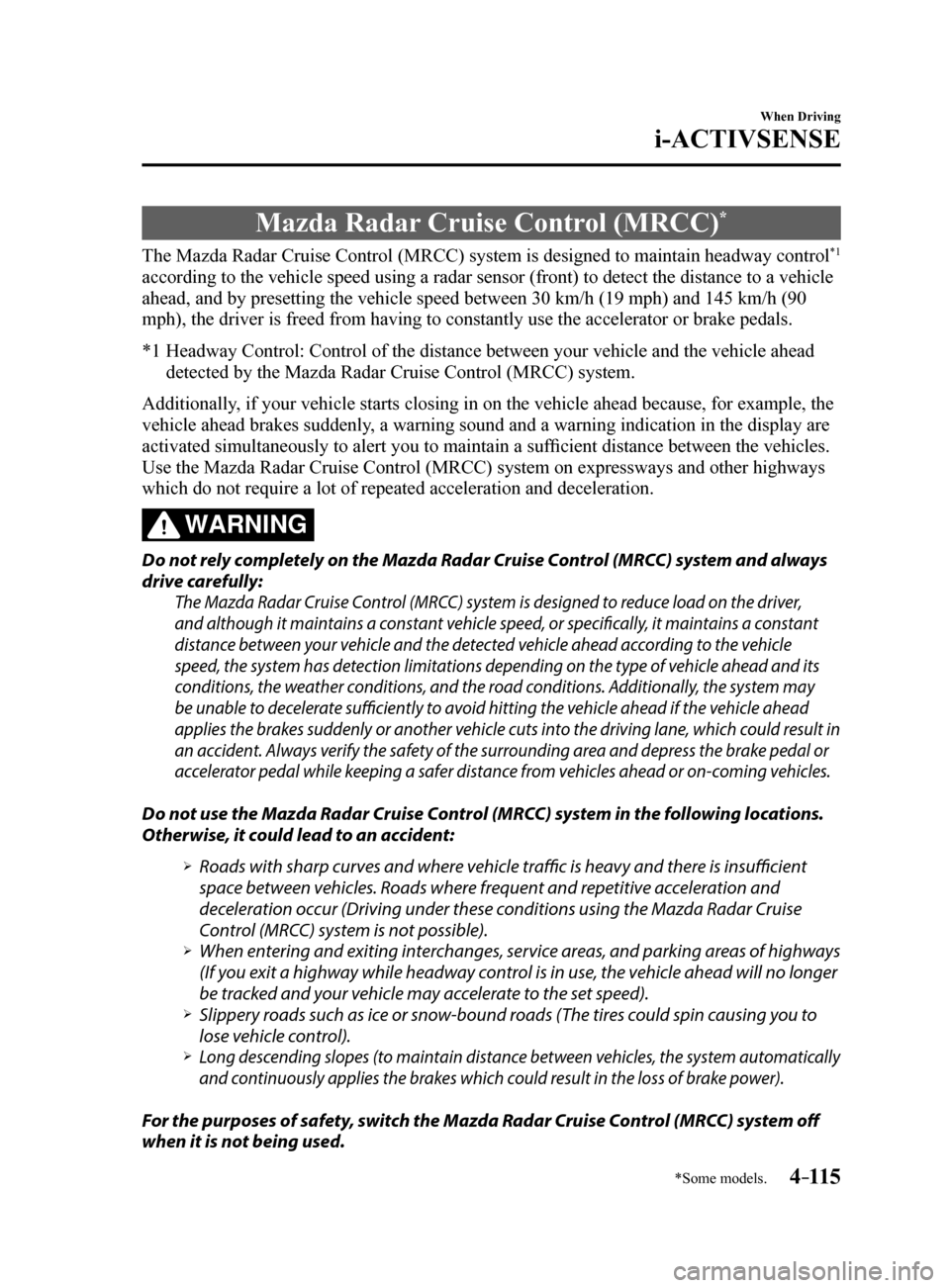
4–115
When Driving
i-ACTIVSENSE
*Some models.
Mazda Radar Cruise Control (MRCC)*
The Mazda Radar Cruise Control (MRCC) system is designed to maintain headway control*1
according to the vehicle speed using a radar sensor (front) to detect \
the distance to a vehicle
ahead, and by presetting the vehicle speed between 30 km/h (19 mph) an\
d 145 km/h (90
mph), the driver is freed from having to constantly use the accelerator\
or brake pedals.
*1 Headway Control: Control of the distance between your vehicle and the ve\
hicle ahead
detected by the Mazda Radar Cruise Control (MRCC) system.
Additionally, if your vehicle starts closing in on the vehicle ahead because, for ex\
ample, the
vehicle ahead brakes suddenly, a warning sound and a warning indication in the display are
activated simultaneously to alert you to maintain a sufficient distance between the vehicles.
Use the Mazda Radar Cruise Control (MRCC) system on expressways and other highways
which do not require a lot of repeated acceleration and deceleration.
WARNING
Do not rely completely on the Mazda Radar Cruise Control (MRCC) system and always
drive carefully:
The Mazda Radar Cruise Control (MRCC) system is designed to reduce load on the driver,
and although it maintains a constant vehicle speed, or specifically, it maintains a constant
distance between your vehicle and the detected vehicle ahead according to the vehicle
speed, the system has detection limitations depending on the type of vehicle ahead and its
conditions, the weather conditions, and the road conditions. Additionally, the system may
be unable to decelerate sufficiently to avoid hitting the vehicle ahead if the vehicle ahead
applies the brakes suddenly or another vehicle cuts into the driving lane, which could result in
an accident. Always verify the safety of the surrounding area and depress the brake pedal or
accelerator pedal while keeping a safer distance from vehicles ahead or on-coming vehicles.
Do not use the Mazda Radar Cruise Control (MRCC) system in the following locations.
Otherwise, it could lead to an accident:
Roads with sharp curves and where vehicle traffic is heavy and there is insufficient
space between vehicles. Roads where frequent and repetitive acceleration and
deceleration occur (Driving under these conditions using the Mazda Radar Cruise
Control (MRCC) system is not possible).
When entering and exiting interchanges, service areas, and parking areas of highways
(If you exit a highway while headway control is in use, the vehicle ahead will no longer
be tracked and your vehicle may accelerate to the set speed).
Slippery roads such as ice or snow-bound roads (The tires could spin causing you to
lose vehicle control).
Long descending slopes (to maintain distance between vehicles, the system automatically
and continuously applies the brakes which could result in the loss of brake power).
For the purposes of safety, switch the Mazda Radar Cruise Control (MRCC) system off
when it is not being used.
Mazda6_8FH2-EA-16F_Edition2.indb 1152016/07/07 13:45:11
Page 267 of 578
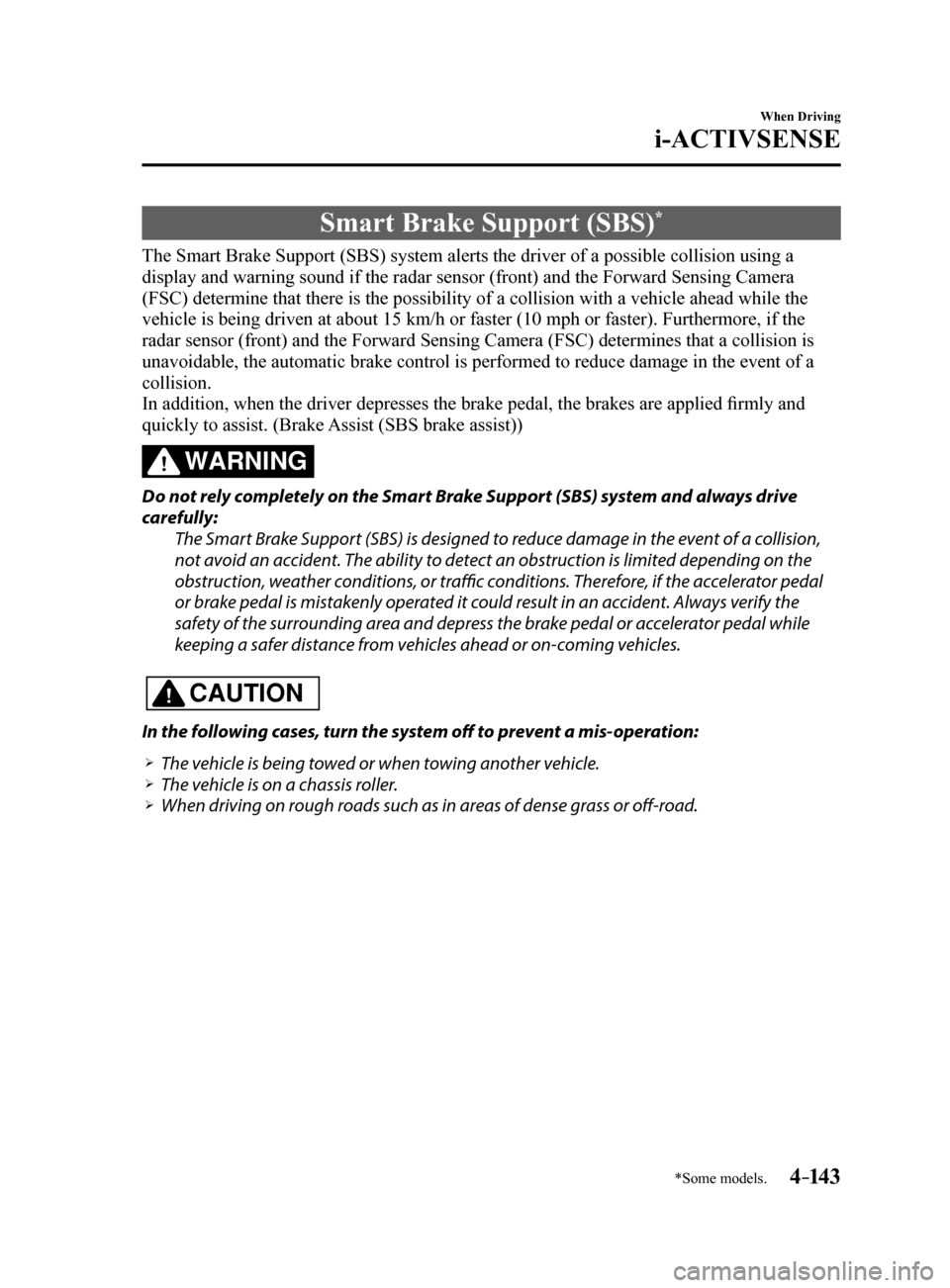
4–14 3
When Driving
i-ACTIVSENSE
*Some models.
Smart Brake Support (SBS)*
The Smart Brake Support (SBS) system alerts the driver of a possible collision using a
display and warning sound if the radar sensor (front) and the Forward \
Sensing Camera
(FSC) determine that there is the possibility of a collision with a ve\
hicle ahead while the
vehicle is being driven at about 15 km/h or faster (10 mph or faster).\
Furthermore, if the
radar sensor (front) and the Forward Sensing Camera (FSC) determines\
that a collision is
unavoidable, the automatic brake control is performed to reduce damage i\
n the event of a
collision.
In addition, when the driver depresses the brake pedal, the brakes are applied firmly and
quickly to assist. (Brake Assist (SBS brake assist))
WARNING
Do not rely completely on the Smart Brake Support (SBS) system and always drive
carefully:The Smart Brake Support (SBS) is designed to reduce damage in the event of a collision,
not avoid an accident. The ability to detect an obstruction is limited depending on the
obstruction, weather conditions, or traffic conditions. Therefore, if the accelerator pedal
or brake pedal is mistakenly operated it could result in an accident. Always verify the
safety of the surrounding area and depress the brake pedal or accelerator pedal while
keeping a safer distance from vehicles ahead or on-coming vehicles.
CAUTION
In the following cases, turn the system off to prevent a mis-operation:
The vehicle is being towed or when towing another vehicle. The vehicle is on a chassis roller. When driving on rough roads such as in areas of dense grass or off-road.
Mazda6_8FH2-EA-16F_Edition2.indb 1432016/07/07 13:45:20
Page 268 of 578

4–14 4
When Driving
i-ACTIVSENSE
NOTE
The Smart Brake Support (SBS) system operates when all of the followin\
g conditions are
met:
The ignition is switched ON. The Smart Brake Support (SBS) system is on. The vehicle speed is about 15 km/h or faster (10 mph or faster). The relative speed between your vehicle and the vehicle ahead is about 15 km/\
h or
faster (10 mph or faster).
The Dynamic Stability Control (DSC) is not operating.
The Smart Brake Support (SBS) system may not operate under the followi\
ng conditions:
If the vehicle is accelerated rapidly and it comes close to a vehicle ah\
ead. The vehicle is driven at the same speed as the vehicle ahead. The accelerator pedal is depressed. The brake pedal is depressed. The steering wheel is being operated. The selector lever is being operated. The turn signal is being used. When the vehicle ahead is not equipped with taillights or the taillights\
are turned off. When warnings and messages, such as a dirty windshield, related to the Forward
Sensing Camera (FSC) are being displayed in the multi-information display.
Although the objects which activate the system are four-wheeled vehicles, the radar
sensor (front) could detect the following objects, determine them to be an obstru\
ction, and
operate the Smart Brake Support (SBS) system.
Objects on the road at the entrance to a curve (including guardrails and snow banks). A vehicle appears in the opposite lane while cornering or rounding a curve. When crossing a narrow bridge. When passing under a low gate or through a tunnel or narrow gate. When entering an underground parking area. Metal objects, bumps, or protruding objects on the road. If you suddenly come close to a vehicle ahead. When driving in areas where there is high grass or forage. Two-wheeled vehicles such as motorbikes or bicycles. Pedestrians or non-metallic objects such as standing trees.
When the system operates, the user is notified by the multi-information display. The Smart Brake Support (SBS) warning indication (amber) turns on wh\
en the system has
a malfunction.
Refer to Warning Indication/Warning Lights on page 4-32.
Mazda6_8FH2-EA-16F_Edition2.indb 1442016/07/07 13:45:20
Page 274 of 578
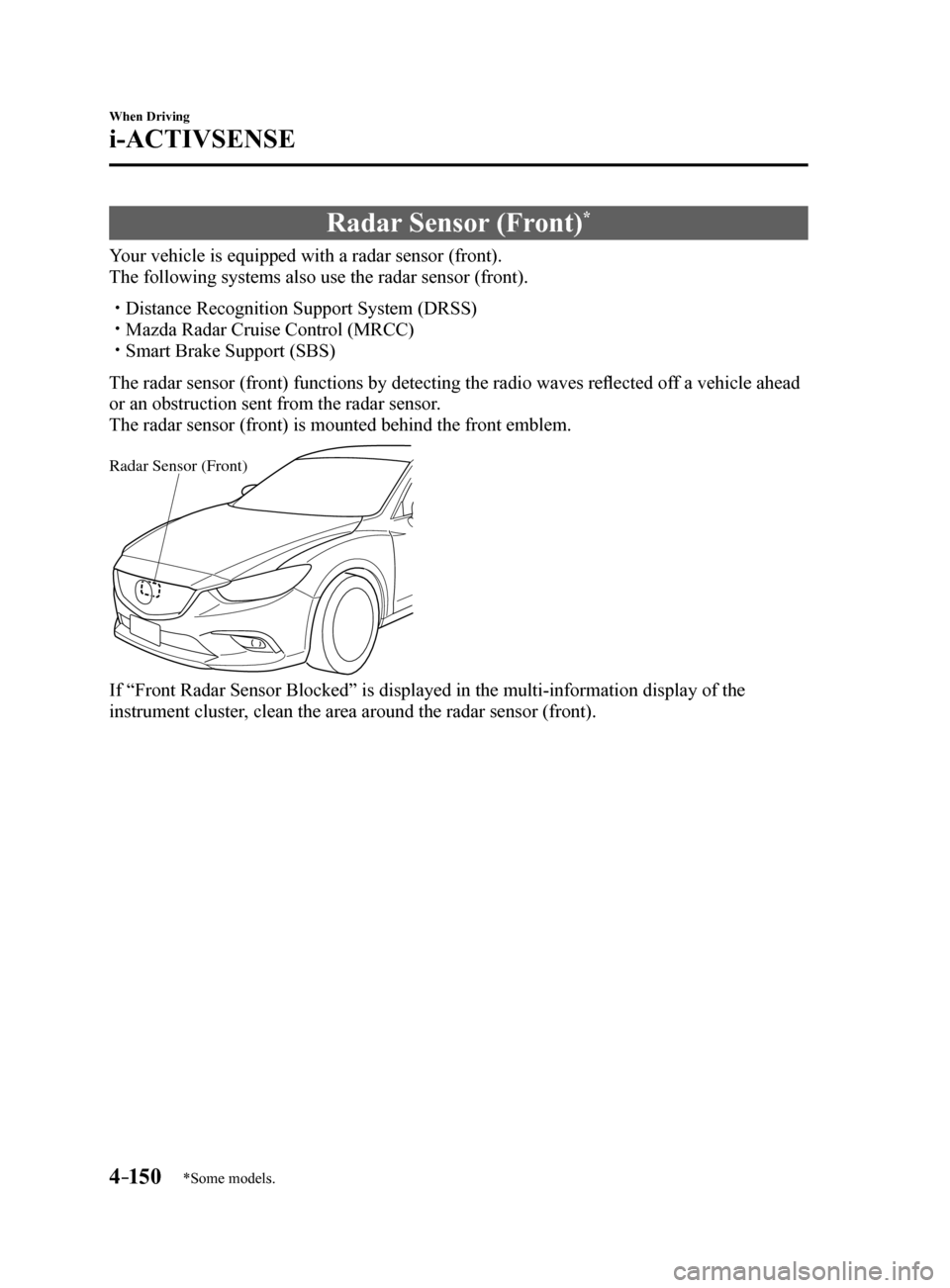
4–150
When Driving
i-ACTIVSENSE
*Some models.
Radar Sensor (Front)*
Your vehicle is equipped with a radar sensor (front).
The following systems also use the radar sensor (front).
Distance Recognition Support System (DRSS) Mazda Radar Cruise Control (MRCC) Smart Brake Support (SBS)
The radar sensor (front) functions by detecting the radio waves reflected off a vehicle ahead
or an obstruction sent from the radar sensor.
The radar sensor (front) is mounted behind the front emblem.
Radar Sensor (Front)
If “Front Radar Sensor Blocked” is displayed in the multi-information display of the
instrument cluster, clean the area around the radar sensor (front).
Mazda6_8FH2-EA-16F_Edition2.indb 1502016/07/07 13:45:20
Page 490 of 578
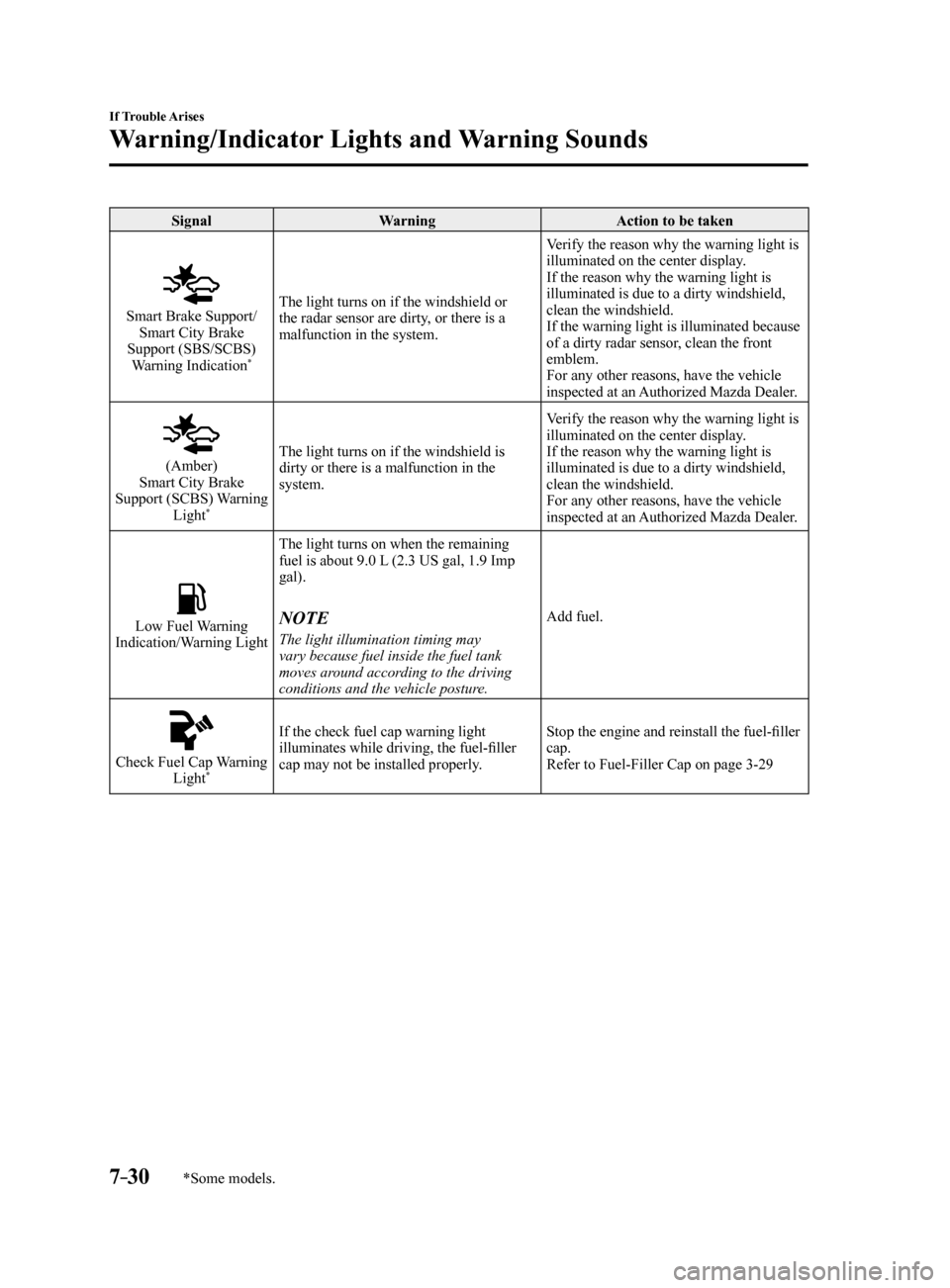
7–30
If Trouble Arises
Warning/Indicator Lights and Warning Sounds
*Some models.
SignalWarning Action to be taken
Smart Brake Support/
Smart City Brake
Support (SBS/SCBS) Warning Indication
*
The light turns on if the windshield or
the radar sensor are dirty, or there is a
malfunction in the system. Verify the reason why the warning light is
illuminated on the center display.
If the reason why the warning light is
illuminated is due to a dirty windshield,
clean the windshield.
If the warning light is illuminated because
of a dirty radar sensor, clean the front
emblem.
For any other reasons, have the vehicle
inspected at an Authorized Mazda Dealer.
(Amber)
Smart City Brake
Support (SCBS) Warning Light
*
The light turns on if the windshield is
dirty or there is a malfunction in the
system. Verify the reason why the warning light is
illuminated on the center display.
If the reason why the warning light is
illuminated is due to a dirty windshield,
clean the windshield.
For any other reasons, have the vehicle
inspected at an Authorized Mazda Dealer.
Low Fuel Warning
Indication/Warning Light The light turns on when the remaining
fuel is about 9.0 L (2.3 US gal, 1.9 Imp
gal).NOTE
The light illumination timing may
vary because fuel inside the fuel tank
moves around according to the driving
conditions and the vehicle posture.
Add fuel.
Check Fuel Cap Warning
Light*
If the check fuel cap warning light
illuminates while driving, the fuel-filler
cap may not be installed properly. Stop the engine and reinstall the fuel-filler
cap.
Refer to Fuel-Filler Cap on page 3-29
Mazda6_8FH2-EA-16F_Edition2.indb 302016/07/07 13:46:34
Page 573 of 578
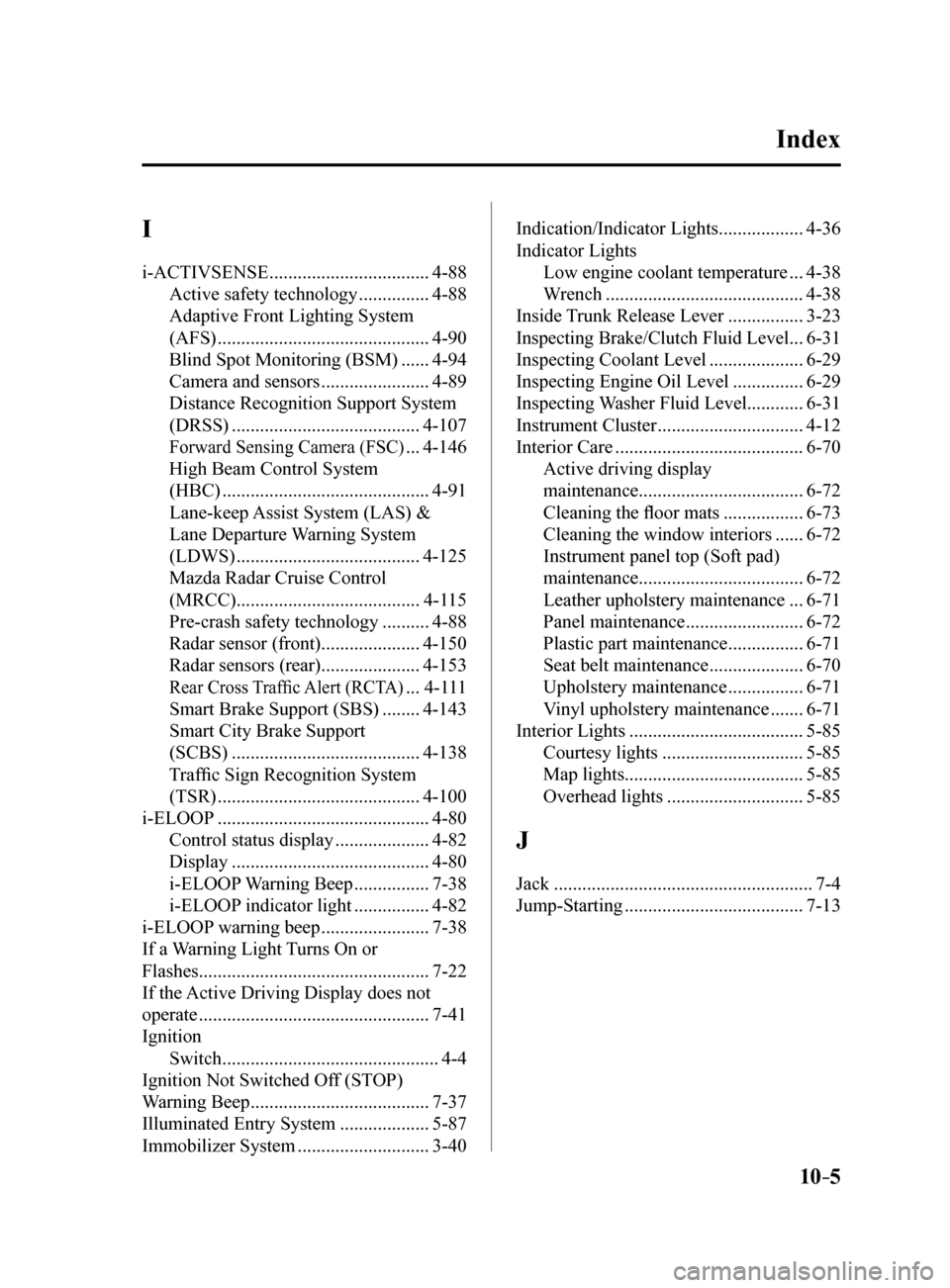
10–5
Index
I
i-ACTIVSENSE ..................................4-88
Active safety technology ............... 4-88
Adaptive Front Lighting System
(AFS) ............................................. 4-90
Blind Spot Monitoring (BSM) ...... 4-94
Camera and sensors ....................... 4-89
Distance Recognition Support System
(DRSS) ........................................ 4-107
Forward Sensing Camera (FSC) ...4-146
High Beam Control System
(HBC) ............................................ 4-91
Lane-keep Assist System (LAS) &
Lane Departure Warning System
(LDWS) ....................................... 4-125
Mazda Radar Cruise Control
(MRCC) ....................................... 4-115
Pre-crash safety technology .......... 4-88
Radar sensor (front) .....................4-150
Radar sensors (rear) .....................4-153
Rear Cross Traffic Alert (RCTA) ...4-111
Smart Brake Support (SBS) ........ 4-143
Smart City Brake Support
(SCBS) ........................................ 4-138
Traffic Sign Recognition System
(TSR) ........................................... 4-100
i-ELOOP ............................................. 4-80
Control status display .................... 4-82
Display .......................................... 4-80
i-ELOOP Warning Beep ................ 7-38
i-ELOOP indicator light ................ 4-82
i-ELOOP warning beep ....................... 7-38
If a Warning Light Turns On or
Flashes................................................. 7-22
If the Active Driving Display does not
operate ................................................. 7-41
Ignition Switch .............................................. 4-4
Ignition Not Switched Off (STOP)
Warning Beep ...................................... 7-37
Illuminated Entry System ...................5-87
Immobilizer System ............................ 3-40Indication/Indicator Lights ..................
4-36
Indicator Lights Low engine coolant temperature ... 4-38
Wrench .......................................... 4-38
Inside Trunk Release Lever ................3-23
Inspecting Brake/Clutch Fluid Level ...6-31
Inspecting Coolant Level ....................6-29
Inspecting Engine Oil Level ............... 6-29
Inspecting Washer Fluid Level ............6-31
Instrument Cluster ............................... 4-12
Interior Care ........................................ 6-70
Active driving display
maintenance ................................... 6-72
Cleaning the floor mats ................. 6-73
Cleaning the window interiors ...... 6-72
Instrument panel top (Soft pad)
maintenance ................................... 6-72
Leather upholstery maintenance ... 6-71
Panel maintenance ......................... 6-72
Plastic part maintenance ................ 6-71
Seat belt maintenance .................... 6-70
Upholstery maintenance ................ 6-71
Vinyl upholstery maintenance .......6-71
Interior Lights ..................................... 5-85
Courtesy lights .............................. 5-85
Map lights ...................................... 5-85
Overhead lights ............................. 5-85
J
Jack ....................................................... 7-4
Jump-Starting ...................................... 7-13
Mazda6_8FH2-EA-16F_Edition2.indb 52016/07/07 13:46:50
Page 575 of 578
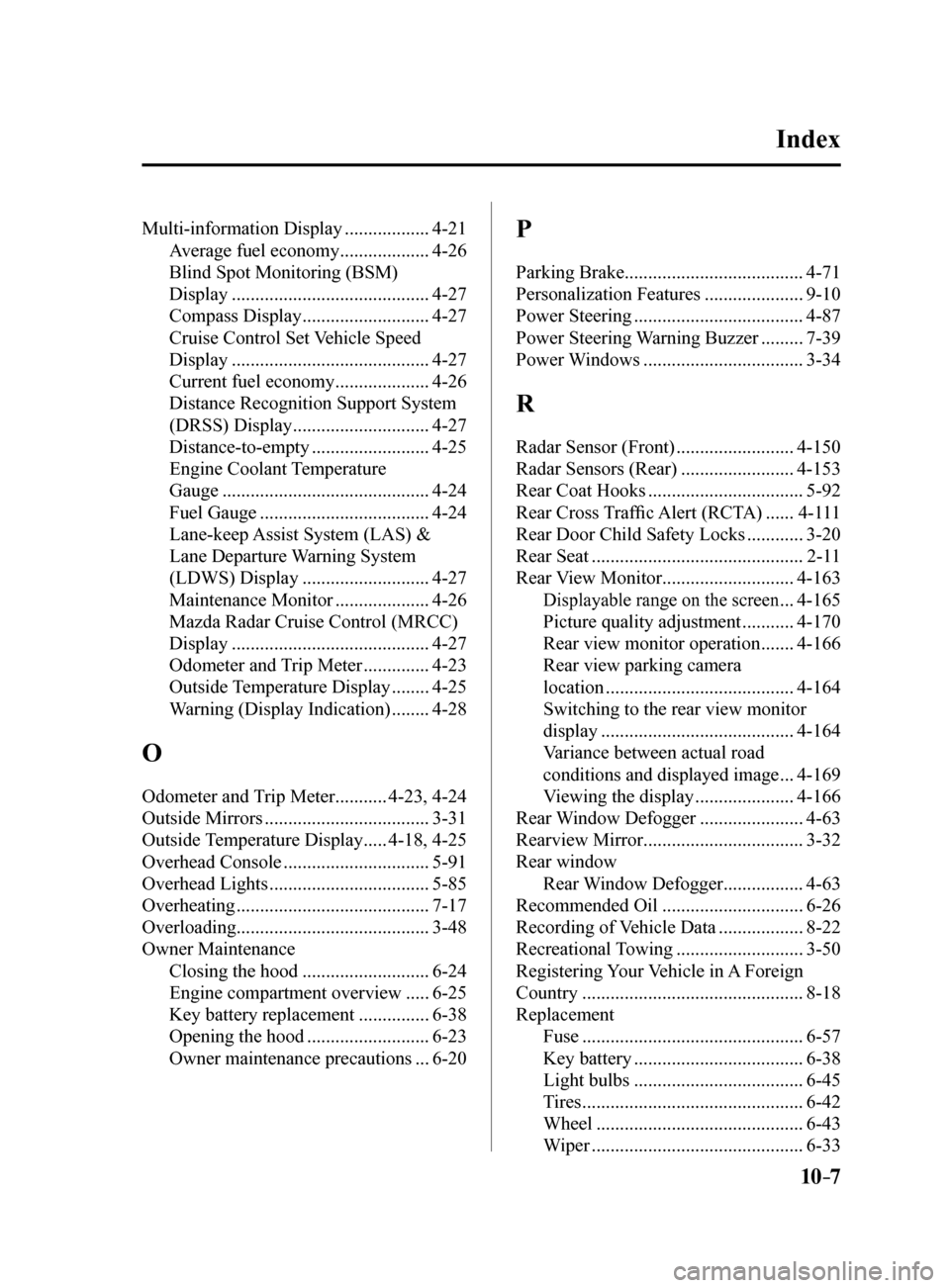
10–7
Index
Multi-information Display ..................4-21
Average fuel economy ................... 4-26
Blind Spot Monitoring (BSM)
Display .......................................... 4-27
Compass Display ........................... 4-27
Cruise Control Set Vehicle Speed
Display .......................................... 4-27
Current fuel economy .................... 4-26
Distance Recognition Support System
(DRSS) Display ............................. 4-27
Distance-to-empty ......................... 4-25
Engine Coolant Temperature
Gauge ............................................ 4-24
Fuel Gauge .................................... 4-24
Lane-keep Assist System (LAS) &
Lane Departure Warning System
(LDWS) Display ........................... 4-27
Maintenance Monitor .................... 4-26
Mazda Radar Cruise Control (MRCC)
Display .......................................... 4-27
Odometer and Trip Meter .............. 4-23
Outside Temperature Display ........ 4-25
Warning (Display Indication) ........ 4-28
O
Odometer and Trip Meter ...........4-23, 4-24
Outside Mirrors ................................... 3-31
Outside Temperature Display ..... 4-18, 4-25
Overhead Console ............................... 5-91
Overhead Lights .................................. 5-85
Overheating ......................................... 7-17
Overloading ......................................... 3-48
Owner Maintenance Closing the hood ........................... 6-24
Engine compartment overview .....6-25
Key battery replacement ............... 6-38
Opening the hood .......................... 6-23
Owner maintenance precautions ... 6-20
P
Parking Brake ...................................... 4-71
Personalization Features ..................... 9-10
Power Steering .................................... 4-87
Power Steering Warning Buzzer ......... 7-39
Power Windows .................................. 3-34
R
Radar Sensor (Front) .........................4-150
Radar Sensors (Rear) ........................ 4-153
Rear Coat Hooks ................................. 5-92
Rear Cross Traffic Alert (RCTA) ...... 4-111
Rear Door Child Safety Locks ............ 3-20
Rear Seat ............................................. 2-11
Rear View Monitor ............................4-163
Displayable range on the screen ...4-165
Picture quality adjustment ........... 4-170
Rear view monitor operation ....... 4-166
Rear view parking camera
location ........................................ 4-164
Switching to the rear view monitor
display ......................................... 4-164
Variance between actual road
conditions and displayed image ... 4-169
Viewing the display ..................... 4-166
Rear Window Defogger ...................... 4-63
Rearview Mirror .................................. 3-32
Rear window Rear Window Defogger ................. 4-63
Recommended Oil .............................. 6-26
Recording of Vehicle Data .................. 8-22
Recreational Towing ........................... 3-50
Registering Your Vehicle in A Foreign
Country ............................................... 8-18
Replacement Fuse ............................................... 6-57
Key battery .................................... 6-38
Light bulbs .................................... 6-45
Tires ............................................... 6-42
Wheel ............................................ 6-43
Wiper ............................................. 6-33
Mazda6_8FH2-EA-16F_Edition2.indb 72016/07/07 13:46:50