navigation MAZDA MODEL 6 2020 (in English) User Guide
[x] Cancel search | Manufacturer: MAZDA, Model Year: 2020, Model line: MODEL 6, Model: MAZDA MODEL 6 2020Pages: 702
Page 442 of 702

Ta bF u n c t i o n
Nearby Select the desired station.
Guidance is provided to the sear
ched destination near the vehicle's posi‐
tion.
You can designate desired categor ies previously set using the filter setting
on your device.
NOTE
The available Location Based Services may differ because the services depend on the
content provided by Aha™.
Example of use (Location Based
Services)
1. Select the desired station from the “Nearby” tab on the main menu.
The destination name or address
playback starts in the order of the
destination name list.
2. When the icon is selected, the
currently displayed destination is
displayed on the navigation system
(vehicles with navigation system).
3. When the
icon is selected, a phone
call is placed to the currently displayed
destination.
4. Select the
icon to display the
content list.
Selection of other destinations from
the list can be made.
Interior Features
Audio Set
5-54
Mazda6_8HX3-EA-19I_Edition1_old 2019-6-18 9:25:17
Page 456 of 702
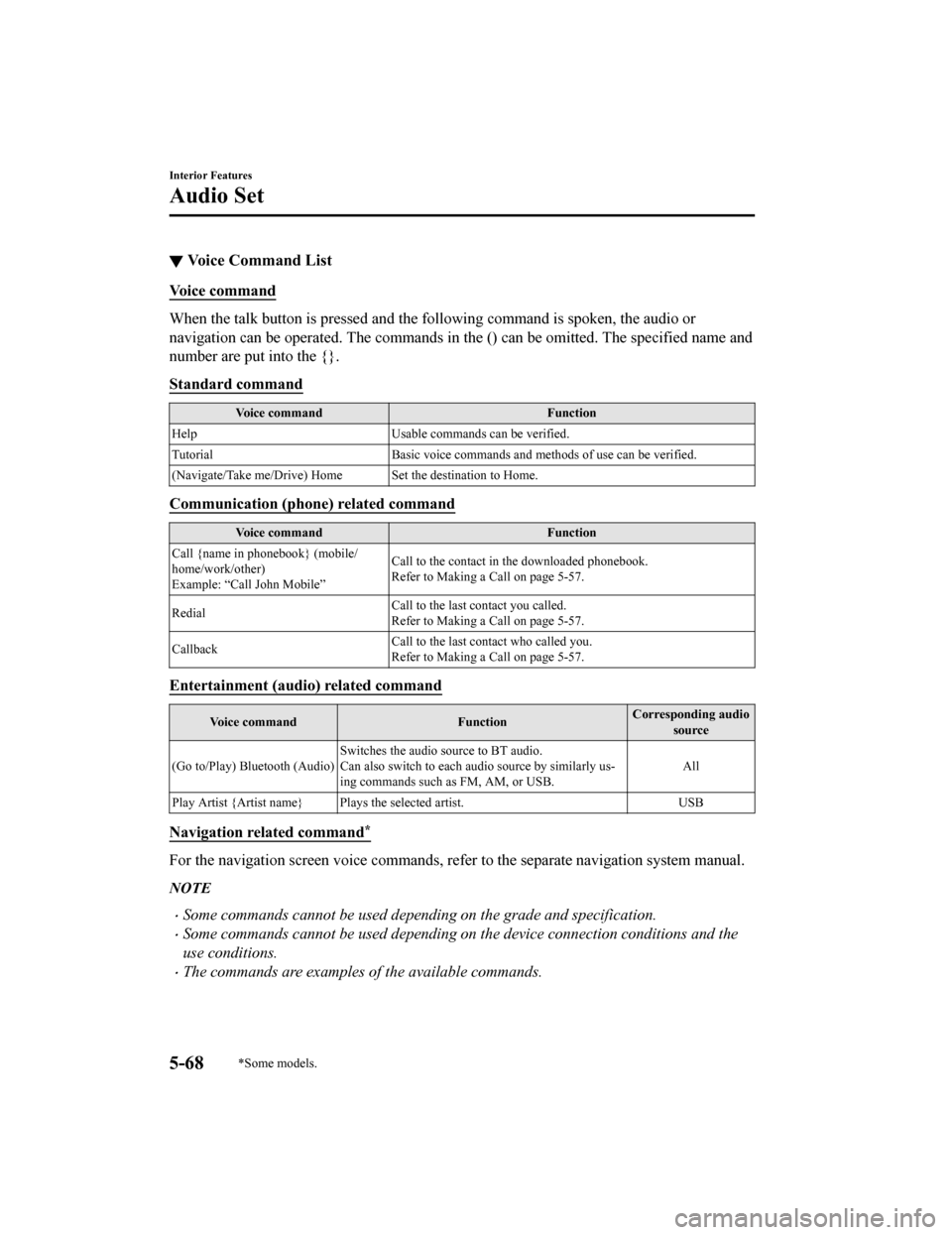
▼Voice Command List
Voice command
When the talk button is pressed and the following command is sp
oken, the audio or
navigation can be operated. The commands in the () can be omitt ed. The specified name and
number are put into the {}.
Standard command
Voice command Function
Help Usable commands can be verified.
Tutorial Basic voice commands and methods of use can be verified .
(Navigate/Take me/Drive) Home Set the destination to Home.
Communication (phone) related command
Voice command Function
Call {name in phonebook} (mobile/
home/work/other)
Example: “Call John Mobile” Call to the contact in th
e downloaded phonebook.
Refer to Making a Call on page 5-57.
Redial Call to the last contact you called.
Refer to Making a Call on page 5-57.
Callback Call to the last contact who called you.
Refer to Making a Call on page 5-57.
Entertainment (audio) related command
Voice command
FunctionCorresponding audio
source
(Go to/Play) Bluetooth (Audio) Switches the audio source to BT audio.
Can also switch to each audio source by similarly us‐
ing commands such a
s FM, AM, or USB. All
Play Artist {Artist name} Plays the selected artist. USB
Navigation related command*
For the navigation screen voice commands, refer to the separate navigation system manual.
NOTE
Some commands cannot be used depending on the grade and specification.
Some commands cannot be used depending on the device connection conditions and the
use conditions.
The commands are examples of the available commands.
Interior Features
Audio Set
5-68*Some models.
Mazda6_8HX3-EA-19I_Edition1_old 2019-6-18 9:25:17
Page 629 of 702

Cell Phones Warning
WA R N I N G
Please comply with the legal regulations concerning the use of communication equipment in
vehicles in your country:
Use of any electrical devices such as cell phones, computers, portable radios, vehicle
navigation or other devices by the driver whil e the vehicle is moving is dangerous. Dialing a
number on a cell phone while driving also ties-u p the driver's hands. Use of these devices will
cause the driver to be distracted and could lead to a serious accident. If a passenger is unable
to use the device, pull off the right-of-way to a safe area before use. If use of a cell phone is
necessary despite this warning, use a hands-f ree system to at least leave the hands free to
drive the vehicle. Never use a cell phone or oth er electrical devices while the vehicle is moving
and, instead, concentrate on the full-time job of driving.
Customer Information and Reporting Safety Defects
Cell Phones
8-21
Mazda6_8HX3-EA-19I_Edition1_old 2019-6-18 9:25:17
Page 675 of 702

Function and how it can be changed (underlined item is initial setting)
The type of Lane-keep Assist System (LAS) & Lane Depar‐
ture Warning System (LDWS) warning can be changed. Vi b r a t i o n
/Beep/Rumbl.
The warning intensi‐
ty/volume of the sys‐
tem can be changed. Vibration High/Low
Rumbl.
High/Mid/Low
Beep High/Low
Blind Spot Monitoring (BSM) (page 4-127)
The system can be changed so that Blind Spot Monitoring
(BSM) does not operate.
*1On/Off
Warning beep volume
*2High/Low/Off
Distance Recognition Support System (DRSS) (page 4-141)
The system can be changed so that Distance Recognition
Support System (DRSS) does not operate.
*1On/Off
The distance at which the vehic le ahead and your vehicle in‐
dicated in the display flashe s in white can be changed. Far/Med./Near
Traffic Sign Recognition System (TSR)*3 (page 4-133)
The Traffic Sign Recognition System (TSR) can be set to
inoperable.
*1On/Off
The warning pattern of the ex cessive speed warning can be
changed. Off
/Visual/Audio & Visual
The activation timing for th e excessive speed warning can
be changed. +0 km/h (+0 mph)
/+5 km/h (+5 mph)/+10 km/h
(+10 mph)
360°View Monitor (page 4-183)
Setting can be changed so that the 360° view monitor is au‐
tomatically displayed when th e ignition is switched to ON. On/Off
Setting can be changed so that
the display of the estimated
forward line of progress is not displayed. On/Off
Setting can be changed so that the top view/front view dis‐
played while the vehicle is m oving in the forward direction
after reversing is not displayed. On
/Off
Parking sensor system (page 4-246)
Display
*4/non-display On/Off
*1 Though these systems can be tur
ned Off, doing so will defeat the purpose of the system and Mazda
recommends that these systems remain On.
*2 Only the volume of the warning beep during Blind Spot Monitoring (BSM) operation ca n be changed. The
volume of the warning beep during Rear Cross Traffic Alert (RCT A) operation cannot be changed.
*3 This system functions only when the navigation system is funct ioning.*4 When the ultrasonic sensors detect an obstruction, the contents indicated on the center display switches to the
360°View Monitor.
Specifications
Personalization Features
9-13
Mazda6_8HX3-EA-19I_Edition1_old 2019-6-18 9:25:17
Page 683 of 702

Function and how it can be changed (underlined item is initial setting)
Display/non-display of the navigation guidance ON
/OFF
Fuel Economy Monitor
Method for changing functions using the center display
1. Select
on the home screen to display the application screen.
2. Select the [Fuel Economy Monitor].
3. Select
to display the Menu screen.
4. Select
on the screen and select the setting item you want to change.
Function and how it can be changed (underlined item is initial setting)
Fuel Economy Monitor (page 4-113)
Display/non-display of ending display ON/OFF
Link/non-link with fuel economy reset and trip‐
meter (TRIP A)*ON/OFF
Display
Method for changing functions using the center display
1. Select
on the home screen and display the setting screen.
2. Switch the tab to [Display] and select the setting item you w ant to change.
Function and how it can be changed (underlined item is initial setting)
Screen setting
Turn Display Off ON/OFF
Turn Display Off and Show Clock ON/OFF
ModeAuto/Day/Night
Brightness –5―0
―+5
Contrast –5―0
―+5
Turn Display Off
When you select
, the display turns off.
Turn Display Off and Show Clock
When you select
, the screen turns off and the clock is displayed.
Specifications
Personalization Features
*Some models.9-21
Mazda6_8HX3-EA-19I_Edition1_old 2019-6-18 9:25:17
Page 684 of 702

Auto/Day/Night
:
(With auto-light control)
Switches screen automatically a ccording to parking lights illumination condition. However,
when the light sensor detects that the surrounding area is brig ht such as when the parking
lights are turned on in the daytime, the screen is switched to the daytime screen
*1
(Without auto-light control)
Switches screen automatically according to parking lights illumination condition.
*1
: Daytime screen setting
: Nighttime screen setting*1 The display is constantly on da ytime screen when the illumination dimmer is cancelled.
Sound quality
Method for changing functions using the center display
1. Select
on the home screen and display the setting screen.
2. Switch the tab to [Sound] and select the setting item you wan t to change.
Function and how it can be changed (underlined item is initial setting)
Sound quality
Bass (Low pitch sound) –6―0
―+6
(-Side: Low pitch reduction 、+Side: Low pitch enhance‐
ment)
Treble (Treble sound) –6―0
―+6
(-Side: Treble reduction 、+Side: Treble enhancement)
Fade (Front/Rear volume balance) Front: Front speaker volume enhancement
Rear: Rear speaker volume enhancement
Balance (Left/right volume balance) Right: Right speaker
volume enhancement
Left: Left speaker volume enhancement
Guidance Volume
(Volume adjustment during route guidance on
navigation screen) Left: Low volume
Right: High volume
ALC
*1 (Automatic volume adjustment) 0―7
(Adjustment at seven levels)
Bose Centerpoint
*2 (Surround technology) ON/OFF
Bose AUDIOPILOT*2 (Noise compensation
technology) ON/OFF
Beep (Audio operation sound)
ON/OFF
*1 Standard audio*2 Bose sound system
Specifications
Personalization Features
9-22
Mazda6_8HX3-EA-19I_Edition1_old 2019-6-18 9:25:17