ignition MAZDA MODEL 6 2021 Owners Manual
[x] Cancel search | Manufacturer: MAZDA, Model Year: 2021, Model line: MODEL 6, Model: MAZDA MODEL 6 2021Pages: 634, PDF Size: 71.37 MB
Page 279 of 634

NOTE
When the ignition is switched off, the operation status be fore the system was turned off is
maintained. For example, if the ignition is switched off with the DRSS operable, the
system will be operable when the ignition is switched ON the next time.
The DRSS can be turned on/off and the system's sensitivity can be changed.
Refer to the Settings section in the Mazda Connect Owner's Manual.
Multi-information display Multi-information display
Active driving display
Instrument Cluster (Type A)
Instrument Cluster (Type B) Vehicle ahead
display
Vehicle ahead
display
Active driving display
Vehicle ahead
display
Vehicle ahead
display
When Driving
i-ACTIVSENSE
4-141
Mazda6_8JN3-EA-20H_Edition1_old 2020-6-18 17:31:27
Page 283 of 634
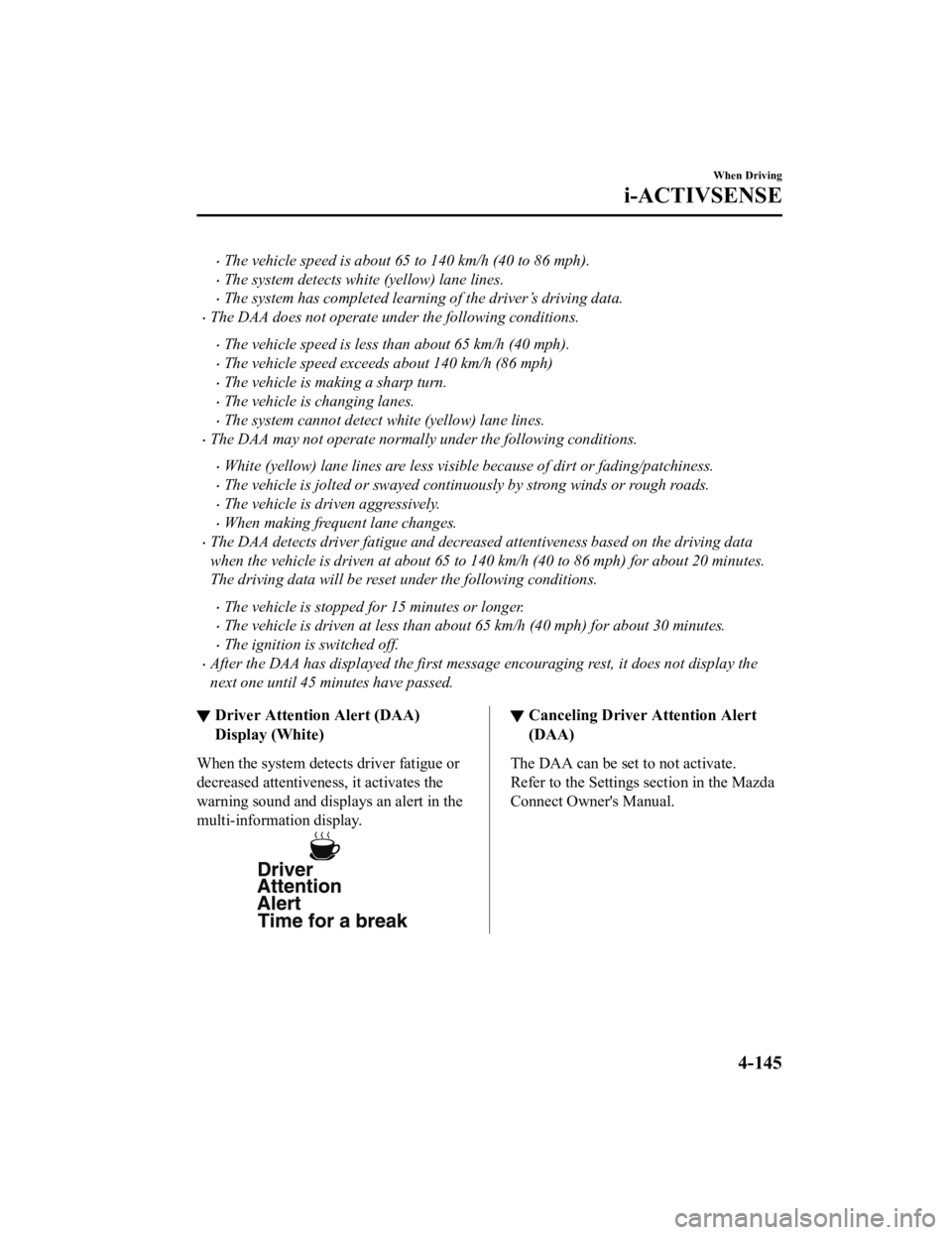
The vehicle speed is about 65 to 140 km/h (40 to 86 mph).
The system detects white (yellow) lane lines.
The system has completed learning of the driver’s driving data.
The DAA does not operate under the following conditions.
The vehicle speed is less than about 65 km/h (40 mph).
The vehicle speed exceeds about 140 km/h (86 mph)
The vehicle is making a sharp turn.
The vehicle is changing lanes.
The system cannot detect white (yellow) lane lines.
The DAA may not operate normally under the following conditions.
White (yellow) lane lines are less visible because of dirt or fading/patchiness.
The vehicle is jolted or swayed continuously by strong winds or rough roads.
The vehicle is driven aggressively.
When making frequent lane changes.
The DAA detects driver fatigue and decreased attentiveness based on the driving data
when the vehicle is driven at about 65 to 140 km/h (40 to 86 mph) for about 20 minutes.
The driving data will be reset under the following conditions.
The vehicle is stopped for 15 minutes or longer.
The vehicle is driven at less than about 65 km/h (40 mph) for about 30 minutes.
The ignition is switched off.
After the DAA has displayed the first message encouraging rest, it does not display the
next one until 45 minutes have passed.
▼ Driver Attention Alert (DAA)
Display (White)
When the system detects driver fatigue or
decreased attentiveness, it activates the
warning sound and displays an alert in the
multi-information display.
▼Canceling Driver Attention Alert
(DAA)
The DAA can be set to not activate.
Refer to the Settings section in the Mazda
Connect Owner's Manual.
When Driving
i-ACTIVSENSE
4-145
Mazda6_8JN3-EA-20H_Edition1_old
2020-6-18 17:31:27
Page 294 of 634

When the MODE switch is pressed once, the MRCC with Stop & Go function system turns
on, and the MRCC with Stop & Go function main indication (white ) turns on and the
vehicle speed and the distance between the vehicles while in he adway control can be set.
In addition, the MRCC with Stop & Go function system display indication is displayed on
the multi-information display and the active driving display at the same time.
NOTE
If the ignition is switched off while th e MRCC with Stop & Go function system is
operating, the system will be operable when the ignition is switched ON the next time.
The MRCC with Stop & Go function can switch to the cruise control function.
Refer to Cruise Control Function on page 4-161.
How to set the speed
1. Adjust the vehicle speed to the desired setting using the acc elerator pedal.
2. Headway control begins when the SET
or SET switch is pressed.
The set speed and the inter-vehicle distance display filled wit h white lines is displayed.
The MRCC with Stop & Go function main indication (white) switches to the MRCC
with Stop & Go function set indication (green) at the same time.
Travel status Indication on multi-information display
Indication on active driving
display
Ty p e A Ty p e B
During travel
at constant
speed
When Driving
i-ACTIVSENSE
4-156
Mazda6_8JN3-EA-20H_Edition1_old 2020-6-18 17:31:27
Page 296 of 634

Distance-between-vehi‐cles guideline
(at 80 km/h (50 mph) vehicle speed) Indication on multi-information display
Indication on active driv‐
ing display
*1Ty p e A Ty p e B
Short (about 30 m (98
ft))
Extremely short (about
25 m (82 ft))
*1 Displays a pop-up image in the active driving display only when the driver operates the switch.
NOTE
The distance-between-vehicles differs depending on the vehicle speed, and the slower the
vehicle speed, the shorter the distance.
When the ignition is switched to ACC or OFF and then the engine is started again, the
system automatically sets the distance-between-vehicles to the previous setting.
How to change the set vehicle speed
To accelerate/decelerate using the SET
switch
When you press the SET
switch, the
vehicle accelerates and when you press the
SET
switch, it decelerates.
Short press 1 km/h (1 mph)
Long press 10 km/h (5 mph)
NOTE
For example, the set vehicle speed is
changed by pressing the SET switch four
times as follows:
The vehicle speed accelerates or
decelerates by 4 km/h (4 mph).
To increase speed using accelerator
pedal
Depress the accelerator pedal and press
and release the SET
switch or SET
switch at the desired speed. If the switch is
not operated, the system returns to the set
speed after you release your foot from the
accelerator pedal.
CAUTION
The warnings and brake control do not
operate while the accelerator pedal is
depressed.
When Driving
i-ACTIVSENSE
4-158
Mazda6_8JN3-EA-20H_Edition1_old 2020-6-18 17:31:27
Page 305 of 634

▼System Operation
Make sure that the LAS & LDWS OFF
indicator light in the instrument cluster is
turned off. When the LAS & LDWS OFF
indicator light is tu
rned on, press the
switch and make sure that the indicator
light turns off.
When the ignition is switched ON, the
system goes on standby.
Drive the vehicle in the center of the
vehicle lane while the system is on
standby. When all of the following
conditions are met, and the system
becomes operational.
The engine is running.
The vehicle speed is about 60 km/h (37
mph) or faster.
The system detects white (yellow) lane
lines on both the ri ght and left sides.
The driver is operating the steering
wheel.
The driving lane is neither narrow nor
wide.
When the system becomes operational, the
LAS & LDWS indication (white) is
displayed on the multi-information display
or active driving display.
Instrument Cluster (Type A)
Multi-information Display
Instrument Cluster (Type B)
Active Driving Display
If the indication on t
he active driving
display has been turned off using the
personalization features, the LAS &
LDWS indication (wh ite) is displayed on
the multi-information display.
When Driving
i-ACTIVSENSE
4-167
Mazda6_8JN3-EA-20H_Edition1_old 2020-6-18 17:31:27
Page 310 of 634

(Auto cancel of warnings)
When the following operations are
performed, the LAS & LDWS determines
that the driver intends to make a lane
change and the system operation is
canceled automa tically. The LAS &
LDWS resumes automatically after the
operation.
The steering wheel is operated abruptly.
The brake pedal is depressed.
The accelerator pedal is depressed.
(To cancel the automatic sensitivity
cancel function, deselect “Warning
sensitivity” in the personalization
features setting.)
The turn signal lever is operated.
The vehicle crosses a lane line.
▼ System Canceling
When the LAS & LDWS is turned off,
press the LAS & LDWS OFF switch.
The LAS & LDWS OFF indicator light
turns on.
NOTE
In the following cases, the LAS & LDWS
is canceled automatically and the LAS
& LDWS OFF indicator light turns on.
Have your vehicle inspected at an
Authorized Mazda Dealer.
There is a malfunction in the power
steering.
There is a malfunction in the DSC.
There is a malfunction in the Forward
Sensing Camera (FSC).
When the ignition is switched OFF, the
system status before
it was turned off is
maintained. For example, if the ignition
is switched OFF with the lane-keep
system operable, the system will be
operable when the ignition is switched
ON the next time.
When the LAS & LDWS is turned off, the
vehicle lane line indication in the
multi-information di splay and the active
driving display turn off.
When Driving
i-ACTIVSENSE
4-172
Mazda6_8JN3-EA-20H_Edition1_old 2020-6-18 17:31:27
Page 324 of 634
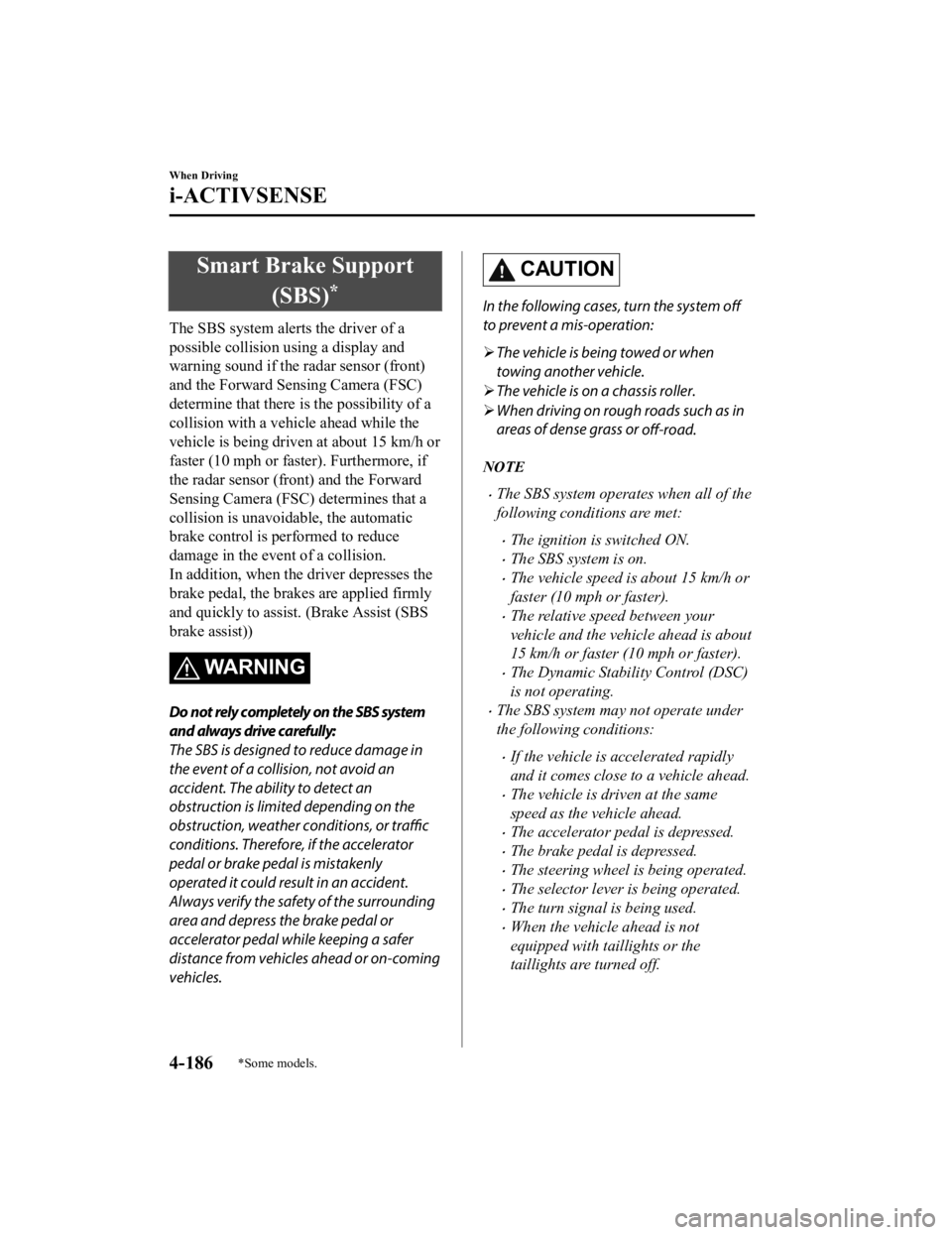
Smart Brake Support(SBS)
*
The SBS system alert s the driver of a
possible collision using a display and
warning sound if the radar sensor (front)
and the Forward Sensing Camera (FSC)
determine that there i s the possibility of a
collision with a vehicle ahead while the
vehicle is being driven at about 15 km/h or
faster (10 mph or faster). Furthermore, if
the radar sensor (fr ont) and the Forward
Sensing Camera (FSC) determines that a
collision is unavoidable, the automatic
brake control is p erformed to reduce
damage in the event of a collision.
In addition, w hen the driver depresses the
brake pedal, the brake s are applied firmly
and quickly to assist. (Brake Assist (SBS
brake assist))
WA R N I N G
Do not rely completely on the SBS system
and always drive carefully:
The SBS is designed to reduce damage in
the event of a collision, not avoid an
accident. The ability to detect an
obstruction is limited depending on the
obstruction, weather conditions, or traffic
conditions. Therefore, if the accelerator
pedal or brake pedal is mistakenly
operated it could result in an accident.
Always verify the safety of the surrounding
area and depress the brake pedal or
accelerator pedal while keeping a safer
distance from vehicles ahead or on-coming
vehicles.
CAUTION
In the following cases, turn the system off
to prevent a mis-operation:
The vehicle is being towed or when
towing another vehicle.
The vehicle is on a chassis roller.
When driving on rough roads such as in
areas of dense grass or
off-road.
NOTE
The SBS system operates when all of the
following conditions are met:
The ignition is switched ON.
The SBS system is on.
The vehicle speed is about 15 km/h or
faster (10 mph or faster).
The relative speed between your
vehicle and the vehicle ahead is about
15 km/h or faster (10 mph or faster).
The Dynamic Stability Control (DSC)
is not operating.
The SBS system may not operate under
the following conditions:
If the vehicle is accelerated rapidly
and it comes close to a vehicle ahead.
The vehicle is driven at the same
speed as the vehicle ahead.
The accelerator pedal is depressed.
The brake pedal is depressed.
The steering wheel is being operated.
The selector lever is being operated.
The turn signal is being used.
When the vehicle ahead is not
equipped with taillights or the
taillights are turned off.
When Driving
i-ACTIVSENSE
4-186*Some models.
Mazda6_8JN3-EA-20H_Edition1_old 2020-6-18 17:31:27
Page 332 of 634
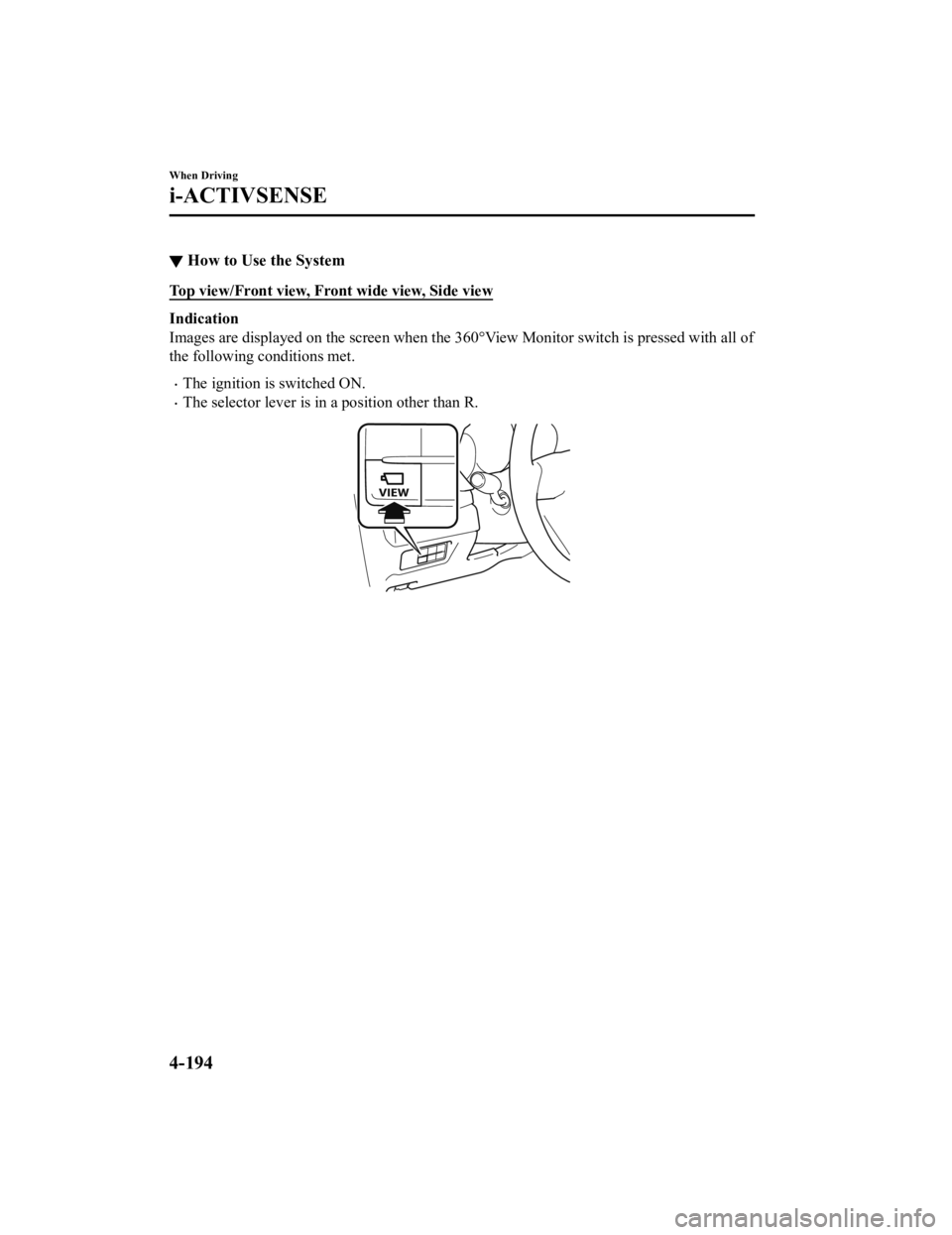
▼How to Use the System
Top view/Front view, Front wide view, Side view
Indication
Images are displayed on the scre
en when the 360°View Monitor switch is pressed with all of
the following conditions met.
The ignition i s switched ON.
The selector lever is in a position other than R.
When Driving
i-ACTIVSENSE
4-194
Mazda6_8JN3-EA-20H_Edition1_old 2020-6-18 17:31:27
Page 334 of 634
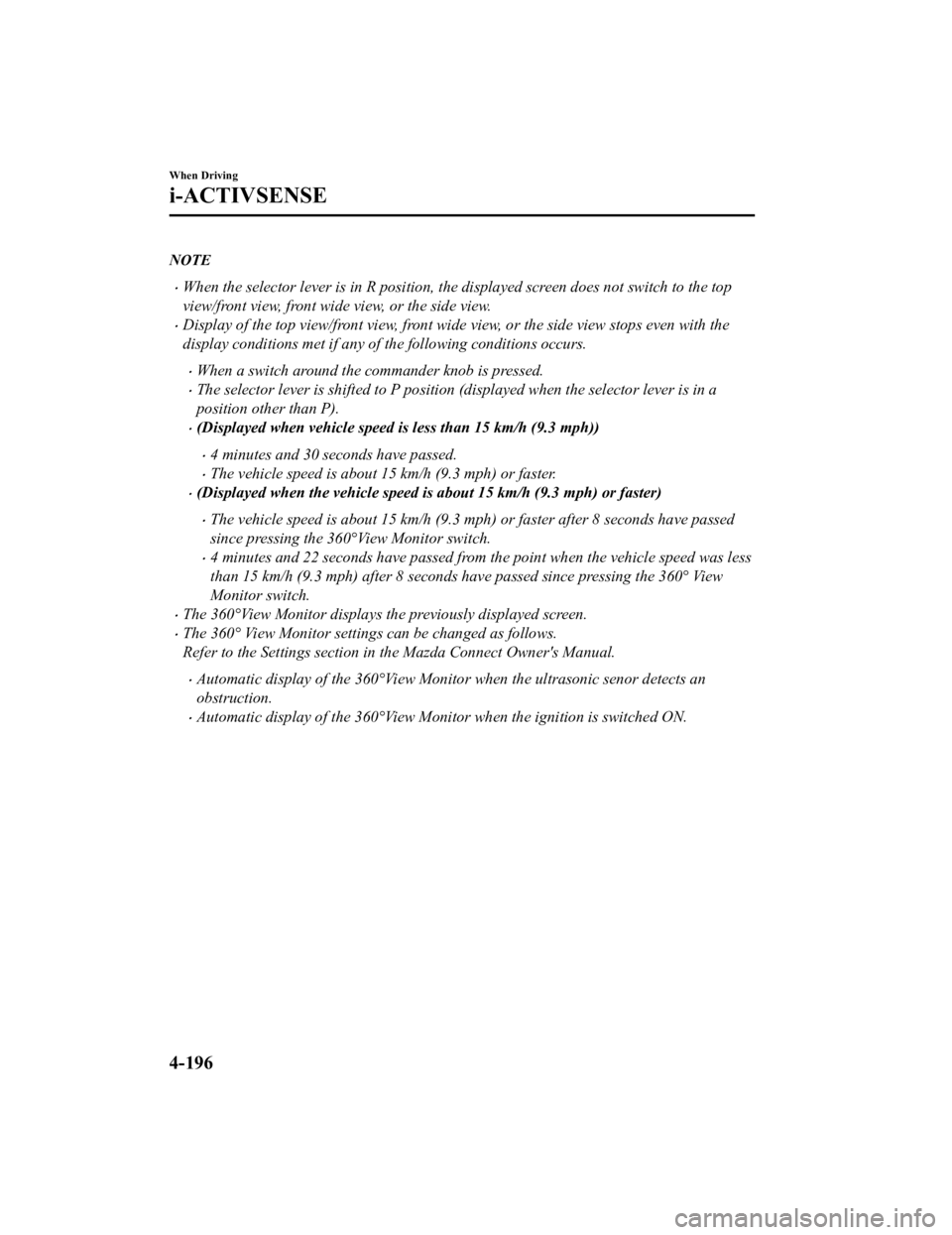
NOTE
When the selector lever is in R position, the displayed screen does not switch to the top
view/front view, front wide view, or the side view.
Display of the top view/front view, front wide view, or the side view stops even with the
display conditions met if any of the following conditions occurs.
When a switch around the commander knob is pressed.
The selector lever is shifted to P position (displayed when the selector lever is in a
position other than P).
(Displayed when vehicle speed is less than 15 km/h (9.3 mph))
4 minutes and 30 seconds have passed.
The vehicle speed is about 15 km/h (9.3 mph) or faster.
(Displayed when the vehicle speed is about 15 km/h (9.3 mph) or faster)
The vehicle speed is about 15 km/h (9.3 mph) or faster after 8 seconds have passed
since pressing the 360°View Monitor switch.
4 minutes and 22 seconds have passed from the point when the vehicle speed was less
than 15 km/h (9.3 mph) after 8 seconds have passed since pressing the 360° View
Monitor switch.
The 360°View Monitor displays the previously displayed screen.
The 360° View Monitor settings can be changed as follows.
Refer to the Settings section in the Mazda Connect Owner's Manual.
Automatic display of the 360°View Monitor when the ultrasonic senor detects an
obstruction.
Automatic display of the 360°View Moni tor when the ignition is switched ON.
When Driving
i-ACTIVSENSE
4-196
Mazda6_8JN3-EA-20H_Edition1_old 2020-6-18 17:31:27
Page 335 of 634
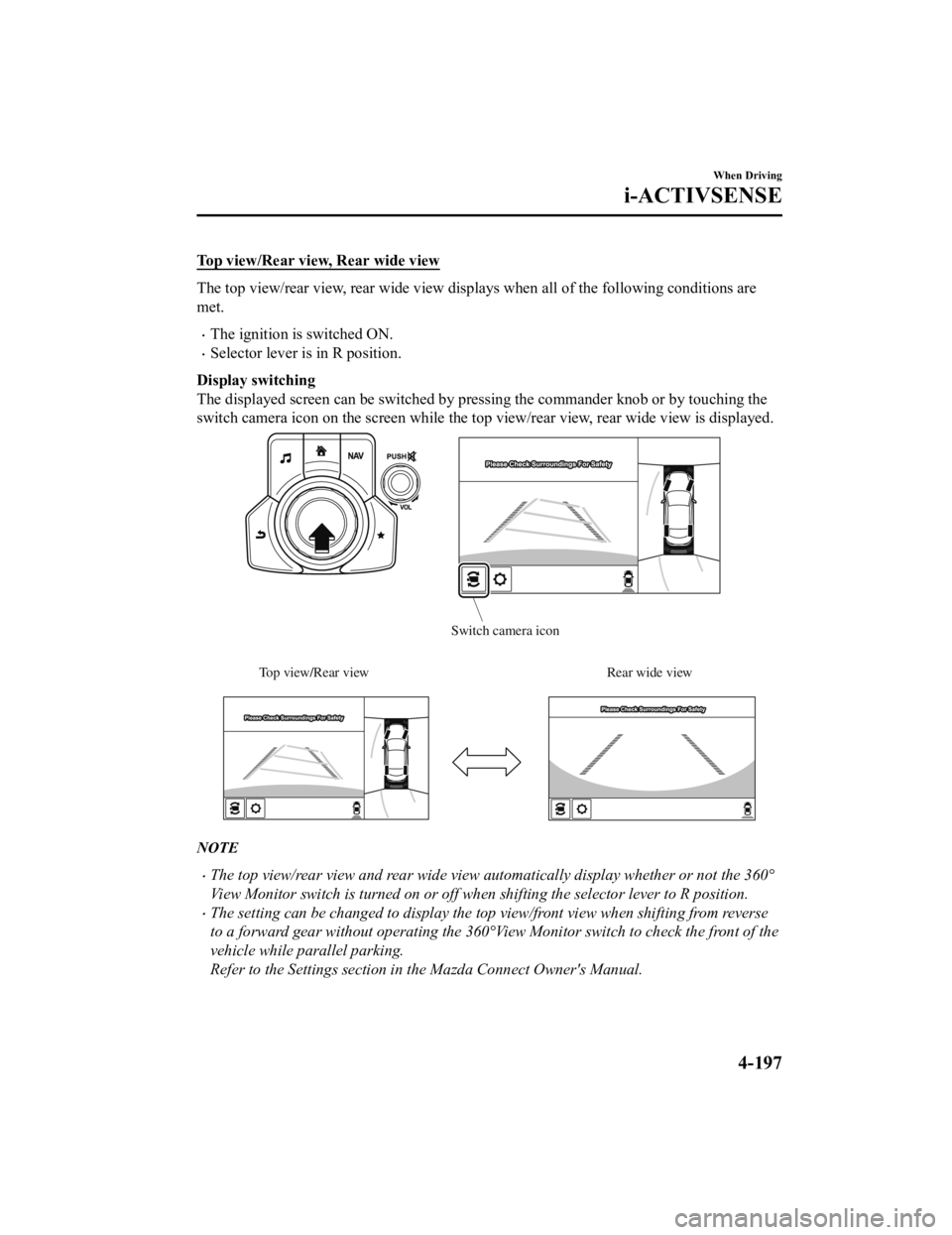
Top view/Rear view, Rear wide view
The top view/rear view, rear wide view displays when all of the following conditions are
met.
The ignition is switched ON.
Selector lever is in R position.
Display switching
The displayed screen can be switched by pressing the commander knob or by touching the
switch camera icon on the screen while the top view/rear view, rear wide view is displayed.
Top view/Rear viewRear wide view
Switch camera icon
NOTE
The top view/rear view and rear wide view automatically display whether or not the 360°
View Monitor switch is turned on or off when shifting th e selector lever to R position.
The setting can be changed to display the top view/front view when shifting from reverse
to a forward gear without operating the 360°View Monitor switch to check the front of the
vehicle while parallel parking.
Refer to the Settings section in the Mazda Connect Owner's Manual.
When Driving
i-ACTIVSENSE
4-197
Mazda6_8JN3-EA-20H_Edition1_old 2020-6-18 17:31:27