wheel MAZDA MODEL CX-3 2018 Smart Start Guide (in English)
[x] Cancel search | Manufacturer: MAZDA, Model Year: 2018, Model line: MODEL CX-3, Model: MAZDA MODEL CX-3 2018Pages: 50, PDF Size: 3.76 MB
Page 3 of 50
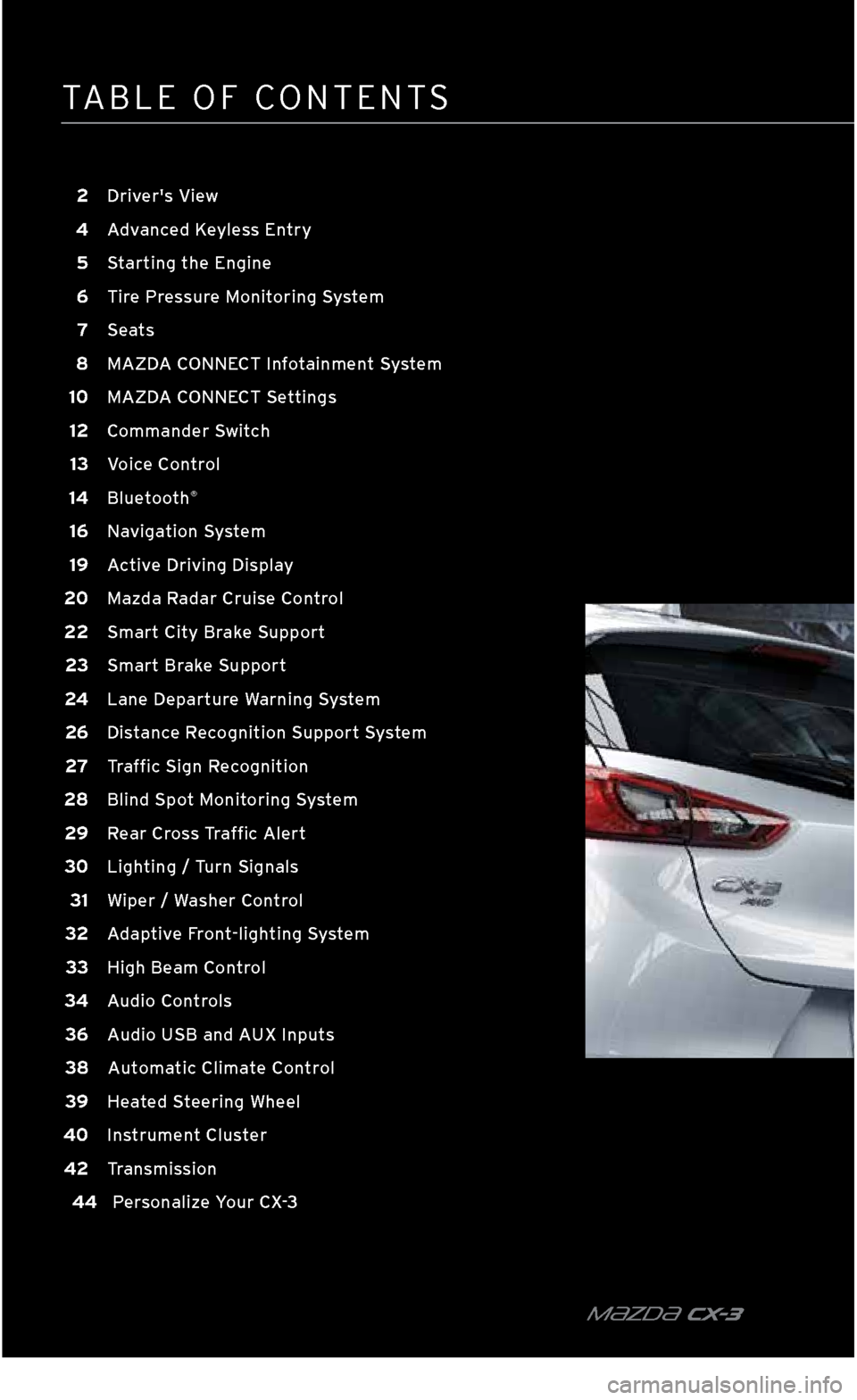
TABLE OF \bONTENT\f
m{zd{ C X-3
2 Driver's View
4
A
dvanced Keyless Entry
5
S
tarting the Engine
6
T
ire Pressure Monitoring System
7
S
eats
8
MAZD
A CONNECT Infotainment System
10
MAZD
A CONNECT Settings
12
C
ommander Switch
13
V
oice Control
14
B
luetooth
®
16 Navigation System
19
A
ctive Driving Display 2
0
Mazda Radar Cruise Control
22 Smart City Brake Support
2
3 Smart Brake Support
24 L
ane Departure Warning System
26 Distance Recognition Support System
27 Traffic Sign Recognition
28 Bl
ind Spot Monitoring System
29 Rear Cross Traffic Alert
3
0 Lighting / Turn Signals
31 Wi
per / Washer Control
32 Adaptive Front\flighting System
33 High Beam Control
34 Audio Controls
36 Audio USB and AUX Inputs
38 A
utomatic Climate Control
39 H
eated Steering Wheel
40 I
nstrument Cluster
42 T
ransmission
44 Pe
rsonalize Your CX\f3
2940109_18b CX-3 SSG_060817.indd 46/8/17 2:37 PM
Page 5 of 50
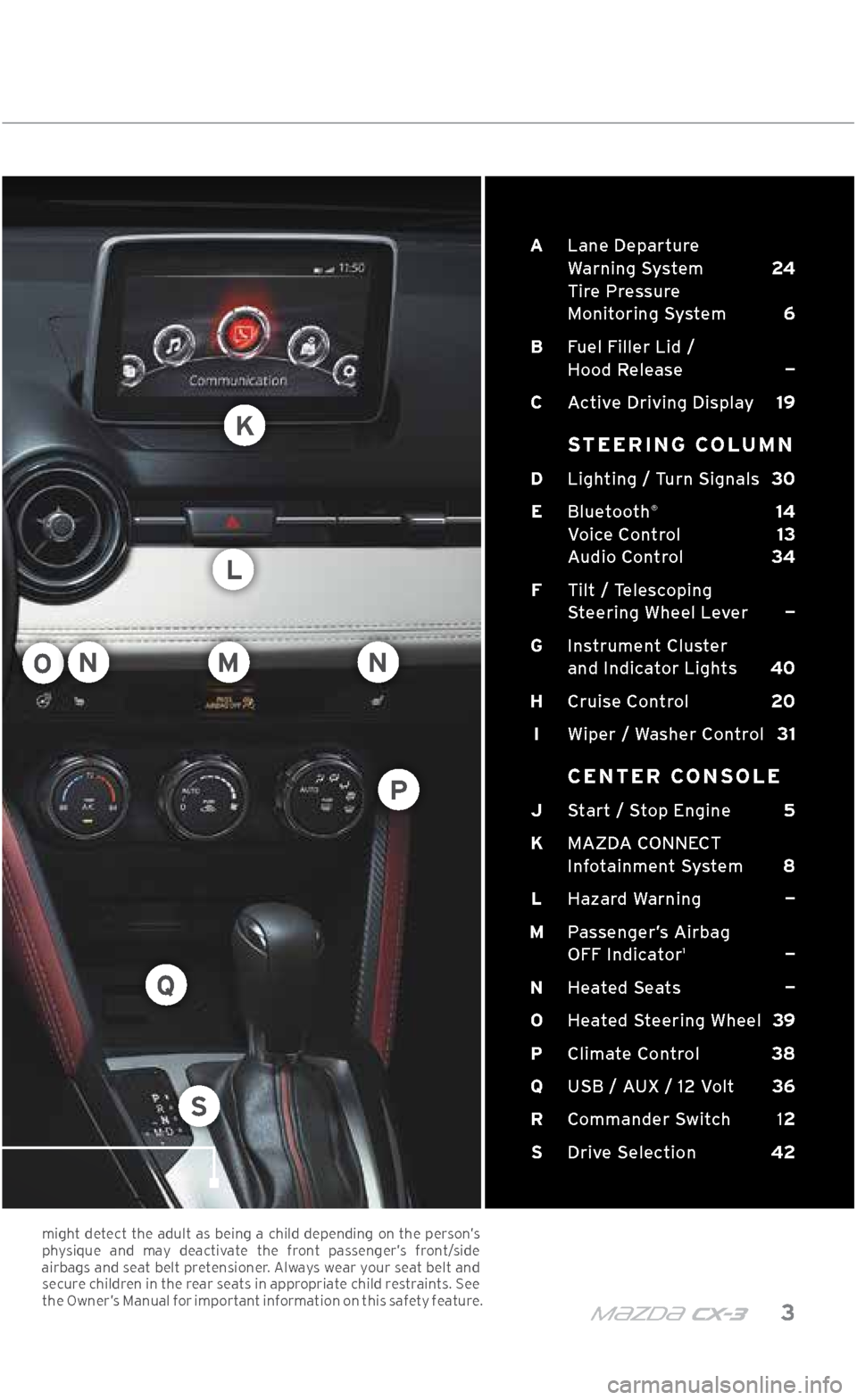
m{zd{ c x-3 3
A Lane Departure
Warning System 24
Tire Pressure
Monitoring System 6
B Fuel Filler Lid /
Hood Release —
C Active Driving Display 19
STEERING COLUMN
D Lighting / Turn Signals 30
E Bluetooth
® 14
Voice Control 13
Audio Control 34
F Tilt / Telescoping
Steering Wheel Lever —
G
Instrument Cluster
and Indicator Lights 40
H Cruise Control 20
I Wiper / Washer Control 31
CENTER CONSOLE
J Start / Stop Engine 5
K MAZDA CONNECT
Infotainment System 8
L Hazard Warning —
M Passenger\bs Airbag
OFF Indicator
1 —
N Heated Seats —
O Heated Steering Wheel 39
P Climate Control 38
Q USB / AUX / 12 Volt 36
R
Commander Switch 12
S Drive Selection 42
DRIVER’\f VIEW
O
K
L
NN
S
Q
M
P
might detect the adult as being a child depending on the person’s
physique and may deactivate the front passenger’s front/side
airbags and seat belt pretensioner. Always wear your seat belt and secure children in the rear seats in appropriate child restraints. \fee the Owner’s Manual for important information on this safety feature.
2940109_18b CX-3 SSG_060817.indd 36/8/17 2:37 PM
Page 8 of 50
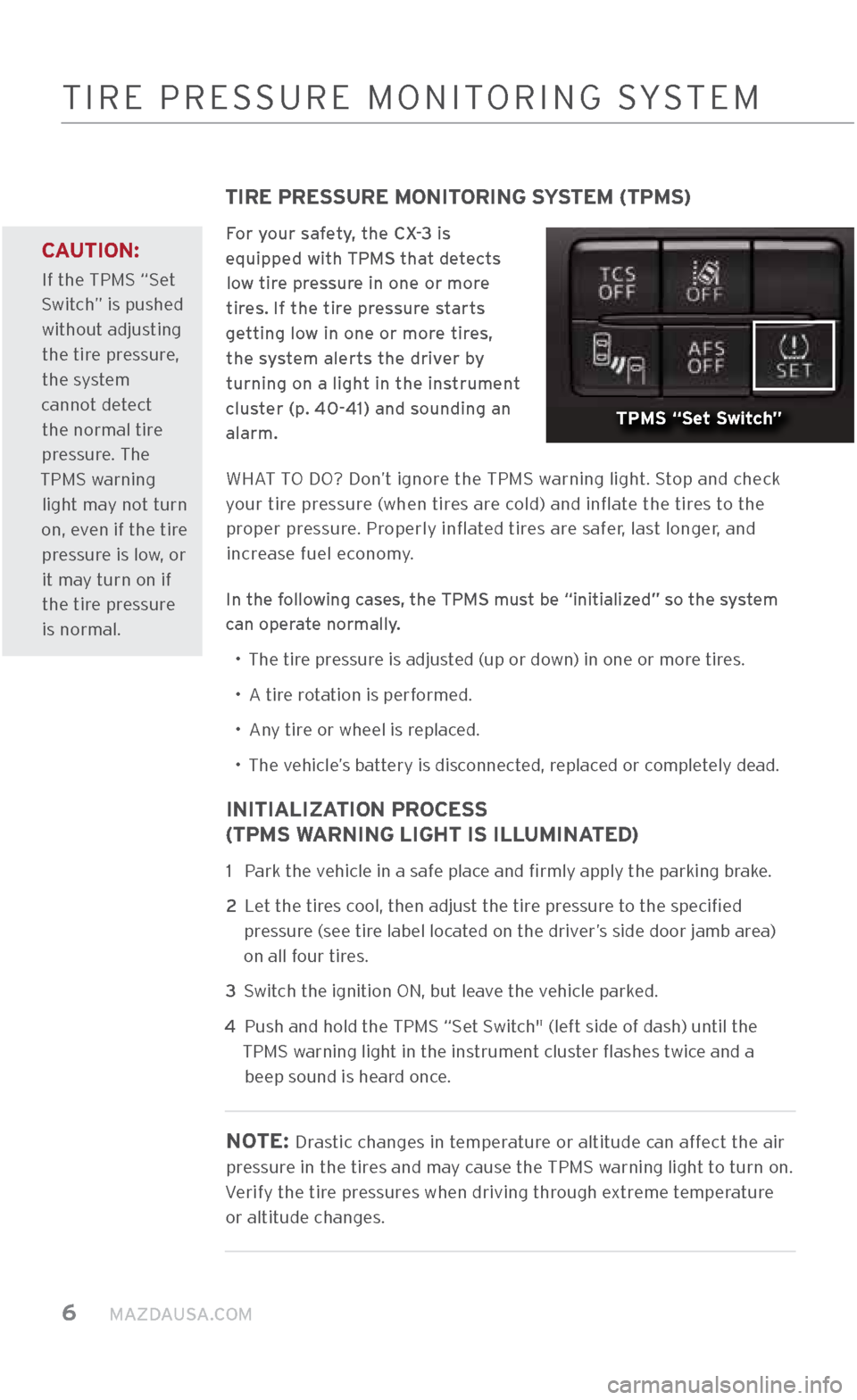
6 MAZDAUSA.COM
TIRE PRESSURE MONITORING SYSTEM (TPMS)
For your safety, the CX\f3 is
equipped with TPMS that detects low tire pressure in one or more
tires. If the tire pressure starts
getting low in one or more tires, the system alerts the driver by
turning on a light in the instrument
cluster (p. 40\f41) and sounding an
alarm.
WHAT TO DO? Don’t ignore the TPM\f warning light. \ftop and check
your tire pressure (when tires are cold) and inflate the tires to the proper pressure. Properly inflated tires are safer, last longer, and increase fuel economy.
In the following cases, the TPMS must be “initialized” so the system
can operate normally.
• The tire pressure is adjusted (up or down) in one or more tires.
• A tire rotation is performed.
• Any tire or wheel is replaced.
•
The vehicle’s battery is disconnected, replaced or completely dead.
INITIALIZATION PROCESS
(TPMS WARNING LIGHT IS ILLUMINATED)
1 Park the vehicle in a safe place and firmly apply \.the parking brake.
2
Let the tires cool, then adjust the tire pressure to the specified
pressure (see tire label located on the driver’s side door jamb a\.rea)
on all four tires.
3 \fwitch the ignition ON\., but leave the vehicle parked.
4
Push and hold the \.TPM\f “\fet \fwitch" (left side of dash) until the
TPM\f warning light in the instrument cluster flashes twice and a beep sound is heard once.
NOTE: Drastic changes in temperature or altitude can affect the air
pressure in the tires and may cause the TPM\f warning light to turn on.
Verify the tire pressures when driving thr\.ough extreme temperature or altitude changes.
TPMS “Set Switch”
TIRE PRE\f\fURE MONITORING \fY\fTEM
CAUTION:
If the TPM\f “\fet
\fwitch” is pushed
without adjusting the tire pressure,
the system
cannot detect the normal tire
pressure. The
TPM\f warning light may not turn
on, even if the tire pressure is low, or it may turn on if
the tire pressure is normal.
2940109_18b CX-3 SSG_060817.indd 66/8/17 2:37 PM
Page 15 of 50
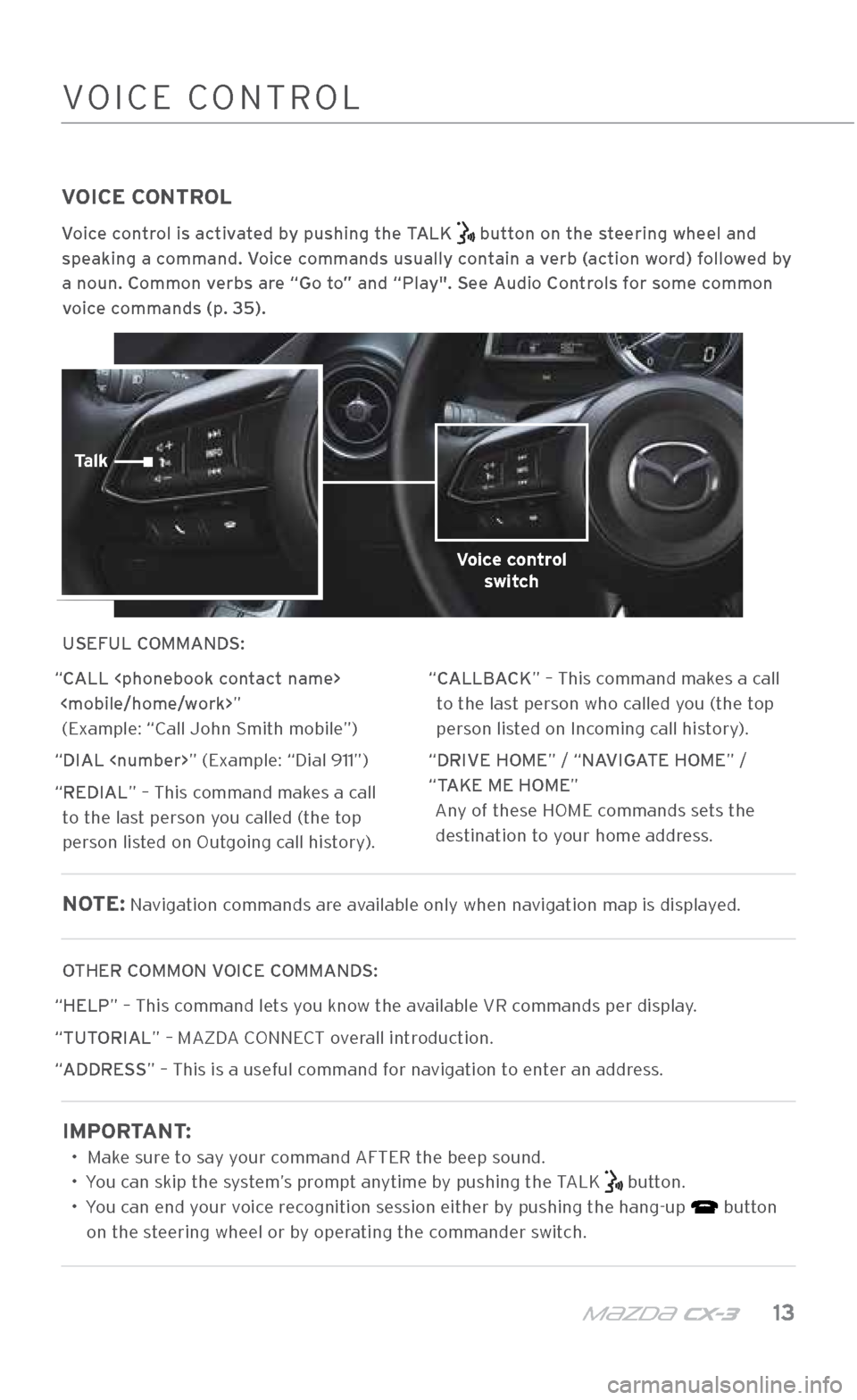
m{zd{ c x-3 13
VOICE CONTROL
Voice control is activated by pushing the TALK button on the steering wheel and
speaking a command. Voice commands usually contain a verb (action word) followed by
a noun. Common verbs are “Go to” and “Play". See Audio Controls for some common voice commands (p. 35).
USEFUL COMMANDS:
“CALL
“DIAL
“REDIAL” – This command makes a call to the last person you called (the top
person listed on Outgoing call history). “CALLBACK” – This command makes a call
to the last person who called you (the top
person listed on Incoming call history).
“DRIVE HOME” / “NAVIGATE HOME” /
“TAKE ME HOME” Any of these HOME commands sets the destination to your home address.
NOTE: Navigation commands are available only when \.navigation map is di\.splayed.
OTHER COMMON VOICE COMMANDS:
“HELP” – This command lets you know the available VR commands per displa\.y.
“TUTORIAL” – MAZDA \bONNE\bT overall introduction.
“ADDRESS” – This is a useful command for navigation to enter an address.
IMPORTANT:
• Make sure to say your command AFTER the b\.eep sound.
• You can skip the system’s prompt anytime by pushing the TALK
button.
• You can end your voice recognition session either by pushing the hang\.-up
button
on the steering wheel or by operating the commander switch.
\bOMMANDER \fWIT\bHVOI\bE \bONTROL
Voice control switch
Talk
2940109_18b CX-3 SSG_060817.indd 136/8/17 2:38 PM
Page 20 of 50
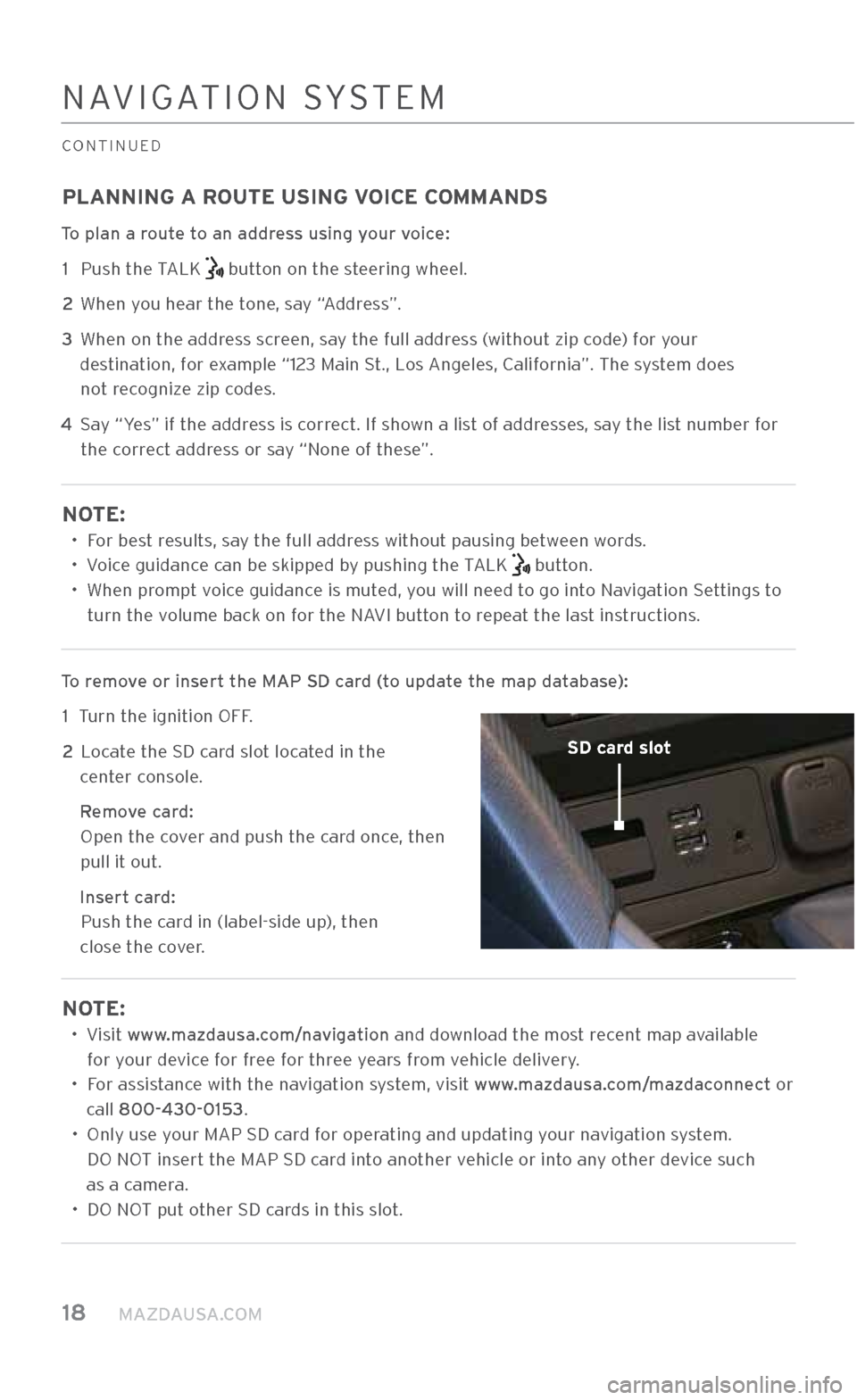
18 MAZDAUSA.COM
PLANNING A ROUTE USING VOICE COMMANDS
To plan a route to an address using your voice: 1 Push the TALK
button on the steering wheel.
2 When you hear the tone, say “Address”.
3
When on the address screen, say the full address (without zip code) for your
destination, for example “123 Main \ft., Los Angeles, \balifornia”. The system does not recognize zip codes.
4
\fay “Yes” if the address is correct. If shown a list of addresses, say the list number for
the correct address or say “None of these”.
NOTE:
• For best results, say the full address without pausing between words.
• Voice guidance can be skipped by pushing the TALK
button.
•
When prompt voice guidance is muted, you will need to go into Navigation \fettings to
turn the volume back on for the NAVI button to repeat the last instructions.
To remove or insert the MAP SD card (to update the map database): 1 Turn the ignition O\.FF.
2
Locate the \fD card slot located in the
center console.
Remove card:
Open the cover and push the card once, then
pull it out.
Insert card:
Push the card in (label-side u\.p), then
close the cover.
NOTE:
•
Visit www.mazdausa.com/navigation and download the most recent map available
for your device for free for three years from vehicle delivery.
•
For assistance with the navigation system, visit www.mazdausa.com/mazdaconnect or
call 800\f430\f0153.
•
Only use your MAP \fD card for operating and updating\. your navigation system.
DO NOT insert the MAP \fD card into another vehicle or into any other device such
as a camera.
• DO NOT put other \fD cards in this slot.
SD card slot
NAVIGATION \fY\fTEM
\bONTINUED
2940109_18b CX-3 SSG_060817.indd 186/8/17 2:38 PM
Page 27 of 50

m{zd{ c x-3 25
NOTE: Any driver vehicle input (e.g., turn signal, steering or
acceleration, hands off, Traction \bontrol \fystem switch off) will
cancel warning and steering assist.
LDW\f can be turned off. Refer to the Owner’s Manual for further information.
Use the LDW\f switch to turn the system ON or OFF.
WARNING:
The LDW\f is not
an automatic
driving system.
• The recognition
ability of the
LDW\f is limited.
• Over-reliance
on the system
could lead to
an accident.
• Always stay
on course using
the steering
wheel and
drive with care.
LANE DEPARTURE WARNING \fY\fTEM
(IF EQUIPPED)
ACTIVE DRIVING DISPLAY CONDITION
The painted road lane lines are not
recognized OR one side is \.recognized OR the vehicle speed is le\.ss than 37 mph.
Both side painted road lane
lines are recognized at vehicle speeds of 37 mph or more.
Warning is triggered when vehicle deviates from its lane (depending on personalization setting).
LDW\f OFF
LDWS switch
2940109_18b CX-3 SSG_060817.indd 256/8/17 2:39 PM
Page 34 of 50

32 MAZDAUSA.COM
ADAPTIVE FRONT-LIGHTING \fY\fTEM
(IF EQUIPPED)
ADAPTIVE FRONT-LIGHTING SYSTEM (AFS)
AFS automatically turns the headlight beam to the right or left in conjunction with the\X
direction of the steering wheel to improve the direction of headlight illumination whil\Xe cornering. AFS only works when the vehicle is moving.
NOTE: With AF\f, it is normal to see the headlights move and hear the sound of the
headlight leveling motors at the front of the vehicle when the ig\.nition is ON.
The system will need to be reset if the vehicle battery has been disconnected or the system fuse has been replaced. Please refer to your Owner’s Manual for easy-to-follow resetting instructions.
VEHICLE SETTINGS
AFS can be turned off using Vehicle Settings in MAZDA CONNECT (p. 10).
Without AFS Without AFS
With AFS
With AFS
2940109_18b CX-3 SSG_060817.indd 326/8/17 2:40 PM
Page 37 of 50
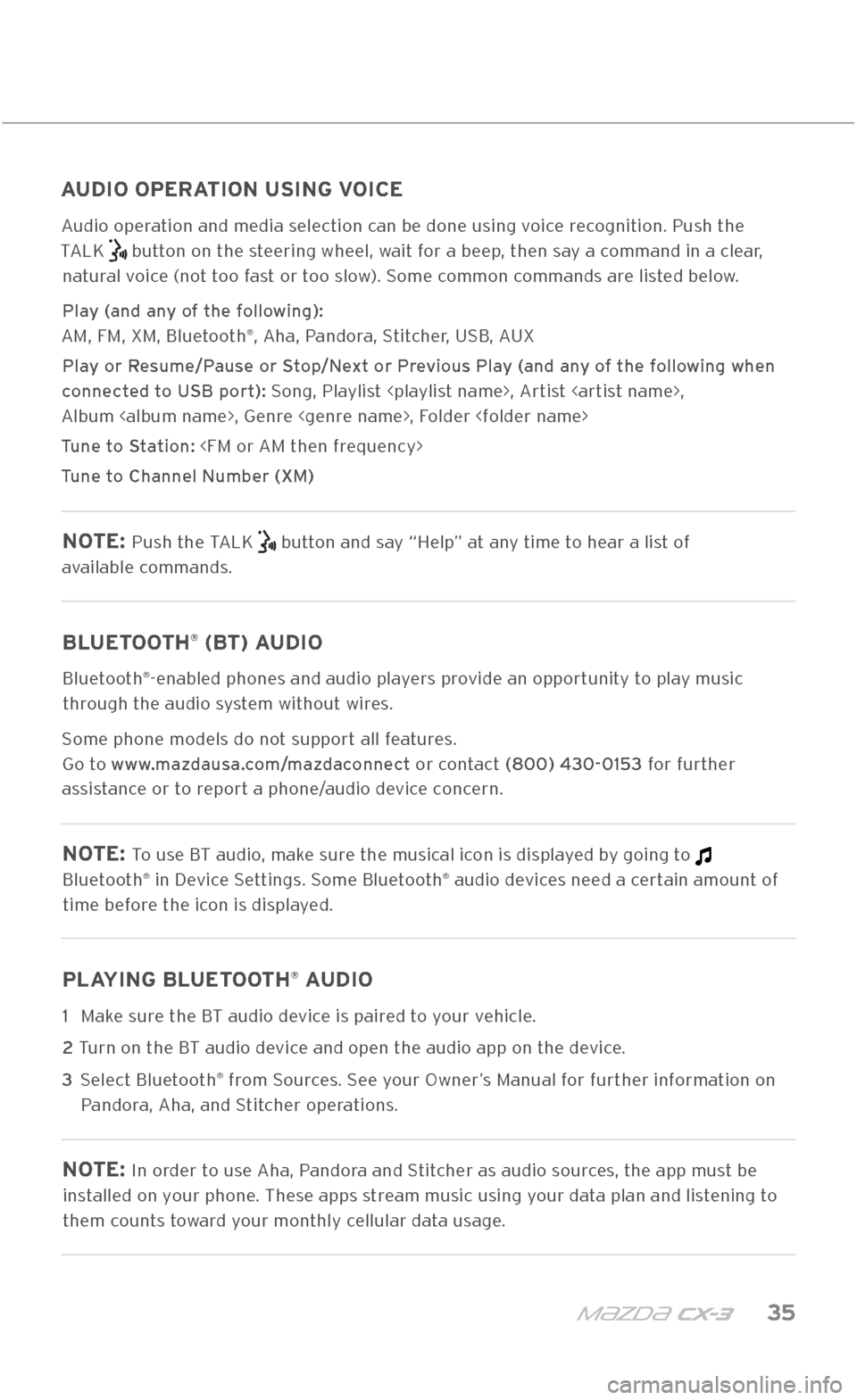
m{zd{ c x-3 35
AUDIO \bONTROL\f
(IF EQUIPPED)
AUDIO OPERATION USING VOICE
Audio operation and media selection can be done using v\.oice recognition. Push the
TALK
button on the steering wheel, wait for a beep, then say a command in a clear,
natural voice (not too fast or too slow). \fome common commands are listed below.
Play (and any of the following):
AM, FM, XM, Bluetooth
®, Aha, Pandora, \ftitcher, U\fB, AUX
Play or Resume/Pause or Stop/Next or Previous Play (and any of the following when
connected to USB port): \fong, Playlist
Album
Tune to Station:
Tune to Channel Number (XM)
NOTE: Push the TALK button and say “Help” at any time to hear a list of
available commands.
BLUETOOTH® (BT) AUDIO
Bluetooth®-enabled phones and audio players provide an opportunity to play music
through the audio system without wires.
\fome phone models d\.o not support all features.
Go to www.mazdausa.com/mazdaconnect or contact (800) 430\f0153 for further
assistance or to report a phone/audio device concern.
NOTE: To use BT audio, make sure the musical icon is displayed by going to
Bluetooth® in Device \fettings. \fome Bluetooth® audio devices need a certain amount of
time before the icon is displayed.
PLAYING BLUETOOTH® AUDIO
1 Make sure the BT audio device is paired to your vehicle.
2
Turn on the BT audio device and open the aud\.io app on the device.
3
\felect Bluetooth
® from \fources. \fee your Owner’s Manual for further information on
Pandora, Aha, and \ftitcher operations.
NOTE: In order to use Aha, Pandora and \ftitcher as audio sources, the app must be
installed on your phone. These apps stream music using your data plan and listening to
them counts toward your monthly cellular data usage.
2940109_18b CX-3 SSG_060817.indd 356/8/17 2:40 PM
Page 39 of 50
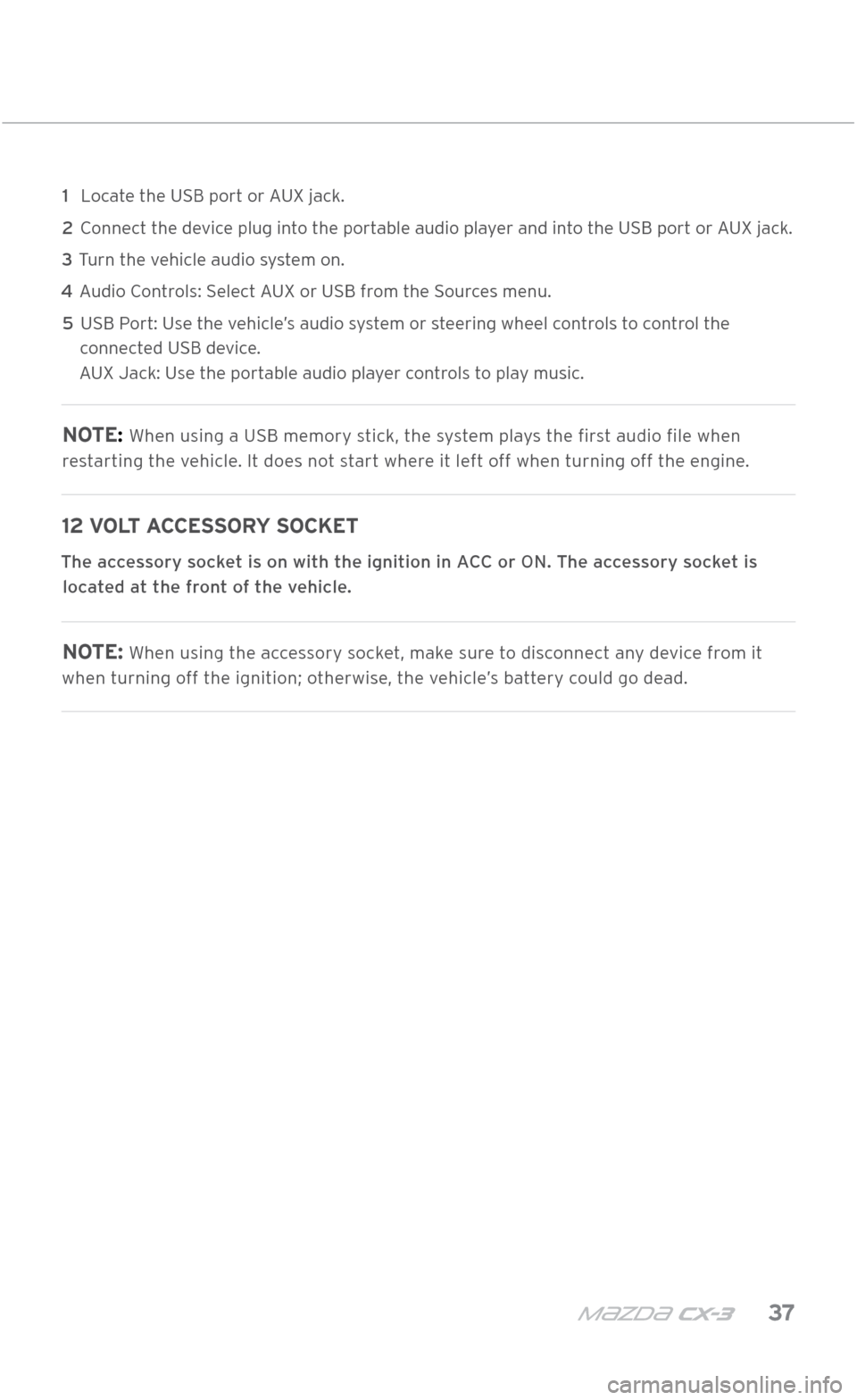
m{zd{ c x-3 37
1 Locate the U\fB port or AUX jack.
2
\bonnect the device plug into the portable audio player and into the U\fB port or AUX jack.
3 Turn the vehicle audio system on.
4 Audio \bontrols: \felect AUX or U\fB from the \fources menu.
5
U\fB Port: Use the vehicle’s audio system or steering wheel controls to control the
connected U\fB device.
AUX Jack: Use the portable audio player controls to play music.
NOTE: When using a U\fB mem\.ory stick, the system plays the first audio file when
restarting the vehicle. It does not start where it left off when turning off the engine.
12 VOLT ACCESSORY SOCKET
The accessory socket is on with the i\Xgnition in ACC or ON. The accessory socket is located at the front of the vehicle.
NOTE: When using the accessory socket, make sure to disconnect any device from it
when turning off the ignition; otherwise, the vehicle’s battery could go dead.
AUDIO U\fB and AUX INPUT\f
2940109_18b CX-3 SSG_060817.indd 376/8/17 2:40 PM
Page 41 of 50

m{zd{ c x-3 39
HEATED STEERING WHEEL
The areas of the steering wheel (shown below) will heat when the igniti\Xon is ON and the heated steering wheel switch is turned on.
To turn heated steering wheel on: Push the switch and the light will illuminate.
To turn heated steering wheel off: Push the switch and the light will turn off.
HEATED \fTEERING WHEEL
(IF EQUIPPED)
Heated steering wheel switch
Heated areas
2940109_18b CX-3 SSG_060817.indd 396/8/17 2:40 PM