set clock MAZDA MODEL CX-3 2019 (in English) User Guide
[x] Cancel search | Manufacturer: MAZDA, Model Year: 2019, Model line: MODEL CX-3, Model: MAZDA MODEL CX-3 2019Pages: 608, PDF Size: 7.89 MB
Page 353 of 608
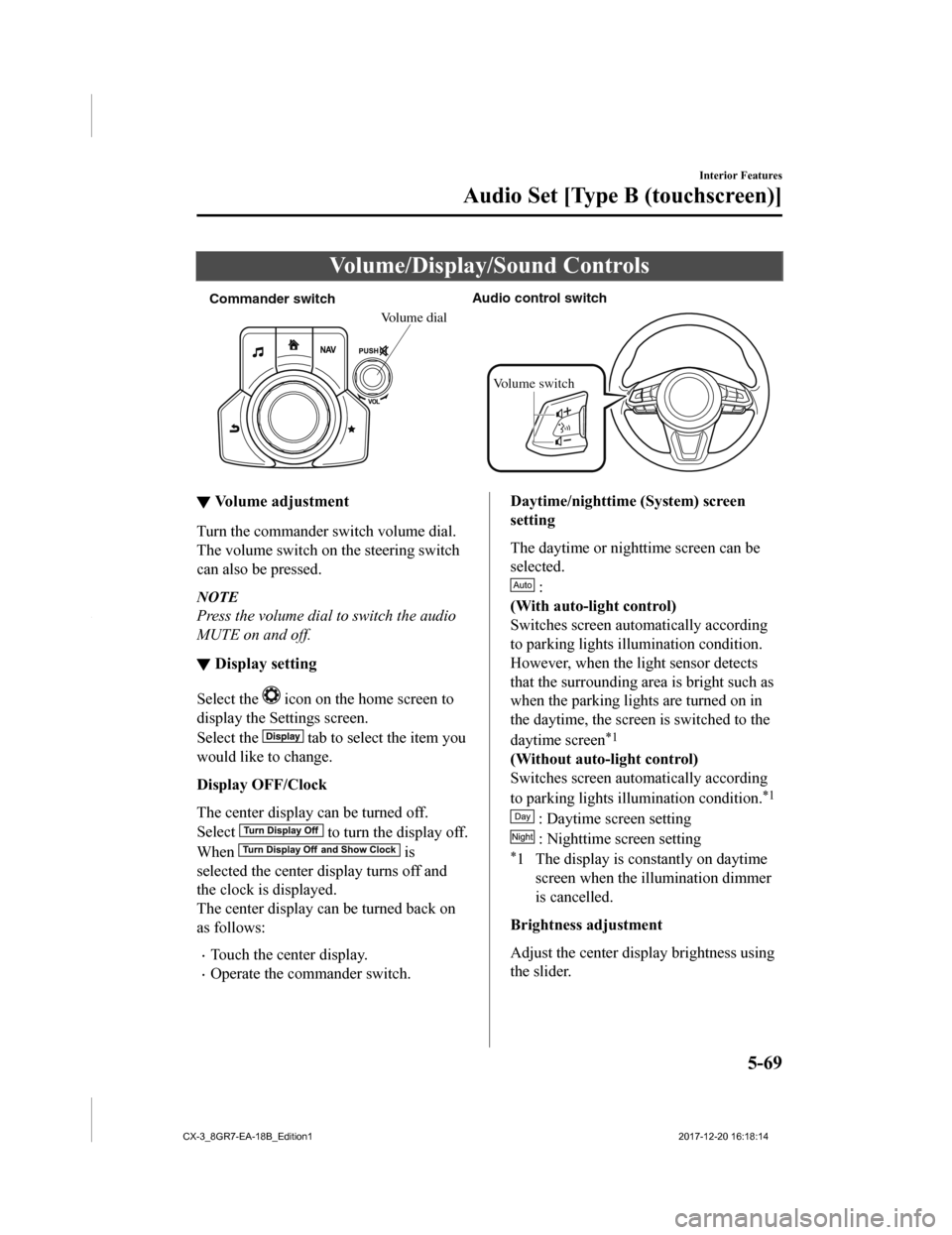
Volume/Display/Sound Controls
Commander switch Audio control s
witch
Volume switch
Volume dial
▼Volume adjustment
Turn the commander switch volume dial.
The volume switch on the steering switch
can also be pressed.
NOTE
Press the volume dial to switch the audio
MUTE on and off.
▼Display setting
Select the icon on the home screen to
display the Settings screen.
Select the
tab to select the item you
would like to change.
Display OFF/Clock
The center display can be turned off.
Select
to turn the display off.
When
is
selected the center display turns off and
the clock is displayed.
The center display can be turned back on
as follows:
•Touch the center display.
•Operate the commander switch.
Daytime/nighttime (System) screen
setting
The daytime or nighttime screen can be
selected.
:
(With auto-light control)
Switches screen automatically according
to parking lights illumination condition.
However, when the light sensor detects
that the surrounding area is bright such as
when the parking lights are turned on in
the daytime, the screen is switched to the
daytime screen
*1
(Without auto-light control)
Switches screen automatically according
to parking lights illumination condition.
*1
: Daytime screen setting
: Nighttime screen setting
*1 The display is constantly on daytime screen when the illumination dimmer
is cancelled.
Brightness a djustment
Adjust the center disp lay brightness using
the slider.
Interior Features
Audio Set [Type B (touchscreen)]
5-69
CX-3_8GR7-EA-18B_Edition1 2017-12-20 16:18:14
Page 396 of 608
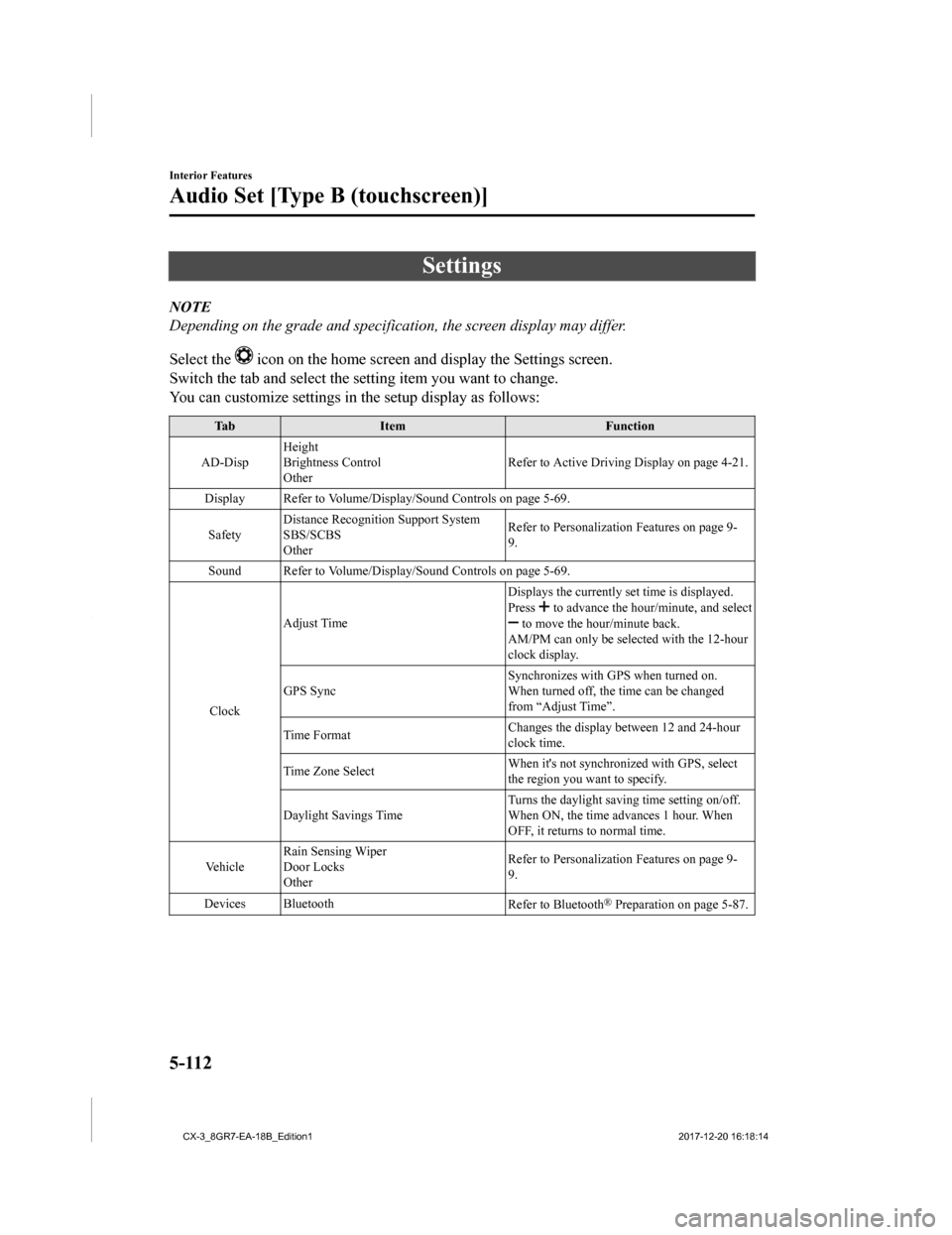
Settings
NOTE
Depending on the grade and specification, the screen display may differ.
Select the
icon on the home screen and display the Settings screen.
Switch the tab and select the setting item you want to change.
You can customize settings in the setup display as follows:
Tab Item Function
AD-Disp Height
Brightness Control
Other
Refer to Active Driving Display on page 4-21.
Display Refer to Volume/Display/Sound Controls on page 5-69. Safety Distance Recognitio
n Support System
SBS/SCBS
Other Refer to Personalization Features on page 9-
9.
Sound Refer to Volume/Display/Sound Controls on page 5-69.
Clock Adjust Time
Displays the currently s
et time is displayed.
Press
to advance the hour /minute, and select to move the hour/minute back.
AM/PM can only be selected with the 12-hour
clock display.
GPS Sync Synchronizes with GPS when turned on.
When turned off, the time can be changed
from “Adjust Time”.
Time Format Changes the display between 12 and 24-hour
clock time.
Time Zone Select When it's not synchr
onized with GPS, select
the region you want to specify.
Daylight Savings Time Turns the daylight savin
g time setting on/off.
When ON, the time advances 1 hour. When
OFF, it returns to normal time.
Ve h i c l e Rain Sensing Wiper
Door Locks
Other Refer to Personalization Features on page 9-
9.
Devices Bluetooth Refer to Bluetooth
® Preparation on page 5-87.
Interior Features
Audio Set [Type B (touchscreen)]
5-112
CX-3_8GR7-EA-18B_Edition1 2017-12-20 16:18:14
Page 598 of 608

Index
A
Accessory Socket............................ 5-128
Active Driving Display..................... 4-21
Adaptive Front Lighting System
(AFS)................................................. 4-80
Add-On Non-Genuine Parts and
Accessories........................................ 8-19
Advanced Key
Advanced keyless entry system..... 3-9
Operational range........................ 3-10
Advanced Smart City Brake Support
(Advanced SCBS)........................... 4-119
Collision warning.... .................. 4-121
Smart City Brake Support (SCBS)
Indicator Light (Red).................4-121
Stopping the Advanced Smart City
Brake Support (Advanced SCBS)
system operation........................ 4-121
Air Bag Systems............................... 2-45
Air Bag/Front Seat Belt Pretensioner
System Warning Beep....................... 7-43
Ambient Temperature Display.......... 4-18
Antilock Brake System (ABS).......... 4-67
Audio Control Switch
Adjusting the Volume.................. 5-16
Seek Switch................................. 5-16
Audio Set [Type A (non-touchscreen)] AUX.............................................5-24
Bluetooth®.................................. 5-31
Clock............................................5-22
Error Indications.......................... 5-30
iPod mode....................................5-28
Power/Volume/Sound Controls... 5-20
Radio............................................5-23
Troubleshooting.......... ................. 5-60
USB............................................. 5-25
Voice Recognition.... ................... 5-56
Audio Set [Type B (touchscreen)]
Applications............................... 5-114
AUX.............................................5-78
Bluetooth®.................................. 5-84
Radio............................................5-71
Satellite Radio........ ..................... 5-75
Settings...................................... 5-112
Troubleshooting........... .............. 5-115
USB............................................. 5-79
Voice Recognition......................5-110
Volume/Display/Sound
Controls....................................... 5-69
Audio System
Antenna........................................5-19
Appendix................................... 5-120
Audio Control Switch................. 5-16
Audio Set [Type A (non-
touchscreen)]............................... 5-20
Audio Set [Type B
(touchscreen)].............................. 5-64
AUX/USB mode..........................5-17
Before Using the Audio
System......................................... 5-16
AUTOHOLD..................................... 4-61
AUTOHOLD Warning Beep.............7-46
Automatic Transaxle Active Adaptive Shift (AAS)...... 4-34
Automatic transaxle controls....... 4-32
Direct mode................................. 4-41
Driving tips..................................4-42
Manual shift mode.......................4-35
Shift-lock system......................... 4-33
Transaxle ranges.......................... 4-33
B
Battery............................................... 6-32Maintenance.................................6-34
Replacement................................ 6-34
Specifications.................................9-4
Battery runs out.................................7-18 Jump-Starting...............................7-18
Beep Sounds
10-2
CX-3_8GR7-EA-18B_Edition1 2017-12-20 16:18:14