lock MAZDA MODEL CX-3 2021 Repair Manual
[x] Cancel search | Manufacturer: MAZDA, Model Year: 2021, Model line: MODEL CX-3, Model: MAZDA MODEL CX-3 2021Pages: 618, PDF Size: 64.58 MB
Page 215 of 618

ï‚·When the system detects a white or
yellow line on one side only, the system
will activate the warning only when the
vehicle deviates on the side where the
white or yellow line is being detected.
ï‚·The distance and warning sensitivity
(likelihood of a warning) which the
system uses to determine the possibility
of a lane departure can be changed.
Refer to Personalization Features on
page 9-9.
Auto cancel
In the following case s, the LDWS cancels
automatically and the LDWS warning
light in the instrument cluster turns on.
ï‚·The temperature inside the camera is
high or low.
ï‚·The windshield around the camera is
foggy.
ï‚·The windshield around the camera is
blocked by an obstruction, causing poor
forward visibility.
The LDWS is enabled automatically when
the operation conditions are met, and the
LDWS warning light turns off.
Auto cancel warning
When the following operations are
performed, the LDWS de termines that the
driver intends to make a lane change and
the LDWS warning is canceled
automatically. The LDWS is enabled
automatically after the driver performs the
operation.
ï‚·The steering wheel is operated abruptly.
ï‚·The brake pedal is depressed abruptly.
ï‚·The accelerator pedal is depressed
abruptly.
ï‚·The turn signal lever is operated (after
the turn signal lever is returned, the
LDWS may not operate for about 3
seconds which is the period of time
required to make a lane correction).
NOTE
After about 30 seconds have elapsed with
the turn signal lever left operating, the
LDWS warning may operate if the vehicle
is close to a white or yellow line.
â–¼ Canceling the System
Press the LDWS OFF switch to cancel the
LDWS. The LDWS OFF indicator light
turns on.
â–¼Lane Departure Warning System
(LDWS) Warning
If the system determines that there is the
possibility of a lane departure, the LDWS
warning beep activates and the LDWS
warning light flashes. Operate the steering
wheel appropriately and steer the vehicle
to the center of the lane.
For vehicles equipped with the active
driving display, if there is the possibility of
a lane departure, the system indicates the
direction it determines that the vehicle is
deviating in the active driving display.
When Driving
i-ACTIVSENSE
4-85
CX-3_8JL1-EA-20G_Edition1_old
2020-5-22 15:31:00
Page 219 of 618

ï‚·When there is a difference in the height between your driving lane and the adjacent
lane.
ï‚·Directly after the BSM system becomes operable by changing the setting.
ï‚·If the road width is extremely narrow, vehicles 2 lanes over may be detected. The detection
area of the radar sensors (rear) is set according to the road width of expressways.
ï‚·The BSM warning indicator light may turn on and the vehicle detection screen may be
displayed in the display in reaction to stationary objects (guardrails, tunnels, sidewalls,
and parked vehicles) on the road or the roadside.
Objects such as guardrails and concrete walls
running alongside the vehicle. Places where the width between guardrails or
walls on each side of the vehicle narrows.
The walls at the entrance and exits of tunnels,
turnouts.
ï‚·A BSM warning indicator light may flash or the warning beep and the warning screen
indicator display may be activated several times when making a turn at a city
intersection.
ï‚·Turn off the BSM while pulling a trailer or wh
ile an accessory such as a bicycle carrier is
installed to the rear of the vehicle. Otherwise, the radar’s radio waves will be blocked
causing the system to not operate normally.
ï‚·In the following cases, it may be difficult to view the illumination/flashing of the BSM
warning indicator lights equipped on the door mirrors.
ï‚·Snow or ice is adhering to the door mirrors.
ï‚·The front door glass is fogged or covered in snow, frost or dirt.
ï‚·The radar sensors (rear) of the BSM may be regulated under the radio wave related laws
of the country where the vehicle is driven. The sensors in this system are approved for use
in the U.S.A. (including territories), Canada, and Mexico. If a vehicle with a BSM is
driven in a country other than the U.S.A., Canada, or Mexico, the system has to be turned
off using the BSM OFF switch.
ï‚·The system switches to the Rear Cross Traffi c Alert function when the shift lever (manual
transaxle) or the selector lever (automatic transaxle) is shifted to the reverse (R) position.
Refer to Rear Cross Traffic Alert (RCTA) on page 4-101.
When Driving
i-ACTIVSENSE
4-89
CX-3_8JL1-EA-20G_Edition1_old 2020-5-22 15:31:00
Page 233 of 618

ï‚·The battery voltage has decreased.
ï‚·Under the following conditions, the radar sensors (rear) cannot detect target objects or it
may be difficult to detect them.
ï‚·The vehicle speed when reversing is about 10 km/h (6.3 mph) or faster.
ï‚·The radar sensor (rear) detection area is obstructed by a nearby wall or parked vehicle.
(Reverse the vehicle to a position where the radar sensor detection area is no longer
obstructed.)
Your vehicle
ï‚·A vehicle is approaching directly from the rear of your vehicle.
Your vehicle
ï‚·The vehicle is parked at an angle.
Your vehicle
ï‚·Directly after the Blind Spot Monitoring (BSM) system becomes operable using the
personalization feature.
ï‚·Radio wave interference from a radar sensor equipped on a nearby parked vehicle.
ï‚·In the following cases, it may be difficult to view the illumination/flashing of the Blind
Spot Monitoring (BSM) warning indicator lights equipped on the door mirrors.
ï‚·Snow or ice adheres to the door mirrors.
ï‚·The front door glass is fogged or covered in snow, frost or dirt.
ï‚·Turn off the RCTA system while pulling a trailer or while an accessory such as a bicycle
carrier is installed to the rear of the vehic le. Otherwise, the radio waves emitted by the
radar will be blocked causing the system to not operate normally.
When Driving
i-ACTIVSENSE
4-103
CX-3_8JL1-EA-20G_Edition1_old 2020-5-22 15:31:00
Page 265 of 618

ï‚·Vehicle shapes which do not reflect radar waves well such as empty trailers with a low
vehicle height and sports cars.
ï‚·Vehicles are shipped with the direction of the radar sensors (rear) adjusted for each
vehicle to a loaded vehicle condition so that the radar sensors (rear) detect approaching
vehicles correctly. If the direction of the radar sensors (rear) has deviated for some
reason, have the vehicle inspected at an Authorized Mazda Dealer.
ï‚·For repairs or replacement of the radar sensors (rear), or bumper repairs, paintwork, and
replacement near the radar sensors, consult an Authorized Mazda Dealer.
ï‚·Turn off the system while pulling a trailer or while an accessory such as a bicycle carrier
is installed to the rear of the vehicle. Otherwise, the radio waves emitted by the radar will
be blocked causing the system to not operate normally.
ï‚·The radar sensors are regulated by the relevant radio wave laws of the country in which
the vehicle is driven. If the vehicle is driven abroad, authorization from the country in
which the vehicle is driven may be required.
When Driving
i-ACTIVSENSE
4-135
CX-3_8JL1-EA-20G_Edition1_old 2020-5-22 15:31:00
Page 271 of 618
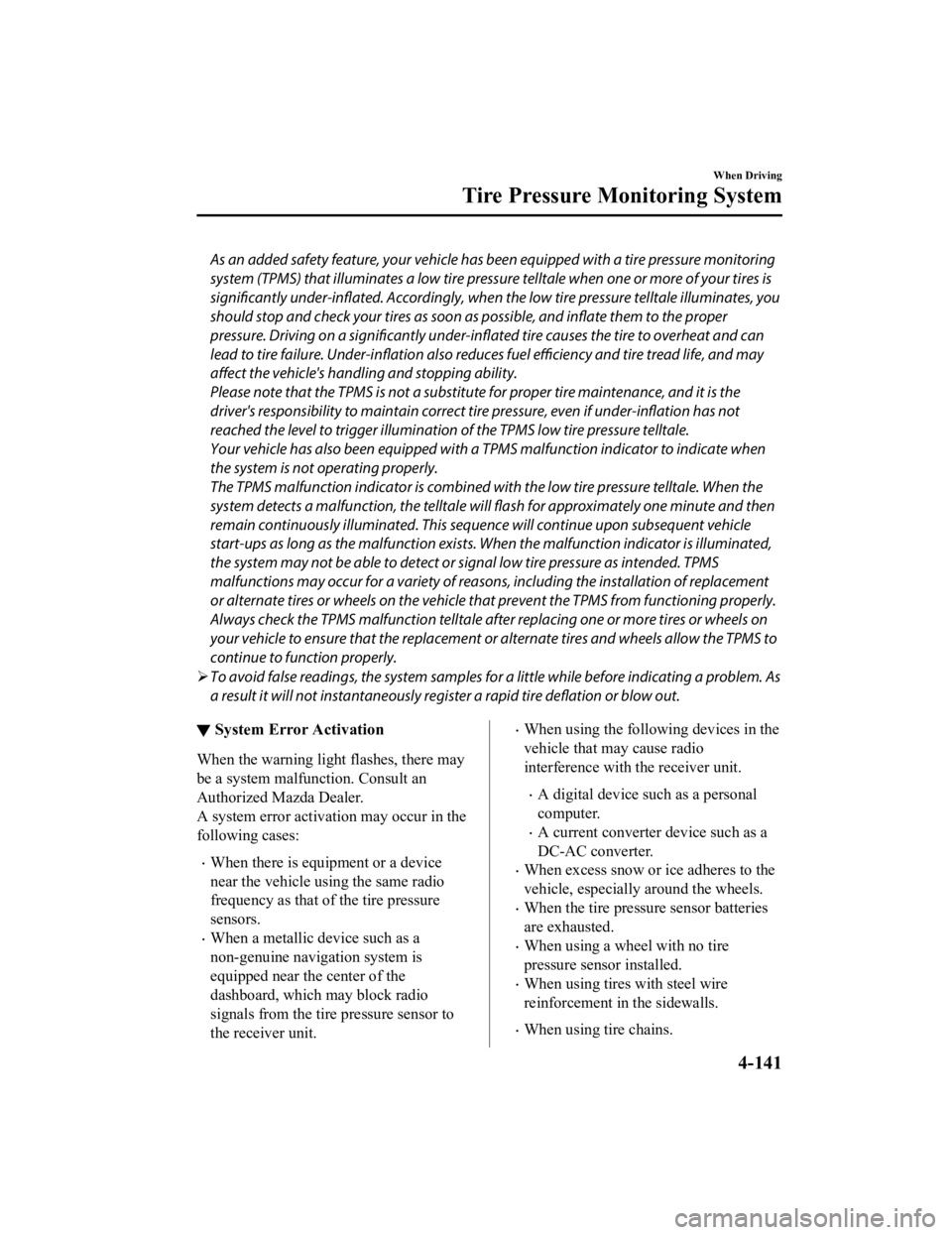
As an added safety feature, your vehicle has been equipped with a tire pressure monitoring
system (TPMS) that illuminates a low tire pre ssure telltale when one or more of your tires is
significantly under-inflated. Accordingly, when th e low tire pressure telltale illuminates, you
should stop and check your tires as soon as possible, and inflate them to the proper
pressure. Driving on a significantly under-in flated tire causes the tire to overheat and can
lead to tire failure. Under-inflation also reduce s fuel efficiency and tire tread life, and may
affect the vehicle's handling and stopping ability.
Please note that the TPMS is not a substitute for proper tire maintenance, and it is the
driver's responsibility to maintain correct ti re pressure, even if under-inflation has not
reached the level to trigger illumination of the TPMS low tire pressure telltale.
Your vehicle has also been equipped with a TPMS malfunction indicator to indicate when
the system is not operating properly.
The TPMS malfunction indicator is combined with the low tire pressure telltale. When the
system detects a malfunction, the telltale wi ll flash for approximately one minute and then
remain continuously illuminated. This sequence will continue upon subsequent vehicle
start-ups as long as the malfunction exists. When the malfunction indicator is illuminated,
the system may not be able to detect or signal low tire pressure as intended. TPMS
malfunctions may occur for a variety of reasons, including the installation of replacement
or alternate tires or wheels on the vehicle th at prevent the TPMS from functioning properly.
Always check the TPMS malfunction telltale after replacing one or more tires or wheels on
your vehicle to ensure that the replacement or alternate tires and wheels allow the TPMS to
continue to function properly.
 To avoid false readings, the system samples for a little while before indicating a problem. As
a result it will not instantaneously regi ster a rapid tire deflation or blow out.
â–¼System Error Activation
When the warning light flashes, there may
be a system malfunction. Consult an
Authorized Mazda Dealer.
A system error activation may occur in the
following cases:
ï‚·When there is equipment or a device
near the vehicle using the same radio
frequency as that of the tire pressure
sensors.
ï‚·When a metallic device such as a
non-genuine navigation system is
equipped near the center of the
dashboard, which may block radio
signals from the tire pressure sensor to
the receiver unit.
ï‚·When using the following devices in the
vehicle that may cause radio
interference with the receiver unit.
ï‚·A digital device such as a personal
computer.
ï‚·A current converter device such as a
DC-AC converter.
ï‚·When excess snow or ice adheres to the
vehicle, especially around the wheels.
ï‚·When the tire pressure sensor batteries
are exhausted.
ï‚·When using a wheel with no tire
pressure sensor installed.
ï‚·When using tires with steel wire
reinforcement in
the sidewalls.
ï‚·When using tire chains.
When Driving
Tire Pressure Monitoring System
4-141
CX-3_8JL1-EA-20G_Edition1_old 2020-5-22 15:31:00
Page 283 of 618
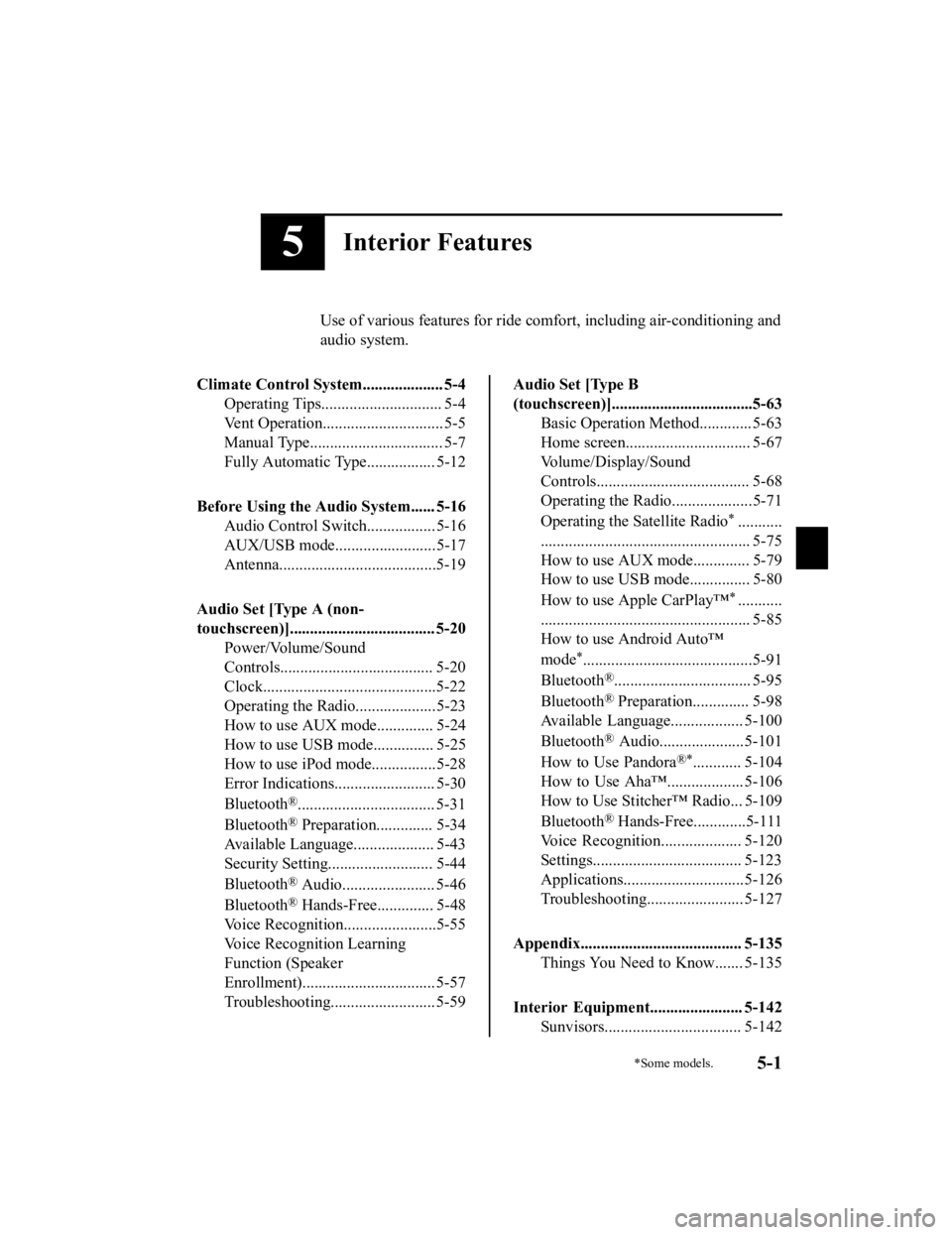
5Interior Features
Use of various features for ride comfort, including air-conditioning and
audio system.
Climate Control System.................... 5-4 Operating Tips.............................. 5-4
Vent Operation......... ..................... 5-5
Manual Type................................. 5-7
Fully Automatic Type................. 5-12
Before Using the Audio System...... 5-16 Audio Control Swit ch................. 5-16
AUX/USB mode.........................5-17
Antenna.......................................5-19
Audio Set [Type A (non-
touchscreen)].................................... 5-20 Power/Volume/Sound
Controls...................................... 5-20
Clock...........................................5-22
Operating the Radio....................5-23
How to use AUX mode.............. 5-24
How to use USB mode............... 5-25
How to use iPod mode................5-28
Error Indications......................... 5-30
Bluetooth
®.................................. 5-31
Bluetooth
® Preparation.............. 5-34
Available Language.. .................. 5-43
Security Setting..... ..................... 5-44
Bluetooth
® Audio....................... 5-46
Bluetooth
® Hands-Free.............. 5-48
Voice Recognition... ....................5-55
Voice Recognition Learning
Function (Speaker
Enrollment)................................. 5-57
Troubleshooting.......................... 5-59
Audio Set [Type B
(touchscreen)]...................................5-63 Basic Operation Method............. 5-63
Home screen............................... 5-67
Volume/Display/Sound
Controls...................................... 5-68
Operating the Radio....................5-71
Operating the Satellite Radio
*...........
.................................................... 5-75
How to use AUX mode.............. 5-79
How to use USB mode............... 5-80
How to use Apple CarPlayâ„¢
*...........
.................................................... 5-85
How to use Android Autoâ„¢
mode
*..........................................5-91
Bluetooth
®.................................. 5-95
Bluetooth
® Preparation.............. 5-98
Available Language .................. 5-100
Bluetooth
® Audio.....................5-101
How to Use Pandora
®*............ 5-104
How to Use Ahaâ„¢................... 5-106
How to Use Stitcherâ„¢ Radio... 5-109
Bluetooth
® Hands-Free.............5-111
Voice Recognition.................... 5-120
Settings..................................... 5-123
Applications..............................5-126
Troubleshooting........................ 5-127
Appendix........................................ 5-135 Things You Need to Know....... 5-135
Interior Equipment....................... 5-142 Sunvisors.................................. 5-142
*Some models.5-1
CX-3_8JL1-EA-20G_Edition1_old 2020-5-22 15:31:00
Page 290 of 618
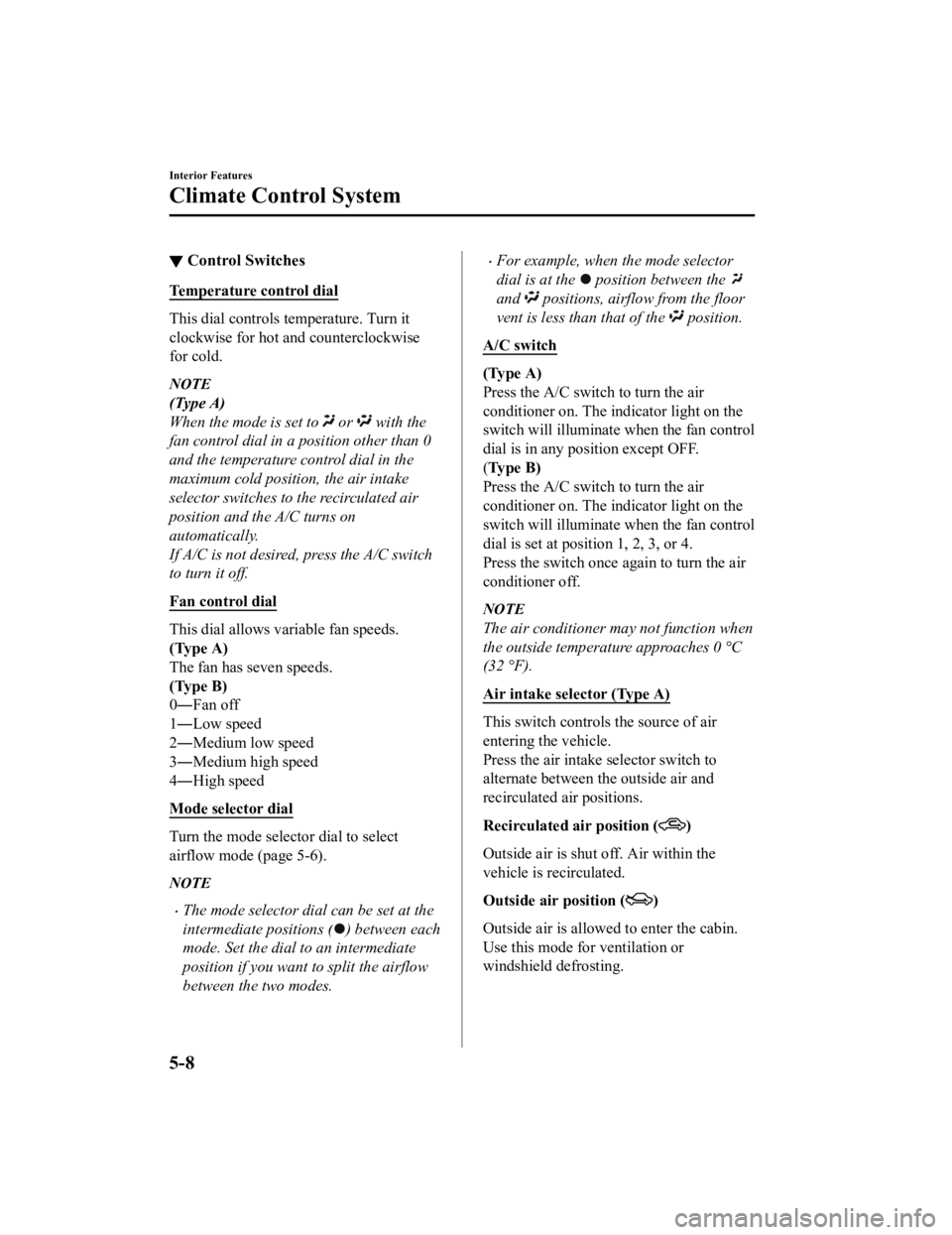
â–¼Control Switches
Temperature control dial
This dial controls
temperature. Turn it
clockwise for hot and counterclockwise
for cold.
NOTE
(Type A)
When the mode is set to
or with the
fan control dial in a position other than 0
and the temperature control dial in the
maximum cold position, the air intake
selector switches to the recirculated air
position and the A/C turns on
automatically.
If A/C is not desired, press the A/C switch
to turn it off.
Fan control dial
This dial allows variable fan speeds.
(Type A)
The fan has seven speeds.
(Type B)
0 ―Fan off
1 ―Low speed
2 ―Medium low speed
3 ―Medium high speed
4 ―High speed
Mode selector dial
Turn the mode selector dial to select
airflow mode (page 5-6).
NOTE
ï‚·The mode selector dial can be set at the
intermediate positions (
) between each
mode. Set the dial to an intermediate
position if you want to split the airflow
between the two modes.
ï‚·For example, when the mode selector
dial is at the
position between the
and positions, airflow from the floor
vent is less than that of the
position.
A/C switch
(Type A)
Press the A/C switch to turn the air
conditioner on. The indicator light on the
switch will illuminate when the fan control
dial is in any position except OFF.
( Ty p e B )
Press the A/C switch to turn the air
conditioner on. The indicator light on the
switch will illuminate when the fan control
dial is set at position 1, 2, 3, or 4.
Press the switch once again to turn the air
conditioner off.
NOTE
The air conditioner may not function when
the outside temperature approaches 0 °C
(32 °F).
Air intake selector (Type A)
This switch controls the source of air
entering the vehicle.
Press the air intake selector switch to
alternate between the outside air and
recirculated air positions.
Recirculated air position (
)
Outside air is shut off. Air within the
vehicle is recirculated.
Outside air position (
)
Outside air is allowed to enter the cabin.
Use this mode for ventilation or
windshield defrosting.
Interior Features
Climate Control System
5-8
CX-3_8JL1-EA-20G_Edition1_old 2020-5-22 15:31:00
Page 292 of 618
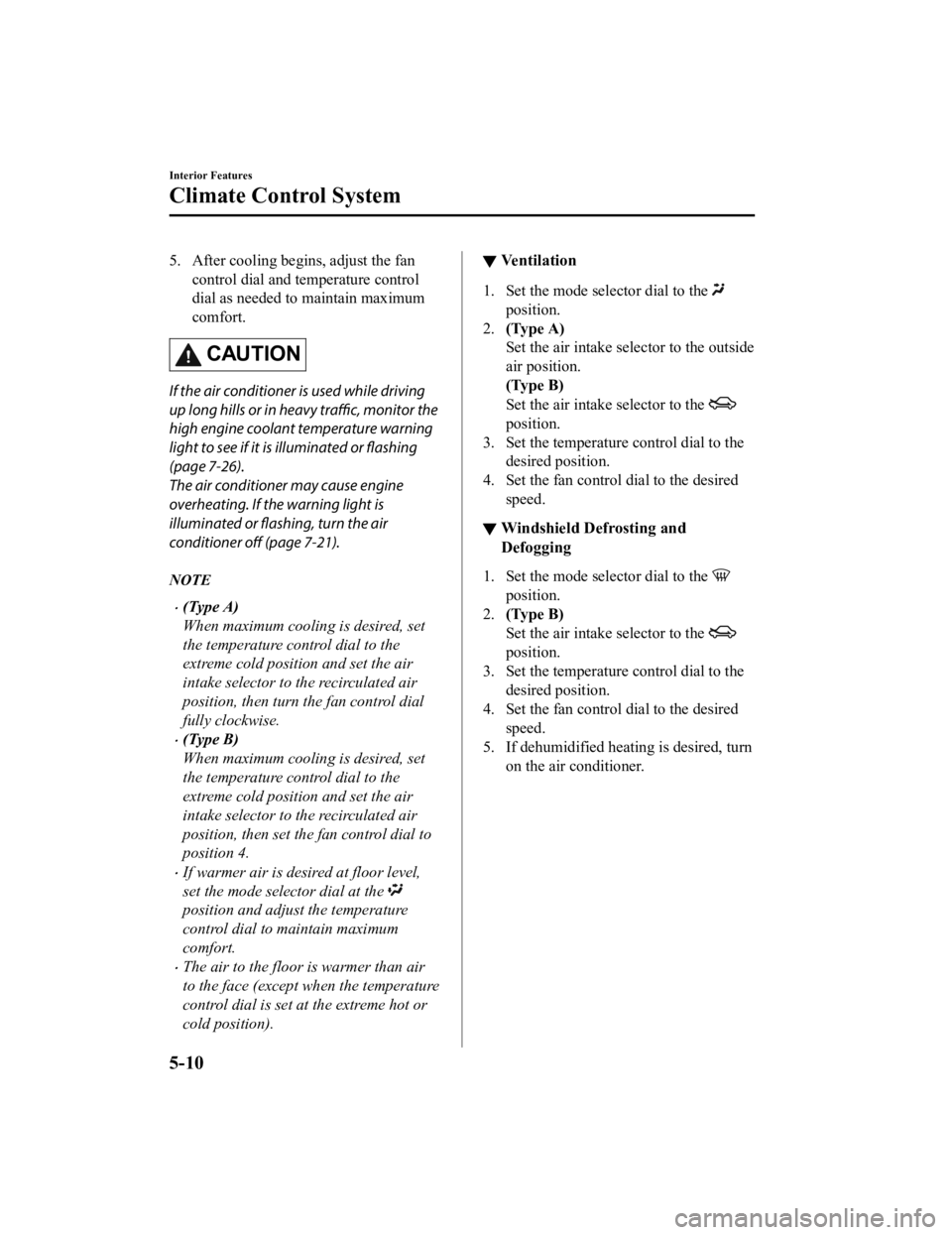
5. After cooling begins, adjust the fancontrol dial and temperature control
dial as needed to maintain maximum
comfort.
CAUTION
If the air conditioner is used while driving
up long hills or in heavy traffic, monitor the
high engine coolant temperature warning
light to see if it is illuminated or flashing
(page 7-26).
The air conditioner may cause engine
overheating. If the warning light is
illuminated or flashing, turn the air
conditioner off (page 7-21).
NOTE
ï‚·(Type A)
When maximum cooling is desired, set
the temperature control dial to the
extreme cold position and set the air
intake selector to the recirculated air
position, then turn the fan control dial
fully clockwise.
ï‚·(Type B)
When maximum cooling is desired, set
the temperature control dial to the
extreme cold position and set the air
intake selector to the recirculated air
position, then set the fan control dial to
position 4.
ï‚·If warmer air is desired at floor level,
set the mode selector dial at the
position and adjust the temperature
control dial to maintain maximum
comfort.
ï‚·The air to the floor is warmer than air
to the face (except when the temperature
control dial is set at the extreme hot or
cold position).
â–¼ Ve n t i l a t i o n
1. Set the mode selector dial to the
position.
2. (Type A)
Set the air intake selector to the outside
air position.
(Type B)
Set the air intake selector to the
position.
3. Set the temperature control dial to the
desired position.
4. Set the fan control dial to the desired
speed.
â–¼Windshield Defrosting and
Defogging
1. Set the mode selector dial to the
position.
2. (Type B)
Set the air intake selector to the
position.
3. Set the temperature control dial to the desired position.
4. Set the fan control dial to the desired speed.
5. If dehumidified heating is desired, turn on the air conditioner.
Interior Features
Climate Control System
5-10
CX-3_8JL1-EA-20G_Edition1_old 2020-5-22 15:31:00
Page 293 of 618
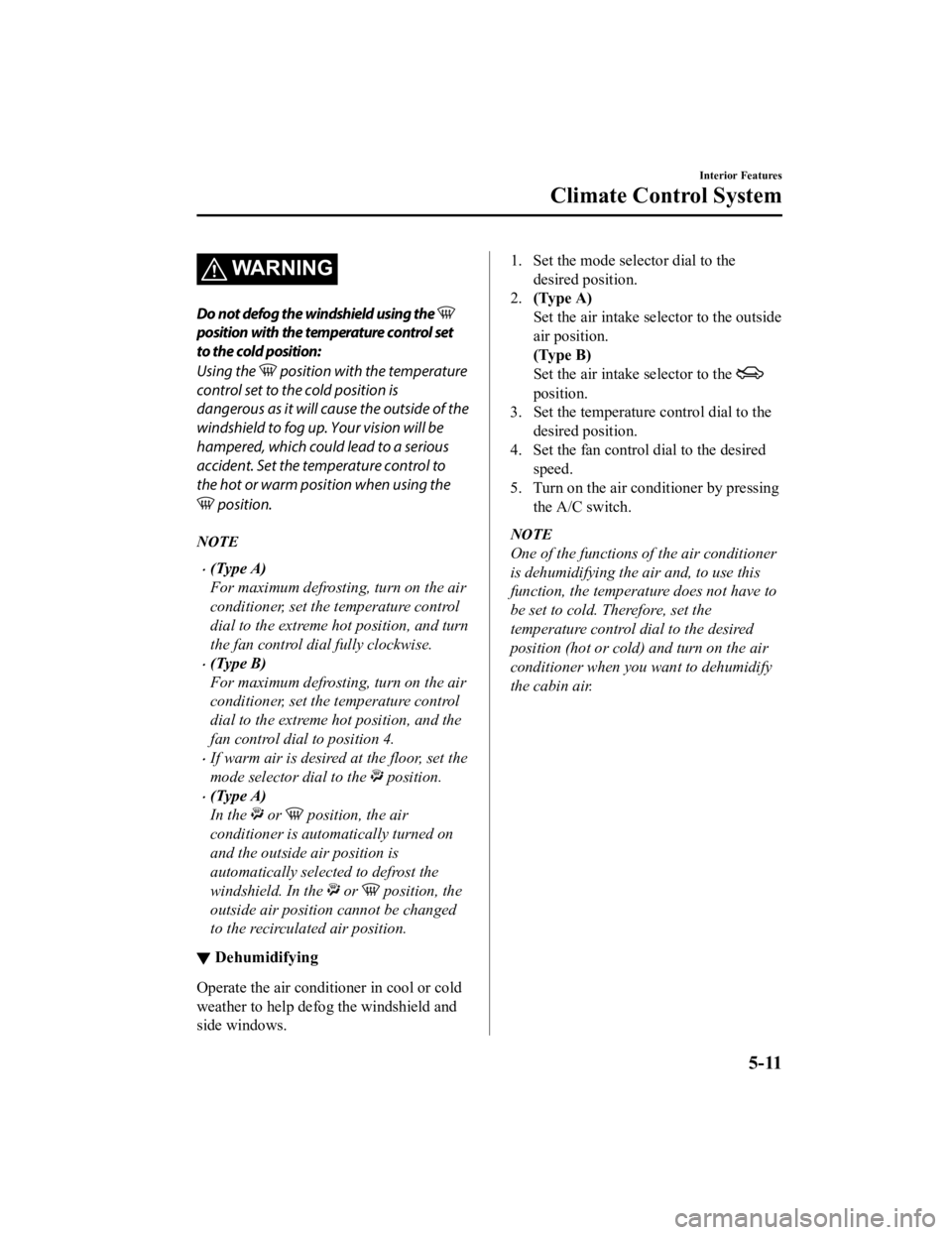
WARNING
Do not defog the windshield using the
position with the temperature control set
to the cold position:
Using the
position with the temperature
control set to the cold position is
dangerous as it will cause the outside of the
windshield to fog up. Your vision will be
hampered, which could lead to a serious
accident. Set the temperature control to
the hot or warm position when using the
position.
NOTE
ï‚·(Type A)
For maximum defrosting, turn on the air
conditioner, set the temperature control
dial to the extreme hot position, and turn
the fan control dial fully clockwise.
ï‚·(Type B)
For maximum defrosting, turn on the air
conditioner, set the temperature control
dial to the extreme hot position, and the
fan control dial to position 4.
ï‚·If warm air is desired at the floor, set the
mode selector dial to the
position.
ï‚·(Type A)
In the
or position, the air
conditioner is automatically turned on
and the outside air position is
automatically selected to defrost the
windshield. In the
or position, the
outside air position cannot be changed
to the recirculated air position.
â–¼ Dehumidifying
Operate the air conditioner in cool or cold
weather to help defog the windshield and
side windows.
1. Set the mode selector dial to the
desired position.
2. (Type A)
Set the air intake selector to the outside
air position.
(Type B)
Set the air intake selector to the
position.
3. Set the temperature control dial to the
desired position.
4. Set the fan control dial to the desired
speed.
5. Turn on the air conditioner by pressing the A/C switch.
NOTE
One of the functions of the air conditioner
is dehumidifying the air and, to use this
function, the temperature does not have to
be set to cold. Therefore, set the
temperature control dial to the desired
position (hot or cold) and turn on the air
conditioner when you want to dehumidify
the cabin air.
Interior Features
Climate Control System
5-11
CX-3_8JL1-EA-20G_Edition1_old 2020-5-22 15:31:00
Page 295 of 618
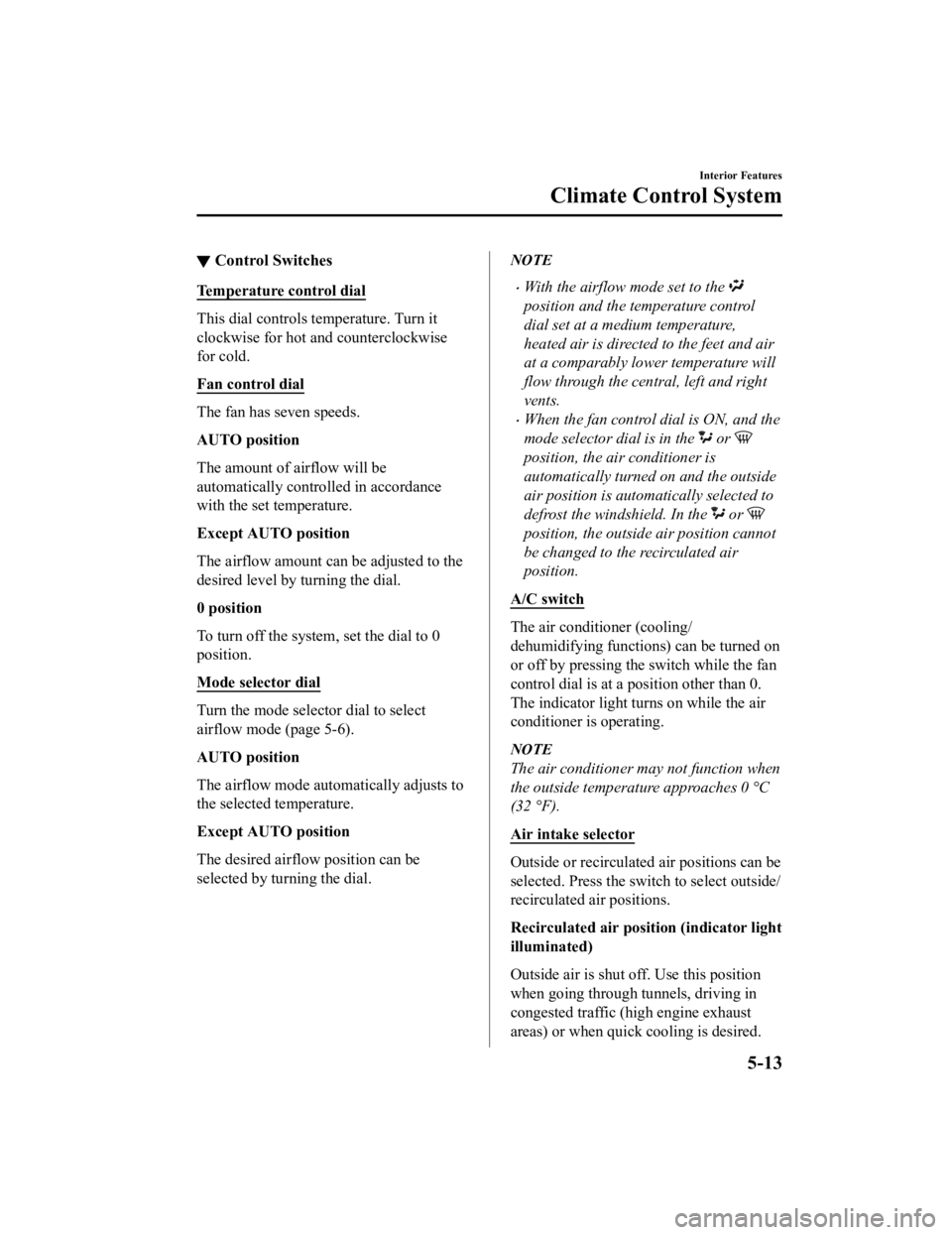
â–¼Control Switches
Temperature control dial
This dial controls temperature. Turn it
clockwise for hot and counterclockwise
for cold.
Fan control dial
The fan has seven speeds.
AUTO position
The amount of airflow will be
automatically controlled in accordance
with the set temperature.
Except AUTO position
The airflow amount can be adjusted to the
desired level by turning the dial.
0 position
To turn off the system
, set the dial to 0
position.
Mode selector dial
Turn the mode selector dial to select
airflow mode (page 5-6).
AUTO position
The airflow mode auto matically adjusts to
the selected temperature.
Except AUTO position
The desired airflow position can be
selected by turning the dial.
NOTE
ï‚·With the airflow mode set to the
position and the temperature control
dial set at a medium temperature,
heated air is directed to the feet and air
at a comparably lower temperature will
flow through the central, left and right
vents.
ï‚·When the fan control dial is ON, and the
mode selector dial is in the
or
position, the air conditioner is
automatically turned on and the outside
air position is automatically selected to
defrost the windshield. In the
or
position, the outside air position cannot
be changed to the recirculated air
position.
A/C switch
The air conditioner (cooling/
dehumidifying functions) can be turned on
or off by pressing the switch while the fan
control dial is at a position other than 0.
The indicator light turns on while the air
conditioner is operating.
NOTE
The air conditioner may not function when
the outside temperature approaches 0 °C
(32 °F).
Air intake selector
Outside or recirculated air positions can be
selected. Press the switch to select outside/
recirculated air positions.
Recirculated air position (indicator light
illuminated)
Outside air is shut off. Use this position
when going through tunnels, driving in
congested traffic (high engine exhaust
areas) or when quick cooling is desired.
Interior Features
Climate Control System
5-13
CX-3_8JL1-EA-20G_Edition1_old 2020-5-22 15:31:00