park assist MAZDA MODEL CX-3 2021 Owners Manual
[x] Cancel search | Manufacturer: MAZDA, Model Year: 2021, Model line: MODEL CX-3, Model: MAZDA MODEL CX-3 2021Pages: 618, PDF Size: 64.58 MB
Page 185 of 618

Brake System
▼Foot Brake
This vehicle has power-assisted brakes
that adjust automatically through normal
use.
Should power-assist fail, you can stop by
applying greater force than normal to the
brake pedal. But the distance required to
stop will be greater than usual.
WARNING
Do not coast with the engine stalled or
turned
off,
find a safe place to stop:
Coasting with the engi ne stalled or turned
off is dangerous. Braking will require more
effort, and the brake's power-assist could
be depleted if you pump the brake. This will
cause longer stopping distances or even an
accident.
Shift to a lower gear when going down
steep hills:
Driving with your foot continuously on the
brake pedal or steadily applying the brakes
for long distances is dangerous. This causes
overheated brakes, resulting in longer
stopping distances or even total brake
failure. This could cause loss of vehicle
control and a serious accident. Avoid
continuous application of the brakes.
Dry off brakes that have become wet by
driving slowly, releasing the accelerator
pedal and lightly applying the brakes
several times until the brake performance
returns to normal:
Driving with wet brakes is dangerous.
Increased stopping distance or the vehicle
pulling to one side when braking could
result in a serious accident. Light braking
will indicate whether the brakes have been
affected.
CAUTION
Do not drive with your foot held on the
brake pedal. Doing so could result in the
following:
The brake parts will wear out more
quickly.
The brakes can overheat and adversely
affect brake performance.
Always depress the brake pedal with the
right foot. Applying the brakes with the
unaccustomed left foot could slow your
reaction time to an emergency situation
resulting in insufficient braking
operation.
Wear shoes appropriate for driving in
order to avoid your shoe contacting the
brake pedal when depressing the
accelerator pedal.
▼ Electric Parking Brake (EPB)
The EPB equipment applies the parking
brake using an electric motor. When the
When Driving
Brake
4-55
CX-3_8JL1-EA-20G_Edition1_old
2020-5-22 15:31:00
Page 189 of 618

AUTOHOLD
The AUTOHOLD function automatically holds the vehicle stopped, even if you take your
foot off the brake pedal. This function can be best used while stopped in traffic or at a traffic
light. The brakes are released when you start driving the vehicle.
WARNING
Do not rely completely on the AUTOHOLD function:
The AUTOHOLD function is only designed to assist the brake operation while the vehicle is
stopped. Neglecting to operate the brakes and relying only on the AUTOHOLD system is
dangerous and could result in an unexpected accident if the vehicle were to suddenly move.
Operate the brakes appr opriately in accordance with the road and surrounding conditions.
Do not release your foot from the brake pedal while the vehicle is stopped on a steep grade:
Because there is a possibility of the vehicle no t being held in the stopped position by the
AUTOHOLD function, the vehicle may move unexpectedly and result in an accident.
Do not use the AUTOHOLD function on slippery roads such as icy or snow-covered roads, or
unpaved roads:
Even if the vehicle is held in the stopped posi tion by the AUTOHOLD function, the vehicle may
move unexpectedly and result in an accident. Operate the accelerator pedal, brakes, or
steering wheel appropriately as necessary.
Immediately depress the brake pedal in the following cases:
Because the AUTOHOLD function is canceled forcibly, the vehicle may move unexpectedly
and result in an accident.
The brake pedal operation demand warning light (red) flashes and the warning sound is
activated at the same time.
(Red)
Always apply the parking brake when parking the vehicle:
Not applying the parking brake when parking the vehicle is dangerous as the vehicle may
move unexpectedly and result in an accident . When parking the vehicle, shift the selector
lever to the P position (automatic transa xle vehicle) and apply the parking brake.
When Driving
Brake
4-59
CX-3_8JL1-EA-20G_Edition1_old 2020-5-22 15:31:00
Page 190 of 618

CAUTION
If you stop operating the accelerator pedal before the vehicle starts moving, the force holding
the vehicle in the stopped position may weaken. Firmly depress the brake pedal or depress the
accelerator pedal to accelerate the vehicle.
NOTE
Under the following conditions, a problem wi th the AUTOHOLD is occurring. Have your
vehicle inspected at an Authorized Mazda Dealer as soon as possible.
The brake pedal operation demand warning ligh t (red) in the instrument cluster flashes
and the warning sound is activated for about 5 seconds while the AUTOHOLD is
operating or when you press the AUTOHOLD switch.
If you switch the ignition OFF while the AUTOHOLD is operating, the parking brake is
applied automatically to assist you with parking the vehicle.
The AUTOHOLD is canceled when the selector lever/shift lever is shifted to R position
while the vehicle is on level ground, or facing up a hill or grade (as shown below).
Level ground
: Driving in reverse (selector lever/shift lever in R)
Vehicle tilts forward Vehicle tilts rearward
AUTOHOLD :
Operates AUTOHOLD :
Does not operate,
canceled
AUTOHOLD :
Does not operate,
canceled
▼ AUTOHOLD System is Turned On
Press the AUTOHOLD switch and when
the AUTOHOLD standby indicator light
When Driving
Brake
4-60
CX-3_8JL1-EA-20G_Edition1_old
2020-5-22 15:31:00
Page 193 of 618

If any of the following conditions occurs
while the AUTOHOLD function is
operating (AUTOHOLD active indicator
light is turned on), the parking brake is
applied automatically and the
AUTOHOLD function turns off. For the
Electric Parking Brake (EPB)
operation, refer to the Electric Parking
Brake (EPB) on page 4-55.
The ignition is switched OFF.
There is a problem with the
AUTOHOLD function.
Hill Launch Assist (HLA)
HLA is a function which assists the driver
in accelerating from a stop while on a
slope. When the driver releases the brake
pedal and depresses the accelerator pedal
while on a slope, the function prevents the
vehicle from rolling. The braking force is
maintained automatical ly after the brake
pedal is released on a steep grade.
For vehicles with a manual transaxle,
HLA operates on a downward slope when
the shift lever is in the reverse (R)
position, and on an upward slope when the
shift lever is in a position other than the
reverse (R) position.
For vehicles with an automatic transaxle,
HLA operates on a downward slope when
the selector lever is in the reverse (R)
position, and on an upward slope when the
selector lever is in a forward gear.
WA R N I N G
Do not rely completely on HLA:
HLA is an auxiliary device for accelerating
from a stop on a slope. The system only
operates for about 2 seconds and
therefore, relying only on the system, when
accelerating from a stop is dangerous
because the vehicle may move (roll)
unexpectedly and cause an accident.
The vehicle could roll depending on the
vehicle's load or if it is towing something. In
addition, for vehicles with a manual
transaxle, the vehicle could still roll
depending on how the clutch pedal or the
accelerator pedal is operated.
Always confirm the safety around the
vehicle before starting to drive the vehicle.
When Driving
Brake
4-63
CX-3_8JL1-EA-20G_Edition1_old 2020-5-22 15:31:00
Page 205 of 618

i-ACTIVSENSE*
i-ACTIVSENSE is a collective term covering a series of advanced safety and driver support
systems which make use of a Forward Sensing Camera (FSC) and radar sensors. These
systems consist of active safety and pre-crash safety systems.
These systems are designed to assist the driver in safer driving by reducing the load on the
driver and helping to avert collisions or reduce their severity. However, because each system
has its limitations, always drive carefull y and do not rely solely on the systems.
▼Active Safety Technology
Active Safety Technology supports safer driving
by helping the driver to recognize potential
hazards and avert accidents.
Driver awareness support systems
Nighttime visibility
Adaptive Front Lighting System (AFS)..................................................................... page 4-78
High Beam Control System (HBC)............................................................................ page 4-79
Left/right side and rear side detection
Lane Departure Warning Syst em (LDWS).................................................................page 4-82
Blind Spot Monitoring (BSM)................................................................................... page 4-87
Road sign recognition
Traffic Sign Recognition System (TSR). ................................................................... page 4-93
Inter-vehicle distance recognition
Distance Recogniti on Support System (DRSS)......................................................... page 4-99
Rear obstruction detection when leaving a parking space
Rear Cross Traffic Alert (RCTA).............................................................................page 4-101
Driver support systems
Inter-vehicle distance
Mazda Radar Cruise Control with St op & Go function (MRCC with Stop & Go
function)................................................................................................................... pag e 4-104
▼Pre-Crash Safety Technology
Pre-crash safety technology is designed to assi
st the driver in averting collisions or reduce
their severity in situations where they cannot be avoided.
When Driving
i-ACTIVSENSE
*Some models.4-75
CX-3_8JL1-EA-20G_Edition1_old 2020-5-22 15:31:00
Page 231 of 618

Rear Cross Traffic Alert (RCTA)*
The RCTA system is designed to assist the driver in checking the area to the rear of the
vehicle on both sides while the vehicle is reversing by alerting the driver to the presence of
vehicles approaching the rear of the vehicle.
The RCTA system detects vehicles approaching from the rear left and right sides of the
vehicle, and the rear of the vehicle while the vehicle is being reversed out of a parking
space, and notifies the driver of possible danger using the Blind Spot Monitoring (BSM)
warning indicator lights and the warning buzzer.
Detection areas
Your vehicle
RCTA operation
1. The RCTA system operates when the shift lever (manual transaxle) or the selector lever(automatic transaxle) is shifted to the reverse (R) position.
2. If there is the poss ibility of a collision with an approaching vehicle, the Blind Spot
Monitoring (BSM) warning indicator lights fl ashes and the warning beep is activated
simultaneously.
When Driving
i-ACTIVSENSE
*Some models.4-101
CX-3_8JL1-EA-20G_Edition1_old 2020-5-22 15:31:00
Page 395 of 618
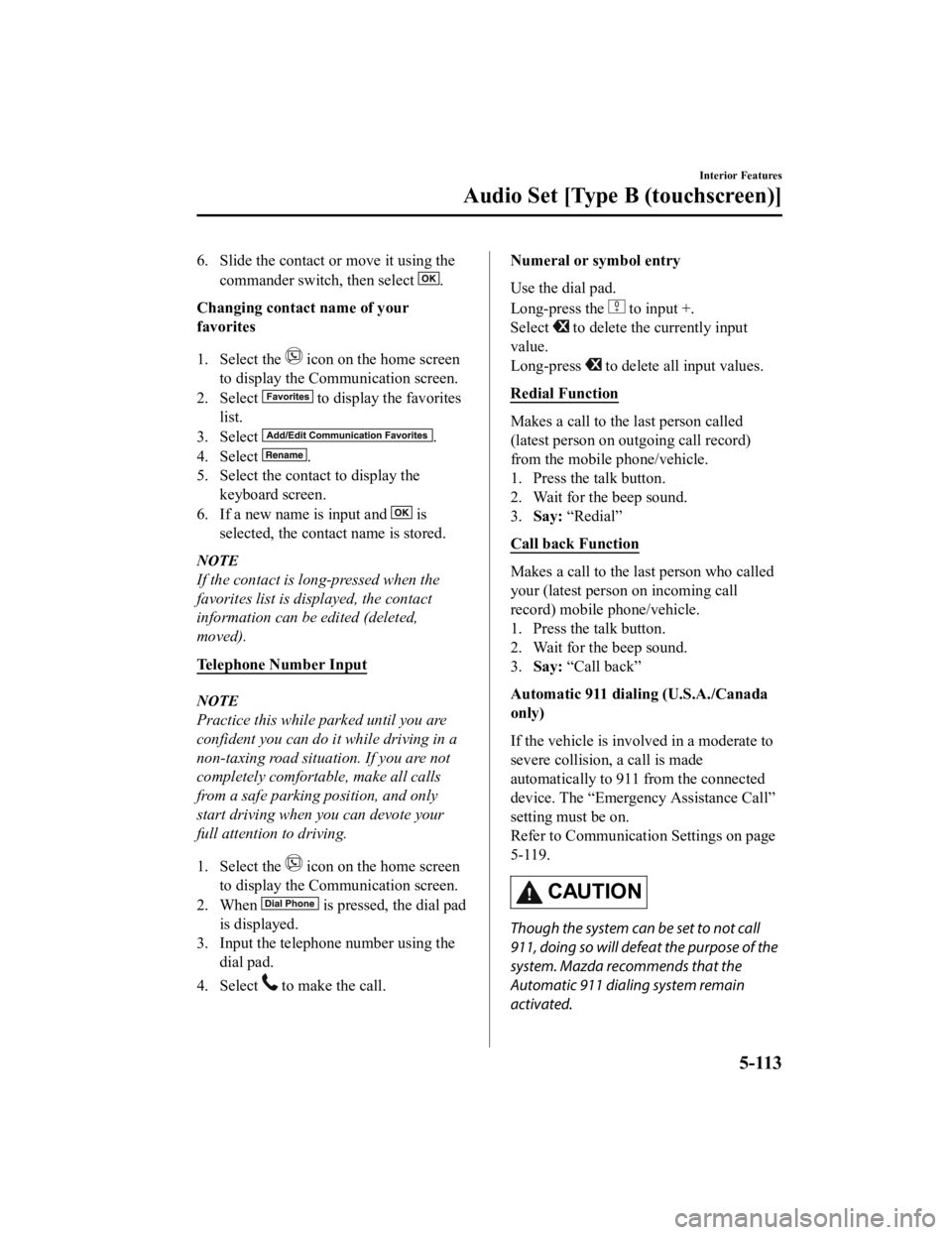
6. Slide the contact or move it using thecommander switch, then select
.
Changing contact name of your
favorites
1. Select the
icon on the home screen
to display the Communication screen.
2. Select
to display the favorites
list.
3. Select
.
4. Select
.
5. Select the contact to display the keyboard screen.
6. If a new name is input and
is
selected, the contact name is stored.
NOTE
If the contact is long-pressed when the
favorites list is displayed, the contact
information can be edited (deleted,
moved).
Te l e p h o n e N u m b e r I n p u t
NOTE
Practice this while parked until you are
confident you can do it while driving in a
non-taxing road situation. If you are not
completely comfortable, make all calls
from a safe parking position, and only
start driving when you can devote your
full attention to driving.
1. Select the
icon on the home screen
to display the Communication screen.
2. When
is pressed, the dial pad
is displayed.
3. Input the telephone number using the dial pad.
4. Select
to make the call.
Numeral or symbol entry
Use the dial pad.
Long-press the
to input +.
Select
to delete the currently input
value.
Long-press
to delete all input values.
Redial Function
Makes a call to the last person called
(latest person on outgoing call record)
from the mobile phone/vehicle.
1. Press the talk button.
2. Wait for the beep sound.
3. Say: “Redial”
Call back Function
Makes a call to the last person who called
your (latest person on incoming call
record) mobile phone/vehicle.
1. Press the talk button.
2. Wait for the beep sound.
3. Say: “Call back”
Automatic 911 dialing (U.S.A./Canada
only)
If the vehicle is involved in a moderate to
severe collision, a call is made
automatically to 911 from the connected
device. The “Emergency Assistance Call”
setting must be on.
Refer to Communication Settings on page
5-119.
CAUTION
Though the system can be set to not call
911, doing so will defe at the purpose of the
system. Mazda recommends that the
Automatic 911 dialing system remain
activated.
Interior Features
Audio Set [Type B (touchscreen)]
5-113
CX-3_8JL1-EA-20G_Edition1_old 2020-5-22 15:31:00
Page 523 of 618

SignalWarning
Power Steering Mal‐
function Indicator Light The light illuminates/flashes if the electric power steering has a malfunction.
If the light illuminates/flashes, stop the vehicle in a safe place and do not operate the
steering wheel. There is no problem if the
light turns off after a while. Contact an Au ‐
thorized Mazda Dealer if the light illuminates/flashes continuously.
NOTE
If the indicator light illuminates/flashes, the power steering will not operate nor‐
mally. If this happens, the steering wheel can still be operated, however, the opera‐
tion may feel heavy compared to normal , or the steering wheel could vibrate when
turning.
Repeatedly jerking the steering wheel left and right while the vehicle is stopped or
moving extremely slowly will cause the power steering system to go into protective
mode which will make the steerin g feel heavy, but this does not indicate a problem.
If this occurs, park the vehicle safely and wait several minutes for the system to
return to normal.
▼ Contact Authorized Mazda Dealer and Have Vehicle Inspected
If any of the following warning lights or the indicator light turns on/flashes, the system may
have a malfunction. Contact an Authorized Mazda Dealer to have your vehicle inspected.
Signal
Warning
ABS Warning LightIf the ABS warning light stay
s on while you're driving, the ABS control unit has detected
a system malfunction. If this occurs, your brakes will functio n normally as if the vehicle
had no ABS.
Should this happen, consu lt an Authorized Mazda Dealer as soon as possible.
NOTE
When the engine is jump-sta rted to charge the battery, uneven rpm occurs and the ABS
warning light may illuminate. If this occurs, it is the result of the weak battery and does
not indicate an ABS malfunction.
Recharge the battery.
The brake assist system does not operate while the ABS warning light is illuminated.
Master Warning
Light (Vehicles with type B audio)
The light turns on when the system has a malfunction.
Operate the center display
and verify the content.
Refer to If a Warning Light Turns On or Flashes on page 7-26.
(Vehicles with type A audio)
The light illuminates continuously if any one of the following occu rs. Consult an Author‐
ized Mazda Dealer.
There is a malfunction in th e battery management system.There is a malfunction in the brake switch.
Electric Parking
Brake (EPB) Warn ‐
ing Light The warning light illuminates when the system
has a malfunction. Have your vehicle in‐
spected at an Authorized Mazda Dealer.
If Trouble Arises
Warning/Indicator Lights and Warning Sounds
7-29
CX-3_8JL1-EA-20G_Edition1_old 2020-5-22 15:31:00
Page 611 of 618

Index
Beep SoundsElectric parking brake (EPB)
warning........................................ 7-44
Blind Spot Monitoring (BSM).......... 4-87
Canceling operation of Blind Spot
Monitoring (BSM).......................4-91
Blind Spot Monitoring (BSM) Warning
Beep...................................................7-45
Bluetooth® [Type A (non-touchscreen)] Bluetooth® Audio....................... 5-46
Bluetooth® Hands-Free...............5-48
Bluetooth® Prepara tion............... 5-34
Bluetooth® [Type B (touchscreen)]
Bluetooth® Audio..................... 5-101
Bluetooth® Hands-Free............. 5-111
Bluetooth® Prepara tion............... 5-98
Body Lubrication....... ....................... 6-28
Bottle Holder................................... 5-147
Brakes
Brakes assist................................ 4-58
Electric Parking Brake (EPB)......4-55
Foot brake....................................4-55
Pad wear indicator....................... 4-58
Parking brake........ .......................4-55
Warning light............................... 4-58
Break-In Period.......... ....................... 3-40
C
Capacities............................................ 9-5
Carbon Monoxide............................. 3-25
Cell Phones....................................... 8-20
Center Console................................ 5-148
Child Restraint Categories of child-restraint
systems.........................................2-35
Child-restraint precautions.......... 2-30
Child-restraint system
installation................................... 2-35
Child-restraint system suitability for
various seat positions table..........2-37
Installing child-restraint
systems.........................................2-40
ISOFIX child-restraint systems
(Mexico)...................................... 2-47
LATCH child-restraint systems
(Except Mexico).......................... 2-47
Child Safety Locks for Rear Doors... 3-19
Climate Control System...................... 5-4
Fully Automatic Type..................5-12
Manual Type.................................. 5-7
Operating Tips............................... 5-4
Vent Operation...............................5-5
Collision warning.............................. 7-46
Coming Home Light......................... 4-44
Cruise Control................................. 4-136 Cruise Control Switch............... 4-136
Cruise main indication (white)............
................................................... 4-137
Cruise set indication (white)/indicator
light (green)............................... 4-137
Cruise Control Set Vehicle Speed
Display.............................................. 4-16
Cup Holder...................................... 5-145
Customer Assistance. .......................... 8-2
D
Dashboard Illumination............ .........4-14
Daytime Running Lights................... 4-45
Defogger Mirror...........................................4-53
Rear window........... .................... 4-52
Dimensions.......................................... 9-5
Distance Recognition Support System
(DRSS).............................................. 4-99
Door Locks........................................ 3-11
Drive selection.................................. 4-71
Driving In Flooded Ar ea...................3-44
Driving on Uneven Road.................. 3-46
Driving Tips Automatic transaxle.....................4-39
10-3
CX-3_8JL1-EA-20G_Edition1_old 2020-5-22 15:31:00