display MAZDA MODEL CX-30 2019 Owners Manual (in English)
[x] Cancel search | Manufacturer: MAZDA, Model Year: 2019, Model line: MODEL CX-30, Model: MAZDA MODEL CX-30 2019Pages: 683, PDF Size: 15.21 MB
Page 428 of 683
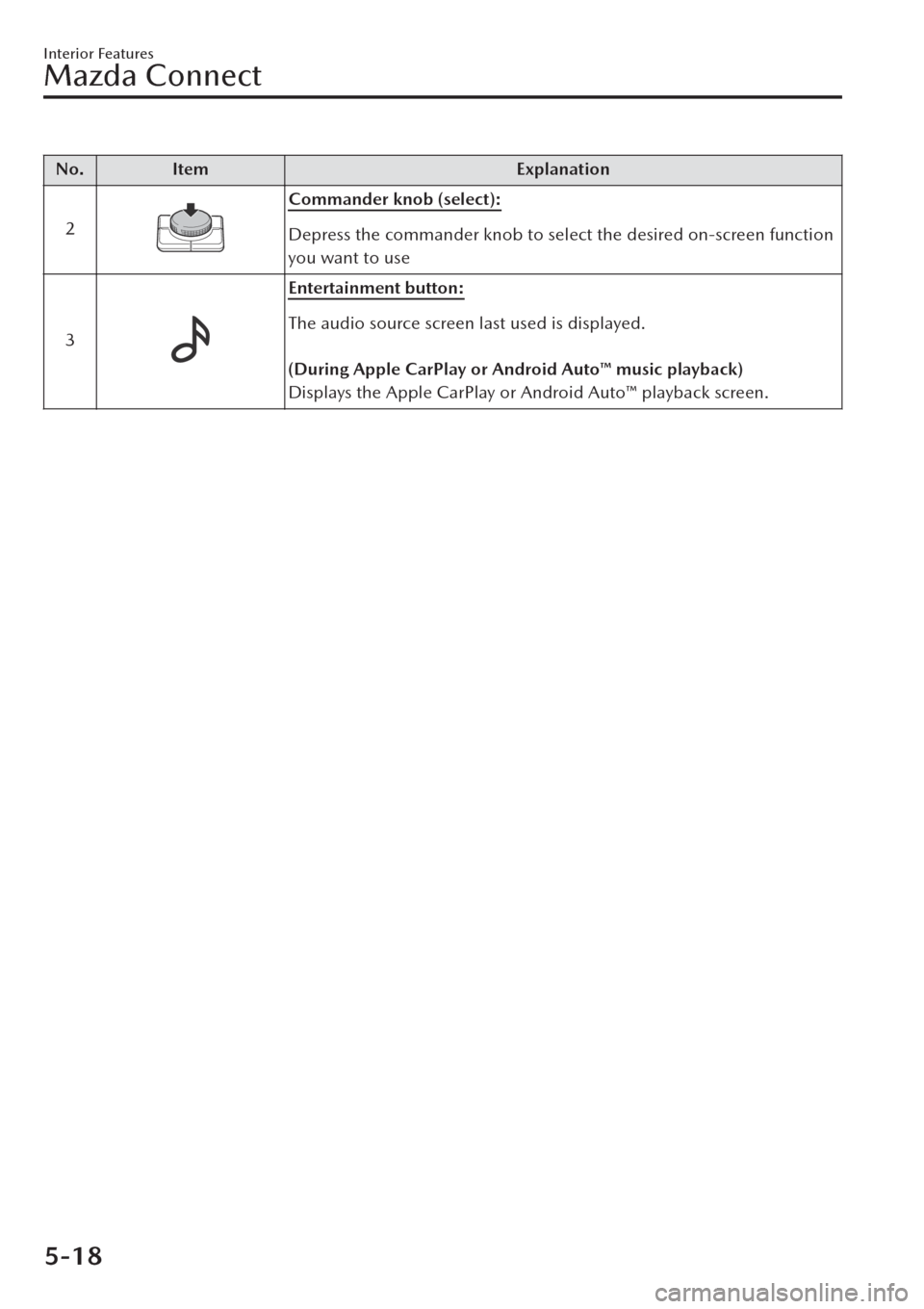
No. Item Explanation
2
Commander knob (select):
Depress the commander knob to select the desired on-screen function
you want to use
3
Entertainment button:
The audio source screen last used is displayed.
(During Apple CarPlay or Android Auto™ music playback)
Displays the Apple CarPlay or Android Auto™ playback screen.
Interior Features
Mazda Connect
5-18
Page 430 of 683
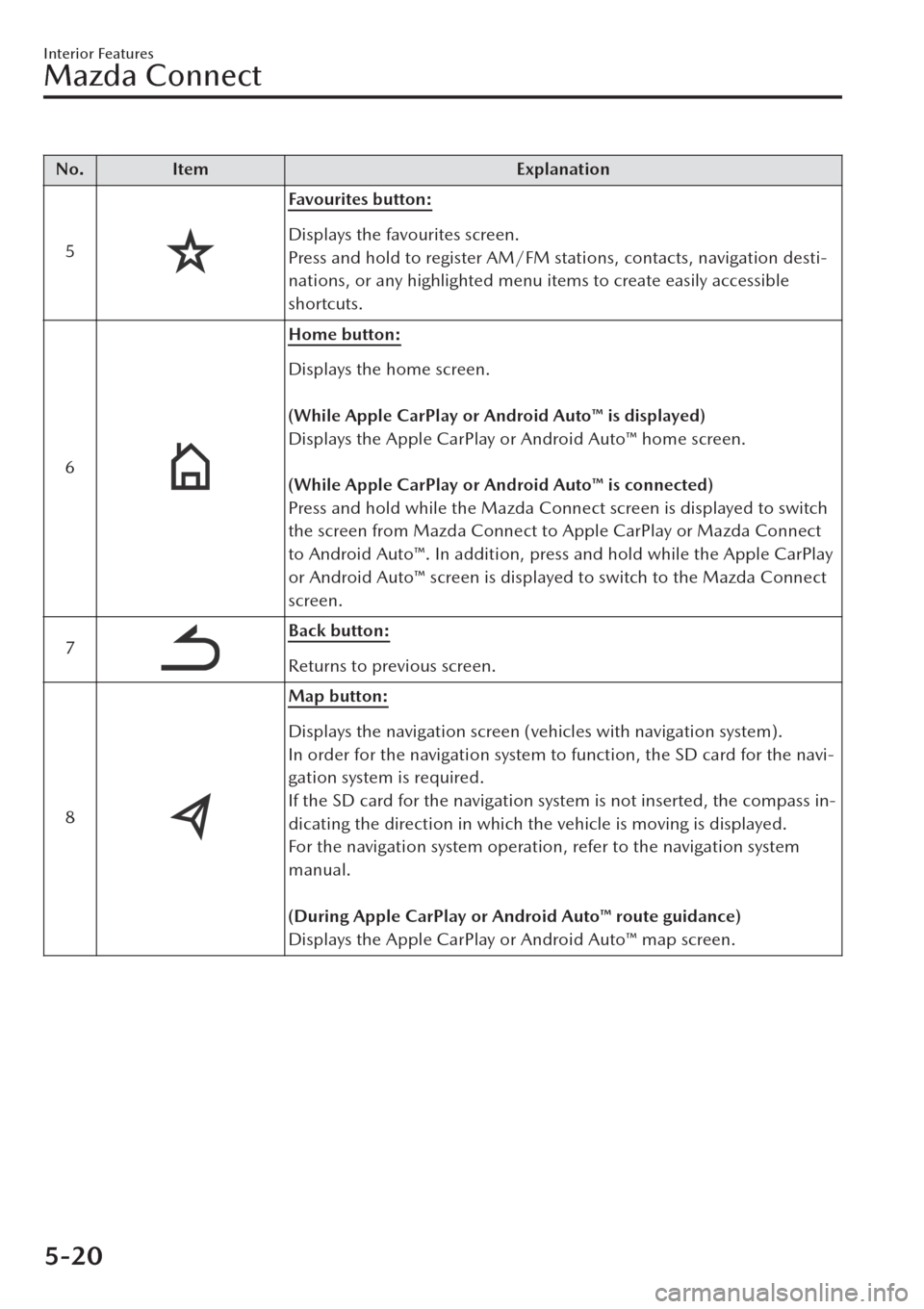
No. Item Explanation
5
Favourites button:
Displays the favourites screen.
Press and hold to register AM/FM stations, contacts, navigation desti-
nations, or any highlighted menu items to create easily accessible
shortcuts.
6
Home button:
Displays the home screen.
(While Apple CarPlay or Android Auto™ is displayed)
Displays the Apple CarPlay or Android Auto™ home screen.
(While Apple CarPlay or Android Auto™ is connected)
Press and hold while the Mazda Connect screen is displayed to switch
the screen from Mazda Connect to Apple CarPlay or Mazda Connect
to Android Auto™. In addition, press and hold while the Apple CarPlay
or Android Auto™ screen is displayed to switch to the Mazda Connect
screen.
7
Back button:
Returns to previous screen.
8
Map button:
Displays the navigation screen (vehicles with navigation system).
In order for the navigation system to function, the SD card for the navi-
gation system is required.
If the SD card for the navigation system is not inserted, the compass in-
dicating the direction in which the vehicle is moving is displayed.
For the navigation system operation, refer to the navigation system
manual.
(During Apple CarPlay or Android Auto™ route guidance)
Displays the Apple CarPlay or Android Auto™ map screen.
Interior Features
Mazda Connect
5-20
Page 433 of 683

▼Operation Using Voice Recognition Function
The shape of the switches differs depending on the vehicle model.
No. Item Explanation
1
Talk/Pick-up button>8
When the button is pressed, the voice recognition top screen is dis-
played and the voice recognition is activated.
(While voice guidance is being announced)
Press the button to skip the voice guidance.
2
Hang-up button:
Press the button to end the voice recognition.
Voice recognition activation
When the talk/pick-up button on the audio remote control switch is pressed, the
voice recognition top screen is displayed.
NOTE
While Apple CarPlay or Android Auto™ is connected, Siri or Android Auto™ voice
recognition is activated.
At this time Mazda Connect voice recognition is not activated.
Commands usable at any time
“Help” - Can be used to check for usable voice commands.
“Back” - Returns to the previous screen. When a voice command is spoken while on
the telephone number input screen, the content that was previously input is deleted.
“Cancel”- The voice recognition is ended.
To learn more on how to operate Mazda Connect
“Owner's Manual” - The operation guide screen is displayed.
Ending voice recognition
Do any one of the following operations:
Interior Features
Mazda Connect
5-23
Page 434 of 683

�xPress the hang-up button.�xPress and hold the talk/Pick-up button.�xSay the word, “Cancel”.
Convenient operating tips for using the voice recognition function
Examples of effective voice commands in various categories are displayed on top
screen of the voice recognition.
It would be convenient to know these usable voice commands in advance.
NOTE
�xThe voice commands indicated in this manual are some examples of usable voice
commands. Some voice commands may be unusable depending on the vehicle
model.
�xWhen the Barge-In setting is on, voice commands can be made even while the
voice guidance is being announced. For details on Barge-In, refer to the Settings
section in the Mazda Connect Owner's Manual.
�xFor details on voice commands which can be used on the navigation screen, refer
to the navigation system manual.
To prevent mistaken voice recognition, be aware of the following points:
�xWhen you are using a mobile phone connected via Bluetooth®, the commands
relevant to the mobile phone can be used. Connect your mobile phone to
Bluetooth
® before operating the mobile phone using voice recognition.�xSpeaking in a slightly louder voice will improve voice recognition, but an
excessively loud voice is unnecessary. Try to speak in a slightly louder voice than
when talking to other passengers in the vehicle.
�xYou do not need to speak slowly. Speak at a normal speed.�xWhen calling a person in the device's phone book, the recognition rate increases
the longer the name is. Errors may occur with names that are short such as
“Mama”, “Home”, or “wife”.
�xSpeak clearly, without pausing between words or numbers.�xVoice commands other than those
specified, cannot be recognised. Speak in the
wording specified by the voice commands.
�xIt is not necessary to face the microphone or approach it. Speak the voice
commands while maintaining a safe driving position.
Interior Features
Mazda Connect
5-24
Page 435 of 683

�xClose the windows and the sunroof to reduce loud noises from outside the vehicle
and to prevent the airflow of the air-conditioning system from being a disturbance
when using Bluetooth
® Hands-Free.�xMake sure that the air
flow from the air conditioner is not blowing on the
microphone.
�xWhen making voice commands during a voice guidance, speak in a slightly louder
voice. But, an excessively loud voice is unnecessary.
�xIf the voice recognition is poor with the guidance volume set to high, set the
Barge-In to OFF.
Some voice command examples corresponding to the voice recognition function
The specified name and number are put into the {}.
Common
�xBack�xHelp (You can listen to help guidance at each screen.)�x{Line Number} (You can select the line number on the screen.)�xNext Page�xPrevious Page�xCancel
Menu
�xAll�xNavigation�xEntertainment�xCommunication�xOwner's Manual (the In-vehicle Digital Owner's Manual voice recognition can be
displayed.)
Setting
�xVoice Recognition Settings�xOwner's Manual (the In-vehicle Digital Owner's Manual voice recognition can be
displayed.)
�xDisplay Off
Music
�xPlay Artist (You can also use “Play Artist {Artist name} {Artist name}”.)�xPlay Album (You can also use “Play Album {Album Name} {Album Name}”.)�xPlay Playlist (You can also use “Play Playlist {Playlist Name} {Playlist Name}”.)�xPlay Song (You can also use “Play Song {Song Name} {Song Name}”.)�xPlay Audiobook (You can also use “Play Audiobook {Audiobook Name}
{Audiobook Name}”.)
�xPlay Podcast (You can also use “Play Podcast {Podcast Name} {Podcast Name}”.)
Radio
�xTune to {Frequency} AM {Frequency} AM
Interior Features
Mazda Connect
5-25
Page 455 of 683
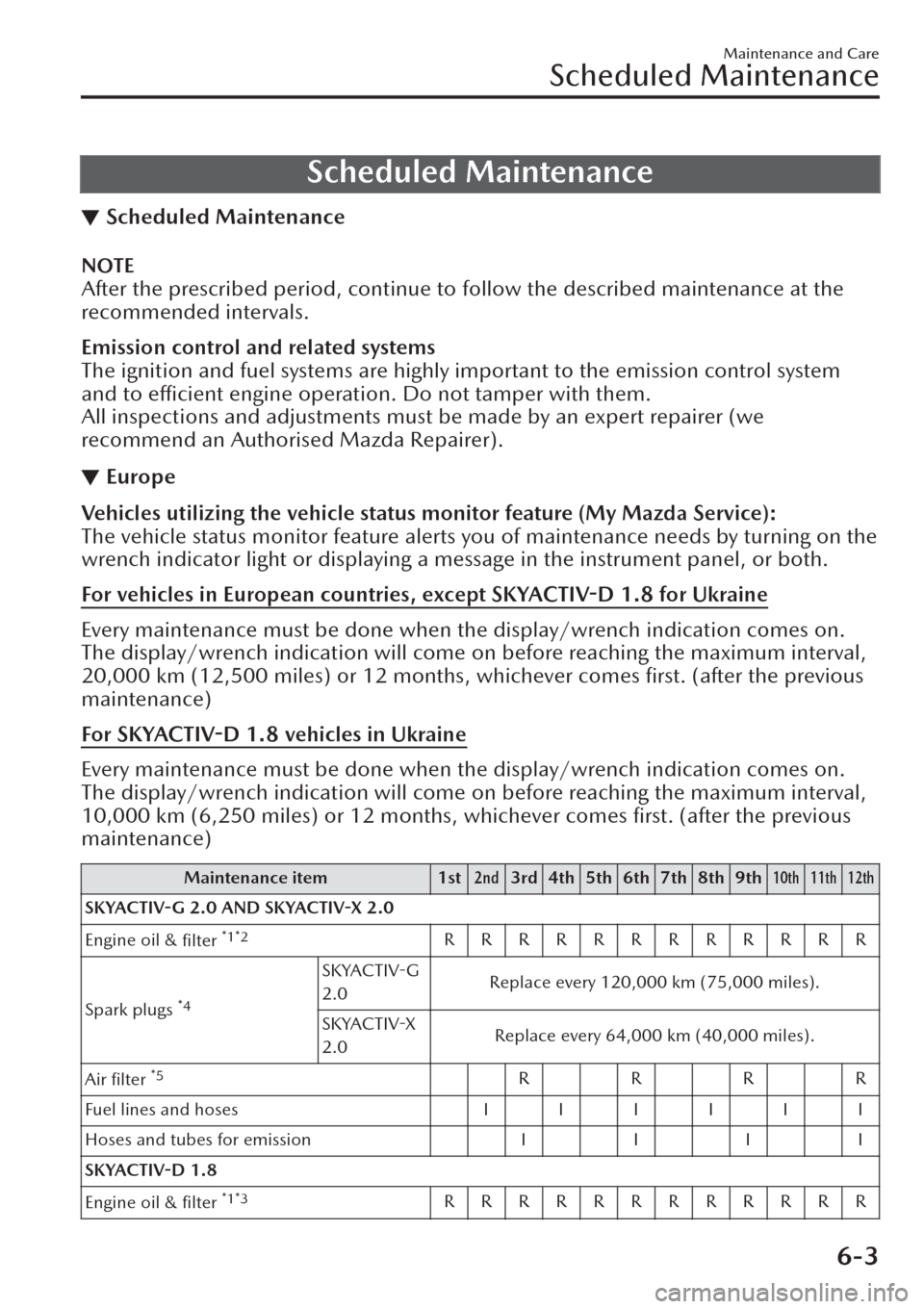
Scheduled Maintenance
▼Scheduled Maintenance
NOTE
After the prescribed period, continue to follow the described maintenance at the
recommended intervals.
Emission control and related systems
The ignition and fuel systems are highly important to the emission control system
and to efficient engine operation. Do not tamper with them.
All inspections and adjustments must be made by an expert repairer (we
recommend an Authorised Mazda Repairer).
▼Europe
Vehicles utilizing the vehicle status monitor feature (My Mazda Service):
The vehicle status monitor feature alerts you of maintenance needs by turning on the
wrench indicator light or displaying a message in the instrument panel, or both.
For vehicles in European countries, except SKYACTIV-D 1.8 for Ukraine
Every maintenance must be done when the display/wrench indication comes on.
The display/wrench indication will come on before reaching the maximum interval,
20,000 km (12,500 miles) or 12 months, whichever comes first. (after the previous
maintenance)
For SKYACTIV-D 1.8 vehicles in Ukraine
Every maintenance must be done when the display/wrench indication comes on.
The display/wrench indication will come on before reaching the maximum interval,
10,000 km (6,250 miles) or 12 months, whichever comes
first. (after the previous
maintenance)
Maintenance item 1st2nd3rd 4th 5th 6th 7th 8th 9th10th 11th 12th
SKYACTIV-G 2.0 AND SKYACTIV-X 2.0
Engine oil &
filter
*1*2RRRRRRRRRRRR
Spark plugs
*4
SKYACTIV-G
2.0Replace every 120,000 km (75,000 miles).
SKYACTIV-X
2.0Replace every 64,000 km (40,000 miles).
Air filter
*5RRRR
Fuel lines and hoses IIIIII
Hoses and tubes for emission I I I I
SKYACTIV-D 1.8
Engine oil &
filter
*1*3RRRRRRRRRRRR
Maintenance and Care
Scheduled Maintenance
6-3
Page 457 of 683
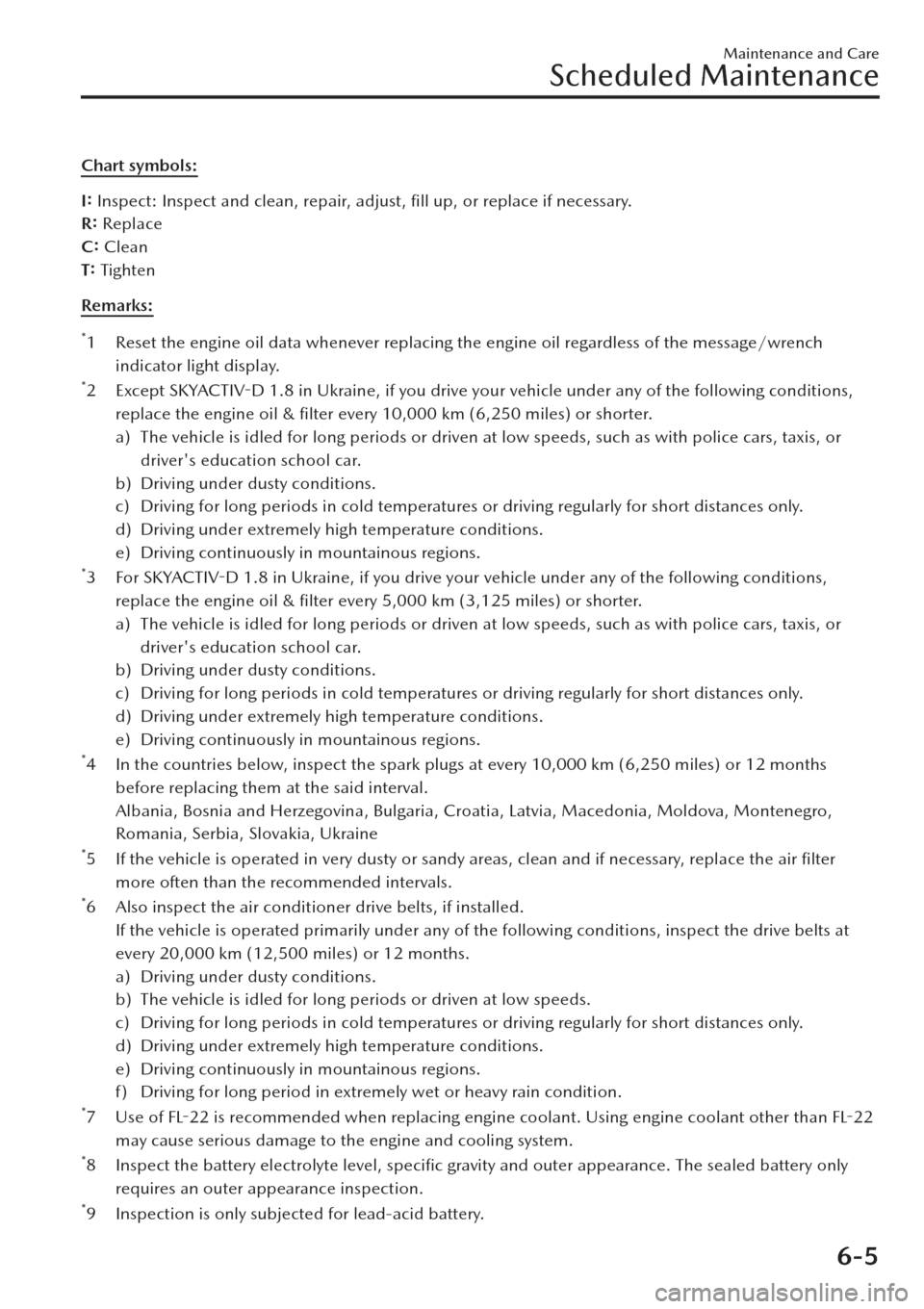
Chart symbols:
I: Inspect: Inspect and clean, repair, adjust, fill up, or replace if necessary.
R: Replace
C: Clean
T: Tighten
Remarks:
*1 Reset the engine oil data whenever replacing the engine oil regardless of the message/wrench
indicator light display.
*2 Except SKYACTIV-D 1.8 in Ukraine, if you drive your vehicle under any of the following conditions,
replace the engine oil &
filter every 10,000 km (6,250 miles) or shorter.
a) The vehicle is idled for long periods or driven at low speeds, such as with police cars, taxis, or
driver's education school car.
b) Driving under dusty conditions.
c) Driving for long periods in cold temperatures or driving regularly for short distances only.
d) Driving under extremely high temperature conditions.
e) Driving continuously in mountainous regions.
*3 For SKYACTIV-D 1.8 in Ukraine, if you drive your vehicle under any of the following conditions,
replace the engine oil & filter every 5,000 km (3,125 miles) or shorter.
a) The vehicle is idled for long periods or driven at low speeds, such as with police cars, taxis, or
driver's education school car.
b) Driving under dusty conditions.
c) Driving for long periods in cold temperatures or driving regularly for short distances only.
d) Driving under extremely high temperature conditions.
e) Driving continuously in mountainous regions.
*4 In the countries below, inspect the spark plugs at every 10,000 km (6,250 miles) or 12 months
before replacing them at the said interval.
Albania, Bosnia and Herzegovina, Bulgaria, Croatia, Latvia, Macedonia, Moldova, Montenegro,
Romania, Serbia, Slovakia, Ukraine
*5 If the vehicle is operated in very dusty or sandy areas, clean and if necessary, replace the air filter
more often than the recommended intervals.
*6 Also inspect the air conditioner drive belts, if installed.
If the vehicle is operated primarily under any of the following conditions, inspect the drive belts at
every 20,000 km (12,500 miles) or 12 months.
a) Driving under dusty conditions.
b) The vehicle is idled for long periods or driven at low speeds.
c) Driving for long periods in cold temperatures or driving regularly for short distances only.
d) Driving under extremely high temperature conditions.
e) Driving continuously in mountainous regions.
f) Driving for long period in extremely wet or heavy rain condition.
*7 Use of FL-22 is recommended when replacing engine coolant. Using engine coolant other than FL-22
may cause serious damage to the engine and cooling system.
*8 Inspect the battery electrolyte level, specific gravity and outer appearance. The sealed battery only
requires an outer appearance inspection.
*9 Inspection is only subjected for lead-acid battery.
Maintenance and Care
Scheduled Maintenance
6-5
Page 458 of 683
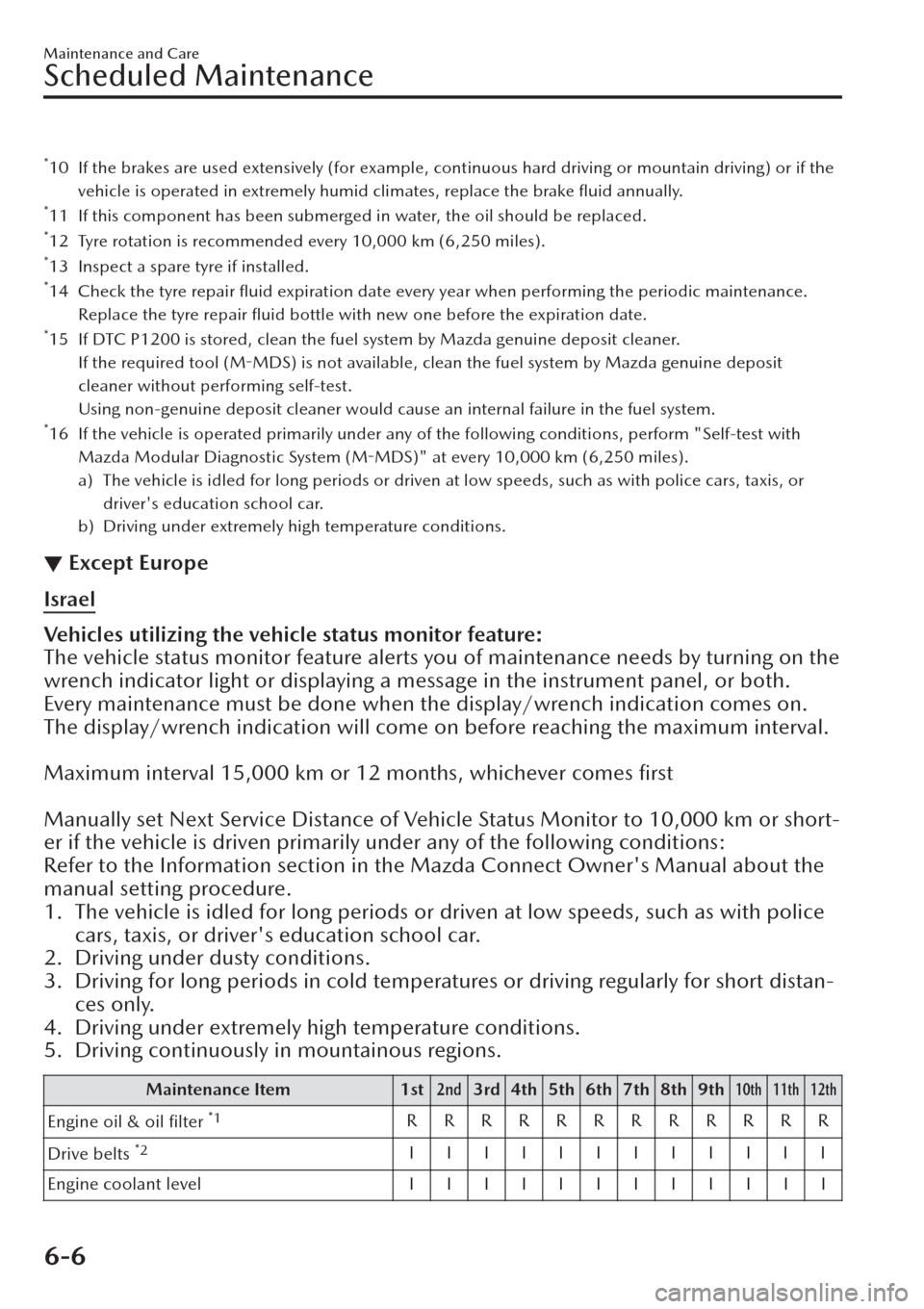
*10 If the brakes are used extensively (for example, continuous hard driving or mountain driving) or if the
vehicle is operated in extremely humid climates, replace the brake fluid annually.
*11 If this component has been submerged in water, the oil should be replaced.*12 Tyre rotation is recommended every 10,000 km (6,250 miles).*13 Inspect a spare tyre if installed.*14 Check the tyre repair fluid expiration date every year when performing the periodic maintenance.
Replace the tyre repair fluid bottle with new one before the expiration date.
*15 If DTC P1200 is stored, clean the fuel system by Mazda genuine deposit cleaner.
If the required tool (M-MDS) is not available, clean the fuel system by Mazda genuine deposit
cleaner without performing self-test.
Using non-genuine deposit cleaner would cause an internal failure in the fuel system.
*16 If the vehicle is operated primarily under any of the following conditions, perform "Self-test with
Mazda Modular Diagnostic System (M-MDS)" at every 10,000 km (6,250 miles).
a) The vehicle is idled for long periods or driven at low speeds, such as with police cars, taxis, or
driver's education school car.
b) Driving under extremely high temperature conditions.
▼Except Europe
Israel
Vehicles utilizing the vehicle status monitor feature:
The vehicle status monitor feature alerts you of maintenance needs by turning on the
wrench indicator light or displaying a message in the instrument panel, or both.
Every maintenance must be done when the display/wrench indication comes on.
The display/wrench indication will come on before reaching the maximum interval.
Maximum interval 15,000 km or 12 months, whichever comes first
Manually set Next Service Distance of Vehicle Status Monitor to 10,000 km or short-
er if the vehicle is driven primarily under any of the following conditions:
Refer to the Information section in the Mazda Connect Owner's Manual about the
manual setting procedure.
1. The vehicle is idled for long periods or driven at low speeds, such as with police
cars, taxis, or driver's education school car.
2. Driving under dusty conditions.
3. Driving for long periods in cold temperatures or driving regularly for short distan-
ces only.
4. Driving under extremely high temperature conditions.
5. Driving continuously in mountainous regions.
Maintenance Item 1st2nd3rd 4th 5th 6th 7th 8th 9th10th 11th 12th
Engine oil & oil
filter *1RRRRRRRRRRRR
Drive belts
*2IIIIIIIIIIII
Engine coolant level IIIIIIIIIIII
Maintenance and Care
Scheduled Maintenance
6-6
Page 460 of 683
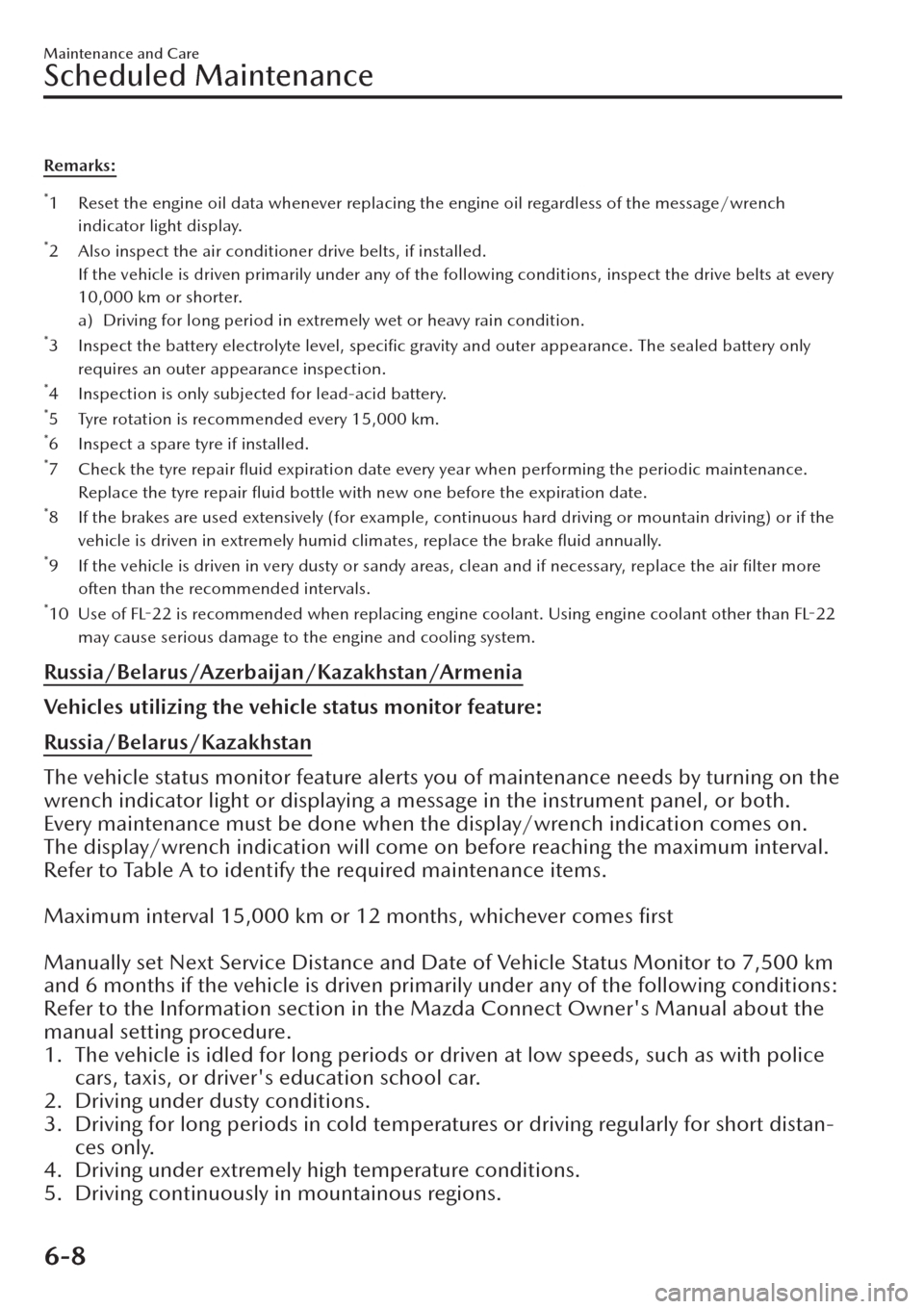
Remarks:
*1 Reset the engine oil data whenever replacing the engine oil regardless of the message/wrench
indicator light display.
*2 Also inspect the air conditioner drive belts, if installed.
If the vehicle is driven primarily under any of the following conditions, inspect the drive belts at every
10,000 km or shorter.
a) Driving for long period in extremely wet or heavy rain condition.
*3 Inspect the battery electrolyte level,
specific gravity and outer appearance. The sealed battery only
requires an outer appearance inspection.
*4 Inspection is only subjected for lead-acid battery.*5 Tyre rotation is recommended every 15,000 km.*6 Inspect a spare tyre if installed.*7 Check the tyre repair fluid expiration date every year when performing the periodic maintenance.
Replace the tyre repair
fluid bottle with new one before the expiration date.
*8 If the brakes are used extensively (for example, continuous hard driving or mountain driving) or if the
vehicle is driven in extremely humid climates, replace the brake fluid annually.
*9 If the vehicle is driven in very dusty or sandy areas, clean and if necessary, replace the air
filter more
often than the recommended intervals.
*10 Use of FL-22 is recommended when replacing engine coolant. Using engine coolant other than FL-22
may cause serious damage to the engine and cooling system.
Russia/Belarus/Azerbaijan/Kazakhstan/Armenia
Vehicles utilizing the vehicle status monitor feature:
Russia/Belarus/Kazakhstan
The vehicle status monitor feature alerts you of maintenance needs by turning on the
wrench indicator light or displaying a message in the instrument panel, or both.
Every maintenance must be done when the display/wrench indication comes on.
The display/wrench indication will come on before reaching the maximum interval.
Refer to Table A to identify the required maintenance items.
Maximum interval 15,000 km or 12 months, whichever comes first
Manually set Next Service Distance and Date of Vehicle Status Monitor to 7,500 km
and 6 months if the vehicle is driven primarily under any of the following conditions:
Refer to the Information section in the Mazda Connect Owner's Manual about the
manual setting procedure.
1. The vehicle is idled for long periods or driven at low speeds, such as with police
cars, taxis, or driver's education school car.
2. Driving under dusty conditions.
3. Driving for long periods in cold temperatures or driving regularly for short distan-
ces only.
4. Driving under extremely high temperature conditions.
5. Driving continuously in mountainous regions.
Maintenance and Care
Scheduled Maintenance
6-8
Page 461 of 683
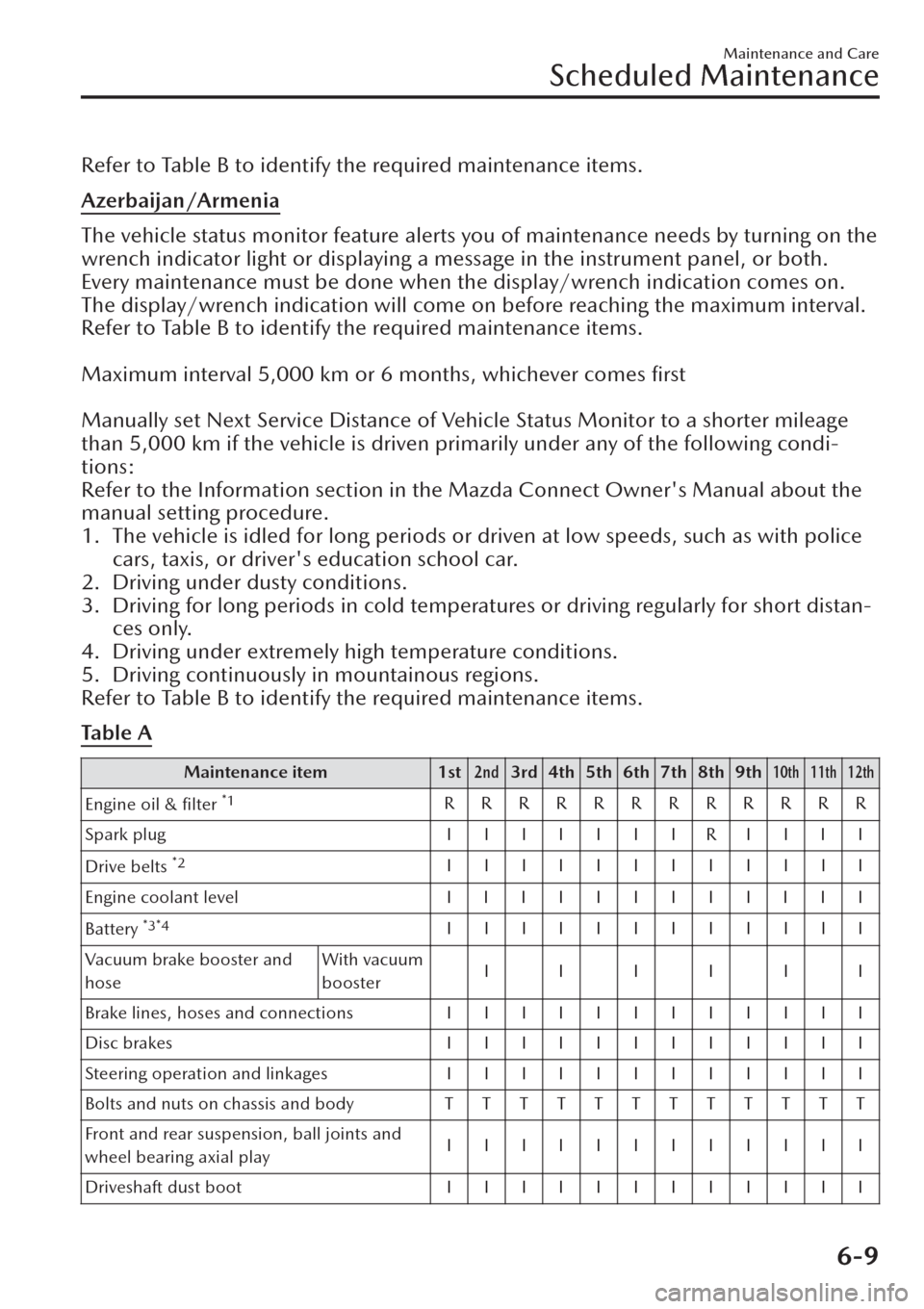
Refer to Table B to identify the required maintenance items.
Azerbaijan/Armenia
The vehicle status monitor feature alerts you of maintenance needs by turning on the
wrench indicator light or displaying a message in the instrument panel, or both.
Every maintenance must be done when the display/wrench indication comes on.
The display/wrench indication will come on before reaching the maximum interval.
Refer to Table B to identify the required maintenance items.
Maximum interval 5,000 km or 6 months, whichever comes
first
Manually set Next Service Distance of Vehicle Status Monitor to a shorter mileage
than 5,000 km if the vehicle is driven primarily under any of the following condi-
tions:
Refer to the Information section in the Mazda Connect Owner's Manual about the
manual setting procedure.
1. The vehicle is idled for long periods or driven at low speeds, such as with police
cars, taxis, or driver's education school car.
2. Driving under dusty conditions.
3. Driving for long periods in cold temperatures or driving regularly for short distan-
ces only.
4. Driving under extremely high temperature conditions.
5. Driving continuously in mountainous regions.
Refer to Table B to identify the required maintenance items.
Ta b l e A
Maintenance item 1st2nd3rd 4th 5th 6th 7th 8th 9th10th 11th 12th
Engine oil &
filter *1RRRRRRRRRRRR
Spark plug IIIIIIIRIIII
Drive belts
*2IIIIIIIIIIII
Engine coolant level IIIIIIIIIIII
Battery
*3*4IIIIIIIIIIII
Vacuum brake booster and
hoseWith vacuum
boosterIIIIII
Brake lines, hoses and connections I I I I I I I I I I I I
Disc brakes IIIIIIIIIIII
Steering operation and linkages I I I I I I I I I I I I
Bolts and nuts on chassis and body T T T T T T T T T T T T
Front and rear suspension, ball joints and
wheel bearing axial playIIIIIIIIIIII
Driveshaft dust boot IIIIIIIIIIII
Maintenance and Care
Scheduled Maintenance
6-9