sensor MAZDA MODEL CX-30 2019 (in English) Workshop Manual
[x] Cancel search | Manufacturer: MAZDA, Model Year: 2019, Model line: MODEL CX-30, Model: MAZDA MODEL CX-30 2019Pages: 683, PDF Size: 15.21 MB
Page 288 of 683
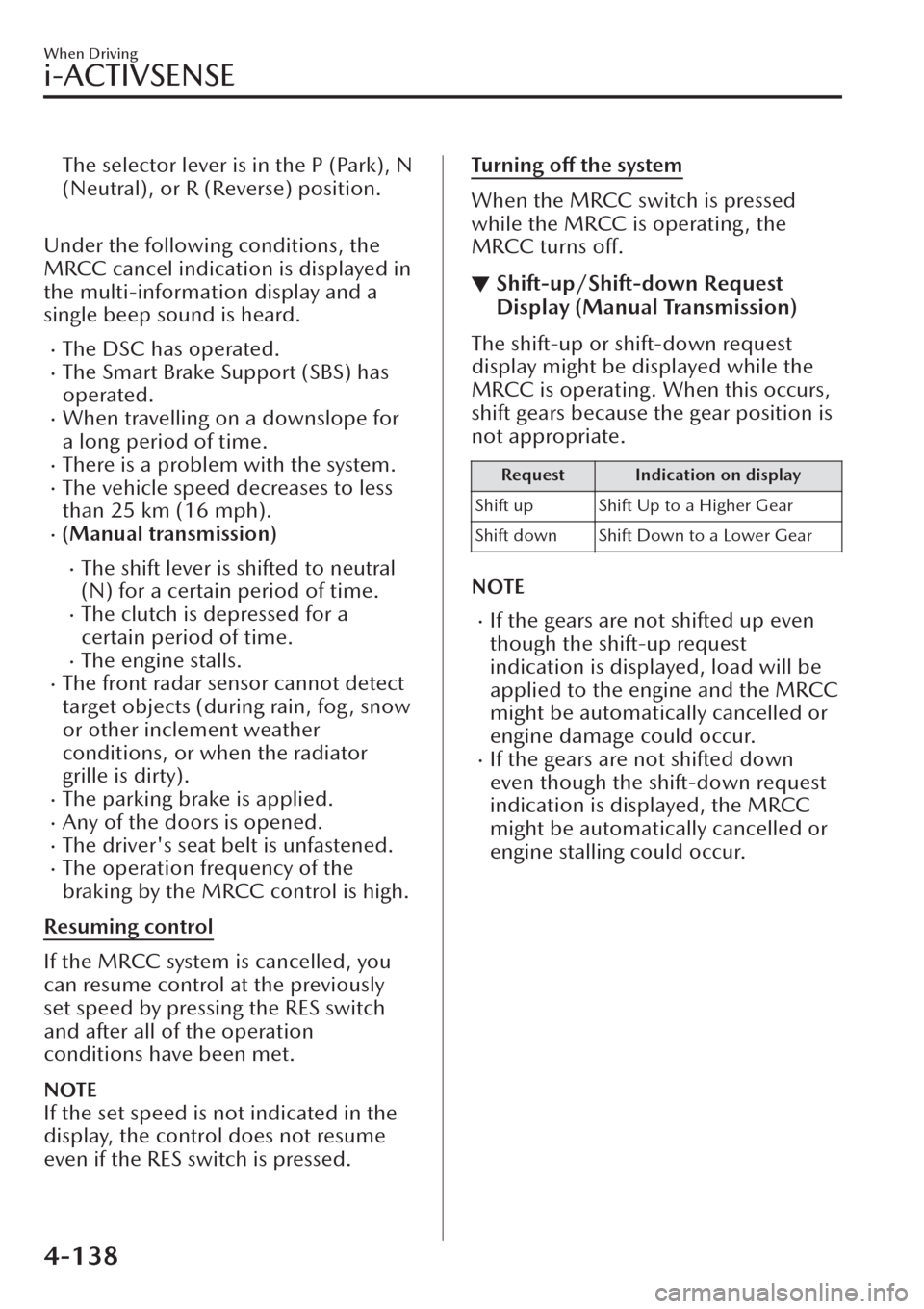
The selector lever is in the P (Park), N
(Neutral), or R (Reverse) position.
Under the following conditions, the
MRCC cancel indication is displayed in
the multi-information display and a
single beep sound is heard.
�xThe DSC has operated.�xThe Smart Brake Support (SBS) has
operated.
�xWhen travelling on a downslope for
a long period of time.
�xThere is a problem with the system.�xThe vehicle speed decreases to less
than 25 km (16 mph).
�x(Manual transmission)
�xThe shift lever is shifted to neutral
(N) for a certain period of time.
�xThe clutch is depressed for a
certain period of time.
�xThe engine stalls.�xThe front radar sensor cannot detect
target objects (during rain, fog, snow
or other inclement weather
conditions, or when the radiator
grille is dirty).
�xThe parking brake is applied.�xAny of the doors is opened.�xThe driver's seat belt is unfastened.�xThe operation frequency of the
braking by the MRCC control is high.
Resuming control
If the MRCC system is cancelled, you
can resume control at the previously
set speed by pressing the RES switch
and after all of the operation
conditions have been met.
NOTE
If the set speed is not indicated in the
display, the control does not resume
even if the RES switch is pressed.
Turning off the system
When the MRCC switch is pressed
while the MRCC is operating, the
MRCC turns off.
▼Shift-up/Shift-down Request
Display (Manual Transmission)
The shift-up or shift-down request
display might be displayed while the
MRCC is operating. When this occurs,
shift gears because the gear position is
not appropriate.
Request Indication on display
Shift up Shift Up to a Higher Gear
Shift down Shift Down to a Lower Gear
NOTE
�xIf the gears are not shifted up even
though the shift-up request
indication is displayed, load will be
applied to the engine and the MRCC
might be automatically cancelled or
engine damage could occur.
�xIf the gears are not shifted down
even though the shift-down request
indication is displayed, the MRCC
might be automatically cancelled or
engine stalling could occur.
When Driving
i-ACTIVSENSE
4-138
Page 289 of 683
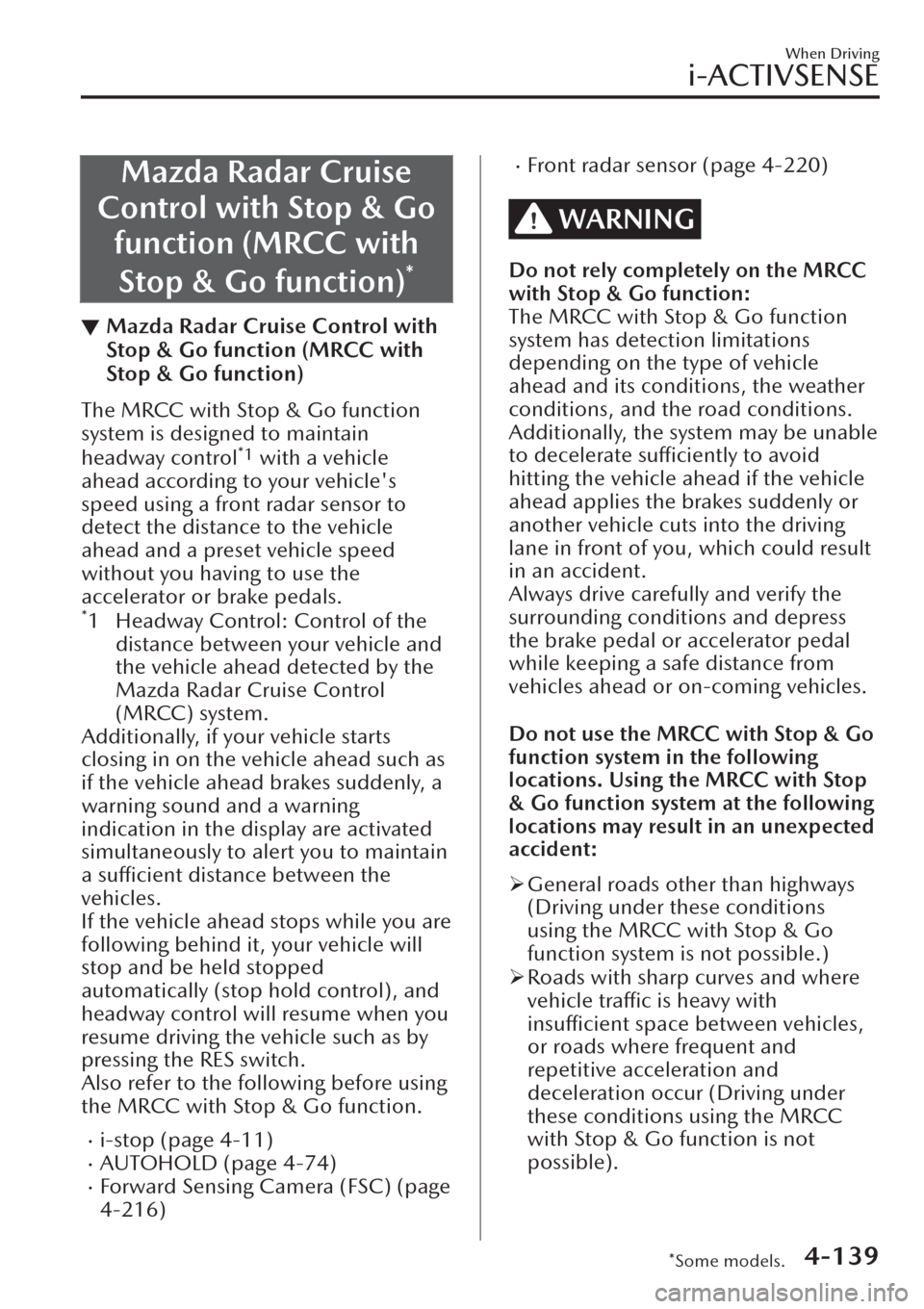
Mazda Radar Cruise
Control with Stop & Go
function (MRCC with
Stop & Go function)
*
▼Mazda Radar Cruise Control with
Stop & Go function (MRCC with
Stop & Go function)
The MRCC with Stop & Go function
system is designed to maintain
headway control
*1 with a vehicle
ahead according to your vehicle's
speed using a front radar sensor to
detect the distance to the vehicle
ahead and a preset vehicle speed
without you having to use the
accelerator or brake pedals.
*1 Headway Control: Control of the
distance between your vehicle and
the vehicle ahead detected by the
Mazda Radar Cruise Control
(MRCC) system.
Additionally, if your vehicle starts
closing in on the vehicle ahead such as
if the vehicle ahead brakes suddenly, a
warning sound and a warning
indication in the display are activated
simultaneously to alert you to maintain
a sufficient distance between the
vehicles.
If the vehicle ahead stops while you are
following behind it, your vehicle will
stop and be held stopped
automatically (stop hold control), and
headway control will resume when you
resume driving the vehicle such as by
pressing the RES switch.
Also refer to the following before using
the MRCC with Stop & Go function.
�xi-stop (page 4-11)�xAUTOHOLD (page 4-74)�xForward Sensing Camera (FSC) (page
4-216)
�xFront radar sensor (page 4-220)
WARNING
Do not rely completely on the MRCC
with Stop & Go function:
The MRCC with Stop & Go function
system has detection limitations
depending on the type of vehicle
ahead and its conditions, the weather
conditions, and the road conditions.
Additionally, the system may be unable
to decelerate sufficiently to avoid
hitting the vehicle ahead if the vehicle
ahead applies the brakes suddenly or
another vehicle cuts into the driving
lane in front of you, which could result
in an accident.
Always drive carefully and verify the
surrounding conditions and depress
the brake pedal or accelerator pedal
while keeping a safe distance from
vehicles ahead or on-coming vehicles.
Do not use the MRCC with Stop & Go
function system in the following
locations. Using the MRCC with Stop
& Go function system at the following
locations may result in an unexpected
accident:
�¾General roads other than highways
(Driving under these conditions
using the MRCC with Stop & Go
function system is not possible.)
�¾Roads with sharp curves and where
vehicle traffic is heavy with
insufficient space between vehicles,
or roads where frequent and
repetitive acceleration and
deceleration occur (Driving under
these conditions using the MRCC
with Stop & Go function is not
possible).
When Driving
i-ACTIVSENSE
*Some models.4-139
Page 297 of 683
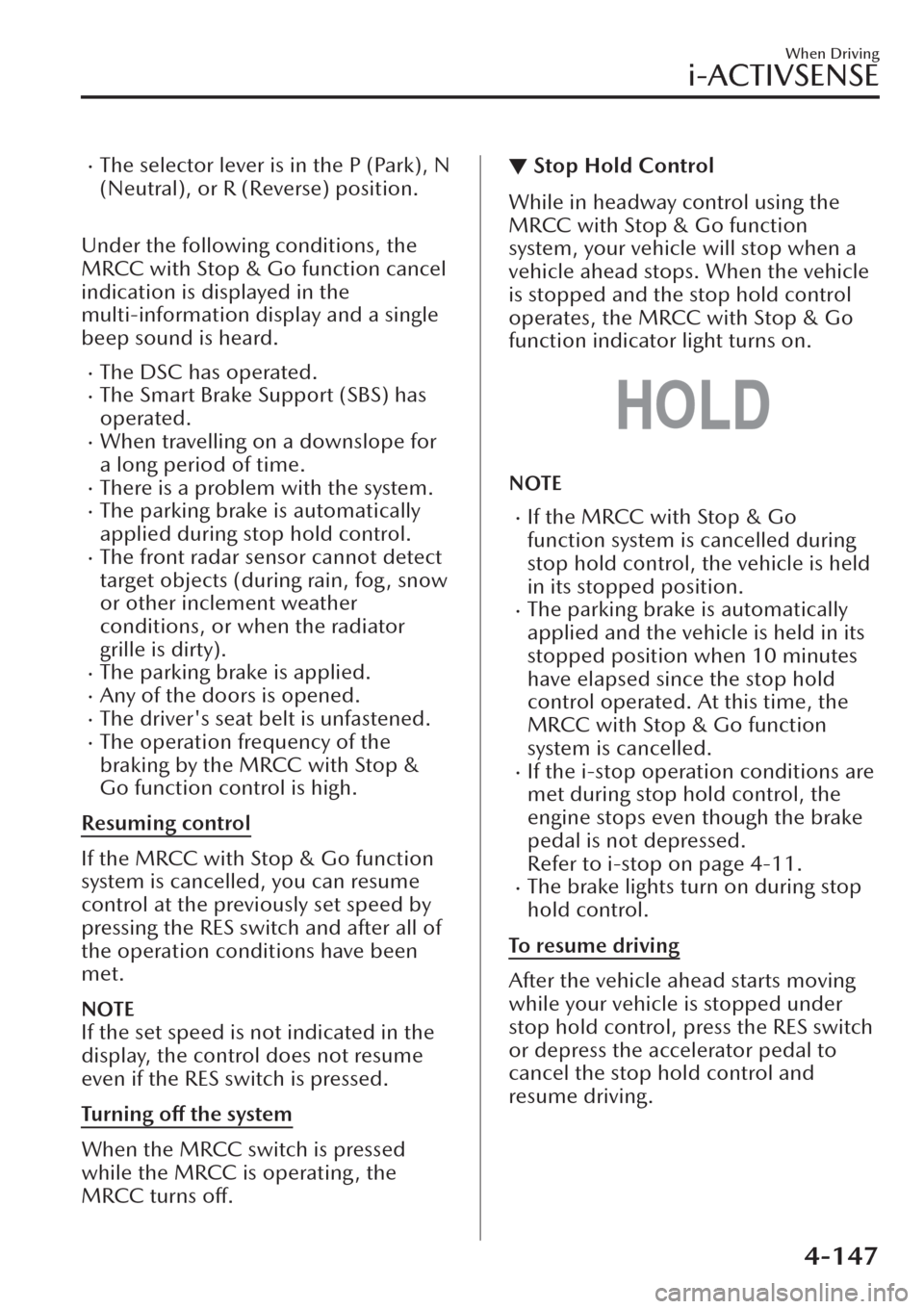
�xThe selector lever is in the P (Park), N
(Neutral), or R (Reverse) position.
Under the following conditions, the
MRCC with Stop & Go function cancel
indication is displayed in the
multi-information display and a single
beep sound is heard.
�xThe DSC has operated.�xThe Smart Brake Support (SBS) has
operated.
�xWhen travelling on a downslope for
a long period of time.
�xThere is a problem with the system.�xThe parking brake is automatically
applied during stop hold control.
�xThe front radar sensor cannot detect
target objects (during rain, fog , snow
or other inclement weather
conditions, or when the radiator
grille is dirty).
�xThe parking brake is applied.�xAny of the doors is opened.�xThe driver's seat belt is unfastened.�xThe operation frequency of the
braking by the MRCC with Stop &
Go function control is high.
Resuming control
If the MRCC with Stop & Go function
system is cancelled, you can resume
control at the previously set speed by
pressing the RES switch and after all of
the operation conditions have been
met.
NOTE
If the set speed is not indicated in the
display, the control does not resume
even if the RES switch is pressed.
Turning off the system
When the MRCC switch is pressed
while the MRCC is operating, the
MRCC turns off.
▼Stop Hold Control
While in headway control using the
MRCC with Stop & Go function
system, your vehicle will stop when a
vehicle ahead stops. When the vehicle
is stopped and the stop hold control
operates, the MRCC with Stop & Go
function indicator light turns on.
NOTE
�xIf the MRCC with Stop & Go
function system is cancelled during
stop hold control, the vehicle is held
in its stopped position.
�xThe parking brake is automatically
applied and the vehicle is held in its
stopped position when 10 minutes
have elapsed since the stop hold
control operated. At this time, the
MRCC with Stop & Go function
system is cancelled.
�xIf the i-stop operation conditions are
met during stop hold control, the
engine stops even though the brake
pedal is not depressed.
Refer to i-stop on page 4-11.
�xThe brake lights turn on during stop
hold control.
To resume driving
After the vehicle ahead starts moving
while your vehicle is stopped under
stop hold control, press the RES switch
or depress the accelerator pedal to
cancel the stop hold control and
resume driving.
When Driving
i-ACTIVSENSE
4-147
Page 308 of 683
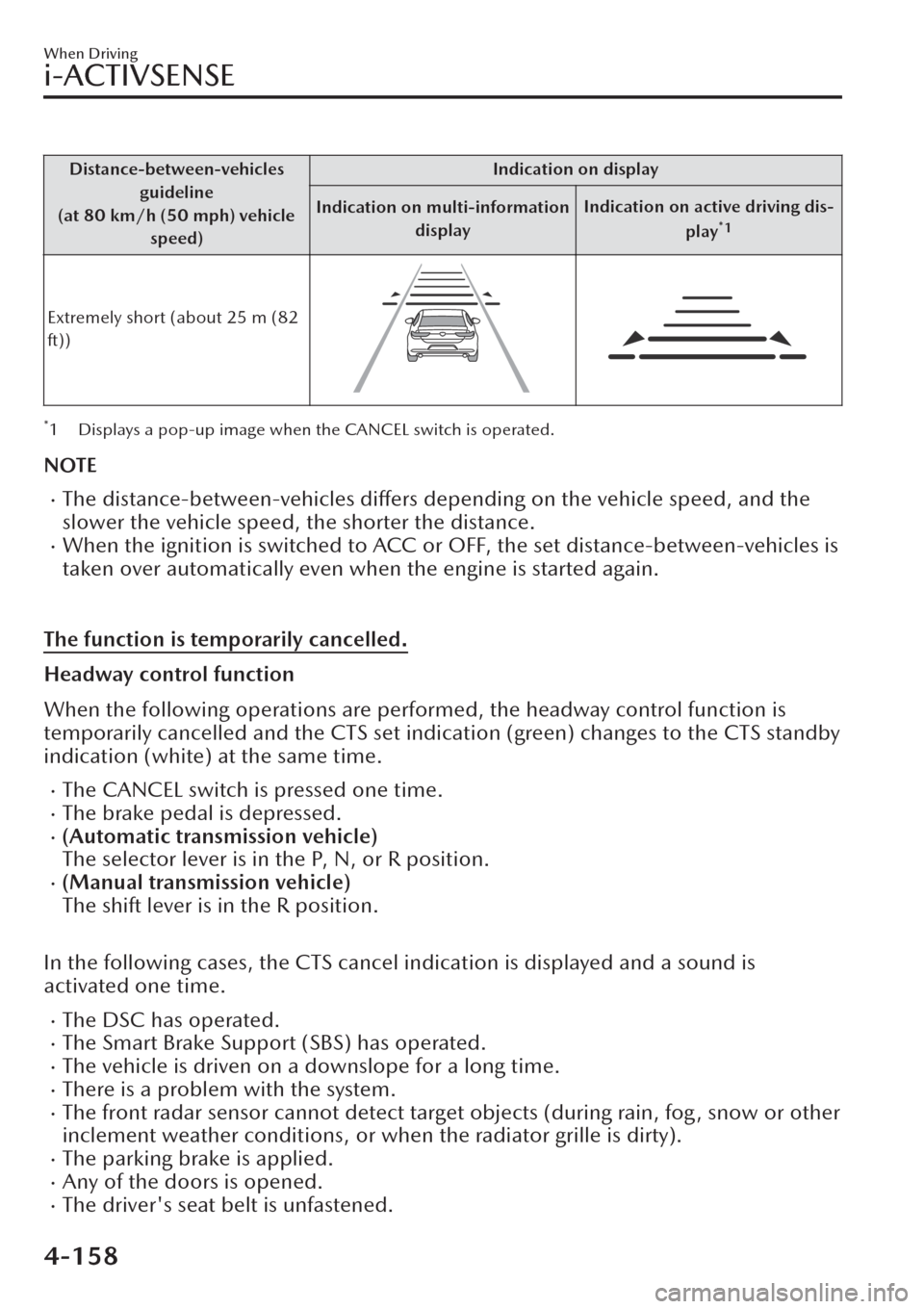
Distance-between-vehicles
guideline
(at 80 km/h (50 mph) vehicle
speed)Indication on display
Indication on multi-information
displayIndication on active driving dis-
play
*1
Extremely short (about 25 m (82
ft))
*1 Displays a pop-up image when the CANCEL switch is operated.
NOTE
�xThe distance-between-vehicles differs depending on the vehicle speed, and the
slower the vehicle speed, the shorter the distance.
�xWhen the ignition is switched to ACC or OFF, the set distance-between-vehicles is
taken over automatically even when the engine is started again.
The function is temporarily cancelled.
Headway control function
When the following operations are performed, the headway control function is
temporarily cancelled and the CTS set indication (green) changes to the CTS standby
indication (white) at the same time.
�xThe CANCEL switch is pressed one time.�xThe brake pedal is depressed.�x(Automatic transmission vehicle)
The selector lever is in the P, N, or R position.
�x(Manual transmission vehicle)
The shift lever is in the R position.
In the following cases, the CTS cancel indication is displayed and a sound is
activated one time.
�xThe DSC has operated.�xThe Smart Brake Support (SBS) has operated.�xThe vehicle is driven on a downslope for a long time.�xThere is a problem with the system.�xThe front radar sensor cannot detect target objects (during rain, fog, snow or other
inclement weather conditions, or when the radiator grille is dirty).
�xThe parking brake is applied.�xAny of the doors is opened.�xThe driver's seat belt is unfastened.
When Driving
i-ACTIVSENSE
4-158
Page 325 of 683
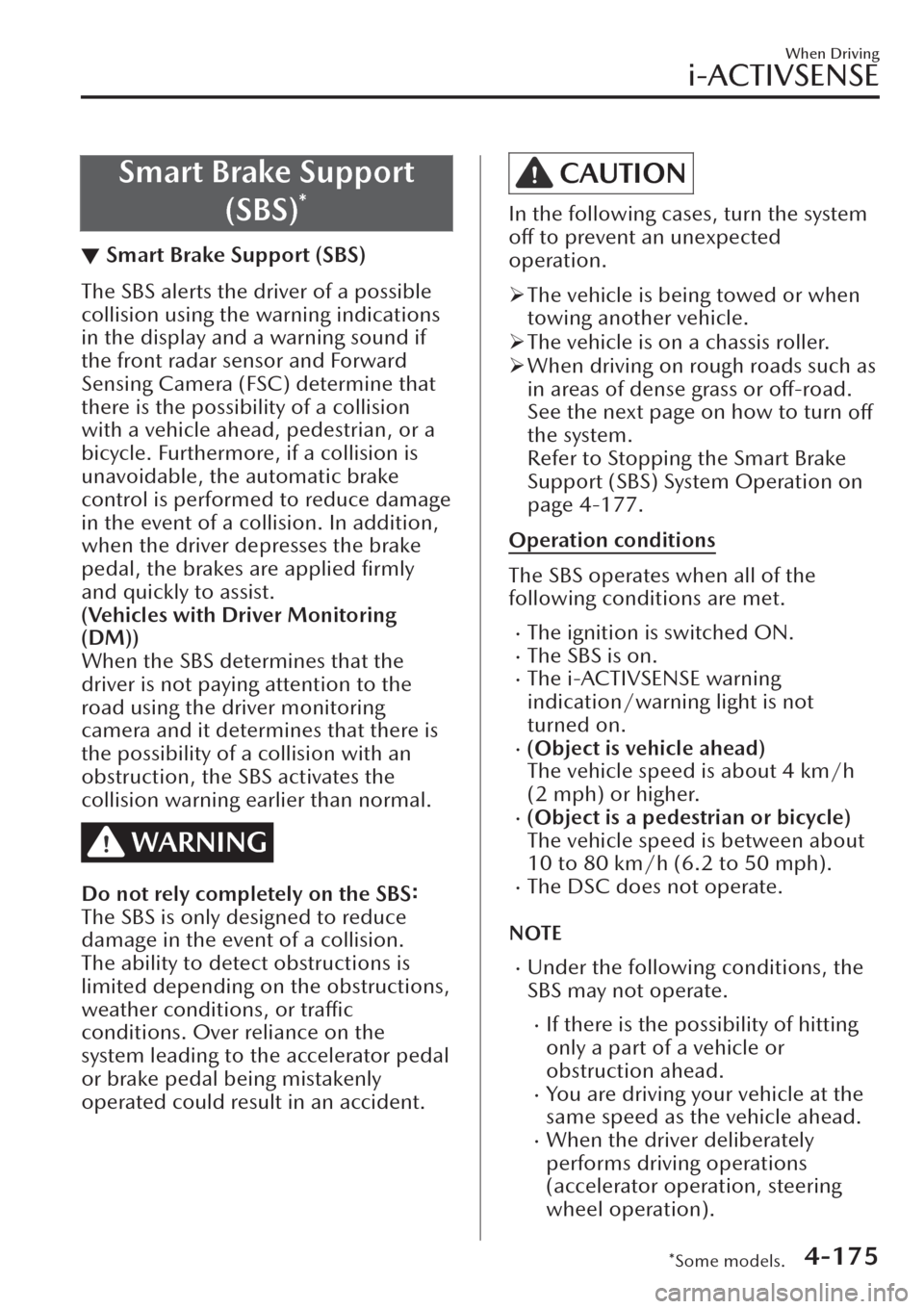
Smart Brake Support
(SBS)
*
▼Smart Brake Support (SBS)
The SBS alerts the driver of a possible
collision using the warning indications
in the display and a warning sound if
the front radar sensor and Forward
Sensing Camera (FSC) determine that
there is the possibility of a collision
with a vehicle ahead, pedestrian, or a
bicycle. Furthermore, if a collision is
unavoidable, the automatic brake
control is performed to reduce damage
in the event of a collision. In addition,
when the driver depresses the brake
pedal, the brakes are applied firmly
and quickly to assist.
(Vehicles with Driver Monitoring
(DM))
When the SBS determines that the
driver is not paying attention to the
road using the driver monitoring
camera and it determines that there is
the possibility of a collision with an
obstruction, the SBS activates the
collision warning earlier than normal.
WARNING
Do not rely completely on the
SBS:
The SBS is only designed to reduce
damage in the event of a collision.
The ability to detect obstructions is
limited depending on the obstructions,
weather conditions, or
traffic
conditions. Over reliance on the
system leading to the accelerator pedal
or brake pedal being mistakenly
operated could result in an accident.
CAUTION
In the following cases, turn the system
off to prevent an unexpected
operation.
�¾The vehicle is being towed or when
towing another vehicle.
�¾The vehicle is on a chassis roller.
�¾When driving on rough roads such as
in areas of dense grass or off-road.
See the next page on how to turn
off
the system.
Refer to Stopping the Smart Brake
Support (SBS) System Operation on
page 4-177.
Operation conditions
The SBS operates when all of the
following conditions are met.
�xThe ignition is switched ON.�xThe SBS is on.�xThe i-ACTIVSENSE warning
indication/warning light is not
turned on.
�x(Object is vehicle ahead)
The vehicle speed is about 4 km/h
(2 mph) or higher.
�x(Object is a pedestrian or bicycle)
The vehicle speed is between about
10 to 80 km/h (6.2 to 50 mph).
�xThe DSC does not operate.
NOTE
�xUnder the following conditions, the
SBS may not operate.
�xIf there is the possibility of hitting
only a part of a vehicle or
obstruction ahead.
�xYou are driving your vehicle at the
same speed as the vehicle ahead.
�xWhen the driver deliberately
performs driving operations
(accelerator operation, steering
wheel operation).
When Driving
i-ACTIVSENSE
*Some models.4-175
Page 326 of 683

�xThe accelerator pedal is depressed
abruptly.
�xThe brake pedal is being
depressed.
�xThe steering wheel is being
operated.
�xThe selector lever is being shifted.�xThe direction indicator lever is
being operated.
�xWhen warnings and messages,
such as a dirty windscreen, related
to the Forward Sensing Camera
(FSC) or front radar sensor are
being displayed on the
multi-information display.
�xThe SBS may operate under the
following conditions.
�xThere is an object in the road at
the entrance to a curve (including
guardrails and snow banks).
�xPassing an approaching vehicle
while rounding a curve.
�xWhen crossing a narrow bridge,
and passing through low gates,
narrow gates, car washing
machines, or tunnels.
�xWhen passing through a toll gate.�xWhen entering an underground
parking area.
�xThere is a metal object, bump, or a
protruding object on the road.
�xIf you suddenly come close to a
vehicle ahead.
�xThere is an animal, wall, or tree.�xNotifies the driver with a warning
indication on the multi-information
display and the active driving display
(vehicles with active driving display)
while the system is operating.
�xIf a malfunction is detected or the
system temporarily stops the
function due to dirty sensors (such as
radar sensor or Forward Sensing
Camera (FSC)), the i-ACTIVSENSE
warning indication/warning light
turns on and a message is displayed
on the multi-information display.
�xOn a manual transmission vehicle,
the engine stops if the clutch pedal is
not depressed when the vehicle is
stopped by the SBS brake operation.
�xIf the vehicle is stopped by the SBS
brake operation and the brake pedal
is not depressed, the SBS brake is
automatically released after about 2
seconds.
▼Collision Warning
When there is a possibility of a
collision with a vehicle ahead, the
collision warning sound is activated
continuously and a warning is
displayed on the multi-information
display and the active driving display.
Multi-information display
1. “BRAKE!” message is displayed
Active driving display
When Driving
i-ACTIVSENSE
4-176
Page 327 of 683

1. “BRAKE!” message is displayed
NOTE
�xThe collision warning sound is
activated intermittently while the SBS
brake or brake assist (SBS brake
assist) is operating.
�xThe operation distance and volume
of the collision warning can be
changed.
Refer to the Settings section in the
Mazda Connect Owner's Manual.
▼Stopping the Smart Brake Support
(SBS) System Operation
The SBS can be changed to inoperable.
Refer to the Settings section in the
Mazda Connect Owner's Manual.
When the SBS is cancelled, the SBS
OFF indicator light turns on.
NOTE
When the ignition is switched OFF
while the SBS is cancelled, the SBS is
automatically enabled the next time
the ignition is switched ON.
Smart Brake Support
[Rear] (SBS-R)
*
▼Smart Brake Support [Rear]
(SBS-R)
The SBS-R is a system which is
designed to reduce damage in the
event of a collision by operating the
brake control (SBS brake) when the
system’s sensors detect an obstruction
at the rear of the vehicle while driving
at a speed of about 2 to 8 km/h (2 to
4 mph) and the system determines that
a collision is unavoidable.
WARNING
Do not rely completely on the SBS-R
system:
�¾The
SBS-R system is only designed to
reduce damage in the event of a
collision. Over reliance on the system
leading to the accelerator pedal or
brake pedal being mistakenly
operated could result in an accident.
�¾To assure the correct operation of
the
SBS-R, heed the following
cautions.
When Driving
i-ACTIVSENSE
*Some models.4-177
Page 328 of 683
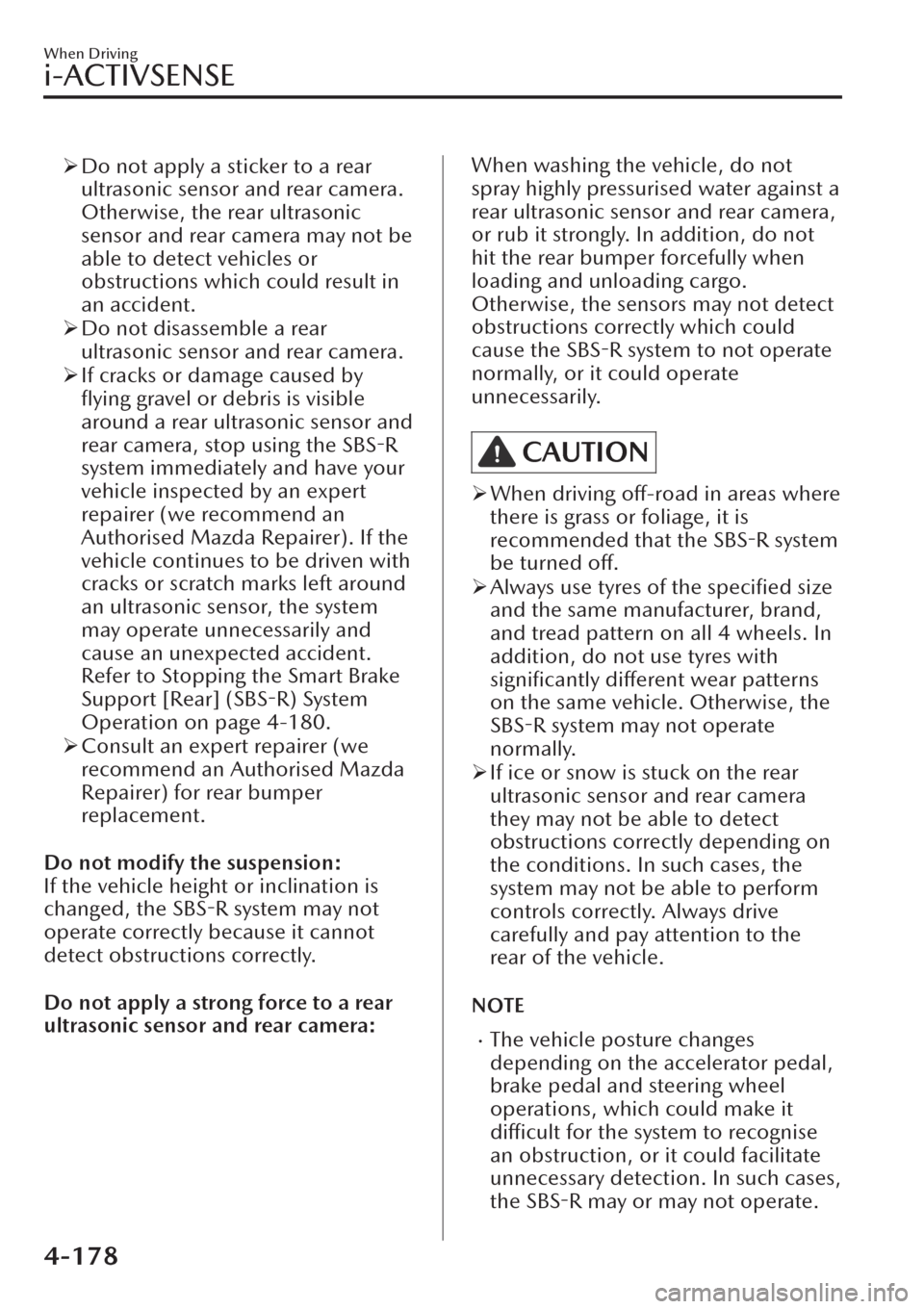
�¾Do not apply a sticker to a rear
ultrasonic sensor and rear camera.
Otherwise, the rear ultrasonic
sensor and rear camera may not be
able to detect vehicles or
obstructions which could result in
an accident.
�¾Do not disassemble a rear
ultrasonic sensor and rear camera.
�¾If cracks or damage caused by
flying gravel or debris is visible
around a rear ultrasonic sensor and
rear camera, stop using the SBS-R
system immediately and have your
vehicle inspected by an expert
repairer (we recommend an
Authorised Mazda Repairer). If the
vehicle continues to be driven with
cracks or scratch marks left around
an ultrasonic sensor, the system
may operate unnecessarily and
cause an unexpected accident.
Refer to Stopping the Smart Brake
Support [Rear] (SBS-R) System
Operation on page 4-180.
�¾Consult an expert repairer (we
recommend an Authorised Mazda
Repairer) for rear bumper
replacement.
Do not modify the suspension:
If the vehicle height or inclination is
changed, the SBS-R system may not
operate correctly because it cannot
detect obstructions correctly.
Do not apply a strong force to a rear
ultrasonic sensor and rear camera:When washing the vehicle, do not
spray highly pressurised water against a
rear ultrasonic sensor and rear camera,
or rub it strongly. In addition, do not
hit the rear bumper forcefully when
loading and unloading cargo.
Otherwise, the sensors may not detect
obstructions correctly which could
cause the SBS-R system to not operate
normally, or it could operate
unnecessarily.
CAUTION
�¾When driving off-road in areas where
there is grass or foliage, it is
recommended that the SBS-R system
be turned off.
�¾Always use tyres of the specified size
and the same manufacturer, brand,
and tread pattern on all 4 wheels. In
addition, do not use tyres with
significantly different wear patterns
on the same vehicle. Otherwise, the
SBS-R system may not operate
normally.
�¾If ice or snow is stuck on the rear
ultrasonic sensor and rear camera
they may not be able to detect
obstructions correctly depending on
the conditions. In such cases, the
system may not be able to perform
controls correctly. Always drive
carefully and pay attention to the
rear of the vehicle.
NOTE
�xThe vehicle posture changes
depending on the accelerator pedal,
brake pedal and steering wheel
operations, which could make it
difficult for the system to recognise
an obstruction, or it could facilitate
unnecessary detection. In such cases,
the
SBS-R may or may not operate.
When Driving
i-ACTIVSENSE
4-178
Page 329 of 683

�xThe SBS-R system will operate under
the following conditions.
�xThe engine is running.�xThe shift lever (manual
transmission vehicle) or the
selector lever (automatic
transmission vehicle) is in the R
(reverse) position.
�xi-ACTIVSENSE warning indication/
warning light is not displayed in the
multi-information display.
�xThe vehicle speed is between
about 2 to 8 km/h (2 to 4 mph).
�xThe SBS-R is not turned off.�xThe DSC is not malfunctioning.�xIn the following cases, the rear
ultrasonic sensor and rear camera
cannot detect obstructions and the
SBS-R may not operate.
�xThe height of the obstruction is
low such as low walls or trucks
with low loading platforms.
�xThe height of the obstruction is
high such as trucks with high
loading platforms.
�xThe obstruction is small.�xThe obstruction is thin such as a
signpost.
�xThe surface of the obstruction is
not pointed vertically relative to
the vehicle.
�xThe obstruction is soft such as a
hanging curtain or snow stuck to a
vehicle.
�xThe obstruction is shaped
irregularly.
�xThe obstruction is extremely close.�xIn the following cases, the rear
ultrasonic sensor and rear camera
cannot detect obstructions correctly
and the
SBS-R may not operate.
�xSomething is stuck on the bumper
near a rear ultrasonic sensor.
�xThe brake or accelerator pedal is
operated.
�xThere is another obstruction near
one obstruction.
�xDuring inclement weather such as
rain, fog and snow.
�xHigh or low humidity.�xHigh or low temperatures�xStrong winds.�xThe path of travel is not flat.�xHeavy luggage is loaded in the
luggage compartment or on the
rear seat.
�xObjects such as a wireless aerial,
fog light, or illuminated number
plate is installed near a rear
ultrasonic sensor.
�xThe orientation of a rear ultrasonic
sensor has deviated for reasons
such as a collision.
�xThe vehicle is affected by other
sound waves such as the horn,
engine noise, ultrasonic sensor of
another vehicle.
�xIn the following cases, a rear
ultrasonic sensor and rear camera
may detect something as a target
obstruction which could cause the
SBS-R system to operate.
�xDriving on a steep slope.�xWheel blocks.�xHanging curtains, gate poles such
as at toll gates and railroad
crossing.
�xWhen travelling near objects such
as foliage, barriers, vehicles, walls,
and fences along a road.
�xWhen driving off-road in areas
where there is grass and forage.
�xWhen passing through low gates,
narrow gates, car washing
machines, and tunnels.
�xA trailer is connected.�xA bright light source such as
sunlight hits the rear camera.
�xThe surroundings are dark.
When Driving
i-ACTIVSENSE
4-179
Page 330 of 683

�xAn exterior accessory such as a
bicycle carrier is installed around a
rear ultrasonic sensor.
�x(Manual transmission)
If the vehicle is stopped by the SBS-R
operation and the clutch pedal is not
depressed, the engine stops.
�xWhen the system operates, the user
is notified by the multi-information
display.
�xThe collision warning beep sounds
intermittently while the SBS-R brake
is operating.
�xIf the vehicle is stopped by the SBS-R
operation and the brake pedal is not
depressed, displaying in meter
“Emergency Braking Activated.
Depress Brake Pedal to Hold Stop”,
after about 2 seconds and the SBS-R
brake is automatically released.
�xIf a Mazda genuine trailer hitch is
used, the SBS-R is automatically
turned off.
�xTurn off the SBS-R system while
pulling a trailer or while an accessory
such as a bicycle carrier is installed to
the rear of the vehicle.
▼Collision Warning
If there is a possibility of a collision, the
collision warning sound is activated
continuously and a warning is
displayed on the active driving display
and the multi-information display.
Multi-information display
1. “BRAKE!” message is displayed
Active driving display
1. “BRAKE!” message is displayed
▼Stopping the Smart Brake Support
[Rear] (SBS-R) System Operation
The SBS-R can be changed to
inoperable.
Refer to the Settings section in the
Mazda Connect Owner's Manual.
When the SBS-R is cancelled, the SBS
OFF indicator light turns on.
NOTE
�xWhen the ignition is switched OFF
while the SBS-R is cancelled, the
SBS-R is automatically enabled the
next time the ignition is switched
ON.
�xWhen the SBS-R is cancelled, the
Smart Brake Support [Rear Crossing]
(SBS-RC) is also cancelled.
When Driving
i-ACTIVSENSE
4-180